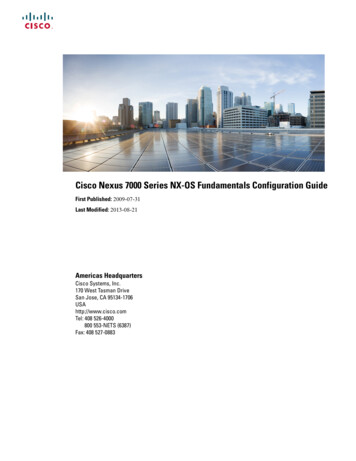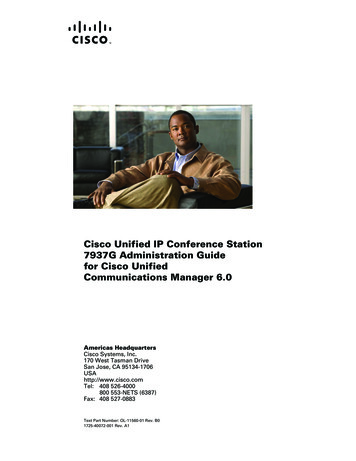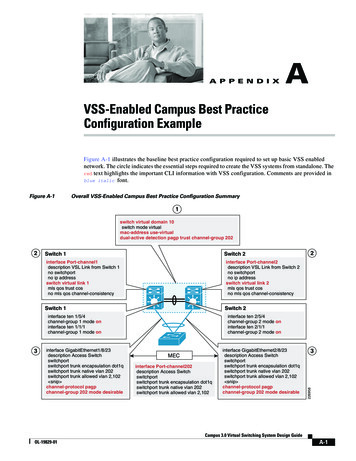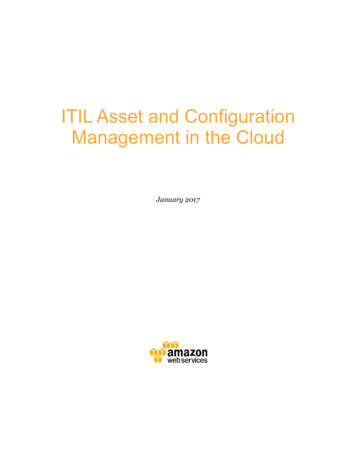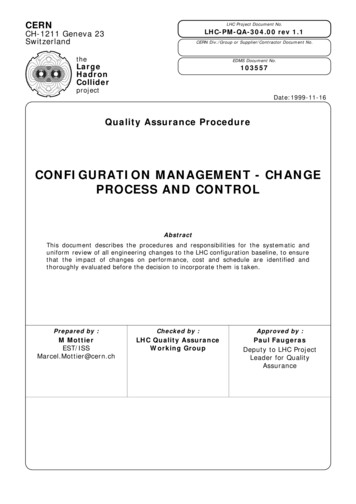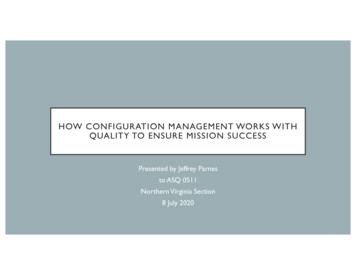Transcription
Guide to the Configuration and Use of SFTP Clients forUploading Digital Treatment Planning Data to IROC RIThe Quality Assurance Review Center has tested two SFTP client programs for submitting digitaldata to IROC RI. This includes one commercial package (Ipswitch WS FTP Pro), as well as thecommand-line sftp program (OpenSSH) in Linux. Procedures for configuring these programs tosubmit data are outlined below.Other client programs may also support upload of data to IROC RI as long as they are capable ofconnecting to the SFTP/SSH2 server (sFTP.qarc.org, current IP address 174.67.111.241) usingnetwork port 22. Configuration of these programs will likely be similar to those shown below.WS FTP Professional (Windows PC)WS FTP Professional is a commercial FTP client software package, available from Ipswitch, /Ws Ftp Pro/Evaluation.aspx). Versions of WSFTP Pro as early as 8.02 are known to support SFTP/SSH2 connections. The example shownbelow is for WS FTP 12 Professional 2009.Once it is installed, start up WS FTP Pro and click on “Connect” to open the Remote Host menu.Click on “Create Site ”, enter a Site Name, and click [Next ]. The Site Name is how toidentify the Site, it can be IROC RI, the username (qarc-xxx), etc.115 Feb 2017
In the Connection Type dialog, select “SFTP/SSH”. Click [Next ].In the Server Address panel, enter “sFTP.qarc.org”. Click [Next ].215 Feb 2017
Enter your login credentials, including your User ID (begins with “qarc-“) and assignedpassword. Click [Next ].You should now be able to login to the SFTP server using the profile you have just configured.When you connect to the server for the first time, you will be asked whether you wish to acceptthe server’s host key. Click “Trust this key” and [OK] to accept the IROC RI ftpatc server hostkey.You should see window similar to the one below with your local file system on the left side andthe remote (IROC RI SFTP server) directory on the right. Note that you are logged in to yourprivate home directory (/) on the SFTP server. You will only be able to modify files within yourown incoming directory.315 Feb 2017
Double-click on the incoming directory icon to enter the /incoming directory. Click on the “NewFolder” icon on the right-hand side and enter a directory name to create a new directory in whichto upload data; enter a descriptive name for this directory. (Please use only alphanumericcharacters, “ ”, and “-“ and avoid using spaces in the directory name.) Click OK to create thedirectory. Double-click the newly-created directory icon to enter this directory.Navigate to the local directory containing the data files to be uploaded on the left-hand “LocalSite:” window. Use the right arrow in the middle to upload selected files from the local directory(left side) to the IROC RI server (right side) Check the status window (bottom) to note the statusof file transfers. Select File Disconnect to logout.Please remember to send an email to sFTP@QARC.org announcing your upload when yourtransfer is complete.415 Feb 2017
Command-line sftp (Linux)A command-line sftp program (OpenSSH) is included with most Linux distributions. Anexample of uploading all *.dcm files from a directory named data is shown below.1. The cd data command is used to enter the user’s local data directory.2. A connection to the SFTP server is opened usingsftp qarc-inst@sFTP.qarc.org (where qarc-inst is the user name of yourregular FTP account. (The password of your regular FTP account is entered at the nextprompt.)3. The cd incoming command is used to enter the user’s writable upload directory on theSFTP server.4. A new upload directory is created using the mkdir command, and cd is used to enterthe newly created directory.5. Finally, the put *.dcm command is used to start the upload. (Note that, unlike the FTPput command, wildcards may be used for put in sftp.)6. The connection is closed using the quit command.% cd data% sftp qarc-inst@sFTP.qarc.orgConnecting to sFTP.qarc.org.The authenticity of host 'sFTP.qarc.org (174.67.111.241)'can't be established.RSA key fingerprint Are you sure you want to continue connecting (yes/no)? yesWarning: Permanently added 'sFTP.qarc.org' (RSA) to thelist of known hosts.qarc-inst@sFTP.qarc.org's password:sftp cd incomingsftp mkdir TEST Feb 22 2007sftp cd TEST Feb 22 2007sftp put *.dcmUploading CT020001.dcm to/incoming/TEST Feb 06 2006/CT020001.dcmCT020001.dcmCT020001.dcm100% 513KB 843.2KB/s00:00Uploading CT20002.dcm to /incoming/TEST Feb 06 2006/CT20002.dcmCT020002.dcmCT020002.dcm100% 513KB 753.9KB/s00:00sftp ls.CT020001.dcmCT020002.dcmsftp quit%515 Feb 2017
More complete instructions for using this program are found in the Linux SFTP manual page.Please remember to send an email to sFTP@QARC.org announcing your upload when yourtransfer is complete.615 Feb 2017
2. A connection to the SFTP server is opened using sftp qarc-inst@sFTP.qarc.org (where qarc-inst is the user name of your regular FTP account. (The password of your regular FTP account is entered at the next prompt.) 3. The cd incoming command is used to enter the user's writable upload directory on the SFTP server. 4.