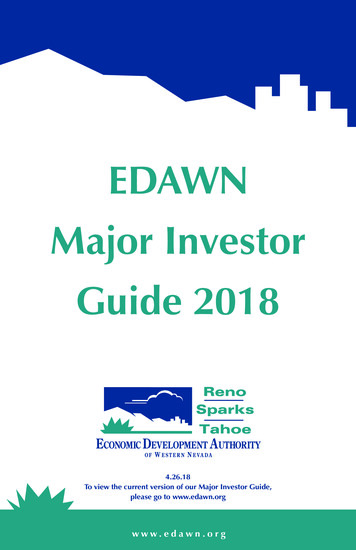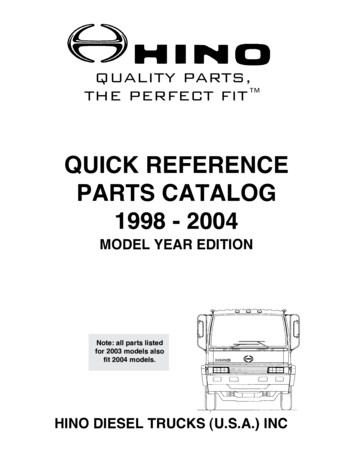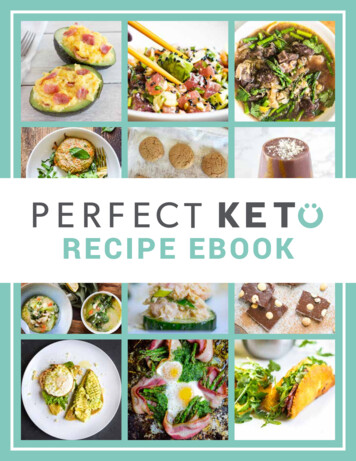Transcription
B E ST PR AC TI CE G U I DEDesigning the Perfect EmailHow to design marketing emails that look greatand deliver real results 2015 Copyright Constant Contact, Inc.Helping Small Business Do More Business
B E ST PR AC TI CE G U I DEFirst impressions matter. And when someone opens your email, what theysee is going to determine what they do next.If you’re using an email marketing service like Constant Contact to do youremail marketing, you’re in luck.Unlike personal email accounts (like Gmail, Yahoo, or AOL) emailmarketing services give you tools to create emails that look great in anyinbox — whether someone is reading on a desktop, laptop, or mobiledevice.Once you get familiar with how these tools work, you can make decisionsabout how to design your emails. What colors or fonts will you use? Howwill you incorporate your brand? How can you organize your layout to makeit easy for people to read?This guide will give you the advice you need to create emails that make youlook great and deliver real results.CONTENTSDesign Best Practices to Get Your Email Opened. 3How to Get Your Email Read . 4How to Get Readers to Take Action. 5Ensure Your Message Gets Delivered. 6Design the Perfect Email: A Checklist for Success.7Additional Design Resources.8Designing the Perfect Email2
B E ST PR AC TI CE G U I DEDesigning the Perfect Email:Get Your Email OpenedDesigning the perfect email isn’t just about finding the right images and colorsfor your message. Design begins in the inbox — before someone even clicksto open. In this section, we’ll take a look at a few best practices to help youremails stand out and get opened.1. Choose a recognizable ‘from name’The number one reason people open email is because they recognize who it’s from. Be sureto use a name your subscriber is going to recognize. This could be your business name, thename of a person the email is from, or a combination of both. Example: Dave from ConstantContact. Find out how to make your emails more recognizable in the inbox.2. Use a branded ‘from email address’To look the most professional we recommend using an email address with your companydomain such as @yourcompanyname.com. If you have no other choice than to use a freewebmail domain (e.g., Gmail, Hotmail, Comcast, etc.), we advise you to avoid using Yahooand AOL due to the higher likelihood of delivery problems.3. Invest in your subject lineYour subject line should catch the recipient’s attention and give them a compelling reasonto open. 50 characters is the sweet spot for subject lines, but emphasize the first 32 toaccount for mobile device cutoffs (32 characters for iPhone, 40 for Android). A good rule ofthumb is 4-7 words.Tip: Keep your email from looking like spam. Avoid using excessive capitalization (in otherwords, WRITING IN ALL CAPS) and repetitive punctuation (for example, excessive use of , !!!, and ?). Find out how to write subject lines that get your email opened.4. Utilize preheader textThe preheader is the line of text that appears beneath the subject line in the mobile inbox.Most mobile inboxes display 75–100 characters, but focus on the first 5-8 words to catchthe reader’s attention and entice them to open.Find out how to use a preheader to get your email opened.Designing the Perfect Email3
B E ST PR AC TI CE G U I DEDesigning the Perfect Email:Get Your Email ReadAfter someone clicks to open your email, there are a number of factors that willdetermine whether or not they decide to read it.According to a 2014 Constant Contact survey, 75 percent of people will deleteemails that don’t look good on a mobile device. If you’re not designing emails towork on any device, you could be putting your business at a disadvantage. Hereare a few important rules to follow to design emails that actually get read.1. Choose the right templateWith the majority of emails opened on a mobile device, it’s important to use templates thatare either mobile responsive (which means the email adapts based on the size of the screenit’s being displayed on) or a single-column template that offers a mobile-friendly experience.Emails sent through Constant Contact provide a mobile-responsive layout for the peoplereceiving your emails. Find out how to choose the perfect email template.2. Brand your emailBranding your emails will help your business stand out in a crowded inbox. Every emailshould include your logo at the top of your message — that way if someone clicks topreview your email, they’ll recognize it’s coming from you. Also be sure to select colors thatmatch or complement the colors in your logo. Find out how to effectively brand your email.3. Control your fontsKeep your design looking professional. Avoid using too many fonts. More than four can makeyour design look busy. A good rule of thumb is to use one font style for headlines and anotherfor body copy. Find out how to choose the right fonts for your email.4. Find the right balance of colorsToo many colors can make your email look disorganized and difficult to read. Other thanblack, restrict yourself to a max of four colors for fonts — a different color for headlines,body text, buttons, and links. For background colors, it’s always best to use a lighter colorbackground with a darker text. Find out how to create winning color schemes for your email.Designing the Perfect Email4
B E ST PR AC TI CE G U I DEDesigning the Perfect Email:Lead Readers to ActionConstant Contact uses data from millions of emails that are sent from our serviceeach day to better understand what works best for driving real email marketingresults. Find out how you can use this information to create emails that not onlyget read but also lead people to take action.1. Don’t overdo it with imagesA recent analysis of 2.1 million Constant Contact customer emails found that emails with 1-3images see the highest click-through rate. Choose an eye-catching image that supports yourmessage. Find out how the number of images in your email can impact click-through rates.Tip: Always include an image description in case their email program disables images. Thedescription can also entice readers to click on the link associated with the image.2. Keep your email copy concisePeople will quickly scan your email — especially when reading on a mobile device. Keepyour email clear and concise to ensure your emails are easy-to-read and lead people to takeaction. On average, emails with 20 lines of text or less (or about 1,200 characters) see thehighest click-through rates. Find out how to keep your email copy clear and concise.3. Include one primary call to actionYour email should include one clear action for the reader to take. That primary call to actionshould be one of the first things people see when opening your email. Position your mainlink toward the top of your email so that it’s visible without the reader having to scroll to readmore. Find out how to format your email for small screens and short attention spans.Tip: A recent analysis of Constant Contact customer emails found that adding more than5-7 links (excluding links to social media bios) has a minimal impact on click-through rate.Emails with 1-3 links see the highest numbers of clicks per link.4.Include relevant social linksEven if your email doesn’t include a specific call to action, it’s a best practice to include linksto your other online presences (website, blog, social media) to make sure you reach youraudience everywhere they are. Find out how to add social media buttons to your next email.Designing the Perfect Email5
B E ST PR AC TI CE G U I DEDesigning the Perfect Email:Get Your Emails DeliveredIn addition to making your emails look great, effective email design will alsoimprove the chances of your emails making it to the inbox. Keep these bestpractices in mind for your next email.1. Be careful of attachment sizesMany email clients limit the size of the attachment your readers can receive. Stick to anattachment size of 10mb or below to avoid any delivery issues with your message.2. Audit your body contentAvoid using words in your body content that might identify your email as spam. Avoidexcessive and repetitive use of: ALL CAPS, 10 (or more) CAPS in a row, or 4 (or more) of thesame punctuation mark in a row.Tip: Be sure to use a balance of text and images, and not just a single image without anysupporting text. This is a tactic that’s commonly used by spammers and can get yourmessage flagged as spam. Find out why using a single-image email is a bad idea.3. Test your linksMake sure your readers get to where they’re trying to go. Be sure to use the proper URLstructure (for example, http://yourwebpage.com) and point to a valid webpage whenincluding links in your emails. Constant Contact allows you test all links before you send.4. Use the right ‘reply to’ email addressWhen someone replies to your email, the reply should reach a real person. Avoid usingemail addresses such as: no-reply@yourbusiness.com, bounce@yourbusiness.com,noreply@yourbusiness.com, or donotreply@yourbusiness.com.5. Include a link to unsubscribeSince email marketing is a permission-based vehicle, legally all messages must includea simple mechanism for subscribers to opt out. All email messages sent with ConstantContact include a link that allows people to unsubscribe easily.Designing the Perfect Email6
B E ST PR AC TI CE G U I DEDesign the Perfect Email: A Checklist for SuccessUse this checklist for your next email.Subject: Add yoga to your summer to-do list.Single-column template: Choose atemplate that looks great on mobile.Preheader: Sign up for our July classes online today.From: Half Moon Yoga (yoga@halfmoonyoga.com)Subject line: Use 50 characters or less,emphasize first 32-40 characters toaccount for mobile.From name: Use a recognizable ‘fromname’ and email address.Preheader: Focus on the first 5-8 wordsto entice people to open.Logo placement: Place logo at the top ofyour email.Fonts: Use fewer than 4 fonts.Fewer than 3 images: Don’t overdo it.Use 1-3 images.20 lines of text or less: Keep your copyconcise with 20 lines of text or less.Action above the scroll: Include aprimary call to action for people to take.No more than 3-5 links: Position yourmost important links at the top of youremail.Use social media buttons: Make it easyto connect with you on social media.Designing the Perfect Email7
B E ST PR AC TI CE G U I DEDesign Resources to Make YouLook Like a Pro in the InboxIf you want to design the perfect email, you need to make sure you have the toolsand resources to help you do it.Here are four tools you can use to put these email design best practices to work.Constant Contact’s Email Campaign OptimizerConstant Contact’s Email Campaign Optimizer gives you confidence that the emails you’redesigning will give you the results you want. Simply submit your email and our EmailCampaign Optimizer will evaluate your email based on industry best practices and datafrom millions of emails that are sent by Constant Contact every day.Submit your email to be evaluated today.Customizable Email TemplatesConstant Contact offers hundreds of professionally-designed email templates that makeit easy to create emails that look great in any inbox. You can find our mobile-friendly emailtemplates by searching ‘mobile’ in the Constant Contact template picker.Log in to start using our email templates today.Mobile Email Template DesignLet our experts take care of the design work for you. Our custom design services givesyou the chance to have a template created that matches you website and looks great on amobile device.Request your custom mobile template today.Email Design Best PracticesFrom picking the right template to finding the right colors and images, we have the adviceyou need to design emails that make your business look professial and deliver real results.Find our latest resources here.Not a Constant Contact customer? Start your free 60-day trial today!Visit ConstantContact.com or call 855-783-2308 to learn more.Designing the Perfect Email8
Helping small businessdo more businessVisit ConstantContact.comor call 1-866-289-2101 to learn moreConnect with Constant Contact. Everywhere.
results. Find out how you can use this information to create emails that not only get read but also lead people to take action. 1. Don’t overdo it with images A recent analysis of 2.1 million Constant Contact customer emails found that emails with 1-3 images see the highest click-through rate. Choose an eye-catching image that supports your message. Find out how the number of images in your email can