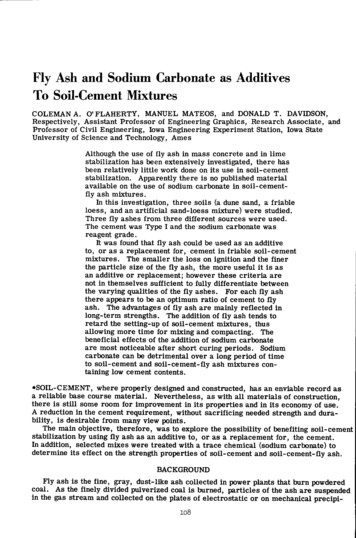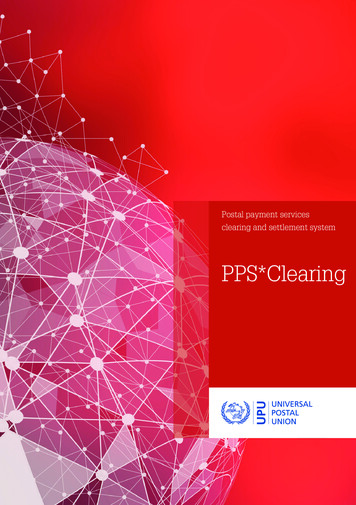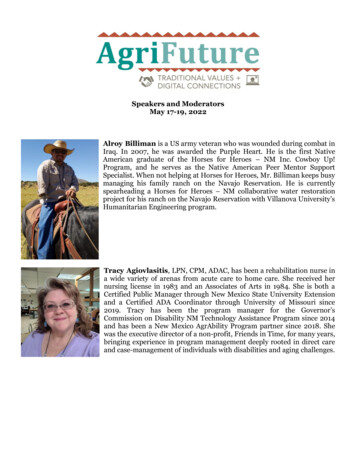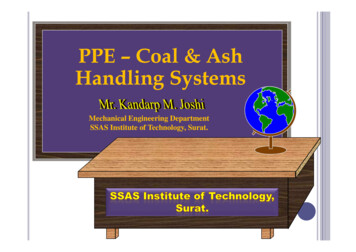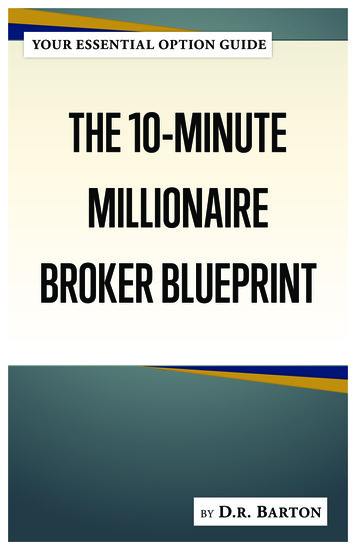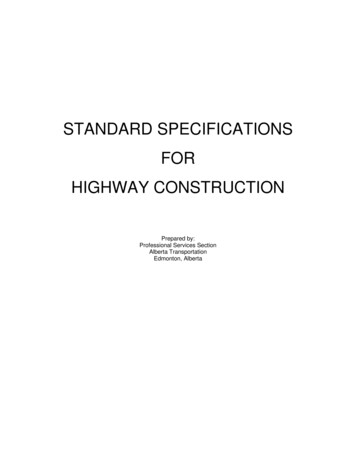Transcription
Purchases Clearing OverviewPurchases Clearing is a temporary liability account that is credited during Receipt of Goods. It is usedto hold the liability for the goods received, but not yet invoiced.The account is assigned in Inventory Maintenance, Setup menu, Product Line Maintenance. It is NOTthe inventory account OR a Cost of Sales account. IT IS A LIABILITY ACCOUNT.Purchases Clearing is an account that needs to be reconciled, just like any other Balance Sheet account.Conner Ash P.C. 2014Page 1
How the Purchases Clearing Account is Populated:Receipt of Goods:Enter a Receipt of Goods, without an Invoice number.Conner Ash P.C. 2014Page 2
Print Daily Receipt Register and Update.Conner Ash P.C. 2014Page 3
Purchase Clearing Report:This report is used to reconcile the purchases clearing account. The balance should match the balancein the General Ledger. The Quantity Order, Quantity Received and Quantity Invoiced all have to be thesame in order to clear off this report.NOTE: This report can only be run as of TODAY, it cannot be run for a prior period!!Conner Ash P.C. 2014Page 4
Receipt of Invoice:Enter the Receipt of Invoice for this Purchase Order.Conner Ash P.C. 2014Page 5
Print Daily Receipt Register and Update.Conner Ash P.C. 2014Page 6
The Purchase Order does NOT show on the report because it has been fully received and invoiced.Conner Ash P.C. 2014Page 7
What Happens if Quantity Isn’t the Same:Conner Ash P.C. 2014Page 8
Conner Ash P.C. 2014Page 9
Conner Ash P.C. 2014Page 10
What Happens if the Invoice Cost Isn’t the Same as Received Cost:Conner Ash P.C. 2014Page 11
Conner Ash P.C. 2014Page 12
If the Invoice Cost is different from the Received Cost, you will get a warning.Conner Ash P.C. 2014Page 13
Conner Ash P.C. 2014Page 14
What Can Make the Account Out of Balance to GL:Return of Goods – With POConner Ash P.C. 2014Page 15
Conner Ash P.C. 2014Page 16
The Return reopens the PO and shows the item on backorder.Conner Ash P.C. 2014Page 17
Conner Ash P.C. 2014Page 18
Return of Goods – Without POConner Ash P.C. 2014Page 19
Conner Ash P.C. 2014Page 20
Out of BalanceConner Ash P.C. 2014Page 21
Hint – Look for Transaction Journals with a PP. Check to be sure that they had a PO on the receipt. Ifnot, note the amount. A credit should be coming from the Vendor. The credit should be posted to thePurchases Clearing account.Conner Ash P.C. 2014Page 22
Inventory Receipt through Transaction Entry:Conner Ash P.C. 2014Page 23
Conner Ash P.C. 2014Page 24
Out of BalanceConner Ash P.C. 2014Page 25
How to Purge Old PO’s:Step 1: From Purchase Order module, click on Utilities. Choose Purge Obsolete Purchase Orders. Thisutility will remove PO’s even if they are not complete.Step 2: Enter Receipt of Goods and/or Receipt of Invoice for any discrepancies. If you do a Receipt ofGoods you will need to adjust the quantity back out using Inventory Transaction Entry – Adjustments.If you do Receipt of Invoice you will need to adjust the invoice down to zero using Accounts Payable –Invoice Entry.Step 3: Run the Purchases Clearing report from the Period End menu. Do a Journal Entry to correctthe balance of the Purchases Clearing account to the account on the report.Conner Ash P.C. 2014Page 26
Purchases Clearing Overview . Purchases Clearing is a temporary liability account that is credited during Receipt of Goods. It is used to hold the liability for the goods received, but not yet invoiced. The account is assigned in Inventory Maintenance, Setup menu, Product Line Maintenance. It is NOT the inventory account OR a Cost of Sales account.