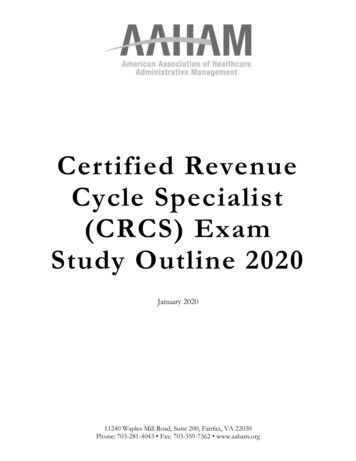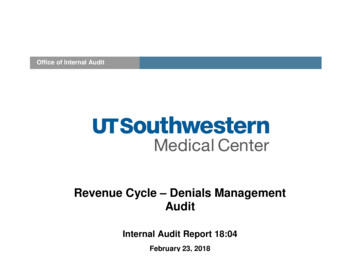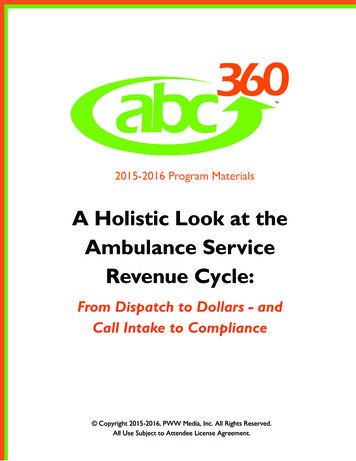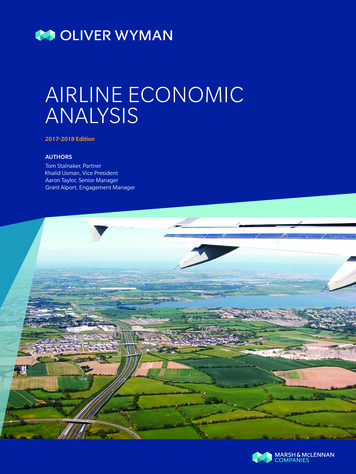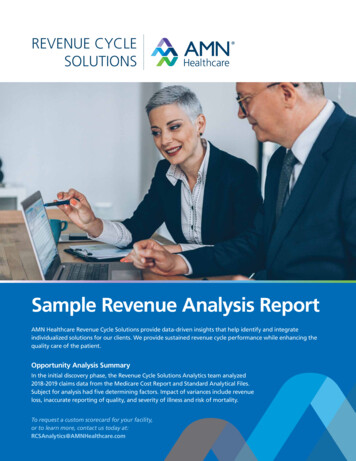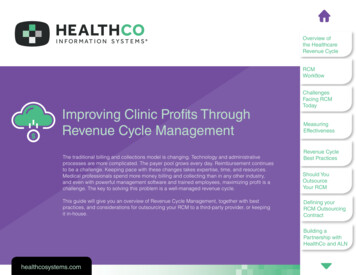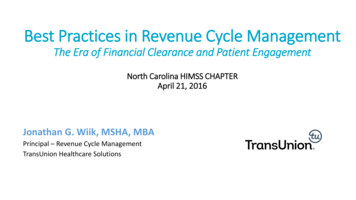Transcription
Revenue Cycle Management Training
8:00 am- Revenue Cycle Management Key FinancialIndicators 8:30 am- Optimize workflow for Practice ManagementAdministration Build 9:00 am- Optimize workflows for Pre-Registration,Registration, and Data Integrity 9:30 am- Optimize Payment Collection and Billing workflowsto reduce rejections 10:00 am- Optimize workflow for Managing Schedules 10:30 am- Optimize workflows for the Billing Component 11:30 am Optimize Reports – Recap
With over 20 years in healthcare and revenue cycle management. I have been in my currentrole with Visualutions, as sales engineer specializing in Revenue Cycle ManagementContracting for over a 2 years and I have been with Visualutions for almost 7 years. In myformer career, I spent 19 years as a Practice Administrator and RCM Director in variousenvironments including FQHCs, CHCs and FFS. I am solution oriented and well versed in theneeds of FQHC’s. I enjoy my position because it allows me to work closely with organizationsto solve problems, provide solutions and ultimately, succeed financially.
Revenue Cycle ManagementKey Financial IndicatorsBilling FunctionRegistrationService ExpectationObtain demographic and insurance informationTarget98% accuracyCHC/UDS tablesObtain Race, Language, Ethnicity, Veteran, HomelessstatusDetermine patient needing prior authorization pre-visit98% accuracy98% accuracyCodingCollect copayments, patient account balances and SlideFeePhysician CodingClaimSupporting documentation for claimsChart Audits for coding accuracy.Rejections for incorrect coding 0-1% ofvisits100% same dayEdits completedClaims Denial/rejections rateDays LagDOS to DOEEvery 30-45 daysPercent A/R 120 daysNet Collections (non- PPS/Encounter rate)100% same day 5%24 hours48 hours100% accuracy15-18%95% or greaterPayment PostingCash posted, EFT posted and incoming mail paymentsposted100% same day for front end collections.24 hours for billing office collectionsOverpaid/RefundsOverpaid and refundsCollectionsDenialsManagement reportingPatient accounts to collectionsPercent of denials for timely filingReports available within 5 business days after month endFully researched and resolved within 60days110 days0%100%Prior AuthorizationTime-of-service CollectionsCharge EntryAccount Follow-up98% accuracy
RCM Snapshot- Leading Financial IndicatorsCost as a Percent of Net CollectionsNational AveragesFront-end Billing CostsRegistration% of Net Collections1-2%Back-end Billing Costs% of Net CollectionsPrimary Care7-9%Urgent/Emergency Med11-13%Specialties6-8%Reasons for low collectionsCHARGESREIMBURSEMENTPatient volumePayer mixCharge entryAdjustmentsFee SchedulesDenialsCoding practicesAccount Follow-upContract negotiationFront-end processesIncomplete chartingPayment postingFront-end processClaims processCredentialing
Optimize workflow for PracticeManagement Administration BuildFOCUS- EDI Data Base Review Tables Company and Facility Responsible provider Insurance carrier Real-time eligibility Procedure tables Fee schedules
EDI Tables and how they impact RCM
EDI Data Base Review TablesCompany Table Information Tab- Zip 4, NPI, Tax Id,Pay To Address Identification Tab- All/All Row, CarrierSpecific RowsResponsible Provider Table Billing Identification- All/All Row Filingas a Group, Tax ID Fee Schedules- All/All Row, CarrierSpecific Fee Schedules
EDI Data Base Review TablesFacility Table Information Tab- Type of Bill, Zip 4,Default Company, Default Place ofService Billing Identification- All/All Row, CLIASpecific RowClearinghouse Table Carrier Setup- Information Tab EDI tab setup- Plugin Settings,Approval Settings, Eligibility Settings
EDI Data Base Review TablesProcedure Codes CPT Code setup- Information Tab Procedure Fee Schedule- Fee ScheduleTabClearinghouse Table Carrier Setup- Information Tab EDI tab setup- Plugin Settings,Approval Settings, Eligibility Settings
Optimize workflows for Pre-Registration,Registration and Data IntegrityFocus Create test and implement workflows Pre-registration data Registration patient facing Data integrity
Benchmarks and goalsBenchmarksError ratesTime-ofserviceCollectionsDemographic, UDS, CHC andInsuranceCollections of copay and pastbalances 2%98%Insurance Assigned to alternate staff not 90-110 per day 13-20Verification patient facingper hourCheck-InCheck-InWith scheduling andcollectionsWith scheduling, collectionsand full demographic updates70-90 per day 10/13 perhour60-80 per day 8-12 perhourBest Practices- Goals Great Customer Service Generate clean claims from a demographics stand point Increase time of service payments Reduce the amount of collections after the visitBest Practices- Customer Service First impressions count- clean up the space and smile Greet each patient immediately Work as a team, help each other with overflow Manage patient flow closely Discuss significant billing issues in private- have at least one billing staff with an office near the frontBest Practices- Keep Them Busy There should be no down time at the front desk Use slow times to perform pre-visit verificationBest Practices- Oversight Track copay collection rates Track denial reason rates Provide immediate remediation and training Set goals and reward staff for achievements
Optimize Payment Collections and Billingworkflows to reduce rejectionsFocus Time of service collections Insurance data entry Real-time eligibility Slide fee schedules
Benchmarks and goalsBenchmarksError rates 2%Time-of-serviceCollectionsDemographic, UDS, CHCand InsuranceCollections of copay andpast balancesInsuranceVerificationAssigned to alternate staffnot patient facing90-110 per day 13-20 perhourCheck-InWith scheduling andcollectionsWith scheduling,collections and fulldemographic updates70-90 per day 10/13 perhour60-80 per day 8-12 perhourCheck-In98% Set small daily/weekly/monthlycollection goals. Reward achievements Capitalize on all contact opportunities Expand alternative payment options
Workflow for TOS Payment
Patient Payment Tool and SwervePaySwervePay integration with PatientPayment Entry: Allows users to swipe credit cards inthe Patient Payment Entry tool andpost payments directly to CentricityPractice Solutions. Includes fully supported merchantaccount with advanced reporting. Citrix and RDS supported card swiper.
Optimize workflow forManaging SchedulesFocus Advanced Features Template maximization Sets and Chains Recalls Waiting List Views
Redesigning the Schedule toMaximize Productivity Establish a visits-per-day targetDetermine duration of Appointment TypesCreate a Chart- Short Medium Long visitsDefine time increments that workExperiment on paper!Take time to trainPut the scheduling scheme into operation
Alternative Scheduling ApproachesModified wave scheduling Overlapping appointments Create heavier volume in the AM andPM start Decrease volume as end of blocks No more patient delays or long waittimes See more patients with fewerfrustrating waitsFixed wave scheduling Efficiency is keySimultaneous schedulesAppointment types are not priorityFirst Come – First ServedFixed time slotsLonger waits for the late patient
Double booking Minimize down timeJumpstart the AM/PMIncreased ProductivityModulate time imbalancesCatch-up timeFirst come/ First ServedInterspersing Established with NewPatientsLike visits together Continuous workflow and processspeed Eliminates set-up time “Assembly Line” scheduling Scheduling by patient categories Straight-forward vs complex time Group focused scheduling concept
Staggered StartsGroup Focused Scheduling Staggering visits in 5/10 minuteintervals Helps avoid gaps when patient arriveslate 9:00 am- Patient A 9:05 Patient B Only loosing 5 minutes vs. 15 minutes. Allows for flexibility with work in orwalk in patients Allows catch-up for unpredictablepatient visit types. Supportive atmosphere for the chroniccondition patient Productivity is not lost for no showpatients Primarily used for larger staff-model,Nutritional, Flu Clinics or BehavioralHealth visits. Group Focus enhancement
Appointment SetsAppointment Sets Multiple appointments for the same patient on the same day. Used for visits that have multiple parts. Displays Single Visit in Billing module Appointments must have identical––––CompanyFacilityResponsible ProviderAppointment Date
Appointment ChainsAppointment Chains Recurring appointments Multiple appointments at once for the same patient but ondifferent dates. No impact to the Billing module. A separate visit will be created for each booked appointment.
Wait StatusThe Wait Status View is designed to give the user a complete viewof appointments in a list format based upon the user’s selection of Date Facilities ResourcesThe view gives the ability to sort by: Appointment Time Patient Name Resource Check-In Time With Provider Time Checked Out Time Appointment Status.
Optimize workflows for theBilling ComponentFocus Managing status‘ Working the AR Benchmarking Practical Tools Avoiding potholes and missed financial opportunities
BenchmarkingBest Practice TipsA 5% to 10% denial rate is the industry average;keeping the denial rate below 5% is more desirable.Automated processes can help ensure your practicehas lower denial rates and healthy cash flow.Calculating Denial RateTo calculate your practice’s denial rate, add the totaldollar amount of claims denied by payers within agiven period and divide by the total dollar amount ofclaims submitted within the given period.Sample Calculation(Total of Claims Denied/Total of Claims Submitted)Total claims denied: 10,000Total claims submitted: 100,000Time period: 3 months 10,000/ 100,0000.10Denial rate for the quarter: 10%BenchmarksAccount actionResearch and resolveResearch and resolveDocumented in correspondencenotesBy telephone and documented incorrespondence notesAppeal letterPercent of A/R PerformanceMeasure 120 daysClaim status and rebillChecking status by phone orclaims tab, making correctionsand rebillingIncomplete or inaccurateinsurance informationLack of pre-certification or priorauthorizationNot capturing all of the tests orprocedures, diagnoses andprocedure coding errors oromissionsPast filing limits submission ofclaimsLack of meeting medicalnecessityPatient not eligible time ofserviceDenial ReasonsEvery 30 days on unpaid claim5-10 minutes per claim 6-12accounts per hour15-20 minutes per claim 3-4per hourLow Performing – 20.5 %National Median- 21.32%High-Performing- 10-11%1-5 minutes per claim 12-60per hour 1% 1% 5% 1% 5% 1%
Denial ManagementBest Practice TipsTo prevent denials, staff membersshould be assigned to monitorcorrespondence, instructions, bulletins,etc., from high volume payers.Information should be shared with theappropriate providers and staffmembers so claims can be completedand transmitted according to the payers’specifications. Transfer of knowledge isalso key to success to ensure all billingstaff is cross-trained on all carriers.DenialManagementDefinitionFavorable MeasuresAccount Follow-upPrioritize denial follow-up- No response vs. Responsewith work neededEnsure accounts are worked based on aging buckets.Develop a queuing strategyOpen claims are in the status of Filed Succeeded buthave not been adjudicated.Do not automatically rebill, investigate the status andtake action on the claimAccounts greater than 365 days should not be on A/RSort by DOS and amountEnsure Timely DenialFollow-upFollow-up on OpenClaimsDuplicate BillingClean-up A/RSmall BalanceAdjustmentsOrganize staff by PayerFollow-up Strategies byPayerPrioritize A/R effortsEducation and TrainingSystematic Follow-upProcess per PayerDenial ManagementCommunicationDetermine small balance levels and manageadjustmentsDevelopment of payer relationships, experts inpractice , increased focus on follow-up and ability toassess staff productivity of effortsDefine how and when to follow-up based on payerAll accounts worked within 15- 30days of denialAll accounts in Filed succeededlonger than 15- 30 daysDailyManage write-off of uncollectableA/RDailyBenchmarkingReport A/R several different ways. Days in A/R, dollar Daily turnover for higher cash flowamount, payer type, DOS/DOECreate process for contacting payer, noting accountescalating issues and appeals.Establish a method of corresponding with the payer. Payer Reps and staff developmentMultidisciplinary process of looking at denials todetermine target areas for improvement, such asprovider education, charge capture review andanalysis. Denial reason trends.Initiate routine feedback loop to front-end to informand report denial trends and engage in correctingthese claimsMonthlyEducation and cross training
Optimize ReportsFocus Daily, weekly, and monthly to maximize visibility of revenuecycle opportunities VisAnalytics Dashboards VisReporting
Focus – VisReporting and Canned ReportsWeekly/ Monthly Active Reports- “Apply UnappliedDeposits” Weekly EDI Tables- Utilize claims rejections toidentify EDI tables that need attentionWeekly Standardize EDI build- New facilities,providers and Insurance Carriers UDS Reports- Review Monthly Users- MonthlyQuarterly / YearlyPM Administration Tables- YearlyAdministration Reports- QuarterlyCPT/ICD10 Codes- yearlyPM/EMR Inactive Codes and CustomLists “?” – Quarterly or whenrejections occur X12 Response Codes- Quarterly andYearly Zip Codes- Quarterly
VisAnalytics DashboardsToday it is a cloud based analytics suite providing Financial (Practice Management) Clinical (NQF Quality Measures, Pharmacy) Accounting PCMH UDSOur philosophy is to support the customer in building asustainable analytics solution. Create and maintain global content Create and support custom content Train and support customer IT resources Build and blend
In a PinchStaffing shortages impact the Revenue Cycle Pipeline A’ la’ carte services Coding services New hire training onsite/online Refresher trainingOutsourcing RCM in the future? Only work with a company that specializes in FQHC billing Patient Centered Medical Home, meeting HEDIS orMeaningful Use thresholds, and/or IPA Risk Pooldistributions should not be included in your service fee (%) Work with a team of experts that build your knowledgealong the way Collaboration for success- We are We
The Revenue Cycle is the largest single balance sheet item within a CommunityHealth Center. Revenue cycle processes flow into and affect one another. Whenprocesses are executed correctly, the cycle performs predictably. Problems anderrors that occur early in the cycle can have significant negative effects at the endthat typically impact efficiency, productivity, and performance. The further an errortravels through the revenue cycle, the more costly revenue recovery becomes.Therefore, it’s important to have a general understanding of the steps in therevenue cycle, and how to target processes that improve 257
8:00 am-Revenue Cycle Management Key Financial Indicators 8:30 am-Optimize workflow for Practice Management Administration Build 9:00 am-Optimize workflows for Pre-Registration, Registration, and Data Integrity- 9:30 am-Optimize Payment Collection and Billing workflows to reduce rejections- 10:00 am-Optimize workflow for Managing Schedules .