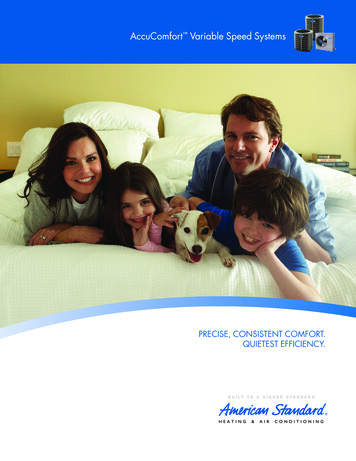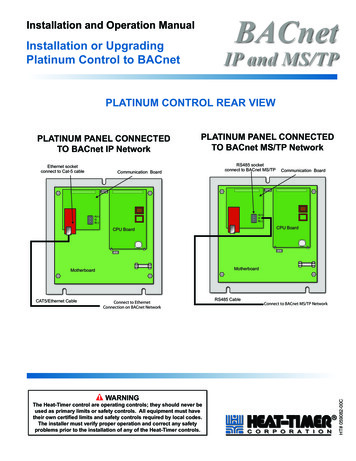
Transcription
Installation and Operation ManualBACnetInstallation or UpgradingPlatinum Control to BACnetIP and MS/TPPlATInUM COnTrOl reAr VIeWPLATINUM PANEL CONNECTEDTO BACnet IP NetworkCommunication BoardRS485 socketconnect to BACnet MS/TPA( )GB(-)A( )GB(-)CPU BoardCPU BoardMotherboardMotherboardCAT5/Ethernet CableCommunication BoardConnect to EthernetConnection on BACnet NetworkWArnIngThe Heat-Timer control are operating controls; they should never beused as primary limits or safety controls. All equipment must havetheir own certified limits and safety controls required by local codes.The installer must verify proper operation and correct any safetyproblems prior to the installation of any of the Heat-Timer controls.RS485 CableConnect to BACnet MS/TP NetworkHT# 059082-00CEthernet socketconnect to Cat-5 cablePLATINUM PANEL CONNECTEDTO BACnet MS/TP Network
ContentsPlatinum BACnet IP and MS/TP WiringBACnet IP WiringBACnet MS/TP WiringBACnet Communication OptionsSelecting BACnet IP or BACnet MS/TPBACnet IP Communication ConfigurationBACnet Device IDIP and Mask AddressesBACnet IP TroubleshootingBACnet MS/TP Communication ConfigurationBACnet Device IDMS/TP Address/ MAC AddressMS/TP Baud rateBACnet MS/TP TroubleshootingHT# 059082-00CPlatinum BACnet PICS StatementHWr Platinum BACnet Variable listHWrQ Platinum BACnet Variable listMPC Platinum BACnet Variable listMPCQ Platinum BACnet Variable listMulti-MOD Platinum BACnet Variable listSrC Platinum BACnet Variable listWarranty33444555555556781012141618202Platinum BACnet Installation and Configuration Manual
PlATInUM BACneT IPAnD MS/TP WIrIngMounting HolesCommunicationKnockout All non-communication Platinum controlscan be upgraded to BACnet communication.This, requires the purchase of BACnetUpgrade Kit for the specific Platinum control. The BACnet Communication Board has anEthernet socket for the BACnet IP and aRS485 socket for the BACnet MS/TP. All Platinum controls' operating functions canbe set through the BACnet system. However,Startup functions are available through theBACnet system as Read Only. Set all Startupfunctions locally before configuring theBACnet parameters.WiringKnockoutsEnclosureLockBACneT IP WIrIng The Ethernet cable must use the Platinum control's enclosure bottom right side knockout. Connect the CAT-5E Ethernet cable coming from the BACnet IP network to the EthernetRJ45 communication socket on the back of the control's Communication Board. For reliable communication, do not run CAT-5E cables more than 150 Ft. CAT-6 cables canhave a maximum run of 300 Ft.Ethernet socketconnect to Cat-5 cableAlerTA BACnet capable Platinumcontrol will display-- NETWORK PANEL -on the 2nd row of the displaywhen in screen saver modeCommunication BoardA( )GB(-)CPU BoardCAT5/Ethernet CableHT# 059082-00CMotherboardConnect to EthernetConnection on BACnet NetworkPlatinum BACnet Installation and Configuration Manual3
BACneT MS/TP WIrIng The RS485 cable must use the Platinum control's enclosure bottom right side knockout. Connect the MS/TP cable coming from the BACnet MS/TP network to the EthernetRJ485 communication socket on the back of the control's Communication Board. TheCommunication Board terminals are labeled 'A ( )', G (Ground), and 'B (-)'. Use 18# AWG Twisted Pair cable. The cable length must not exceed 3500 feet. The ground RS485 terminal (G) MUST be connected to the BMS RS485 Ground.RS485 socketconnect to BACnet MS/TPAlerTDO NOT USE theRS485 Connector on theMotherboard for BACnetcommunicationUse the RS485 Connector onthe BACnet CommunicationBoard insteadCommunication BoardA( )GB(-)CPU BoardMotherboardRS485 CableConnect to BACnet MS/TP NetworkBACneT COMMUnICATIOn OPTIOnSSELECT: MENU/ Maintenance /Network SettingsMulti-MOD Platinum OnlySELECT: MENU/ Settings / More Settings / Remote Interface /Network Settings Before connecting the Platinum control to the BACnet network, the user must set thefollowing parameters according the BACnet Network Administrator's instructions.SeleCTIng BACneT IP Or BACneT MS/TP--NETWORK SETTINGSBACnet ID:5IP: 192.168.001.015Msk: 255.255.255.000Switch to MS/TPHT# 059082-00CSELECT: MENU/./ Network Settings/Switch to IP or MS/TP The same Platinum control can operate within a BACnet IP or BACnet MS/TP network. To switch to BACnet IP from the MS/TP menu, select the Switch to IP option. To switch to BACnet MS/TP from the IP menu, select the Switch to MS/TP option.--NETWORK SETTINGSBACnet ID:1MS/TP Address:1Baud:9600Switch to IP4Platinum BACnet Installation and Configuration Manual
BACneT IP COMMUnICATIOn COnfIgUrATIOn When purchasing the Platinum control, it must be ordered with BACnet communication or beupgraded to BACnet communication. Using a gateway is beneficial when communicating to a proprietary protocol EMS/BMSsystem. The gateway used must have both drivers, the BACnet IP or MS/TP and theproprietary protocol.--NETWORK SETTINGSBACnet ID:5IP: 192.168.001.015Msk: 255.255.255.000Switch to MS/TPBACneT DeVICe ID--BACNET DEVICE ID-0 1 5 1 0 0 0IP AnD MASk ADDreSSeS----- IP ADDRESS ----000 . --- . --- . --- This is a 7 digit unique number within the BACnet network. It identifies the Platinum controlwithin the BACnet network. It must be provided by the BACnet Network Administrator andentered into the BACnet ID field. The Platinum control IP address must be unique within the IP network.Both of the IP and Mask addresses must be provided by the Network Administrator.When using a DHCP server, leave the IP and Mask Addresses as blank.If no DHCP will be used, enter the IP address in the IP field and the Mask in the Msk field.After dialing each octet of the IP or Mask fields, press the ADJUST/SELECT button to acceptand move on to the next octet.--- ADDRESS MASK --000 . --- . --- . ---BACneT IP TrOUBleSHOOTIngIf no communication is the symptom, check the following: Check the Ethernet cable length. Cable length must not exceed 150 Ft for CAT-5E or 300 Ft.for CAT-6. If the cable was hand made, check the cable continuity across each of the wires.If intermittent communication is the symptom, check the following: Check the Ethernet cable length. Cable length must not exceed 150 Ft for CAT-5E or 300 Ft.for CAT-6.BACneT MS/TP COMMUnICATIOn COnfIgUrATIOnBACneT DeVICe ID This is a 7 digit unique number within the BACnet network. It identifies the Platinum controlwithin the BACnet network. It must be provided by the BACnet Network Administrator andentered into the BACnet ID field.MS/TP ADDreSS/ MAC ADDreSSOptions: 1 to 127 This is the MS/TP or MAC address on a RS485 network. The MS/TP address must be provided by the Network Administrator.Default: 1--BACNET DEVICE ID-0 1 5 1 0 0 0--MAC[MS/TP BAUD rATeOptions: 9600, 19200, 38400 The Baud determines the speed of communication. Both the Platinum control and BMS must use the same Baud rate. The communication is fixed to 8 Data Bits, No Parity, and 1 Stop Bits.--NETWORK SETTINGSBACnet ID:1MS/TP Address:1Baud:9600Switch to IPDefault: 9600Platinum BACnet Installation and Configuration ManualADDRESS-1]--NETWORK SETTINGSBACnet ID:1MS/TP Address:1Baud:9600Switch to IP5HT# 059082-00C When purchasing the Platinum control, it must be ordered with BACnet communication or beupgraded to BACnet communication. Using a gateway is beneficial when communicating to a proprietary protocol EMS/BMSsystem. The gateway used must have both drivers, the BACnet IP or MS/TP and theproprietary protocol.
BACneT MS/TP TrOUBleSHOOTIngIf no communication is the symptom, check the following: Make sure that RS485 A and B terminals polarity is correct. Otherwise, there will be no communication. Check the Baud rate. Successful communication between the Platinum control and the BMS depends on both being set to the sameBaud rate.HT# 059082-00CIf intermittent communication is the symptom, check the following: Make sure that the communication cable is of the twisted pair. Reliable communication depends on the cable length and Baud rate used. Long cable length may require a lower Baud rate.6Platinum BACnet Installation and Configuration Manual
PlATInUM BACneT PICS STATeMenTProductModel numberProtocol revision Software Versionfirmware VersionPlatinum series BACnet Controls Varies15tbdVendorVendor IDAddress and PhoneHeat-Timer Corporation24820 New Dutch Ln.Fairfield, NJ 07004 - (973)575-4004tbdProduct DescriptionVarious controls for heating or cooling applications. Includes Platinum Models MPC, Multi-MOD, HWR, HWRQ, MultiMod, SRC. (see http://www.heat-timer.com for more information)BACnet Standardized Device Profile (Annex L)ProductDevice ProfilePlatinum series BACnet ControlsBACnet Application Specific Controller (B-ASC)Supported BIBBs (Annex K)Supported BIBBsBIBB nameDS-RP-BData Sharing-ReadProperty-BDS-WP-BData Sharing-WriteProperty-BDM-DDB-BDevice Management-Dynamic Device Binding-BDM-DOB-BDevice Management-Dynamic Object Binding-BDM-DCC-BDevice Management-DeviceCommunicationControl-BStandard Object Types SupportedObject TypeCreatable DeletableAnalog ValueNoNoBinary ValueNoNoMulti-State ValueNoNoDeviceNoNoData Link Layer Options (Annex J)ProductData linkPlatinum series BACnet ControlsBACnet/IPOptionsSegmentation CapabilitySegmentation TypeSupportedAble to transmit segmented messagesNoAble to receive segmented messagesNoWindow Size (MS/TP product limited to 1)Device Address BindingProductStatic Binding SupportedPlatinum series BACnet ControlsNoProductCharacter Sets supportedPlatinum series BACnet ControlsANSI X3 4Platinum BACnet Installation and Configuration ManualHT# 059082-00CCharacter Sets7
HWr PlATInUM BACneT VArIABle lISTHWrOBJ IDnAMeDeSCrIPTIOnTYPe UOM0BDIFFBurner DifferentialAV C(62), F(64)0 - 8 C, 0 - 15 F100BOOSTBoost OffsetAV C(62), F(64)0 - 33 C, 0 - 60 F200BOOSTMODEBoost ModeMV300BPTIMEBypass TimeAV0 - 2,147,483,647X400BURNERBurnerBV0 Off, 1 OnX500BYPASSMODEBypass ModeMV1 Auto, 2 Valve Close, 3 ValveOpen / Bypass600CUTOFFOutdoor Day CutoffAV700DHWMODEDHW Call ModeBV0 No Priority, 1 Priority800DLSDay Light SavingBV0 Enable, 1 Disable900FAULTMODESensor Fault ModeBV0 Output On, 1 Output Off1000FCDFast Cool DownBV0 Minimum Water Temp, 1 Off1100INMODESensor TypeBV1200MINTGTMin Water TemperatureAV C(62), F(64)21 - 71 C, 70 - 170 F1300ODTEMPOutdoor SensorAV C(62), F(64)-40 - 122 C, -40 - 250 F1400ODTRIMOutdoor Sensor TrimAV C(62), F(64)-3 - 3 C, -5 - 5 F1500OFFSETOffset TemperatureAV C(62), F(64)-22 - 22 C, -40 - 40 F1600OPMODEOutput ModeBVrAnge / STATeS /SPeCIAl VAlUeSreADOnlY1 Off, 2 Vari Boost,3 VariBoost & ESDMinutes(72) C(62), F(64)0 - 25 C, 30 - 75 F0 F, 1 CX0 Burner, 1 Motorized Valve1700PDATEPanel DateAVDays (70)since 1/1/19811800PRUNONPump Run-OnAVMinutes(72)0 - 60Minutes(72)since 0:000 - 14390 - 2,147,483,6471900PTIMEPanel TimeAV2000PUMPPumpBV0 Off, 1 On1 A, 2 B, 3 C, 4 D, 5 E, 6 F,7 G, 8 H, 9 I, 10 JX2100RReset 5SchedulesAV2300SEASONSeasonBV2400SETBACKNight Setback TemperatureAV2500SHIFTDay Night ShiftMV2600SYSSENSystem SensorAV C(62), F(64)-40 - 122 C, -40 - 250 F2700SYTRIMSystem Sensor TrimAV C(62), F(64)-3 - 3 C, -5 - 5 F2800TARGCalculated TargetAV C(62), F(64)0 - 116 C, 0 – 240 FX1 Valve inactive, 2 Valveclose,3 Valve openXVALVEMotorized ValveMV3000ZMAXTGTMax Target TemperatureAV0 - 1439, 1440 empty schedule0 Winter, 1 Summer C(62), F(64)-44 - 0 C, -80 – 0 F1 ToDay, 2 ToNight,3 ExtendDay, 4 Resync C(62), F(64)X32 – 116 C, 90 – 240 FHT# 059082-00C2900Minutes(72)since 0:008Platinum BACnet Installation and Configuration Manual
HT# 059082-00CHWr Platinum notes AV analog value(2), BV binary value(5), MV multi-state value(19).note: The device object id is set through the menus The device object name is ‘HTC ’ followed by the panel serialnumbernote: All objects with multiple UOM’s depend upon the value of INMODE to determine which one to usenote: Use BDIFF and BURNER when OPMODE is set to BurnerUse VALVE when OPMODE is set to Motorized Valve.note: Use BOOST when BOOSTMODE is set to Vari Boost or Vari Boost & ESDnote: he HWR has a schedule, which is 7-days, 4 day/night pairs per day. For example: Instance 2200 is the firstDAY schedule of Monday; Instance 2201 is the first NIGHT schedule of Monday; Instance 2208 is the first DAYschedule of Tuesday; Instance 2209 is the first NIGHT schedule of Tuesday and so on.note: Use HWR installation menu for supplementary information.Platinum BACnet Installation and Configuration Manual9
HT# 059082-00CHWrQ PlATInUM BACneT VArIABle lISTTYPe UOMBoost OffsetAV C(62), F(64)BOOSTMODEBoost ModeMVBPTIMEBypass TimeAVHWrQOBJ IDnAMeDeSCrIPTIOn0BOOST100200rAnge / STATeS /SPeCIAl VAlUeS0 - 33 C, 0 - 60 F1 Off, 2 Vari Boost,3 VariBoost & ESDMinutes(72)0 - 2,147,483,647XX300through331BSTATUSBoiler StatusMV1 Off, 2 On1 Off, 2 Low,3 High1 Off, 2 Low, 3 Med,4 High1 Off, 2 Low, 3 MLow,4 MHigh400BTYPEBoiler TypeMV1 On/Off, 2 2-Stage3 3-Stage,4 4-Stage500BYPASSMODEBypass ModeBV0 Auto, 1 ation ErrorBV0 “”, 1 C/E700CONTROLControl ModeBV800CUTOFFOutdoor Cut-offAV900DHWMODEDHW Call ModeBV0 No Priority, 1 Priority1000DLSDay Light SavingBV0 Enable, 1 Disable1100FAULTMODESensor Fault ModeBV0 Stages On, 1 Stages Off1200FCDFast Cool DownBV0 Minimum Target Temp, 1 Off1300INMODESensor TypeBV0 F Sensor, 1 C Sensor1400LEADLead BoilerMV(Refer to Table 2)1500through1531LOCK00throughLOCK31Lockout InputBV0 (inactive),1 L/O,1600LOGICLogic ModeBV1700LSTHOLDLast Stage HoldAV C(62), F(64)1800MINRUNMin RuntimeAVMinutes(72)1900MINTGTMin Water TempAV C(62), F(64)2000through2031MODE00throughMODE31Boiler ModeMV1 Auto,2 Standby,3 Off,4 On2100NBOILERTotal BoilersAV1 – 32/(BTYPE 1)2200ODTEMPOutdoor SensorAV C(62), F(64)-40 – 121 C, -40 - 250 F2300ODTRIMOutdoor Sensor TrimAV C(62), F(64)-3 - 3 C, -5 - 5 F2400OFFSETOffset TempAV C(62), F(64)-22 - 22 C, -40 - 40 F2500PDATEPanel DateAVDays (70)since 1/1/19810 - 2,147,483,6472600PRUNONPump Run-OnAVMinutes(72)0 - 602700PTIMEPanel TimeAVMinutes(72)since 0:000 - 14392800PUMPPumpBV2900PURGEPurge DelayAV3000RReset RatioMV3100REACTReaction TimeAV3200RTMODELead Stage Rotation ModeMV3300RTTIMEPeriodic Rotation IntervalAV10reADOnlYX0 Reset, 1 Set Point C(62), F(64)0 - 25 C, 30 - 75 FX0-PID, 1-OSS0 –17 C, 0 - 30 F1-6021 - 77 C, 70 - 170 F0 Off, 1 OnMinutes(72)XX0-101 A, 2 B, 3 C, 4 D, 5 E, 6 F,7 G, 8 H, 9 I, 10 JMinutes(72)1 - 101-Time, 2-Manual, 3-FOFO (NoFOFO for LOGIC OSS)Hours(71)1 - 999Platinum BACnet Installation and Configuration Manual
HWrQOBJ IDnAMeDeSCrIPTIOnTYPe ETBACKNight Setback TempAV C(62), F(64)-44 - 0 C, -80 – 0 F3800SETPTSet pointAV C(62), F(64)21 - 116 C, 70 - 240 F,3900SHIFTDay Night ShiftMV4000STBYDLYStandby DelayAVMinutes(72)1 - 604100SYSSENSystem SensorAV C(62), F(64)-40 - 121 C, -40 - 250 F4200SYTRIMSystem Sensor TrimAV C(62), F(64)-3 - 3 C, -5 - 5 F4300TARGCalculated TargetAV C(62), F(64)0 - 116 C, 0 – 240 F4400THROTTLEThrottle RangeAV C(62), F(64)1 – 11 C , 2 - 20 F4500ZMAXTGTMax Target TempAV C(62), F(64)32 – 116 C, 90 – 240 FUOMMinutes(72)since 0:00rAnge / STATeS /SPeCIAl VAlUeSreADOnlY0 - 1439, 1440 empty schedule0 Winter, 1 Summer0 Lo/Hi/Lo/Hi1 Lo/Lo/Hi/Hi1 Day, 2 Night, 3 DayExtended 90 Minutes,4 Resync to ScheduleXHWrQ Platinum Boiler Type TableBoiler TypeLEAD – Special value (Up to Total Boilers – 1)00 – 31 ‘A’, ‘B’, ‘C’, , ‘X’, ‘Y’, ‘Z’, ‘a’, ‘b’, ‘c’, ‘d’, ‘e’, ‘f’10 – 15 ‘AB’, ‘CD’, ‘EF’, , ‘WX’, ‘YZ’, ‘ab’, ‘cd’, ‘ef’20 – 9 ‘ABC’, ‘DEF’, ‘GHI’, , ‘STU’, ‘VWX’, ‘abc’, ‘def’30 – 7 ‘ABCD’, ‘EFGH’, ‘IJKL’, ‘MNOP’, ‘QRST’, ‘UVWX’, ‘abcd’, ‘efgh’HT# 059082-00CHWrQ Platinum notes AV analog value(2), BV binary value(5), MV multi-state value(19).note: The device object id is set through the menus The device object name is ‘HTC ’ followed by the panel serialnumbernote: All objects with multiple UOM’s depend upon the value of INMODE to determine which one to usenote: Use BOOST when BOOSTMODE is set to Vari Boost or Vari Boost & ESDnote: BSTATUS range changes with BTYPE. For example: when BTYPE is set to 0, BSTATUS range 0 to 1; whenBTYPE is set to 1, BSTATUS range 0 to 2.note: Use LSTHOLD, MINRUN, OFFSET, PURGE, R, REACT, STBYDLY when LOGIC set to 0.note: Use RTTIME when RTMODE set to 0note: Use THROTTLE when LOGIC set to 1note: Use ZMAXTGT when CONTROL set to 0note: The HWRQ has a schedule, which is 7-days, 4 day/night pairs per day. For example: Instance 3400 is the firstDAY schedule of Monday; Instance 3401 is the first NIGHT schedule of Monday; Instance 3408 is the first DAYschedule of Tuesday; Instance 3409 is the first NIGHT schedule of Tuesday and so on.note: Use HWRQ installation menu for supplementary information.Platinum BACnet Installation and Configuration Manual11
MPC PlATInUM BACneT VArIABle lISTTYPe UOMVari-Boost AdjustmentAVnone (95)BOOSTMODEBoost ModeMV200BOOSTTIMEManual Boost TimeAVMinutes(72)0 - 120300BPTIMEBypass TimeAVMinutes(72)0 - 2,147,483,647400BYPASSMODEBypass ModeBV500CLENGTHCycle LengthAV600DADJUSTDay Heat AdjustmentMV700DCUTOFFOutdoor Day CutoffAV800DLSDay Light SavingBV0 Enable, 1 Disable900FAULTMODESensor Fault ModeBV0 OutputOn, 1 OutputOff1000HDIFFSystem DifferentialAV1100INMODESensor ModeBV0 F, 1 C1200NADJUSTNight Heat AdjustmentMV1 A, 2 B, 3 C, 4 D, 5 E, 6 F,7 G, 8 H, 9 I, 10 J, 11 K,12 L,13 M, 14 N, 15 O, 16 P1300NCUTOFFOutdoor Night CutoffAV C(62), F(64)-6 - 38 C, 20 - 100 F1400ODTEMPOutdoor SensorAV C(62), F(64)-40 - 122 C, -40 - 250 F1500ODTRIMOutdoor Sensor TrimAV C(62), F(64)-3 - 3 C, -5 - 5 F1600OPMODEOperation ModeBV0 Burner/valve, 1 DistrictSteam1700OUTPUTOutput RelayBV0 Off, 1 On1800PDATEPanel DateAVDays (70)since 1/1/19811900PTIMEPanel TimeAVMinutes(72)since 0:000 - hedulesAVMinutes(72)since 0:000 - 1439, 1440 empty schedule2100SEASONSeasonBV0 Winter, 1 Summer2200SHIFTDay/Night ShiftMV1 To-Day, 2 To-Night,3 Extend-Day, 4 To-Schedule2300SRUNONSystem Run-onAVMinutes(72)2400SYSSENSystem SensorAV C(62), F(64)2500SYSTEMSystem RelayBV2600SYTRIMSystem Sensor TrimAV2700TLOCKOUTThermal Lockout EnableBV2800XYZMINDistrict Steam DelayAVMinutes(72)2900XYZTEMPSystem SetpointAV C(62), F(64)21 - 122 C, 70 - 250 F3000ZMAXTGTMax Target TemperatureAV C(62), F(64)32 – 116 C, 90 – 240 FnAMeDeSCrIPTIOn0BOOSTADJ100rAnge / STATeS /SPeCIAl VAlUeSreADOnlY01-641 BoostOff, 2 ManualBoost,3 VariDay, 4 VariDayNightX0 AUTO, 1 ONMinutes(72)10 - 2401 A, 2 B, 3 C, 4 D, 5 E, 6 F,7 G, 8 H, 9 I, 10 J, 11 K,12 L,13 M, 14 N, 15 O, 16 P C(62), F(64) C(62), F(64) C(62), F(64)-6 - 38 C, 20 - 100 F2 - 42 C, 3 - 75 FXX0 - 2,147,483,6470 - 60-40 - 122 C, -40 - 250 FX0 Off, 1 OnX-3 - 3 C, -5 - 5 F0 OFF, 1 ON0 - 30HT# 059082-00CMPCOBJ ID12Platinum BACnet Installation and Configuration Manual
HT# 059082-00CMPC Platinum notes AV analog value(2), BV binary value(5), MV multi-state value(19).note: The device object id is set through the menus The device object name is ‘HTC ’ followed by the panel serialnumbernote: All objects with multiple UOM’s depend upon the value of INMODE to determine which one to usenote: Use XYZMIN when OPMODE is set to District Steam. Use XYZTEMP, HDIFF and TLOCKOUT when OPMODEis set to Burner/valvenote: Use BOOSTADJ when BOOSTMODE is set to VariDay and VariDayNight. Use BOOSTTIME whenBOOSTMODE is set to ManualBoostnote: The MPC has a schedule, which is 7-days, 4 day/night pairs per day. For example: Instance 2000 is the firstDAY schedule of Monday; Instance 2001 is the first NIGHT schedule of Monday; Instance 2008 is the first DAYschedule of Tuesday; Instance 2009 is the first NIGHT schedule of Tuesday and so on.note: Use the MPC installation menu for supplementary informationPlatinum BACnet Installation and Configuration Manual13
MPCQ PlATInUM BACneT VArIABle lISTMPCQOBJ IDnAMeDeSCrIPTIOnTYPe UOMnone (95)rAnge / STATeS / AV100BOOSTMODEBoost ModeMV200BOOSTTIMEManual Boost TimeAVMinutes(72)0 – 120300BPTIMEBypass TimeAVMinutes(72)0 - 2,147,483,647X400 through431BSTATUSBoiler StatusMV1 Off, 2 On1 Off, 2 Low, 3 High1 Off,2 Low, 3 Med, 4 High1 Off, 2 Low,3 MLow, 4 MHighX500BTYPEBoiler TypeMV1 On/Off, 2 2-Stage3 3-Stage,4 4-Stage600BYPASSMODEBypass ModeBV700CLENGTHCycle LengthAV800 rBV0 “”, 1 C/E900DADJUSTDay HeatAdjustmentMV1 A, 2 B, 3 C, 4 D, 5 E, 6 F, 7 G,8 H, 9 I, 10 J, 11 K, 12 L,13 M,14 N, 15 O, 16 P1000DCUTOFFOutdoor Day CutoffAV01-641 Disabled, 2 Manual, 3 Vari,4 Vari ESD0 AUTO, 1 ONMinutes(72) C(62), F(64)10 - 240-6 - 38, 20 - 1001100DLSDay Light SavingBV0 Enable, 1 Disable1200FAULTMODESensor Fault ModeBV0 OutputOn,1 OutputOff1300INMODESensor ModeBV0 F, 1 C1400LEADLead BoilerMV(Refer to Table 2)1500through1531LOCK00 throughLOCK31Lockout InputBV0 (inactive),1 L/O,LOGICLogic ModeBV1700LSTHOLDLast Stage HoldAVpsi(56)1800MINRUNMin RuntimeAVMinutes(72)1900through1931MODE00 throughMODE31Boiler ModeMV1 Auto,2 Standby,3 Off,4 On2000NBOILERTotal BoilersAV1 – 32/(BTYPE 1)2100NADJUSTNight HeatAdjustmentMV1 A, 2 B, 3 C, 4 D, 5 E, 6 F, 7 G,8 H, 9 I, 10 J, 11 K, 12 L,13 M,14 N, 15 O, 16 P2200NCUTOFFOutdoor NightCutoffAV C(62), F(64)-6 - 38, 20 - 1002300ODTEMPOutdoor SensorAV C(62), F(64)-40 - 2502400ODTRIMOutdoor SensorTrimAV C(62), F(64)-3 - 3, -5 - 52500OPMODEOperation ModeBV2600PDATEPanel DateAVDays (70)since1/1/19810 - 2,147,483,6472700PRETRIMPressure SensorTrimAVpsi(56)-3 - 3HT# 059082-00C160014XX0-PID0 – 5 psi1-60X0 Cycle, 1 Set PointPlatinum BACnet Installation and Configuration Manual
MPCQOBJ IDnAMeDeSCrIPTIOnTYPe UOMrAnge / STATeS / SPeCIAlVAlUeS2800PTIMEPanel TimeAVMinutes(72)since 0:000 - 14392900PURGEPurge DelayAVMinutes(72)0-10Minutes(72)3000REACTReaction TimeAV3100RTMODELead StageRotation ModeMV3200RTTIMEPeriodic RotationIntervalAVHours(71)1 - edulesAVMinutes(72)since 0:000 - 1439, 1440 empty schedule3400SEASONSeasonBV0 Winter, 1 Summer3500SEQUENCESequenceBV0 Lo/Hi/Lo/Hi1 Lo/Lo/Hi/Hi3600SETBACKNight Setback TempAVpsi(56)-10 – 0psi3700SETPTSet pointAVPsi(56)0 – 30psi3800SHIFTDay/Night ShiftMV3900STBYDLYStandby DelayAVMinutes(72)1 - 604000SYSPRESSystem PressureSensorAVpsi(56)-5 - 354100SRUNONSystem Run-onAVMinutes(72)4200SYSTEMSystem RelayBV4300THROTTLEThrottle RangeAVpsi(56)0.5 – 54400XYZPRESSUREHeat EstablishPressureAVpsi(56)0.5 – 5reADOnlY1 - 101-Time1 ToDay, 2 ToNight, 3 ExtendDay, 4 ResyncX0 - 600 Off, 1 OnXMPCQ Platinum Boiler Type TableLEAD – Special value (Up to Total Boilers – 1)00 – 31 ‘A’, ‘B’, ‘C’, , ‘X’, ‘Y’, ‘Z’, ‘a’, ‘b’, ‘c’, ‘d’, ‘e’, ‘f’10 – 15 ‘AB’, ‘CD’, ‘EF’, , ‘WX’, ‘YZ’, ‘ab’, ‘cd’, ‘ef’20 – 9 ‘ABC’, ‘DEF’, ‘GHI’, , ‘STU’, ‘VWX’, ‘abc’, ‘def’30 – 7 ‘ABCD’, ‘EFGH’, ‘IJKL’, ‘MNOP’, ‘QRST’, ‘UVWX’, ‘abcd’, ‘efgh’MPCQ Platinum notes AV analog value(2), BV binary value(5), MV multi-state value(19).note: The device object id is set through the menus The device object name is ‘HTC ’ followed by the panel serialnumbernote: All objects with multiple UOM’s depend upon the value of INMODE to determine which one to usenote: Use BOOSTADJ, BOOSTMODE, and BOOSTTIME when OPMODE set to 0. Use BOOSTADJ whenBOOSTMODE is set to VariDay and VariDayNight Use BOOSTTIME when BOOSTMODE is set toManualBoostnote: BSTATUS range changes with BTYPE. For example: when BTYPE is set to 0, BSTATUS range 0 to 1; whenBTYPE is set to 1, BSTATUS range 0 to 2.note: Use DADJUST, FASTCYCLE, NADJUST, and XYZPRESSURE if OPMODE set to 0.note: Use SETBACK if OPMODE set to 1note: Use LSTHOLD, MINRUN, PURGE, REACT, STBYDLY when LOGIC set to 0.note: Use RTTIME when RTMODE set to 0note: Use THROTTLE when LOGIC set to 1note: The MPCQ has a schedule, which is 7-days, 4 day/night pairs per day. For example: Instance 3300 is the firstDAY schedule of Monday; Instance 3301 is the first NIGHT schedule of Monday; Instance 3308 is the first DAYschedule of Tuesday; Instance 3309 is the first NIGHT schedule of Tuesday and so on.note: Use the MPCQ installation menu for supplementary information.Platinum BACnet Installation and Configuration Manual15HT# 059082-00CBoiler Type
MUlTI-MOD PlATInUM BACneT VArIABle lISTDeSCrIPTIOn TYPe HT# 059082-00CMulti-MODnAMeOBJ IDUOMrAnge / STATeS / SPeCIAlVAlUeS0 through19BTIME00 throughBTIME19Stage Run-TimeAVMinutes(72)0 - 2,147,483,647100COOutdoor CutoffTempAV C(62), F(64)-6 - 38 C, 20 - 100 F200 through219FIRE00 throughFIRE19Ignition LevelAV%(98)1 - 50300GAINModulation GainAVnone (95)-10 - 10 (non process),1 - 10 (processtemp), 0.25 - 20.0(process psi)400HCHeat/CoolBV500HFHOLDHigh Fire HoldAV600INMODESensor ModeMVX0 heat, 1 coolMinutes(72)0 - 601 F, 2 C, 3 15psi, 4 30psi, 5 100psi,6 200psi, 7 300psi, 8 HWR, 9 Reset F,10 Reset C700LEADLead StageMV800LFHOLDPre-purge DelayAV900 through919LOCK00 throughLOCK19Lockout InputMV1000LSTHOLDLast Stage HoldAVPsi (56), C(62), F(64)0 - 3.0psi, 0 - 30psi C F1100through1119MAN00 throughMAN19ManualModulation LevelAV%(98)0 - 1001200MAXSTGMaximumStagesAVnone (95)4 - 201300MINMinimum TargetAV C(62), F(64)21 - 68 C, 70 - 180 F1400through1419MODE00 throughMODE19Stage on StartPointAV%(98)0 - 991600through1619MTRIM00 throughMTRIM19ModulationOutput TrimAVnone (95)-1 0 - 1 01700ODTEMPOutdoor SensorAV C(62), F(64)-40 - 122 C, -40 - 250 F1800ODTRIMOutdoor SensorTrimAV C(62), F(64)-5 - 51900OFFOffset TempAV C(62), F(64)-28 - 28 C, -50 - 50 F2000PDATEPanel DateAVDays (70)since1/1/19810 - 2,147,483,6472100PTIMEPanel TimeAVMinutes(72)since 0:000 - 14392200RReset RatioMV1 1:4, 2 1:3, 3 1:2, 4 1:1.5, 5 1:1.25,6 1:1, 7 1.25:1, 8 1.5:1, 9 2:1, 10 3:1,11 4:12300RTMODELead StageRotation ModeMV1 Manual, 2 Time, 3 Last-On16reADOnlYX0 - 19 A - TMinutes(72)0 - 101 (inactive), 2 Lockout,3 Comm ErrorXX1 Auto, 2 Standby, 3 Manual, 4 Off,5 OnXPlatinum BACnet Installation and Configuration Manual
DeSCrIPTIOn TYPe Multi-MODnAMeOBJ IDUOMrAnge / STATeS / SPeCIAlVAlUeS2400RTTIMEPeriodic RotationIntervalAVHours(71)1 - 9992500SBSetbackAVPsi (56), C(62), F(64)0 - 7.5psi, 0 - 75psi C F2600SETPTSet pointAVPsi (56), C(62), F(64)0.0-15.0psi, 0.0-30.0psi, 0-100psi, -40 122 C, -40 - 250 F,2700SRUNONSystem Run-onAVMinutes(72)0 - 602800STBYDLYStandby DelayAVMinutes(72)1 - 602900through2919STONOFF00throughSTONOFF19Stage RelayBV3000through3019STPCT00 through Modulation LevelSTPCT19AVreADOnlY0 Off, 1 OnX%(98)0 - 100X3100SYSONOFFSystem RelayBV0 Off, 1 OnX3200SYSSENSystem SensorAVPsi (56), C(62), F(64)0.0 - 15.0psi, 0.0 - 30.0psi, 0 - 100psi, -40- 122 C,-40 - 250 F,X3300TARGCalculatedTargetAV C(62), F(64)21 - 122 C, 70 - 250 FXHT# 059082-00CMulti-MOD Platinum notes AV analog value(2), BV binary value(5), MV multi-state value(19).Note: The device object id is set through the menus The device object name is ‘HTC ’ followed by the panel serialnumberNote: All objects with multiple UOM’s depend upon the value of INMODE to determine which to useObjects with only F/ C UOM’s default to F when INMODE is not temperatureNote: OFF, R and TARG have no effect unless INMODE is set to Reset F or Reset C.Note: When writing to MAN, MODE will change to Manual.Note: Use Multi-Mod installation menu for supplementary informationPlatinum BACnet Installation and Configuration Manual17
SrC PlATInUM BACneT VArIABle lISTHT# 059082-00CSRC OBJIDnAMeDeSCrIPTIOn TYPe UOMnone (95)rAnge / STATeS / AV100BOOSTMODEBoost ModeMV200BOOSTTIMEManual BoostTimeAVMinutes(72)0 - 120300BPTIMEBypass TimeAVMinutes(72)0 - 2,147,483,647X400BURNERBurner StatusBV0 Off, 1 OnX500BYPASSMODEBypass ModeBV0 AUTO, 1 ON600CLENGTHCycle LengthAVMinutes(72)700CUTOFFPCT*Valve % at CutoffAV%(98)800DAYADJUSTDay HeatAdjustmentMV900DAYCUTOFFOutdoor DayCutoffAV1000DLSDay Light SavingBV0 Enable, 1 Disable1100FAULTMODESensor FaultModeBV0 OutputOn, 1 OutputOff1200FREEZPCTValve % atFreezingAV1300INMODESensor ModeBV01-641 BoostOff, 2 ManualBoost, 3 VariDay,4 VariDayNight10 – 2400 – 1001 A, 2 B, 3 C, 4 D, 5 E, 6 F, 7 G,8 H, 9 I, 10 J, 11 K, 12 L,13 M, 14 N,15 O, 16 P C(62), F(64)%(98)-6 - 38 C, 20 - 100 F0 - 1000 F, 1 C1400MOTORTIMEMotor TimeAVSeconds(73)120 - 6001500MVTARGETManual ValveTargetAV%(98)0 – 1001600NADJUSTNight HeatAdjustmentMV1700NCUTOFFOutdoor NightCutoffAV C(62), F(64)-6 – 38 C, 20 – 100 F1800ODTEMPOutdoor SensorAV C(62), F(64)-40 - 122 C, -40 - 250 F1900ODTRIMOutdoor SensorTrimAV C(62), F(64)-3 - 3 C, -5 - 5 F%(98)1 A, 2 B, 3 C, 4 D, 5 E, 6 F, 7 G,8 H, 9 I, 10 J, 11 K, 12 L,13 M, 14 N,15 O, 16 PX0 – 1002000OFFPCTValve Off %AV2100OPMODEOperation ModeBV2200PAUSETIMEPause TimeAVSeconds(73)0 – 602300PDATEPanel DateAVDays (70)since1/1/19810 – 2,147,483,6472400PTIMEPanel TimeAVMinutes(72)since 0:000 – 14392500PULSECLOSEPulse CloseEnableBV0 No, 1 Yes2600PUMPVacuum PumpRelayBV0 Off, 1 dulesAV2800SEASONSeasonBV18X0 Burner/valve, 1 District SteamMinutes(72)since 0:000 - 1439, 1440 empty schedule0 Winter, 1 SummerPlatinum BACnet Installation and Configuration Manual
SRC OBJIDnAMeDeSCrIPTIOn TYPe UOMrAnge / STATeS / SPeCIAlVAlUeS1 To-Day, 2 To-Night, 3 Extend-Day,4 To-Schedule2900SHIFTDay/Night ShiftMV3000SYSSENSystem SensorAV C(62), F(64)-40 - 122 C, -40 - 250 F3100SYTRIMSystem SensorTrimAV C(62), F(64)-3 - 3 C, -5 - 5 F3200VALVEValve PositionAV%(98)0 - 1003300VCLSODValve CloseOverdriveAVSeconds(73)0 - 903400VCLSTRMValve Close TrimAV%(98)0-53500VMODEValve ModeBV3600VOPNTRMValve Open TrimAVreADOnlYXX0 Positioning Sensor, 1 Time Based%(98)0-53700VTRIMValve TrimAV%(98)0 - 203800XYZMINDistrict SteamDelayAVMinutes(72)0 - 303900XYZTEMPSystem SetpointAV C(62), F(64)21 - 122 C, 70 - 250 FHT# 059082-00CSrC Platinum notes AV analog value(2), BV binary value(5), MV multi-state value(19).Note: The device object id is set through the menus The device object name is ‘HTC ’ followed by the panel serialnumber
4 Platinum BACnet Installation and Coniguration Manual HT# 059082-00C BACneT MS/TP WIrIng The RS485 cable must use the Platinum control's enclosure bottom right side knockout. Connect the MS/TP cable coming from the BACnet MS/TP network to the Ethernet