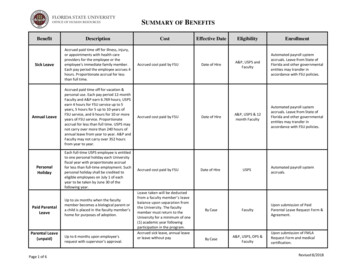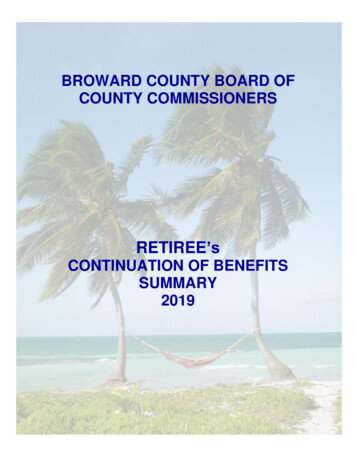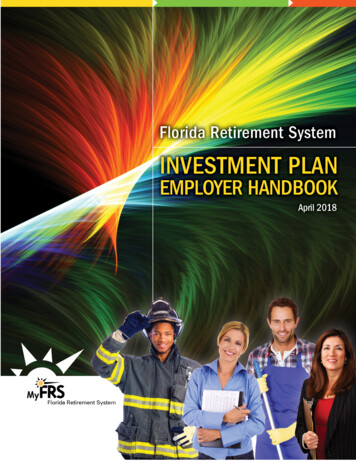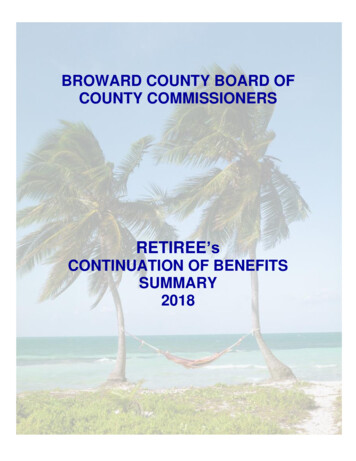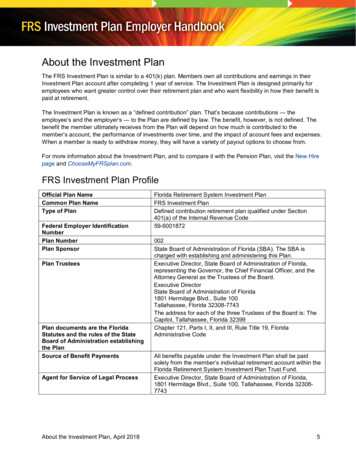
Transcription
About the Investment PlanThe FRS Investment Plan is similar to a 401(k) plan. Members own all contributions and earnings in theirInvestment Plan account after completing 1 year of service. The Investment Plan is designed primarily foremployees who want greater control over their retirement plan and who want flexibility in how their benefit ispaid at retirement.The Investment Plan is known as a “defined contribution” plan. That’s because contributions — theemployee’s and the employer’s — to the Plan are defined by law. The benefit, however, is not defined. Thebenefit the member ultimately receives from the Plan will depend on how much is contributed to themember’s account, the performance of investments over time, and the impact of account fees and expenses.When a member is ready to withdraw money, they will have a variety of payout options to choose from.For more information about the Investment Plan, and to compare it with the Pension Plan, visit the New Hirepage and ChooseMyFRSplan.com.FRS Investment Plan ProfileOfficial Plan NameCommon Plan NameType of PlanFederal Employer IdentificationNumberPlan NumberPlan SponsorPlan TrusteesPlan documents are the FloridaStatutes and the rules of the StateBoard of Administration establishingthe PlanSource of Benefit PaymentsAgent for Service of Legal ProcessAbout the Investment Plan, April 2018Florida Retirement System Investment PlanFRS Investment PlanDefined contribution retirement plan qualified under Section401(a) of the Internal Revenue Code59-6001872002State Board of Administration of Florida (SBA). The SBA ischarged with establishing and administering this Plan.Executive Director, State Board of Administration of Florida,representing the Governor, the Chief Financial Officer, and theAttorney General as the Trustees of the Board.Executive DirectorState Board of Administration of Florida1801 Hermitage Blvd., Suite 100Tallahassee, Florida 32308-7743The address for each of the three Trustees of the Board is: TheCapitol, Tallahassee, Florida 32399Chapter 121, Parts I, II, and III, Rule Title 19, FloridaAdministrative CodeAll benefits payable under the Investment Plan shall be paidsolely from the member’s individual retirement account within theFlorida Retirement System Investment Plan Trust Fund.Executive Director, State Board of Administration of Florida,1801 Hermitage Blvd., Suite 100, Tallahassee, Florida 3230877435
Name of Plan AdministratorDate Plan EffectiveName of EmployerPlan YearPlan Year — Limit MonitoringEmployee Assistance Line:MyFRS Financial Guidance LineFRS Employer Assistance LineEY Financial PlannersDivision of RetirementAlight SolutionsInternet AddressAlight Solutions, FRS Investment Plan Administrator, P.O. Box785027, Orlando, Florida 32878-5027; toll-free telephonenumber: 1-866-446-9377, Option 4 (Telecommunications RelayService [TRS] 711)The Plan became effective July 1, 2000, although the firstmembers in the Plan were effective July 1, 2002.FRS employing agencyJuly 1 through June 30January 1 through December 311-866-446-9377TRS 711Representatives are available 9:00 a.m. – 8:00 p.m. ET, Monday– Friday (except holidays).1-866-377-2121Option 1, 9:00 a.m. – 8:00 p.m. ETOption 2, 8:00 a.m. – 5:00 p.m. ETOption 3, 9:00 a.m. – 8:00 p.m. ETMyFRS.comEligibilityHave All New Employees Sign This FormHave all new hires sign and date a Florida Retirement System (FRS) - Certification Form. This form couldprotect your agency from having to repay any retirement benefits paid to a retiree whom you employ inviolation of the reemployment-after-retirement provisions.By signing this form, the new employee is certifying that they have not retired from any State of Floridaadministered retirement plan or have not concluded participation in the DROP. Keep the signed form in theemployee’s personnel file. Do not send it to the FRS unless you are asked to do so.For clarification of the rules and laws regarding reemployed retirees, contact an EY financial planner (forInvestment Plan members) or the Division of Retirement (for Pension Plan members).First-Time, Regular EmployeesAn employee who is hired in a regularly established FRS-covered position, and has never completed an FRSchoice period, is eligible to participate in the Investment Plan or Pension Plan, unless they participate in oneof the following plans: Deferred Retirement Option Program (DROP)Terminated DROP members can roll over their DROP accumulation into the Investment Plan. Mandatory State University System Optional Retirement Program (SUSORP)Faculty, including clinical faculty, in a college at a state university that has a faculty practice plan aremandatory participants of the SUSORP. Teachers’ Retirement SystemThis plan is closed to new members.About the Investment Plan, April 20186
State and County Officers’ and Employees’ Retirement SystemThis plan is closed to new members.Rehired MembersTerminated Investment Plan members who are later rehired will be readmitted to the Investment Plan aslong as they have not taken a payout from the Investment Plan. Rehired members who previouslyparticipated in the Pension Plan will return to the Pension Plan.Investment Plan members who take a payout or rollover from the Investment Plan (excluding a de minimisdistribution or a Required Minimum Distribution) will be considered retired. (For more information, refer toBenefit Payouts.) Once retired, members lose any non-vested Investment Plan or prior Pension Plan serviceand benefit.The Division of Retirement is responsible for determining retirement membership eligibility and whether amember is eligible for continued FRS membership. Refer to the Division’s Pension Plan Employer Handbookfor information about employee eligibility and payroll reporting requirements and format.Retirees Reemployed Prior to July 1, 2010Retired members who were rehired in an FRS-covered position prior to July 1, 2010 are considered“reemployed retirees” and are subject to the rules and laws governing such members. These reemployedretirees were treated like first-time, regular employees and were given a new election period. However,reemployed retirees are not entitled to certain benefits under the FRS, including Special Risk Classmembership, disability benefits, and the Deferred Retirement Option Program (DROP).Investment Plan Retirees Employed on or After July 1, 2017Effective July 1, 2017, retirees of the Investment Plan, State University System Optional Retirement Program(SUSORP), Senior Management Service Optional Annuity Program (SMSOAP), and State CommunityCollege System Optional Retirement Program (SCCSORP) are eligible for renewed membership. They mustbe employed in an FRS-covered position on or after July 1, 2017 to gain renewed membership. However,these renewed members are not eligible to participate in the Pension Plan or DROP, receive disabilityndbenefits, or use the 2 Election to change to the Pension Plan.It is important to note that this provision does not provide renewed membership retroactively for the period ofJuly 1, 2010 to June 30, 2017.Determining Membership ClassTo determine an employee’s membership class, refer to the Division’s Pension Plan Employer Handbook formore information.Eligibility ReviewAn employee’s enrollment in the Investment Plan is subject to eligibility review at any time. If the enrollmentis determined to be ineligible, the election and any associated benefit transfers, payroll contributions, andany earnings on these funds will be reversed. The employee will receive a letter explaining the reason for thereversal. The following are a few examples of reasons an employee’s enrollment may be reversed: Employee terminated prior to receipt of election form.About the Investment Plan, April 20187
Employee did not earn service credit in the month the election form was received. Employee is in a position not eligible for membership in the FRS.Enrollment (1st Election)stThe 1 Election is the employee’s opportunity to choose an FRS retirement plan before they areautomatically enrolled in their default option. Having a choice between two employer-provided retirementplans is not common and many employees may not realize they need to take action. As an employer, yousthave an important role to play in the 1 Election. Help your new employees realize they have a choiceto make and encourage them to take advantage of the member services available to help them makethat choice.Default OptionFor all new FRS-covered employees hired prior to January 1, 2018, the default option is the Pension Plan.For FRS-covered employees in the Special Risk class hired on or after January 1, 2018, the default option isthe Pension Plan.For FRS-covered employees in all other membership classes hired on or after January 1, 2018, the defaultoption is the Investment Plan.Plan Choice Period (Plan Choice Deadline)For all new FRS-covered employees hired prior to January 1, 2018, the plan choice deadline is 4:00 p.m. onthe last business day 5 months after their month of hire.For all new FRS-covered employees hired on or after January 1, 2018, the plan choice deadline is 4:00 p.m.on the last business day 8 months after their month of hire.The FRS sends reminders directly to new employees during their choice period. You can help youremployees make a timely and informed decision by sending your own reminders and directing them toChooseMyFRSplan.com.Any elections received after the plan choice deadline will be invalid.Reporting During the Plan Choice PeriodThrough the month they are enrolled in a plan (either through an active election or default), all new FRScovered employees are reported under the Pension Plan. After they enrolled, they are reported under theappropriate plan.For members who default to the Investment Plan, employee and employer contributions paid through thedate of default will be transferred to the Investment Plan and placed in an age-appropriate Retirement DateFund. Any time after their account is activated, the member can change to any of the Plan’s availableinvestment options.Enrollment Process1. Candidate signs Florida Retirement System (FRS) - Certification Form.About the Investment Plan, April 20188
2. Candidate is hired.3. Employee is enrolled automatically in the Pension Plan so that contributions can begin with theemployee’s first paycheck.4. Employer determines membership class.5. Employer reports employee as a Pension Plan member on first available payroll.6. If the employee is:oA new FRS member: A New Employee FRS Enrollment Kit is generated and mailed to thenew member’s address on file. The kit includes a Benefit Comparison Statement, as well asthe member’s Personal Identification Number and plan choice deadline date. The kit shouldarrive within 30 to 60 days of the payroll on which the employee is first reported. The kit maybe delayed if there are errors in reporting the new member.oA retiree of the Investment Plan, SUSORP or SCCSORP: A confirmation of renewedenrollment and a welcome flyer are generated and mailed to the reemployed retiree’saddress on file within 30 to 60 days of the payroll on which the employee is first reported.The member can access their Investment Plan account by logging in to MyFRS.com byusing their previous User ID and Password. If the member does not remember the User IDand Password or never logged in to MyFRS.com, they can call the MyFRS FinancialGuidance Line at 1-866-446-9377, Option 2.7. Employers help educate new employees about plan choice by conducting New Hire Orientation,directing the employee to ChooseMyFRSplan.com and the MyFRS Financial Guidance Line, andproviding the Choose Your FRS Retirement Plan orientation brochure.8. Employee’s payroll data is processed. An eligible employee’s plan choice cannot be processedbefore their payroll data is processed. Until their payroll data is processed, elections by phonecannot be performed and elections submitted by form (online or hard copy) will be pended.9. New FRS members will receive plan choice reminder emails and letters, distributed by the FRS.st10. The employee makes an active 1 Election choice by their plan choice deadline or is automaticallyenrolled in their default option.11. A confirmation letter is mailed to the employee’s address on file indicating their plan choice. At thisstpoint, the 1 Election is considered final even if the employee did not submit an election and wasautomatically enrolled in their default option.Getting Help Choosing a PlanThe FRS offers members a variety of services to help them make an informed plan election. Refer membersto these services: ChooseMyFRSplan.com – Employees can answer several questions using this guided experience tolearn which plan may make the most sense for them. They can view a series of “people like me”video and review other resources while on the site. MyFRS Financial Guidance Line – Members can call 1-866-446-9377, Option 2 (or TRS 711) andspeak with a financial planner 9:00 a.m. to 8:00 p.m. ET, Monday through Friday, except holidays.About the Investment Plan, April 20189
st 1 Election Choice Service – Employees can compare estimated benefits for each retirement plan.The employee can access the tool when they sign in on MyFRS.com with their PIN that was sent tothem with the new hire Benefit Comparison Statement. New Hire Orientation - Conducted by the employer; see the New Hire Orientation Presentation.How to Submit a Plan ChoiceMembership classification determines how the employee can enroll. Enrollment forms are available in theForms section of this website.Regular Class and Special Risk Class Employees1. Online EZ Enrollment Form. This is an online enrollment form most members can complete withoutlogging in to MyFRS.com. Online enrollments submitted before 4:00 p.m. ET are processed within24 hours and are effective on the date the election is submitted (excluding holidays). If submittedafter 4:00 p.m. ET, but before the member’s plan choice deadline, the election will be effective thenext business day (excluding holidays).2. EZ Enrollment Form. This form is included in the New Employee FRS Enrollment Kit. It can also bedownloaded from MyFRS.com. Complete, accurate and signed enrollment forms sent to the PlanChoice Administrator before the member’s plan choice deadline are processed within 2 businessdays of receipt (excluding holidays) and the enrollment is effective on the day the form is received(excluding holidays).3. MyFRS.com. The employee must log in to the site. Online enrollments submitted before 4:00 p.m.ET are processed within 24 hours and are effective on the date the election is submitted (excludingholidays). If submitted after 4:00 p.m. ET, but before the member’s plan choice deadline, the electionwill be effective the next business day (excluding holidays).4. MyFRS Financial Guidance Line. Telephone enrollments made before 4:00 p.m. ET are processedwithin 24 hours and are effective on the date the election is submitted (excluding holidays). Ifsubmitted after 4:00 p.m. ET, but before the member’s plan choice deadline, the election will beeffective the next business day (excluding holidays).All Other Membership ClassesEmployees in all other membership classes can enroll using the applicable enrollment form for theirmembership class. Complete, accurate and signed enrollment forms sent to the Plan Choice Administratorare processed within 2 business days of receipt (excluding holidays), and the enrollment is effective on thedate the forms are received (excluding holidays), unless it is submitted after 4:00 p.m. ET on the member’schoice period deadline.About the Investment Plan, April 201810
Investment Plan Membership Effective DateInvestment Plan membership is retroactive to a new employee’s date of hire. This includes reemployedstretirees. The Investment Plan contribution effective date is the 1 of the month following the month in whichthe new employee’s enrollment is processed. Enrollments received up to 4:00 p.m. ET each business day(excluding holidays) are processed on the day they are received. Enrollments received after 4:00 p.m. ETare processed on the next business day (excluding holidays), unless it is submitted after 4:00 p.m. ET on themember’s choice period deadline.For more information about contributions prior to the Investment Plan membership effective date, refer toPlan Funding.Opening BalanceFRS contributions (both employee and employer) are retroactive to the employee’s date of hire. TheInvestment Plan Administrator sends each member an opening balance confirmation letter that provides thedollar amount transferred to the Investment Plan, the date it was allocated, and the member’s investmentchoices.All blended contributions earned in the Pension Plan are transferred to the employee’s FRS Investment Planaccount on the last day of the month in which their election is effective.If the member does not have prior FRS service in the Pension Plan, the blended contributions madefrom the member’s date of hire to the date they elect the Investment Plan will be transferred to theirInvestment Plan account.If the member had prior service in the Pension Plan, the present value amount transferred from thePension Plan into the Investment Plan is subject to the Pension Plan’s vesting schedule. The present valueamount will be deposited in the member’s Investment Plan account on the last day of the month in whichtheir election is effective. A confirmation letter is mailed to the address on file confirming the deposit of funds.How to Monitor Election StatusstndEmployers can monitor the status of their employees’ elections (both 1 Elections and 2 Elections) via theDivision of Retirement’s FRS Online Employer Services application. Elections are recorded by theInvestment Plan Administrator and provided to the Division to upload. Employers can view and download andfile that lists members who have elected the Investment Plan or used their 2 Election to change to thePension Plan.2nd ElectionFRS members (except for reemployed retirees) who are actively earning salary and service credit have aone-time opportunity to change from their current FRS retirement plan to the other plan. That means theycan transfer from the Pension Plan to the Investment Plan, or from the Investment Plan to the Pension Plan.ndThis change is called a 2 Election and it can be used only once during the member’s career.ndWhile the 2 Election gives members flexibility, it is a complex decision with important financial implications.For example, depending on which plan the member is changing to, there could be anout-of-pocket cost to the member.About the Investment Plan, April 201811
ndIf employees ask you about the 2 Election, recommend that they call the MyFRS Financial Guidance Lineto speak with an unbiased financial planner before making any decisions. You may also share with them thendIs a 2 Election Right for You flyer.EligibilityndFor the 2 Election to be considered valid, the member must be actively employed and earning salary andservice credit when the enrollment form is received by the Plan Choice Administrator or when a valid onlineelection is made.A2ndElection cannot be made if the member:ndElection. Has already used their 2 Has retired. Is a member of DROP. Has terminated FRS-covered employment. Is on an unpaid leave of absence. Is an employee of an educational institution and is on summer break.Getting Help With a 2nd ElectionThe FRS offers members a variety of services to help them make an informed decision about a 2Refer members to these services:ndElection.nd 2 Election Choice Service on MyFRS.com MyFRS Financial Guidance Line (1-866-446-9377, Option 2) 2 Election Presentation (conducted by the employer)ndHow to Make a 2nd ElectionOnlineOnline enrollment is available only to members changing from the Pension Plan to the Investment Plan.ndTo enroll online, members should log in to MyFRS.com and select the 2 Election Choice Service. Theelection will be processed the same day if it is entered before 4:00 p.m. ET.By Mail or FaxndndMembers can download the 2 Election EZ Retirement Plan Enrollment Form or the 2 Election RetirementPlan Enrollment Form. Or, they can ask that the form be sent to them by contacting the FRS Plan ChoiceAdministrator toll-free at 1-866-446-9377, Option 4 (TRS 711). The mailing address and fax number are onthe form.Canceling a 2nd ElectionThe member has until 4:00 p.m. ET on the last business day of the election’s effective month to call theMyFRS Financial Guidance Line and cancel the election.About the Investment Plan, April 201812
Reversing a 2nd ElectionndndOnce the deadline for canceling a 2 Election has passed, the 2 Election will be final and irreversible. Themember must remain in the new plan until their FRS-covered employment ends and they retire.How to Monitor Election StatusstndEmployers can monitor the status of their employees’ elections (both 1 Elections and 2 Elections) via theDivision of Retirement’s FRS Online Employer Services application. Elections are recorded by the PlanChoice Administrator and provided to the Division to upload. Employers can view and download a file thatndlists members who have elected the Investment Plan or used their 2 Election to change to the PensionPlan.Changing From the Pension Plan to the Investment PlanThe Process1. Member submits a 2ndElection to the Plan Choice Administrator (by form or online).2. The Plan Choice Administrator processes the election and notifies the Division.st3. The amount to be transferred to the Investment Plan is “locked in” on the 1 of the month followingndthe day the 2 Election request form is received or the online request is confirmed by the PlanChoice Administrator.4. The Division transfers the accrued value of the member’s Pension Plan benefit to the InvestmentndPlan. This transfer occurs on the last business day of the month in which the 2 Election is effective.ndst5. The 2 Election takes effect on the 1 of the month following the month in which the election ismade.6. The transferred amount is reflected in the member’s account on the last business day of the effectivemonth.Opening Balance (Pension Plan Present Value)The present value of the member’s Pension Plan benefit will become their opening account balance in theInvestment Plan. The present value calculation is an actuarial determination of the member’s service credit;it is not the total of the employee and employer contributions paid into the Pension Plan. Many members failstto understand the calculation of the buy-in cost. This transfer amount will be “locked in” the 1 of the monthndfollowing the day the 2 Election request form is received or the online request is confirmed by the PlanChoice Administrator.There is no out-of-pocket cost to the member for transferring into the Investment Plan.The member can get an estimate of the accrued value of their Pension Plan benefit from the Division or byndlogging in to MyFRS.com and selecting the 2 Election Choice Service.About the Investment Plan, April 201813
How It Affects VestingMembers who take any distribution from the Investment Plan before completing their vesting requirementcould forfeit the benefit transferred from the Pension Plan.Money contributed to the member’s Investment Plan account after the transfer from the Pension Plan willvest once the member has earned 1 year of combined service credit. For members who completed 1 year ofndservice before making their 2 Election, new Investment Plan contributions will be 100% vested. Memberswho terminate with less than 1 year of total service are eligible to receive only a distribution of theirInvestment Plan employee contributions, plus earnings, paid after transferring to the Investment Plan.Changing From the Investment Plan to the Pension PlanThe Process1. The member submits a 2ndElection to the FRS Plan Choice Administrator (by form only).2. The FRS Plan Choice Administrator processes the election and notifies the Division.st3. The buy-in cost is calculated as of the 1 of the month following the month in which the member’snd2 Election request form is received by the FRS Plan Choice Administrator.4. The Division communicates the actual buy-in cost to the FRS Plan Choice Administrator byautomated file.5. The FRS Plan Choice Administrator sends the available Investment Plan balance to the Division.6. The Division invoices the member for any balance needed to satisfy the buy-in cost.7. Any balance needed to satisfy the buy-in cost is due within 60 days of receiving the invoice.8. After the buy-in cost is paid, the Division will send the member a statement of account, indicatingthat the transfer is complete and the member’s total service credit.Buy-In CostTo change to the Pension Plan, members have to “buy in” using their Investment Plan balance. If theInvestment Plan balance is not enough to satisfy the buy-in cost, the member will need to make up thedifference with their own money from another source. Funds rolled over from another qualified retirementstplan can be applied to the buy-in cost. The buy-in cost is calculated as of the 1 of the month following thendmonth in which the member’s 2 Election request form is received by the FRS Plan Choice Administrator.If the member has previous Pension Plan service, the buy-in cost is a present-value calculation using all themember’s FRS-covered service. This is called a return accumulated benefit obligation, or return ABO.If the member does not have previous Pension Plan service, the buy-in cost is the total cost to provide aPension Plan benefit up to the time of the buy-in. This is called an actuarial accrued liability.In either case, the buy-in cost is an actuarial calculation; it is not the total of the employee and employercontributions paid into the Investment Plan. Many members fail to understand the calculation of the buy-incost.About the Investment Plan, April 201814
The buy-in cost could be significant, and the longer the member works in an FRS-covered position, thehigher the cost typically becomes. A member whose Investment Plan balance does not cover the buy-in costwill receive an invoice for the balance owed.Buy-In Cost EstimateA member can get a buy-in cost estimate from the Division. The actual buy-in cost will be calculated by thendDivision after receiving notification from the FRS Plan Choice Administrator that the member’s 2 Electionrequest has been processed.Failure to Pay the Buy-In CostThe member will have 60 days to remit payment of any additional amount needed to satisfy the buy-in cost.ndndIf the payment is not received within 60 days, the 2 Election will be voided. The member will retain a 2Election option and the amount of Investment Plan assets that were liquidated will be returned to theInvestment Plan and reinvested at the current market value. The FRS is not responsible for any market gainsor losses to the member’s account during this process.Balances Exceeding the Buy-In CostAny Investment Plan balance that exceeds the buy-in cost will remain in the Investment Plan. Members inthis situation will continue to manage their Investment Plan accounts as they did before. However, thesurplus remaining in the Investment Plan will not be available for a distribution until they retire from thePension Plan and begin receiving their Pension Plan benefit. Conversely, the surplus may be used topurchase optional service in the Pension Plan via a direct rollover. The member should contact theInvestment Plan Administrator for more information.How It Affects VestingThe years of service the member completed while in the Investment Plan will count toward their PensionPlan vesting requirement. Members who terminate employment prior to meeting the Pension Plan vestingrequirements will only be eligible to receive a refund of employee contributions (without interest) paid into thendPension Plan after the 2 Election transfer was completed.As a note, taking a refund of employee contributions will cancel the service credit represented by thosecontributions. This refunded service can only be purchased once the member has earned one year of totalservice credit after the refund was taken. The amount due will include 6.5% interest, compounded annually.This is an important consideration if the member ever returns to work for an FRS-participating employer toearn the service credit needed to fully satisfy the Pension Plan’s vesting requirement.Choosing the Hybrid OptionChoosing the Hybrid Option freezes a member’s Pension Plan benefit and directs future contributions into anInvestment Plan account. The member cannot move frozen Pension Plan account funds into the InvestmentPlan account at a future date.EligibilityTo elect the Hybrid Option, the member must be a Pension Plan participant and have at least 8 years ofservice (5 years of service if initially enrolled in the FRS prior to July 1, 2011).About the Investment Plan, April 201815
Buying Back Into the Pension PlanndIn certain circumstances, a member can participate in the Hybrid Option and still have a 2 Electionavailable. In this case, the member can choose to “buy back” into the Pension Plan at a “present value” cost.Because of the complex nature of the Hybrid Option, please encourage members to call the MyFRSFinancial Guidance Line before electing this option.Plan FundingBoth retirement plans are funded by mandatory employee and employer contributions. Contribution rates areset by Florida law. Neither the employee nor the employer can change contribution rates.Employee ContributionsBased on Florida law, employees contribute 3% of their pretax salary, beginning with their first paycheck,regardless of which FRS retirement plan they choose.As required by Section 121.71(2), Florida Statutes, employee contributions are treated for tax purposes asemployer-paid employee contributions (commonly called an employer pick-up) under Internal Revenue CodeSection 414(h)(2).Employer ContributionsEmployer contributions are equal to a perce
About the Investment Plan, April 2018 5 About the Investment Plan The FRS Investment Plan is similar to a 401(k) plan. Members own all contributions and earnings in their Investment Plan account after completing 1 year of service. The Investment Plan is designed primarily for