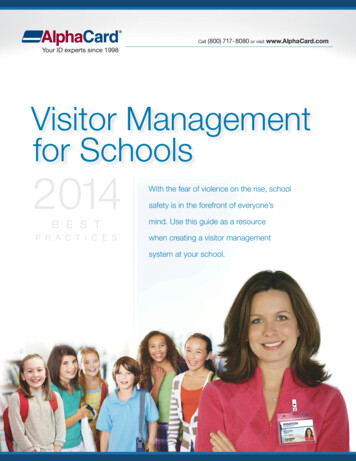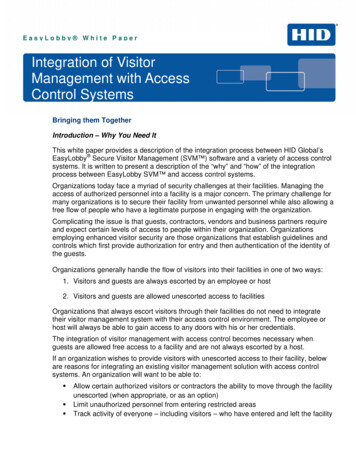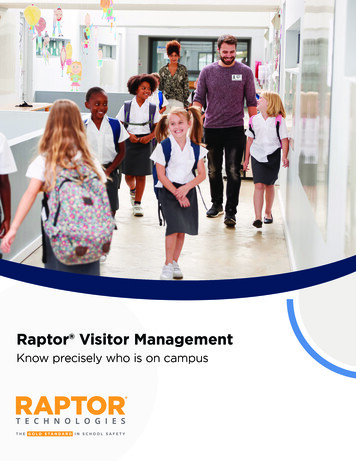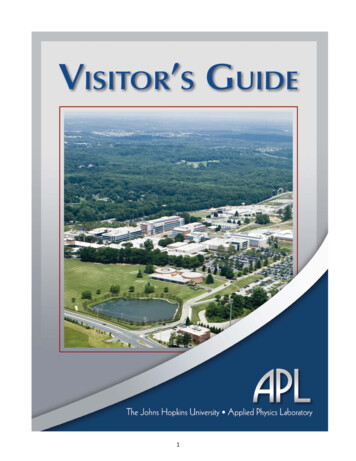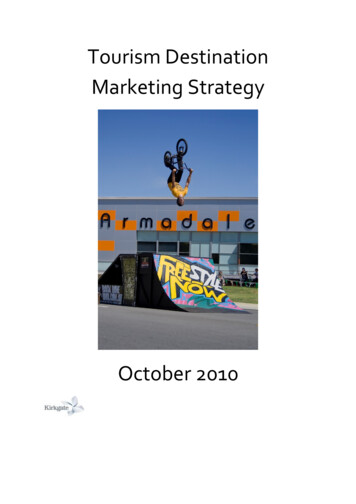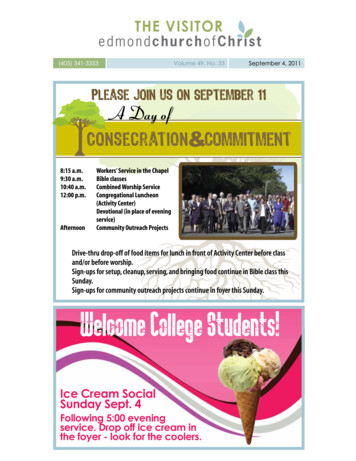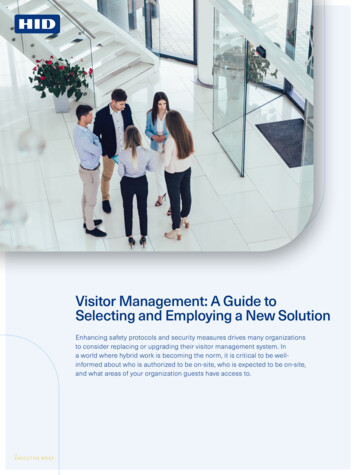
Transcription
Visitor Management: A Guide toSelecting and Employing a New SolutionEnhancing safety protocols and security measures drives many organizationsto consider replacing or upgrading their visitor management system. Ina world where hybrid work is becoming the norm, it is critical to be wellinformed about who is authorized to be on-site, who is expected to be on-site,and what areas of your organization guests have access to.-E XEC UTIVE B R I E F
What Is Visitor Managementand Why Is It Important?Visitor management refers to the methods organizations use to admit and track visitors to theirfacilities. The concept is not new. Many facilities use some form of visitor management, rangingfrom simple sign-in sheets to high-tech approaches that scan government IDs to capture relevantdata. But visitor management is more than a sheet of paper or a technology. It is also a policy thatgoverns the how, why, and who of visitors.A number of motivations are pushing organizations to explore the possibility of a new orupgraded visitor management system. For many organizations, the primary motivation isincreased security. While employees and visitors should immediately recognize the securitybenefits of an improved visitor management system, additional roles in the organization will enjoyadvantages as well. Compliance and legal departments, for example, will appreciate an accurateand retrievable record of the people who enter a facility.Modern visitor management systems deliver a technology-driven experience that is designedto be faster and more accurate than paper logbooks. They also leave visitors with a positive andmemorable first impression of the organization they serve.As we’ll see, there is no one-size-fits-all solution for visitor management, which is whyorganizations exploring a change will need to consider a number of options. This guide discussesthe various elements of deploying a visitor management solution, including the creation of avisitor management policy.Each organization will ultimately employ a visitor management strategy that best meets its needs.Key factors that will influence this decision include: The location of the facility The industry in which it operates The number of visitors expected over a day/week/month, etc. The frequency with which large groups visitLet’s begin by reviewing best practices involved in visitor management.“One of thefirst decisionsto make whendiscussinga systeminvolves theinformationthat iscollected fromvisitors.”
Best Practices for VisitorManagementInformation is central to every element of the modern business, and visitor management is noexception. One of the first decisions to make when discussing a system involves the informationthat is collected from visitors.B E S T P R A CT I C E S F O R I N F O R M AT I O N C O L L E CT I O NThe decision to admit or refuse entry to a facility, the type of access to be granted, and theestablishment of limitations for visitors (i.e., where they can go in a facility) are all made basedon the information the system receives. There is, potentially, a great deal of information availablefor collection from the average visitor. The best approach to sorting out which details should berequired from visitors is to ask a simple question: “What’s important to the business?”Organizations that operate in a highly regulated industry, such as financial services, may findthemselves being very granular in their information collection. This might mean asking visitorsnot only who they are, but also why they are there, what type of meeting they are attending, andwho the other attendees will be. Visitors may be asked to differentiate personal and professionalvisits. Employees acting as hosts might also be required to supply detailed information regardingtheir guests.Not every organization faces the same scrutiny as financial services or healthcare, however. Oneof the biggest challenges facing the information technology industry today concerns rapid datagrowth. Organizations are creating and storing vast amounts of information, much of which theymay never access again. Making visitors supply numerous fields also leads to a less-technicalproblem — people in a rush will fill in anything to speed up the process. Thus, asking too manymandatory questions can reduce the quality of the data.To strike the right balance, ask what information is important to the business. Is there any valueto knowing the job title of everyone who visits? What about their department? Are addressesnecessary?One good exercise in this area is to think about every possible piece of information you could askfrom a visitor and then rank them in order of importance to the organization. Then determine howlong it would take most visitors to answer all of those questions.“Creating andfollowing arecords retentionschedule willimprove systemperformance,make recordseasier to locate,help complywith industryor governmentregulations, andreduce litigationrisk.”
The goal is to balance the value of the data with the time it takes to supply it. If your organizationhas a compliance department, you will want to inquire about information that should not beretained, such as Social Security numbers, home addresses, birthdays, and other forms ofpersonally identifiable information (PII). To better help find the right mix of data points to collectfrom visitors, keep these considerations in mind:UNIQUE IDENTIFIERSEvery visitor that interacts with the visitor management system needs a unique identifier —something that lets the system and the people who manage it know that the John Smith whovisited on Wednesday isn’t the same John Smith who visited on Friday.Unique identifiers are essential to keeping visitor records accurate and organized. Becausepeople often share names, employers, and home addresses with other people, they will not workas unique identifiers. Other types of information used as unique identifiers in the past (SocialSecurity numbers are a prime example) are now considered too sensitive to provide and store aspart of a record.There is one piece of information almost everyone has today that is unique to them, and that istheir email address. Consider making email address a required field in the visitor managementsystem and using it as the unique identifier.
RECORDS RETENTIONThe amount of data created and saved by a visitor management system depends, in part, on howmany visitors come to the facility in an average day. The amount of data being saved can increaserapidly, resulting in a visitor management system that runs more slowly because there are morerecords to search. The storage of records can also create problems for compliance.It is important to establish a records retention schedule and enforce its use. A records retentionschedule governs how information is saved and for how long. The schedule will cover whendata is stored directly in the system and the point at which it gets moved to a secondary storagemedium, such as tape or the cloud.Creating and following a records retention schedule will improve system performance, makerecords easier to locate, help comply with industry or government regulations, and reducelitigation risk. It is common to store data in the system for at least 90 days, and then to moveit to an archive for a period of one to three years, but the timeframe depends on theorganization’s needs.S TA N D A R D S R E L AT E D TO V I S I TO R M A N A G E M E N TBecause there are regulations that govern when and how information is stored and shared, it’sa good idea to become familiar with the standards that apply in the area of visitor management.Some will pertain only to organizations in particular industries; others will depend on thegeographic location of the facility. The European Union, for example, has more strict laws aroundprivacy and data collection than the United States.Here are a handful of regulations that potentially involve visitor management: Payment Card Industry (PCI) standards are used to help protect the information on paymentcards. Organizations that work with payment card data are required under the standardto restrict physical access to data or systems that house cardholder data to prevent theunauthorized access to or removal of devices, data, systems, or hardcopies. Organizationsneed to maintain a physical audit trail of their visitor information and activity and retain the logsfor at least three months. Health Level Seven (HL7) pertains to the healthcare industry. It helps organizations ensurethat electronic patient data remains secure at all times by standardizing the data and the way itis used. Visitor management systems come into play here because they may connect to othersystems in a healthcare facility. Other standards around personally identifiable information (PII) can impact visitorinformation systems as well. Once again, it will depend on location and industry. The HealthInsurance Portability and Accountability Act (HIPAA), another healthcare industry regulation inthe United States, is just one example. Standards regarding information security, such as ISO/IEC 27002, which establishes acode of practice for information security management, are the basis of several regulations andcorporate policies regarding access to systems and data.Up to this point, we have discussed best practices related to visitor information, but bestpractices related to the visitors themselves should also be established.
B E S T P R A CT I C E S R E L AT E D TO V I S I TO R SDepending on how many visitors the organization has on a daily basis, it might make senseto request or require that visitors be pre-registered. Pre-registration helps the receptionist orsecurity personnel prepare for the day, including planning for VIP guests and busy time periodsthat will require more staff. Pre-scheduled visitors can also be checked in faster because some orall of their information is already entered into the system prior to their arrival on site. If someor all visitors require escorts, pre-registration will help ensure the escort is available when theguest arrives.If you do decide to pre-register visitors, make it easy for your staff to schedule and invite them.Doing so should be as easy as simply creating a calendar invite, entering necessary visitorinformation, and sending it directly to the host and visitor. Not only does this save time for visitorsupon arrival, but this also incentivizes your staff to pre-register visits because it makes their jobeasier. It also ensures a streamlined recordkeeping process for every visit.PLANNING FOR LARGE GROUPSAnother best practice to establish early in the visitor management discussion is how yourorganization will manage large groups of visitors. Start by determining how many peopleconstitute a large group for the facility, and who is most likely to be inviting them.Groups can be treated as individuals or use a different process that identifies them as a group. Ifthe facility treats each member of a group individually, then they will all have to check in beforethey are admitted to the facility.Other questions to ask include: Will everyone in the group be issued visitor badges? Will groups require an escort? Are there enough staff members available to assist in processing large groups?Once decisions are made around the type and quantity of visitor information to be collected, thenext step is to decide what physical set up is right for your organization.
Physical Set Up: What’sRight for Your Organization?The physical set up of the visitor management system will go a long way toward shaping avisitor’s first impression of the organization. The primary goal of the physical set up should be tointegrate security in a welcoming and inviting way.It is important to think about the physical experience of visitor management and the impressionit leaves on visitors and employees, the technology the system uses, and how visitors will beidentified within the facility.The following points will illustrate these key considerations:P L A C E M E N T O F T H E C H E C K- I N S TAT I O NRegardless of whether it is a standalone kiosk or a desk with a receptionist, place the checkin station in a place that’s easily accessible and has enough room to allow a short line to form.Consider how visitors will enter the rest of the facility. Is there a single point of entrance orseveral paths out of the lobby area? Is directional signage necessary? Some companies chooseto design their lobbies in such a manner that the front desk welcomes visitors but blocks directaccess to the rest of the building when they first check inMANNED BY A PERSON VS. UNMANNED OPTIONSSome organizations will choose to have an unattended lobby, which means it is crucial theirvisitor management system and the physical space itself are set up for success. Importantquestions here include: How will visitors enter the lobby? Do they need to be buzzed in, or isthere open access from the street? Who will be able to answer any questions they may have?TA B L E T O R K I O S K?Organizations that choose a self-check-in option can use a tablet or a larger kiosk. Tabletsrepresent modernity, and they create a very tangible check-in experience using touchscreentechnology. Another advantage of tablets is their size. Tablets are small enough to fit on a deskand work well when space is at a premium. A kiosk usually requires more physical space, butit also brings with it a larger physical impact. A kiosk is easier to see across a lobby and will berecognized by visitors as the place where they can check in.I D S C A N N E R S: U N D E R S TA N D T H E L E G A L I T I E SSome organizations will consider using ID scanners to gather information from drivers’ licensesor other government-issued IDs. Once again, this will involve setting a preference around whichdata is saved to the system. Consult with the compliance or security team and learn about anylocal laws regarding the use of personal information. Also, create a workflow that covers how toenter information when a visitor does not have an ID or refuses to share her ID.“Whenemployeesunderstandwhy the moveto a new visitormanagementsystem is beingmade, they aremore likely toadhere to thevisitor policies.”
BADGES VS. STICKERSNot every organization requires visitors to wear some form of identification when they are in thefacility. The same goes for employees, who may or may not display some form of identificationthroughout the day. Visitor identification can range from the very simple, like a piece of paper orcardboard that says “Visitor” on it, to high-tech badges with details and a photo on them. Sometypes of visitor passes will expire, while others are created with re-use in mind.Here are the pros and cons of the most popular options: Generic Visitor Passes, such as a sticker or card that says “Visitor” with no additional details,are inexpensive and easy to source or replace. But they are also very easy to replicate andoffer few details regarding the visitor and why he is there, thus providing very little in terms ofsecurity. Printed Sticker/Label Passes, such as those designed with a company logo and that containsome visitor information, offer better security because they can display important details, havethe option of including a photo of the visitor, are more difficult to duplicate, and can be selfexpiring to prevent unauthorized re-use. On the other hand, stickers and labels can feel lessprofessional than a badge, the photos printed on them may be pixelated or low quality, andpeople simply do not like wearing them because (among other reasons) they can be damagingto certain fabrics. Printed Polyvinyl Chloride (PVC) Passes are plastic badges that can be designed with a logoand feature a photo and visitor information. These badges are seen as more professional andcarry a fairly high level of security. The photo quality is usually quite good, and the passes canbe re-used by frequent visitors. But the higher quality means a higher cost, and these passesdo not self-expire.To help ensure employees are on board with a new visitor management solution, including itsphysical setup, generating understanding and enthusiasm for the system is paramount.
G E T T I N G B U Y- I N F O R A V I S I T O R M A N A G E M E N T S O L U T I O NIntroducing any type of change into an organization can pose a challenge. If the employees ata facility are accustomed to a visitor management process that relies on paper logbooks (orperhaps no visitor management system at all), they may be apprehensive about a new approach.For example, they may now be required to head to a lobby to escort visitors or answer the phoneto verify a guest.Because these changes will require employee buy-in, it is important to stress the benefits ofmoving to a visitor management system by sharing relevant resources and training with them.That may mean sending a mass email, scheduling in-person meetings, or updating a companynewsletter. When employees understand why the move to a new visitor management system isbeing made, they are more likely to adhere to the visitor policies.The following messages will resonate with many employees:1. More Professional. A visitor management system can help the organization project a moreprofessional image, especially when it is automated and streamlined. It will eliminate messyhand-written visitor badges and illegible paper logbooks. It can potentially pull informationquickly and conveniently from a government-issued ID.2. More Secure. Workplace safety is a more familiar issue for many people than it was a fewyears ago. Everyone at the facility benefits from knowing who is there, who they are visiting,and where they can be located. In case of an emergency, a visitor management system caneasily produce a list for the authorities indicating who may be in the building.3. More Compliant. A modern visitor management system will allow the organization tocreate and distribute professional looking reports for audit and compliance purposes. It willalso better protect privacy by doing away with unsecured paper logbooks.To help facilitate adoption of the new system, the next step is to create an internal visitormanagement policy.
“Modern visitormanagementsystemscan benefitbusinesses,employees, andvisitors if theyare part of awell-developedstrategy that’screated inadvance of theirdeployment.”Creating and Implementinga Visitor Management PolicyB E S T P R A CT I C E S R E L AT E D TO V I S I TO R SThe visitor management system is used to execute the organization’s visitor policy. If no writtenvisitor policy exists, one should be created and re-visited on an annual or bi-annual basis toensure that it is still appropriate for the workplace.This written policy should include details such as who is allowed to invite visitors to the facility,the hours visitors are allowed, if an escort will be required or not, and if any areas are off-limits tovisitors. Making these types of decisions up front and communicating them to employees will setthe standard for success.Other things to consider as part of the policy include the use of escorts, back-up plans in casethere is a problem, and how to use watch lists.E S C O RTS O R U N AT T E N D E D?Some organizations will require large groups to have an escort.Other organizations will require that all visitors be escorted within the facility. The question ofescorts vs. unattended visitors is critical and should be addressed early in the planning of thevisitor management strategy. Why is this so important? Because it will set the standard for howvisitors move within the facility and drive expectations for employees/hosts. Like most decisions,there are pros and cons of requiring an escort.
The pros include: Someone accountable to the company always knows where the visitor is It can feel welcoming for visitors to have someone meet them in the lobby and escort themthrough the building. Not requiring an escort can be the equivalent of yelling “let yourself in!”when someone rings the doorbell. Increased security: No one from outside the company can look around at items left on desks orlisten in on workplace chatter unattended Escorts ensure that your visitors make it to the proper meeting area or office An escort confirms that the host is on site and ready to meet with the visitor when sheenters buildingThe cons of requiring an escort include: Employees must meet their visitors at the front lobby and stay with them for the duration of thestay, which could hamper productivity Requiring an escort can be a nuisance when you have multiple visitors a day or the host isalready at the meeting room setting up It can be hard to enforce when some types of visitors may not require an escort. Who escortsthe elevator repair technician as he does his job? Does the CEO’s husband need an escort toher office? Vending machine replenishment? A vendor that visits every Tuesday?If it is decided that only some visitors will require escorts, it’s important to clearly define who willfall into which category and determine if you want to visually differentiate them. One possiblesolution is to have color-coded visitor badges, so employees can clearly see who should be withan escort and who is allowed to be in the building unattended.The messaging that is used to explain the new visitor management approach to employees iscrucial because the net result of the cons listed above is that employees will not follow the policy.C R E AT I N G A B A C K U P P L A NEven with the best planning, policy, and technology, things can always go wrong. It is best to beprepared and to create contingency plans for visitor management before they are needed.Organizations moving from paper logbooks to a new visitor management system, for example,should retain those logbooks because when the power goes out or the system crashes, paperand pen may be the best fallback option. Anyone who has tried to make a credit card purchaseduring a network outage knows the old carbon paper and imprint machine suddenly re-appearsbecause it is easy to set up and does the job well enough to keep the business running. Thesame idea applies here.The back-up paper logbook should contain all the fields the visitor management system wouldnormally capture. The plan should also cover what will happen to the information in the paperlogbook. Will it simply be retained on paper logs, or will it be entered into the visitor managementsystem when it is available again?
D E A L I N G W I T H WAT C H L I S TSThere are many types of visitors to the average facility, including vendors, technicians,salespeople, and family members. Some of these visitors will receive different treatmentthan others upon arrival. Visitor management systems, such as HID Global’s EasyLobby orWorkforceID Visitor Manager, allow users to screen visitors against internal or external watchlists. Some visitors can be designated as VIPs, and when they register, they will be treated acertain way or escorted to a certain area. Other people can be marked as Do Not Admit (DNA) andwill not be allowed into the facility. Another possible designation is Be on the Lookout (BOLO).The visitor management policy will determine what happens when someone registers and hitson one of these watch lists. Do BOLOs and DNAs require that security be notified? Are VIPsescorted to a certain office or lounge? Creating a plan in advance will help create a quick,seamless experience.ON-PREMISE OR CLOUD BASEDWhether your organization is searching for a visitor management solution to be deployed onpremise, in the cloud, or you are not sure what type of solution works best with your organization,HID’s diverse portfolio of visitor management solutions offers a range of powerful yet flexibleoptions for any busy lobby.Regardless of if your organization’s visitor management system is on-premise or in the cloud,worrying about whether it integrates with other aspects of your organization such as accesscontrol systems or identity and access management systems should not be a cause for concern.A strong visitor management system should integrate with current and legacy access controlproviders, as well as any other identity, HR, and system integrations you already have in placeregardless of how that visitor management solution is deployed.CONCLUSIONModern visitor management systems can benefit businesses, employees, and visitors if they arepart of a well-developed strategy that is created in advance of their deployment. The decisionsthat need to be made can generally be divided into five areas that cover information collection,the visitors themselves, the physical setup of the system, a plan to encourage buy-in fromemployees, and the creation of a visitor management policy. Visitor management systems touchmany parts of the organization, from information technology and security to the facilities, legal,and compliance teams. Communication and planning that involves all these groups is the key to asuccessful launch and quick return on the investment.Learn more about HID Visitor Management Solutions at North America: 1 512 776 9000 Toll Free: 1 800 237 7769Europe, Middle East, Africa: 44 1440 714 850Asia Pacific: 852 3160 9800 Latin America: 52 (55) 9171-1108For more global phone numbers click here 2021 HID Global Corporation/ASSA ABLOY AB. All rights employing-new-solution-eb-en PLT-06025Part of ASSA ABLOY
the various elements of deploying a visitor management solution, including the creation of a visitor management policy. Each organization will ultimately employ a visitor management strategy that best meets its needs. Key factors that will influence this decision include: The location of the facility The industry in which it operates