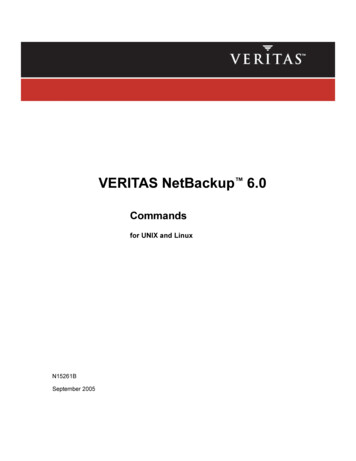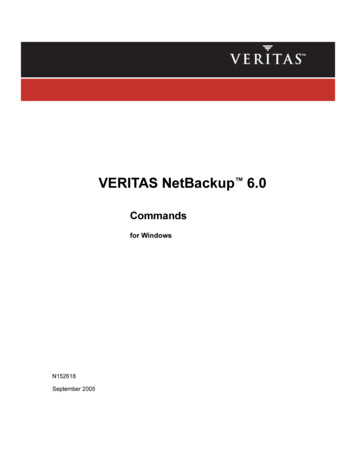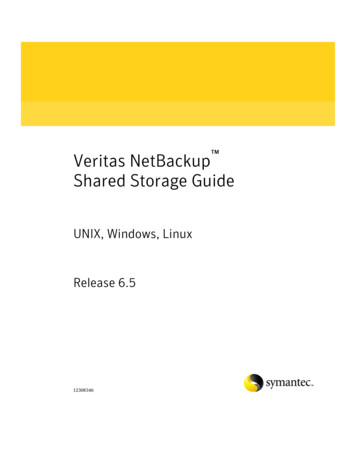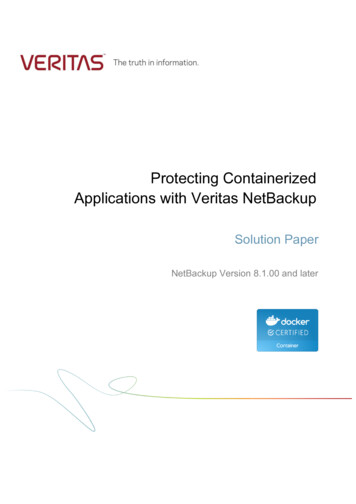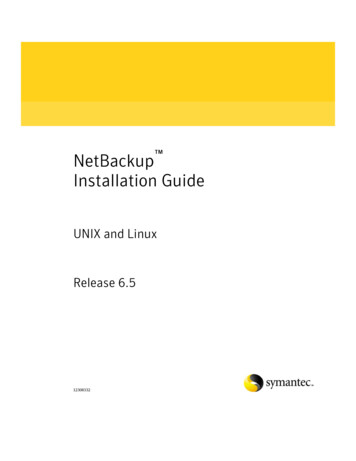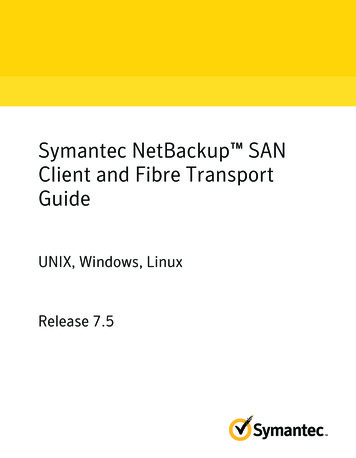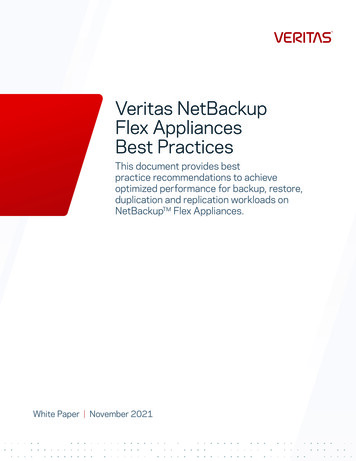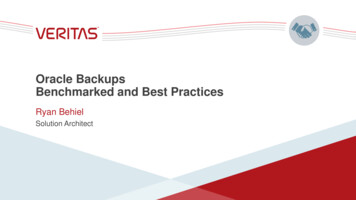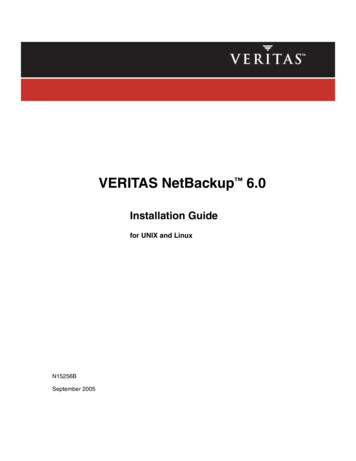
Transcription
VERITAS NetBackup 6.0Installation Guidefor UNIX and LinuxN15256BSeptember 2005
DisclaimerThe information contained in this publication is subject to change without notice. VERITAS SoftwareCorporation makes no warranty of any kind with regard to this manual, including, but not limited to,the implied warranties of merchantability and fitness for a particular purpose. VERITAS SoftwareCorporation shall not be liable for errors contained herein or for incidental or consequential damagesin connection with the furnishing, performance, or use of this manual.VERITAS Legal NoticeCopyright 1998 - 2005 VERITAS Software Corporation. All rights reserved. VERITAS, the VERITASLogo, and VERITAS NetBackup are trademarks or registered trademarks of VERITAS SoftwareCorporation or its affiliates in the U.S. and other countries. Other names may be trademarks of theirrespective owners.Portions of this software are derived from the RSA Data Security, Inc. MD5 Message-DigestAlgorithm. Copyright 1991-92, RSA Data Security, Inc. Created 1991. All rights reserved.VERITAS Software Corporation350 Ellis StreetMountain View, CA 94043USAPhone 650-527-8000Fax 650-527-2908www.veritas.comThird-Party CopyrightsFor a list of third-party copyrights, see the NetBackup Release Notes appendix.iiNetBackup Installation Guide for UNIX and Linux
ContentsPreface . . . . . . . . . . . . . . . . . . . . . . . . . . . . . . . . . . . . . . . . . . . . . . . . . . . . . . . . . . . . . . viiGetting Help . . . . . . . . . . . . . . . . . . . . . . . . . . . . . . . . . . . . . . . . . . . . . . . . . . . . . . . . . . . . . .viiAccessibility Features . . . . . . . . . . . . . . . . . . . . . . . . . . . . . . . . . . . . . . . . . . . . . . . . . . . . . . ixComment on the Documentation . . . . . . . . . . . . . . . . . . . . . . . . . . . . . . . . . . . . . . . . . . . . . xChapter 1. Before You Begin Installing NetBackup . . . . . . . . . . . . . . . . . . . . . . . . . . . 1Pre-Installation Software Requirements . . . . . . . . . . . . . . . . . . . . . . . . . . . . . . . . . . . . . . . . 1NetBackup License Key Requirements . . . . . . . . . . . . . . . . . . . . . . . . . . . . . . . . . . . . . . 1NetBackup Supportability . . . . . . . . . . . . . . . . . . . . . . . . . . . . . . . . . . . . . . . . . . . . . . . . 2Understanding the Contents of Your NetBackup Media Kit . . . . . . . . . . . . . . . . . . . . 3NetBackup Server Installation Requirements . . . . . . . . . . . . . . . . . . . . . . . . . . . . . . . . . . . 5Installation Notes . . . . . . . . . . . . . . . . . . . . . . . . . . . . . . . . . . . . . . . . . . . . . . . . . . . . . 8NetBackup Server Upgrade Requirements . . . . . . . . . . . . . . . . . . . . . . . . . . . . . . . . . . . . . 9Chapter 2. Installing NetBackup . . . . . . . . . . . . . . . . . . . . . . . . . . . . . . . . . . . . . . . . . 13Mounting the Software CD . . . . . . . . . . . . . . . . . . . . . . . . . . . . . . . . . . . . . . . . . . . . . . . . . . 13AIX . . . . . . . . . . . . . . . . . . . . . . . . . . . . . . . . . . . . . . . . . . . . . . . . . . . . . . . . . . . . . . . . . . . 14Alpha Tru64 . . . . . . . . . . . . . . . . . . . . . . . . . . . . . . . . . . . . . . . . . . . . . . . . . . . . . . . . . . . 14FreeBSD . . . . . . . . . . . . . . . . . . . . . . . . . . . . . . . . . . . . . . . . . . . . . . . . . . . . . . . . . . . . . . . 14HP-UX . . . . . . . . . . . . . . . . . . . . . . . . . . . . . . . . . . . . . . . . . . . . . . . . . . . . . . . . . . . . . . . . 15IRIX . . . . . . . . . . . . . . . . . . . . . . . . . . . . . . . . . . . . . . . . . . . . . . . . . . . . . . . . . . . . . . . . . . . 16Linux . . . . . . . . . . . . . . . . . . . . . . . . . . . . . . . . . . . . . . . . . . . . . . . . . . . . . . . . . . . . . . . . . 17Installing NetBackup Server Software . . . . . . . . . . . . . . . . . . . . . . . . . . . . . . . . . . . . . . . . 17What Does the Installation Script Do? . . . . . . . . . . . . . . . . . . . . . . . . . . . . . . . . . . . . . 17iii
Installing NetBackup Server . . . . . . . . . . . . . . . . . . . . . . . . . . . . . . . . . . . . . . . . . . . . . 18Installing Access Control . . . . . . . . . . . . . . . . . . . . . . . . . . . . . . . . . . . . . . . . . . . . . . . . 21Configuring the Window Manager for Java Interface (NetBackup-Java CompatiblePlatforms) . . . . . . . . . . . . . . . . . . . . . . . . . . . . . . . . . . . . . . . . . . . . . . . . . . . . . . . . . . . . . 22CDE (Common Desktop Environment) . . . . . . . . . . . . . . . . . . . . . . . . . . . . . . . . . 23Installing Alternative Administration Interfaces . . . . . . . . . . . . . . . . . . . . . . . . . . . . . . . 23NetBackup Remote Administration Console for Windows . . . . . . . . . . . . . . . . . . . 23NetBackup-Java Administration Console . . . . . . . . . . . . . . . . . . . . . . . . . . . . . . . . . . 27Installing or Removing Multiple Versions of the NetBackup-Java AdministrationConsole on Windows . . . . . . . . . . . . . . . . . . . . . . . . . . . . . . . . . . . . . . . . . . . . . . . . . . . 27Administering Backlevel NetBackup Servers . . . . . . . . . . . . . . . . . . . . . . . . . . . . . . . 29Java Windows Administration Console . . . . . . . . . . . . . . . . . . . . . . . . . . . . . . . . . . . 30Installing NetBackup Agents and Options . . . . . . . . . . . . . . . . . . . . . . . . . . . . . . . . . . . . 31Chapter 3. Performing an Upgrade Installation . . . . . . . . . . . . . . . . . . . . . . . . . . . . 33Requirements . . . . . . . . . . . . . . . . . . . . . . . . . . . . . . . . . . . . . . . . . . . . . . . . . . . . . . . . . . . . . 33Upgrading NetBackup on UNIX Servers and Clients . . . . . . . . . . . . . . . . . . . . . . . . . . 35Allowing for Reinstallation of Earlier Versions of NetBackup . . . . . . . . . . . . . . . . . 36Examples of Populating the NetBackup EMM Database . . . . . . . . . . . . . . . . . . . . . 36Scenario 1: Global Device Database Host and Volume Database Host on OneMaster Server . . . . . . . . . . . . . . . . . . . . . . . . . . . . . . . . . . . . . . . . . . . . . . . . . . . . . . . 37Scenario 2: Global Device Database Host and Volume Database Host on DifferentMaster Servers . . . . . . . . . . . . . . . . . . . . . . . . . . . . . . . . . . . . . . . . . . . . . . . . . . . . . . 41Scenario 3: Global Device Database Host Is on a Media Server . . . . . . . . . . . . . 45Upgrading NetBackup Servers . . . . . . . . . . . . . . . . . . . . . . . . . . . . . . . . . . . . . . . . . . . 49Upgrading NetBackup Server Software . . . . . . . . . . . . . . . . . . . . . . . . . . . . . . . . . 50Populating the NetBackup EMM Database . . . . . . . . . . . . . . . . . . . . . . . . . . . . . . . . . 55Upgrading Clients After Servers Are Upgraded . . . . . . . . . . . . . . . . . . . . . . . . . . . . 61Upgrading a NetBackup Server to NetBackup Enterprise Server . . . . . . . . . . . . . . 64Completing Your System Update After an Upgrade . . . . . . . . . . . . . . . . . . . . . . . . . . . 65Installing NetBackup Agents and Options After an Upgrade . . . . . . . . . . . . . . . . . . . . 66ivNetBackup Installation Guide for UNIX and Linux
Chapter 4. Uninstalling NetBackup Server Software. . . . . . . . . . . . . . . . . . . . . . . . 67Uninstalling NetBackup on Solaris Servers . . . . . . . . . . . . . . . . . . . . . . . . . . . . . . . . . . . . 67Uninstalling NetBackup on All Other UNIX Servers . . . . . . . . . . . . . . . . . . . . . . . . . . . 70Chapter 5. NetBackup License Keys . . . . . . . . . . . . . . . . . . . . . . . . . . . . . . . . . . . . . . 75NetBackup License Compatibility . . . . . . . . . . . . . . . . . . . . . . . . . . . . . . . . . . . . . . . . . . . . 75Entering License Keys . . . . . . . . . . . . . . . . . . . . . . . . . . . . . . . . . . . . . . . . . . . . . . . . . . . . . 75Frequently Asked Questions . . . . . . . . . . . . . . . . . . . . . . . . . . . . . . . . . . . . . . . . . . . . . . . . 76Chapter 6. Installing NetBackup Client Software . . . . . . . . . . . . . . . . . . . . . . . . . . . . 81Installing NetBackup on Microsoft Windows Clients . . . . . . . . . . . . . . . . . . . . . . . . . . . 81Windows Client Installation Overview . . . . . . . . . . . . . . . . . . . . . . . . . . . . . . . . . . . . 81VERITAS Volume Snapshot Provider on Windows . . . . . . . . . . . . . . . . . . . . . . . 82User-Directed Operations for Windows Systems . . . . . . . . . . . . . . . . . . . . . . . . . 82Local and Remote Installations for Windows Systems . . . . . . . . . . . . . . . . . . . . . 82Silent Installations for Windows Systems . . . . . . . . . . . . . . . . . . . . . . . . . . . . . . . . 83New and Upgrade Installations for Windows Clients . . . . . . . . . . . . . . . . . . . . . 83Windows Client System Requirements . . . . . . . . . . . . . . . . . . . . . . . . . . . . . . . . . . . . 84Windows Client Installation Requirements . . . . . . . . . . . . . . . . . . . . . . . . . . . . . . 84Remote Windows Client Installation Requirements . . . . . . . . . . . . . . . . . . . . . . . 84NetBackup Server Requirements . . . . . . . . . . . . . . . . . . . . . . . . . . . . . . . . . . . . . . . 84Windows Client Local Installation Instructions . . . . . . . . . . . . . . . . . . . . . . . . . . . . . 85Windows Client Remote Installation Instructions . . . . . . . . . . . . . . . . . . . . . . . . . . . 86Notes on Windows Client Remote Installations . . . . . . . . . . . . . . . . . . . . . . . . . . 86Silent Installation Instructions for Windows Clients . . . . . . . . . . . . . . . . . . . . . . . . . 87Uninstalling Windows Client Software . . . . . . . . . . . . . . . . . . . . . . . . . . . . . . . . . . . . 89Installing NetBackup Clients on UNIX Systems . . . . . . . . . . . . . . . . . . . . . . . . . . . . . . . . 89Installing UNIX Clients Locally . . . . . . . . . . . . . . . . . . . . . . . . . . . . . . . . . . . . . . . . . . . 90Installing UNIX Client Software Remotely . . . . . . . . . . . . . . . . . . . . . . . . . . . . . . . . . 91Adding a UNIX Client after Initial Server Installation . . . . . . . . . . . . . . . . . . . . . . . . 95Removing UNIX NetBackup Client Software . . . . . . . . . . . . . . . . . . . . . . . . . . . . . . . 96Contentsv
Chapter 7. Initial NetBackup Configuration . . . . . . . . . . . . . . . . . . . . . . . . . . . . . . . 101Configuring System Startup and Shutdown of NetBackup . . . . . . . . . . . . . . . . . . . . . 101Configuring Storage Devices for the Operating System . . . . . . . . . . . . . . . . . . . . . . . 102Configuring NetBackup Server Software . . . . . . . . . . . . . . . . . . . . . . . . . . . . . . . . . . . . 104Before Configuring Media Servers . . . . . . . . . . . . . . . . . . . . . . . . . . . . . . . . . . . . . . . 104Starting the NetBackup Administration Console . . . . . . . . . . . . . . . . . . . . . . . . . . . 105Configuring Storage Devices . . . . . . . . . . . . . . . . . . . . . . . . . . . . . . . . . . . . . . . . . . . . 106Device Configuration Tips . . . . . . . . . . . . . . . . . . . . . . . . . . . . . . . . . . . . . . . . . . . 107Defining Storage Units . . . . . . . . . . . . . . . . . . . . . . . . . . . . . . . . . . . . . . . . . . . . . . 107Configuring Volumes . . . . . . . . . . . . . . . . . . . . . . . . . . . . . . . . . . . . . . . . . . . . . . . . . . 107Tips for the Inventory of a Standalone Drive . . . . . . . . . . . . . . . . . . . . . . . . . . . 108Tips for the Inventory of a Robot . . . . . . . . . . . . . . . . . . . . . . . . . . . . . . . . . . . . . 108Configuring the Catalog Backup . . . . . . . . . . . . . . . . . . . . . . . . . . . . . . . . . . . . . . . . . 108Basic Tips for Configuring a Catalog Backup . . . . . . . . . . . . . . . . . . . . . . . . . . . 109Tips for Configuring a Catalog Backup if You Have Media Servers . . . . . . . . 109Creating a Backup Policy . . . . . . . . . . . . . . . . . . . . . . . . . . . . . . . . . . . . . . . . . . . . . . . 110Types of Backups . . . . . . . . . . . . . . . . . . . . . . . . . . . . . . . . . . . . . . . . . . . . . . . . . . . 110Tips on Creating Backup Policies . . . . . . . . . . . . . . . . . . . . . . . . . . . . . . . . . . . . . 111Appendix A. Accessibility . . . . . . . . . . . . . . . . . . . . . . . . . . . . . . . . . . . . . . . . . . . . . 113Using the Keyboard to Navigate in NetBackup . . . . . . . . . . . . . . . . . . . . . . . . . . . . 113Navigating in a NetBackup Tree View . . . . . . . . . . . . . . . . . . . . . . . . . . . . . . . . . 113Using Accelerator Keys . . . . . . . . . . . . . . . . . . . . . . . . . . . . . . . . . . . . . . . . . . . . . . 115Using Mnemonic Keys . . . . . . . . . . . . . . . . . . . . . . . . . . . . . . . . . . . . . . . . . . . . . . 115Using the Keyboard in Dialogs . . . . . . . . . . . . . . . . . . . . . . . . . . . . . . . . . . . . . . . 115Accessing Online Documentation . . . . . . . . . . . . . . . . . . . . . . . . . . . . . . . . . . . . . . . . 116Index . . . . . . . . . . . . . . . . . . . . . . . . . . . . . . . . . . . . . . . . . . . . . . . . . . . . . . . . . . . . . . 117viNetBackup Installation Guide for UNIX and Linux
PrefaceThe purpose of this guide is to help NetBackup administrators install the software. TheNetBackup system administrator is responsible for maintaining backups and disasterrecovery plans using NetBackup.This guide assumes that you have a basic understanding of UNIX system administration,experience with the system on which NetBackup is to be installed, and that you haveproperly attached and configured your SCSI devices for the operating system.Caution If a device is not properly configured for the operating system, backups made tothat device result in backup failures and/or data loss.Getting HelpYou can find answers to questions and get help from the NetBackup documentation andfrom the VERITAS technical support web site.Finding NetBackup DocumentationA list of the entire NetBackup documentation set appears as an appendix in the NetBackupRelease Notes. All NetBackup documents are included in PDF format on the NetBackupDocumentation CD.For definitions of NetBackup terms, consult the online glossary. To access the NetBackup online glossary1. In the NetBackup Administration Console, click Help Help Topics.2. Click the Contents tab.3. Click Glossary of NetBackup Terms.Use the scroll function to navigate through the glossary.vii
Getting HelpAccessing the VERITAS Technical Support Web SiteThe address for the VERITAS Technical Support Web site is http://support.veritas.com.The VERITAS Support Web site lets you do any of the following: Obtain updated information about NetBackup, including system requirements,supported platforms, and supported peripherals Contact the VERITAS Technical Support staff and post questions to them Get the latest patches, upgrades, and utilities View the NetBackup Frequently Asked Questions (FAQ) page Search the knowledge base for answers to technical support questions Receive automatic notice of product updates Find out about NetBackup training Read current white papers related to NetBackupFrom http://support.veritas.com, you can complete various tasks to obtain specific typesof support for NetBackup:1. Subscribe to the VERITAS Email notification service to be informed of software alerts,newly published documentation, Beta programs, and other services.a. From the main http://support.veritas.com page, select a product family and aproduct.b. Under Support Resources, click Email Notifications.Your customer profile ensures you receive the latest VERITAS technicalinformation pertaining to your specific interests.2. Locate the telephone support directory at http://support.veritas.com by clicking thePhone Support icon. A page appears that contains VERITAS support numbers fromaround the world.Note Telephone support for NetBackup is only available with a valid supportcontract. To contact VERITAS for technical support, dial the appropriate phonenumber listed on the Technical Support Guide included in the product box andhave your product license information ready for quick navigation to the propersupport group.3. Contact technical support using e-mail.viiiNetBackup Installation Guide for UNIX and Linux
Accessibility Featuresa. From the main http://support.veritas.com page, click the E-mail Support icon.A wizard guides you to do the following: Select a language of your preference Select a product and a platform Provide additional contact and product information, and your message Associate your message with an existing technical support caseb. After providing the required information, click Send Message.Contacting VERITAS LicensingFor license information, you can contact us as follows: Call 1-800-634-4747 and select option 3 Fax questions to 1-650-527-0952 In the Americas, send e-mail to amercustomercare@veritas.com.In the Asia and Pacific areas, send email to apaccustomercare@veritas.com.In all other areas, send email to internationallicense@veritas.com.Accessibility FeaturesNetBackup contains features that make the user interface easier to use by people who arevisually impaired and by people who have limited dexterity. Accessibility featuresinclude: Support for assistive technologies such as screen readers and voice input (Windowsservers only) Support for keyboard (mouseless) navigation using accelerator keys and mnemonickeysFor details on how NetBackup provides accessibility, refer to the Accessibility Appendixin this document.Prefaceix
Comment on the DocumentationComment on the DocumentationLet us know what you like and dislike about the documentation. Were you able to find theinformation you needed quickly? Was the information clearly presented? You can reporterrors and omissions or tell us what you would find useful in future versions of ourmanuals and online help.Please include the following information with your comment: The title and product version of the manual on which you are commenting The topic (if relevant) on which you are commenting Your comment Your nameEmail your comment to NBDocs@veritas.com.Please only use this address to comment on product documentation. See “Getting Help”in this preface for information on how to contact Technical Support about our software.We appreciate your feedback.xNetBackup Installation Guide for UNIX and Linux
1Before You Begin Installing NetBackupInstalling NetBackup servers and clients is the first step in providing an easy-to-use,reliable solution for backing up and restoring data. However, before you start theinstallation, it is important that you take a few minutes to look through your NetBackupsoftware package and become familiar with its contents.It is important to read the requirements in this chapter, because they list informationabout the installation and the hardware, cluster, and upgrade requirements that are newto this release.Pre-Installation Software RequirementsThis release of NetBackup contains many changes and enhancements that have caused thesoftware to become larger. You can read a brief description of these enhancements in theNetBackup Release Notes.Depending on the type of platform you are installing, the growth in the software mayrequire you to mount more CDs than in earlier releases.Note To determine how much memory you need before you begin installing NetBackup,refer to “NetBackup Server Installation Requirements” on page 5. To view thedifferent binary sizes, refer to “NetBackup Binary Sizes” in the NetBackup ReleaseNotes.NetBackup License Key RequirementsWhen installing a NetBackup master or media server, you must enter a NetBackup baseproduct license key. Check your release package to make sure that you have license keysfor all the NetBackup servers, clients, options, and agents that you requested.Enter all product license keys on the master server when prompted during theinstallation.1
Pre-Installation Software RequirementsFor more information about license keys, refer to “NetBackup License Keys” on page 75.For detailed information on how to administer NetBackup license keys, refer to the bothvolumes of the NetBackup System Administrator’s Guide, Volume 1.NetBackup SupportabilityNote The “Supported Platforms and Operating Systems” table in the NetBackup ReleaseNotes provides a Client Selection column that identifies which clients to install withwhich operating systems.NetBackup supports mixed versions between master and media servers, enabling you toupgrade NetBackup one server at a time, which minimizes impact on overall systemperformance.Caution VERITAS supports upgrading NetBackup 5.0MP4 or later servers to NetBackup6.0. However, VERITAS does not support a server upgrade directly fromNetBackup 4.5 GA, FPx, or MPx to NetBackup 6.0. If you currently haveNetBackup 4.5 installed on a server that you want to upgrade, you mustperform an intermediate upgrade to NetBackup 5.x and then upgrade toNetBackup 6.0.The following table shows all of the server and client configurations for which VERITASprovides support. VERITAS supports only these combinations of servers and clients.Master Server VersionMedia Server VersionClient VersionNetBackup 6.06.06.0NetBackup 6.06.05.0MP4 (or later) or 5.1NetBackup 6.05.0MP4 (or later) or 5.15.0MP4 (or later) or 5.1Servers are able to pull and push their version information between master and mediaservers. The version of NetBackup on your server determines whether the versioninformation can be pushed. 2A media server that is upgraded to NetBackup 6.0 uses the vmd service to push itsversion information to all servers in its master server list after start-up is initiated. Inaddition, every 24 hours an automatic update occurs when servers with this revisionpush their version information out to the servers again.NetBackup Installation Guide for UNIX and Linux
Pre-Installation Software Requirements Servers running a version of NetBackup that is earlier than NetBackup 5.0MP4 are notsupported in a NetBackup 6.0 environment. If a query times out for a particularserver, it is classified as a “pre-5.x” version of NetBackup.Caution Before you upgrade the NetBackup software on a NetBackup master server orEnterprise Media Manager (EMM) server, you must back up your NetBackupcatalogs and verify that the catalog backup was successful.Understanding the Contents of Your NetBackup Media KitYour VERITAS NetBackup media kit includes multiple CDs. The contents of each CD isshown on the CD label.The following table lists the title of each CD, along with a brief description of its contents.NetBackup Software CD ContentsVERITAS CDContentsDocumentation CDThe documentation CD is provided with eachproduct order and provides documentation for allVERITAS NetBackup Software products included inthis release. The documentation on this CD is in PDFformat and organized into product groups. You canprint selected PDF files using Acrobat Reader.If you insert the documentation CD in a MicrosoftWindows system CD drive with Autorun enabled,you see a web page listing the documents that youcan select to view. If Autorun is not enabled, navigateto the CD drive to view the CD contents.To use the documentation CD on a UNIX- orLinux-based system, mount the CD according to theinstructions in “Mounting the Software CD” onpage 13 and either view the documents from the CDor copy the documents from the CD to a local drivefor future reference.Windows Server CDsWindows 32-bit ServerChapter 1, Before You Begin Installing NetBackupContains the Windows 32-bit server and all Windowsclients and databases/add-ons for a Windows 32-bitoperating system.3
Pre-Installation Software RequirementsNetBackup Software CD Contents (continued)VERITAS CDContentsWindows IA64-bit ServerContains the Windows 64-bit server and all Windowsclients and databases/add-ons for a Windows IA64-bit operating system.UNIX Server CDsIBM AIX and HP Tru64 CDHP CDLinux CD AIX 5.1 RS/6000, AIX 5.2, or AIX 5.3 server types Alpha Tru64 5.1b and 5.1b2 server types andALPHA: OSF1 V5 client types HP9000 - PA-RISC: HP-UX 11.0, 11.11 and 11.23 HP - Integrity: HP-UX 11.23 Intel 32-bit Linux: Red Hat 2.4 client types IA64 Linux: SuSE 2.4 client typesSun SolarisSolaris 8, 9, and 10 server types and correspondingSolaris: Solaris 8, 9, and 10 client types.UNIX Clients CDContains all UNIX clientsUNIX Options CDContains all Database agents, Advanced Client, BMR,BMR boot, Encryption, NDMP and VaultNetBackup Storage Migrator CDContains NetBackup Storage MigratorCommon-Component CDs4Infrastructure Core Services (ICS) for AIXVxSS Security and PBX Installer for AIXICS for HP900 PA-RISCVxSS Security and PBX Installer for HP-UXICS for HP IntegrityVxSS Security and PBX Installer for HP IA-64ICS for Intel 32-bit LinuxVxSS Security and PBX Installer for LinuxICS for IA64 LinuxVxSS Security and PBX Installer for Linux IA-64ICS for SolarisVxSS Security and PBX Installer for SolarisNetBackup Installation Guide for UNIX and Linux
NetBackup Server Installation RequirementsNetBackup Software CD Contents (continued)VERITAS CDContentsICS for Tru64VxSS Security and PBX Installer for HP Tru64/AlphaICS for Windows 32VxSS Security and PBX Installer for WindowsICS for Windows IA64VxSS Security and PBX Installer for Windows IA-64NetBackup Server Installation Requirements VERITAS recommends that you remove any other vendor backup software currentlyconfigured on your system before installing this product. Other vendor backupsoftware can negatively affect how NetBackup installs and functions. Ensure that you have a server of a supported hardware type running a supportedversion of its operating system (with applicable patches), adequate disk space, andsupported peripherals. For details on these requirements, refer to the NetBackupRelease Notes. For reasonable performance of the NetBackup-Java interfaces, you need 512 MB ofRAM, of which 256 MB are available to the interface program (jnbSA or jbpSA). Ensure that you have all NetBackup CDs. Ensure that you have the minimum screen resolution configuration is 1024x768, 256colors. Ensure that you have the root password for the server and appropriate license keys. Ensure that the gzip and gunzip commands are installed on the local system, andthat the directories where the commands are installed are part of the root user’s PATHenvironment variable setting. Ensure that all NetBackup servers recognize and are recognized by their clientsystems. In some environments, this means that each must be defined in the other’s/etc/hosts file. Other environments may use the Network Information Service(NIS) or Domain Name Service (DNS). Identify the devices you plan to use in your NetBackup configuration. See theNetBackup Release Notes for a list of the robot types supported. For some peripherals and platforms, kernel reconfiguration is required. For moredetails, see the Media Manager Device Configuration Guide. For Red Hat Linux:NetBackup requires server networking.Chapter 1, Before You Begin Installing NetBackup5
NetBackup Server Installation Requirements For Solaris systems:There are several kernel-tunable parameters, such as Message Queue, Semaphore,and Shared Memory Parameters, that can affect NetBackup performance. Adjustingthese values may prevent your system performance from slowing down or evenreaching a deadlock state.For additional information such as parameter definitionsand examples, refer to the NetBackup Tuning Guide for UNIX on the VERITAS SupportWeb site by entering this tuning guide title in the Search field. Message Queue parameters: It can be necessary to increase the system’s messagequeue resources to avoid having NetBackup daemons hang.For example, you may need to make the following changes to the o msgmap 512msgsys:msginfo msgmax 8192msgsys:msginfo msgmnb 65536msgsys:msginfo msgmni 256msgsys:msginfo msgssz 16msgsys:msginfo msgtql 512msgsys:msginfo msgseg 8192Reboot the system. Semaphore parameters: On UNIX systems, errors may occur on systems that donot have enough semaphores allocated. System requirements vary; thus, noabsolute recommendations can be made. However, the following changes to the/etc/system file should be sufficient for an average system:setsetsetsetsetsetsetsemsys:seminfo semmap 64semsys:seminfo semmni 1024semsys:seminfo semmns 1024semsys:seminfo semmnu 1024semsys:seminfo semmsl 300semsys:seminfo semopm 32semsys:seminfo semume 64You must reboot the system.6NetBackup Installation Guide for UNIX and Linux
NetBackup Server Installation Requirements To avoid potential shared memory problems, the default buffer size for diskbackups has been increased to 256K with this release. If you are performingmultiple copies of disk and tape, the default buffer size should, at a minimum,equal the tape buffer size.If you encounter a system could not allocate enough shared memoryerror, you should refer to your vendor documentation for instructions on how toincrease the amount of shared memory on your system. For Solaris platforms, youcan make the following changes to the /etc/system file to obtain a sufficientamount of memory.setsetsetsetshmsys:shminfo shmmax 16777216shmsys:shminfo shmmin 1shmsys:shminfo shmmni 220shmsys:shminfo shmseg 100Note that shminfo shmmin must be less than or equal to 100.After making these changes, you must reboot using the boot -r command. For clustered environments: Make sure that each node in the cluster where you install NetBackup can run thersh command or its equivalent (on HP-UX, the command is remsh). As the rootuser you need to be able to perform a remote login to each node in the clusterwithout entering a password. This is only necessary for installation andconfiguration of the NetBackup server and any NetBackup agents and options.Once installation and configuratio
NetBackup system administrator is responsible for maintaining backups and disaster recovery plans using NetBackup. This guide assumes that you have a basic understanding of UNIX system administration, experience with the system on which NetBackup is to be installed, and that you have .