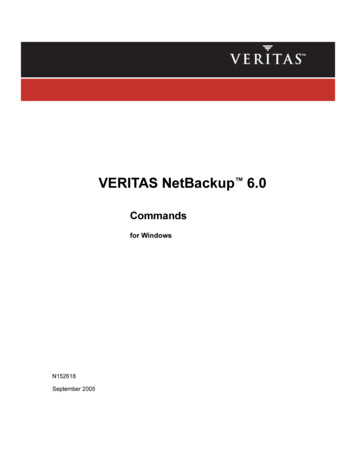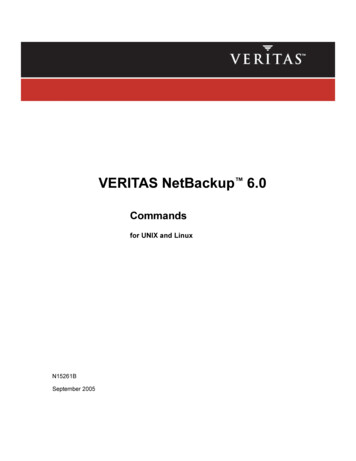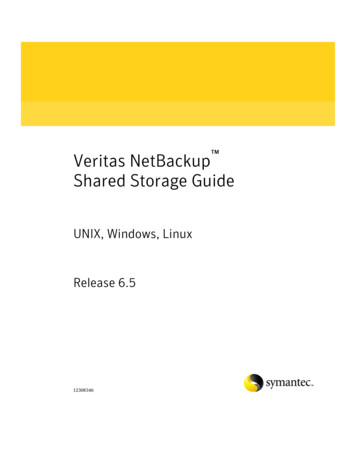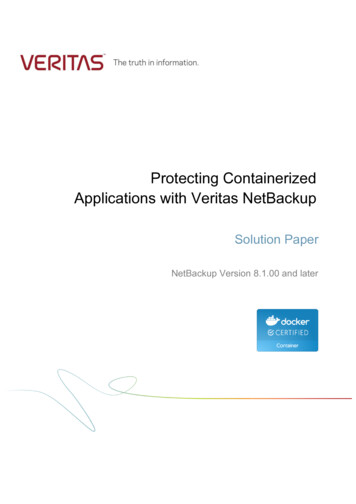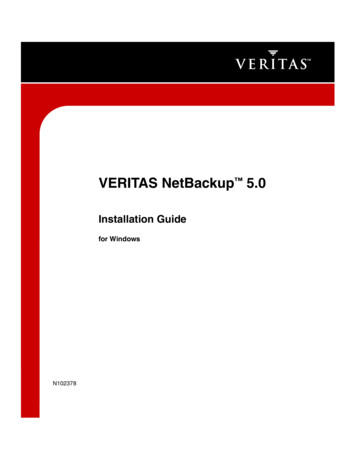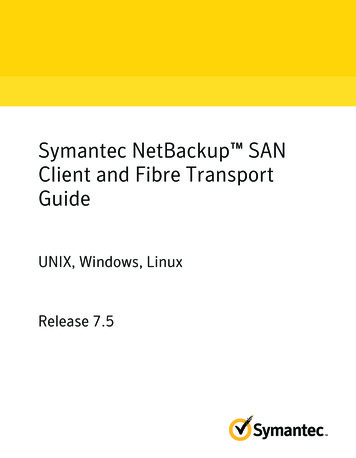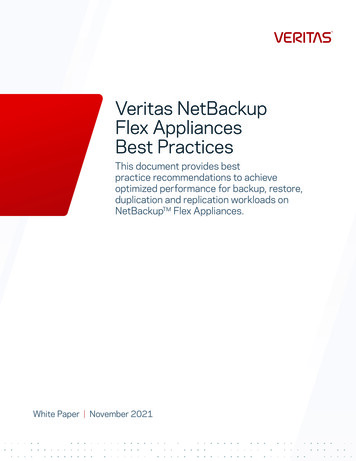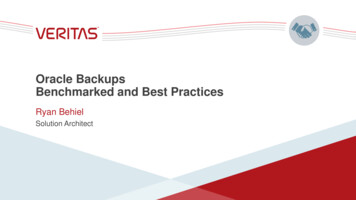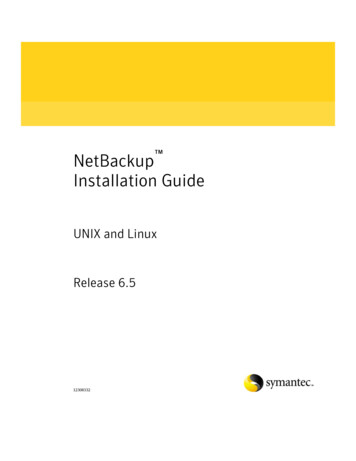
Transcription
NetBackup Installation GuideUNIX and LinuxRelease 6.512308332
NetBackup Installation GuideCopyright 1998-2007 Symantec Corporation. All rights reserved.NetBackup 6.5Symantec, the Symantec logo, and NetBackup are trademarks or registered trademarks ofSymantec Corporation or its affiliates in the U.S. and other countries. Other names may betrademarks of their respective owners.Portions of this software are derived from the RSA Data Security, Inc. MD5 MessageDigest Algorithm. Copyright 1991-92, RSA Data Security, Inc. Created 1991. All rightsreserved.The product described in this document is distributed under licenses restricting its use,copying, distribution, and decompilation/reverse engineering. No part of this documentmay be reproduced in any form by any means without prior written authorization ofSymantec Corporation and its licensors, if any.THIS DOCUMENTATION IS PROVIDED “AS IS” AND ALL EXPRESS OR IMPLIEDCONDITIONS, REPRESENTATIONS AND WARRANTIES, INCLUDING ANY IMPLIEDWARRANTY OF MERCHANTABILITY, FITNESS FOR A PARTICULAR PURPOSE OR NONINFRINGEMENT, ARE DISCLAIMED, EXCEPT TO THE EXTENT THAT SUCHDISCLAIMERS ARE HELD TO BE LEGALLY INVALID, SYMANTEC CORPORATION SHALLNOT BE LIABLE FOR INCIDENTAL OR CONSEQUENTIAL DAMAGES IN CONNECTIONWITH THE FURNISHING, PERFORMANCE, OR USE OF THIS DOCUMENTATION. THEINFORMATION CONTAINED IN THIS DOCUMENTATION IS SUBJECT TO CHANGEWITHOUT NOTICE.The Licensed Software and Documentation are deemed to be “commercial computersoftware” and “commercial computer software documentation” as defined in FARSections 12.212 and DFARS Section 227.7202.Symantec Software Corporation20330 Stevens Creek Blvd.Cupertino, CA 95014www.symantec.comPrinted in the United States of America.
Third-party legal noticesThird-party software may be recommended, distributed, embedded, or bundledwith this Veritas product. Such third-party software is licensed separately by itscopyright holder. All third-party copyrights associated with this product arelisted in the accompanying release notes.AIX is a registered trademark of IBM Corporation.HP-UX is a registered trademark of Hewlett-Packard Development Company, L.P.Linux is a registered trademark of Linus Torvalds.Solaris is a trademark of Sun Microsystems, Inc.Windows is a registered trademark of Microsoft Corporation.Oracle is a registered trademark of Oracle Corporation.Licensing and registrationVeritas NetBackup is a licensed product. See the NetBackup Installation Guidefor license installation instructions.Technical supportFor technical assistance, visit http://entsupport.symantec.com and select phoneor email support. Use the Knowledge Base search feature to access resourcessuch as TechNotes, product alerts, software downloads, hardware compatibilitylists, and our customer email notification service.
ContentsChapter 1Preparing for installationPre-installation software requirements . 9NetBackup license key requirements . 9NetBackup supported platforms .10Contents of the NetBackup media kit .10Requirements for NetBackup server installation .13Notes for Solaris systems .15Notes for HP-UX systems .16Notes for private branch Exchange (PBX) .17Notes for clustered environments .17Notes for NetBackup Access Control .18Configuring storage devices for the operating system .18Locating supported robot types .18Configuring storage devices .19Chapter 2Installing NetBackupMounting the software media .21AIX .22Alpha Tru64 .22FreeBSD .22HP-UX .23IRIX .24Linux .24Solaris .24Installing NetBackup servers .24How the installation script works .25Installation sequence .26Installing NetBackup master server software .26Continuing with NetBackup software installation .31Installing NetBackup media server software .31Installing client type software on a master server .35Notes on pushing client software from a master server to clients .36Configuring the window manager for the Java Interface (NetBackup-Javacompatible platforms) .36CDE (Common Desktop Environment) .37
6Any NetBackup add-on products . 37Chapter 3Installing alternative administration interfacesAbout the NetBackup Remote Administration Console for Windows . 39Installing the NetBackup Remote Administration Console . 40Adding the NetBackup Remote Administration Console host to serverlists . 41Adding remote servers to administer from an existing NetBackup RemoteAdministration Console . 42About the NetBackup-Java Administration Console . 43Installing or removing multiple versions of the NetBackup-JavaAdministration Console on Windows . 43Installing multiple versions of the NetBackup Administration Consoleon Windows . 43Removing earlier versions of the NetBackup-Java AdministrationConsole on Windows . 45About the Java Windows Administration Console . 45Installing the Java Windows Administration Console . 46Administering multiple versions of NetBackup servers . 46Earlier versions of the NetBackup-Java Administration Console onUNIX platforms . 47Earlier versions of the NetBackup-Java Administration Console onWindows platforms . 47Remote display-back from UNIX servers . 47Remote display-back from Windows servers . 47At the console of the server with an earlier version of NetBackup 47Chapter 4Upgrading NetBackupRequirements for upgrades to NetBackup 6.5 . 49NetBackup Operations Manager (NOM) considerations . 51Upgrade requirements for Solaris systems . 51Upgrade requirements for clustered environments . 51Upgrading NetBackup on UNIX servers and clients . 52Allowing for Reinstallation of Earlier Versions of NetBackup . 53Upgrading server software from version 6.0 . 53Upgrading clients after servers are upgraded . 57Upgrading a NetBackup server to a NetBackup Enterprise Server . 60Completing your system update after an upgrade . 61Required changes after an upgrade . 61Automatic file changes from an upgrade . 61Installing NetBackup Agents and Options After an Upgrade . 62
7Chapter 5Uninstalling NetBackup Server SoftwareOverview of uninstallation .63Uninstalling NetBackup on Solaris servers .63Uninstalling NetBackup on all other UNIX servers .68Chapter 6NetBackup licensesNetBackup license compatibility .73Entering license keys .73Frequently asked questions .74Chapter 7Installing clientsInstalling Microsoft Windows clients .79Client installation overview .79Veritas volume snapshot provider on Windows .79User-directed operations for Windows systems .80Local and remote installations for Windows systems .80Silent installations for Windows systems .80New and upgrade installations for Windows clients .81Windows client system requirements .82Local installation requirements .82Remote installation requirements .82NetBackup server requirements for Windows clients .82Installing Windows clients locally .82Installing Windows clients remotely .84Notes on Windows client remote installations .84Installing Windows clients silently .86Configuring NetBackup clients .86Removing Windows clients .87Installing UNIX clients .87Installing UNIX clients locally .89Installing UNIX clients remotely .90Installing client software with the rsh method .90Installing client software with the ftp method .92Installing client software with the ssh method .93Installing client software with the sftp method .94Adding a UNIX client after initial server installation .95Removing UNIX NetBackup client software .96Chapter 8Initial ConfigurationConfiguring NetBackup Startup and Shutdown .99Configuring Storage Devices for the Operating System .101
8Configuring NetBackup Server Software . 102Before Configuring Media Servers . 103Starting the NetBackup Administration Console . 103Configuring Storage Devices . 104Device Configuration Tips . 105Defining Storage Units . 105Configuring Volumes . 105Tips for the Inventory of a Standalone Drive . 106Tips for the Inventory of a Robot . 106Configuring the Catalog Backup . 106Basic Tips for Configuring a Catalog Backup . 107Tips for Configuring a Catalog Backup if You Have Media Servers 107Creating a Backup Policy . 108Types of Backups . 108Tips on Creating Backup Policies . 109Appendix ANetBackup LiveUpdateAbout NetBackup LiveUpdate . 111How NetBackup LiveUpdate works . 112Setting up your NetBackup LiveUpdate server . 113Installing on Windows systems . 113Installing on UNIX systems . 117Installing the agent on UNIX servers . 117Installing the agent on UNIX clients . 118Changing the NetBackup LiveUpdate configuration . 120Changing the LiveUpdate configuration on Windows . 121Changing the LiveUpdate configuration on UNIX . 121Downloading NetBackup release updates . 121About LiveUpdate policies . 122Creating a LiveUpdate policy . 123Updating servers and clients with NetBackup LiveUpdate . 124Updating master servers and media servers that run LiveUpdate policies124Updating master severs and media servers that do not run LiveUpdatepolicies . 125Updating clients . 126LiveUpdate logs . 126Retrieving logs remotely . 127Uninstalling NetBackup LiveUpdate . 127Uninstalling on Windows systems . 127Uninstalling on UNIX systems . 128Index131
Chapter1Preparing for installationThis chapter includes the following topics: “Pre-installation software requirements” “Requirements for NetBackup server installation” “Configuring storage devices for the operating system”Pre-installation software requirementsThis release of NetBackup contains many changes and enhancements that havecaused the software to become larger. You can read a brief description of theseenhancements in the NetBackup Release Notes.Depending on the type of platform you install, the growth in the software mayrequire you to mount more CDs than in earlier releases.NetBackup license key requirementsWhen you install a NetBackup master or media server, you must enter aNetBackup base product license key. Check your release package to make surethat you have license keys for all the NetBackup servers, options, and agentsthat you requested.Enter all product license keys on the master server when you are promptedduring the installation.For more information about license keys, refer to “NetBackup licenses” onpage 73.For detailed information on how to administer NetBackup license keys, refer tothe Veritas NetBackup Administrator’s Guide, Volume I.
10 Preparing for installationPre-installation software requirementsNetBackup supported platformsThe NetBackup Release Notes document provides a “Supported Platforms andOperating Systems” table that identifies which clients to install with whichoperating systems.You can run mixed versions of NetBackup between master and media servers.This “back-level support” lets you upgrade NetBackup one server at a time,which minimizes impact on overall system performance. Symantec supportsonly certain combinations of servers and clients.The following lists all of the configurations for which Symantec providessupport.Master Server VersionMedia Server VersionClient VersionNetBackup 6.56.56.5NetBackup 6.56.56.0, 5.0MP4 (or later) or 5.1NetBackup 6.56.0MP3 (or later), 5.0MP4 (orlater), or 5.16.0, 5.0MP4 (or later) or 5.1Caution: Before you upgrade the NetBackup server software, you must back upyour NetBackup catalogs and verify that the catalog backup was successful.Contents of the NetBackup media kitStarting with this release, Symantec is delivering NetBackup in both CD-ROMand DVD media formats. Starting with the next major release of NetBackup, theproduct will only be available on DVD media.Your NetBackup media kit includes multiple CDs or DVDs. The label on each CDand DVD provides a brief description of its contents.NetBackup documentation is included on both CD and DVD, and accompanieseach product order. The documentation is in Portable Document Format (PDF),for all NetBackup software products in a release. The documentation isorganized into product groups. You can use Acrobat Reader to print the files youselect.If Autorun is enabled on your Windows system, you see a Web page that lists thedocuments that you can select to view. On UNIX or Linux systems, or if Autorunis disabled on the Windows system, navigate to the CD drive to view the CDcontents. From that drive, you can select documents to view or copy them to alocal drive.
Preparing for installationPre-installation software requirementsThe following table lists the title of each NetBackup 6.5 CD along with a briefdescription of its contents.Note: Beginning with NetBackup 6.5, Veritas Security Services and its associatedacronym (VxSS) are replaced by Symantec Product Authentication andAuthorization.NetBackup CDContentsWindows 32-bitServer/Client/OptionsWindows IA-64-bitServer/Client/OptionsWindows X64-bitServer/Client/OptionsSolaris SPARCServer/ClientsSolaris x86-64-bitServer/ClientsHP-UX PA-RISCServer/ClientsHP-UX IA-64-bitServer/ClientLinux 2.4Server/ClientLinux 2.6Red Hat Server/ClientLinux IA-64-bit 2.6Red Hat and SuSE Servers/ClientsLinux 2.6SuSE Server/ClientAIX RS6000Server/ClientTru64 (Alpha)Server/ClientUNIX Client1Tru64, all HP, and AIXUNIX Client2Mac and all LinuxUNIX Client3Solaris, FreeBSD, and IRIXBMRUNIXUNIX OptionsUNIX Options/Database AgentsNOMNetBackup Operations ManagerStorage MigratorUNIXNetBackup Document SetComplete NetBackup documentation set in PDF format11
12 Preparing for installationPre-installation software requirementsNetBackup CDContents (Continued)NetBackup InfrastructureCore Services (ICS forWindows 32-bit)Symantec Product Authentication & Authorizationinstallers for Windows 32-bitICS Windows IA-64-bitSymantec Product Authentication & Authorizationinstallers for Windows IA-64-bitICS Windows X64-bitSymantec Product Authentication & Authorizationinstallers for Windows X64-bitICS Solaris SPARCSymantec Product Authentication & Authorization, andPBX installers for Solaris SPARCICS Solaris x86-64-bitSymantec Product Authentication & Authorization, andPBX installers for Solaris x86-64-bitICS HP-UXPA-RISC/IA-64-bitSymantec Product Authentication & Authorization, andPBX installers for HP-UX PA-RISC/IA-64-bitICS Linux 2.4/2.6Symantec Product Authentication & Authorization, andPBX installers for Linux 2.4/2.6ICS Linux 2.6 IA-64-bitSymantec Product Authentication & Authorization, andPBX installers for Linux 2.6 IA-64-bitICS AIXSymantec Product Authentication & Authorization, andPBX installers for AIXICS Tru64Symantec Product Authentication & Authorization, andPBX installers for Tru64The following table lists the title of each NetBackup 6.5 DVD along with a briefdescription of its contents.NetBackup DVDContentsWindows 32-/64-bit, ICS 32and 64-bit, andUNIX clients Windows 32-bit Server/Client/Options Windows IA-64-bit Server/Client/Options Windows X64-bit Server/Client/Options ICS Windows 32-bit ICS Windows IA-64-bit ICS Windows X64-bit UNIX Client1 (Tru64, all HP and AIX) UNIX Client2 (Mac and all Linux) UNIX Client3 (Solaris's, FreeBSD and IRIX)
Preparing for installationRequirements for NetBackup server installationNetBackup DVDContents (Continued)Solaris SPARCand x86-64,Linux, and ICS Solaris SPARC Server/Clients Solaris x86-bit Server/Client Linux 2.4 Server/Client Linux 2.6 Red Hat Server/Client Linux 2.6 IA-64-bit Red Hat/SuSE Servers/Clients Linux 2.6 SuSE Server/Client ICS Solaris SPARC ICS Solaris x86-64-bit ICS Linux 2.4/2.6 32-bit ICS Linux 2.6 IA-64-bit HP-UX PA-RISC Server/Client HP-UX IA-64 Server/Client AIX RS6000 Server/Client Tru64 Server/Client ICS HP-UX RISC/IA-64 ICS AIX ICS Tru64 BMR for UNIX UNIX options NetBackup Operations Manager (UNIX and Windows) Storage Migrator Complete NetBackup documentation set in PDF formatHP, AIX, Tru64,and ICSBMR, UNIXOptions, NOM,Storage Migrator,& NetBackupDocumentationSetRequirements for NetBackup server installationBefore you install NetBackup, ensure that the following requirements are met: Symantec recommends that you remove any other vendor backup softwarecurrently configured on your system before you install this product. Othervendor backup software can negatively affect how NetBackup installs andfunctions. Ignore references to media servers if you do not plan to install any. They arenot required. Allow about 30 minutes to install the server software. Additional time isrequired to configure the product for your environment.13
14 Preparing for installationRequirements for NetBackup server installation To accommodate the NetBackup server software and NetBackup catalogs,Symantec recommends the following: Master and media servers in a production environment with severaldatabase agents enabled, should have a minimum of 2 GB of memoryeach. Any client in this type of environment should have a minimum of 512MB of memory. On the NetBackup server, the installation directory contains the softwareand the NetBackup catalog. Both of these can become quite large.If space is an issue, you can install NetBackup on an alternate file system.The installation allows you to select an alternate install location, andcreates the appropriate link from /usr/openv. Symantec does not support installation of NetBackup in an NFS-mounteddirectory. File locking in NFS-mounted file systems can be unreliable. For some peripherals and platforms, kernel reconfiguration is required. Formore details, see the Veritas NetBackup Device Configuration Guide. For Red Hat Linux, NetBackup requires server networking.Ensure that you have the following hardware and software already set up: All NetBackup installation CDs, appropriate license keys, and the rootpassword for all servers. The gzip and the gunzip commands must be installed on the localsystem. The directories where these commands are installed must bepart of the root user’s PATH environment variable setting. A server of a supported hardware type that runs a supported version ofits operating system (with applicable patches), adequate disk space, andsupported peripherals. For details on these requirements, refer to theNetBackup Release Notes. All NetBackup servers must recognize and be recognizable by theirclient systems. In some environments, this means that each must bedefined in the other’s /etc/hosts file. Other environments may usethe Network Information Service (NIS) or Domain Name Service (DNS). For reasonable performance of the NetBackup-Java interfaces, youneed 512 MB of RAM. Of that space, 256 MB must be available to theinterface program (jnbSA or jbpSA). The minimum screen resolution configuration is 1024x768, 256 colors.
Preparing for installationRequirements for NetBackup server installationNotes for Solaris systemsSeveral kernel-tunable parameters, such as Message Queue, Semaphore, andShared Memory Parameters, can affect NetBackup performance. If you adjustthese values, you may prevent your system performance from slowing down oreven reaching a deadlock state.Refer to the NetBackup Backup Planning and Performance Tuning Guide on thesupport Web site for more information, such as parameter definitions andexamples. Message Queue parameters: It may be necessary to increase the system’smessage queue resources to avoid having NetBackup daemons hang.For example, you may need to edit the /etc/system file to include orchange the following parameters:setsetsetsetsetsetsetmsgsys:msginfo msgmap 512msgsys:msginfo msgmax 8192msgsys:msginfo msgmnb 65536msgsys:msginfo msgmni 256msgsys:msginfo msgssz 16msgsys:msginfo msgtql 512msgsys:msginfo msgseg 8192After editing the file, you must reboot the NetBackup server. Semaphore parameters: You must allocate enough semaphores on UNIXsystems, or errors may occur. System requirements vary, but the followingchanges to the /etc/system file should be sufficient for an averagesystem:setsetsetsetsetsetsetsemsys:seminfo semmap 64semsys:seminfo semmni 1024semsys:seminfo semmns 1024semsys:seminfo semmnu 1024semsys:seminfo semmsl 300semsys:seminfo semopm 32semsys:seminfo semume 64After editing the file, you must reboot the NetBackup server. For older levels of Solaris, you may need to change one or more defaultSystem V Shared Memory settings to prevent the following job failure:System cannot allocate enough shared memory; NetBackup status code 89.If you modify any of the following settings in the /etc/system file, youmust reboot the system with boot -r for the new settings to take effect.Refer to your vendor documentation for detailed instructions on how tomodify these values. shmsys:shminfo shmmaxFor Solaris 8, the default value is 1 megabyte. For Solaris 9, the defaultvalue is 8 megabytes. To increase this setting, you can place thefollowing line in your /etc/system file:15
16 Preparing for installationRequirements for NetBackup server installationset shmsys:shminfo shmmax 33554432A value of 32 megabytes has been used in this example. Some systemsmay require a greater value, such as systems with a high value for theNetBackup multiplexing parameter. According to the SunMicrosystems documentation, setting this parameter to its maximumvalue has no side effects. (This parameter is not applicable to Solaris10). shmsys:shminfo shmmniFor Solaris 8 or 9, the default value is 100. The default value is usuallysufficient for NetBackup. However in some environments, such asinstalling a NetBackup media server on a large database server, thissetting may need to be increased. To increase this setting, you can placethe following line in your /etc/system file:set shmsys:shminfo shmmni 220A value of 220 has been used in this example. (This parameter is notapplicable to Solaris 10). shmsys:shminfo shmsegFor Solaris 8, the default value is 6. The default value is usuallysufficient for NetBackup. However in some systems, such as installing aNetBackup media server on a large database server, this setting mayneed to be increased. To increase this setting, you can place thefollowing line in your /etc/system file:set shmsys:shminfo shmseg 10A value of 10 has been used in this example. (This parameter is notapplicable to Solaris 9 or 10). shmsys:shminfo shmminFor Solaris 8, if you change this setting in the /etc/system file, itmust be 100 or less for NetBackup processes to run. (This parameter isnot applicable to Solaris 9 or 10).Notes for HP-UX systemsUse the following guidelines when you install NetBackup on HP-UX systems. Install NetBackup on a file system that supports long file names. During NetBackup installation, the following error may occur when theNetBackup database is created:SQL error (-832) -- Connection error: Insufficient systemresources - failed to allocate a SYSV semaphoreTo correct the error, increase the number of semaphores in the HP-UXkernel.
Preparing for installationRequirements for NetBackup server installationFor details on how to change HP-UX parameters, refer to the VeritasNetBackup Backup Planning and Performance Tuning Guide, Chapter 11:OS-Related Tuning Factors.Notes for private branch Exchange (PBX)NetBackup uses an Infrastructure Core Services (ICS) product that is calledPrivate Branch Exchange (PBX).PBX helps limit the number of TCP/IP ports that NetBackup uses. It also allowsall socket communication to take place when NetBackup connects through asingle port. The PBX port number is 1556.For more information
Chapter 3 Installing alternative administration interfaces About the NetBackup Remote Administration Console for Windows . 39 Adding the NetBackup Remote Administration Console host to server Adding remote servers to administer from an existing NetBackup Remote Installing or removing multiple versions of the NetBackup-Java