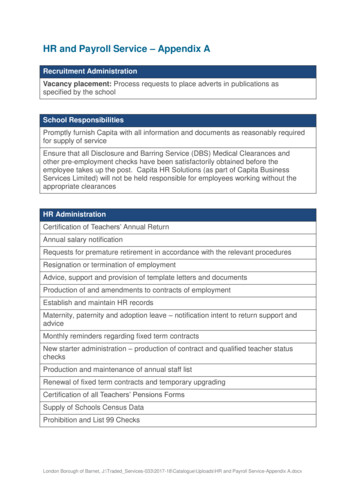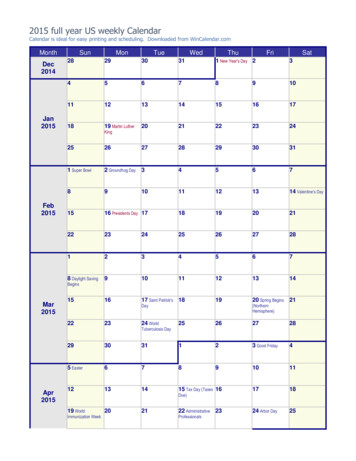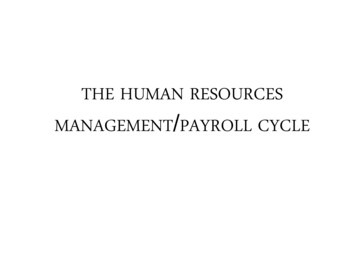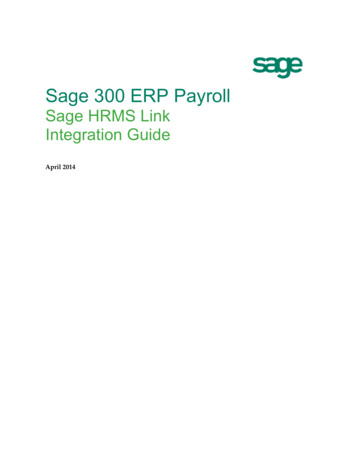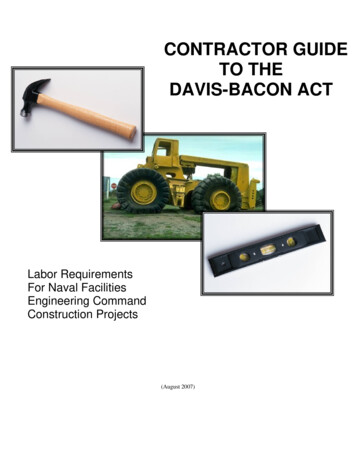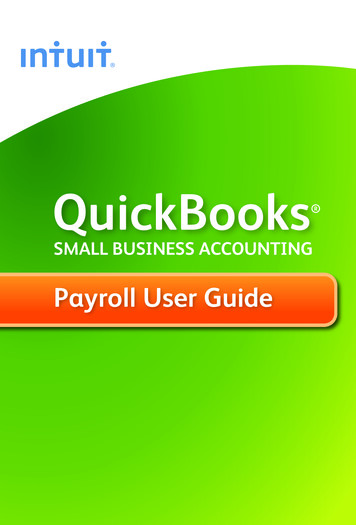Transcription
Payroll Processing Calendar KeyThe Payroll Processing Calendar has due dates for biweekly and monthly Payroll foreach month and Report availability. Including retro deadlines and current biweekly andmonthly payroll cycle deadlines. The Retro deadlines are earlier than current and arehighlighted in yellow. Retro is anything covered prior to the current biweekly or monthlypayroll cycle.Biweekly Payroll: The biweekly payroll cycle has eleven different deadlines for eachpay period listed on the monthly Payroll Processing Calendar. There are 26 biweeklypay periods for each fiscal year which can be found on the Biweekly Pay Schedule atthe payroll Website.1. The first deadline for a biweekly cycle is Retro Timesheets due at 5pm. In thesample below it is asking for anything prior to #21-01 which means #21 (fiscal year2021) – 01 (pay period 01 – 8.23.2020 through 9.05.2020 as per the biweekly payschedule).2. The second deadline for a biweekly payroll cycle is BP (Business Processes)Approvals due at 5pm affecting the employee’s check prior to the first biweeklypay period for fiscal year 2021 (Business Processes effective prior to 8.23.2020 for thisexample)3. The third deadline for a biweekly payroll cycle is Timesheets & Time OffRequests for the current pay period. Listed on the calendar as #21-01 Timesheetsand Time Off Due @ 11am.4. The fourth deadline for a biweekly payroll cycle is BP (Business Processes) for thecurrent biweekly period. Listed on the calendar as BP approvals Due @ 11am.Completion of any business process is not assurance that expected pay results arepopulating as part of the employees paycheck. Make sure you check all reportsavailable to make sure all the employees are receiving their expected hours and/or onetime or recurring payments, allowances or emoluments.5. The fifth deadline for a biweekly payroll cycle is Payroll Payment Request (PPRs),which are Accrued Wages & Sick Time Off Payout for death benefits, Vacation / HolidayTime Off Payout, FLSA Comp Time Payments, and Emoluments forterminated/retired/gross-up staff for the current biweekly pay period. Listed on thecalendar as PPRs Due @ 11am.Payroll Processing Calendar KeyExternal Website Document10.04.2020Page 1 of 5
6. The sixth deadline to be aware of and make sure you check for on a biweekly payrollcycle is the Pay Calculation Results Report available @ Noon. This is thefirst time the report is available for department to check to ensure that all employees arereceiving their expected hours and/or one-time or recurring payments, allowances oremoluments. This is also an opportunity to make sure new hires added since the lastpayday are receiving pay.Note: Only HR Contact role can generate this report. The report may need to be sharedwith others who don’t have the role for review. Listed on the calendar as shown below.7. The seventh deadline for the biweekly payroll cycle is the Pay CalculationResults Report Refreshed @ 10am, which is refreshed again at 10am for thelast time to give departments an opportunity to check again and make sure all theemployees are receiving their expected hours and/or one-time or recurring payments,allowances or emoluments. This refresh picks up any timesheets approved andbusiness processes fully completed since the first report was available the previous day.This is also an opportunity to make sure new hires added since the last payday arereceiving pay. Listed on the calendar as shown below.8. The eight deadline for the biweekly payroll cycle is Timesheets Locked OnlyTimekeepers can update. It is important to make sure employees and managersare aware of the deadlines to prevent extra work on the Timekeeper and to avoid nopayment to the employee, but as a last resort this would be the final opportunity to addhours to an employee’s timesheet or approve on behalf of a manager. Listed on thecalendar as shown below.9. The ninth deadline for the biweekly payroll cycle is Run Timekeeper Reports.The Manager and Timekeeper should run the reports available to ensure all thePayroll Processing Calendar KeyExternal Website Document10.04.2020Page 2 of 5
employees are receiving their expected hours and/or one-time or recurring payments,allowances or emoluments.Here’s a partial list of some of the reports (a full list in available in Workday Help):Review Time (Best Resource for Managers)Time Summary Review (Best Resource for Timekeeper)Reported TimeManagers have access to generate the “Review Time” report and can approvetimesheets and time off from this report. If they review and approve time from thereport, the corresponding Workday Inbox item will automatically be removed.Note: Timekeepers cannot approve from all the reports mentioned. They can approvefrom Review Time (for those who support smaller groups), approve unsubmitted hoursfrom the Time Summary Review report or they can manually advance the timesheetand/or business process.This is listed on the calendar as shown below.10. The tenth item on the calendar for the biweekly payroll cycle is #21-01 BW FinalPay Calculation Results Report available @ 2pm. This report is available togive departments the final results of all employees receiving pay for hours workedand/or one-time or recurring payments, allowances or emoluments. Listed on thecalendar as shown below.11. The eleventh item on the calendar for the biweekly payroll cycle is the BWPayday. Listed on the calendar for each pay period during the fiscal year as shownbelow.Monthly Payroll: The monthly payroll cycle has seven different deadlines for each paymonth listed on the monthly Payroll Processing Calendar. The monthly Pay Schedulecan be found on the Payroll website with more information.1. The first deadline for the monthly payroll cycle is the Monthly Retro BPapprovals due @ 5pm. This is BP (Business Processes) affecting the employeescheck that are effective prior to the current monthly pay cycle. The Current monthly payPayroll Processing Calendar KeyExternal Website Document10.04.2020Page 3 of 5
cycle is the month you are in. Completion of any business process is not assurancethat expected pay results are populating as part of the employees paycheck. Make sureyou check all reports available to make sure all the employees are receiving theirexpected salary and/or one-time or recurring payments, allowances or emoluments.List on the calendar as shown below.2. The second deadline to be aware of and make sure you check for the monthly payrollcycle is the Monthly Pay Calculation Results Report Available @ Noon. Itis available for the Monthly Payroll at Noon for the first time listed on the calendar asshown below. This is the first opportunity for departments to ensure that all theemployees are receiving their expected salary and/or one-time or recurring payments,allowances or emoluments. This is also an opportunity to make sure new hires addedsince the last payday are receiving pay. Start any corrective BP (business processes)now and/or contact next approver if a particular BP affecting the current month results isnot fully completed.3. The third deadline to be aware of and make sure you check for the monthly payrollcycle is the Monthly Pay Calculation Results Report Refreshed @ 10am.The report is refreshed about four times after initiation to pick up any information fromthe Business Processes completed and approved after the prior refresh. It is listed onthe calendar as shown below. Review the updated report(s) to ensure that all theemployees are receiving their expected salary and/or one-time or recurring payments,allowances and emoluments. This is also an opportunity to make sure new hires addedsince the last payday are receiving pay.4. The fourth deadline for the monthly payroll cycle is the Monthly PPRs due at11am. Payroll Payment Requests (PPRs) are for Accrued Wages & Sick Time OffPayout for death benefits, Vacation / Holiday Time Off Payout, and Emoluments forterminated/retired/gross-up staff for the current monthly pay cycle. Listed on thecalendar as shown below.Payroll Processing Calendar KeyExternal Website Document10.04.2020Page 4 of 5
5. The fifth deadline for the monthly pay cycle is the Current Monthly BPapprovals Due @ 5pm. This means BP (Business Processes) affecting theemployee’s current monthly pay period. Completion of any business process is notassurance that expected pay results are populating as part of the employees paycheck.Make sure you check all reports available to make sure all the employees are receivingtheir expected salary and/or one-time or recurring payment, allowances andemoluments. Listed on the calendar as shown below.6. The sixth item on the monthly pay cycle listed on the calendar is Monthly FinalPay Calculation Results Report available @ 2pm. This report is to givedepartments the final results of all employees receiving pay for regular salary and/orone-time or recurring payments, allowances or emoluments. Listed on as calendar asshown below.7. The seventh item on the monthly pay cycle listed on the calendar is the MonthlyPayday. Listed on the calendar as shown below:Payroll Processing Calendar KeyExternal Website Document10.04.2020Page 5 of 5
the payroll Website. 1. The first deadline for a biweekly cycle is Retro Timesheets due at 5pm. In the . sample below it is asking for anything prior to #21-01 which means #21 (fiscal year . 2021) - 01 (pay period 01 - 8.23.2020 through 9.05.2020 as per the biweekly pay