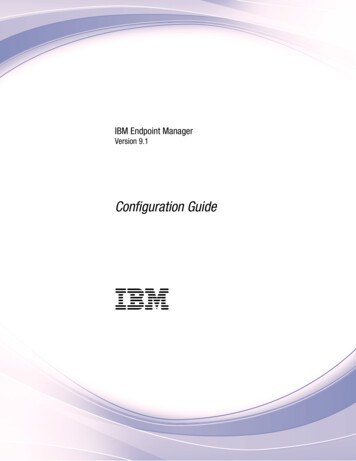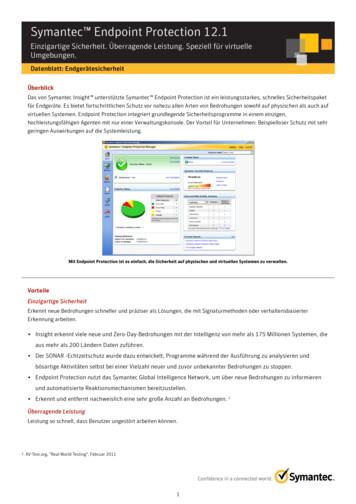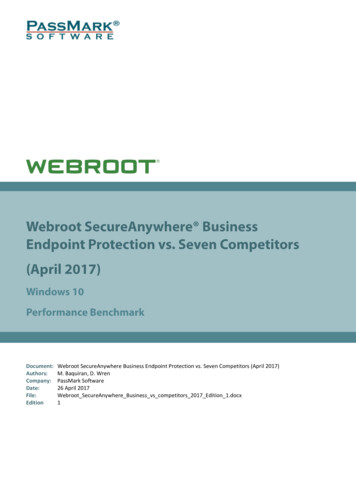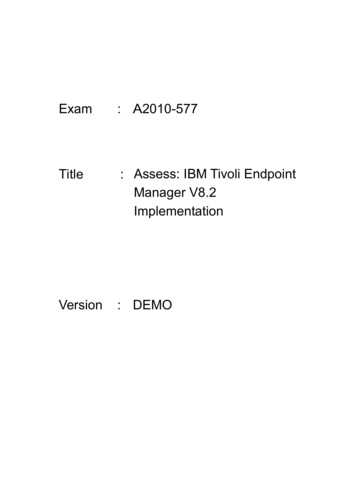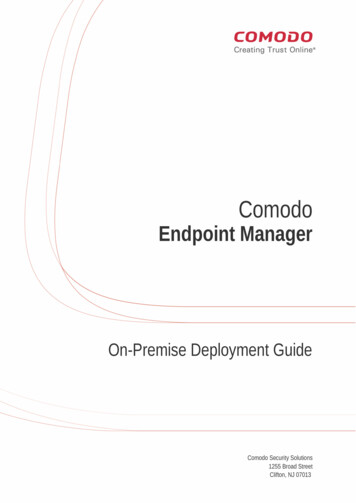
Transcription
ComodoEndpoint ManagerOn-Premise Deployment GuideComodo Security Solutions1255 Broad StreetClifton, NJ 07013
Endpoint Manager – On-Premise Deployment GuideTable of Contents1. Endpoint Manager On-Premise Deployment Guide.32. How it Works.43. Hardware Requirements.44. Network Communication.55. Firewall Requirements.56. Software Requirements.67. DNS Requirements.68. SSL Requirements.89. Export Сertificate for Use on Endpoint Manager and Tigase Server.910. Installation via Installer.2411. Manual Installation.2512. Manual Upgrade.2713. SMTP Settings.27About Comodo Security Solutions.29Endpoint Manager On-Premise Deployment Guide 2020 Comodo Security Solutions Inc. All rights reserved2
Endpoint Manager – On-Premise Deployment Guide1. Endpoint Manager On-PremiseDeployment GuideThis guide explains how to deploy Endpoint Manager by ITarian on customer premises.OS support Windows OS X Linux iOS AndroidFeatures Manage endpoints (Windows/Linux/Mac) and mobile devices (iOS/Android) Remote package installation Antivirus and other advanced security features Manage users and user groups Easily deploy configuration templates File log / activity / verdict management Remote file and process management (Windows) Remote control of managed endpoints (Windows/Mac) Run remote procedures and monitor endpoint events Wipe Apple and Android devices Update CCC and CCS agents from internal cache in order to optimize internet bandwidth and accelerateupdates in large networksSee the full list of features at https://dm.comodo.com/Guide StructureThis guide will take you through the installation and configuration of Endpoint Manager. How it works Hardware requirements Network communication Firewall requirements Software requirements DNS requirements SSL requirements Export certificate for use on Endpoint Manager and Tigase server Installation via installer Manual installation Manual upgrade SMTP settingsEndpoint Manager On-Premise Deployment Guide 2020 Comodo Security Solutions Inc. All rights reserved3
Endpoint Manager – On-Premise Deployment Guide2. How it WorksEndpoint Manager (EM) on-premise solution is distributed as a set of docker images and can be run with docker.Docker containers and docker-compose are mandatory to deploy EM on your premises.Docker compose tool facilitates easy setup all components together and to maintain the environment.To deploy EM on premises, system administrators should: Install docker Install docker-compose Setup configuration (basic domain name) Setup certificates (for domain above) Run all together with single docker-compose commandScheme of docker-compose usage:Docker-compose supports a stand-alone configuration for a single server. Docker-compose supports up to 1000endpoints.For larger deployments with multiple servers, use a more complicated docker management system like Kubernetes. Note - Support for Kubernetes is currently in-development.3. Hardware RequirementsHardware requirements / recommendations (1000 endpoints):Minimum 2 servers for docker-compose configuration.ITSM-server (EM server) 8 Cores Cpu 8 Gb Ram 50 Gb HddTigase-server 4 Cores Cpu 4 Gb Ram 30 Gb HddEndpoint Manager On-Premise Deployment Guide 2020 Comodo Security Solutions Inc. All rights reserved4
Endpoint Manager – On-Premise Deployment GuideStatistics: 1 endpoint produces 0.015 requests per second. This means we can handle about 65 sequential requestsfrom different endpoints per seconds.A server can handle 50-100 connections simultaneously. Therefore, the average endpoint count that can be handled is50 * 65 3000.4. Network CommunicationThe on-premise installation consists of multiple services and components which communicate with each other.Public listen portsEndpoint Manager (ITSM) Server 80 HTTP - web port (redirects to https port 443 by default). Port 80 is only used for non-https browserconnections. 443 HTTPS - common port which handles all incoming connections with TLS encryptionTigase (xmpp) Server 443 TCP – Secured TCP connection for endpoints and remote control tools. 5222 TCP - Default XMPP port with the same purposes but not used. Might be used as a fallback option for443. 8080 HTTP - Service port for sending push messages. It is only used by the Endpoint Manager server and canbe closed for external connections.Turn server 49152 - 65535 UDP – Dynamically allocated port range for remote control connections to endpoints locatedbehind the NATPrivate networkBesides public ports most services expose specific ports to internal network which is closed to external world. Theseports could be exposed just for debug purposes, but by default all service ports are closed including databases,message brokers and microservices which are the part of all system.5. Firewall Requirements The Endpoint Manager system is designed for restricted environments which have an almost fully closednetwork. Therefore, it only exposes 443 port as main secure channel. Port 80 is used only for convenient redirects as the most popular default web port for each domain. Port 443 is also used for XMPP connections to Tigase, handling TCP traffic rather than HTTP. To summarize, we need to have port 443 open on the firewall as a minimum requirement. We also recommendPort 80 is left open for compatibility reasons.Endpoint Manager On-Premise Deployment Guide 2020 Comodo Security Solutions Inc. All rights reserved5
Endpoint Manager – On-Premise Deployment Guide6. Software Requirements The on-premise version was tested on Ubuntu Desktop and Ubuntu Server (Ubuntu 16.04.4 LTS). The scriptsin this document were prepared for and tested on Ubuntu 16. Other versions of Ubuntu were not tested, but should deployment should still work on Ubuntu 14 and up(.maybe even Ubuntu 12 and up). The deployment will most likely work on other versions of Linux too (Debian, CentOS, etc). The only realdifference is how to install the docker. For docker-compose configuration it doesn't matter which hostname is specified for each server.7. DNS Requirements Endpoint Manager (ITSM) requires several domain names which should be resolved by different components. Endpoint Manager (ITSM) requires a minimum of one base domain and about 10 subdomains on the samelevel that should be resolved by different components. Otherwise you have to specify each requiredsubdomain on every endpoint according to infrastructure. Basic DNS domain should be set by customer. But there are few requirements for existing domains /subdomains.List of required domains: Base domain Itsm-domain Xmpp-domain Rmm-domain Patch-Management-domain Audit-log-domain Download-domain RealtimeDeviceCommunication-API-domain RealtimeDeviceCommunication-Relay-domain BulkInstallationPackage-domainBase domain is just a pointer for all another subdomains.Example:ITSM-server IP 10.0.5.1Tigase-server IP 10.0.5.2Turn-server IP 10.0.5.3Assume we have ITSM domain on-prem.company.local on IP 10.0.5.1 (ITSM-server).It means that base domain is company.local (doesn't matter which ip it has. This entry not used in the system).Next subdomains must be related to base domain.Rmm-domain - rmm-api.company.local (IP 10.0.5.1 same as ITSM-server)Patch-Management-domain - plugins-api.company.local (IP 10.0.5.1 same as ITSM-server)Audit-log-domain - auditlogs-api.company.local (IP 10.0.5.1 same as ITSM-server)Download-domain - dl.company.local (IP 10.0.5.1 same as ITSM-server)Xmpp-domain - xmpp.company.local (IP 10.0.5.2 tigase-server)Endpoint Manager On-Premise Deployment Guide 2020 Comodo Security Solutions Inc. All rights reserved6
Endpoint Manager – On-Premise Deployment GuideRealtimeDeviceCommunication-API-domain - rtdc-api.company.local (IP 10.0.5.1 same as in - rtdc-relay-01.company.local (IP 10.0.5.1 same as ITSM-server)BulkInstallationPackage-domain - bip.company.local (IP 10.0.5.1 same as ITSM-server)Required subdomain list which should be resolvedFrom Endpoint Manager (ITSM) -server xmpp (to tigase-server)From Tigase-server ITSM - customer specified ITSM DOMAIN (to ITSM-server)From administrator endpoint (web access) ITSM - customer specified ITSM DOMAIN (to ITSM-server) rtdc-api (to ITSM-server) rtdc-relay-01 (to ITSM-server)From enrolled device endpoint ITSM - customer specified ITSM DOMAIN (to ITSM-server) bip - bulk installation package download host (to ITSM-server) rmm-api - rmm logs reporting (to ITSM-server) auditlogs-api - audit logs reporting (to ITSM-server) rtdc-api - remote tools configuration (to ITSM-server) rtdc-relay-01 - remote tools download file (to ITSM-server) plugins - alerts, patch management, software inventory logs reporting (to ITSM-server) xmpp - persistent connection for receiving push messages and remote control commands (to tigase-server)From remote control tool ITSM - customer specified ITSM DOMAIN (to ITSM-server) dl - check and download updates (to ITSM-server) xmpp - remote control communication (to tigase-server)Scheme example:Endpoint Manager On-Premise Deployment Guide 2020 Comodo Security Solutions Inc. All rights reserved7
Endpoint Manager – On-Premise Deployment Guide8. SSL Requirements We recommend you to use a wildcard certificate. You may to have certificates for each subdomain specified above. Currently required to have wildcard ssl certificate for ITSM-server *.company.local and the same certificate orspecific one for tigase xmpp.company.local. If you don’t have real domain and trusted SSL certificate you can generate self-signed certificates by yourself. Note: Endpoints couldn’t work with self-signed certificate on tigase. In this case you will never get green onlinestatus on ITSM-server for endpoints and also remote control will not work.For minimal configuration it is required to have set of certificates and keys for each server (ITSM, tigase).Setup SSL certificates for Endpoint Manager (ITSM)Place valid SSL certificate and key into /opt/itsm/web/certs under the names cert.crt and cert.key.Note: Private key must be without passphrase as web server could not work with those.# create directorysudo mkdir -p /opt/itsm/web/certs# copy prepared certificate and key to destinationcp /path/to/your/certificate.crt /opt/itsm/web/certs/cert.crtcp /path/to/your/certificate.key /opt/itsm/web/certs/cert.keyIf you don’t have valid certificates:It is possible to issue self-signed certificate key-pair.But in this case you need to allow unsecured access in the browser and some features will be dropped.Next commands create self-signed certificates:sudo openssl req -x509 -nodes -days 365 -newkey rsa:2048 -keyout/opt/itsm/web/certs/cert.key -out /opt/itsm/web/certs/cert.crtNote: Your certificate CN (common name) domain should be the same as ITSM DOMAIN variable value specifiedin .env.Setup SSL certificates for TIGASEPlace valid pem certificate for domain specified in TIGASE DOMAIN into /opt/tigase/certs.Filename should be in following pattern {TIGASE DOMAIN}.pem.Note: Certificate name should be exactly as TIGASE DOMAIN value specified in .env file. For example, abovecertificate filename should be yourdomain.com.pem without prefix “xmpp.” Certificate bundle must contain root CA certificate. For creation valid certificate need to concatenateprivate.key certificate.crt chain.crt root.crtsudo mkdir -p /opt/tigase/certscat cert.key cert.crt chain.crt root.crt your.domain.pemsudo mv your.domain.pem /opt/tigase/certs/Endpoint Manager On-Premise Deployment Guide 2020 Comodo Security Solutions Inc. All rights reserved8
Endpoint Manager – On-Premise Deployment Guide9. Export Сertificate for Use on EndpointManager and Tigase ServerExport Certificate from Windows to .pfx format: Step 1: View certificate information using mmc.exe Step 2: Export the certificate to .pfx formatStep 1 - View certificate information using mmc.exe Note: Assume you have installed a certificate onto your machine whereRight-click the 'Start' 'Run'Type mmc.exe hit 'Enter'From 'Console Root' Click 'File' then 'Add' / 'Remove Snapin ' Select the 'Certificates' from the list and click 'Add'If you are not sure whether or not the certificate is under a user or a computer account, add them both Click 'OK' to load the interface Browse the certificate you want to use (usually is under the 'Personal' 'Certificates' folder Double-click the certificate name to open to view its detailed informationEndpoint Manager On-Premise Deployment Guide 2020 Comodo Security Solutions Inc. All rights reserved9
Endpoint Manager – On-Premise Deployment Guide 'General' tab - view the certificate private key associated with it and validate the certificate,anything.comodoservicesYou will not be able to validate comodoservices.com'Details' tab select 'Subject Alternative Name' section to confirm the validation Endpoint Manager On-Premise Deployment Guide 2020 Comodo Security Solutions Inc. All rights reserved10
Endpoint Manager – On-Premise Deployment GuideThere are two entries: The first entry - validate anything.comodoservices.com The second entry - validate the main domain comodoservices.com. If you are using a multidomain certificate, you can see all the FQDN’s/IP’s that the certificate is able tocover. In our case this wildcard certificate will suit our needs.'Certificate Path' tab - view the certificate chain and confirm that the End Entity Certificate is able to link to atrusted root certificate using one or two intermediate certificates. In our example, one intermediate certificate:Endpoint Manager On-Premise Deployment Guide 2020 Comodo Security Solutions Inc. All rights reserved11
Endpoint Manager – On-Premise Deployment GuideStep 2: Export the certificate to .pfx formatFrom the 'Certificates' window Right-click the certificate name 'All Tasks' 'Export 'Endpoint Manager On-Premise Deployment Guide 2020 Comodo Security Solutions Inc. All rights reserved12
Endpoint Manager – On-Premise Deployment Guide Click Next Please select “Yes, export the private key” click 'Next'Endpoint Manager On-Premise Deployment Guide 2020 Comodo Security Solutions Inc. All rights reserved13
Endpoint Manager – On-Premise Deployment Guide Select “Include all certificates in the certification path if possible” click 'Next' to include the certificatechainEndpoint Manager On-Premise Deployment Guide 2020 Comodo Security Solutions Inc. All rights reserved14
Endpoint Manager – On-Premise Deployment Guide Provide a password click 'Next'Endpoint Manager On-Premise Deployment Guide 2020 Comodo Security Solutions Inc. All rights reserved15
Endpoint Manager – On-Premise Deployment Guide Specify a name, select place to save it click 'Next'Endpoint Manager On-Premise Deployment Guide 2020 Comodo Security Solutions Inc. All rights reserved16
Endpoint Manager – On-Premise Deployment Guide The last step, click 'Finish' to export the certificate to a .pfx fileEndpoint Manager On-Premise Deployment Guide 2020 Comodo Security Solutions Inc. All rights reserved17
Endpoint Manager – On-Premise Deployment GuideOptions to prepare Endpoint Manager (ITSM) server and Tigase certificates using opensslIt has 2 options to extract certificates to use them in the Endpoint Manager (ITSM) server and Tigase server:1.Option 1: Use the script scriptpfx.sh to create cert.crt, cert.key and in this casecomodoservices.com.pem2.Option 2: Manually create cert.crt, cert.key and comodoservices.com.pem from a .pfx fileOption 1: Use the script scriptpfx.sh to create cert.crt, cert.key and in this casecomodoservices.com.pem Create a folder on the itsm or tigase server using for example FileZilla Copy the .pfx file to the folder Create file scriptpfx.sh in the created folder (near .pfx file) with following content:#!/bin/bashopenssl pkcs12 -in 1 -nocerts -nodes -passin pass: 2 sed -ne '/-BEGIN PRIVATEKEY-/,/-END PRIVATE KEY-/p' clientcert.keyopenssl pkcs12 -in 1 -clcerts -nokeys -passin pass: 2 sed -ne '/-BEGINCERTIFICATE-/,/-END CERTIFICATE-/p' clientcert.crtopenssl pkcs12 -in 1 -cacerts -nokeys -chain -passin pass: 2 sed -ne '/-BEGINCERTIFICATE-/,/-END CERTIFICATE-/p' cacerts.crta " (openssl crl2pkcs7 -nocrl -certfile cacerts.crt openssl pkcs7 -print certs -text noout sed -n 's/ .*CN //p' sed -n 1p)"b " (openssl crl2pkcs7 -nocrl -certfile cacerts.crt openssl pkcs7 -print certs -text noout sed -n 's/ .*CN //p' sed -n 2p)"Endpoint Manager On-Premise Deployment Guide 2020 Comodo Security Solutions Inc. All rights reserved18
Endpoint Manager – On-Premise Deployment Guideif [ " a" " b" ]; thencabundle " (cat cacerts.crt wc -l)"if [ " cabundle" -gt 1 ]; thencat cacerts.crt sed -ne '/-BEGIN CERTIFICATE-/,/-ENDCERTIFICATE-/p; /-END CERTIFICATE-/q' rootca.crtcat cacerts.crt intermediatefile.crtnr " (cat rootca.crt wc -l)"sed -i 1," {nr}"d intermediatefile.crtcat rootca.crt newcertificatechain.crtcabundle1 " (cat intermediatefile.crt wc -l)"if [ " cabundle1" -gt 1 ]; thencat intermediatefile.crt sed -ne '/-BEGIN CERTIFICATE-/,/-ENDCERTIFICATE-/p; /-END CERTIFICATE-/q' intermediate1.crtcat intermediate1.crt newcertificatechain.crtnr1 " (cat intermediate1.crt wc -l)"sed -i 1," {nr1}"d intermediatefile.crtcabundle2 " (cat intermediatefile.crt wc -l)"if [ " cabundle1" -gt 1 ]; thencat intermediatefile.crt sed -ne '/-BEGINCERTIFICATE-/,/-END CERTIFICATE-/p; /-END CERTIFICATE-/q' intermediate2.crtcat intermediate2.crt intermediate1.crt rootca.crt newcertificatechain.crtrm intermediate2.crtrm intermediate1.crtrm rootca.crtrm intermediatefile.crtelsecat intermediate1.crt rootca.crt newcertificatechain.crtrm intermediate1.crtrm rootca.crtrm intermediatefile.crtfielsecat rootca.crt newcertificatechain.crtrm rootca.crtrm intermediatefile.crtficat clientcert.key cert.keycat clientcert.crt newcertificatechain.crt cert.crtcat clientcert.key clientcert.crt newcertificatechain.crt 3rm clientcert.keyrm clientcert.crtrm cacerts.crtrm newcertificatechain.crtelseecho The certificate chain is not included in the 1.echo Please create again the 1 and include the certificate chain.fielsecat clientcert.key cert.keycat clientcert.crt newcertificatechain.crt cert.crtcat clientcert.key clientcert.crt cacerts.crt 3rm clientcert.keyrm clientcert.crtrm cacerts.crtfi1. Run chmod x scriptpfxtest.sh to make the file executable2. Run ./scriptpfxtest.sh test.pfx 1234 comodoservices.com.pem to generate cert.crt, cert.keyand comodoservices.com.pemFormat to use the command:./scriptpfxtest.sh Parameter1 Parameter2 Parameter3Where:Endpoint Manager On-Premise Deployment Guide 2020 Comodo Security Solutions Inc. All rights reserved19
Endpoint Manager – On-Premise Deployment Guide Parameter1: test.pfx – is the name of the .pfx fileParameter2: 1234 – is the password for the .pfx fileParameter3: comodoservices.com.pem – is the FQDN.pem that you want to useThe script execution will create: cert.key cert.crt comodoservices.com.pemTo confirm that files are generated correctly, use the following commands:openssl crl2pkcs7 -nocrl -certfile cert.crt openssl pkcs7 -print certs -text -noout sed -n 's/ .*CN //p'This confirms whether the certificate chain is in the correct order from top to bottom:Endpoint Manager On-Premise Deployment Guide 2020 Comodo Security Solutions Inc. All rights reserved20
Endpoint Manager – On-Premise Deployment GuideYou can use the same command on the Tigase certificate. Example: comodoservices.com.pem.The difference between Endpoint Manager (ITSM) and Tigase certificates is that the Tigase certificate has a private keyon top.To verify this, we can use the following command:cat comodoservices.com.pem sed -n 1p Verify the private key using the command:openssl rsa -in cert.key -checkEndpoint Manager On-Premise Deployment Guide 2020 Comodo Security Solutions Inc. All rights reserved21
Endpoint Manager – On-Premise Deployment GuideUse the following command to confirm that the private key is associated with the certificate :openssl x509 -noout -modulus -in cert.crt openssl md5openssl rsa -noout -modulus -in cert.key openssl md5You will receive the same number on confirmation that private key is associated with the certificate.Option 2: Manually create cert.crt, cert.key and comodoservices.com.pem from a .pfx file Copy the .pfx file on a folder on Endpoint Manager (ITSM) or Tigase server using for example FileZillaRun this command to create cert.key:openssl pkcs12 -in test.pfx -nocerts -nodes sed -ne '/-BEGIN PRIVATE KEY-/,/-ENDPRIVATE KEY-/p' cert.keyTo extract only the certificate, run the command:openssl pkcs12 -in test.pfx -clcerts -nokeys sed -ne '/-BEGIN CERTIFICATE-/,/-ENDCERTIFICATE-/p' clientcert.crt To extract the certificate chain, run the command:openssl pkcs12 -in test.pfx -cacerts -nokeys -chain sed -ne '/-BEGIN CERTIFICATE-/,/END CERTIFICATE-/p' cacerts.crt To confirm the cacerts.crt has the correct order, run the command:openssl crl2pkcs7 -nocrl -certfile cacerts.crt openssl pkcs7 -print certs -text -noout sed -n 's/ .*CN //p'If the certificate chain is as order, bottom to top instead of top to bottom, you can use script to reverse the order. Create file scriptorder.sh (in the folder near .pfx file) with following content:#!/bin/bashcabundle " (cat 1 wc -l)"if [ " cabundle" -gt 1 ]; thencat 1 sed -ne '/-BEGIN CERTIFICATE-/,/-END CERTIFICATE-/p; /-ENDCERTIFICATE-/q' rootca.crtEndpoint Manager On-Premise Deployment Guide 2020 Comodo Security Solutions Inc. All rights reserved22
Endpoint Manager – On-Premise Deployment Guidecat 1 intermediatefile.crtnr " (cat rootca.crt wc -l)"sed -i 1," {nr}"d intermediatefile.crtcat rootca.crt newcertificatechain.crtcabundle1 " (cat intermediatefile.crt wc -l)"if [ " cabundle1" -gt 1 ]; thencat intermediatefile.crt sed -ne '/-BEGIN CERTIFICATE-/,/-ENDCERTIFICATE-/p; /-END CERTIFICATE-/q' intermediate1.crtcat intermediate1.crt newcertificatechain.crtnr1 " (cat intermediate1.crt wc -l)"sed -i 1," {nr1}"d intermediatefile.crtcabundle2 " (cat intermediatefile.crt wc -l)"if [ " cabundle1" -gt 1 ]; thencat intermediatefile.crt sed -ne '/-BEGIN CERTIFICATE-/,/-ENDCERTIFICATE-/p; /-END CERTIFICATE-/q' intermediate2.crtcat intermediate2.crt intermediate1.crt rootca.crt newcertificatechain.crtrm intermediate2.crtrm intermediate1.crtrm rootca.crtrm intermediatefile.crtelsecat intermediate1.crt rootca.crt newcertificatechain.crtrm intermediate1.crtrm rootca.crtrm intermediatefile.crtfielsecat rootca.crt newcertificatechain.crtrm rootca.crtrm intermediatefile.crtfielseecho The file is empty.echo Lines cabundlefi1. Run the script. To make the script executable use the command:chmod x scriptorder.sh2. Once the script is executable, run it by providing the cacerts.crt as parameter:./scriptorder.sh cacerts.crtSee example below:Endpoint Manager On-Premise Deployment Guide 2020 Comodo Security Solutions Inc. All rights reserved23
Endpoint Manager – On-Premise Deployment GuideIf you don’t want to use the script, use the following commands to extract certificates in order:This command will extract the first certificate from the file, in our case the root: cat cacerts.crt sed -ne '/-BEGIN CERTIFICATE-/,/-END CERTIFICATE-/p; /-ENDCERTIFICATE-/q' rootca.crtThe second command deletes the certificate from the cacerts.crt to be able to extract the second availablecertificate nr " (cat rootca.crt wc -l)";sed -i 1," {nr}"d cacerts.crtUse these three commands to extract your certificate chain and use cat to concatenate them in the correct order.Example to create comodoservices.com.pem: cat cert.key clientcert.crt intermediate.crt root.crt comodoservices.com.pemExample to create cert.crt: cat clientcert.crt intermediate.crt root.crt cert.crtUse options from Option 1 to verify them and confirm that the certificate files have been created/extracted correctly.10. Installation via InstallerInstallationNote. To pull docker images you'll have to enter credentials (login, password) from your Docker Hub account (Link:https://hub.docker.com/). Be sure your account has access for pulling on-premise images. If you don't have Docker Hub account, create it and ask support for access.Download installer and run it from root user:curl -L -O http://get.on-premise.itarian.com/installer && chmod x installer && sudo./installerNote. If you run not from root and started setup, please stop installation. Than run it from root user and start setup fromvery beginning.Configuration files will be stored to folder /home/[SUDO USER]/itsm (if it's possible to get SUDO USER) or /root/itsmLook to console output. There will be information for access to installation in browser: username (admin) password (always new, you don't need to save it) portOpen in browser: http://{your ip}:{port}/ Press the button "To start setup". You'll have to enter credentials from previous step. Than follow theinstructions (Enter all necessary fields) The last step of installation (working with docker-compose) may take some time. After on-premise has beeninstalled, you'll see the messageEndpoint Manager On-Premise Deployment Guide 2020 Comodo Security Solutions Inc. All rights reserved24
Endpoint Manager – On-Premise Deployment Guide Than you may stop running installer If something went wrong during installation or you see some errors, look to console output for more detailsUpdating On-premise installer also gives a possibility to update on-premise application if installation was executed byinstaller. In this case you'll see the "To update docker images" button. Press it.11.Manual Installation1. Prerequisites: install docker and docker-compose Login to remote serverssh username@ip-or-hostname Get installation script (for ubuntu)wget docker-compose.sh Make file executablechmod x install-docker-compose.sh Run scriptsudo ./install-docker-compose.sh Setup local user permissionssudo usermod -a -G docker USER Logout from current session and login again to apply local user group changesexitssh username@ip-or-hostname Perform docker login:docker loginNote: Your docker account must be created on hub.docker.com and added by ITarian team to allow for onpremise storage.2. Extra server setupOnly for itsm server it need to tune system settings:sudo sysctl -w vm.max map count 262144echo vm.max map count 262144 sudo tee -a /etc/sysctl.conf3.Get docker-compose.yml and configure settings:1. Create and navigate to itsm dirmkdir /itsmcd /itsmEndpoint Manager On-Premise Deployment Guide 2020 Comodo Security Solutions Inc. All rights reserved25
Endpoint Manager – On-Premise Deployment Guide2. Get docker-compose.yml for specific server:For Endpoint Manager (ITSM) serverwget compose-withturn.yml -O docker-compose.ymlFor Tigase serverwget docker-compose.yml O docker-compose.yml3. Create file with name .env and fill it according to your server requirements:For Endpoint Manager (ITSM) serverITSM DOMAIN on-premise.itsm.localITSM TURN SERVERS ip of turn serverITSM XMPP HOST xmpp.itsm.localITSM XMPP IP ip of xmpp serverITSM WEB HOST same as ITSM DOMAIN on-premise.itsm.localITSM WEB IP ip of this hostWhere:ITSM DOMAIN - domain name which must be the same as the certificate domainused in setupITSM TURN SERVERS - list of ips where turn server is running separated bycomma or space ( if turn servers has been setup )ITSM XMPP HOST - domain for tigase server ( if tigase has been setup )ITSM XMPP IP - ip for host specified in ITSM XMPP HOST if dns record cannotbe resolved ( if tigase has been setup without dns )ITSM WEB HOST - domain name which used by rmm microservices and points toitsm-server.ITSM WEB IP - ip for host specified in ITSM WEB HOST if dns record cannotbe resolvedFor Tigase (xmpp) serverTIGASE DOMAIN itsm.localITSM WEB
Endpoint Manager - On-Premise Deployment Guide 2. How it Works Endpoint Manager (EM) on-premise solution is distributed as a set of docker images and can be run with docker. Docker containers and docker-compose are mandatory to deploy EM on your premises. Docker compose tool facilitates easy setup all components together and to maintain the environment.