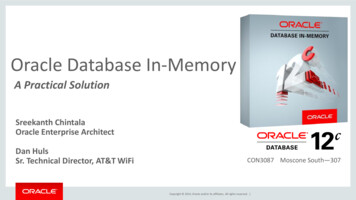Transcription
Oracle TimesTen In-MemoryDatabaseCache GuideRelease 22.1F35392-04February 2022
Oracle TimesTen In-Memory Database Cache Guide, Release 22.1F35392-04Copyright 2012, 2022, Oracle and/or its affiliates.This software and related documentation are provided under a license agreement containing restrictions onuse and disclosure and are protected by intellectual property laws. Except as expressly permitted in yourlicense agreement or allowed by law, you may not use, copy, reproduce, translate, broadcast, modify, license,transmit, distribute, exhibit, perform, publish, or display any part, in any form, or by any means. Reverseengineering, disassembly, or decompilation of this software, unless required by law for interoperability, isprohibited.The information contained herein is subject to change without notice and is not warranted to be error-free. Ifyou find any errors, please report them to us in writing.If this is software or related documentation that is delivered to the U.S. Government or anyone licensing it onbehalf of the U.S. Government, then the following notice is applicable:U.S. GOVERNMENT END USERS: Oracle programs (including any operating system, integrated software,any programs embedded, installed or activated on delivered hardware, and modifications of such programs)and Oracle computer documentation or other Oracle data delivered to or accessed by U.S. Government endusers are "commercial computer software" or "commercial computer software documentation" pursuant to theapplicable Federal Acquisition Regulation and agency-specific supplemental regulations. As such, the use,reproduction, duplication, release, display, disclosure, modification, preparation of derivative works, and/oradaptation of i) Oracle programs (including any operating system, integrated software, any programsembedded, installed or activated on delivered hardware, and modifications of such programs), ii) Oraclecomputer documentation and/or iii) other Oracle data, is subject to the rights and limitations specified in thelicense contained in the applicable contract. The terms governing the U.S. Government’s use of Oracle cloudservices are defined by the applicable contract for such services. No other rights are granted to the U.S.Government.This software or hardware is developed for general use in a variety of information management applications.It is not developed or intended for use in any inherently dangerous applications, including applications thatmay create a risk of personal injury. If you use this software or hardware in dangerous applications, then youshall be responsible to take all appropriate fail-safe, backup, redundancy, and other measures to ensure itssafe use. Oracle Corporation and its affiliates disclaim any liability for any damages caused by use of thissoftware or hardware in dangerous applications.Oracle, Java, and MySQL are registered trademarks of Oracle and/or its affiliates. Other names may betrademarks of their respective owners.Intel and Intel Inside are trademarks or registered trademarks of Intel Corporation. All SPARC trademarks areused under license and are trademarks or registered trademarks of SPARC International, Inc. AMD, Epyc,and the AMD logo are trademarks or registered trademarks of Advanced Micro Devices. UNIX is a registeredtrademark of The Open Group.This software or hardware and documentation may provide access to or information about content, products,and services from third parties. Oracle Corporation and its affiliates are not responsible for and expresslydisclaim all warranties of any kind with respect to third-party content, products, and services unless otherwiseset forth in an applicable agreement between you and Oracle. Oracle Corporation and its affiliates will not beresponsible for any loss, costs, or damages incurred due to your access to or use of third-party content,products, or services, except as set forth in an applicable agreement between you and Oracle.
ContentsPrefaceAudiencexiRelated documentsxiConventionsxiiDocumentation AccessibilityxiiiDiversity and InclusionxiiiWhat's NewNew features in Release 22.1.1.1.012xivTimesTen Cache ConceptsOverview of cache groups1-1Cache instance1-3Cache group types1-3Transmitting changes between the TimesTen and Oracle databases1-5Using Oracle GoldenGate as an alternative cache refresh mechanism1-7High availability caching solution1-8Getting StartedSetting up the Oracle Database and TimesTen Classic systems2-1Create users in the Oracle database2-2Create a DSN for the TimesTen database2-3Set the Oracle Net Service Name in the tnsnames.ora file2-4Create users in the TimesTen database2-4Set the cache administration user name and password in the TimesTen database2-5Creating cache groups2-5Create the Oracle Database tables to be cached2-6Start the cache agent2-8Create the cache groups2-8Start the replication agent for the AWT cache group2-10iii
Performing operations on the read-only cache group2-10Manually load the cache group2-10Update the cached Oracle Database table2-11Performing operations on a dynamically updatable cache group2-12Dynamically load the cache group2-13Update the TimesTen cache table2-13Cleaning up the TimesTen Classic and Oracle Database systems32-14Stop the replication agent2-15Drop the cache groups2-15Stop the cache agent and destroy the TimesTen database2-15Drop the Oracle Database users and their objects2-16Setting Up a Caching InfrastructureConfiguring the Oracle database to cache data3-1Create the Oracle database users and default tablespace3-1Grant privileges to the Oracle database users3-3Create Oracle Database objects used to manage data caching3-3The grantCacheAdminPrivileges.sql script3-4The initCacheAdminSchema.sql script3-4Configuring a TimesTen database to cache Oracle Database data3-5Specify database connection definition for TimesTen Cache3-6Define a DSN for the TimesTen Classic database3-6Define database definition and connectable in TimesTen Scaleout3-7Set the Oracle Database Net Service Name in the tnsnames.ora file3-7Create the TimesTen users3-8Grant privileges to the TimesTen users3-9Set the cache administration user name and password43-10Setting the cache administration user name and password in TimesTen Classic3-10Setting the cache administration user name and password in TimesTen Scaleout3-11Testing the connectivity between the TimesTen and Oracle databases3-11Managing the cache agent3-12Starting the cache agent3-12Stopping the cache agent3-12Set a cache agent start policy in TimesTen Classic3-13Defining Cache GroupsCache groups and cache tables4-1Single-table cache group4-3Multiple-table cache group4-4iv
Creating a cache group4-7Read-only cache group4-8Restrictions with read-only cache groups4-11Asynchronous WriteThrough (AWT) cache group4-12Starting and stopping the replication agent4-15Setting a replication agent start policy4-15Monitoring propagation of transactions to the Oracle database4-16Disabling propagation of committed changes4-17Configuring parallel propagation to the Oracle Database4-17What an AWT cache group does and does not guarantee4-17Restrictions with AWT cache groups4-18Reporting Oracle Database permanent errors for AWT cache groups4-19Synchronous WriteThrough (SWT) cache groupRestrictions with SWT cache groupsHybrid cache group4-214-234-23Creating a hybrid cache group4-24Specifying the dynamic load for a hybrid cache group4-26Automatic passthrough for hybrid cache groups4-28Restrictions for a dynamic hybrid read-only cache group4-28User Managed cache group4-29READONLY cache table attribute4-30PROPAGATE cache table attribute4-30Examples of user managed cache groups4-32Using a WHERE clause4-36Proper placement of WHERE clause in a CREATE CACHE GROUP statement4-37Referencing Oracle Database PL/SQL functions in a WHERE clause4-38Specifying automatic refresh with the AUTOREFRESH cache group attribute4-39Creating a dynamic cache group with the DYNAMIC keyword4-39Creating a hash index on the primary key columns of the cache table4-39ON DELETE CASCADE cache table attribute4-40Caching Oracle Database synonyms4-40Caching Oracle Database LOB data4-41Restrictions on caching Oracle Database LOB data4-42Implementing aging in a cache group for TimesTen Classic4-42LRU aging in TimesTen Classic4-43Time-based aging in TimesTen Classic4-44Manually scheduling an aging process in TimesTen Classic4-46Configuring a sliding window in TimesTen Classic4-46Replicating cache tables in TimesTen Classic4-47Create and configure the active database4-48Create and configure the standby database4-50v
Create and configure the read-only subscriber database54-51Methods for Transmitting Changes Between TimesTen and OracleDatabasesManually loading and refreshing a cache group5-2Loading and refreshing a cache group using a WITH ID clause5-3Loading and refreshing a multiple-table cache group5-4Improving the performance of loading or refreshing a large number of cache instances5-4Example of manually loading and refreshing a static cache group5-5Example of manually loading and refreshing a dynamic cache group5-6Flushing a user managed cache group5-7Unloading a cache group5-8Automatically refreshing a cache group5-9AUTOREFRESH cache group attribute overview5-9Autorefresh mode attribute settings5-10Autorefresh interval and state settings5-11Restrictions for autorefresh5-11Altering a cache group to change the AUTOREFRESH mode, interval or state5-13Manually creating Oracle Database objects for cache groups with autorefresh5-13Initiating an immediate autorefresh in TimesTen Classic5-14Disabling full autorefresh for cache groups5-15Loading and refreshing a static cache group with autorefresh5-17Loading and refreshing a dynamic cache group with autorefresh5-17Manually or dynamically loading cache groups5-18Dynamic cache groups5-19Enabling or disabling dynamic load5-21Guidelines for dynamic load5-22Examples of dynamic load of a single cache instance5-23Dynamically loading multiple cache instances5-26Dynamically loading multiple cache instances with multiple primary keys5-27Dynamically loading multiple cache instances without multiple primary keys5-28Returning errors for dynamic load5-30Determining the number of cache instances affected by an operation5-30Setting a passthrough level5-30PassThrough 05-31PassThrough 15-32PassThrough 25-33PassThrough 35-34Considerations for using passthrough5-35Changing the passthrough level for a connection or transaction5-36vi
Automatic passthrough of dynamic load to the Oracle database6Managing a Caching EnvironmentChecking the status of cache and replication agents6-1Checking the status of the cache agents in TimesTen Scaleout6-1Checking the status of the cache and replication agents in TimesTen Classic6-2Cache agent and replication connection recovery6-3Managing a cache environment with Oracle Database objects6-4Monitoring cache groups6-6Using the ttIsql utility cachegroups command6-7Monitoring autorefresh operations on cache groups6-8Monitoring AWT cache groups6-8Configuring a transaction log file threshold for AWT cache groups6-8Tracking DDL statements issued on cached Oracle Database tables6-9Dropping Oracle Database objects used by cache groups with autorefresh6-10Impact on cache groups when modifying the Oracle database schema6-12Impact of failed autorefresh operations on TimesTen databases6-12Monitoring the cache administration user's tablespace6-16Defragmenting change log tables in the tablespaceManually defragmenting the change log tables for cache groups with autorefresh6-166-18Receiving notification on tablespace usage6-19Recovering from a full tablespace6-20Backing up and restoring a TimesTen Classic database with cache groups6-21Backing up and restoring using the ttBackup and ttRestore utilities6-21Backing up and restoring TimesTen Classic database with the ttMigrate utility6-23Changing cache user names and passwords75-366-26Cache PerformanceDynamic load performanceManaging a cache connection pool to the Oracle database for dynamic load requests7-17-2Enable the cache connection pool7-3Size the cache connection pool7-5Use the ChildServer connection attribute to identify a child server process7-6Dynamically applying cache connection pool sizing modifications7-6Example demonstrating management of the cache connection pool7-7Limiting the number of connections to the Oracle database7-8Restrictions for the cache connection pool7-9Improving AWT throughputImproving AWT throughput with parallel propagation to the Oracle Database7-97-10vii
Table constraint restrictions when using parallel propagation for AWT cache groups7-12Manually initiate check for missing constraints for an AWT cache group7-15Configuring batch size for parallel propagation for AWT cache groups7-16Improving AWT throughput with SQL array processing7-17Improving performance for autorefresh operations7-18Minimizing delay for cached data with continuous autorefresh7-18Reducing contention for dynamic read-only cache groups with incremental autorefresh7-18Requirements for setting DynamicLoadReduceContention7-19Reducing lock contention for read-only cache groups with autorefresh and dynamicload7-20Options for reducing contention between autorefresh and dynamic load operations7-21Improving performance when reclaiming memory during autorefresh operations7-21Running large transactions with incremental autorefresh read-only cache groups7-22Using ttCacheAutorefreshXactLimit7-23Example of potential transactional inconsistency7-24Retrieving statistics to evaluate performance when a transaction limit is set7-28Configuring a select limit for incremental autorefresh for read-only cache groups89107-28How to determine which intervals have a particular select limit7-29Retrieving statistics to evaluate performance when using a select limit7-30Retrieving statistics on autorefresh transactions7-30Caching the same Oracle table on two or more TimesTen databases7-31Cleaning up the Caching EnvironmentStopping the replication agent8-1Dropping a cache group8-1Stopping the cache agent8-2Destroying the TimesTen databases8-3Dropping Oracle Database users and objects8-3Scheduling a shutdown of active standby pair with AWT cache groups8-4Using TimesTen Cache in an Oracle RAC EnvironmentHow TimesTen Cache works in an Oracle RAC environment9-1Restrictions on using TimesTen Cache in an Oracle RAC environment9-4Setting up TimesTen Cache in an Oracle RAC environment9-5Using TimesTen Cache with Data GuardComponents of MAA for TimesTen Cache10-1TimesTen Cache works with asynchronous Active Data Guard10-1Configuring the primary and standby Oracle databases10-3viii
Configuring Oracle Database services through role based services10-3Configuring Oracle Database services through system triggers10-4Configuring the active standby pair with read-only cache groups10-7Recovery after failure when using asynchronous Active Data Guard10-8Failure of the standby Oracle database10-8Failure of the primary Oracle database10-9Failure of the primary siteTimesTen Cache works with synchronous Data Guard1110-12Configuring the Oracle databases for TimesTen Cache and synchronous Data Guard10-12Configuring the TimesTen database to work with synchronous Data Guard10-15Using GoldenGate as an alternative to native read-only cache groupsTimesTen and GoldenGate support for cache refresh11-2Considerations when using GoldenGate as the cache refresh mechanism11-2Configuring GoldenGate to provide cache refresh functionality for TimesTen11-3Choosing on-box or off-box for deployment of a GoldenGate Replicat process11-4Direct mode connectivity11-4Client-server connectivity11-5Installing and configuring TimesTen and the target database11-5Create TimesTen database users, tables and synonyms11-6Installing and configuring a TimesTen client instance (for off-box deployments only)11-7Configure GoldenGate data apply11-8Perform an initial load11-9Start GoldenGate continuous real-time replicationComplete end to end exampleA10-1011-1011-10Prepare TimesTen users and target tables11-12Prepare Oracle Database for GoldenGate replication11-13Prepare the TimesTen database for GoldenGate replication11-13Perform the initial data load11-14Start real-time replication11-15Verify that replication is working11-15Procedure and Privileges for Caching Oracle Database Data inTimesTenQuick reference to cache Oracle Database data in TimesTenA-1Required privileges for cache operationsA-3ix
BSQL*Plus Scripts for TimesTen CacheInstalled SQL*Plus scriptsCB-1Compatibility Between TimesTen and Oracle DatabasesSummary of compatibility issuesC-1Transaction semanticsC-1API compatibilityC-2JDBC API ultSetMetaDataC-4Stream supportC-4ODBC API compatibilityC-5SQL compatibilityC-5Schema objectsC-6Caching Oracle Database partitioned tablesC-6Nonschema objectsC-7Differences between Oracle Database and TimesTen tablesC-7Data type supportC-7SQL operatorsC-8SELECT statementsC-8SQL subqueriesC-9SQL functionsC-9SQL expressionsC-11INSERT/DELETE/UPDATE/MERGE statementsC-11TimesTen-only SQL and built-in proceduresC-12PL/SQL constructsC-13Mappings between Oracle Database and TimesTen data typesC-13Indexx
PrefaceOracle TimesTen In-Memory Database (TimesTen) is a relational database that is memoryoptimized for fast response and high throughput. The database resides entirely in memory atruntime and is persisted to the file system. Oracle TimesTen In-Memory Database in classic mode, or TimesTen Classic, refers tosingle-instance and replicated databases. Oracle TimesTen In-Memory Database in grid mode, or TimesTen Scaleout, refers to amultiple-instance distributed database. TimesTen Scaleout is a grid of interconnectedhosts running instances that work together to provide fast access, fault tolerance, andhigh availability for in-memory data. TimesTen alone refers to both classic and grid modes (such as in references to TimesTenutilities, releases, distributions, installations, actions taken by the database, andfunctionality within the database). TimesTen Cache refers to a set of features that together enable the caching of cachingperformance-critical subsets of an Oracle database into cache tables within a TimesTendatabase for improved response time in the application tier. Cache tables can be readonly or updatable. Applications read and update the cache tables using standardStructured Query Language (SQL) while data synchronization between the TimesTendatabase and the Oracle database is performed automatically. TimesTen Replication features, available with TimesTen Classic or TimesTen Cache,enable high availability.TimesTen supports standard application interfaces JDBC, ODBC, and ODP.NET; Oracleinterfaces PL/SQL, OCI, and Pro*C/C ; and the TimesTen TTClasses library for C .AudienceThis guide is for application developers who use and administer TimesTen, and for systemadministrators who configure and manage TimesTen databases that cache data from Oracledatabases. To work with this guide, you should understand how relational database systemswork. You should also have knowledge of SQL, and either Open Database Connectivity(ODBC), Java Database Connectivity (JDBC), or Oracle Call Interface (OCI).Related documentsTimesTen documentation is available on the TimesTen documentation website.Oracle Database documentation is also available on the Oracle documentation website. Thismay be especially useful for Oracle Database features that TimesTen supports but does notattempt to fully document, such as OCI and Pro*C/C .xi
PrefaceConventionsTimesTen Classic is supported on multiple platforms. Unless otherwise indicated, theinformation in this guide applies to all supported platforms. The term Windows refers toall supported Windows platforms. The term UNIX applies to all supported UNIXplatforms. The term Linux is used separately. See "Platforms and Compilers" in OracleTimesTen In-Memory Database Release Notes (README.html) in your installationdirectory for specific platform versions supported by TimesTen.Note:In TimesTen documentation, the terms "data store" and "database" areequivalent. Both terms refer to the TimesTen database.This document uses the following text conventions:ConventionMeaningboldfaceBoldface type indicates graphical user interface elementsassociated with an action, or terms defined in text.italicItalic type indicates book titles, emphasis, or placeholder variablesfor which you supply particular values.monospaceMonospace type indicates commands within a paragraph, URLs,code in examples, text that appears on the screen, or text that youenter.italic monospaceItalic monospace type indicates a placeholder or a variable in acode example for which you specify or use a particular value. Forexample:LIBS -Ltimesten home/install/lib -lttenReplace timesten home with the path to the TimesTen instancehome directory.[]Square brackets indicate that an item in a command line isoptional.{}Curly braces indicate that you must choose one of the itemsseparated by a vertical bar ( ) in a command line. A vertical bar separates alternative arguments.An ellipsis (. . .) after an argument indicates that you may usemore than one argument on a single command line.% or The percent sign or dollar sign indicates the UNIX shell prompt,depending on the shell that is used.#The number (or pound) sign indicates the prompt for the UNIX rootuser.TimesTen documentation uses these variables to identify path, file and user names:xii
PrefaceConventionMeaninginstallation dirThe path that represents the directory where the current release ofTimesTen is installed.timesten homeThe path that represents the home directory of a TimesTen instance.release or rrThe first two parts in a release number, with or without the dot. The firsttwo parts of a release number represent a major TimesTen release. Forexample, 221 or 22.1 represents TimesTenRelease 22.1.DSNThe data source name.Note:TimesTen release numbers are reflected in items such as TimesTen utility output,file names and directory names. These details are subject to change with everyminor or patch release, and the documentation cannot always be up to date. Thedocumentation seeks primarily to show the basic form of output, file names,directory names and other code that may include release numbers. You can confirmthe current release number by looking at the Release Notes or running thettVersion utility.Documentation AccessibilityFor information about Oracle's commitment to accessibility, visit the Oracle AccessibilityProgram website at http://www.oracle.com/pls/topic/lookup?ctx acc&id docacc.Access to Oracle SupportOracle customers that have purchased support have access to electronic support through MyOracle Support. For information, visit http://www.oracle.com/pls/topic/lookup?ctx acc&id infoor visit http://www.oracle.com/pls/topic/lookup?ctx acc&id trs if you are hearing impaired.Diversity and InclusionOracle is fully committed to diversity and inclusion. Oracle respects and values having adiverse workforce that increases thought leadership and innovation. As part of our initiative tobuild a more inclusive culture that positively impacts our employees, customers, andpartners, we are working to remove insensitive terms from our products and documentation.We are also mindful of the necessity to maintain compatibility with our customers' existingtechnologies and the need to ensure continuity of service as Oracle's offerings and industrystandards evolve. Because of these technical constraints, our effort to remove insensitiveterms is ongoing and will take time and external cooperation.xiii
What's NewWhat's NewThis section summarizes new features and functionality of TimesTen Release 22.1 thatare documented in this guide, providing links into the guide for more information.New features in Release 22.1.1.1.0 You can use TimesTen Cache in both TimesTen Classic and TimesTen Scaleout,although TimesTen Scaleout only supports static read-only cache groups withincremental autorefresh. See "Using Cache Groups in TimesTen Scaleout" for fulldetails. A hybrid cache group is a dynamic read-only cache group where the root table iscreated in the TimesTen database and does not exist in the Oracle database. See"Hybrid cache group" for details. You can set the TT DynamicPassthrough optimizer hint to notify TimesTen Classicto pass through qualified SELECT statements to the Oracle database. See"Automatic passthrough of dynamic load to the Oracle database" for details. You can dynamically load multiple cache instances, see "Dynamically loadingmultiple cache instances" for details. You may prefer to use Oracle GoldenGate to refresh data from the backend Oracledatabase to a TimesTen cache instead of using the built-in native cache refreshmechanism of TimesTen Cache. See "Using Oracle GoldenGate as an alternativecache refresh mechanism" for details. There are now two LRU aging policies for TimesTen Classic:–LRU aging based on set thresholds for the amount of permanent memory inuse.–LRU aging based on row thresholds for a specified root tables of your cachegroups.See "LRU aging in TimesTen Classic" for details. As a result of changes in the Oracle Database, the privileges required for cacheoperations have been updated. See "Required privileges for cache operations" fordetails. An additional table and trigger were added for cache operations. TheTT version CACHED COLUMNS table stores list of columns that are cached. Andinstead of a single trigger, there are now two triggers to handle different aspects ofautorefresh operations. See "Managing a cache environment with OracleDatabase objects" for details.xiv
1TimesTen Cache ConceptsTimesTen Cache improves the performance for your applications access to data. TimesTenCache is used to cache Oracle Database data and reduce the workload on the Oracledatabase. It provides the connection and transfer of data between an Oracle database and aTimesTen database, as well as facilitating the capture and processing of high-volume eventflows into a TimesTen database and subsequent transfer of data into an Oracle database.You can cache Oracle Database data in a TimesTen database within cache groups. A cachegroup in a TimesTen database can cache a single Oracle Database table or a group ofrelated Oracle Database tables.You can use TimesTen Cache in both TimesTen Classic and TimesTen Scaleout, althoughTimesTen Scaleout only supports a single cache group type. See "Cache group types" fordetails.This chapter includes the following topics: Overview of cache groups Cache instance Cache group types Transmitting changes between the TimesTen and Oracle databases Using Oracle GoldenGate as an alternative cache refresh mechanism High availability caching solutionOverview of cache groupsCache groups define the Oracle Database data to be cached in a TimesTen database. Acache group can be defined to cache all or part of a single Oracle Database table, or a set ofrelated Oracle Database tables.Figure 1-1 shows the target customers cache group that caches a subset of a single OracleDatabase table customer.1-1
Chapter 1Overview of cache groupsFigure 1-1Single-table cache groupTimesTenCache group target customerscustomerregionname.122WestJim Johnston.663MidWestPat Reed.cust num*Oracledatabasecustomer122WestJim John.342WestJane Stone.663MidWestPat Reed.942EastTerry Boone .You can cache multiple Oracle Database tables in the same cache group by defining aroot table and one or more child tables. A cache group can contain only one root table.The root table does not reference any table with a foreign key constraint. In a cachegroup with multiple tables, each child table must reference the root table or anotherchild table in the same cache group using a foreign key constraint. Although tables in amultiple-table cache group must be related to each other in the TimesTen databasethrough foreign key constraints, the corresponding tables in the Oracle database donot necessarily need to be explicitly related to each other. The tables on the Oracledatabase can be related: Explicitly through a foreign key constraint. Implicitly related by the user application (those that update the Oracle database).The user application could maintain a relationship between tables that is notenforced by the Oracle database.See "Multiple-table cache group" for more details about the characteristics of amultiple-table cache group.While you may have multiple TimesTen databases that synchronize with the sameOracle database, they each operate independently. Thus, any data cached in separateTimesTen databases each synchronize with the Oracle database independently.An Oracle Database table cannot be cached in separate cache groups within the sameTimesTen database. However, the table can be cached in separate cache groups1-2
Chapter 1Cache instancewithin different TimesTen databases. If the table is cached in separate cache groups and thesame cache instance is changed simultaneously on multiple TimesTen databases, there is noguarantee as to the order in which the changes are propagated to the cached OracleDatabase table. The contents of such cache groups in different TimesTen databases may notbe consistent at a given point in time.Cache instanceData is loaded from an Oracle database into a cache group within a TimesTen database inunits called cache instances. A cache instance is defined as a single row in the cache group'sroot table together with the set of related rows in the child tables.Figure 1-2 shows three tables in the customer orders cache group. The root table iscustomer. orders and order item are child tables. The cache instance identified by the rowwith the value 122 in the cust num primary key column of the customer table includes: The two rows with the value 122 in the cust num column of the orders table (whose valuein the ord num primary key column is 44325
Configuring a TimesTen database to cache Oracle Database data3-5. Specify database connection definition for TimesTen Cache3-6. Define a DSN for the TimesTen Classic database3-6. Define database definition and connectable in TimesTen Scaleout3-7. Set the Oracle Database Net Service Name in the tnsnames.ora file3-7. Create the TimesTen users3-8 .