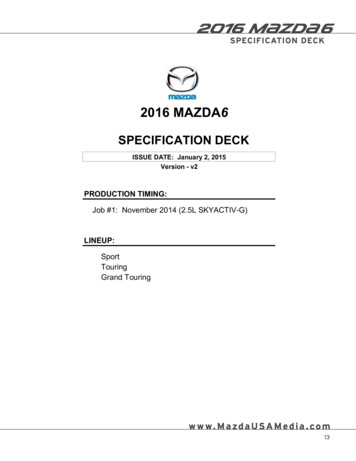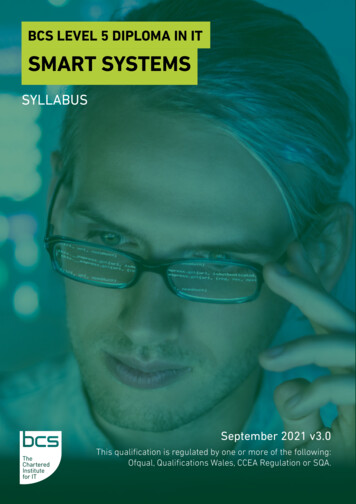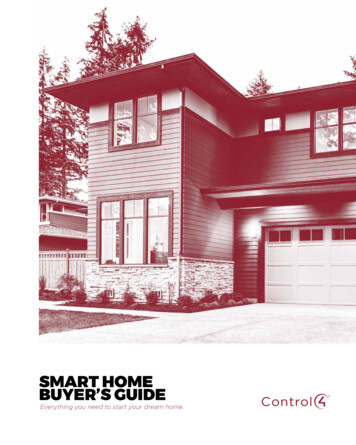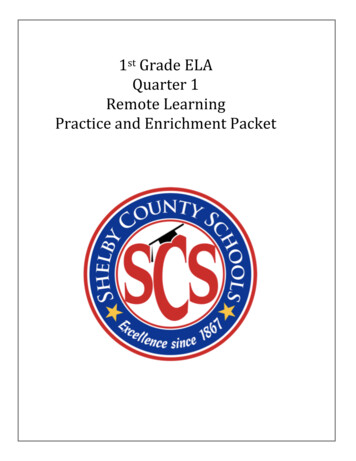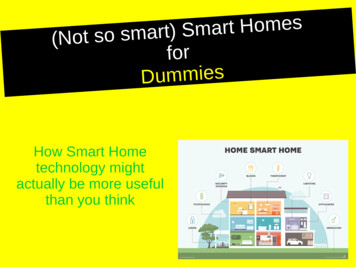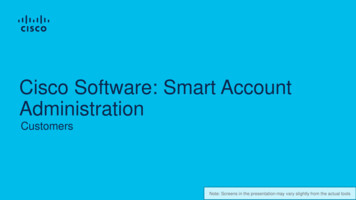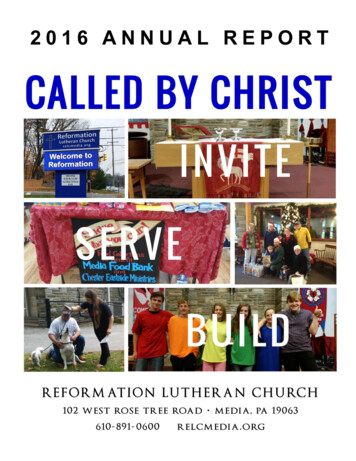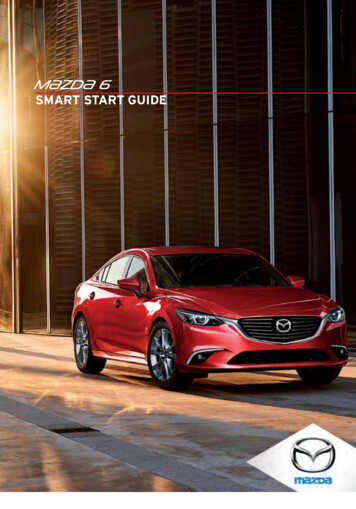
Transcription
M{ZD{ 6SMART START GUIDE1945220 16d Mazda6 SSG 061815.indd 16/18/15 11:56 AM
Driver’s ViewBLUETOOTH ACTIVE ILLUMINATIONDIMMERLIGHTING/HANDS-FREE/ DRIVINGTURN SIGNALSAUDIODISPLAY (Instrument Cluster)(P. 25)DSCOFF(PP. 13-14)(P. 35)(PP. 33-34)TPMSSET(P. 6)BSM(P. 23)LDWS(P. 21)AFS(P. 27)TRUNKRELEASE1FUEL DOORRELEASEHOODRELEASETILT/TELESCOPINGSTEERING WHEEL LEVERCRUISECONTROLThis easy-to-use SMART START GUIDE provides information on some uniquefeatures and functions of your new vehicle. Additional features are available atwww.mymazda.com and the MyMazda app - VEHICLE HOW TO. Completeinformation on features and functions are available in your Owner’s Manual.1945220 16d Mazda6 SSG 061815.indd 16/18/15 11:56 AM
www.MazdaUSA.comINFORMATIONDISPLAY(P. 7)WIPER/NAVIGATION/AUDIOHAZARDWASHER (WITH MAZDA CONNECT) WARNING(P. 26)(PP. 15-16, 29-30)CLOCKPUSHBUTTONSTART(P. 4)SEAT12V ACCESSORY CLIMATE CONTROL PASSENGER AIRBAG(P. 32)WARMERSSOCKETOFF INDICATOR11 This indicator light turns on to remind you that the front passenger’s front/sideairbags and seat belt pretensioner will not deploy during a collision. The reason forthis is that the sensor has determined that an adult is not sitting in the front passenger seat.NOTE: If a smaller adult sits on the front passenger seat, the sensors might detect the adult as beinga child depending on the person’s physique and may deactivate the front passenger’s front/sideairbags and seat belt pretensioner. Always wear your seat belt and secure children in the rear seats inappropriate child restraints. See the Owner’s Manual for important information on this safety feature.1945220 16d Mazda6 SSG 061815.indd 226/18/15 11:56 AM
KeyADVANCED KEYLESS ENTRY SYSTEM (if equipped) his system allows you to lock and unlock the doors without takingTthe key out.While Carrying the Advanced Key U nlock the driver’s door byDoor Request Switchpushing the driver’s door requestswitch once. Unlock all doors by pushingthe driver’s door request switchonce or twice (depending onpersonalization setting)OR by pushing the passenger’sdoor request switch once.Advanced Key Lock all doors (and liftgate) bypushing any request switch once. Lock O pen the trunk by pushingUnlockthe trunk switch once (switchis located a little to the right ofthe center of vehicle).CAUTION: RED KEY indicator lightmay illuminate if advance keyis placed in the cup holder. The keycan sometimes not be detected inthe cup holder.CAUTION: Make sure vehicle is OFF andtake the keyless entry system keywith you when leaving the vehicle. When locking doors using insidedoor switches or inside doorlock knobs, be careful not toleave the key inside the vehicle.TrunkPanic AlarmElectric TrunkLid OpenerNOTE: Refer to your Owner’sManual for additional details about“Personalization Features”.NOTE: Vehicles equipped with the Advanced Keyless Entry System and the Keyless3Entry System both use the same type of keyless entry transmitter. However, only vehiclesequipped with the Advanced Keyless Entry System allow you to lock and unlock thedoors with the door request switches (without taking the key out of your purse or pocket).Vehicles equipped with the Keyless Entry System do not have request switches onthe doors/trunk. To lock and unlock the doors, the corresponding transmitter buttonmust be pushed.1945220 16d Mazda6 SSG 061815.indd 36/18/15 11:56 AM
Starting The Enginewww.MazdaUSA.comSTARTING THE ENGINE WITHACCELERATED WARM-UP SYSTEM (AWS)The Mazda6 is equipped with SKYACTIV combustion technology.This technology includes AWS (Accelerated Warm-up System) foroptimal emission performance during cold starting conditions.NOTE: You can drive the vehicle during AWS activation, no need to wait.While Carrying the Key S tart the engine by pushing the START/STOPSTART/STOPENGINE button while pushing the clutch pedalIndicator Light(M/T) or the brake pedal (A/T). What you will notice? On start-up, the enginespeed and sound are higher (1500 RPM) for lessthan 1 minute to quickly bring the catalyst to efficientoperating temperature. The RPM will reduce to idleonce the temperature is achieved. This is normalengine operation under cold start conditions. What this does? This heats up the catalytic converter faster to reduceemissions and allows Mazda to use an exhaust header on the engine (toimprove efficiency and horsepower). S hut the engine OFF by making sure the vehicle in park (A/T) andsetting the parking brake, then push the START/STOP ENGINE button. Activate Accessories (ACC) by pushing the START/STOP ENGINEbutton once without pushing the clutch or brake pedal. Turn the ignition to the ON position by pushing the START/STOPENGINE button twice without pushing the clutch or brake pedal.Emergency Engine StopPushing and holding the START/STOP button or repeatedly pushing thebutton while the engine is running will turn the engine OFF. Use only in caseof an emergency.NOTE: The engine may not start if the key cannot be detected. The KeyIndicator Light may flash RED or “Key not detected” may be displayed if the keyis placed in the cup holder.If the START/STOP ENGINE button indicator light flashes AMBER, thiscould indicate a problem with the engine starting system. You may notbe able to start the engine or switch the ignition to ACC or ON. Have yourvehicle inspected at an Authorized Mazda Dealer as soon as possible.41945220 16d Mazda6 SSG 061815.indd 46/18/15 11:56 AM
Electric Parking BrakeELECTRIC PARKING BRAKEThe electric parking brake equipment applies the parking brake using anelectric motor. The indicator light on the electric parking brake switch turnson when the switch is turned on.Indicator LightApplying the electric parking brake:The electric parking brake can be applied regardless of the ignition switchposition. Securely depress the brake pedal and pull up the electric parkingbrake switch. The electric parking brake is applied and the brake systemwarning light and the electric parking brake switch indicator light turn on.Releasing the electric parking brake:The electric parking brake can be released while the ignition is switchedON or while the engine is running. When the electric parking brake isreleased, the brake system warning light and the electric parking brakeswitch indicator light turn off.Electric parking brake manual release:Depress the brake pedal and press the electric parking brake switch.Electric parking brake automatic release:The parking brake is released automatically whenthe accelerator pedal is depressed and all of thefollowing conditions met: 5The engine is running.The driver’s door is closed.The driver’s seat belt is fastened. A /T- Selector lever is in the D, M, or R position. M/T-T he gear shift is in a position otherthan neutral.- The clutch pedal is depressed halfway1945220 16d Mazda6 SSG 061815.indd 5FUEL ECONOMY:To achieve thebest fuel economy, visitwww.fueleconomy.govfor more information.6/18/15 11:56 AM
Tireswww.MazdaUSA.comTIRE PRESSURE MONITORING SYSTEM (TPMS)For your safety, the Mazda6 is equipped with TPMS that detects lowtire pressure in one or more tires. If the tire pressure starts gettinglow in one or more tires, the system alerts the driver by turning on alight in the instrument cluster (pp. 33-34) and sounding an alarm.What to do? Don’t ignore the TPMS warning light. Stop and check yourtire pressure (when tires are cold) and inflate them to the proper pressure.Properly inflated tires are safer, last longer, and increase fuel economy.In the following cases, the TPMS must be “initialized” so the system canoperate normally. The tire pressure is adjusted (up or down) in one or more tires.A tire rotation is performed.Any tire or wheel is replaced.The vehicle’s battery is disconnected, replaced or completely dead.Initialization Process (TPMS Warning Lightis Illuminated)1 Park the vehicle in a safe place and firmly apply the parking brake.2 Let the tires cool, then adjust the tire pressure to the specifiedpressure (See tire label located on the driver’sside door opening) on all four (4) tires.3 Switch the ignition ON, but leave the vehicle parked.4 Push and hold the TPMS “Set Switch”(left side of dash) until the TPMS warning lightin the instrument cluster flashes twice anda beep sound is heard once.CAUTION: If the TPMS “Set Switch” is pushed without adjusting the tirepressure, the system cannot detect the normal tire pressure. The TPMSwarning light may not turn on, even if the tire pressure is low, or it may turn onif the tire pressure is normal.NOTE: Drastic changes in temperature or altitude may cause the TPMS warninglight to turn on.61945220 16d Mazda6 SSG 061815.indd 66/18/15 11:56 AM
Information DisplayINFOToggle the INFO button up or down on steering wheel to cycle throughdifferent types of information.InformationdisplayPush the center ofthe INFO button tomake selections.Push and hold the center of the INFO buttonto reset the currently displayed feature suchas Average MPH or Average MPG.Display screensActual displayed information will vary on your vehicle model.Distanceto EmptyAverageMPGCurrentMPGAverageSpeedDRSS71945220 16d Mazda6 SSG 061815.indd 76/18/15 11:56 AM
Seats and Mirrorswww.MazdaUSA.comFRONT SEATSHeadrestsFor your safety, the front seats are equipped with active headrests that arenot adjustable forward or backward, only up and down. An active headrestis designed to move forward in the event of a collision to close the gapbetween your head and the headrest (to reduce the possibility of whiplash).AUTO-DIMMING MIRROR AND HOMELINK HomeLink Auto-DimmingIndicator n OffAuto-Dimming Mirror Auto-dimming will automatically darken your rearview mirror and outsidedriver’s mirror to reduce headlight glare from vehicles behind you. Auto-dimming is activated every time the engine is started.NOTE: In addition to the auto-dimming mirror’s rear light sensor, there is also afront light sensor (not shown). Do not place or hang any objects over the front or rearmirror light sensors; otherwise, the auto-dimming mirror will not operate properly.HomeLink T his feature provides a convenient way to replace up to threetransmitters such as garage door openers, home lighting remotesand other radio frequency devices. Refer to your Owner’s Manual for complete programming details.NOTE: Genuine Mazda Accessory Auto-Dimming Mirror with Compass andHomelink is available at your Authorized Mazda Dealer.81945220 16d Mazda6 SSG 061815.indd 86/18/15 11:56 AM
Mazda Connect Infotainment SystemMAZDA CONNECT INFOTAINMENT SYSTEM (if equipped)MAZDA CONNECT is designed to be operatedby using one of the following three interfaces:Talk1 The commander switch (p. 11).2 The touchscreen (if the vehicle is not moving).3 Voice control (p. 12).NOTE: In the interest of safety and to avoid distracted driving, the touchscreenis disabled at speeds over 5 mph. Use the commander switchor voice control to operate the infotainment system. You can touch and tap, slide or swipe the touchscreen, but cannot pinch.Push TALK buttonand say “Entertainment.”Push TALK buttonand say “Navigation.”Push TALK buttonand say “Applications.”Push TALK button andsay “Communication.”Push TALK buttonand say “Settings.”NOTE:91945220 16d Mazda6 SSG 061815.indd 9These types ofWarning screensappear if there isa problem withthe vehicle.6/18/15 11:56 AM
www.MazdaUSA.comMazda Connect SettingsMAZDA CONNECT SETTINGS (if equipped)To view the different setting screens:1 Move the commander switch to the left or right to change tabs.2 When the desired tab is highlighted, push the knob of thecommander switch down.3 Turn the dial of the commander switch to scroll down the list.NOTE: If there is a scroll bar on the right side, there are more items further down.Display SettingsUse System to change thebrightness of the Displaybetween Day (bright), Night(dim), and AUTO (switchesfrom Day to Night whenheadlights are turned ON).Safety SettingsDevice SettingsSee illumination dimmer pp. 33-34.Sound SettingsSystem SettingsVehicle Settings101945220 16d Mazda6 SSG 061815.indd 106/18/15 11:56 AM
Commander/Voice ControlCOMMANDER SWITCH (if equipped)The commander is the primary means for operating Mazda Connect.It allows you to keep your head up and eyes on the road.The control places five buttons naturally beneath the five fingers and showsfive matching icons on the home screen for touch-only operation. Select abutton around the commander knob to operate the desired system.HOMEAUDIONAVIGATIONENTERBACK(to previous screen)FAVORITESMUTE (push down)/The following can beVOLUME (turn dial)stored in Favorites: 50 stations total for AM, FM, and XM. 50 contacts in the system phonebook. 50 points of interest in navigation. (To editor delete HOME, select HOME and pushand hold the commander knob until theEdit/Delete HOME screen appears.)Select an item on the screen by:1 Moving the knob up or down, left or right, and/or turn the dial to move thecursor to the desired on-screen location (and get a description of the icon).2 Pushing the knob down (ENTER) to select your choice on the screen.111945220 16d Mazda6 SSG 061815.indd 116/18/15 11:56 AM
www.MazdaUSA.comVOICE CONTROL (if equipped)Voice control is activated by pushing the TALK button on the steeringwheel and speaking a command. Voice commands usually contain a verb(action word) followed by a noun. Common verbs are “Go to” and “Play”.TALKSOME COMMON VOICE COMMANDS ARE: Call “name” mobile C ancel Turn Display/Screen Off Dial “number” Go Back or Previous Select “line number” Address-pause-“street Next or Skip(ex: “Select Four” oraddress, city, state” Tutorial“Select Line Four” H elp Scroll/Page Down Display Clock Scroll/Page UpGo to (and one of the following): Home Messages T ext A UX Entertainment Contacts AM/FM U SB N Email X Pandora avigation M Communication Phone C A D ha Settings Call History B Stitcher luetoothPlay (and one of the following): C A Album AM/FM D ha station number B luetooth S titcher Genre XM channel A UX S ong F oldernumber U SB P laylist P A andora rtistNOTE: After becoming familiar with the system you can skip the voice prompts bypushing the TALK button again.121945220 16d Mazda6 SSG 061815.indd 126/18/15 11:56 AM
Bluetooth PAIRING YOUR BLUETOOTH PHONE OR AUDIO DEVICENOTE: For safety reasons, you cannot pair a phone while driving. B efore pairing your cell phone or audio device, you must manually turn onthe device’s Bluetooth function. Refer to the owner’s manual for your device. For customer service and device compatibility:Toll-free call: 800-430-0153Website: www.MazdaUSA.com/bluetooth IMPORTANT: Set the volume level on your cell phone or audio device to the highestlevel before distortion starts, then adjust the volume on the vehicle’s audio system. When in range of another Wi-Fi device, the Bluetooth connection between yourphone and the system may disconnect for a short time if you have Wi-Fi enabledTurn off Wi-Fi on your phone if needed.Without Mazda Connect:1 Manually turn Bluetooth on your phone or audio device.Talk2 Push and release the TALK button on the steeringwheel (wait for beep).3 From main menu, say, “Setup,” then “Pairing Options.”4 Say, “Pair.”Pick-up Hang up5 Say a four-digit code (i.e., “1, 2, 3, 4”).6 Place phone in discovery mode; if necessary, consultyour phone’s manual or go to www.mazdausa.com/bluetooth.Select model, Bluetooth, and follow screen prompts.7 After phone is recognized, you will be prompted to name the paired phone.With Mazda Connect:1 Manually turn Bluetooth on your phone oraudio device.2 Select Communication from Home screen.3 Select Settings.4 Select Bluetooth.5 Select Add New Device to display the message and switch to the deviceoperation. If this option is grayed out, make sure Bluetooth is turned on atthe top of the menu.6 Using the device, perform a search for the Bluetooth device(Peripheral device).137 Select “Mazda” from the device list searched by the device. Device with Bluetooth version 2.0 - Input the displayed 4-digit pairing codeinto the device. evice with Bluetooth version 2.1 or higher - Verify the displayed 6-digit Dcode on the audio unit is also displayed on the device, and touch the Yeson-screen button and then “YES” on the device if needed.1945220 16d Mazda6 SSG 061815.indd 136/18/15 11:56 AM
www.MazdaUSA.comFor phones compatible with SMS and MMS:8 (Call History) Incoming/Outgoing history for the device is downloadedautomatically as well as your Phonebook.9 (Devices compatible with Mazda SMS function) SMS (Short MessageService) messages and MMS (Multimedia Message Service) messagesfor the device are downloaded automatically. Permission may berequired, depending on the mobile device. Refer to your cell phonemanufacturer for assistance with the cell phone permissions.TO MAKE OR RECEIVE A HANDS-FREE CALLbutton: To receive/swap a call.button: To make a call (push andsay “Phone”) or to skipvehicle voice guidanceand allow user to speaknext voice command.button: To end/reject a call.Automatic BluetoothReconnection:On engine start, the last connecteddevice will automatically bere-connected after several seconds.To switch phones, go to DeviceSettings and select Bluetooth.NOTE: For connection issues, please confirm the Bluetoothconnection status by making sure there is cell phone icon on theaudio display (without infotainment) or by making sure there is a battery andsignal strength icon in the top right corner of the screen (with infotainment).Some phones will turn off the Bluetooth signal after connecting the USB cableto the vehicle or after downloading an update. I f not displayed, check your phone and make sure Bluetooth is turned on(or discoverable) in the Settings menu. Detailed instructions for somephones are available online. I f there is still no connection, delete the pairing data on the system andyour phone and try again after confirming your cell phone is compatible atwww.MazdaUSA.com/bluetooth.NOTE: Some phone models do not support all features. If your phone ordevice does not pair, please visit www.MazdaUSA.com/bluetooth or contact(800) 430-0153 for further assistance or to report a phone/audio device concern.The following icons are displayed on the touchscreen during a call:theanother persontheDisplaysCallsSwitches Communicationduring a call andcall on hold.screen.creates a 3‐wayAllowstransmitting call. Select theEndsa call.DTMF (Dual Tone contact from one ofMulti‐Frequency)Transfersa call from the following: Callsignal via thehands‐free to theHistory, Contactsnumerical keypadmobile phone.(from phonebook),(generally to aTransfersacallfrom or Dial (fromhome telephonethe mobile phonenumerical keypad).answering machineto hands‐free.14Joinsthe call on holdor an automated Mutesthecall. to make a 3‐way call.guidance call center).1945220 16d Mazda6 SSG 061815.indd 146/18/15 11:56 AM
Navigation SystemNAVIGATION SYSTEM (if equipped)Planning A RouteIMPORTANT: I n the interest of safety and to reducedistractions while you are driving, you shouldalways plan a route before you start driving. To adjust the volume of the navigation systemvoice while driving, adjust the volume byturning the VOL knob when voice guidance isbeing given. To prompt voice guidance, pushthe NAVI button to repeat the last instruction.ICONVoice ControlPurposeHide/ShowMenu BarTo open and close the Menu bar.EnterDestinationTo enter an address or favorite destination, or selecta place of interest or a location on the map.NavigationInformationTo switch to the navigation information screen onwhich items such as traffic information and GPSreception conditions.CancelTo cancel an existing way point/route.Point ofInterestTo find places nearby.Route OptionsView ModeSettingsTo display the route parameters and full length ofroute. Perform route-related actions such as editor cancel, pick route alternatives, avoid parts, adddestination to Favorites.To change the map mode(2D north up / 2D heading up / 3D).To adjust the navigation settings.To plan a route on your Navigation system, do the following:1 Push the NAV button on the commander switch.2 Select NEW DESTINATION.3 Select Find Address.NOTE : By default, the navigation system detects the country and city/townyou are in. If needed, you can change the country or state setting by selectingCountry or a new city/town by selecting City or Zip code.154 Enter the street name.5 Enter the house number, then select the .6 The system transitions to a screen where the input location can bechecked. To transition to the next screen, selectSelect or to transitionto the previous screen, select .1945220 16d Mazda6 SSG 061815.indd 156/18/15 11:56 AM
www.MazdaUSA.comNOTE: Select Places Nearby for POIs (points ofinterest) around the selected location, or select Add toFavorites to register the selected location to Favorites.NOTE: The route canbe edited by selectingother options.7 IfGo is selected or if no operation is performed with 10 seconds, theroute guidance is started. The set route can be checked by selecting MAP.Planning A Route Using Voice CommandsYou can navigate to any of the following places using your voice: POIs for named brands of, for A n address, including homeexample, restaurants, gas stations, Favoritescar rental and gyms. Cities and towns POI (Point of Interest) categories A recent destinationNOTE: POI searches for points of interest near your present location.To plan a route to an address using your voice, do the following:1 Push the TALK button on the steering wheel.2 When you hear the tone, you can say, for example “Address”.3 When on the enter an address screen say the full address (without zip code)for your destination, for example “123 Main St., Los Angeles, California”.The system does not recognize zip codes.4 Say “Yes” if the address is correct. If shown a list of addresses, say thelist number for the correct address or say “none of these”.NOTE: For best results, say the full address without pausing between words. Voice guidance can be skipped by pushing the talk button. When prompt voice guidance is muted you will need to go into navigations settingsto turn the volume back on for the NAVI button to repeat the last instructions.To remove or insert the MAP SD card (to update the map database): Visit www.mazdausa.com/navigation and download the most recent mapavailable for your device for free for 3 years from vehicle delivery. For issues with the navigation system, visitinfotainment.mazdahandsfree.com or call 800-430-0153. Only use your MAP SD card for operating and updating your navigationsystem. Do not insert the MAP SD card into another vehicle or into anyother device such as a camera. Do not put other SD cards in this slot.1 Turn the vehicle ignition OFF.2 Locate the SD card slot inside the center console. Remove card: Open the cover and push thecard once, then pull it out. Insert card: Push the card in (label-side up),then close the cover.1945220 16d Mazda6 SSG 061815.indd 16SD Card166/18/15 11:56 AM
Mazda Radar Cruise ControlMAZDA RADAR CRUISE CONTROL (MRCC) SYSTEM (if equipped)The MRCC system maintains vehicle speed and following distance usinga radar sensor to detect a vehicle ahead. The driver simply presets thevehicle speed between 19 mph (30 km/h) and 90 mph (145 km/h) and thesystem will maintain a safe following distance without having to turn thecruise control off.Vehicle ahead displayMRCC Distancebetween vehicle displayMRCC Set vehicle speedThe system operates in two modes, Constant Speed and Headway Control modes:Constant Speed ModeWhen no vehicle is detected ahead,the driver’s set speed is maintained.Headway Control ModeWhen a vehicle is detected ahead,a distance between your vehicle andthe vehicle ahead is maintained.Setting the MRCCCancelWhen the ON switch is pushed, theDistancevehicle speed and the distance betweenControlvehicles while in headway control can(Shorterbe set. The MRCC indication is shown/Longer )in the display of the instrument cluster.OFFHow to set the speed:1 Adjust the vehicle to the desired speed using theaccelerator pedal.2 Push the SET or SET – switch. The set speedand the inter-vehicle distance display filled with whitelines is displayed in the active driving display and theMRCC indicator light (green) turns on simultaneously.Travel Status17During travel atconstant speedResetCruiseControl(Set /Set-)ONDuring travel underheadway controlDisplay1945220 16d Mazda6 SSG 061815.indd 176/18/15 11:56 AM
www.MazdaUSA.comNOTE: The radar for the MRCC is located behind the Mazda emblem in the grill.Keep this area clean to avoid the system not working properly.How to set the distance between vehicles:The distance between vehicles is set to a shorter distance by pushing theswitch, or a longer distance by pushing theswitch. The distancebetween-vehicles can be set to 4 levels.Distance betweenvehicles guideline(at 50mph(80km/h))Long (about164 ft (50m))Medium (about131 ft (40m))Short (about98 ft (30m))Extremelyshort (about82 ft (25m))DisplayCAUTION: Do not rely completely on the MRCC system and alwaysdrive carefully obeying the speed limit.NOTE: The MRCC sometimes will brake your vehicle when passing a very largevehicle such as semi truck (tractor trailer) due to the sensitivity of the front sensorsystem. This is normal. Simply press the accelerator pedal to override the systemand maintain your desired speed.Switching to conventional cruise control function:When the ON switch is pushed continuously for about 2 seconds while theMazda Radar Cruise Control (MRCC) system is turned on, the system isswitched to conventional cruise control function.The Mazda Radar Cruise Control (MRCC) indicator light (green) in theinstrument cluster turns off and “Radar Cruise Control deactivated”message is displayed in the multi information display at the same time.CLOSE PROXIMITY WARNINGWhile travelling in headway control, if your vehicle rapidlycloses in on a vehicle ahead because the other driverapplied their brakes suddenly, a warning sound activatesand the BRAKE! warning is indicated in the display. Alwaysverify the safety of the surrounding area and depress thebrake pedal while keeping a safe distance from the vehicleahead. Additionally, always keep a safe distance from thevehicles behind you.181945220 16d Mazda6 SSG 061815.indd 186/18/15 11:56 AM
Smart City Brake SupportSMART CITY BRAKE SUPPORT (SCBS) SYSTEM (if equipped)The Smart City Brake Support (SCBS) system is designed to reducedamage in the event of a collision by automatically applying the vehicle’sbraking system when the system’s laser sensor detects an imminentcollision with the vehicle ahead: When your vehicle speed is 2 to 18 mph (4 to 30 km/h). The system determines that a collision with a vehicle ahead is unavoidable. It may be possible to avoid a collision if the relative speed betweenyour vehicle and the vehicle ahead is less than 12.5 mph (20 km/h). When the driver depresses the brake pedal while the systemis in the operation range at about 2 to 18 mph (4 to 30 km/h),the brakes are applied firmly and quickly to assist. (SCBSAutomatic Brake is displayed in the Multi-information Display) S CBS automatic brake is released approximately 2seconds after the vehicle comes to a stop.Refer to your Owner’s Manual for complete details.Laser SensorSCBS system can be turned off using Safety Settingsin MAZDA CONNECT. (see page 10)191945220 16d Mazda6 SSG 061815.indd 196/18/15 11:56 AM
Smart Brake SupportSMART BRAKE SUPPORT (SBS) (if equipped)The Smart Brake Support (SBS) is a system which alerts the driverof a possible collision using an indicator and warning sound in theinstrument cluster while the vehicle is being driven at about 10 mph(15 km/h) or faster and the system’s radar sensor determines thatyour vehicle may hit a vehicle ahead. Furthermore, if the radar sensordetermines that a collision is unavoidable, the automatic brake controlis performed to reduce damage in the event of a collision. In addition,when the driver depresses the brake pedal, the brakes operate morequickly to assist the driver.Refer to your Owner’s Manual for complete details.Laser sensorRadar sensorSBS system can be turned off using Safety Settings in MAZDA CONNECT.(see page 10)WARNING: SBS is only a supplementary system to reduce damage in theevent of a collision, however the SBS has limitations. Do not rely solely on theSBS, Always keep your eyes on the road.Collision WarningIf there is the possibility of a collision with a vehicle ahead,the beep sounds continuously and a warning is indicated inthe multi-information display.201945220 16d Mazda6 SSG 061815.indd 206/18/15 11:56 AM
Lane Departure Warning SystemLANE DEPARTURE WARNING SYSTEM (LDWS) (if equipped)The LDWS recognizes painted lane lines on a road using the forwardsensing camera (FSC) installed to the windshield. If the vehicle deviatesfrom its lane at speeds above 44 mph, the system alerts the driver usingthe following indicators.Indicator LightActive Driving DisplayConditionNo indicator lightThe painted lane lineson the road are notrecognized or thevehicle speed is lessthan 44 mphNo indicator lightThe painted lanelines are recognizedat vehicle speeds of44 mph or moreFlashes warning soundORWarning is triggeredwhen vehicle deviatesfrom its laneORLDWS OFFNOTE: Any driver input (e.g., turn signal, steering or acceleration) will cancel warning.WARNING: LDWS is only a supplementarysystem to warn the driver that the vehicle may bedeviating from its lane, however the LDWS haslimitations. Do not rely solely on the LDWS. Relyingsolely on the LDWS may cause an unexpectedaccident resulting in death or serious injury. Alwayspay attention to the direction in which the vehicle istraveling and drive safely.Use the LDWS switch toturn system ON or OFF211945
PUSH BUTTON START (P. 4) WIPER/ WASHER (P. 26) NAVIGATION/AUDIO (WITH MAZDA CONNECT) (PP. 15-16, 29-30) 1 This indicator light turns on to remind you that the front passenger's front/side airbags and seat belt pretensioner will not deploy during a collision. The reason for