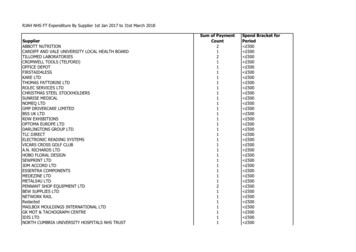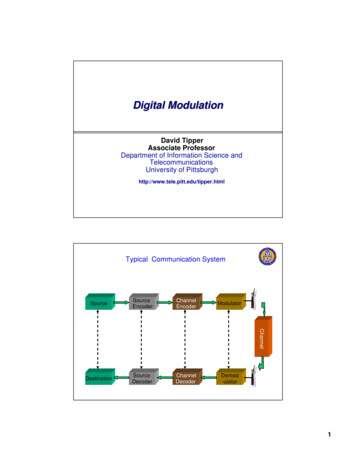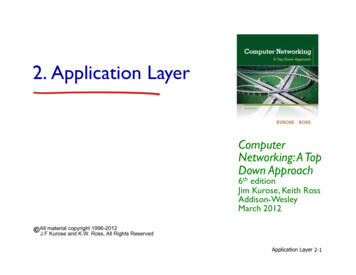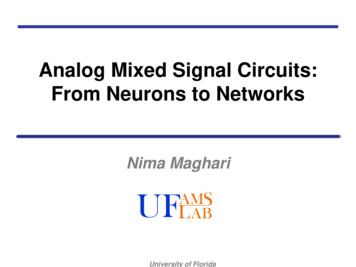Transcription
ETP-500 Series Analog Call StationInstallation & Operation ManualETP-500 Series Analog Call StationsInstallation & Operation Manualv1.2Page 1 of 23Rev. 3/16/2017Copyright 2017 Talkaphone 7530 North Natchez Avenue Niles, Illinois 60714 Phone 773.539.1100 info@talkaphone.com www.talkaphone.com.All prices and specifications are subject to change without notice. Talk-A-Phone, Talkaphone, Scream Alert, WEBS and WEBS Contact are registered trademarks of Talkaphone All rights reserved.
ETP-500 Series Analog Call StationInstallation & Operation ManualContentsIntroduction . 3What Is in the Box . 3Technical Requirements . 3Quick Programming Guide. 5Detailed Programming Information: Before Programming . 5General Programming Instructions . 5Access Codes. 6Primary & Secondary Phone Number Codes . 6Speaker and Microphone Codes. 7Intelli-Voice Codes . 7Phone ID Codes . 7Auxiliary Device Automatic Activation Codes . 8Operation Codes . 9PBX/Timing Configuration Codes . 9General Information . 12Calling the Phone from the Guard Station . 12Answering Emergency/Information Phone . 12Using a Talkaphone unit with a PBX system (Mode II & Mode III). 12Auxiliary Circuits . 13Intelli-Voice . 13Two Button Models (ETP-500EI, ETP-500EI3) . 13Keypads (ETP-500ECK, ETP-500NCK). 14Programming . 14Operation. 14Quick Programming Guide on Page 5Page 2 of 23Rev. 3/16/2017Copyright 2017 Talkaphone 7530 North Natchez Avenue Niles, Illinois 60714 Phone 773.539.1100 info@talkaphone.com www.talkaphone.com.All prices and specifications are subject to change without notice. Talk-A-Phone, Talkaphone, Scream Alert, WEBS and WEBS Contact are registered trademarks of Talkaphone All rights reserved.
ETP-500 Series Analog Call StationInstallation & Operation Manual1. Getting StartedIntroductionThank you for your purchase of this Emergency/Information Phone. All Talkaphone equipment is builtwith an exceptional standard of quality and should provide years of reliable service.This manual will guide you through the installation of this unit and provide comprehensive operatinginstructions. Please read this instruction manual COMPLETELY before you install this unit.Once you have installed the unit and are familiar with its operation, store this manual in an accessiblelocation for future reference.What Is in the Box Emergency/Information Analog Call StationOwner Information CardInstruction ManualSix 10-24 Stainless Steel TS-20 Pin-in-Torx screws (part 42935)You should inspect your emergency/information phone when you open the box for possibledamage in shipment. If it is damaged, or any of the components are missing, contact yourTalkaphone Co. distributor immediately. Do not discard any hardware or packing material beforeyou are certain you have all the items listed above, and the unit is installed and functioningcorrectly.Technical Requirements Dedicated* P.O.T.S. type phone company line or Analog PBX line—you must know if your phone ison a PBX before you begin programming.If connected to a PBX, your extension must provide:ooat least 24 Volts at 20 mA off-hook (no current is drawn on-hook)either a disconnect pulse (voltage drop at end of call) or 30-seconds of silence after hang-up (nore-order or howler feature) If connected to a P.O.T.S. line, there must be no special features, such as hook-flash, call-waiting,auto-redial when busy or voicemail. If the telephone company has activated any such features oryour phone line is “feature ready", contact them to have these features turned off.* If you are installing multiple units with a limited number of lines, you should consider using either the Talkaphone EC-2 or EC-8Consolidator. The EC-2 allows you to connect two Talkaphone phones to a single communication line, while the EC-8 allows you to connectup to eight Talkaphone phones to a single communication line. Contact your distributor or call Talkaphone Customer Support for additionalinformation regarding these units.Page 3 of 23Rev. 3/16/2017Copyright 2017 Talkaphone 7530 North Natchez Avenue Niles, Illinois 60714 Phone 773.539.1100 info@talkaphone.com www.talkaphone.com.All prices and specifications are subject to change without notice. Talk-A-Phone, Talkaphone, Scream Alert, WEBS and WEBS Contact are registered trademarks of Talkaphone All rights reserved.
ETP-500 Series Analog Call StationInstallation & Operation Manual2. Hardware InstallationInstallation should be performed by qualified personnel only in accordance with the National ElectricalCode and other federal, state and local statutes and building codes. Using shielded cable isrecommended to avoid noise, hum, and other operational anomalies.You will need a TS-20 Pin-in-Torx screwdriver or bit to complete this. If you do not own one, you maypurchase one from your local industrial supply store or from Talkaphone. Contact your Talkaphonedistributor for purchasing information.Talkaphone model MS-600 Mounting Sleeve is designed to accommodate the ETP-500 Series AnalogCall Stations. Contact your distributor or Talkaphone Co. for more information.Talkaphone offers several mounting accessories for our outdoor flush mounting phones, ranging fromsimple back boxes to towers with pan-and-tilt camera domes. For detailed mounting accessoryinstallation instructions, consult the literature that accompanies the relevant mounting accessory. Eachphone comes with six (6) TS-20 Pin-in-Torx security screws. If you do not own this type of screwdriveror bit, you may purchase one at your local industrial supply store or from Talkaphone. Contact yourTalkaphone distributor for purchasing information.1. Plug the RJ11 connector on the silver cable into an RJ11 receptacle that is connected to the phoneline (Red is ring and green is tip). This is connected to the small 2 pin terminal block located near thebottom center of the circuit board. This terminal block will pull straight up off the pins to reveal thelabels “R” (for RING) and “G” (for TIP). Typically, the red wire is “R” or RING and the green wire is“G” or TIP.2. Connect the green wire to Earth Ground, this is connected to the faceplate using the grounding studthat is located between the speaker and the button.3. Your phone has two auxiliary outputs and may have one auxiliary input. The auxiliary outputs arerated at a maximum of 50 mA at 30V DC or AC. The six (6) pin terminal block located at the top leftcorner of the board is for these auxiliary connections.a. Output 1 is the Red and White wires, these are connected to terminals OUT 1A and OUT 1Brespectively.b. Output 2 is the Orange and Black wires, these are connected to terminals OUT 2A andOUT 2B respectively.c. Input #1 is the Brown and Blue wires, these are connected to terminals IN A and IN Brespectively.To use the auxiliary input feature, contact Talk-A-Phone to request an ETP-AUXIN-KIT at no charge.4. Place the phone into its mounting accessory and secure with six (6) TS-20 Pin-in-Torx securityscrews (included).Page 4 of 23Rev. 3/16/2017Copyright 2017 Talkaphone 7530 North Natchez Avenue Niles, Illinois 60714 Phone 773.539.1100 info@talkaphone.com www.talkaphone.com.All prices and specifications are subject to change without notice. Talk-A-Phone, Talkaphone, Scream Alert, WEBS and WEBS Contact are registered trademarks of Talkaphone All rights reserved.
ETP-500 Series Analog Call StationInstallation & Operation Manual3. Software ProgrammingQuick Programming GuideProgramming your Talkaphone unit is, in most cases, quite simple. While it is recommended that youread the complete instructions below before you begin, the following quick guide will serve manyapplications. After entering each code you should hear one beep, confirming the acknowledgement ofthe command:1.2.3.4.5.6.7.Call your emergency/information phone. It answers with a series of tones.Enter the default Guard Access Code: *4**.Enter the primary phone number your Talkaphone unit should dial upon activation: *13*[PhoneNumber]*.Enter the secondary phone number your Talkaphone unit should dial if the primary number isbusy or does not answer (optional): *23*[Phone Number]*.If the Talkaphone unit will be an extension of a phone system (i.e. on a PBX), enter these threecodes into the Emergency/Information phone, each followed by the acknowledgement beep: *55*,*18*5*, *14*3*.If you wish to use the Intelli-Voice feature, enter *58* to record a 10 second message. TheTalkaphone unit will beep once before the recording starts and beep the second time at the endof the message recording. Enter *59* to play back the recorded message.Enter # to hang up the Talkaphone unit.Detailed Programming Information: Before ProgrammingThere are several questions you must answer in order to program your phone. You may have tocontact the communication manager of the facility to get the answers to some of these questions. Youshould write down your answers on the back of this manual for future reference. Before you proceed,make sure that the phone is on a dedicated line. (If it shares a line with other Call Stations, make sureyou are using an EC-2 or EC-8 Consolidator.) In other words, there must not be any other devicesusing this communication line.1. What is the phone number of the line this phone is connected to? You need to know this, as youhave to call the phone in order to program it.2. What is the location of the phone? List all pertinent information, such as address, elevator carnumber, hallway, etc.3. Is the phone line a phone company line, or is it an analog PBX extension?4. What is the primary number the phone should dial upon activation?5. Is there a secondary number the phone should call in the event that the first number does notanswer or is busy? A secondary number is not required for the phone to function, but isrecommended.6. If the phone is on a PBX line, is the extension set for “ringdown?”7. If the phone is on a PBX do you need to dial a prefix, such as 9, first?8. Are there any devices connected to the auxiliary input or outputs?9. If you are using either an EC-2 or an EC-8 Consolidator, which port is this phone connected to?General Programming InstructionsProgramming can be done from any standard touch-tone telephone. It is essential to program at leastone telephone number for the Talkaphone unit to operate. After entering any code into the Talkaphoneunit, you should hear a single beep. This indicates that the phone has understood and accepted yourcommand. Two beeps indicate that the phone did not properly receive a command. After entering theaccess code, the order in which codes are entered is irrelevant.Page 5 of 23Rev. 3/16/2017Copyright 2017 Talkaphone 7530 North Natchez Avenue Niles, Illinois 60714 Phone 773.539.1100 info@talkaphone.com www.talkaphone.com.All prices and specifications are subject to change without notice. Talk-A-Phone, Talkaphone, Scream Alert, WEBS and WEBS Contact are registered trademarks of Talkaphone All rights reserved.
ETP-500 Series Analog Call StationInstallation & Operation ManualTo begin programming, call the Talkaphone unit. Enter the factory set Guard Access Code, *4**. Youare now able to program the features described below.Access CodesThis unit offers two levels of software security, each with its own password. The Guard Access securitylevel allows authorized personnel to program the phone and use operational codes. The MasterAccess security level allows the system administrator to change the Guard Access and Master AccessCodes, thereby prohibiting unauthorized system access.If you lose the Master Access Code, you will have no way of changing the Guard Access Code otherthan a hardware reset of the unit, which reverts ALL programming to original factory settings (Forinstructions see FAQ, p.15).Command*3* [up to 8 digits]**4* [up to 8 digits]**10* [up to 8 digits]**11* [up to 8 digits]**75**76*FunctionMaster Access Code entry to change Guard Access Code or MasterAccess Code (Default Code is *3*12345678*)Guard Access Code entry for phone programming(Default Code is *4**)Programs and stores a new Master Access CodePrograms and stores a new Guard Access CodeAllow the performance of Operation Codes *25*, *26*, *28*, *29* and6 WITHOUT the Guard Access Code—See Operation Codes, p.9.REQUIRES the Guard Access Code to perform Operation Codes*25*, *26*, *28*, *29*, and 6 —See Operation Codes, p.9. (default)Primary & Secondary Phone Number CodesYou must program a primary phone number for the unit to function correctly. You may also program asecondary phone number. If the first number is busy or does not answer after a specified number ofrings (see PBX/Timing Configuration Codes, p.9), the phone will hang up and try again, this time usingthe second phone number if one is programmed, or the first number if no second phone number exists.It will retry these numbers until the call is answered or the conversation time elapses (see PBX/TimingConfiguration Codes, p.9).Command*13* [up to 18 digits]**23* [up to 18 digits]**80* [up to 18 digits]**81* [up to 18 digits]*FunctionPrograms the primary number called by Button #1Programs the secondary number called by Button #1Programs the primary number called by Button #2Programs the secondary number called by Button #2If your phone has two buttons, the top button is Button #1 and the bottom button is Button #2. If youhave a Keypad phone, Button #2 cannot be programmed to dial an outside number. This button isused to get a dial tone before using the keypad to dial.Entering "#" inserts a four second pause when placed in a dial string.For example: When using 9 to obtain an outside line, enter "9#" and then the number desired. This allows thephone system to switch to an outside line without missing dialed digits. When dialing pagers or voicemail systems, use "#" in the number string where a pause is required.Page 6 of 23Rev. 3/16/2017Copyright 2017 Talkaphone 7530 North Natchez Avenue Niles, Illinois 60714 Phone 773.539.1100 info@talkaphone.com www.talkaphone.com.All prices and specifications are subject to change without notice. Talk-A-Phone, Talkaphone, Scream Alert, WEBS and WEBS Contact are registered trademarks of Talkaphone All rights reserved.
ETP-500 Series Analog Call StationInstallation & Operation ManualSpeaker and Microphone CodesThe speaker and microphone turn on automatically when the unit is activated. The caller will hear dialtone, dialing, and busy signals. You may wish to silence these call progress tones. You may also wishto activate the silent call in feature by activating the speaker and microphone when you call the unit.Command*5*FunctionTurns on unit speaker & microphone when you call in to the unit. Effective forthat call only.Automatically turns on unit speaker & microphone every time you call in to theunit.Cancels the *78* command (default)Makes call progress tones audible (default)Makes call progress tones silent (Mode I only)*78**79**19**20*If *78* has been programmed, future calls to the unit will begin in communication mode. To performany programming, hold the * button down for a full second prior to entering the guard code. If thephone you are calling from cannot play a tone for 1 second (e.g. a cell phone), you may need to callfrom a different phone.Intelli-Voice CodesIntelli-Voice allows you to record a voice message that will play automatically when the guard answersthe call. This message serves to identify the unit to the guard **85**86*FunctionSet the message length to 5 secondsSet the message length to 10 seconds (default)Set the message length to 16 secondsRecord the identification message after the beep and until the next beepPlayback the recorded messageDisable the automatic playback of the recorded message when a call isanswered and delete the messageDisable automatic playback of the recorded message when a call isanswered, but do not delete the messageEnable the automatic playback of the recorded message when a call isanswered (default)Activate the message when pressing Button #1 only (default)Activate the message when pressing Button #2 onlyActivate the message when pressing either Button #1 or Button #2Phone ID CodesAn important function of the phone is the ability to identify itself and its location to the guard station,because the caller may be unable to do so. There are several methods of accomplishing this task.One method is to have the phone transmit a DTMF identification number when the call is answered. This DTMF transmission can be received by the Talk-A-Lert software (model ETP-TAL). The code is 6-digits long and any leading digits you do not enter will automatically be 0. Forexample, if you enter a code of 23, it will be transmitted as 000023. You should use codes that are logical for your environment. For example, if you want to identify thethird elevator in the second elevator bank of the fifth building on campus, you might use the code050203.Page 7 of 23Rev. 3/16/2017Copyright 2017 Talkaphone 7530 North Natchez Avenue Niles, Illinois 60714 Phone 773.539.1100 info@talkaphone.com www.talkaphone.com.All prices and specifications are subject to change without notice. Talk-A-Phone, Talkaphone, Scream Alert, WEBS and WEBS Contact are registered trademarks of Talkaphone All rights reserved.
ETP-500 Series Analog Call StationInstallation & Operation Manual12CommandFunction*12* [6 digits]**49**50**104**105*Program the phone Identification numberSuppress automatic transmission of the phone ID (default)Automatically transmit the phone ID when guard station answers a call1Transmit the phone ID when the phone answers a call2 (default)Suppress transmission of the phone ID when the phone answers a callRequired for use with Talk-A-Lert base-station softwareRequired for use with Talk-A-Lert polling softwareAuxiliary Device Automatic Activation CodesAll ETP-500 Series Analog Call Stations have two (2) auxiliary outputs, and a single auxiliary input isavailable on ETP-500 Series Analog Call Stations by request. The following codes allow you to controlthe function of the auxiliary output leads (also see Operation Codes, p.9).Command*24* [0 – 6]**27* [0 – nSets "ON" time for Auxiliary Output #1 (incoming calls only)Sets "ON" time for Auxiliary Output #2 (incoming calls only)Value"ON" Time0Continuously ON for duration of call1 Second (default)123 Seconds35 Seconds410 Seconds530 Seconds660 SecondsNote: Timer is only for calls made TO the call station. If an AUX isactivated by a call FROM a call station, the AUX contacts will remainclosed for the duration of the call.Sets Button #1 to activate Output #1Cancels *87* command (default)Sets Button #1 to activate Output #2Cancels *56* command (default)Sets Button #2 to activate Output #1Cancels *90* command (default)Sets Button #2 to activate Output #2Cancels *92* command (default)Make Auxiliary Output #1 drive an additional LEDCancels *64* command (default)On models with keypads, the button that activates the keypad cannot be programmed toautomatically activate the auxiliary outputs.Page 8 of 23Rev. 3/16/2017Copyright 2017 Talkaphone 7530 North Natchez Avenue Niles, Illinois 60714 Phone 773.539.1100 info@talkaphone.com www.talkaphone.com.All prices and specifications are subject to change without notice. Talk-A-Phone, Talkaphone, Scream Alert, WEBS and WEBS Contact are registered trademarks of Talkaphone All rights reserved.
ETP-500 Series Analog Call StationInstallation & Operation ManualOperation CodesThe following codes can be used to perform functions during a Enter Programming Mode when in Communication Mode (See *78*, p.7)Provides a momentary closure to the Output #1Elicit the phone ID numberTurn ON the Auxiliary Output #1Turn OFF the Auxiliary Output #1Turn ON the Auxiliary Output #2Turn OFF the Auxiliary Output #2Immediately disconnect a callPBX/Timing Configuration CodesCommandFunction*14*1**14*2*MODE I: Sets Talkaphone unit for Central Office Trunk Line (default)MODE II: Sets Talkaphone unit for PBX when an EC-8 Consolidator isusedMODE III: Sets Talkaphone unit for PBX when an EC-8 Consolidator isnot usedSets the conversation timer (1 – 4,320 minutes) (default is 12minutes)Sets the number of ring cycles (3 – 9) before the Talkaphone unitaborts a call and either redials the primary number or switches to thesecondary number (default is 9 ring cycles)0.5 second hang-up on busy or no answer (default)2.25 second hang-up on busy or no answer51ms on/off dialing speed (default)102ms on/off dialing speed1Sets delay before phone dials (0 – 10 seconds)May be used to wait to obtain PBX dial tone (default is 2 seconds)Sets the Talkaphone unit to disconnect if the Guard Station is silent for60 secondsTalkaphone unit will not disconnect if Guard Station is silent (default)Sets Talkaphone unit to disconnect if the Guard Station is silent for 30secondsConfigures Talkaphone unit for use with a Rolm PBX or a Mitel PBXCancels *21* command (default)*14*3**17* [minutes]**18* [ring cycles]**100**101**102**103**40* [0 – 10]**53**54**55**21**22*You can configure your Talkaphone unit for a variety of environments. For example, if yourcommunication line is a PBX extension, you must configure the Talkaphone unit to recognize the PBXsystem by programming the following functions: Telephone line type (Mode II or III): *14*[2 or 3]*Number of ring cycles before the Talkaphone unit aborts a call and either redials the primarynumber or switches to the secondary number: *18* [ring cycles]*Talkaphone unit disconnects after 30 seconds of silence, *55*When the Talkaphone unit’s extension is setup as a "ringdown" or "hot line", the Talkaphoneunit has to be programmed with a phone number: *13* [5-digit number]* (Example:*13*12345*).Page 9 of 23Rev. 3/16/2017Copyright 2017 Talkaphone 7530 North Natchez Avenue Niles, Illinois 60714 Phone 773.539.1100 info@talkaphone.com www.talkaphone.com.All prices and specifications are subject to change without notice. Talk-A-Phone, Talkaphone, Scream Alert, WEBS and WEBS Contact are registered trademarks of Talkaphone All rights reserved.
ETP-500 Series Analog Call StationInstallation & Operation ManualCode Summary (for keypad models, see p.14)CommandFunction6*3* [up to 8 digits]*Turn on Auxiliary Output 1 for 1 secondMaster Access Code entry to change Guard Access Code or MasterAccess Code (Default Code is *3*12345678*)Guard Access Code entry for phone programming(Default Code is *4**)Turns on unit speaker & microphone when you call in to the unitEffective for that call onlyElicit phone ID numberPrograms and stores a new Master Access CodePrograms and stores a new Guard Access CodeProgram phone Identification numberPrograms the primary number called by Button #1Configures phone MODE (1 is default)Sets conversation timer (1 – 4,320 minutes) (default is 12minutes)Sets number of ring cycles (3 – 9) before phone aborts call andeither redials the primary phone number or switches to thesecondary phone number (default is 9 ring cycles)Makes call progress tones audible (default) [Mode 1]Makes call progress tones silent [Mode 1]Configures phone for use with a Rolm PBX or a Mitel PBXCancels *21* command (default)Programs the secondary number called by Button #1Sets "ON" time for Auxiliary Output #1 (incoming calls only)Turn ON Auxiliary Output #1, effective for that call onlyTurn OFF Auxiliary Output #1, effective for that call onlySets "ON" time for Auxiliary Output #2 (incoming calls only)Turn ON Auxiliary Output #2, effective for that call onlyTurn OFF Auxiliary Output #2, effective for that call onlySets delay before phone dials (0 – 10 seconds)May be used to wait to obtain PBX dial tone (default is 2 seconds)Suppress automatic transmission of the phone ID number (default)Automatically transmit phone ID when guard station answers callSets phone to disconnect if the Guard Station is silent 60 secondsPhone will not disconnect if Guard Station is silent (default)Sets phone to disconnect if the Guard Station is silent 30 secondsSets Button #1 to activate Output #2 when pushedCancels *56* command (default)Record your identification messagePlayback the recorded identification messageMake Auxiliary Output #1 drive an additional LEDCancels *64* command (default)Disable automatic playback of the recorded message when a call isanswered, but do not delete the message*4* [up to 8 digits]**5**9**10* [up to 8 digits]**11* [up to 8 digits]**12* [6 digits]**13* [up to 18 digits]**14*[1, 2, or 3]**17* [minutes]**18* [ring cycles]**19**20**21**22**23* [up to 18 digits]**24* [0 – 6]**25**26**27* [0 – 6]**28**29**40* [0 – 0*Page 10 of 23Rev. 3/16/2017Copyright 2017 Talkaphone 7530 North Natchez Avenue Niles, Illinois 60714 Phone 773.539.1100 info@talkaphone.com www.talkaphone.com.All prices and specifications are subject to change without notice. Talk-A-Phone, Talkaphone, Scream Alert, WEBS and WEBS Contact are registered trademarks of Talkaphone All rights reserved.
ETP-500 Series Analog Call StationInstallation & Operation Manual*71**72**73**74**75**76**77**78**79**80* [up to 18 digits]**81* [up to 18 101*1*102**103*1*104**105*1#61Page 11 of 23Enable automatic playback of the recorded message when a call isanswered (default)Set message length to 5 secondsSet message length to 10 seconds (default)Set message length to 16 secondsAllow the performance of Operation Codes *25*, *26*, *28*, *29*,and 6 WITHOUT the Guard Access Code—See Auxiliary DeviceAutomatic Activation Codes, p.8REQUIRES the Guard Access Code to perform of Operation Codes*25*, *26*, *28*, *29*, and 6 —See Auxiliary Device AutomaticActivation Codes, p.9 (default)Disable automatic playback of the recorded message when a call isanswered and delete the messageAutomatically turns on unit speaker & microphone every time youcall in to the unitCancels the *78* command (default)Programs the primary number called by Button #2Programs the secondary number called by Button #2Activate recorded message when pressing Button #1 only (default)Activate recorded message when pressing Button #2 onlyActivate recorded message when pressing either Button #1 or #2Sets Button #1 to activate Output #1 when pushedCancels *87* command (default)Sets Button #2 to activate Output #1 when pushedCancels *90* command (default)Sets Button #2 to activate Output #2 when pushedCancels *92* command (default)0.5 second hang-up on busy or no answer (default)2.25 second hang-up on busy or no answer51ms on/off dialing speed (default)102ms on/off dialing speedTransmit phone ID when phone answers call (default)Suppress transmission of phone ID when phone answers call If used during a call, immediately disconnect call If used in a dial string, pause for four (4) secondsActivates Auxiliary output #1 for 1 secondRev. 3/16/2017Copyright 2017 Talkaphone 7530 North Natchez Avenue Niles, Illinois 60714 Phone 773.539.1100 info@talkaphone.com www.talkaphone.com.All prices and specifications are subject to change without notice. Talk-A-Phone, Talkaphone, Scream Alert, WEBS and WEBS Contact are registered trademarks of Talkaphone All rights reserved.
ETP-500 Series Analog Call StationInstallation & Operation Manual4. OperationGeneral InformationWhen a push button on the Emergency/Information Phone is pressed, the first phone numberprogrammed for that button will automatically be dialed. If a second phone number is also programm
3. Is the phone line a phone company line, or is it an analog PBX extension? 4. What is the primary number the phone should dial upon activation? 5. Is there a secondary number the phone should call in the event that the first number does not answer or is busy? A secondary number is not required for the phone to function, but is recommended. 6.