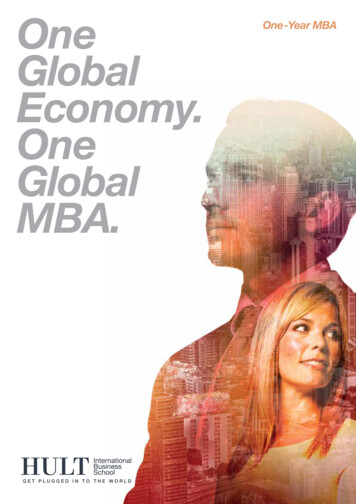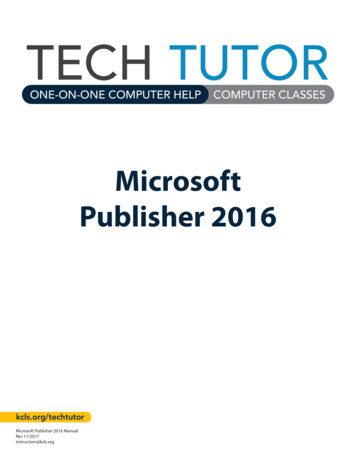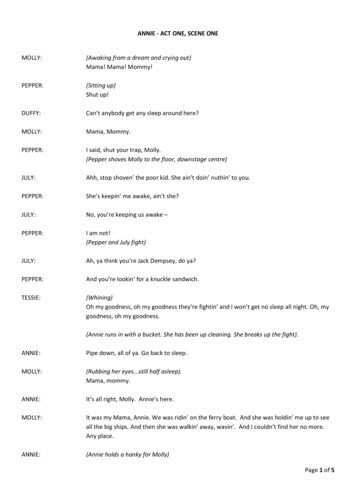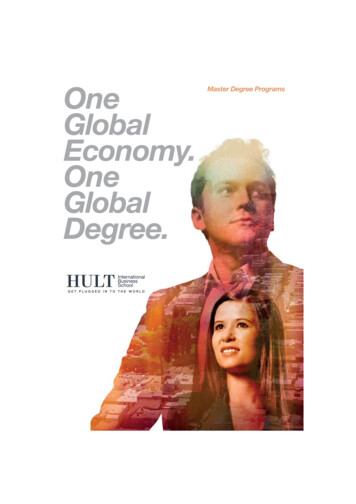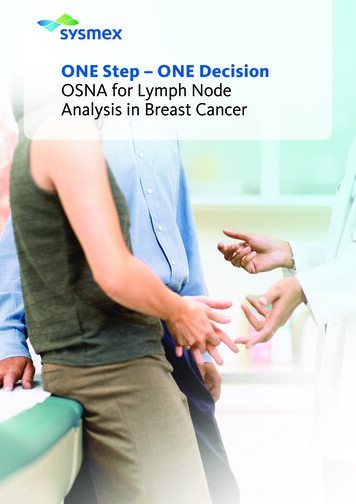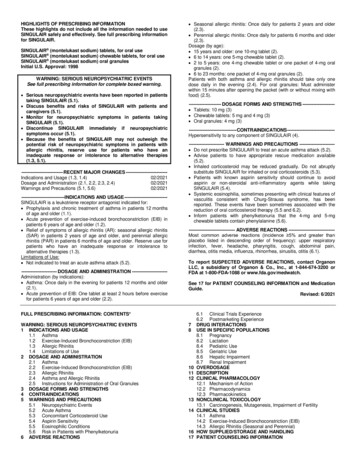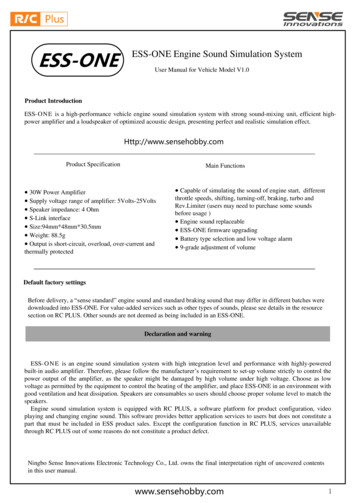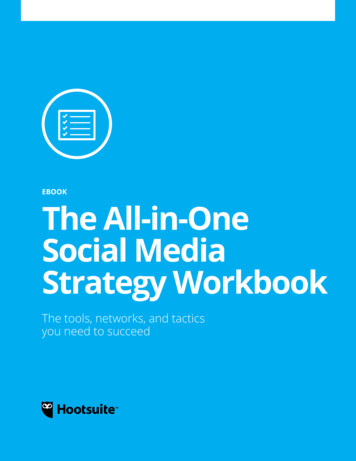
Transcription
EBOOKThe egyWorkbookStrategy WorkbookEBOOKThe tools, networks, and tacticsThetools, tonetworks,you needsucceedand tacticsyou need to succeed
The All-in-One Social Media WorkbookTable of ContentsGetting Started 4Develop an EffectiveContent Strategy 14Driving Engagement 17Amplify Your Brand 20Measuring Your Brand 25Ongoing Learning 28THE ALL-IN-ONE SOCIAL MEDIA STRATEGY WORKBOOK2
The All-in-One Social Media WorkbookThe tools, networks, and tactics you need to succeedAssess your social media presenceBefore you create a social media marketing plan, it’simportant to conduct a social media audit. Taking stockof your current social media accounts and networks, aswell as the number and efficacy of users and owners,will help you understand what efforts are working—and what are not. You can then pare down on inactiveaccounts, give permissions to responsible users, andbegin your strategy with a clean slate.Social Media Audit TemplateThis template is to help you conduct a social media audit for your business.Follow these steps to execute your next social media audit.Step 1Create a spreadsheet and write down all the social networks you own and the owner for each.Social NetworkURL To ProfileOwnerDownload Hootsuite’s social media audit templateto get started.Step 2Go on Google and search up any other social media profiles that is representing your company that youdon’t own (imposters). Create a separate spreadsheet.Social NetworkSocial media strategy templateTo help get you started, download our free social mediastrategy template.Use this template to create a social media strategy toguide your daily activities. Answer key questions aboutyour social media objectives, current status and profiles,content strategy, and how to measure success.URLOwnerShutdown Y/NStep 3Evaluate the needs for all your social media profiles and create a mission statement for each.For example: Instagram Profile—To share company culture and company achievements.Social NetworkURL to ProfileOwnerMission StatementSOCIAL MEDIA AUDIT TEMPLATEDownload template:ExcelTHE ALL-IN-ONE SOCIAL MEDIA STRATEGY WORKBOOK3
GettingStartedIn this chapter, you will learn about:1Four key points youneed to considerbefore you create asocial media strategy2The differencesbetween popular socialmedia networks3Best practicesfor the top socialnetworks
4 key strategy considerationsUnderstand who your customer is and where to findthem online. My audience is comprised of women aged25 to 35, so the primary social networks I should focuson (at least initially) are Facebook, Twitter, Pinterest, andInstagram.Set a goal for each social profile and identifybenchmarks for success. Ex: I want to increase newfollower count on Facebook by 50 each month toamplify my brand and drive foot traffic to my brick-andmortar business.Create a mission statement for each social profile’spurpose, tying this back to your business goals. Ex: I willuse Twitter for customer service in order to promotecustomer loyalty.Develop a content strategy for each profile. Ex: Iwant to post 2 unique images on Instagram each day toincrease engagement and positive sentiment around mybrand.Popular social networksNetworkNumberof usersDemographicinformationFacebook1.28 billionusers65% female /35% male48% of usersaged 18-34,31% aged35-54Social network leader withlargest audience, large focus oninteraction with friends and familyTwitter255 millionusers62% female /38% male66% of usersaged 15-34Open network geared towardsconversations via short messages(140 characters maximum)LinkedIn300 millionusers39% female /61% male60% of usersaged 25-54Social network geared towardsbuilding professional connectionsto aid career developmentGoogle 1 billion users30% female /70% maleAll usershave GoogleaccountsSocial network arm of Google’sproduct offering, heavy visualfocus.Pinterest70 millionusers83% female /17% male45% of usersbetween35-54A place to build virtual collectionsof visual content pertaining topersonal interestsInstagram300 millionusers68% female /32% male90% of usersunder 35 yearsoldPlatform for sharing visual contentYouTube1 billion usersReaches moreU.S. adultsthan any cablenetworkPredominantuser base is 1834 years oldPlatform for hosting and sharingvideo contentFoursquare45 millionusers40% female /60% male80% of usersbetween 18-43years oldSocial network focused on geolocation based interactionMore informationTHE ALL-IN-ONE SOCIAL MEDIA STRATEGY WORKBOOK5
Best practices for top social 0 per weekAim for 2 posts per day to keep audience interestedTwitterQuantity3-5 per dayOne per hour is optimalLinkedInFormal,technicalcontent2-5 per weekLinkedIn posts get more traction during the work weekGoogle Contentrelevancy1 per dayYour posts give Google more content to index andenhance SEO es3-4 per dayPin both original content and repin engagingcontent from other usersInstagramRichimagery1-2 per dayThere is no real fatigue with posting but ensureconsistency week after weekTHE ALL-IN-ONE SOCIAL MEDIA STRATEGY WORKBOOK6
Getting started with Twitter on Hootsuite Hootsuite allows you to work with multiple Twitter accounts in one place, making it easier to set up and viewmultiple streams and tabs. Hootsuite allows you to use Twitter functions like quick search and saving streams asyou normally would, but with visibility into numerous accounts. Long-time Twitter user? Grade your Twitter in terms of social media marketing with Hootsuite’s Social Gradertool. You can measure your reach, engagement, profile, and receive an overall grade on performance. SocialGrader will also provide practical tips on how to improve your score. Pictures can help increase engagement and make your posts stand out. Post photos directly from Hootsuite byupdating your picture upload preferences to pic.twitter.com. Photos posted through Hootsuite using pic.twitter.com will be automatically included in your Twitter profile’s photo gallery and will be displayed at the full resolutionsupported on Twitter.com. Set up monitoring streams for your company’s influencers, competitors, keywords, and your own brand. Streamsare valuable for basic social listening, and help you track the social activity around your business and industry. Geo-filter or geo-locate your searches to listen to relevant conversations in a local area—specify the range ofgeo-tagged Tweets from 5km to 25km, for example (or the equivalent in miles). Narrow your search to industryrelated topics, terms, or brand mentions within that range so you can deliver localized content that resonateswith the right audience.Anatomy of a great TweetKeep Tweets between 100 and 120 charactersso others can modify or add short notes beforeretweeting.Bright, strong images that accompany Tweetsincrease engagement and retweets.Maintain your own personality. You don’t want tosound like a robot!Take the time to write a proper sentence (yes,including grammar and punctuation) that fits withinthe character limit.Encourage conversation and build your audience byposing questions to elicit curiosity, quoting others (withproper citation), and thanking those who mention youor pass your message along.Hootsuite @Hootsuite22hWhat goes with rum and eggnog? An owl of course!http://ow.ly/Gpvhm #holidayowlTwitter is the birthplace of the hashtag in modernsocial media usage. Use the hashtag often, andwisely. (Don’t overdo it with the number of hashtags,though, or your Tweet won’t get as much traction.)Shorten links to get the most out of your Twitterreal estate. Hootsuite’s Ow.ly shortener doesn’tjust look pretty, either—it’s a powerful tracking toolto see who’s clicking on your messages, and fromwhat region.ExpandReplyRetweetFavouriteMoreTHE ALL-IN-ONE SOCIAL MEDIA STRATEGY WORKBOOK7
Getting started with Facebook on Hootsuite Create streams for “Inbound posts”, “My posts”, and“Messages” using the “Add a Stream” guide. Youwill be able to view, like, and comment on contentposted to the company Facebook page, see whatyou’ve posted, and review and reply to any privatemessages sent to your company page. Create a Facebook profile if you haven’t already. Youwill then need to create a Facebook page for yourcompany. Click here to learn the difference betweena Facebook profile and a Facebook page. Add your Facebook company page and any relevantFacebook groups to your Hootsuite dashboard. Thatway, all of your Facebook pages, groups, and (if youprefer) personal profile are all in one place.Note: You don’t need to connect your personal profile to beable to manage your company page.Anatomy of a great Facebook postFacebook has changed over the years from primarilytext-based communication to a mixture of all kinds ofmedia. Successful posts use short, interesting “teasers”(usually 2 or 3 sentences) for context along withcolorful images, short videos, and links to other goodcontent that followers will enjoy. Add the “Unpublished” stream via the “Add a Stream”guide so you can manage Facebook ads directlyin Hootsuite. Click the tab hosting your Facebookcontent in your streams, then add a new stream.Select a Facebook profile that will stream content,and finish by clicking the plus button inline withUnpublished. Customize link previews and text for any URLs you aresharing. This will avoid sharing links that look like theycome from an untrusted source or that simply pop intotheir stream without additional information. Instead,you can build trust and engagement by pointing out thevalue of a specific URL to your audience.Add comments to your older posts to bring it up inthe newsfeed again. Great posts can have more thanone chance at viral appeal.Post often, but not too often. Use HootsuiteAnalytics to research the perfect number of messagesto post per day, and use AutoSchedule to publishthem during optimal times.Stay positive. Facebook users tend to share andinteract with inspiring, funny, and life-affirming pieces.Get creative by building your own memes with textoverlayed onto unique images.Pose questions, tell stories, and use languagethat encourages commenting and interaction withyour page.Images sized to 403 x 403 pixels or higher will lookthe best in the newsfeed column.Interact with your followers and fans, as well asother people who comment on posts in your feed.Organic conversation is a great way to increaseengagement and build a loyal fan base.THE ALL-IN-ONE SOCIAL MEDIA STRATEGY WORKBOOK8
Getting started with LinkedIn on Hootsuite If you haven’t already, create a LinkedIn companypage for your brand, with a focus on visual appeal.If no one at your company has prior experienceon LinkedIn, there are structured training coursesavailable. Hootsuite University offers a number ofresources with information on how to manage andmaintain your LinkedIn company page. After you’ve connected your LinkedIn companypage to your Hootsuite dashboard, you cancustomize the streams to monitor your company,personal, and scheduled updates, as well as anyrelevant keyword searches.Anatomy of a great LinkedIn postLinkedIn is a business- and career-centric platform,so welcome the opportunity to offer your expertiseon a subject that relates to your audience. Pretendit’s a company dinner party—maintain your real, butprofessional, voice and don’t be boring. You can also separate important discussions thathappen in LinkedIn Groups into individual streams.This way, you can monitor those discussions withoutthe risk of having them pushed down in the streamas new discussions come in. To create individualstreams, hover your mouse over the message you’dlike to separate, click on the arrowhead, and thenclick Save Discussion as Stream. The stream willpopulate on the far-right side of all streams with“Comments” as the heading. Engage with your followers by starting aconversation. Post status updates that either link torich content, invite discussion, or include creativeand thought-provoking images, but be sure to stayon-brand and industry-relevant with every post.Don’t forget the power of images on LinkedIn.When you share a link, the main image is what youraudience will see in their feed. A succinct, relevantmessage with a vibrant image will get more attentionthan a simple text-based post.Keep it short. Two or three sentences is all you needfor an intro before an external link. Give your audiencejust enough to know why you shared it and what itmeans to them.Stay interested to be more interesting. Reply tothose who comment on your posts and like any of theircontent that has value for you. Commenting on your ownpost can open up conversation as well, which leads tomore engagement and increased visibility.Tagging people or companies that you areconnected to adds authority to your posts. Make surethe posts are related and will be welcomed by thoseyou are tagging.THE ALL-IN-ONE SOCIAL MEDIA STRATEGY WORKBOOK9
Getting started with Instagram on Hootsuite Sign up for Instagram and explore all the ways youcan spruce up your photos. Download the Instagram app from the HootsuiteApp Directory. After you’ve installed the app, add thestream to a new tab (or if you prefer an existing tab)on your dashboard. Add a stream for your own photos. This will makeit easy to share and amplify your Instagram postsacross your other social networks. Create a second stream for any relevant keywordsearches you want to monitor. Note: You can belogged into multiple Instagram accounts at a time,which helps if you’re managing Instagram for multipleclients or businesses.Anatomy of a great Instagram postPictures are the heart and soul of Instagram, but the trickis to tell a story rather than simply focus on a product.Use block colors (“blocks” of bold, bright shades froma palette of two or more colors) to make your imagesstand out from the rest. The quickest way to build a following on Instagram isto monitor and engage with differen
Before you create a social media marketing plan, it’s important to conduct a social media audit. Taking stock of your current social media accounts and networks, as well as the number and efficacy of users and owners, will help you understand what efforts are working— and what are not. You can then pare down on inactive accounts, give permissions to responsible users, and begin your .