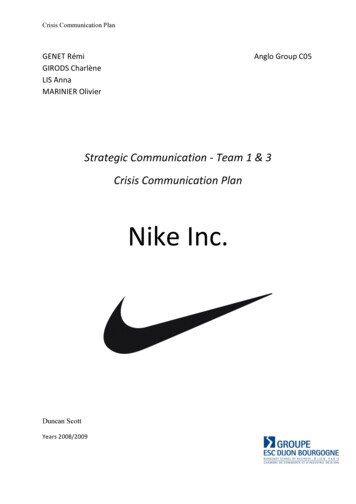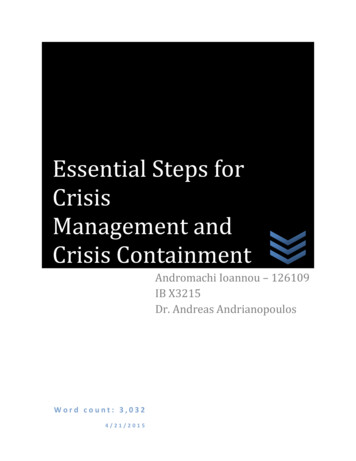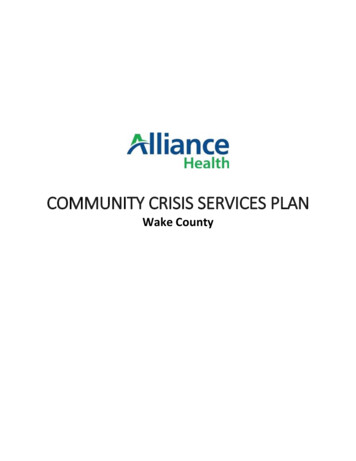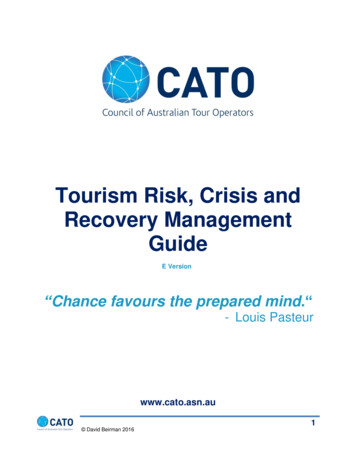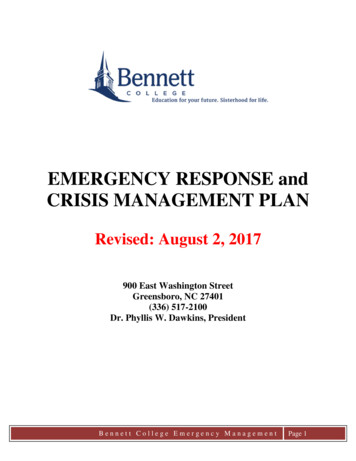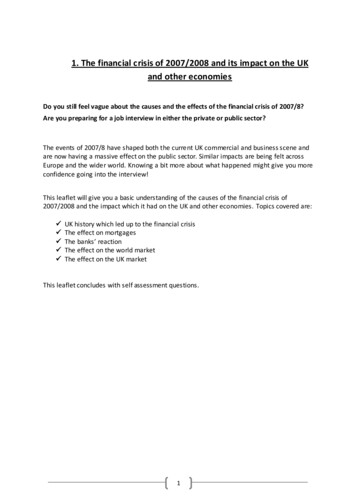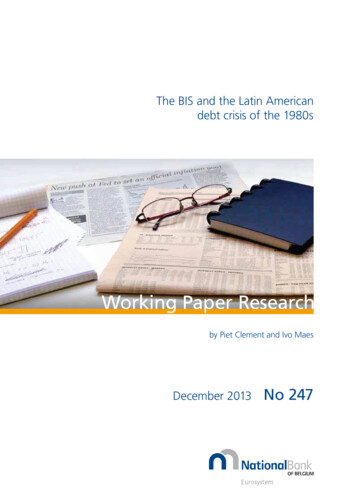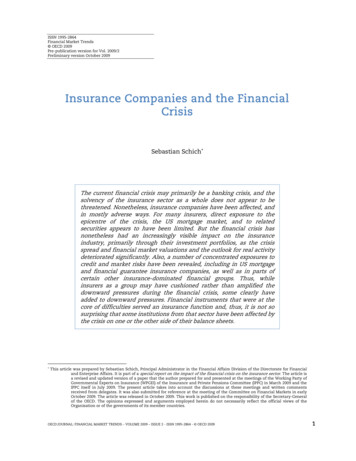Transcription
Media and CommunityCrisis CommunicationPlanning Template
Resource Kit: MediaPlanning Template IntroductionAcknowledgementsLetter of EndorsementWhy Have a Crisis Communications Plan?Planning Template OverviewDeveloping a Company-Specific Crisis Communications PlanCreating a Crisis Communication TeamiiiiiiivvixCrisis Communications Planning TemplatePLAN OVERVIEWPlan Review Chart 1Plan Organization 2Plan Instructions 2Plan Review 2QUICK RESPONSE: SEVEN STEPS FOR CRISIS COMMUNICATIONSeven Steps for Crisis Communication 2STEP 1: Verify the Crisis Situation 3STEP 2: Notification and Assignments 6STEP 3: Assess the Communication Crisis Level 10STEP 4: Communication Management 11STEP 5: Develop Messages 12STEP 6: Approve and Release Messages 13STEP 7: Monitor and Provide Feedback 14ResourcesA - RESPONSEWorking with MSHA 16Working with Family Members 19Working with the Media 21Media Room Setup Example 23Using the Web 25Crisis Inquiry Log 27Communication Operations Schedule 28
Table of ContentsB – CONTACTSSubject Matter Experts 29Industry Experts 30Stakeholders and Resources 30Network/Cable Television 31National Radio Programs 33National Newspapers 34Regional NewspapersRegional Wire Services and Syndicates 35Regional Wire Services and Syndicates 36National News Magazines 37Trade Publications 38Local Media 39C - SCENARIOSCrisis Scenarios List 40Scenario Examples 43D - MESSAGINGMessage Mapping Steps 47Example Audience List 48Audience and Questions Worksheet 49Message Map Worksheet - Example 50Sample List of General Concerns 51Sample Message Map 52Press Release Template 53Fact Sheet Template 57Holding Statements 60Frequently Asked Questions 67Industry Facts and Statistics 69Message Approval Form 70Emergency Internal Audience Notification Chart 71Emergency External Audience Notification Chart 72Glossary of Terms 73E - MEDIA TIPSInteracting with the Media 92Being at Your Best for an Interview 94Spokesperson Assignment Sheet 95Recognizing Traps and Pitfalls 96Positive and Negative Body Language 97Spokesperson Guidelines 98
Table of ContentsF - POLICY/PROTOCOL[Company] Crisis Communication Policy/Protocol 99[Company] Media Response Policy/Protocol 100
Planning Template IntroductionAcknowledgementsThis planning template is based on the research and teachings of Dr. Vincent Covelloand Dr. Tim Tinker, both internationally recognized experts in the field of risk and crisiscommunication. The planning template was developed by Widmeyer Communications,Inc.Special thanks to Foundation Coal Holdings, Inc. (FCL) for allowing the review, use andadaptation of pieces of its crisis plan for this planning template; Lone MountainProcessing, Inc., for allowing the review of its Emergency Response and CrisisManagement Plan; the Mining Safety and Health Administration’s office of publicaffairs for input on mining crisis communication planning and response; and to theNational Mining Association’s safety and communications committees and staffdirectors, Bruce Watzman and Carol Raulston, for their guidance on this project.Updates to this template were made in September, 2010, to address additional logisticaland messaging needs. Those additions are highlighted for ease of reference.i
Planning Template IntroductionLetter of EndorsementDear Colleague:The National Mining Association (NMA) is pleased to provide this Media andCommunity Crisis Communication Planning Template for your use when working withthe media, family members and community in a crisis situation. This planning templateis designed to provide a framework for the development of a company-specific crisiscommunication plan that will help your company deliver timely, accurate and effectivemessages to your key stakeholder groups and the media in the event of an emergency.Through researching a variety of mining company plans, as well as communicationstrategies from a variety of other organizations, this planning template provides acomprehensive framework, while at the same time allowing flexibility to be effectiveover a range of mining operations and possible scenarios.NMA also has developed a series of web-based tools as companion pieces to thistemplate. We hope these materials will be valuable resources as we all work to bemore effective communicators.Sincerely yours,Hal QuinnPresident and CEOii
Planning Template IntroductionWhy Have a Crisis Communications Plan?A crisis communication plan is a vital part of emergency preparedness and response. Acompany’s success is dependent, in part, upon its reputation. Having a solid crisiscommunication plan, which has been integrated with the crisis management oroperations plan, well-tested and understood and practiced by company employees, cannot only save a company’s reputation, but at times, can also save lives.From a practical application standpoint, a crisis communications plan does thefollowing: Defines and assigns the crisis team. Outlines roles and responsibilities of the crisis team. Details steps to take in a crisis event. Indicates who to contact, resources that are available and procedures to follow. Provides a platform for training, testing and improvement.Planning Template OverviewThe NMA Media and Community Crisis Communication Planning Template isdesigned to provide a framework so that mining crisis communication response acrossthe country is similar, while allowing each mining company to create a plan that isunique and appropriate to the specifics of the company.The planning template is divided into two major sections:1) Crisis Communication Planning Template: An outline of a Crisis CommunicationsPlan with response information as well as places to insert company-specificinformation.2) Resource Materials: A variety of samples, templates, tips and planning materials touse in pre-planning, testing and crisis response efforts.The planning template provides places to insert company-specific names andinformation to customize the template to the unique needs of your company.iii
Planning Template IntroductionDeveloping a Company-Specific CrisisCommunications PlanDeveloping a company-specific crisis communication plan is an important part ofemergency preparation. Here are a few tips to follow as you use this planning templateto create a company-specific crisis communication plan.1) Length: The main body of a crisis communication plan should be no more than20-30 pages. Other resources and policies can be included, but should be aseparate section or appendix of the plan.2) Content: The first pages of a crisis communication plan should clearly outline thesteps the company will take in the event of a crisis, who is responsible for takingthese steps, and how to contact the crisis communication team.3) Review: The crisis communication plan should be reviewed and approved byoperational and communications staff and should be updated, at a minimum,twice a year, to verify that the information and protocols are accurate.In order to develop a crisis communications plan that is company-specific, accurate andpractical, it is important to involve individuals from a variety of disciplines. The bestgroup of individuals to take on this task is the crisis communications team. By assistingin the creation of the document (writing/editing/approving), the crisis team hasautomatic buy-in and can better understand the steps that need to take place in anevent.NOTE: When developing a company-specific plan, delete these introductory pages and put theplan on company letterhead.iv
Planning Template IntroductionCreating a Title PageCreate a title page for the crisis communications plan. Be sure to include the following: Name of company and/or company logo Name of document, i.e., Crisis Communications Plan Creation date or last date updatedExample:v
Planning Template IntroductionHow to Customize this Template for Your OperationThis template is designed to encourage customization to reflect policies, resources andplans for individual companies and operations. Worksheets are provided throughoutthe template so relevant information can be entered and updated as needed.Once the information specific to your operation has been entered, you may find thedefault table of contents no longer accurately reflects the layout of the document. In acrisis situation, it is important that the resources section of the template is easilyaccessibleThat is why NMA has designed this table of contents to be updated in a simple mannerwithout requiring manual recording and entry of the pages numbers for each section.Simply right click on the table and select ‘Update field’ from the context menu.If prompted to select between updating page numbers and the entire table, select‘Update page numbers only’ to recalculate the correct numbers; if you have added orremoved a section, you should select ‘Update entire table.’ Please see below for aspecial note on adding a listing to the table of contents.vi
Planning Template IntroductionEach of the table sections is independent of the others, so verify that the page numbershave been updated for each section after making edits.Adding a listing to the table of contents is a simple process; add new text under theappropriate section and highlight the new heading, i.e., the text that should appear inthe table of contents, and select Format, Paragraph. From the menu window thatappears, select the ‘Indents and Spacing’ tab and select the ‘Outline level’ to ‘level 1.’Once this is done, go back to the table of contents and follow the instructions aboveusing the ‘Update entire table’ option.vii
Planning Template IntroductionTroubleshooting the Table of Contents (TOC)Depending on the version of Microsoft Word used to customize this template, problemsmay be encountered. There are various steps that can be taken to resolve a problemwith the table of contents. If you do encounter a problem and are unable to resolve itwith the information in this section, please contact NMA at webmaster@nma.org.The TOC was designed using Word 2002; at the time of this writing there are no knowncompatibility issues between recent versions. If you are using a different version andencounter problems, please report the problem to NMA.The TOC uses two features of the word program to function: paragraph outline levelsand bookmarks. An outline of the document is available at View, Document Map. Thepanel to the left shows a list of all of the paragraphs in the document marked with anoutline level 1 or higher; the text within those sections has an outline level of ‘BodyText’ and will not appear in the map. The TOC is generated using this document mapand all paragraphs marked as level 1 (higher outline levels will appear as branchesbelow lower levels in the map and will not be included in the TOC).If problems are encountered getting a newly added section to appear, check the outlinelevel for the heading text and check to see if it appears within the document map. Ifextra or unwanted text appears within the TOC, check the outline level and documentmap for that text and set to ‘Body Text’ if necessary.Bookmarks are used to separate the content of the Plan into different sections (PlanOverview, Quick Response, etc.). In order for a new section to appear within theTOC, it must be adde
The NMA Media and Community Crisis Communication Planning Template is designed to provide a framework so that mining crisis communication response across the country is similar, while allowing each mining company to create a plan that isFile Size: 1MBPage Count: 114