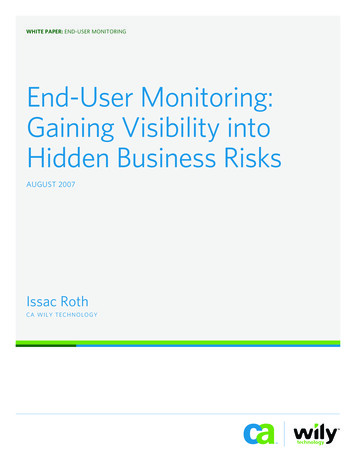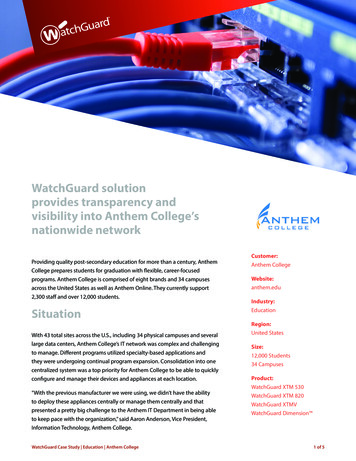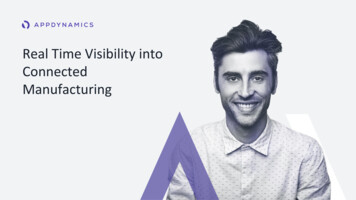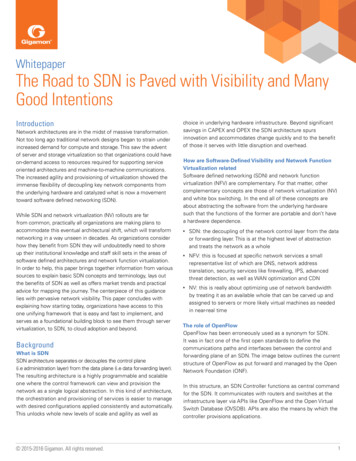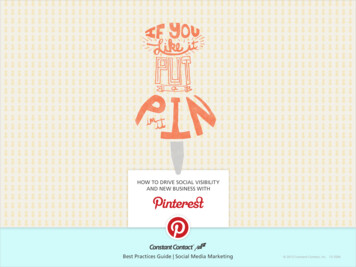
Transcription
HOW TO DRIVE SOCIAL VISIBILITYAND NEW BUSINESS WITHBest Practices Guide Social Media Marketing 2013 Constant Contact, Inc. 13-3506
grew exponentially in 2012,but it’s still getting a lot of attention because:PEOPLE AREFLOCKING TO ITIT’S DRIVING LOTS OFWEBSITE TRAFFICIT’S INCREASING SALESFOR BRANDS In this guide, you’ll learn why addingPinterest to your online marketingmix makes smart business sense—whether you’re a small business ora nonprofit. Pinterest is a socialbookmarking and networking site,so it’s similar to platforms likeFacebook and Twitter. But it’s focuson images and it’s ability to drivetraffic to your website set it apartfrom these other networks.Did we say money? Yes, yes we did. Now that we have your attention . . .When people visit Facebook, they havea “let’s see what my friends are up to”mindset. When people visit Pinterest,they’re going with a “shopping”mentality. This is because Pinterest is likean online version of a print catalog thatincludes easy ways to share and save yourfavorite items. People create “boards” bypinning images from websites to variouscollections that they curate on theiraccount. Boards are usually organizedaround topics or themes: wedding cakes,the latest fashions, hobbies, gardens,food, baby items, interior decoration,infographics, how-to tips—the list isendless. When someone pins an image,their followers will see the pin, and thencan like or comment on the images, andeven “repin” or save them to their ownboards. Then the cycle starts all over againbecause their followers will now see theimage. We know Pinterest works becausewe use it ourselves. If we can do it, youcan too!If You Like It, Put a Pin In It / 2
In this guide, we’ll give you all the informationyou need to get started on Pinterest:How Pinterest works4Seven smart reasons for using it7Examples of small business using Pinterest8Pinterest tips and tricks12Tools for measuring Pinterest ROI 13If You Like It, Put a Pin In It / 3
HOWWORKSPinterest (pronounced using one syllable—Pin trest) is an onlinecontent sharing service that allows members to “pin” images,videos and other objects to their virtual pinboards.Pinterest drives people to your doorthrough social visibility:CUPCAKES!You’re a bakery and youpin a picture of a freshbatch of cupcakes.My friend, who’s already acustomer and follows your“Cupcakes” board, seesthe picture.LOVES IT! andrepins it to her “CupcakeMadness” board.I, a lover of cupcakes,but not currently yourcustomer, see the picture.LOVE IT!, repin it to my“Things to Eat” board andclick on the picture that’slinked to your website.If You Like It, Put a Pin In It / 4
ANATOMYOF A PINPinning actions; tallyof likes and repinsLink to referring URLSharing to other social networks and email;embedding code for websitesBoard where pinis locatedPinned imageOther pins from thesame websiteLink to referringwebsiteIf You Like It, Put a Pin In It / 5
INFORMATION“BELOW THE FOLD”OF A PINOther boards wherethe pin appearsSimilar pinsBoard you’re repiningthe image toEditable descriptionImage you’re pinningIf You Like It, Put a Pin In It / 6
8 REASONS WHYMAKES GOOD BUSINESS SENSE FORSMALL BUSINESSESReasonIt’s HugePinterest is the thirdlargest social network.15% of American Internetusers are on Pinterest, just1 percentage point Social-media-users.aspxReason It has buyingpower28% of Pinterest usershave an annual householdincome of erest-statisticsinfographic.htmlAlthough it may seem like a fad, Pinterest is driving real results forsmall businesses and brands— and it’s still an “infant” compared toFacebook and Twitter. From its demographics (trends towards womenand people in more affluent communities) to its ability to drive webtraffic that converts, Pinterest makes smart business sense.ReasonAnd it’s growingPinterest hit 10 million U.S.monthly unique visitorsfaster than any independentsite in historyReasonPinterest referrals spend70% more money thanvisitors referred fromnon-social channels, andtwice as much as s/45328/ ; ues/Reason It driveswebsite trafficMore than Google ,YouTube, andLinkedIn traffic-study/It’s ProfitableReasonIt’s mobilePinterest ranked 4th intotal minutes used onmobile apps in 9Reason It’s a “pre-shop-ping cart”70% of Pinterest users visitthe site to get inspirationon what to l-sharing-sitewins-at-shopping-engagement/Reason It increasesbrand love43% of people prefer Pinterestto associate with brands; only24% chose izrate-insightsb102245If You Like It, Put a Pin In It / 7
HOW SMALL BUSINESSESARE USINGAlthough Pinterest’s heaviest users are consumer-based companies,business-to-business and nonprofits can use Pinterest, too, as seen inthe following examples.Patrick Henry Family Services,Lynchburg, VA (Nonprofit)Uses Pinterest to connect to the community with inspirationalthoughts and information about its services.WHAT PHFS BOARDS LOOK LIKE:Children and Foster/Residential CareHope For TomorrowHat Creek Camps & ConferencesEngagement Marketing Tip: Think about how you can incorporate related topics into your boards, just like PHFS does.If You Like It, Put a Pin In It / 8
HOW SMALL BUSINESSESARE USING(CONT.)Streuter, San Clemente, CA(Consumer Retail)Uses Pinterest to show how its customers use their products.WHAT STREUTER BOARDS LOOK LIKE:No Days Fan PhotosNo Days Featured ArtistTutorials and How-tosEngagement Marketing Tip — Make your customers the star of the show!If You Like It, Put a Pin In It / 9
HOW SMALL BUSINESSESARE USING(CONT.)Rachel Cunliffe, Auckland, NewZealand (Business-to-Business)Uses Pinterest to show her ideas around blog and print design.WHAT RACHEL CUNLIFFE’S BOARDS LOOK LIKE:Blog DesignPrint DesignArchitectureVisit Constant Contact’s boards for great ideas on how you can use Pinterest in your small B2B business —http://www.pinterest.com/constantcontact. Look for our Pinterest Tips on Pinterest board.If You Like It, Put a Pin In It / 10
STARTPINNING!Add this handy “Pin It” button to your browser bar. When you click it, the buttonautomatically “grabs” an image and its associated URL and then pins it to theboard of your choosing. You can find it at: ing started on Pinterest is easy.All it takes is three steps:StepCREATE YOUR ACCOUNTStepCREATE THREE BOARDS TO STARTTo keep things simple, create three boardsassociated with your business:Go to the Pinterest Business page to join asa business here: http://business.pinterest.com/The name displayed on your Pinterest page(and the name people use to search for you) isyour “Business Name.” The “Username” will be usedto create your unique URL, or link, on Pinterest(e.g. http://pinterest.com/constantcontact).– Products and Services: If you sell products,this is easy. If you’re a service-based company,think in terms of images that communicateyour services.– Helpful Information: Tips and tricks, reports,blog posts, how-tos, etc.– Fun Stuff: Find a topic that interests you andyour followers. If you’re a golf shop, for example,you could post images of scenic golf courses.If you sell climbing gear, you could post imagesof peaks, nature, etc.StepPIN BEAUTIFUL IMAGERYInstall your “Pin It” button on your browser,and then pin a few images from your websiteonto the boards you created. Make sure to bedetailed in the description section and doublecheck the referring URL.Next search by keywords on Pinterest to findand repin images to the boards you created.Remember: the more your share and like others’pins, the more they’ll share yours!Don’t worry about doing it wrong. If you don’t like an image you’ve posted — or even an entire board — you can easily delete it.If You Like It, Put a Pin In It / 11
TIPS & TRICKSTipCHOOSE A CAPTIVATINGBOARD COVEROnce you’ve gotten started on Pinterest, use these six tips tobuild brand presence and engagement.TipObsessive compulsive? Spend hours lookingfor that “right” image? Pinterest feeds yourcompulsion by letting you choose the mostperfect board cover. Love!Help people find your boards and drivetraffic to your site by adding keywordsto your board descriptions. For example,“Email marketing tips on Pinterest.”To set your board cover, mouse over animage and then click “Make Board Cover.”TipCURATE CONTENTSure, you want to pin images from your own website,but pinning relevant images from around the webcan help build your brand as a go-to “taste maker.”Find “repinnable” content by searching via keywords,browsing different categories, or finding other greatcurators to follow.ADD KEYWORDS TOBOARD DESCRIPTIONSTipSPREAD YOUR PINS ONOTHER SOCIAL NETWORKSUse Pinterest’s social sharing buttons toshare pins with your network (see #3 in theAnatomy of a Pin graphic). Use the “embed”code to add pins to your blog, newsletter oryour Facebook Page or profile.TipPARTICIPATETo build your own follower base, you have toparticipate (as with Facebook, if people see that you’renot really into Pinterest, they won’t follow your boards).Participating is easy if you do these four things:Follow other people/brands, Repin their pins, Leavecomments and Likes, Invite guest pinners (Click“edit board” to add a guest)TipINVITE GUEST PINNERS TOYOUR BOARDSDid you know you can invite guest pinners to help youcurate specific boards? This is a great way to engagecustomers and involve them as co-creators of yourbrand. To invite a guest to a board, click “Edit Board”then type the name or email address of the person youwant to invite. Note: If you’re inviting someone viaemail, that address must be associated with an existingPinterest account owner.If You Like It, Put a Pin In It / 12
Pinterest business account owners have free access to theplatform’s analytics feature. Pinterest analytics emphasizehow many people you’re reaching on Pinterest and howmuch referral traffic Pinterest generates for your websiterather than how many likes and repins each pin received.MEASURINGYOUR RESULTSThere are lots of different metrics towatch, but the critical few are:Impressionsthe number of times your pinsappeared on Pinterest in thenewsfeed, in search results, oron boardsReachthe number of unique people whosaw your pinsClicksVisitorsthe number of clicks that came toyour website from Pinterestthe number of people that came toyour website from PinterestThese metrics let you know how much your content is spreading on Pinterest, and in turn, what thatvisibility is doing for your website traffic. In addition, make sure you look at the social referral trafficreports in your web analytics platform. That way you can see if the web traffic Pinterest generatesfor you is converting into sales, downloads, registrants, or any other business lever you track.If You Like It, Put a Pin In It / 13
Give Pinterest 15 minutes a day for threeweeks and see how it goes. If you havequestions, follow Constant Contact onPinterest — we share lots of Pinterest tips!You can also find great tips every day atblogs.constantcontact.com.Pin this guide!Tag @ConstantContact in yourfirst pin and you could be featuredon our Small Business Board.If you’re already on Pinterest,and need ideas for content,check out our boards.Follow Constant Contact on Pinterest:http://pinterest.com/constantcontact
Pinterest business account owners have free access to the platform’s analytics feature. Pinterest analytics emphasize how many people you’re reaching on Pinterest and how much referral traffic Pinterest generates for your website