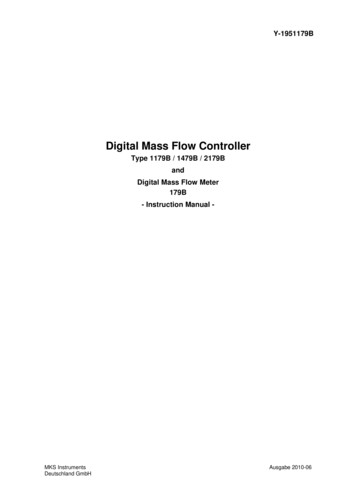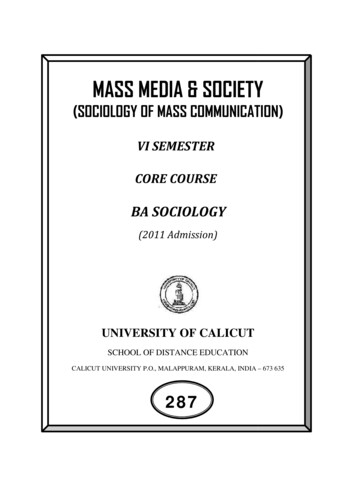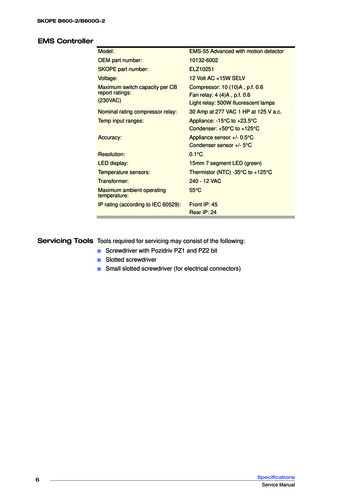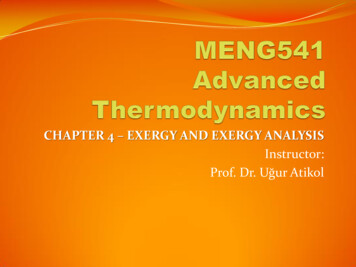Transcription
119536-P1Rev A, 4/97MKS Type 1153ALow Vapor Pressure SourceMass Flow Controller
Copyright 1997 by MKS Instruments, Inc.All rights reserved. No part of this work may be reproduced or transmitted in any form or byany means, electronic or mechanical, including photocopying and recording, or by anyinformation storage or retrieval system, except as may be expressly permitted in writing by MKSInstruments, Inc.Baratron is a registered trademark of MKS Instruments, Inc., Andover, MACajon , VCR , and VCO are registered trademarks of Cajon Company, Macedonia, OHKalrez and Viton are registered trademarks of E. I. DuPont de Nemours and Co. Inc.,Wilmington, DESwagelok is a registered trademark of Crawford Fitting Company, Solon, OHNUPRO is a registered trademark of NUPRO Company, Willoughby, OHInconel is a registered trademark of Inco Alloys International, Huntington, WV
Table of ContentsTable of ContentsSafety Information . 1Symbols Used in This Instruction Manual. 1Symbols Found on the Unit. 2Safety Procedures and Precautions . 3Chapter One: General Information. 5Introduction. 5How This Manual is Organized . 6Customer Support . 7Chapter Two: Installation. 9How To Unpack the Type 1153 Unit. 9Unpacking Checklist . 9Product Location and Requirements . 10Setup. 11Dimensions. 11Power Requirements . 13Operating Temperature . 13Gas Source . 13Mounting Instructions . 16Connectors . 18RS-232 Serial Interface Connector . 19Interface Connector. 20DC Power Connector . 21AC Power Connector . 22Start Up . 23Default Operating Mode . 24Warm Up Time . 24Status LED . 25Chapter Three: Overview. 27Functional Description. 27iii
Table of ContentsMass Flow Measurement Theory. 27Proportional - Integral (PI) Control Theory . 29Valve Orifice Size. 32Flow Control Range . 32Calibration. 33Calibration Data Sheet . 34Calibration Parameters. 35Labels . 38Warning Label. 38Serial Number Label . 38Chapter Four: Analog Operation. 39General Information . 39How To Set the Temperature Set Point . 39How To Set the Flow Set Point. 40How To Control the Operation of the Valve . 40How To Open the Valve . 40How To Close the Valve. 40How To Set the Valve to Control to the Flow Set Point. 40Chapter Five: RS-232 Operation. 41General Information . 41RS-232 Communication Parameters . 42RS-232 Protocol . 43Message Syntax. 43Commands and Requests . 44Responses. 47Required Data Format . 49Setup Messages . 50How To Change the Baud Rate. 52How To Set the Comm State Flag. 52How To Set the Full Scale Flow Range. 53How To Set the Full Scale Temperature Range. 53How To Set the Maximum Temperature . 54iv
Table of ContentsHow To Set the “K” Constant Value . 55How To Set the Valve Control Parameters. 56How To Set the Valve Conductance Levels . 57How To Set the Valve Current Levels . 58How To Set the Molecular Weight . 59How To Set the Full Range of the Calibration Constant Table . 60How To Setup the Calibration Constant Table. 61How To Save Data to the EEPROM. 62How To Reset the Factory Settings . 62Control Messages. 63How To Set the Flow Set Point. 64How To Set the Temperature Set Point . 65How To Turn the Temperature Controller OFF . 66How To Turn the Temperature Controller ON . 66How To Control the Operation of the Valve . 67Informational Messages . 68How To Report the System Status . 70How To Clear the Reset Bit . 71How To Report the Software Version . 71How To Report the Gas Flow . 72How To Report the Temperature . 72How To Report the Pressure . 73How To Report the Type of Valve Operation . 74How To Report the Power Required by the Heaters. 74How To Report the Discharge Coefficient . 75How To Report the System Reference Voltage . 75Chapter Six: Maintenance and Troubleshooting. 77General Information . 77Maintenance . 77System Checks . 78How To Adjust the Transducer Zero . 79Troubleshooting . 80Electrostatic Discharge . 80v
Table of ContentsTroubleshooting Chart . 80Appendix A: Product Specifications. 83Appendix B: Model Code Explanation. 85Product Type . 85Configuration . 85Appendix C: Application Specific Parameters . 87RS-232 Application Specific Messages . 87How To Change the Address . 88How To Set the Baratron Full Scale Ranges . 89How To Set the Baratron Gain and Offset Parameters . 90How To Set the Nozzle Diameter . 92How To Set the Valve Current. 92How To Report the Temperature Control Parameters . 93How To Set the Overall Calibration Constant . 94Appendix D: RS-232 Command Summary. 95Appendix E: ASCII Value Chart. 101Index. 103vi
List of FiguresList of FiguresFigure 1: Front Panel Dimensions . 11Figure 2: Side Panel Dimensions . 12Figure 3: Baseplate Dimensions . 12Figure 4: Typical Source Feed Line Setup. 14Figure 5: Typical System Configuration. 17Figure 6: Rear Panel of the 1153 Unit . 18Figure 7: Flow Rate Versus Valve Current. 30Figure 8: Typical Effects of Downstream Pressure (P2) on the Control Range. 32Figure 9: Example Calibration Data Sheet . 34Figure 10: Example Calibration Parameter Data Sheet - User Gas . 36Figure 11: Example Calibration Parameter Data Sheet - Calibration Gas. 37Figure 12: Warning Label . 38Figure 13: Serial Number Label. 38Figure 14: Example Command Message . 44Figure 15: ASCII Characters in a Command Message Used to Calculate the Checksum . 45Figure 16: Example Response Message. 47vii
List of Figuresviii
List of TablesList of TablesTable 1: Definition of Symbols Found on the Unit .2Table 2: RS-232 Serial Interface Connector Pinout.19Table 3: Interface Connector Pinout .20Table 4: DC Power Connector Pinout.21Table 5: AC Power Connector Pinout.22Table 6: System Status LED Indicator.25Table 7: RS-232 Communication Parameters.42Table 8: RS-232 Error Codes.48Table 9: RS-232 Setup Messages.50Table 10: RS-232 Control Messages .63Table 11: RS-232 Informational Messages.68Table 12: System Status Byte .70Table 13: Highest Base Pressures for Zero Adjustment .79Table 14: Troubleshooting Chart .80Table 15: RS-232 Application Specific Messages.87Table 16: RS-232 Command Summary .95Table 17: ASCII Value Chart.101ix
List of Tablesx
Safety InformationSymbols Used in This Instruction ManualSafety InformationSymbols Used in This Instruction ManualDefinitions of WARNING, CAUTION, and NOTE messages used throughout the manual.WarningThe WARNING sign denotes a hazard. It calls attention to aprocedure, practice, condition, or the like, which, if notcorrectly performed or adhered to, could result in injury topersonnel.CautionThe CAUTION sign denotes a hazard. It calls attention to anoperating procedure, practice, or the like, which, if not correctlyperformed or adhered to, could result in damage to or destruction ofall or part of the product.NoteThe NOTE sign denotes important information. It calls attention to aprocedure, practice, condition, or the like, which is essential to highlight.1
Symbols Found on the UnitSafety InformationSymbols Found on the UnitThe following table describes symbols that may be found on the unit.Definition of Symbols Found on the Unit On (Supply)IEC 417, No.5007Off (Supply)IEC 417, No.5008Earth (ground)IEC 417, No.5017Protective earth(ground)IEC 417, No.5019Frame or chassisIEC 417, No.5020EquipotentialityIEC 417, No.5021Direct currentIEC 417, No.5031Alternating CurrentIEC 417, No. 5032Both direct andalternating CurrentIEC 417, No.5033-aClass ll equipmentIEC 417, No.5172-aThree phasealternating CurrentIEC 617-2 No. 020206Caution, refer toaccompanyingdocumentsISO 3864, No. B.3.1Caution, risk ofelectric shockISO 3864, No. B.3.6Caution, hot surfaceIEC 417, No. 5041Table 1: Definition of Symbols Found on the Unit2
Safety InformationSafety Procedures and PrecautionsSafety Procedures and PrecautionsThe following general safety precautions must be observed during all phases of operation of thisinstrument. Failure to comply with these precautions or with specific warnings elsewhere inthis manual violates safety standards of intended use of the instrument and may impair theprotection provided by the equipment. MKS Instruments, Inc. assumes no liability for thecustomer’s failure to comply with these requirements.DO NOT SUBSTITUTE PARTS OR MODIFY INSTRUMENTDo not install substitute parts or perform any unauthorized modification to the instrument.Return the instrument to an MKS Calibration and Service Center for service and repair to ensurethat all safety features are maintained.SERVICE BY QUALIFIED PERSONNEL ONLYOperating personnel must not remove instrument covers. Component replacement and internaladjustments must be made by qualified service personnel only.USE CAUTION WHEN OPERATING WITH HAZARDOUS MATERIALSIf hazardous materials are used, users must take responsibility to observe the proper safetyprecautions, completely purge the instrument when necessary, and ensure that the material usedis compatible with sealing materials.PURGE THE INSTRUMENTAfter installing the unit, or before its removal from a system, be sure to purge the unit completelywith a clean, dry, inert gas to eliminate all traces of the previously used flow material.USE PROPER PROCEDURES WHEN PURGINGThis instrument must be purged under a ventilation hood, and gloves must be worn to protectpersonnel.DO NOT OPERATE IN EXPLOSIVE ATMOSPHERESTo avoid explosion, do not operate this product in an explosive atmosphere unless it has beenspecifically certified for such operation.USE PROPER FITTINGS AND TIGHTENING PROCEDURESAll instrument fittings must be consistent with instrument specifications, and compatible with theintended use of the instrument. Assemble and tighten fittings according to manufacturer'sdirections.3
Safety Procedures and PrecautionsSafety InformationCHECK FOR LEAK-TIGHT FITTINGSBefore proceeding to instrument setup, carefully check all plumbing connections to theinstrument to ensure leak-tight installation.OPERATE AT SAFE INLET PRESSURESThis unit should never be operated at pressures higher than the rated maximum pressure (refer tothe product specifications for the maximum allowable pressure).INSTALL A SUITABLE BURST DISCWhen operating from a pressurized gas source, a suitable burst disc should be installed in thevacuum system to prevent system explosion should the system pressure rise.KEEP THE UNIT FREE OF CONTAMINANTSDo not allow contaminants of any kind to enter the unit before or during use. Contaminationsuch as dust, dirt, lint, glass chips, and metal chips may permanently damage the unit.ALLOW THE UNIT TO WARM UPIf the unit is used to control dangerous gases, they should not be applied before the unit hascompletely warmed up. A positive shutoff valve can be employed to ensure that no erroneousflow can occur during warm up.4
Chapter One: General InformationIntroductionChapter One: General InformationIntroductionThe Type 1153A Low Vapor Pressure Source Mass-Flo Controller (MFC) is a pressure-basedmeasurement and control system designed to meter and control vapor from low vapor pressureliquid and solid sources directly, without the need for a carrier gas.The system consists of two Baratron absolute pressure transducers, a flow nozzle, a hightemperature solenoid valve, and a heater block system capable of maintaining temperatures from30 to 200 C. All-metal seals eliminate the contamination typically found with the permeationof elastomeric sealing materials. The 1153 unit, equipped with Cajon 8-VCR male fittings,offers options for the full scale (FS) range from 1 standard cubic centimeters per minute (sccm)to 50 standard liters per minute (slm) over a wide pressure range.The control valve is a normally closed proportional control valve. It is not a positive shutoffvalve; therefore, some leakage across the valve may occur. Refer to Appendix A: ProductSpecifications, page 83, for the leak integrity specifications.CautionIf your system cannot tolerate some leakage across the control valve,install a separate positive shutoff valve.A CPU and embedded software enable the unit to function as a Proportional-Integral (PI)controller. The controller compares the flow reading to the set point, and positions the valve tomaintain, or achieve, the set point flow. An on-board CPU, used for flow and temperaturecontrol, allows the 1153 unit to be operated through either analog (0 to 5 V) or digital (RS-232)communications.The 1153 system requires one 15 VDC 5% power supply @ 1 Amp to provide power to thepressure transducers and valve control circuitry, and one 24 VAC power supply @ 8 Amps toprovide power to the heater.The 1153 unit is optimized at the factory for the application parameters specified when the unitwas ordered. The unit is shipped with a Calibration Data Sheet (refer to Figure 9, page 34),which lists the design parameters stored in the unit for both the calibration and user gases. Ifyour application parameters change, contact the MKS Applications Department for newcalibration data.5
How This Manual is OrganizedChapter One: General InformationHow This Manual is OrganizedThis manual is designed to provide instructions on how to set up and install a 1153 unit.Before installing your 1153 unit in a system and/or operating it, carefully read andfamiliarize yourself with all precautionary notes in the Safety Messages and Proceduressection at the front of this manual. In addition, observe and obey all WARNING andCAUTION notes provided throughout the manual.Chapter One: General Information, (this chapter) introduces the product and describes theorganization of the manual.Chapter Two: Installation, explains the environmental requirements and describes how to mountthe instrument in your system.Chapter Three: Overview, gives a brief description of the instrument and its functionality.Chapter Four: Analog Operation, describes how to control the system through the Interfaceconnector on the side panel.Chapter Five: RS-232 Operation, describes the protocol and messages used to operate the unitthrough digital RS-232 communications.Chapter Six: Maintenance and Troubleshooting, describes basic maintenance procedures andprovides a checklist for reference should the instrument malfunction.Appendix A: Product Specifications, lists the specifications of the instrument.Appendix B: Model Code Explanation, describes the instrument’s ordering code.Appendix C: Application Specific Parameters, describes the RS-232 commands for the factoryset application parameters.Appendix D: RS-232 Command Summary, lists all of the RS-232 commands.Appendix E: ASCII Value Chart, lists a standard ASCII value chart.6
Chapter One: General InformationCustomer SupportCustomer SupportStandard maintenance and repair services are available at all of our regional MKS Calibrationand Service Centers, listed on the back cover. In addition, MKS accepts the instruments of othermanufacturers for recalibration using the Primary and Transfer Standard calibration equipmentlocated at all of our regional service centers. Should any difficulties arise in the use of your 1153instrument, or to obtain information about companion products MKS offers, contact anyauthorized MKS Calibration and Service Center. If it is necessary to return the instrument toMKS, please obtain an ERA Number (Equipment Return Authorization Number) from the MKSCalibration and Service Center before shipping. The ERA Number expedites handling andensures proper servicing of your instrument.Please refer to the inside of the back cover of this manual for a list of MKS Calibration andService Centers.WarningAll returns to MKS Instruments must be free of harmful,corrosive, radioactive, or toxic materials.7
Customer SupportChapter One: General InformationThis page intentionally left blank.8
Chapter Two: InstallationHow To Unpack the Type 1153 UnitChapter Two: InstallationHow To Unpack the Type 1153 UnitMKS has carefully packed the 1153 unit so that it will reach you in perfect operating order.Upon receiving the unit, however, you should check for defects, cracks, broken connectors, andthe like, to be certain that damage has not occurred during shipment.NoteDo not discard any packing materials until you have completed yourinspection and are sure the unit arrived safely.If you find any damage, notify your carrier and MKS immediately. If it is necessary to return theunit to MKS, obtain an ERA Number (Equipment Return Authorization Number) from the MKSService Center before shipping. Please refer to the inside of the back cover of this manual for alist of MKS Calibration and Service Centers.CautionOnly qualified individuals should perform the installation and anyuser adjustments. They must comply with all the necessary ESD andhandling precautions while installing and adjusting the instrument.Proper handling is essential when working with all highly sensitiveprecision electronic instruments.Unpacking ChecklistStandard Equipment Type 1153 Mass Flow Controller Type 1153 Instruction Manual (this book)Required Equipment (customer supplied) RS-232 Serial Communications Cable Analog Input Cable Power Cables9
Product Location and RequirementsChapter Two: InstallationProduct Location and Requirements Ambient Temperature Range: 15 to 45 C (59 to 113 F) Power requirements: 15 VDC 5% @ 1 Amp and 24 VAC @ 8 Amps Ventilation requirements include sufficient air circulation Ensure that the 1153 controller is not mounted in an upside down position sinceparticulates may accumulate on the transducer sensing diaphragms and alter the pressurereadings. Refer to Mounting Instructions, page 16, for more information. Install a separate positive shutoff valve if your system cannot tolerate some leakageacross the control valve. The normally closed, proportional control valve in the 1153system is not a positive shutoff valve; therefore, some leakage across the valve mayoccur.WarningFollow your corporate policy for handling toxic or hazardousgases. Your corporate policy on handling these gasessupersedes the instructions in this manual. MKS assumes noliability for the safe handling of such materials. Take care not to expose the transducer to pressures above its full scale range. Pressuresexceeding 35 psia, or 120% of the FS sensor range, whichever is greater, may damagethe transducer. Keep the 1153 unit bagged prior to installation. The unit is bag packaged in a cleanroom environment. It is important to protect the unit’s Cajon 8-VCR male fittings sincedamaged seal surfaces may leak
The Type 1153A Low Vapor Pressure Source Mass-Flo Controller (MFC) is a pressure-based measurement and control system designed to meter and control vapor from low vapor pressure liquid and solid sources directly, without the need for a carrier gas. The system consists of two Baratron absolute pressure transducers, a flow nozzle, a high