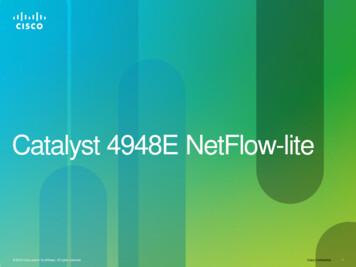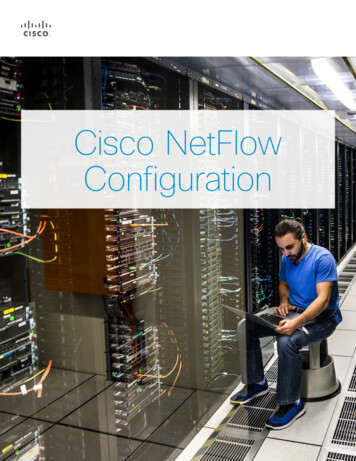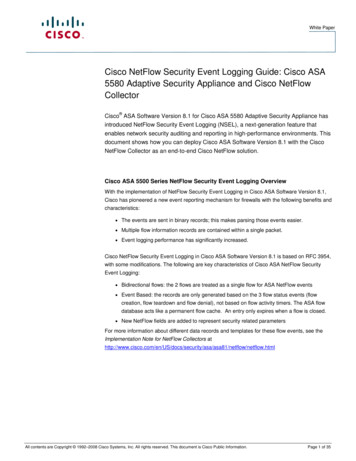Transcription
Cisco NetFlow Collector Installation andConfiguration GuideRelease 6.0Americas HeadquartersCisco Systems, Inc.170 West Tasman DriveSan Jose, CA 95134-1706USAhttp://www.cisco.comTel: 408 526-4000800 553-NETS (6387)Fax: 408 527-0883Customer Order Number:Text Part Number: OL-11398-01
THE SPECIFICATIONS AND INFORMATION REGARDING THE PRODUCTS IN THIS MANUAL ARE SUBJECT TO CHANGE WITHOUT NOTICE. ALLSTATEMENTS, INFORMATION, AND RECOMMENDATIONS IN THIS MANUAL ARE BELIEVED TO BE ACCURATE BUT ARE PRESENTED WITHOUTWARRANTY OF ANY KIND, EXPRESS OR IMPLIED. USERS MUST TAKE FULL RESPONSIBILITY FOR THEIR APPLICATION OF ANY PRODUCTS.THE SOFTWARE LICENSE AND LIMITED WARRANTY FOR THE ACCOMPANYING PRODUCT ARE SET FORTH IN THE INFORMATION PACKET THATSHIPPED WITH THE PRODUCT AND ARE INCORPORATED HEREIN BY THIS REFERENCE. IF YOU ARE UNABLE TO LOCATE THE SOFTWARE LICENSEOR LIMITED WARRANTY, CONTACT YOUR CISCO REPRESENTATIVE FOR A COPY.The Cisco implementation of TCP header compression is an adaptation of a program developed by the University of California, Berkeley (UCB) as part of UCB’s publicdomain version of the UNIX operating system. All rights reserved. Copyright 1981, Regents of the University of California.NOTWITHSTANDING ANY OTHER WARRANTY HEREIN, ALL DOCUMENT FILES AND SOFTWARE OF THESE SUPPLIERS ARE PROVIDED “AS IS” WITHALL FAULTS. CISCO AND THE ABOVE-NAMED SUPPLIERS DISCLAIM ALL WARRANTIES, EXPRESSED OR IMPLIED, INCLUDING, WITHOUTLIMITATION, THOSE OF MERCHANTABILITY, FITNESS FOR A PARTICULAR PURPOSE AND NONINFRINGEMENT OR ARISING FROM A COURSE OFDEALING, USAGE, OR TRADE PRACTICE.IN NO EVENT SHALL CISCO OR ITS SUPPLIERS BE LIABLE FOR ANY INDIRECT, SPECIAL, CONSEQUENTIAL, OR INCIDENTAL DAMAGES, INCLUDING,WITHOUT LIMITATION, LOST PROFITS OR LOSS OR DAMAGE TO DATA ARISING OUT OF THE USE OR INABILITY TO USE THIS MANUAL, EVEN IF CISCOOR ITS SUPPLIERS HAVE BEEN ADVISED OF THE POSSIBILITY OF SUCH DAMAGES.CCVP, the Cisco logo, and Welcome to the Human Network are trademarks of Cisco Systems, Inc.; Changing the Way We Work, Live, Play, and Learn is a service mark ofCisco Systems, Inc.; and Access Registrar, Aironet, BPX, Catalyst, CCDA, CCDP, CCIE, CCIP, CCNA, CCNP, CCSP, Cisco, the Cisco Certified Internetwork Expert logo,Cisco IOS, Cisco Press, Cisco Systems, Cisco Systems Capital, the Cisco Systems logo, Cisco Unity, Enterprise/Solver, EtherChannel, EtherFast, EtherSwitch, Fast Step,Follow Me Browsing, FormShare, GigaDrive, HomeLink, Internet Quotient, IOS, iPhone, IP/TV, iQ Expertise, the iQ logo, iQ Net Readiness Scorecard, iQuick Study,LightStream, Linksys, MeetingPlace, MGX, Networkers, Networking Academy, Network Registrar, PIX, ProConnect, ScriptShare, SMARTnet, StackWise, The Fastest Way toIncrease Your Internet Quotient, and TransPath are registered trademarks of Cisco Systems, Inc. and/or its affiliates in the United States and certain other countries.All other trademarks mentioned in this document or Website are the property of their respective owners. The use of the word partner does not imply a partnership relationshipbetween Cisco and any other company. (0710R)Any Internet Protocol (IP) addresses used in this document are not intended to be actual addresses. Any examples, command display output, and figures included in thedocument are shown for illustrative purposes only. Any use of actual IP addresses in illustrative content is unintentional and coincidental.Cisco NetFlow Collector Installation and Configuration Guide 2007 Cisco Systems, Inc. All rights reserved.
C O N T E N T SiiiAbout This GuideObjectivevAudiencevvHow This Guide Is OrganizedCommand Syntax ConventionsviviObtaining Documentation, Obtaining Support, and Security GuidelinesCHAPTER1Overviewvi1-1What Are NetFlow Services? 1-1NetFlow Services Device and IOS Release Support 1-2NetFlow Data Export 1-2How and When Flow Statistics Are Exported 1-2NetFlow Data Export Formats 1-3What Is Cisco NetFlow Collector?1-4Cisco NetFlow Collector Architectural OverviewCollector 1-6Web-Based User Interface 1-6Report Generator 1-6BGP Peer 1-6CHAPTER2Installing the Cisco NetFlow Collector2-1NFC Requirements 2-1System Requirements 2-1Hardware Requirements 2-2Supported Operating Systems and PlatformsBrowser Requirements 2-2Installing NetFlow CollectorUninstalling NetFlow CollectorLicensing1-52-22-32-72-7Cisco NetFlow Collector Installation and Configuration GuideOL-11398-01iii
ContentsCHAPTERConfiguring the Cisco NetFlow Collector3Required Patches and Software PackagesUNIX Environment VariablesEnabling NetFlow Data Export3-13-13-23-2Starting the Cisco NetFlow Collector3-2Verifying That Cisco NetFlow Collector Is RunningNetFlow Collector Configuration FilesBrowser Requirements3-33-4Starting the Cisco NetFlow Collector User InterfaceStopping Cisco NetFlow CollectorUpdating JRE Time Zone DataAPPENDIXA3-33-43-53-5Troubleshooting the Cisco NetFlow CollectorUsing the nfcollector list CommandA-1A-1Using the show-tech Command to Capture Troubleshooting InformationNetFlow Collector Tools and Utilitiesfdcount Utility A-2ndeget Utility A-3get bgp rib Utility A-3fdget Utility A-3fdplayback Utility A-4Solving NetFlow Collector ProblemsA-2A-2A-5INDEXCisco NetFlow Collector Installation and Configuration GuideivOL-11398-01
About This GuideObjectiveThe Cisco NetFlow Collector Installation and Configuration Guide describes the Cisco NetFlowCollector application, which is used with the NetFlow services data export feature on Cisco routers andCatalyst switches. This document also describes the system requirements that must be met to install theCisco NetFlow Collector product, as well as, how to install, start, and configure Cisco NetFlowCollector.NetFlow services consist of high-performance IP switching features that capture a rich set of trafficstatistics exported from routers and switches while they perform their switching function. Cisco NetFlowCollector provides fast, scalable, and economical data collection from multiple export devices exportingNetFlow data records.Cisco NetFlow Collector, Release 6.0 introduces a tiered netflow collection architecture that providesincreased scalability and performance. The role of the first tier (Tier 1) maps to the NFC functionalityof Cisco NetFlow Collector 5.0.3 with the addition of new features described in Release Notes for CiscoNetFlow Collector, Release 6.0.Cisco NetFlow Collector, Release 6.0 supports new Cisco NetFlow Collector Tier 2 functionality, alsoreferred to as Multi NetFlow Collector. The Multi NetFlow Collector runs on separate server hardwareand provides an aggregation layer that correlates data from several Tier 1 instances.Prior to reading this manual, you should read the Release Notes for Cisco NetFlow Collector, Release6.0 document. These release notes provide information about known software and documentationproblems and any last minute information about the NetFlow Collector software not available when thisguide was produced.In previous releases, this product was referred to as Cisco NetFlow Collection Engine (NFC).AudienceThis guide is intended primarily for individuals with network and system administration skills. Youshould have a basic understanding of network design, operation, and terminology, as well as familiaritywith your own network configurations. You also must have a basic familiarity with Web browsers, RedHat Enterprise Linux, or Sun Microsystem’s Solaris Operating System.Cisco NetFlow Collector Installation and Configuration GuideOL-11398-01v
About This GuideHow This Guide Is OrganizedHow This Guide Is OrganizedThis guide is organized as follows:Chapter 1, “Overview,” describes the Cisco NetFlow Collector application.Chapter 2, “Installing the Cisco NetFlow Collector,” describes how to install the Cisco NetFlowCollector application.Chapter 3, “Configuring the Cisco NetFlow Collector,” describes how to configure Cisco NetFlowCollector and then validate that it s operating properly.Appendix A, “Troubleshooting the Cisco NetFlow Collector,”contains troubleshooting information incase you encounter problems while using the Cisco NetFlow Collector.An Index is also provided.Command Syntax ConventionsTable 1 describes the syntax used with the commands in this document.Table 1Command Syntax GuideConventionDescriptionboldfaceCommands and keywords.italicCommand input that is supplied by you.[Keywords or arguments that appear within square brackets are optional.]{x x x}A choice of keywords (represented by x) appears in braces separated byvertical bars. You must select one. or CtrlRepresent the key labeled Control. For example, when you read D orCtrl-D, you should hold down the Control key while you press the D key.screen fontExamples of information displayed on the screen.boldface screen fontExamples of information that you must enter. Nonprinting characters, such as passwords, appear in angled brackets.[]Default responses to system prompts appear in square brackets.Obtaining Documentation, Obtaining Support, and SecurityGuidelinesFor information on obtaining documentation, obtaining support, providing documentation feedback,security guidelines, and also recommended aliases and general Cisco documents, see the monthlyWhat’s New in Cisco Product Documentation, which also lists all new and revised Cisco technicaldocumentation, w/whatsnew.htmlCisco NetFlow Collector Installation and Configuration GuideviOL-11398-01
CH A P T E R1OverviewThis chapter describes the Cisco NetFlow Collector (NFC) application, which is used with the NetFlowservices data export feature on Cisco routers and Catalyst switches.This chapter includes the following sections: What Are NetFlow Services? What Is Cisco NetFlow Collector? Cisco NetFlow Collector Architectural OverviewWhat Are NetFlow Services?NetFlow services consist of high-performance IP switching features that capture a rich set of trafficstatistics exported from routers and switches while they perform their switching functions. The exportedNetFlow data consists of traffic flows, which are unidirectional sequences of packets between aparticular source device and destination device that share the same protocol and transport-layerinformation. The captured traffic statistics can be used for a wide variety of purposes, such as networkanalysis and planning, network management, accounting, billing, and data mining.Because of their unidirectional nature, flows from a client to a server are differentiated from flows fromthe server to the client. Flows are also differentiated on the basis of protocol. For example, HypertextTransfer Protocol (HTTP) Web packets from a particular source host to a particular destination hostconstitute a separate flow from File Transfer Protocol (FTP) file transfer packets between the same pairof hosts.Routers and switches identify flows by looking for the following fields within IP packets: Source IP address Destination IP address Source port number Destination port number Protocol type Type of service (ToS) Input interfaceCisco NetFlow Collector Installation and Configuration GuideOL-11398-011-1
Chapter 1OverviewWhat Are NetFlow Services?Catalyst 5000 series switches can identify flows by looking at a subset of these fields. For example, theycan identify flows by source and destination address only.NoteFor Catalyst 5000 series switches, the analog to NetFlow services is integrated Multilayer Switching(MLS) management. Included are products, utilities, and partner applications designed to gather flowstatistics, export the statistics, and collect and perform data reduction on the exported statistics. MLSmanagement then forwards them to consumer applications for traffic monitoring, planning, andaccounting.NetFlow Services Device and IOS Release SupportYou can find the most up-to-date information available to help you determine the compatibility amongdifferent Cisco hardware platforms, Cisco IOS software releases, and supported NetFlow data exportversions at the following chText Netflow&act featSelect&rnFeatId null&featStartsWith &task TextSearch&altrole NoteExcept for descriptions requiring references to specific router or switch platforms, the remainder of thischapter and the remaining chapters of this guide use the term export device instead of the terms routerand switch.NetFlow Data ExportNetFlow data export makes NetFlow traffic statistics available for purposes of network planning, billing,and so on. An export device configured for NetFlow data export maintains a flow cache used to captureflow-based traffic statistics. Traffic statistics for each active flow are maintained in the cache and areupdated when packets within each flow are switched. Periodically, summary traffic statistics for allexpired flows are exported from the export device by means of User Datagram Protocol (UDP)datagrams, which NetFlow Collector receives and processes.How and When Flow Statistics Are ExportedNetFlow data exported from the export device contains NetFlow statistics for the flow cache entries thathave expired since the last export. Flow cache entries expire and are flushed from the cache when oneof the following conditions occurs: The transport protocol indicates that the connection is completed (TCP FIN) plus a small delay toallow for the completion of the FIN acknowledgment handshaking. Traffic inactivity exceeds 15 seconds.For flows that remain continuously active, flow cache entries expire after a specified period of time, forexample every 30 minutes, to ensure periodic reporting of active flows.Cisco NetFlow Collector Installation and Configuration Guide1-2OL-11398-01
Chapter 1OverviewWhat Are NetFlow Services?NetFlow data export packets are sent to a user-specified destination, such as the workstation runningNetFlow Collector, either when the number of recently expired flows reaches a predeterminedmaximum, or every second-whichever occurs first. For: Version 1 datagrams, up to 24 flows can be sent in a single UDP datagram of approximately 1200bytes. Version 5 datagrams, up to 30 flows can be sent in a single UDP datagram of approximately 1500bytes. Version 7 datagrams, up to 27 flows can be sent in a single UDP datagram of approximately 1500bytes. Version 8 datagrams, the number of flows sent in a single UDP datagram varies by aggregationscheme. Version 9 datagrams, the number of flows is variable, and depends on the number and size of fieldsdefined in one or more templates.See Appendix B, “NetFlow Export Datagram Formats,” in the Cisco NetFlow Collector User Guide fordetails on all versions of the NetFlow data export format.NetFlow Data Export FormatsNetFlow exports flow information in UDP datagrams in one of five formats: Version 1 (V1), Version 5(V5), Version 7 (V7), Version 8 (V8), or Version 9 (V9).Version 1 is the original format supported in the initial NetFlow releases. Version 5 is an enhancementthat adds Border Gateway Protocol (BGP) autonomous system information and flow sequence numbers.Version 7 is an enhancement that exclusively supports Cisco Catalyst 5000 series switches equipped witha NetFlow feature card (NFFC). V7 is not compatible with Cisco routers. Version 8 is an enhancementthat adds router-based aggregation schemes. Version 9 is an enhancement to support differenttechnologies such as Multicast, Internet Protocol Security (IPSec), and Multi Protocol Label Switching(MPLS). NetFlow Collector Release 5.0 can collect, filter, and aggregate Version 9 data in the same wayit does for NetFlow Data Export Versions 1 through 8.Versions 2, 3, 4, and 6 are not supported by NetFlow Collector. For more information on the distinctionsamong the NetFlow data export formats, see Appendix B, “NetFlow Export Datagram Formats,” in theCisco NetFlow Collector User Guide.The following types of information are part of the detailed traffic statistics: Source and destination IP addresses Next hop address Input and output interface numbers Number of packets in the flow Total bytes (octets) in the flow First and last time stamps of packets that were switched as part of this flow Source and destination port numbers Protocol Type of service (ToS) Source and destination autonomous system (AS) numbers, either origin or peer (present in V5 andselect V8 datagrams) Source and destination prefix mask bits (present in V5, V7, and V8 datagrams)Cisco NetFlow Collector Installation and Configuration GuideOL-11398-011-3
Chapter 1OverviewWhat Is Cisco NetFlow Collector? CautionShortcut router IP address (present in V7 on Cisco Catalyst 5000 series switches only).Throughout this publication there are numerous examples of NetFlow Collector input commands andoutput results. Included are examples of IP addresses. Be aware that IP address examples are not usableIP addresses. The examples do not represent real-life configurations.What Is Cisco NetFlow Collector?The Cisco NetFlow Collector application provides fast, scalable, and economical data collection frommultiple export devices exporting NetFlow data records. Figure 1-1 shows an example of a typicalNetFlow data export scheme. In it, various export devices send export data to user-specified NetFlowCollector UDP and SCTP ports.Figure 1-1NetFlow Collector OverviewSwitch 1Router BRouter ARouter C12296Exported NetFlow dataCisco NetFlowCollectorworkstationEach of the export devices in this example is configured for NetFlow data export. Part of theconfiguration information for each export device includes the IP address and the UDP or SCTP portnumber (a logical port designator) that identify NetFlow Collector as the receiver of flows from thisexport device. The port number is a user-configurable designator: you can configure NetFlow Collectorto listen for flows on a number of different ports, and then configure your export devices so that eachdevice exports flows to a dedicated port, or have a number of devices export flows to the same, sharedport.After you configure and start Cisco NetFlow Collector, it listens to the user-specified UDP and SCTPports for exported flows from the export devices you have configured for NetFlow data export.Cisco NetFlow Collector performs the following functions: NetFlow data collection from multiple export devices Reduction in data volume through filtering and aggregation Hierarchical data storage (helps client applications retrieve data) File system space managementCisco NetFlow Collector Installation and Configuration Guide1-4OL-11398-01
Chapter 1OverviewCisco NetFlow Collector Architectural OverviewCisco NetFlow Collector collects and summarizes (aggregates) data into data files based on user-definedcriteria specified in a NetFlow Collector aggregator. An aggregator is an aggregation task defined by aset of user-configurable attributes that specify how NetFlow Collector summarizes the traffic flows thatare received. Two important aggregator attributes are: Aggregation schemes – defines the subset of data of interest in a traffic flow, as well as whichstatistics are kept Filter – criteria for accepting or rejecting flows that are aggregated or summarizedCisco NetFlow Collector provides a set of predefined aggregation schemes to help you collect NetFlowexport data and summarize the data (that is, aggregate the flows). You can choose one or more of theseaggregation schemes to customize NetFlow Collector for your operating context. Moreover, starting inRelease 5.0 you can modify any of the predefined aggregation schemes or define your own aggregationschemes based on them. You can also use filters with aggregation schemes to include or exclude certaintypes of NetFlow data.For more information about threads, aggregation schemes, and filters, see Chapter 4, “Customizing theCNS NetFlow Collection Engine,” in the Cisco NetFlow Collector User Guide.Cisco NetFlow Collector Architectural OverviewCisco NetFlow Collector consists of the following components: Collector Web-based User Interface (UI) Reporting engine Border Gateway Protocol (BGP) PeerThese subsystems work together to provide Cisco NetFlow Collector functionality, including datacollection, the user interface, configuration and control, and reporting. They also allow custom clientapplications to interface with Cisco NetFlow Collector. See Figure 1-2 for a graphical representation ofthe Cisco NetFlow Collector system architecture.Cisco NetFlow Collector Installation and Configuration GuideOL-11398-011-5
Chapter 1OverviewCisco NetFlow Collector Architectural OverviewFigure 1-2NetFlow Collector System ArchitectureCollectorThe Collector subsystem collects NetFlow data, aggregates or summarizes data, and filters specified datafrom supported Cisco routers and switches. Output is stored in files that are organized in an easy-to-usedirectory structure.Web-Based User InterfaceThe Web-Based User Interface is provided for configuration, control, status, and reporting.Report GeneratorThe Report Generator produces on-demand, hourly, and daily reports based on Collector output files byperforming further aggregation of the records in these files based on criteria selected by the user.BGP PeerA passive BGP peer is provided for supplementing Cisco NetFlow Collector output with BGP attributes.Cisco NetFlow Collector Installation and Configuration Guide1-6OL-11398-01
CH A P T E R2Installing the Cisco NetFlow CollectorThis chapter describes how to install the Cisco NetFlow Collector (NFC) application.This chapter includes the following sections: NFC Requirements, page 2-1 Installing NetFlow Collector, page 2-3 Uninstalling NetFlow Collector, page 2-7 Licensing, page 2-7NFC RequirementsThe following sections describe the Cisco NetFlow Collector, Release 6.0 requirements.System RequirementsThe following requirements are new for Cisco NetFlow Collector, Release 6.0: The amount of system swap space must be greater than the amount of memory specified for thecollection process in the file /opt/CSCOnfc/config/nfcmem. The configured amount of memory isnow allocated at startup; sufficient swap space must now be available for creating child processeswhen the collection process starts. NFC is licensed per host. Refer to the “Licensing” section on page 2-7 for information on obtaininga license.NoteFor licensing to function properly, the /etc/hosts file must contain separate entries for theloopback and host name address (by default, Red Hat Enterprise Linux configures only aloopback entry in /etc/hosts that is also associated with the hostname).Cisco NetFlow Collector Installation and Configuration GuideOL-11398-012-1
Chapter 2Installing the Cisco NetFlow CollectorNFC RequirementsHardware RequirementsCisco NetFlow Collector, Release 6.0 has the following hardware requirements: Minimum: 2 GB RAM, 73 GB disk, dual processor on an entry-level server. Recommended: 4 to 8 GB RAM, two or more 15K SAS 146 GB or greater disks, dual 3 GHzdual-core (5160) processor entry-level server.Supported Operating Systems and PlatformsCisco NetFlow Collector, Release 6.0 supports the following operating systems and platforms: Solaris 8, Solaris 9, or Solaris 10 on an entry-level server with dual 1 GHz or greater SPARCprocessors such as a Sun Fire V240. Red Hat Enterprise Linux 2.1, 3.0, or 4.0 (ES and AS) on an entry-level server, such as an IBMx3550 or x3650 with dual 2.8 GHz or greater Intel Xeon single-core processor or dual 3 GHzdual-core (5160) processors.Note that the CPU, RAM, and disk space recommendations above are suggested, and that actualrequirements are determined by your configuration and by the volume and uniqueness of NetFlow datathat is received. Actual resource usage can vary greatly depending on these factors.NoteTo prevent NetFlow data export packet loss, the workstation should be dedicated to the NetFlowCollector and should not be running other applications.Cisco NetFlow Collector generates output files containing aggregated data. The exact amount of diskspace the output files require depends on the flow arrival rate, collection interval, number of aggregationschemes specified, use of compression or not, and data file retention policies.For more information on planning and managing disk space usage, see the section “Memory Usage” inthe Cisco NetFlow Collector User Guide.Cisco NetFlow Collector, Release 6 supports the Stream Control Transmission Protocol (SCTP) as amessage transport service. To use SCTP, you must be running NFC on either the Red Hat EnterpriseLinux release 4 (Update3) or Solaris 10 platforms.Browser RequirementsThe NetFlow Collector, Release 6.0 web-based user interface is compatible with Microsoft InternetExplorer 6 and Mozilla Firefox 1.5 or greater on Windows or UNIX. The web-based UI requires that thebrowser support a Java virtual machine (JVM) to run applets.NoteThe Sun JVM must be used; the JVM version must be 1.5 or higher. You can download Sun JVM 1.5from the website co NetFlow Collector Installation and Configuration Guide2-2OL-11398-01
Chapter 2Installing the Cisco NetFlow CollectorInstalling NetFlow CollectorInstalling NetFlow CollectorThe Cisco NetFlow Collector is distributed on CD-ROM. Updates are made available athttp://www.cisco.com.The Cisco NetFlow Collector installation script makes the installation process as easy as possible byautomatically handling new and upgrade installation issues. The installation script searches for filesfrom a previously installed version of the NFC. If it detects a previously installed version, it preservesexisting data and configuration files. Preserving the configuration files retains any additions or changesto the NFC resource definitions or parameter settings that you might have made while using thepreviously installed version of Cisco NetFlow Collector.NoteAutomatic upgrade from Cisco NetFlow Collector Release 5.x or 6 is supported in Release 6. Whenupgrading from an earlier release, configuration based on earlier configuration files is not applied andmust be created with the web-based interface.Later in the installation process, the installation script allows you to specify whether you want to use theexisting configuration files, or use the new configuration files. Depending on your choice, the unusedfiles are saved in case you need them later. The installation script also saves existing log files beforeclearing the logs directory during an upgrade.If you are installing Cisco NetFlow Collector for the first time, the installation is basically the same, butwith fewer prompts from the installation script.To install the Cisco NetFlow Collector, perform the following steps:Step 1Log into the host as root.Step 2The NFC software can only be installed in the directory /opt/CSCOnfc. Enter:df –k /optto verify that /opt contains at least 1GB (1,000,000KB) of available space. Note that significantly morespace may be required to hold output files.Also verify that at least one gigabyte of swap space is configured on the system by running swap -s onthe Solaris platform, or swapon -s on the Linux platform. Four gigabytes might be required if thememory settings in /opt/CSCOnfc/nfcmem are increased at a later time, which is common.NoteStep 3If you wish to install NFC in some other directory, create a symbolic link to /opt/CSCOnfcbefore installing the NFC software.If NetFlow Collector is already installed on the system, you must stop all NetFlow Collector processes.Enter:/opt/CSCOnfc/bin/nfcollector shutdownStep 4When downloading the image over the web, download the image to a temporary directory such as /tmpwith at least 400 MB of available space.Cisco NetFlow Collector Installation and Configuration GuideOL-11398-012-3
Chapter 2Installing the Cisco NetFlow CollectorInstalling NetFlow CollectorStep 5To untar the NFC image, enter:tar xvf CSCOnfc-version.tarNoteThe image should not be untarred under the install directory /opt/CSCOnfc.The directory CSCOnfc-version is created in the current working directory.Step 6Perform one of the following:a.When installing from CD-ROM, run NFCsetup.sh in the CD-ROM base directory.b.When downloading the image over the web, run NFCsetup.sh in CSCOnfc-version subdirectorycreated when the image was untarred.The following example illustrates these steps. The installation script is invoked while logged in as root.Example[root@nfc-lnx CSCOnfc-6.0.0-31-standard]# ./NFC setup.shFri Mar 23 16:10:14 EDT 2007Using software package nfc.zip.Checking platform **************************Cisco NetFlow Collector 6.0.0 [standard image, build 26]Copyright (c) 2003-2007 by Cisco Systems, Inc.All rights reserved.This product contains cryptographic features and is subject toUnited States and local country laws governing import, export,transfer and use. Delivery of Cisco cryptographic products doesnot imply third-party authority to import, export, distributeor use encryption. Importers, exporters, distributors and usersare responsible for compliance with U.S. and local country laws.By using this product you agree to comply with applicable lawsand regulations. If you are unable to comply with U.S. and locallaws, return this product immediately.A summary of U.S. laws governing Cisco cryptographic products may befound at: htmlIf you require further assistance please contact us by sending emailto ***********************************Press Return to continue.Step 7Press return when prompted after the banner page is displayed.Step 8As the owner of NFC installed files and processes, you must select an existing user ID. The account mustalready exist on the system. If it does not, an error is displayed and the install is terminated.An existing userid must be selected as the owner of files and processes.Enter userid: nfcuserThis will be installe
Cisco NetFlow Collector, Release 6.0 supports new Cisco NetFlow Collector Tier 2 functionality, also . can identify flows by source and destination address only. Note For Catalyst 5000 series switches, the analog to NetFlow services is integrated Multilayer Switching (MLS) management. Included are products, utilities, and partner applications .