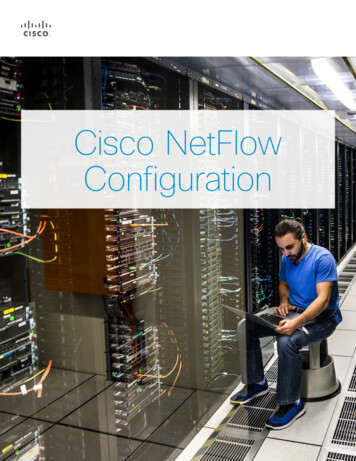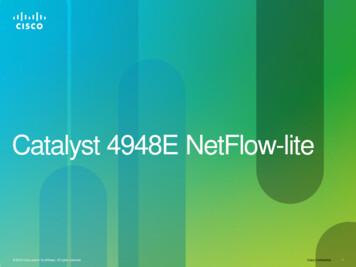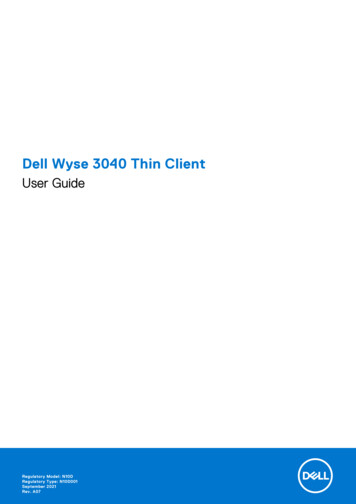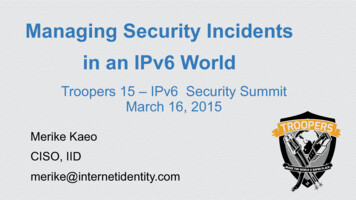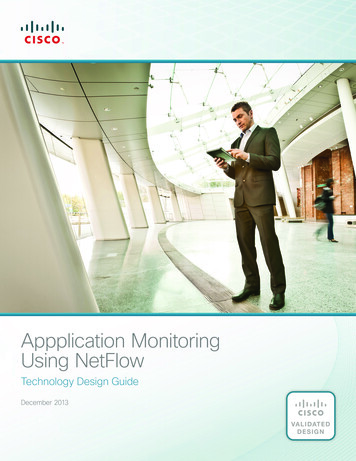Transcription
Configuring NetFlow and NetFlow Data ExportFirst Published: June 19, 2006Last Updated: January 21, 2011This module contains information about and instructions for configuring NetFlow to capture and exportnetwork traffic data. NetFlow capture and export are performed independently on each internetworkingdevice on which NetFlow is enabled. NetFlow need not be operational on each router in the network.NetFlow is a Cisco IOS application that provides statistics on packets flowing through the router.NetFlow is a primary network accounting and security technology.Finding Feature InformationYour software release may not support all the features documented in this module. For the latest featureinformation and caveats, see the release notes for your platform and software release. To find informationabout the features documented in this module, and to see a list of the releases in which each feature issupported, see the “Feature Information for Configuring NetFlow and NetFlow Data Export” section onpage 36.Use Cisco Feature Navigator to find information about platform support and Cisco software imagesupport. To access Cisco Feature Navigator, go to http://www.cisco.com/go/cfn. An account onCisco.com is not required.Contents Prerequisites for Configuring NetFlow and NetFlow Data Export, page 2 Restrictions for Configuring NetFlow and NetFlow Data Export, page 2 Information About Configuring NetFlow and NetFlow Data Export, page 3 How to Configure NetFlow and NetFlow Data Export, page 20 Configuration Examples for Configuring NetFlow and NetFlow Data Export, page 31 Additional References, page 34 Feature Information for Configuring NetFlow and NetFlow Data Export, page 36Americas Headquarters:Cisco Systems, Inc., 170 West Tasman Drive, San Jose, CA 95134-1706 USA
Configuring NetFlow and NetFlow Data ExportPrerequisites for Configuring NetFlow and NetFlow Data Export Glossary, page 38Prerequisites for Configuring NetFlow and NetFlow Data ExportBefore you enable NetFlow, you must do the following: Configure the router for IP routing Ensure that one of the following is enabled on your router and on the interfaces that you want toconfigure NetFlow on: Cisco Express Forwarding, distributed Cisco Express Forwarding, or fastswitching Understand the resources required on your router because NetFlow consumes additional memoryand CPU resourcesRestrictions for Configuring NetFlow and NetFlow Data ExportNetFlow Data CaptureNetFlow consumes a significant amount of memory. If you have memory constraints, you might want topreset the size of the NetFlow cache so that it contains a lower number of entries. The default cache sizedepends on the platform. For example, the default cache size for the Cisco 7500 router is 65,536 (64K)entries.Memory ImpactDuring times of heavy traffic, additional flows can fill up the global flow hash table. If you need toincrease the size of the global flow hash table, increase the memory of the router.Cisco IOS Releases 12.2(14)S, 12.0(22)S, or 12.2(15)TIf your router is running a version of Cisco IOS prior to releases 12.2(14)S, 12.0(22)S, or 12.2(15)T, theip route-cache flow command is used to enable NetFlow on an interface.If your router is running Cisco IOS Release 12.2(14)S, 12.0(22)S, 12.2(15)T, or a later release, use theip flow ingress command to enable NetFlow on an interface.Cisco IOS Releases 12.4(20)T or Earlier ReleasesThe ip flow ingress command behavior depends on the Cisco IOS release:If your router is running a version earlier than Cisco IOS Release 12.4(20)T, and your router does nothave a VPN Service Adapter (VSA)-enabled interface, enabling the ip flow ingress command will resultin the ingress traffic being accounted for twice by the router.If your router is running a version earlier than Cisco IOS Release 12.4(20)T, and your router has aVSA-enabled interface, enabling the ip flow ingress command will result in the encrypted ingress trafficbeing accounted for only once.If your router is running a version of Cisco IOS Release12.4(20)T or later, enabling the ip flow ingresscommand will result in the encrypted ingress traffic being accounted for only once.2
Configuring NetFlow and NetFlow Data ExportInformation About Configuring NetFlow and NetFlow Data ExportEgress NetFlow Accounting in Cisco IOS 12.3T Releases, 12.3(11)T, or Later ReleasesThe Egress NetFlow Accounting feature captures NetFlow statistics for IP traffic only. MultiprotocolLabel Switching (MPLS) statistics are not captured. The MPLS Egress NetFlow Accounting feature canbe used on a provider edge (PE) router to capture IP traffic flow information for egress IP packets thatarrive at the router as MPLS packets and undergo label disposition.Egress NetFlow accounting might adversely affect network performance because of the additionalaccounting-related computation that occurs in the traffic-forwarding path of the router.Locally generated traffic (traffic that is generated by the router on which the Egress NetFlow Accountingfeature is configured) is not counted as flow traffic for the Egress NetFlow Accounting feature.NoteIn Cisco IOS 12.2S releases, egress NetFlow captures either IPv4 or MPLS packets as they leave therouter.NetFlow Data ExportRestrictions for NetFlow Version 9 Data Export Backward compatibility—Version 9 is not backward-compatible with Version 5 or Version 8. If youneed Version 5 or Version 8, you must configure it. Export bandwidth—The export bandwidth use increases for Version 9 (because of templateflowsets) when compared to Version 5. The increase in bandwidth usage varies with the frequencywith which template flowsets are sent. The default is to resend templates every 20 packets; this hasa bandwidth cost of about 4 percent. If required, you can lower the resend rate with the ipflow-export template refresh-rate packets command. Performance impact—Version 9 slightly decreases the overall performance because generating andmaintaining valid template flowsets requires additional processing.Restrictions for NetFlow Version 8 Export FormatVersion 8 export format is available only for aggregation caches; it cannot be expanded to support newfeatures.Restrictions for NetFlow Version 5 Export FormatVersion 5 export format is suitable only for the main cache; it cannot be expanded to support newfeatures.Restrictions for NetFlow Version 1 Export FormatThe Version 1 format was the initially released version. Do not use the Version 1 format unless you areusing a legacy collection system that requires it. Use Version 9 or Version 5 export format.Information About Configuring NetFlow and NetFlow DataExport NetFlow Data Capture, page 4 NetFlow Flows: Key Fields, page 4 NetFlow Cache Management and Data Export, page 43
Configuring NetFlow and NetFlow Data ExportInformation About Configuring NetFlow and NetFlow Data Export NetFlow Export Format Versions 9, 8, 5, and 1, page 6 Egress NetFlow Accounting Benefits: NetFlow Accounting Simplified, page 18 NetFlow Subinterface Support Benefits: Fine-Tuning Your Data Collection, page 19 NetFlow Multiple Export Destinations: Benefits, page 19 NetFlow on a Distributed VIP Interface, page 19NetFlow Data CaptureNetFlow captures data from ingress (incoming) and egress (outgoing) packets. NetFlow gathers statisticsfor the following ingress IP packets: IP-to-IP packets IP-to-MPLS packets Frame Relay-terminated packets ATM-terminated packetsNetFlow captures data for all egress (outgoing) packets through the use of the following features: Egress NetFlow Accounting—NetFlow gathers statistics for all egress packets for IP traffic only. NetFlow MPLS Egress—NetFlow gathers statistics for all egress MPLS-to-IP packets.NetFlow Flows: Key FieldsA network flow is identified as a unidirectional stream of packets between a given source anddestination—both are defined by a network-layer IP address and transport-layer source and destinationpo
NetFlow Data Capture NetFlow consumes a significant amount of memory. If you have memory constraints, you might want to preset the size of the NetFlow cache so that it contains a lower number of entries. The default cache size depends on the platform. For example, the default cache size for the Cisco 7500 router is 65,536 (64K)