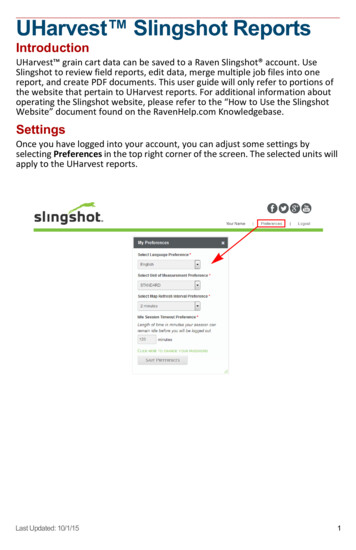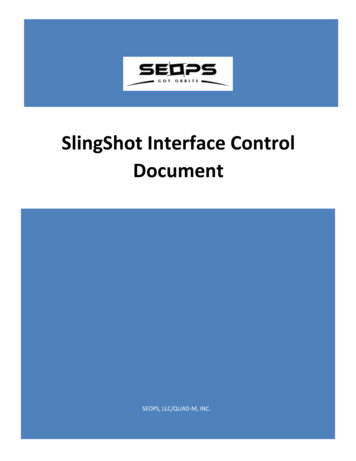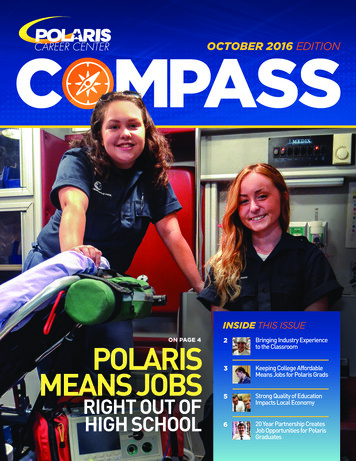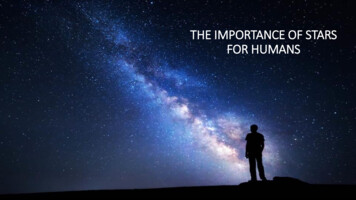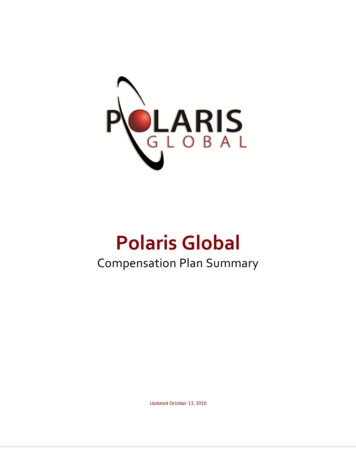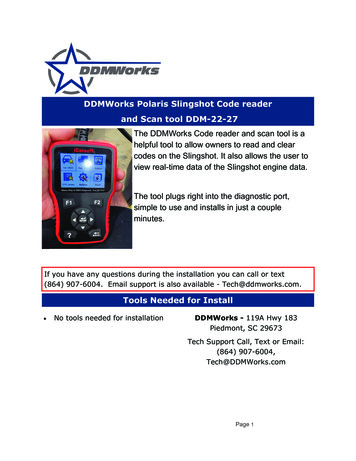
Transcription
DDMWorks Polaris Slingshot Code readerand Scan tool DDM-22-27The DDMWorks Code reader and scan tool is ahelpful tool to allow owners to read and clearcodes on the Slingshot. It also allows the user toview real-time data of the Slingshot engine data.The tool plugs right into the diagnostic port,simple to use and installs in just a coupleminutes.If you have any questions during the installation you can call or text(864) 907-6004. Email support is also available - Tech@ddmworks.com.Tools Needed for Install No tools needed for installationDDMWorks - 119A Hwy 183Piedmont, SC 29673Tech Support Call, Text or Email:(864) 907-6004,Tech@DDMWorks.comPage 1
Connecting to the Slingshot Ecotec 2.4L engine1. To connect to the Slingshot,first determine if you have aEcotec 2.4L Chevrolet enginepowered Slingshot (20152020) or Prostar 2.0L Polarisengine (2020 ). The followinginstructions are for the Ecotecengine, if you have theProstar engine, go to page 5.2. Look under the dash on theback right side of the steeringcolumn and you will see ablack electrical connector. It issometimes tucked up underthe plastic around the steeringcolumn, or plugged into aholder under the steeringcolumn. Once you find theplug, connect the diagnosticcable to the code reader.Find the diagnostic connector under theback right had portion of the steering columnConnect the end of the diagnostic cable onthe code reader to the plug on the Slingshot3. When you plug the diagnosticcable into the code reader, thecode reader will power onautomatically. Make sure yourSlingshot is turned on at thispoint so the code reader canconnect to the ECM.Once the diagnostic cable is connected tothe code reader, the reader will power onPage 2
Operating the Code Reader—Slingshot Ecotec 2.4L engine1. To connect to the ECM in theSlingshot, use the arrow keys tonavigate to “Truck OBD”, thenpress the “enter” button. That willtake you to the next screen, whereyou can select “J1939” or “J1587/J1708”, select “J1939 and thenpress the “enter” button again, thecode reader will now connect tothe ECM in your Slingshot2. Once the code reader connects,you will have the option to selectfrom a list of options. The only 2options that will have usefulabilities is going to be “Engine” or“Brake”. Select “Engine” to readcodes, clear codes or view enginedata. Select “Brake” to viewparameters about wheel speeds,steering angle, etc.Page 3Select “Truck OBD” and then select“J1939” to connect to the ECM
Operating the Code Reader—Slingshot Ecotec 2.4L engine3. Once you select “Engine” or“Brake” the screen to the right willshow and you can then Read DTC(read codes), Clear DTC (clearcodes) or view live data. If youselect “live data” be aware that ittakes about 1 minute for the codereader to complete the connectionand get all the parameters ready todisplay, this is normal.List of items able to be read from Enginemenu Cruise control set speed Accelerator pedal position Intake air temp Manifold pressure Coolant temperatureList of items able to be read fromBrake menu - Battery Voltage Wheel based vehicle speed Fuel consumption rate Brake switch status Engine RPM Clutch switch status Total hours on engine Front axle speed Throttle position Left front wheel speed Driver demand torque Right front wheel speed Actual torque Rear axle speed Brake switch state ABS operational status Clutch switch state Steering wheel anglePage 4
Connecting to the Slingshot—Prostar 2.0L Engine1. Look under the dash on theback right side of the steeringcolumn and you will see ablack electrical connector. It issometimes tucked up underthe plastic around the steeringcolumn, or can also beplugged into a holder underthe steering column. Once youfind the plug, connect thediagnostic cable to the codereader.Find the diagnostic connector under theback right had portion of the steering column2. When you plug the diagnosticcable into the code reader, thecode reader will power onautomatically.Connect the end of the diagnostic cable onthe code reader to the plug on the SlingshotOnce the diagnostic cable is connected tothe code reader, the reader will power onPage 5
Operating the Code Reader—Slingshot Prostar 2.0L engine1. To connect to the ECM in theSlingshot, first make sure theSlingshot is running, then use thearrow keys to navigate to “CarOBDII”, then press the “enter”button. The code reader will thenattempt to link to the Slingshotautomatically.2. Once the code reader connects,you will see a screen that displayscurrent information about thestatus of the ECM. Press the“back” button once to navigate tothe Diagnostic menu.Page 6Select “Car OBDII” and then the codereader will attempt to connect
Operating the Code Reader—Slingshot Prostar 2.0L engine3. In the diagnostic menu youcan read codes, erase codesand view live data.List of items able to be read fromEngine menu Engine RPM Calculated load Coolant temp Short term fuel trims Long term fuel trims Manifold pressure Vehicle speed Intake air temperature Throttle position Oxygen sensor voltage Time engine has been running Commanded EVAP percentage Fuel level percentage Number of warm-ups since DTC (engine code) ECM voltage Absolute load Relative throttle position Relative accelerator pedal positionPage 7119-A Hwy 183Piedmont, SC 29673Tech Support(864) 907-6004 (call or text)Email: Tech@DDMWorks.com
Slingshot, first make sure the Slingshot is running, then use the arrow keys to navigate to "Car OBDII", then press the "enter" button. The code reader will then attempt to link to the Slingshot automatically. 2. Once the code reader connects, you will see a screen that displays current information about the status of the ECM. Press the
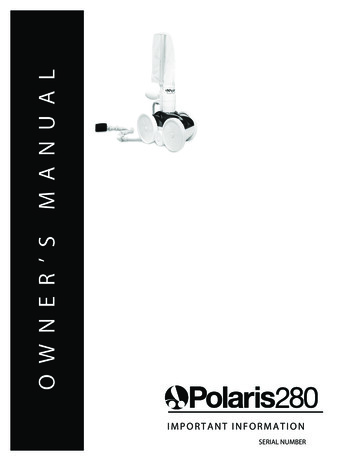

![[Type here] BUG OUT BAG CHECKLIST - Skilled Survival](/img/14/bug-out-bug-out-bag-checklist-v3.jpg)