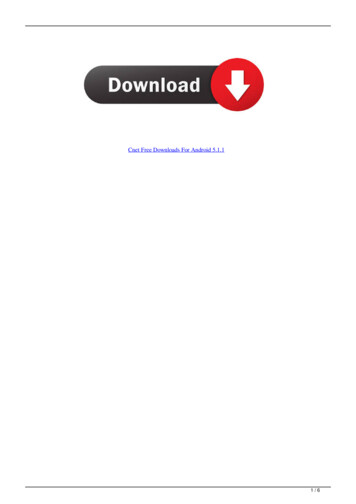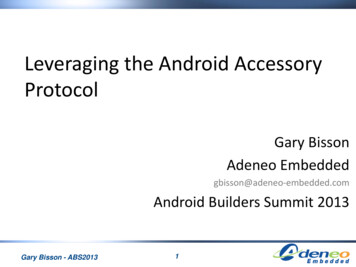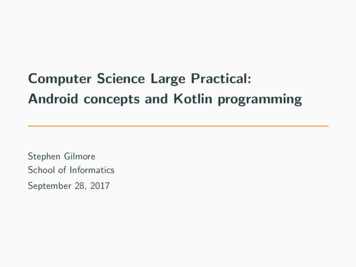Transcription
ANDROID APPLICATION FOR CLUSTER JOBMANAGEMENTbyChristopher SchanceA projectsubmitted in partial fulfillmentof the requirements for the degree ofMaster of Science in Computer ScienceBoise State UniversityMay 2012
c 2012Christopher SchanceALL RIGHTS RESERVED
BOISE STATE UNIVERSITY GRADUATE COLLEGEDEFENSE COMMITTEE AND FINAL READING APPROVALSof the project submitted byChristopher SchanceProject Title: Android Application for Cluster Job ManagementDate of Final Oral Examination: 4 May 2012The following individuals read and discussed the project submitted by student Christopher Schance, and they evaluated their presentation and response to questions duringthe final oral examination. They found that the student passed the final oral examination.Amit Jain, Ph.D.Chair, Supervisory CommitteeTeresa Cole, Ph.D.Member, Supervisory CommitteeJim Buffenbarger, Ph.D.Member, Supervisory CommitteeThe final reading approval of the project was granted by Amit Jain, Ph.D., Chair,Supervisory Committee. The project was approved for the Graduate College by JohnR. Pelton, Ph.D., Dean of the Graduate College.
ACKNOWLEDGMENTSI would like to thank Amit Jain, for his guidance during my graduate collegecareer and allowing me the opportunity to pursue this project. Thanks also goes toTeresa Cole and Jim Buffenbarger for agreeing to serve as committee members. Allthree contributed to helping me obtain skills which facilitated the completion of thisproject.Special thanks goes to my wife, Starrita, for her understanding and supportthroughout all my entire college experience. Without her, this would not have beenpossible.Finally, I would like to thank my mother, Judith, who introduced me to computerprogramming when I was in fifth grade, by teaching me the BASIC programminglanguage on a TRS-80 computer. Subsequently, she also helped me purchase my firstcomputer, an Atari 800XL, which I enjoyed programming and playing games with formany years through junior high and high school.iv
ABSTRACTCompute clusters are used to solve large, computation-intensive problems. Thesesystems are shared due to a large investment in resources to set up and maintainthese systems. Often, a job queue or batch system, such as a Portable Batch System(PBS) is used to enable sharing the cluster resources among many researchers. Thisproject provides a mobile application which allows the user to view the status of thejobs on a cluster. Also, the ability to perform some simple administrative tasks isincluded. The application is written for Android devices, using the Java programminglanguage. This is a good case study for developing a medium complexity applicationwith performance issues.v
TABLE OF CONTENTSABSTRACT . . . . . . . . . . . . . . . . . . . . . . . . . . . . . . . . . . . . . . . . . . . . . . .vLIST OF TABLES . . . . . . . . . . . . . . . . . . . . . . . . . . . . . . . . . . . . . . . . . .ixLIST OF FIGURES . . . . . . . . . . . . . . . . . . . . . . . . . . . . . . . . . . . . . . . . .xLIST OF ABBREVIATIONS . . . . . . . . . . . . . . . . . . . . . . . . . . . . . . . . . xii1 Introduction . . . . . . . . . . . . . . . . . . . . . . . . . . . . . . . . . . . . . . . . . . . . .11.1Background . . . . . . . . . . . . . . . . . . . . . . . . . . . . . . . . . . . . . . . . . . . . . .11.2Computer Clusters . . . . . . . . . . . . . . . . . . . . . . . . . . . . . . . . . . . . . . . . .21.3Mobile Devices . . . . . . . . . . . . . . . . . . . . . . . . . . . . . . . . . . . . . . . . . . . .21.4Activity Lifecycle . . . . . . . . . . . . . . . . . . . . . . . . . . . . . . . . . . . . . . . . . .31.5Activity Stack . . . . . . . . . . . . . . . . . . . . . . . . . . . . . . . . . . . . . . . . . . . . .41.6Multitasking in Android . . . . . . . . . . . . . . . . . . . . . . . . . . . . . . . . . . . . .41.7Project Statement . . . . . . . . . . . . . . . . . . . . . . . . . . . . . . . . . . . . . . . . .51.8Prior Work . . . . . . . . . . . . . . . . . . . . . . . . . . . . . . . . . . . . . . . . . . . . . . .52 Requirements . . . . . . . . . . . . . . . . . . . . . . . . . . . . . . . . . . . . . . . . . . . .82.1Target Device . . . . . . . . . . . . . . . . . . . . . . . . . . . . . . . . . . . . . . . . . . . . .82.2Application Behavior . . . . . . . . . . . . . . . . . . . . . . . . . . . . . . . . . . . . . . .82.3Performance . . . . . . . . . . . . . . . . . . . . . . . . . . . . . . . . . . . . . . . . . . . . . .82.4Design Patterns . . . . . . . . . . . . . . . . . . . . . . . . . . . . . . . . . . . . . . . . . . .9vi
3 Analysis . . . . . . . . . . . . . . . . . . . . . . . . . . . . . . . . . . . . . . . . . . . . . . . .103.1Operating Environment . . . . . . . . . . . . . . . . . . . . . . . . . . . . . . . . . . . . . 103.2Secure Shell . . . . . . . . . . . . . . . . . . . . . . . . . . . . . . . . . . . . . . . . . . . . . . 103.3Development Environment . . . . . . . . . . . . . . . . . . . . . . . . . . . . . . . . . . . 124 Design and Implementation . . . . . . . . . . . . . . . . . . . . . . . . . . . . . . . .134.1Application Design . . . . . . . . . . . . . . . . . . . . . . . . . . . . . . . . . . . . . . . . . 134.2Cluster Communication . . . . . . . . . . . . . . . . . . . . . . . . . . . . . . . . . . . . . 144.34.44.2.1Java Secure Channel . . . . . . . . . . . . . . . . . . . . . . . . . . . . . . . . . . 144.2.2Adapters for Session and Channel . . . . . . . . . . . . . . . . . . . . . . . . 154.2.3Host Classes . . . . . . . . . . . . . . . . . . . . . . . . . . . . . . . . . . . . . . . . 154.2.4Host State Classes . . . . . . . . . . . . . . . . . . . . . . . . . . . . . . . . . . . . 16Job Data . . . . . . . . . . . . . . . . . . . . . . . . . . . . . . . . . . . . . . . . . . . . . . . . . 184.3.1SQLite Databases . . . . . . . . . . . . . . . . . . . . . . . . . . . . . . . . . . . . 184.3.2JobsData class . . . . . . . . . . . . . . . . . . . . . . . . . . . . . . . . . . . . . . . 214.3.3Job Class . . . . . . . . . . . . . . . . . . . . . . . . . . . . . . . . . . . . . . . . . . . 23Android UI . . . . . . . . . . . . . . . . . . . . . . . . . . . . . . . . . . . . . . . . . . . . . . . 234.4.1ClustersActivity . . . . . . . . . . . . . . . . . . . . . . . . . . . . . . . . . . . . . 244.4.2ClusterAdapter . . . . . . . . . . . . . . . . . . . . . . . . . . . . . . . . . . . . . . 274.4.3Gateway Activity . . . . . . . . . . . . . . . . . . . . . . . . . . . . . . . . . . . . 274.4.4NewClusterActivity . . . . . . . . . . . . . . . . . . . . . . . . . . . . . . . . . . . 294.4.5JobsActivity . . . . . . . . . . . . . . . . . . . . . . . . . . . . . . . . . . . . . . . . 314.4.6JobOwnersActivity . . . . . . . . . . . . . . . . . . . . . . . . . . . . . . . . . . . 314.4.7JobDetailActivity . . . . . . . . . . . . . . . . . . . . . . . . . . . . . . . . . . . . 314.4.8CommandActivity . . . . . . . . . . . . . . . . . . . . . . . . . . . . . . . . . . . . 31vii
4.4.9CommandHistoryActivity . . . . . . . . . . . . . . . . . . . . . . . . . . . . . . 314.4.10 JobsPreferenceActivity . . . . . . . . . . . . . . . . . . . . . . . . . . . . . . . . 324.5Services . . . . . . . . . . . . . . . . . . . . . . . . . . . . . . . . . . . . . . . . . . . . . . . . . . 324.5.1JobsService . . . . . . . . . . . . . . . . . . . . . . . . . . . . . . . . . . . . . . . . . 324.5.2CommandService . . . . . . . . . . . . . . . . . . . . . . . . . . . . . . . . . . . . . 355 Distribution . . . . . . . . . . . . . . . . . . . . . . . . . . . . . . . . . . . . . . . . . . . . .5.136Web Site . . . . . . . . . . . . . . . . . . . . . . . . . . . . . . . . . . . . . . . . . . . . . . . . . 366 Conclusion . . . . . . . . . . . . . . . . . . . . . . . . . . . . . . . . . . . . . . . . . . . . . .376.1Requirements . . . . . . . . . . . . . . . . . . . . . . . . . . . . . . . . . . . . . . . . . . . . . 376.2Testing Challenges . . . . . . . . . . . . . . . . . . . . . . . . . . . . . . . . . . . . . . . . . 376.3Work to be Done . . . . . . . . . . . . . . . . . . . . . . . . . . . . . . . . . . . . . . . . . . 386.46.3.1Optimizing Network Communication . . . . . . . . . . . . . . . . . . . . . 386.3.2Additional User Features . . . . . . . . . . . . . . . . . . . . . . . . . . . . . . 386.3.3User Interface Enhancements . . . . . . . . . . . . . . . . . . . . . . . . . . . 386.3.4Marketing the Application . . . . . . . . . . . . . . . . . . . . . . . . . . . . . 396.3.5iOS Version of this Application . . . . . . . . . . . . . . . . . . . . . . . . . . 396.3.6Optimizing the Application for Larger Screen Sizes . . . . . . . . . . 39Experience . . . . . . . . . . . . . . . . . . . . . . . . . . . . . . . . . . . . . . . . . . . . . . . 40REFERENCES . . . . . . . . . . . . . . . . . . . . . . . . . . . . . . . . . . . . . . . . . . . . .viii41
LIST OF TABLES4.1Fields Related to the qstat Command Output . . . . . . . . . . . . . . . . . . . . 21ix
LIST OF FIGURES1.1A Beowulf Cluster Configuration . . . . . . . . . . . . . . . . . . . . . . . . . . . . . .21.2Simplified Android Activity Lifecycle . . . . . . . . . . . . . . . . . . . . . . . . . . .41.3Screenshot of a Typical SSH Client Application UI . . . . . . . . . . . . . . . .61.4Prototype of the UI for this Application . . . . . . . . . . . . . . . . . . . . . . . .73.1Operating Environment for the Application . . . . . . . . . . . . . . . . . . . . . . 114.1Application Design . . . . . . . . . . . . . . . . . . . . . . . . . . . . . . . . . . . . . . . . . 144.2Host Classes . . . . . . . . . . . . . . . . . . . . . . . . . . . . . . . . . . . . . . . . . . . . . . 154.3Host Class Diagram . . . . . . . . . . . . . . . . . . . . . . . . . . . . . . . . . . . . . . . . 164.4Gateway Class Diagram . . . . . . . . . . . . . . . . . . . . . . . . . . . . . . . . . . . . . 174.5Cluster Class Diagram . . . . . . . . . . . . . . . . . . . . . . . . . . . . . . . . . . . . . . 174.6HostState Class Hierarchy . . . . . . . . . . . . . . . . . . . . . . . . . . . . . . . . . . . 184.7Host States . . . . . . . . . . . . . . . . . . . . . . . . . . . . . . . . . . . . . . . . . . . . . . . 194.8HostState Class Diagram . . . . . . . . . . . . . . . . . . . . . . . . . . . . . . . . . . . . 194.9Job Table . . . . . . . . . . . . . . . . . . . . . . . . . . . . . . . . . . . . . . . . . . . . . . . . 204.10 JobsData class diagram . . . . . . . . . . . . . . . . . . . . . . . . . . . . . . . . . . . . . 224.11 Job class diagram . . . . . . . . . . . . . . . . . . . . . . . . . . . . . . . . . . . . . . . . . . 244.12 Application Activity Flow . . . . . . . . . . . . . . . . . . . . . . . . . . . . . . . . . . . 254.13 Initial ClustersActivity Screen . . . . . . . . . . . . . . . . . . . . . . . . . . . . . . . . 264.14 Return to the ClustersActivity After a Successful Login . . . . . . . . . . . . 26x
4.15 Overriding the getView in ClusterAdapter . . . . . . . . . . . . . . . . . . . . . . . 284.16 Providing the onCheckedChangeListener in ClusterAdapter . . . . . . . . . . 294.17 GatewayActivity Class Diagram . . . . . . . . . . . . . . . . . . . . . . . . . . . . . . . 294.18 GatewayActivity Screen . . . . . . . . . . . . . . . . . . . . . . . . . . . . . . . . . . . . . 304.19 Adding a Cluster in NewClusterActivity . . . . . . . . . . . . . . . . . . . . . . . . . 304.20 Setting Up an OnSharedPreferenceChangeListener . . . . . . . . . . . . . . . . 334.21 JobsService Class Diagram . . . . . . . . . . . . . . . . . . . . . . . . . . . . . . . . . . . 344.22 CommandService Class Diagram . . . . . . . . . . . . . . . . . . . . . . . . . . . . . . 35xi
LIST OF ABBREVIATIONSADT – Android Development ToolkitCLI – Command Line InterfaceCPU – Central Processing UnitDDT – Design Driven TestingGUI – Graphical User InterfaceIDE – Integrated Development EnvironmentMPI – Message Passing InterfaceORM – Object Relational MapperPBS – Portable Batch SystemPVM – Parallel Virtual MachineSDK – Software Development KitSQL – Structured Query LanguageSSH – Secure ShellTDD – Test Driven DevelopmentUI – User InterfaceXML – Extensible Markup Languagexii
1CHAPTER 1INTRODUCTION1.1BackgroundThe proliferation of mobile devices enabled a level of convenience which has not beenexperienced before. Many applications produced for these devices have provided waysfor people to utilize their available time more effectively. Simple tasks can now becompleted during moments that were not usable before, while riding a bus, in anelevator, or at a restaurant waiting for your party to arrive.For those who manage computer clusters, a mobile application would make itpossible to monitor the cluster while not in the office or in front of a computerterminal. Such an application could provide simple functionality that would allow oneto do simple job management tasks and be aware of how the cluster is functioning,while away from the office or lab.This project produces such an application. The following sections in this chapterprovide background information to set the stage for understanding the details of theproject design, implementation, challenges, and lessons learned.
2Figure 1.1: A Beowulf Cluster Configuration1.2Computer ClustersA computer cluster is composed of an interconnected network of workstations orpersonal computers, which are then used to solve computation-intensive problems.One architecture for a computer cluster is the Beowulf architecture, which is illustrated in Figure 1.1. The Beowulf architecture has a master node and a numberof compute nodes. The software written to run on these clusters usually employsmessage-passing software such as Message Passing Interface (MPI) or Parallel VirtualMachine (PVM) [16].There is cost associated with building and maintaining a cluster. For that reason,clusters are often shared among many researchers and compute jobs are placed in abatch system. Often, a job queue or batch system, such as a Portable Batch System(PBS) is used to enable sharing the cluster.1.3Mobile DevicesDeveloping applications for mobile devices comes with a unique set of challenges.Understanding how the application is expected to behave in this environment is
3paramount to building a useful and successful application. The remaining sectionsof this chapter lay the groundwork for understanding how these challenges may beaddressed.1.4Activity LifecycleFor the vast majority of Android applications, there is a graphical user interfacewhich gets displayed on the screen of the device. An Activity represents all graphicalcomponents that are displayed on the screen at any given moment. As a user engageswith the application, many Activities may be traversed.Since the user can switch between applications in a fairly unpredictable manner,understanding the life-cycle an Activity can go through is important. Fortunately,Android provides a framework to handle this behavior. Figure 1.2 depicts a simplifiedversion of the Android activity life-cycle. When the life-cycle begins, the Androidframework will call the onCreate method for the Activity. While at the very end ofthe life, the onDestroy method is called. Only while the Activity is in the runningstate, will it be in the foreground and visible on the screen. Depending on useractivity and resources, the Activity may move to the background (paused) or evenbe destroyed by the OS. One thing is certain, every time the Activity enters therunning state, the onResume method is called. And, every time the Activity leavesthe running state, the onPause method is called by the framework.The Activity class provided by the Android framework provides an interface, partof which is composed of methods listed in the activity life-cycle. For example, theonCreate() method is often overridden in subclasses of Activity. Understanding thisdiagram is very important for developing useful Android applications.
4Figure 1.2: Simplified Android Activity Lifecycle1.5Activity StackWhen an application is started in Android, an Activity stack is associated with it.The stack represents the current task being performed. As new activities are startedthey are pushed onto the stack. The activity at the top of the stack is the activitythe user sees on the screen. If the back button is pressed, an activity is popped fromthe stack, which results in the next activity being displayed on the screen.1.6Multitasking in AndroidA task represents something the user is trying to accomplish and is represented by agroup of Activities. A task may be as simple as reading email or using the web browser.Multitasking is achieved with Android when the home button is pressed while using
5an application. This puts the current task into the background and displays thehome screen. The user can then choose to begin another task by selecting an iconfor any application. Once the icon is selected, the chosen application launches. If thenewly launched application had a task in the background, the result is that the taskis moved to the foreground and is now the currently active task. At most, only onetask can be in the foreground. Understanding how this process works is important forapplication development. Activities which are part of the stack for a task that is inthe background have not been destroyed and may be resumed when the applicationis brought to the foreground. However, the developer cannot assume the activitieswill not be destroyed since the operating system may destroy these activities to freeup resources for other applications.1.7Project StatementThis project provides a mobile application for monitoring the status of jobs on acluster and also perform simple job management tasks. The application runs onAndroid phones, using operating system version 2.2 or later.1.8Prior WorkA search on any mobile application web site will find several Secure Shell (SSH)client applications [4]. However, at the time of this writing, there doesn’t seem to beany mobile applications specifically designed for monitoring and managing PBS jobs.Although an SSH client application for a mobile device could be used to monitor PBSjobs on a cluster, it would not take advantage of the typical user experience expected
6from mobile applications. The user would have to use the keyboard available on thedevice.Figure 1.3 shows how the UI of an SSH client application may look. Just as ifthe user was using their desktop computer, they are expected to type in the entirecommand using the CLI. Although this is flexible and allows the user to execute anycommand they wish, it is cumbersome on a mobile device. For example, it wouldtake over 40 touches to delete three cluster jobs using the CLI.Figure 1.3: Screenshot of a Typical SSH Client Application UIFigure 1.4 displays a screenshot of how the PBS Job Watcher application was
7envisioned. This is not a screenshot of the actual application, but the final productdoes look similar. It has a more graphical look, compared to the UI for the SSH clientapp, and is more typical of mobile applications. Although, the user cannot type in anycommand they wish, they can accomplish most common commands with a minimalamount of interaction. For example, to accomplish the same task of deleting threecluster jobs discussed previously, the user only needs to execute about four touches.For these reasons, an application specifically designed for monitoring and maintaining PBS jobs on a cluster would be preferred over a generic SSH client application.Figure 1.4: Prototype of the UI for this Application
8CHAPTER 2REQUIREMENTS2.1Target DeviceThe target device for this application is an Android phone running SDK version 2.3.4.The earliest SDK for this application is version 2.0. Although this application willrun on Android tablets, the user interface was not optimized for the larger screen sizethat a tablet device offers.2.2Application BehaviorThis application will allow the user to view jobs running on any number of remoteclusters, given they are able to establish SSH communication with a single gatewaymachine. An Internet connection is required for this to be possible. Once informationon cluster jobs is obtained, the user can browse through the jobs and view detailedinformation. Also, simple operations may be performed on selected jobs.2.3PerformanceAs with any mobile application, its affect on battery usage and resources such asmemory is important. The design of this application attempts to minimize the impact.
92.4Design PatternsObject-oriented design patterns should be used in the design, where appropriate. Using them enables flexibility, software reuse, and ease of maintenance. This applicationuses design patterns.
10CHAPTER 3ANALYSIS3.1Operating EnvironmentThe operating environment for this application involves the mobile device on whichthe application is installed, the Internet, a gateway machine, and a number of clustersconnected to the gateway. Figure 3.1 shows how the different entities interact.There are a number of clusters, with each master node maintaining a queue ofjobs. In PBS, the CLI provides the command qstat to view job information. Someitems included in the job information are job identification, job name, job owner, andmore.Each master node can be accessed through a gateway machine. The gateway hasa connection to the Internet. For users to access the gateway from the Internet, theymust be approved for access to the gateway through SSH.3.2Secure ShellSince the application will be using SSH to establish communication with the gatewaymachine, it is reasonable to explore the options for providing this ability throughsoftware. One obvious choice would be to implement the SSH2 protocol from scratch.
11Figure 3.1: Operating Environment for the ApplicationSince Android programming is done using the Java programming language, it wouldbe implemented in Java.Another option would be to explore existing third-party packages available. Thisis commonplace in software development, since there are many libraries that havealready been developed for reuse. Two third-party packages or libraries available arelibssh2 and Java Secure Channel.Libssh2 is a C implementation of the SSH2 protocol [7]. Since it is written inC, this library can be used with almost any programming language. Java SecureChannel is a pure Java implementation of the SSH2 protocol [6]. Since most Android
12programming is done with the Java programming language, Java Secure Channel isused in this application.3.3Development EnvironmentThis project was developed using an Apple MacBook Pro (13 inch, early 2011), usingJava SDK version 1.6.0 29, and git version 1.7.5.4. GitHub [3] was used for a remoterepository, and the GitBox (version 1.4) desktop application [12] was used for pushingto the remote repository.The Eclipse IDE [2] was used for implementing and debugging the software. Hereare the specifications for the Eclipse install used for this project. Eclipse IDE for Java Developers– Indigo Service Release 1– Build id: 20110916-0149– Android Development Toolkit (ADT) The Android Open Source Project 15.0.1.v201111031820-219398 com.android.ide.eclipse.adt Dalvik Debug Monitor Service (DDMS) TraceView Hierarchy Viewer
13CHAPTER 4DESIGN AND IMPLEMENTATIONThe first section, Application Design, describes a high-level view of how the application is organized. The sections that follow go into more detail on the individualcomponents of the application design and implementation.4.1Application DesignFigure 4.1 shows the overall design of the application. Starting from the bottom layer,the Java Secure Channel is the third-party package which provides the implementationof the SSH2 protocol. Alongside is the SQLite database, which is a self-contained,serverless SQL database engine [10].The second layer from the bottom contains the lowest layer that is implementedin this project. The Cluster Communication is supported by a set of Java classeswhich provide an interface to the Java Secure Channel. The DB Adapter provides aninterface to SQLite.Services do the heavy lifting for the application. They coordinate all of theneeded network communication by using the Cluster Communication and the accessto the data via the DB Adapter. The Services are responsible for using backgroundthreads for performing long running tasks, which improves the responsiveness of the
14application. The classes in this layer extend the Service class provided by the Androidframework, in the android.app package.Finally, the Android UI layer is at the top. This layer provides the user interfacecomponents which are displayed on the screen of the Android device. All of the classesin this layer are subclasses of the Activity class provided by Android framework, inthe android.app package. The remaining sections discuss these components in moredetail, with the exception of Java Secure Shell and SQLite, which are third-partypackages.Figure 4.1: Application Design4.24.2.1Cluster CommunicationJava Secure ChannelThe Java Secure Channel package provides the classes needed to achieve SSH communication [6]. The classes described in this section provide an interface to the JavaSecure Channel package. There are many reasons for having such an interface. Forexample, the interface isolates the third-party package from the rest of the application.This makes it easier to replace the Java Secure Channel package with a different
15package that provides the same functionality. This may be desirable if anotherpackage becomes available that gives a performance advantage.4.2.2Adapters for Session and ChannelThe Session and Channel classes are adapters to the Session and Channel mechanisms [11] which are implemented by the Java Secure Channel package.4.2.3Host ClassesThree classes represent the different hosts which the application will be connectingto with SSH. These classes are shown in Figure 4.2. This group of classes implementsthe Composite pattern [14]. Gateway plays the Composite role of the pattern, whileCluster plays the Leaf role. Host implements the default behavoir for the classhierarchy. Figure 4.3 shows the class diagram for the Host class.Figure 4.2: Host ClassesThe Gateway class implements methods which manage the children or Clusterobjects. The implemented methods are shown in Figure 4.4. The Cluster class hasmethods which pertain to the details of a cluster. Getters and setters are used to
16Figure 4.3: Host Class Diagramkeep track of the data related to the cluster. Figure 4.5 shows these methods in theclass diagram.4.2.4Host State ClassesThe State design pattern [14] is used to implement the state of the Host objects. TheHostState classes are shown in Figure 4.6. The HostState class plays the State role,while the other classes are ConcreteStates. The Host plays the Context role in thisimplementation of the State pattern.
17Figure 4.4: Gateway Class DiagramFigure 4.5: Cluster Class DiagramA state diagram for these states is shown in Figure 4.7. Every Host begins itslife in the LoginNotVerified state. Once login information, hostname, username, andpassword, has been verified, the Host will move to the LoginVerified state. Followingan open operation, the Host will be in the OpenState. The Host must be in theOpenState in order for a command to be executed. While a command is beingexecuted, the Host will be in the ExecutingState. Once the command executionhas been completed, the Host will be back in the OpenState. A close operation maybe performed to move the Host to the ClosedState. The Host provides an interface
18Figure 4.6: HostState Class Hierarchyfor clients to make requests. These requests are delegated to the HostState object, forthe appropriate behavior for each request, depending on the state. A class diagramfor HostState is shown in Figure 4.8.4.34.3.1Job DataSQLite DatabasesThe job information data must be persistent, due to the nature of Android applications. At any time, without warning, the application can be paused or destroyedby the user or the operating system. Rather than waiting until that happens, thejob data will be saved to a file as soon as it is acquired. One benefit of the Androiddevices over traditional computer desktop systems is that the persistent memory ofthe system is typically solid state flash memory, instead of mechanical hard diskdrives. As a result, the access time is much faster.
19Figure 4.7: Host StatesFigure 4.8: HostState Class DiagramAdditionally, since a file will be used to persist the data, a SQLite database isused to take advantage of the powerful query operations available. Also, the Androiddevelopment framework provides classes which make it convenient to handle thesedatabases and display query results.Initially, the design involved a single database, with a single table for job infor-
20mation. That table is shown in Figure 4.9.Figure 4.9: Job TableSince the requirement for multiple clusters was not known until after the designand implementation was well under way, it seemed that the simplest way to supporthandling multiple clusters connected to a single gateway was to provide a SQLitedatabase for each cluster. As a result, there will be a single database file for eachcluster.This database design should be adequate for supporting thousands of jobs percluster. The id field is the primary key, as is typical in most SQLite database tables.It has a unique integer value. The selected field represents a boolean value for whetherthe user has selected the given job. A zero value represents false, while a value of onerepresents true. The field, begin tracking, is a boolean value which signifies that the
21job is a newly added job. The field, stop tracking, is a boolean value which is usedto determine if a job should be purged from the database, since it is no longer beingtracked. A job not being tracked means that it is no longer showing up in the jobinformation data received from the cluster. The last fi
message-passing software such as Message Passing Interface (MPI) or Parallel Virtual Machine (PVM) [16]. There is cost associated with building and maintaining a cluster. For that reason, clusters are often shared among many researchers and compute jobs are placed in a batch system. Often, a job queue or batch system, such as a Portable Batch .