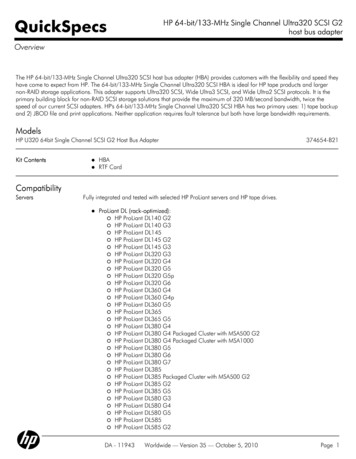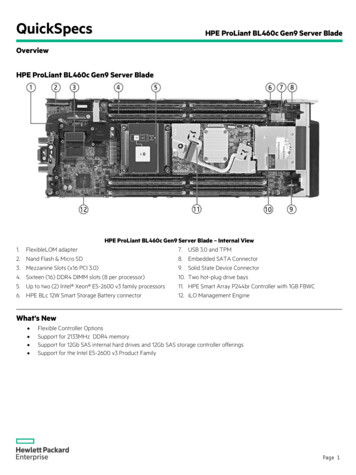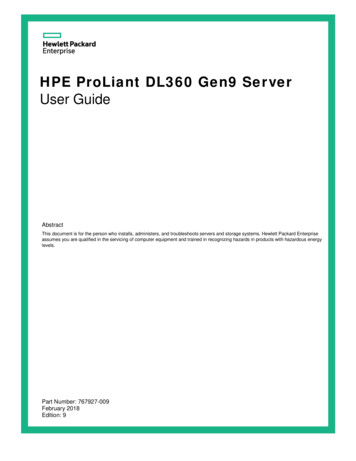
Transcription
HPE ProLiant DL360 Gen9 ServerUser GuideAbstractThis document is for the person who installs, administers, and troubleshoots servers and storage systems. Hewlett Packard Enterpriseassumes you are qualified in the servicing of computer equipment and trained in recognizing hazards in products with hazardous energylevels.Part Number: 767927-009February 2018Edition: 9
Copyright 2014, 2016 Hewlett Packard Enterprise Development LPThe information contained herein is subject to change without notice. The only warranties for Hewlett Packard Enterprise products and servicesare set forth in the express warranty statements accompanying such products and services. Nothing herein should be construed as constitutingan additional warranty. Hewlett Packard Enterprise shall not be liable for technical or editorial errors or omissions contained herein.Links to third-party websites take you outside the Hewlett Packard Enterprise website. Hewlett Packard Enterprise has no control over and is notresponsible for information outside the Hewlett Packard Enterprise website.Microsoft , Windows , and Windows Server are either registered trademarks or trademarks of Microsoft Corporation in the United Statesand/or other countries.Linux is the registered trademark of Linus Torvalds in the U.S. and other countries.Red Hat is a registered trademark of Red Hat, Inc. in the United States and other countries.Java is a registered trademark of Oracle and/or its affiliates.SD and microSD are trademarks or registered trademarks of SD-3C in the United States, other countries or both.VMware is a registered trademark or trademark of VMware, Inc. in the United States and/or other jurisdictions.
ContentsComponent identification . 6Front panel components .6Front panel LEDs and buttons .7UID button functionality .8Power fault LEDs .9Systems Insight Display LEDs .9Systems Insight Display LED combinations .10Rear panel components .11Rear panel LEDs and buttons .12System board components .13System maintenance switch .14NMI jumper .14DIMM slots.15NVDIMM LEDs .15PCIe riser board slot definitions .15Device numbers .16Hot-plug SATA/SAS drive LED definitions .17NVMe SSD components.18Hot-plug fans .18Operations . 20Powering up the server .20Power down the server .20Extend the server from the rack .20Remove the server from the rack .21Remove the access panel .21Install the access panel .21Remove the hot-plug fan .21Remove the PCI riser cage .22Install the PCI riser cage .23Removing the 8 SFF drive backplane .24Setup . 25Optional services .25Set up the server .25Operational requirements .27Space and airflow requirements .27Temperature requirements .27Power requirements .28Electrical grounding requirements .28Connecting a DC power cable to a DC power source .28Installing the server into the rack.29Registering the product .31Hardware options installation . 32Introduction.32High-performance fan option .32Processor and fan option .34High performance heatsink .39Memory options .40Memory-processor compatibility information .41SmartMemory .43Memory subsystem architecture.44DIMM ranks .44Identifying DIMM and NVDIMMs .44Contents3
Memory configurations .46General DIMM and NVDIMM-N slot population guidelines .47Identifying the processor type.49Memory installation.49Drive options .52Removing the hard drive blank .53Installing a hot-plug SAS or SATA drive .53Removing a hot-plug SAS or SATA drive .54Installing the NVMe drives .542SFF SAS/SATA drive cage assembly option .562SFF Express Bay drive backplane .584LFF Universal Media Bay option .618SFF Universal Media Bay option .6410SFF (6 NVMe 4 SAS/SATA) Express Bay drive backplane .67GPU riser and cable option .69Secondary riser options .71Full height PCIe x16 riser cage assembly option .71Low-profile PCIe slot riser cage option .74HPE Smart Storage Battery .75HPE Smart Array P440ar Controller option .76HPE Smart Array P440 Controller option .78HPE Smart Array P840ar Controller option .80HPE Smart Array P840 Controller board option .81Systems Insight Display module .84FlexibleLOM option .87Serial cable option .89Expansion board options .90Removing the expansion slot blanks .90Installing an expansion board .92Location discovery services ear option .93M.2 SSD Enablement Board option .99Installing an SSD module on the M.2 SSD Enablement Board .99Installing an M.2 SSD Enablement Board .100Dual 8Gb microSD Enterprise Midline USB device .103750 W Flex Slot Hot Plug Battery Backup Module .103Flex slot battery backup module configuration load support .103Installing the FSBBU .104Flex slot battery backup module LEDs and buttons .105Trusted Platform Module option .106Installing the Trusted Platform Module board .107Retaining the recovery key/password.108Enabling the Trusted Platform Module .109Cabling . 110Cabling overview .1102SFF embedded SATA backplane cabling .1104LFF Universal Media Bay cabling.1118SFF Universal Media Bay cabling .11210SFF (6 NVMe 4 SAS/SATA) Express Bay Enablement Option cabling .113HPE Smart Array P440ar controller cabling .114HPE Smart Array P440 Controller cabling .115HPE Smart Array P840ar controller cabling .116HPE Smart Array P840 Controller cabling .117Embedded SATA cabling .118M.2 SSD Enablement Board option cabling .119Software, firmware, and utilities . 120HPE Pointnext Portfolio .120Proactive notifications.120Service Pack for ProLiant .120Server mode .121Smart Update Manager .121Contents4
Operating systems and virtualization software support for ProLiant servers .121OS deployment options .121Deploying an OS from Intelligent Provisioning .122Deploying an OS from installation media .122Drivers .122Software .123Intelligent Provisioning.123HPE iLO.124Scripting Toolkit for Windows and Linux.126Firmware .126Updating firmware or System ROM .126Utilities and features .128POST screen options .128UEFI System Utilities .128Automatic Server Recovery .131Integrated Management Log .131USB support .131Redundant ROM support.132Safety and security benefits .132Troubleshooting . 132Troubleshooting resources .132Battery replacement . 134Warranty and regulatory information . 135Warranty information .135Regulatory information .135Safety and regulatory compliance .135Belarus Kazakhstan Russia marking .135Turkey RoHS material content declaration .136Ukraine RoHS material content declaration .136Electrostatic discharge . 137Preventing electrostatic discharge .137Grounding methods to prevent electrostatic discharge .137Specifications . 138Environmental specifications .138Server specifications .138Power supply specifications .139HPE 500W Flex Slot Platinum Hot-plug Power Supply .139HPE 800W Flex Slot Platinum Hot-plug Power Supply .140HPE 800W Flex Slot Titanium Plus Hot-plug Power Supply .140HPE 800W Flex Slot Universal Hot-plug Power Supply .141HPE 800W Flex Slot -48VDC Hot-plug Power Supply .141HPE 1400W Flex Slot Platinum Plus Hot-plug Power Supply .142Hot-plug power supply calculations .143Support and other resources. 144Accessing Hewlett Packard Enterprise Support .144Information to collect .144Accessing updates .144Websites.144Customer Self Repair .145Remote support .152Acronyms and abbreviations . 153Documentation feedback . 157Index. 158Contents5
Component identificationFront panel components 8SFFItemDescription1Serial label pull tab2Front video connector (optional)3USB 2.0 connector (optional)4Optical drive (optional)5Systems Insight Display (optional)6USB 3.0 connector7SAS/SATA/SSD drive bays 4LFFItemDescription1Optical drive (optional)2Serial label pull tab3Front video connector (optional)4USB 2.0 connector (optional)5Systems Insight Display (optional)6USB 3.0 connector7SAS/SATA/SSD drive baysComponent identification 6
Front panel LEDs and buttons 8SFFItemDescriptionStatus1Power On/Standby buttonand system power LED*Solid green System onFlashing green (1 Hz/cycle per sec) Performing power onsequenceSolid amber System in standbyOff No power present**2Health LED*Solid green NormalFlashing green (1 Hz/cycle per sec) iLO is rebooting.Flashing amber System degradedFlashing red (1 Hz/cycle per sec) System critical†3NIC status LED*Solid green Link to networkFlashing green (1 Hz/cycle per sec) Network activeOff No network activity4UID button/LED*Solid blue ActivatedFlashing blue: 1 Hz/cycle per sec Remote management or firmware upgradein progress 4 Hz/cycle per sec iLO manual reboot sequence initiated 8 Hz/cycle per sec iLO manual reboot sequence in progressOff Deactivated*When all four LEDs described in this table flash simultaneously, a power fault has occurred. For more information,see "Power fault LEDs (on page 9)."**Facility power is not present, power cord is not attached, no power supplies are installed, power supply failure hasoccurred, or the power button cable is disconnected.†If the health LED indicates a degraded or critical state, review the system IML or use iLO to review the system healthstatus.Component identification 7
4LFFItemDescriptionStatus1UID button/LED*Solid blue ActivatedFlashing blue: 1 Hz/cycle per sec Remote management or firmware upgradein progress 4 Hz/cycle per sec iLO manual reboot sequence initiated 8 Hz/cycle per sec iLO manual reboot sequence in progressOff Deactivated2NIC status LED*Solid green Link to networkFlashing green (1 Hz/cycle per sec) Network activeOff No network activity3Health LED*Solid green NormalFlashing green (1 Hz/cycle per sec) iLO is rebooting.Flashing amber System degradedFlashing red (1 Hz/cycle per sec) System critical†4Power On/Standby buttonand system power LED*Solid green System onFlashing green (1 Hz/cycle per sec) Performing power onsequenceSolid amber System in standbyOff No power present***When all four LEDs described in this table flash simultaneously, a power fault has occurred. For more information,see "Power fault LEDs (on page 9)."**Facility power is not present, power cord is not attached, no power supplies are installed, power supply failure hasoccurred, or the power button cable is disconnected.†To identify components in a degraded or critical state, see the Systems Insight Display LEDs, check iLO/BIOS logs,and reference the server troubleshooting guide.UID button functionalityThe UID button can be used to display the HPE ProLiant Pre-boot Health Summary when the server willnot power on. For more information, see the HPE iLO 4 User Gui
HPE ProLiant DL360 Gen9 Server . User Guide . Abstract . This document is for the person who installs, administers, and troubleshoots servers and storage systems.