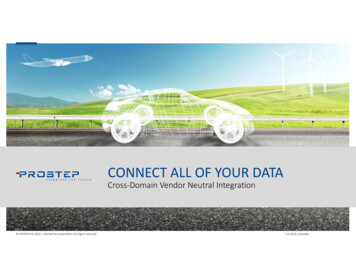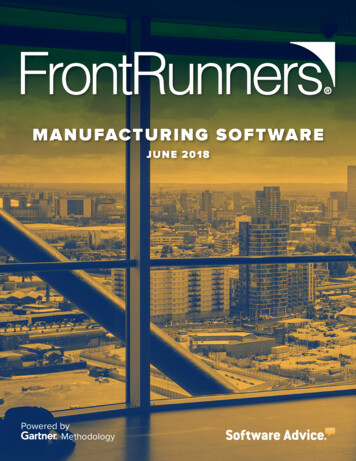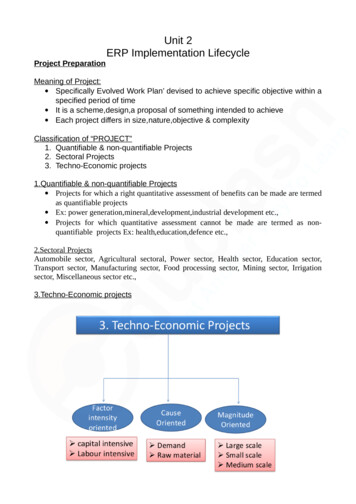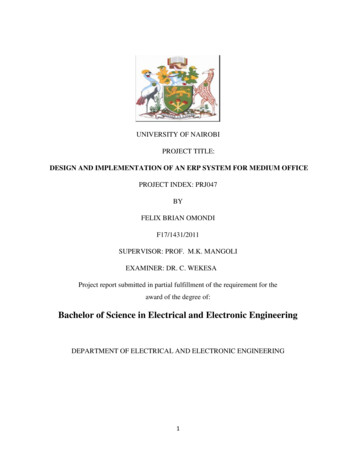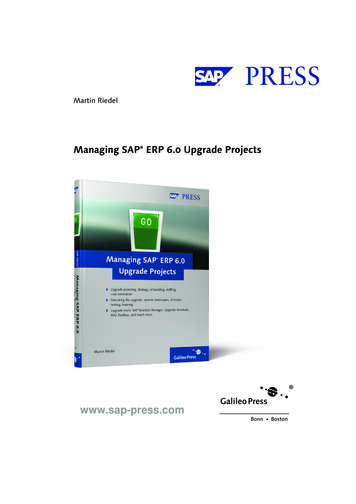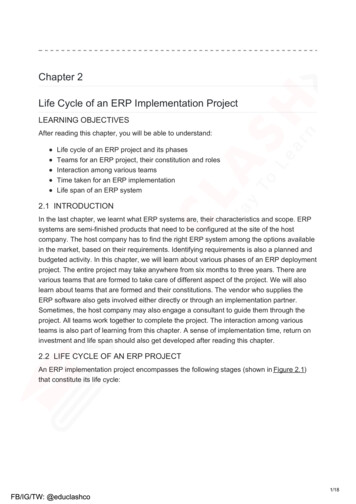Transcription
MANUFACTURING ERPIMPLEMENTATIONCHECKLISTOver 70 actionable steps to help your ERP implementation go smoothlyGUIDE HIGHLIGHTSBuilding your ERPimplementation teamMigrating your data, testing,training and going liveEvaluating the success ofyour ERP implementationERP FOCUSManufacturing ERP Implementation ChecklistPage 1CMCONVERTED MEDIA
INDEXWritten by experience ERP project managers, thischecklist breaks down your implementation projectinto manageable chunks, including:3Organize your ERP implementation team5Plan your implementation project7Migrate your data and train users9Plan and launch your ERP system go-live10Evaluate the success of your implementationprojectERP FOCUSManufacturing ERP Implementation ChecklistPage 2CMCONVERTED MEDIA
ORGANIZE YOUR ERP IMPLEMENTATION TEAMAs a manufacturing company puzzling out how to implement ERP, you will need to devote sometime to thinking through the ERP implementation plan.Manufacturing companies often have a wider scope of ERP functionality than more generaloperations. As well as the manufacturing-specific features (lot tracking, batch scheduling, machineintegration etc), you’ll likely have required some warehousing and SCM features too.These provide plenty of long-term benefits, if used correctly. Nevertheless, it does makeimplementing your ERP a daunting task, particularly given that many manufacturers operate on a24/7, shift-rota basis. Manufacturers aren’t 9-5, so implementing with minimal disruption can betricky.That’s why we’ve put together this manufacturing ERP implementation cheat sheet. We’ve mappedout each step to implementation and, where relevant, flagged up some manufacturing-specificissues to keep an eye onCREATE YOUR IMPLEMENTATION TEAMFor any implementation to go well, it’s important to have the right people managing it. To manageit successfully you’ll need a well-balanced mix of project management, IT specialists and employeerepresentatives.Some vendors offer consultancy services during implementation (either included in the overallprice or for an extra fee). These can be a valuable resource, so make sure you consider how best touse them and map out which processes they should be overseeing/assisting with.RECRUIT YOUR MANUFACTURING ERP IMPLEMENTATION TEAMMap out your implementation requirementsManagerial (project management)Technical (testing, integration, data migration)User acceptance (change management, communication, training)ERP FOCUSManufacturing ERP Implementation ChecklistPage 3CMCONVERTED MEDIA
Promote membership of implementation team by communicating opportunities companywide and offering incentives f(e.g extra day’s holiday, cash bonus, free food)Recruit your team:Talk to department heads about suitable candidatesRecruit to fill technical and managerial requirementsEnsure that all key user groups have at least one representative on your teamDecide whether you want to hire an ERP consultantDecide on vendor provided or independent consultantGet budgetary sign offFor independent consultants: shortlist candidates, interview and ask for referencesGet budgetary sign offHire your preferred consultant and agree scope of consultancy projectMANUFACTURING ERP IMPLEMENTATION TEAM CHECKLISTProject managerApplication analystApplication developerApplication test engineerShop floor stakeholders and user groupsWarehouse staff stakeholders and user groupsEngineering and design stakeholders and user groupsSales stakeholders and user groupsManagement stakeholders and user groupsVendor/third party consultantERP FOCUSManufacturing ERP Implementation ChecklistPage 4CMCONVERTED MEDIA
PLAN YOUR MANUFACTURING ERP IMPLEMENTATIONAs stated above, implementing manufacturing ERP is a vast undertaking. As such, there’s a largescope for large-scale errors.You get orders wrong due to poor user training? Revenue decreases.You fail to meet customer deadlines? Revenue decreases.You send orders to the wrong address? Revenue decreases.You get the idea. Manufacturing ERP can cause immediate damage if implemented wrong - moreso than software for back office functions. That’s why managing the change effectively is soessential. Create both a plan for the implementation itself and for how to manage your workforce’sexpectations during the transition. Now is also a good time to draw up your budget too.CREATE A CHANGE MANAGEMENT PLANEstablish how much support your vendor is giving youForecast implementation costs and drawing up a budgetCreate an ERP implementation schedule for:Data migrationTraining your ERP user baseTesting and going liveOn-the-day go-live activitiesIdentify evaluation criteria for measurement of project successCREATE A USER ENGAGEMENT PLANCommunicate any anticipated disruption clearly to anyone affectedCreate a user training schedule. Notify employees in advance of when their training slots arescheduledIdentify evaluation criteria for measurement of project successSignpost ways staff can raise questions they have about the implementation - e.g emailERP FOCUSManufacturing ERP Implementation ChecklistPage 5CMCONVERTED MEDIA
MAP OUT YOUR IMPLEMENTATION BUDGETForecast cost of hardware and network upgradesForecast cost of shop floor overtime pay/extra temporary staffForecast cost of operations overtime pay/extra temporary staffConfirm vendor implementation feesForecast cost of data backup and storageForecast cost of productivity lossForecast cost of data backup and storageTotal up costs and add at least a 10% buffer in case of error or project overrunERP FOCUSManufacturing ERP Implementation ChecklistPage 6CMCONVERTED MEDIA
MIGRATE YOUR LEGACY ERP DATA AND TRAIN USERSMIGRATING YOUR LEGACY DATAThe process here is similar enough to migrating data to any new software. Be thorough - best tospend extra time here to get it right, rather than rushing and losing essential data.This is where the IT staff on your implementation team get to shine. They’re the experts here, soyou should delegate running this stage to them and comply with the suggestions they make.CLEANSE AND MIGRATE YOUR LEGACY ERP DATACleanse and verify your data:Ensure customer contact details are correctCleanse redundant internal data, e.g out-of-date product designs and employee infoCleanse redundant external data, e.g old supplier addresses and customer contactsConfigure your databasesMap legacy data to new database fieldsTransfer data to the new systemTest and verify legacy dataTest and verify new data inputs, for example:Inventory data (item location, stock)Production data (order volume, parts required, estimated completion date)Sales data (customer contact, history of orders)HCM data (payroll information, employee benefits)TRAIN YOUR MANUFACTURING ERP USERSIn contrast to business headquarter operations, most shop floor personnel do not spend largeamounts of time on computers. On top of this, many manufacturing operations run around theclock, seven days a week, with a shift-based workforce. Consider this as you plan out your scheduleand decide which style of training you employ.ERP FOCUSManufacturing ERP Implementation ChecklistPage 7CMCONVERTED MEDIA
TRAIN YOUR ERP USERSIdentify and train super users for each key user group to assist with troubleshooting andminor issues during general staff trainingCreate your training scheduleDecide on deadline for completion of e-learning modules(OPTIONAL) agree on gamification incentives for completion of trainingTraining schedule for face-to-face training - important if your workforce works in shiftsTrain key user groups:Senior managementAccounting and financeEngineersCAD designersShop floor workersWarehouse staffSupply chain workersSales teamHR staffERP FOCUSManufacturing ERP Implementation ChecklistPage 8CMCONVERTED MEDIA
PLAN AND LAUNCH YOUR ERP SYSTEM GO-LIVESimilar issue to user training: manufacturing is often a 24/7 operation, involving large numbers ofemployees working on a shift rota. In contrast to office-based environments, there might not be theoption of implementing overnight when everyone has gone home.The key here is to manage expectations and schedule in extra staff or overtime workers. Explainthat there will be some disruption, and draft in enough support to cover it.LAUNCH YOUR ERP GO-LIVEConduct pre go-live software tests:Integration testing (eg WMS, CRM, HRMS, SCM)Functional testingSystem testingStress testingPerformance testingUsability testing with key user groups - engineers, designers, shop floor staff, warehouseteam, salesAcceptance testing with key user groups - engineers, designers, shop floor staff,warehouse team, salesSchedule staff overtimeSchedule any temporary staff requiredIdentify metrics for project evaluationCreate a communications strategy for system downtimeSchedule Network speed and reliability checksCreate data backup processesConduct post go-live software testsERP FOCUSManufacturing ERP Implementation ChecklistPage 9CMCONVERTED MEDIA
EVALUATE THE SUCCESS OF YOUR ERP IMPLEMENTATIONYou’ll be able to tell immediately if your implementation was a disaster. Bluntly, it won’t work, noone will know what they’re doing and your business will grind to a halt.Manufacturing is relatively unforgiving in this - if your system falls down, you won’t know how muchyou’re making or who to ship it too.Assuming it wasn’t a complete failure, it’s more difficult to ascertain how much of a success it was,mostly because you’ll need to monitor key metrics for a while to see which improve over time. Bearin mind that your workforce will need time to get used to the new way of doing things, so monitoryour key metrics over a period of months to identify upward trends.TO CONSIDER IMMEDIATELY POST IMPLEMENTATIONWas your implementation within budget?Was your implementation within schedule?If not:What went wrong?Can you take any actions to fix it?Could you have done anything better?What can you learn for next time round?Are your users embracing your new manufacturing ERP, or reverting back to the legacysystem?TO MONITOR CONTINUOUSLY POST IMPLEMENTATIONHave productivity levels increased?Has client satisfaction increased?Is human error decreasing (e.g shipment errors, wrong due-date)?Is your new ERP producing a positive ROI? If so, how many months post-implementation?ERP FOCUSManufacturing ERP Implementation ChecklistPage 10CMCONVERTED MEDIA
This guide was written by Shane Starr, ERP Focus Columnist, with contributions fromKathryn Beeson, ERP Focus EditorFor more exclusive ERP advice and resources follow ERP Focus on social media:This guide was brought to you by www.erpfocus.comIcons made by Freepik from www.flaticon.com is licensed by CC BY 3.0ERP FOCUSManufacturing ERP Implementation ChecklistPage 11CMCONVERTED MEDIA
P Manufacturing ERP Implementation Checklist Page 2 FOCUS INDEX Written by experience ERP project managers, this checklist breaks down your implementation project into manageable chunks, including: 3 Organize your ERP implementation team 5 Plan your implementation project 7 Migrate your data and train users 9 Plan and launch your ERP system go .