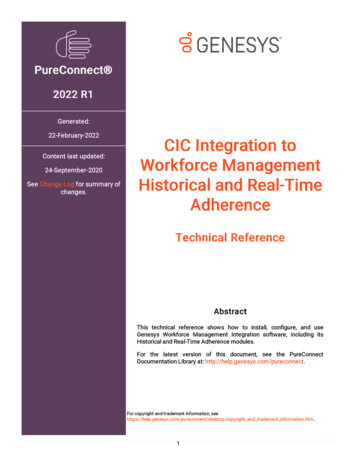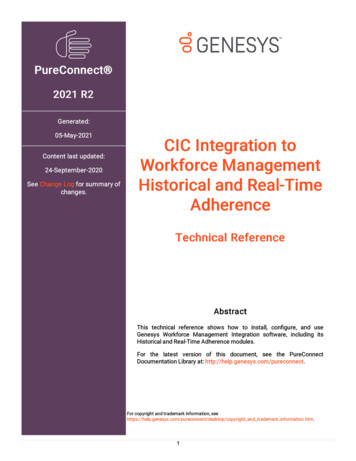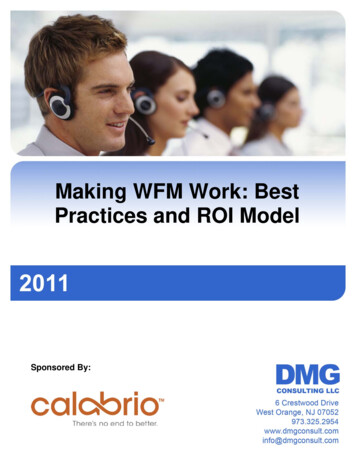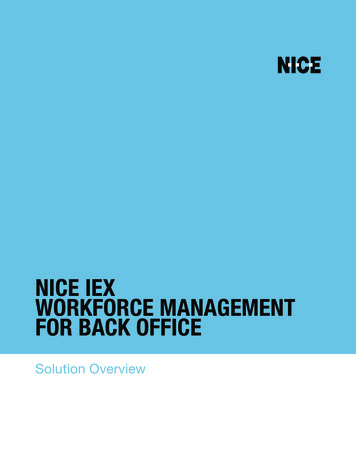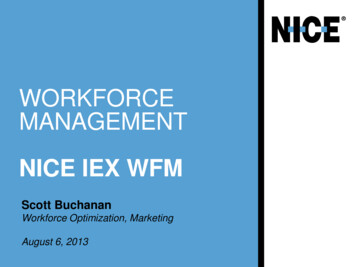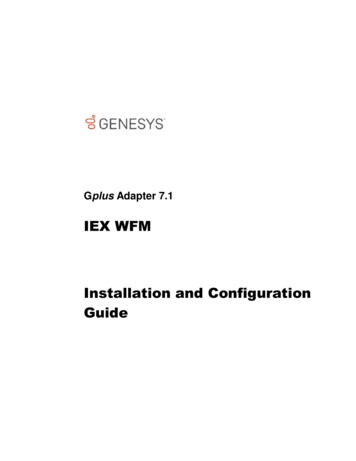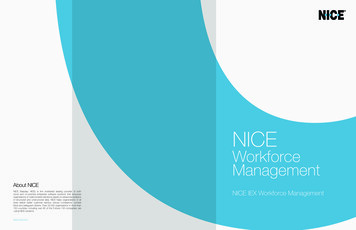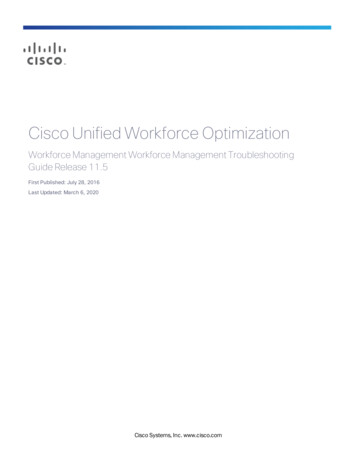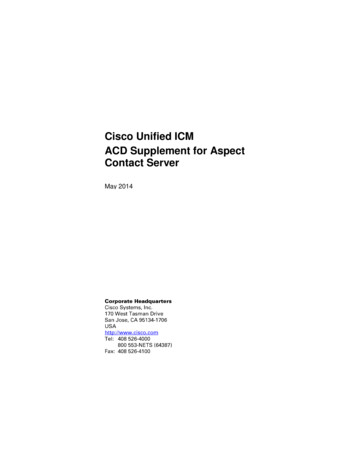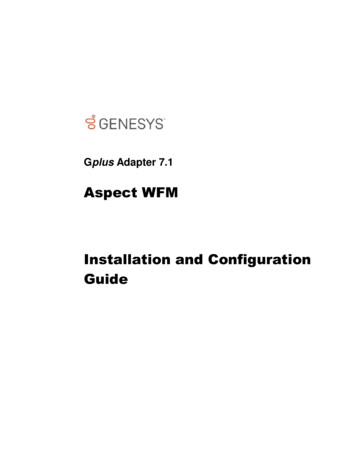
Transcription
Gplus Adapter 7.1Aspect WFMInstallation and ConfigurationGuide
The information contained herein is proprietary and confidential and cannot be disclosed orduplicated without the prior written consent of Genesys Telecommunications Laboratories, Inc.Copyright 2019 Genesys Telecommunications Laboratories, Inc. All rights reserved.About GenesysGenesys powers 25 billion of the world's best customer experiences each year. Our success comes fromconnecting employee and customer conversations on any channel, every day. Over 10,000 companies in100 countries trust our #1 customer experience platform to drive great business outcomes and createlasting relationships. Combining the best of technology and human ingenuity, we build solutions thatmirror natural communication and work the way you think. Our industry-leading solutions foster trueomnichannel engagement, performing equally well across all channels, on-premise and in the cloud.Experience communication as it should be: fluid, instinctive and profoundly empowering. Go towww.genesys.com for more information.Each product has its own documentation for online viewing at the Genesys Documentation website or onthe Documentation Library DVD, which is available from Genesys upon request. For more information,contact your sales representative.NoticeAlthough reasonable effort is made to ensure that the information in this document is complete andaccurate at the time of release, Genesys Telecommunications Laboratories, Inc. cannot assumeresponsibility for any existing errors. Changes and/or corrections to the information contained in thisdocument may be incorporated in future versions.Your Responsibility for Your System’s SecurityYou are responsible for the security of your system. Product administration to prevent unauthorized use isyour responsibility. Your system administrator should read all documents provided with this product tofully understand the features available that reduce your risk of incurring charges for unlicensed use ofGenesys products.TrademarksGenesys and the Genesys logo are registered trademarks of Genesys Telecommunications Laboratories,Inc. All other company names and logos may be trademarks or registered trademarks of their respectiveholders. 2019 Genesys Telecommunications Laboratories, Inc. All rights reserved.The Crystal monospace font is used by permission of Software Renovation Corporation,www.SoftwareRenovation.com.Technical Support from VARsIf you have purchased support from a value-added reseller (VAR), please contact the VAR for technicalsupport.Ordering and Licensing InformationComplete information on ordering and licensing Genesys products can be found in theGenesys Licensing Guide.Released by: Genesys Telecommunications Laboratories, Inc. http://www.genesys.com/Document Version: 71gp icg aspect-wfm 05-2019 v7.1.001.00
Table of ContentsPrefacePreface . 6About Gplus Adapter for Aspect WFM . 6Intended Audience . 7Making Comments on This Document . 7Contacting Genesys Customer Care . 7Related Documentation Resources . 8Document Conventions . 8Document Version Number . 8Type Styles . 9Chapter 1Product Description . 11Historical Reports . 11Real Time Adherence (RTA) . 13Chapter 2Installation and Setup . 15Installation and Windows Permissions . 15Included Files . 15Logging, FTP and Report Directories . 17Adding an Adapter Instance to the Configuration Server . 18Java Virtual Machine . 19Configuration Server Connection . 24Solution Control Server Integration . 27Logging Configuration . 30Initial Start Up Test . 33License File . 34Chapter 3Application Options . 35alarmCodes Section . 35application Section . 39attachedDataFilter Section . 45callback Section . 46callTypes.custom Section . 49chat Section . 50Installation and Configuration Guide3
classifyPartyMappings Section . 54email Section . 55event.properties Section . 59filter: filterName Section . 63genesys.agentGroups Section. 64genesys.placeGroups Section . 65genesys.queueGroups Section. 66historical.ftp Section . 67historical.reports Section . 75historical: streamName Section . 84im Section . 86individualDNs Section. 88interactionCodeMappings Section . 89interactionTargets Section . 90ixnProcessObjects Section . 91media: name Section. 92outbound Section . 102readyCodeMappings Section. 106reasonCodeMappings Section. 107rta Section . 108rta: streamName Section . 112vht Section . 113voice Section . 116Chapter 4Additional Configuration. 121Adding T-Servers and Interaction Servers . 121Threshold Time Format . 122Adding Annex Data for Virtual Queues and Skills . 123Adding A PlaceGroup to a Site . 126Adding Agents to a Data Group for the Staff Group and APSReports . 126Event Attribute Determiners. 127Chapter 5Setting Up Secure File Transfer . 129Generating the Private-Public Key Pair . 130Client Configuration . 131Server Configuration . 131Chapter 6Outbound Voice Campaigns. 132Predictive and Progressive Campaigns . 133Predictive and Progressive with ASM . 1364Gplus Adapter 7.1 WFM Aspect
Preview and Push Preview Campaigns . 136Non Campaign Outbound Calls . 137Chapter 7Streams and Filters . 138“Multiple Adapters” . 138Media and Reports . 139Chapter 8Recovery, Restarts, and Reconnects . 143Recovery . 143Restarts . 144Reconnects . 145Appendix ATime Zone ID List . 147Appendix BSecure File Transfer Problems . 154Appendix CManaging Windows Service . 159Appendix DLog Files . 165Appendix EWindows Installation Script . 171Installation and Configuration Guide5
PrefacePrefaceWelcome to the Gplus Adapter - Aspect WFM - Installation and Configuration Guide.This document describes the Gplus Adapter for Aspect WFM (the Gplus Adapter) andlists the steps required to install and configure the components of this Adapter.This document is valid only for the 7.1 release(s) of this product.Note:For versions of this document created for other releases of this product, visitthe Genesys Technical Support website.For information about related resources and about the conventions that are used in thisdocument, see the supplementary material starting on page 9.About Gplus Adapter for Aspect WFMThe Gplus Adapter for Aspect WFM is a software solution that provides integrationbetween an Aspect Workforce Management (WFM) system and Genesys routingsolutions. Genesys event data is filtered and aggregated to provide interval activity dataand a real-time data feed for Aspect eWFM.6Gplus Adapter 7.1 WFM Aspect
PrefaceIntended AudienceIntended AudienceThis document is primarily intended for system administrators or other individuals whowill be installing the Gplus Adapter and have a basic understanding of the following:Adapter and have a basic understanding of the following: Computer-telephony integration (CTI) concepts, processes,terminology and applications. TCP/IP networking fundamentals including routing and client/serverapplication communications via TCP sockets. Aspect eWFM conventions and reports. The network configurations used in the installation computingenvironment. The following Genesys applications and solutions: Framework 7.6 - 8.x Configuration Manager Universal Routing 7.0 - 8.xMaking Comments on This DocumentIf you especially like or dislike anything about this document, feel free to e-mail yourcomments to Techpubs.webadmin@genesyslab.com.You can comment on what you regard as specific errors or omissions, and on theaccuracy, organization, subject matter, or completeness of this document. Please limityour comments to the scope of this document only and to the way in which theinformation is presented. Contact your Genesys Account Representative or GenesysTechnical Support if you have suggestions about the product itself.When you send us comments, you grant Genesys a nonexclusive right to use or distributeyour comments in any way it believes appropriate, without incurring any obligation toyou.Contacting Genesys Customer CareIf you have purchased support directly from Genesys, please read the Genesys CareSupport Guide for On-Premises for complete information on how and when to contactCustomer Care.Installation and Configuration Guide7
PrefaceRelated Documentation ResourcesRelated Documentation ResourcesThe following resources provide additional information that is relevant to this software.Consult these additional resources as necessary: The Gplus Adapter for WFM 7.1 Hardware and Software Requirements,which will help in ensuring that the Adapter is installed with sufficientresources.The Framework 8.5 Configuration Manager Help, which will help whenusing Configuration Manager.The Genesys 8.0 Security Deployment Guide, which will help whenconfiguring secure connections to the TServer(s), SIP Server(s), InteractionServer(s) and Configuration Server(s).The product documentation, Release Notes, and Product Advisories for thisproduct, which are available on the Genesys Customer Care website afterlogging in nesysCommunityLogin.Document ConventionsThis document uses certain stylistic and typographical conventions—introduced here—that serve as shorthand for particular kinds of information.Document Version NumberA version number appears at the bottom of the inside front cover of this document.Version numbers change as new information is added to this document. Here is a sampleversion number:71gp icg aspect-wfm 05-2019 v7.1.001.00You will need this number when you are talking with Genesys Technical Support aboutthis product.8Gplus Adapter 7.1 WFM Aspect
PrefaceDocument ConventionsType StylesThe Type Styles table describes and illustrates the type conventions that are used in thisdocument.Type StylesType StyleItalicUsed For Document titles EmphasisDefinitions of (or firstreferences to) unfamiliartermsMathematical variables Also used to indicateplaceholder text within codesamples or commands, in thespecial case where anglebrackets are a required part ofthe syntax (see the note aboutangle brackets below).Monospace font(Looks like teletype ortypewriter text)All programming identifiersand GUI elements. Thisconvention includes: The names of directories,files, folders, configurationobjects, paths, scripts, dialogboxes, options, fields, textand list boxes, operationalmodes, all buttons(including radio buttons),check boxes, commands,tabs, CTI events, and errormessages. The values of options. Logical arguments andcommand syntax. Code samples.ExamplesPlease consult the GenesysMigration Guide for moreinformation.Do not use this value for thisoption.A customary and usual practiceis one that is widely acceptedand used within a particularindustry or profession.The formula, x 1 7where x stands for . . .Select the Show variables onscreen check box.In the Operand text box, enteryour formula.Click OK to exit the Propertiesdialog box.TServer distributes the errormessages in EventError events.If you select true for theinbound-bsns-calls option, allestablished inbound calls on alocal agent are consideredbusiness calls.Enter exit on the command line.Also used for any text that usersmust manually enter during aconfiguration or installationprocedure, or on a commandline.Installation and Configuration Guide9
PrefaceAngle brackets ( )Document ConventionsA placeholder for a value thatthe user must specify. Thismight be a DN or a port numberspecific to your enterprise.smcp server -host confighost Note: In some cases, anglebrackets are required charactersin code syntax (for example, inXML schemas). In these cases,italic text is used forplaceholder values.10Gplus Adapter 7.1 WFM Aspect
Chapter1Product DescriptionHistorical ReportsThe 7.1 release of the Gplus Adapter supports Version 8.0 and later versions of theAspect eWFM reports as well as the earlier legacy reports.LegacyThe Historical reports are generated as five separate text files: Forecast Report - customer voice calls, chat and im interactionsOutbound Forecast Report - outbound campaign callsBackOffice Email Forecast Report - email and iWD/Open MediaStaff Group Report - interactions filtered by Agent GroupsAgent Productivity Report - agent activity for the dayThe three Forecast reports and Staff Group Report are generated at 15, 30 or 60 minuteintervals. The Agent Productivity Report is generated once a day shortly after midnight.11Gplus Adapter 7.1 WFM Aspect
Chapter 1: Product DescriptionHistorical Reports8.0 and laterThe legacy Staff Group Report has been replaced by three ASP reports that mirror thethree Forecast reports: Forecast - calls and interaction stats reported by queue or targetForecast Report inbound voice calls chat interactions im interactionsBackOffice Email Forecast Report email interactions iWD/Open Media interactionsOutbound Forecast Report outbound campaign calls APS - calls and interactions stats reported by Agent GroupForecast APS Report inbound voice calls chat interactions im interactionsBackOffice Email Forecast APS Report email interactions iWD/Open Media interactionsOutbound Forecast APS Report outbound campaign calls Agent Productivity Report - two versions depending on outbound enabled - inbound and outbound rows not enabled - inbound rows onlyThe three Forecast reports and three Forecast APS reports are generated at 15, 30 or 60minute intervals. The Agent Productivity Report is generated once a day shortly aftermidnight.12Gplus Adapter 7.1 WFM Aspect
Chapter 1: Product DescriptionReal Time Adherence (RTA)Real Time Adherence (RTA)The RTA data feed is a continuous stream of agent state changes that the WFMapplication monitors to ensure that the agents are in compliance with their set schedules.Aspect defines a set of standard agent RTA states and they are tabulated below.RTA State NameRTA State CodeOther Media RTA bleUnavailable12UnavailableInboundLine 113-InboundLine 214-OutboundLine 115Routed Outbound or Outbound Campaign CallOutboundLine 216Non Routed Outbound ce20-Supervisor21-WorkingOffline22-Installation and Configuration Guide13
Chapter 1: Product DescriptionReal Time Adherence (RTA)The standard voice RTA states listed above do not include any email, chat, im oriWD/OpenMedia activities. The Gplus Adapter maps these other media to the optionalUser Defined states provided by Aspect and they are listed in the table below. Supportfor RTA states greater than User 6 (28) and up to User 50 (72) was added with Aspect’sReal Time Adherence Version 7.114RTA State NameRTA State CodeOther Media RTA StateUser 123DoNotDisturb (see Option)User 224-User 325ReadingCustomerEmailUser 426ReplyingToCustomerEmailUser 527EmailACWUser 628EditingEmailUser 729InRoutedChatUser 830InNonRoutedChatUser 931AfterChatWorkUser 1032Outbound PreviewUser 1133RoutedOpenMediaWorkUser 1234NonRoutedOpenMediaWorkUser 1335AfterOpenMediaWorkUser 1436RoutedIMUser 1537NonRoutedIMUser 1638AfterIMWorkUser 1739OffHook (see Option)User 1840Dialing (see Option)User 1941Ringing (see Option)Gplus Adapter 7.1 WFM Aspect
Chapter2Installation and SetupInstallation and Windows PermissionsFile and folder permissions can be a factor when installing the Gplus Adapter onWindows Server versions. It is recommended that the same User with Administratorprivileges install the adapter files, the Java instance and the Adapter as a WindowsService. The installed service may fail to start if the access permissions are not aligned.Included FilesThe application installation package contains all of the required components with theexception of the Java Runtime Environment (JRE). Installation of the application is amatter of copying the distribution files into a suitable directory. The examples belowdemonstrate an Adapter instance installed in the GPlusAdapter folder.Folders lusAdapter/wrappers– configuration files and license file– application jar files– reports folders– third party software licenses– log files– recovery log files– report templates– Windows and “unix” scripts– Java Windows Service wrappersGplus Adapter 7.1 WFM Aspect
Chapter 2: Installation and SetupIncluded FilesFilesGPlusAdapter\ – start up jar filebootstrap.jarGPlusAdapter\scripts\windows\ windows ample– installation script– password encryption script– hostname script– console start up script– service installation scriptNote:The scripts\windows folder contains a subroutines folder that holds thescripts called by windows install.bat. There is nothing to configure in this folderand it should not be tampered with.GPlusAdapter/scripts/unix bash/ encryptPassword.sh.example– password encryption scriptserverHostName.sh.example– hostname scriptshutdown.sh– shut down scriptstartup.sh.example– start up scriptGPlusAdapter/config ieslog4j.xml.examplelicense.txt– Configuration Server connection– Adapter name and version– JVM location, memory and type– logging configuration– license fileGplus Adapter 7.1 WFM Aspect
Chapter 2: Installation and SetupLogging, FTP and Report DirectoriesLogging, FTP and Report DirectoriesA default set of folders for log files and historical reports are included as part of theinstallation package. These folders (with the exception of the recovery folder) do nothave to be used and the configuration options allow for alternatives.Logging Default - logs folderThe number, size and location of the adapter log files are set in thelog4j.xml file contained in the config folder.The default service install script for Windows creates theAdapterService, service-stdout and service-stderr log files in the logsfolder but their location can be changed.Reports Default - ftp/reports folderOption - historical.reports/directoryReports folders for historical streams are automatically created assubfolders of the reports folder using the stream name as the subfoldername.Normal operation sees the report files transferred to a remote serverand the local copy removed from the reports folder.The number of days that the report files are retained if they are nottransferred is set with the historical.reports/reportRetentionDays Option.FTP Source Default - ftp/reports folderOption - historical.ftp/localSourceDirectoryThe Gplus Adapter attempts to transfer all of the files contained in thisfolder immediately after the report generation task has ended.FTP Backup Default - ftp/reportsBackup folderOption - historical.ftp/localBackupDirectoryBackup folders for historical streams are automatically created assubfolders of the backup folder using the stream name as the subfoldername.The number of days that the FTP backup files are retained is set as anapplication option in the historical.ftp section.Installation and Configuration Guide17
Chapter 2: Installation and SetupAdding an Adapter Instance to the Configuration ServerRecovery Default - recovery folderOption – recoveryPath property in the GPlusWFM.properties file.This folder contains the archived logs of all of the events received bythe Gplus Adapter instance for the last seven days.Neither the folder nor the last day’s file should be tampered with as theGplus Adapter replays the last day's events at startup to recover thestate prior to shutting down.Adding an Adapter Instance to theConfiguration ServerThe Adapter does not use a wizard application to simplify the installation but ratherrequires manual steps to add the application to the Configuration Server and completethe configuration. The present version of the Adapter does not support installation withthe Genesys Administrator and its meta-data files. It is recommended that the AdapterApplication object be installed using the Genesys Configuration Manager.Importing the Application TemplateThe templates folder contains the GPlus Adapter Aspect 71.apd file that defines theproperties for the adapter’s Application Template. This file should be moved to alocation accessible by the computer running the Genesys Configuration Manager so thatit can be imported into the Configuration Server.Once the Application Template has been imported, the name should be confirmed priorto saving it. GPlus Adapter Aspect 71 is one possibility but alternatives are alsoacceptable as long as the template name is unique.Creating the Application in the Configuration LayerAn empty application can be created after the Application Template has been added tothe Configuration Layer.1. Select the Applications Select the Applications folder and right click in the rightframe to bring up the menu.2. Select New . Application.3. Select the recently imported Gplus Adapter template.Once the template is selected, an Application Properties window will appear. Once again,a unique name should be entered for the Adapter instance. At this point, one optionwould be to continue with the configuration of the new application object but it issuggested that new application be saved by selecting the OK button. Saving the new18Gplus Adapter 7.1 WFM Aspect
Chapter 2: Installation and SetupJava Virtual MachineApplication object requires that some text be added to the fields in the Start Info tab.Periods ('.') will suffice until the start information is properly configured.Java Virtual MachineThe Gplus Adapter is a Java application that runs in a Java Virtual Machine (JVM) thatisolates the application from the underlying operating system.Note:The 7.1 version of the Gplus Adapter requires Oracle Java 11.The significant benefit of a Java application is that the same code runs on more than oneoperating system with no changes. One downside is that there is some configurationrequired to properly start the application in the JVM. There are two steps to successfullystarting the Gplus Adapter: Invoking the Java application launcher to load and run the Adapterapplication in the JVM.Connecting to the Genesys Configuration Server to obtain the savedapplication configuration options.The first of these two steps differs slightly between Windows and "unix" installations.Additionally, a Gplus Adapter instance installed on a Windows server can be started as aconsole application or as a Windows Service.Note:"unix" is used as a generic description for either the Solaris or Linuxoperating systems.Java VersionThe Java Runtime Environment (JRE) is not bundled with the Adapter installation filesand the actual location of the JRE is a parameter that is specified in the startup scripts.The only version of the JRE that is supported is the Oracle JDK 11, which contains theJRE.Installation and Configuration Guide19
Chapter 2: Installation and SetupJava Virtual MachineWindowsNote:The Windows script files are located in the scripts\windows folder ofthe Adapter installation.windows install.batThe windows install.bat script file performs the installation tasks listed below as a singlemenu driven script. The use of this script file is described in Appendix E below and it isrecommended that it be used to install the Gplus Adapter as a Windows Service.This script incorporates many of the steps discussed below and it is also recommendedthat the following steps be reviewed for background. It should be noted that the GplusAdapter can still be successfully installed as described below using the listed script files.startup.bat and svcinstall.batBoth the startup.bat file and the svcinstall.bat Windows script files have commonparameters that must be set to identify the JRE that will be used as well as the allocatedmemory limit for the running Gplus Adapter instance.Setting WFM JAVA HOMEThe WFM JAVA HOME parameter has to set to a base folder in the Java installation asshown in the example below.set WFM JAVA HOME ./java/jdk11JVM MemoryThe memory setting configures the maximum amount of memory that the JVM willallocate on startup. The default is 1024 MB and it should be sufficient for all but the verylargest call centers.set JVM MEM 1024mThe maximum memory available to the JVM in a Windows 32 bit OS varies but itshould not be set higher than 1.3 GB. In the unlikely event that more memory than thoselimits is required, a 64 bit version of the JVM can be used. The m
About Gplus Adapter for Aspect WFM The Gplus Adapter for Aspect WFM is a software solution that provides integration between an Aspect Workforce Management (WFM) system and Genesys routing solutions. Genesys event data is filtered and aggregated to provide interval activity data and a real-time data feed for Aspect eWFM.