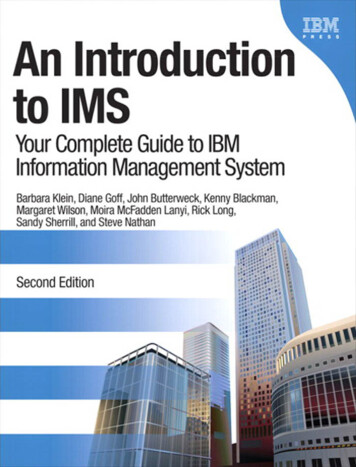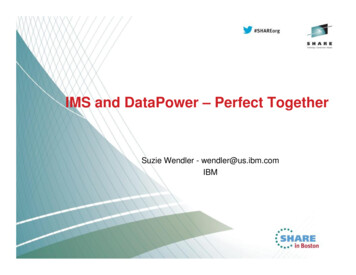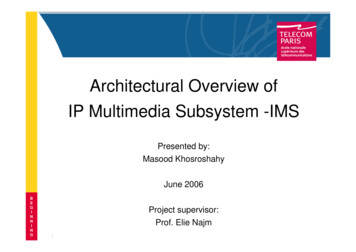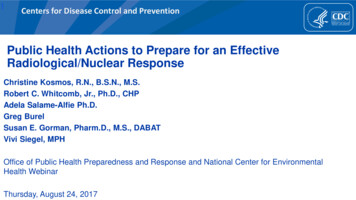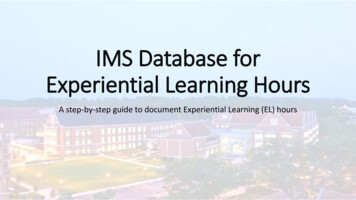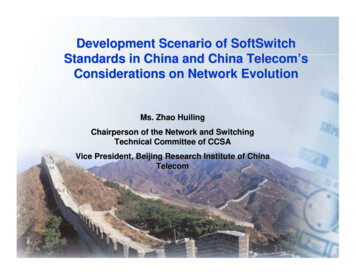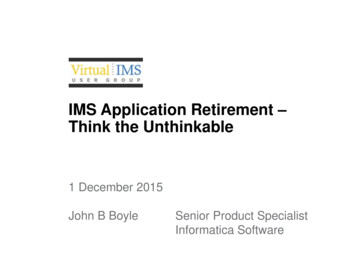
Transcription
IMS Application Retirement –Think the Unthinkable1 December 2015John B BoyleSenior Product SpecialistInformatica Software
AbstractAlthough IMS is (hopefully!) still central to the day-to-day running of yourbusiness, there may be some applications that have beenreplaced/updated and use other databases now. This can result insome IMS databases that are being kept operational just to allowreporting or Inquiry Transactions to execute, or for ‘regulatorycompliance’. The inevitable questions of cost will come up, and youmay be asked to look at how to move the data out of IMS and onto acheaper platform. How can you do this safely and efficiently?This presentation will look at Application Retirement, from an IMSviewpoint – what data can be retired, how do I do it, how do I makesure the process successfully ‘retired’ all the data correctly, how do Iget access to the data when it's not in IMS anymore? It will review thetypes of tool that can be used to make this process as painless aspossible, and illustrate this by highlighting some of Informatica'sproduct offerings in this area.
Agenda Who am I and what do I do? Who are Informatica? Why Retire IMS Applications? What data can be retired? Retirement – Nuts and Bolts How do I do it? How do I make sure the process successfully ‘retired’ all the datacorrectly? How do I get access to the data when it’s not in IMS anymore? Informatica Solutions for IMS Application Retirement Case Studies
Who am I and what do I do?2005-NowInformatica SoftwareIMS 8.1 – 13.12003-2005Friends Provident1988-2003BMC SoftwareIMS 3.1 – 8.11983-1988Barclays BankTechnical Support ConsultantPost Sales Support ManagerPre Sales ConsultantIMS 1.2 – 3.11976-1983Cummins EnginesIMS 1.1.4 – 1.1.5Product SpecialistMainframeCDCIMS 8.1 – 9.1ReplicationCapacity PlanningApplicationPerformanceSoftware InstallationIMS DBASoftware EvaluationSysProg Team LeaderData Control ClerkComputer OperatorProgrammerIMS DBA“Like IMS – Not Old, just Older”
Who are Informatica and what do they do?2015Privatization2009Acquire Applimation2006Acquire Similarity2003Acquire Striva1999IPO on NasdaqData ArchiveData MaskingData SubsettingData ProfilingData QualityMainframe ConnectivityChange Data Capture1993Company FoundedPowerCenterPowerMartETL ToolLeveraged BuyoutPermira FundsCPPIB
Why Retire IMS Applications?Issues and Challenges
Is this something I want to consider?OR?!
Why Retire IMS Applications? I’m not picking on IMS Applications! The same applies to any application that has beensuperseded by a new application, but is still beingmaintained to provide read only access to the data All of the considerations and processes apply equally toother mainframe applications – and open systems! DB2VSAMAdabas. Datacom, IDMSOracle, SQL Server, DB2 UDBRYO
AP P L I C AT I O N L AN D S C AP E S AR E C H AN G I N G AT A R AP I D PAC EMainframe DB2VSAMIMSTerminalsClient Server Internet/World Wide Web OracleMidrangePoint SolutionsCustom appsAnalyticsCloud / Mobile /Social Data Warehouses SaaS VirtualizationERPCRMHCMHosting Hybrid IT Utilitycomputing Internet ofthingsTimePLANFORIT9
The Application Lifecycle Maintain New andOld ApplicationsInitiatives Modernization Consolidation M&AGoals Decrease Costs Increase AgilityManufacturingManagementERPImplement ApplicationsManagementSupply ChainManagementHRFinancialApplicationsRetire OldApplications
The reality of legacy applications todayAPPLICATION LANDSCAPE CONTINUES TO CHANGEMainframe DB2VSAMIMSTerminalsClient Server OracleMidrangePoint SolutionsCustom appsInternet/World Wide Web ERPCRMHCMHostingAnalytics DataWarehouses SaaS VirtualizationCloud / Mobile /Social Hybrid IT Utilitycomputing Internet ofthings11
IMS ApplicationsWhat are the Costs?IMS/TMWebBMPCICSApplication Software licensesMaintenance feesHardwareSubject matter expertisePoor utilization ofexpensive resourcesDatabaseOperating SystemHardware Skill-sets are scarce It’s not just thedata that needs tobe retired Expensive to maintain
Application RetirementArchive Legacy Data, Sunset SystemsBeforeAfterIMS/TMWebBMPData StructureMetadataCatalogCICSDataApplicationKey Requirements Full data and metadata discoveryDatabase Efficient and Effective Data Compression Complete data independence from sourceapplication software and hardwareOperating SystemHardware SQL query access Integrated retention management Data validation
How do I do it?Nuts and Bolts of IMS Retirement
Establish an Application Retirement FactoryLegacyApplicationsApplication Retirement FactoryInventoryandClassifyArchiveandRetireManage Accessand RetentionModernizedData Center
Smart Application RetirementProcess Automation Through veSMISMISMIEnabling PoliciesSMI
Key Benefits Comprehensive Connectivity andApplication DiscoveryMainframeand MidrangeRelational andFlat FilesInformixOracleDB2 UDB SybaseSQL Server ODBCJDBCSybaseADABASDatacomDB2 z/OSIDMSIMSPackagedApplicationsVSAMDB2 i/OSSEQ FILESMPP AppliancesJD EdwardsSAP NetWeaverLotus NotesSAP NetWeaver BIOracle E-Business SASPeopleSoftSiebelEMC/GreenplumHP VerticaTeradataNetezza Single solution to connect and retire a widevariety of applications, technologies andplatformsEnabling anager Packaged application metadata templatesand accelerators Integrated metadata discovery for unknownapplications and data models
Discovery beyond the Metadata After ‘retirement’ most solutions will involve accessing theretired data using SQL SQL based access is less tolerant of ‘dirty data’ thanmainframe programs Analysis of the Data Quality before retirement helps topre-empt access issues later Does every policy have a valid start date and end date?Do we have Packed decimal fields containing spaces?Profiling the data before retirement can pay dividendsCleansing the data before retirement is even better, evenif it’s just replacing missing dates with a valid date etc.
Data Validation – Check before you Delete! If we didn’t need to keep the data we’d just delete it and the job is doneIf we need to keep it then we need all of it, and it needs to be the same dataOr does it? What is the ‘the same data’Bit for Bit and Byte for Byte? No – it might be stored in a different encoding No – Only IMS can read an IMS Database Dataset I don’t need to archivethe pointers Same number of records? Yes – easy to check by counting Same ‘linkages’ between records? Can I access all Payments for a Policy? More difficult to check Do all the payments for a Policy add up to the same total as in IMS And a thousand similar cross checks?
Automated Validation is Essential Define the Validation checks that need to be performed This will need knowledge of the data being retired, andthe applications which use it Don’t wait until the people with this knowledge have retired Build the Validation Processes and Execute This could take days depending on volume of data andcomplexity Check results There will be ‘differences’ Do they matter? Do you need ‘Garbage In Garbage Out’ or is it OK if a string ofX’00’ padding a description to the end of a fixed length fieldbecomes spaces in the archived data?
Key Benefits to Retaining Appropriate UserAccess Levels To Archived DataCSVXMLSQL‘Proprietary’DataDiscoveryNative Application UIBI/Reporting/SQL ToolsMS Excel andMS AccessExtract toCSV, XML,or SQLODBC/JDBC Increased user adoption and acceptance Lower costs by leveraging existingtechnology, resources, and skillsEnabling Components Simplifies ongoing maintenance throughconsolidation and centralized eManager Integrated security ensures appropriatelevels of access to archive data
Easy Access to retired data is Key to Success Providing users with access to the data after retirement isimportant and may take some negotiationI needEVERYTHINGI have now.FOREVERJust love my new Webreports. So much easierthan that ancient greenscreen stuff
Key Benefits to Integrated Retention ManagementAudit and Validate ArchiveGenerate Retention Expiry ReportsKey-word Search Minimize manual audit reporting Lower capex/opex costs by eliminating theEnabling eManagerneed to purchase a separate tool forretention management and key-word search Minimizes risk of retaining data longer thannecessary Simplifies ongoing enforcement of dataretention policies, including legal holds
Smart Application RetirementProcess Automation Through veSMISMISMIEnabling ionPolicies
Market Evaluation Gartner Structured data archiving technologies help IT leaders retirelegacy applications, reduce capital and operating expenses,and meet governance and compliance requirements. Weevaluate vendors offering products and services that providearchiving for databases and data from enterpriseapplications. Forrester Enterprise architects, in many regulated industries, arerefreshing their approach to information archiving. As newer,innovative vendors are assessed, enterprise architecture(EA) professionals must add new requirements to theproduct wish list
Identifying the Leaders – Gartner
Informatica Solutionsfor IMS Application Retirement
IMS Application Retirement with Informatica Step 1 – Import IMS Metadata Import IMS DBD Source and Segment layouts for IMS databases. Step 2 – Profile the data Using the IMS Metadata created in Step 1 scan the IMS databasesto find out what’s actually in there Optional Step – Address Data Quality issues which could compromisethe usability of the archived data Step 3 – Import IMS Metadata into Workbench and create Retirement Project to read IMS data and load into Archive StoreStep 4 – Execute the Retirement ProjectStep 5 – Validate that the data is successfully archivedStep 6 – Create Required Reports for end user access to archiveddataStep 7 – Turn off the IMS Applications (and see who shouts!)Step 8 – Remove the Databases, Programs, Transactions fromIMSGENStep 9 – Delete the Databases and all the Image Copies
Informatica IMS Metadata – How does it work? Windows based tool to create ‘Relational View’ of IMSdata – referred to as a data map Two inputs to the process – IMS DBD for database structure PL/I Includes or Cobol Copybooks for segment layouts Once ‘datamap’ is created it can be used for allInformatica products which need to access IMS data Command line utility also available for datamap creation
Informatica IMS Metadata – How does it work?
Informatica IMS Read Access – How does it work? Data Server component is installed on Mainframe LPAR Runs as a Started Task Referred to as the PowerExchange Listener Listens on a TCP/IP Port for ‘Client Requests’ to readMainframe Data or Metadata Two options for IMS Database Access Direct Access - Listener connects to IMS using ODBA andexecutes DL/I Calls Job Submission – Listener tailors and submits IMS BMP orBatch/DLI Job via internal reader In both cases the listener sends the IMS data to the ‘client’over the TCP/IP connection
Informatica IMS Data Profiling – How does it work? Eclipse based Developer Tool to import the metadata Imported from PowerExchange listener Comprehensive data profiling capabilities Missing/Invalid Values – IMS has no concept of Nulls, but a Policy End Data of all zeros or a National Insurance Numberof spaces is not good data!Non-Unique Values – IMS will insure Unique Values if theDBD defines them, but the ‘data model’ may have additionalunique definitions not enforced by IMSRelationship profiling to validate or discover relationshipsbetween segments in different databases Data accessed via PowerExchange Listener Same options as on previous slide
Informatica IMS Data Profiling – How does it work?
Informatica IMS Data Profiling – How does it work?
Informatica IMS Data Profiling – How does it work?
Informatica IMS Retirement – How does it work? Browser based Workbench Tool to define all aspects of the Retirement ProjectMetadata for IMS Sources is imported fromPowerExchange listenerArchive Destination defined to store data in flat files on‘commodity disk storage’ managed by Linux/Unix/windowsserver Extremely high compression rates - 90% Define Entity containing databases to be archived Define policies for data retention and access Data movement engine connects to PowerExchangelistener to read IMS data and write to the archive store
Retirement Project
Retirement Project
Retirement Project
Retirement Project
Retirement Project
Retirement Project
Retirement ProjectWorking on policy CLAIMWorking on policy PAYMENTWorking on policy REFUNDWorking on policy ROOTSEGCompleted Processing policy PAYMENT . Total Rows 1246Completed Processing policy REFUND . Total Rows 1867Completed Processing policy ROOTSEG . Total Rows 2494Completed Processing policy CLAIM . Total Rows 1246
Data Retention Policy
Informatica Data Validation – How does it work? Development Tool to define the Validation Tests you need to performMetadata for IMS Sources and Archive Targets importedinto the design workbench Same metadata which was used by the Archive process Required test conditions for each source/target pair are selected from list of pre-defined testsPowerCenter Workflows are generated to execute thetests which you have definedWorkflows are executed and results stored in repositorySimple dashboard to view test results, with drilldown fordetails.
Informatica Data Validation – Define Table Pair
Informatica Data Validation – Define Test
Informatica Data Validation – Define
Informatica Data Validation – Summary
Informatica Data Validation – Management Report
Informatica Reporting – How does it workFlexible reporting options to allow data in archive to be accessedby end users JDBC/ODBC access to Archive allows use of preferred ‘inhouse’ BI Reporting Tools – Cognos, Business Objects,Tableau, DBeaver, etc. Built in reporting tool JReport from Jinfonet Software Inc. isincluded with Archive Product Archive Workbench provides query access to archive All of the above provide capability to create both standardreports and query style access
Informatica Reporting – JDBC Query Tool
Informatica Reporting – Data Visualisation
Informatica Reporting – Simple JReport
Informatica Reporting – Workbench Data Discovery
Case Studies
Case Study 1Multi National Pharmaceutical CompanyBusiness needThe company implemented a significantnumber of new IT solutions in the lastfew years. As a result a number ofsolutions (300 ) have to bedecommissioned. Some of the dataretained in those solutions haveretention periods beyond the time ofretirement (e.g. 10 years). Therefore,the data needs archiving in a way thatallows them to retrieve the data in asecure way so it still can be read.SolutionInformatica Data Archive Advanced Edition,Discovery Option, Data Validation Option,Unlimited ILM Relational Adapters and add.10 TB of transactional data.Instead of allowing global functions toimplement a number of individual solutions,the ILT endorsed an approach for a globalsolution. The eArchive project’s goal is toenable application retirement byimplementing a ‘factory’ for archivingelectronic data from applications.In addition, the projects goal is to ‘produce’or ‘onboard’ data from 50 applicationswhich indicated in early stages that theyrequire archiving
Case Study 2European BankBusiness needThis East European Bank is part of alarger Pan-European Banking Group.Originally, it was created from the mergeof two other banks, then acquired by athird, and finally merged again with afourth. This complex history resulted invery expensive maintenance ofapplication landscape generating instantneed for simplification.SolutionInformatica Data Archiving AdvancedEdition and Data Validation.The completeness of the solution and visionwill allow the bank to solve the issue ofarchiving.The priority is the retirement of systems inorder to reduce the complexity of theapplication landscape.
Want more Information?Email me at jboyle@informatica.comOr visit the Informatica Web rity/data-archive/applicationretirement.html
Bibliography Gartner Magic Quadrant http://www.gartner.com/technology/reprints.do?id 12HYPOQ8&ct 150616&st sb Forrester Market Overview: Information Archiving, Q2 2015 https://www.forrester.com/Market Overview Information Archiving Q2 2015/fulltext/-/E-res115414 Informatica White Paper – “A Practical Guide for Legacy ApplicationRetirement” http://now.informatica.com/en practical-guide-legacy-application-retirement white-paper 6957.html?uid 12-10586#fbid ljrHDW0XnAH Informatica Case Study s/h6579-informatica-dataretirement-poc-wp.pdf Independent Case Studies matica-application-ilm/casestudies?utf8 %E2%9C%93&case study search%5Bquery%5D application retirement
Thanks for Listening
Optional Step - Address Data Quality issues which could compromise the usability of the archived data Step 3 - Import IMS Metadata into Workbench and create Retirement Project to read IMS data and load into Archive Store Step 4 - Execute the Retirement Project Step 5 - Validate that the data is successfully archived