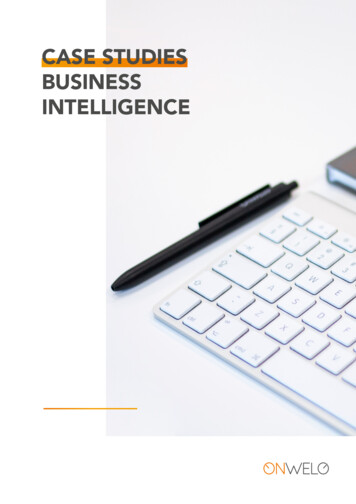Transcription
Oracle Life Sciences Data HubInstallation GuideRelease 2.2E22743-06May 2012Describes the installation process of Oracle LSH 2.2. Thisversion contains updated OWB instructions, corrections, newdocument references and a change record.
Oracle Life Sciences Data Hub Installation Guide Release 2.2E22743-06Copyright 2006, 2012, Oracle and/or its affiliates. All rights reserved.This software and related documentation are provided under a license agreement containing restrictions onuse and disclosure and are protected by intellectual property laws. Except as expressly permitted in yourlicense agreement or allowed by law, you may not use, copy, reproduce, translate, broadcast, modify, license,transmit, distribute, exhibit, perform, publish, or display any part, in any form, or by any means. Reverseengineering, disassembly, or decompilation of this software, unless required by law for interoperability, isprohibited.The information contained herein is subject to change without notice and is not warranted to be error-free. Ifyou find any errors, please report them to us in writing.If this is software or related documentation that is delivered to the U.S. Government or anyone licensing iton behalf of the U.S. Government, the following notice is applicable:U.S. GOVERNMENT RIGHTS Programs, software, databases, and related documentation and technical datadelivered to U.S. Government customers are "commercial computer software" or "commercial technical data"pursuant to the applicable Federal Acquisition Regulation and agency-specific supplemental regulations. Assuch, the use, duplication, disclosure, modification, and adaptation shall be subject to the restrictions andlicense terms set forth in the applicable Government contract, and, to the extent applicable by the terms ofthe Government contract, the additional rights set forth in FAR 52.227-19, Commercial Computer SoftwareLicense (December 2007). Oracle America, Inc., 500 Oracle Parkway, Redwood City, CA 94065.This software or hardware is developed for general use in a variety of information managementapplications. It is not developed or intended for use in any inherently dangerous applications, includingapplications that may create a risk of personal injury. If you use this software or hardware in dangerousapplications, then you shall be responsible to take all appropriate fail-safe, backup, redundancy, and othermeasures to ensure its safe use. Oracle Corporation and its affiliates disclaim any liability for any damagescaused by use of this software or hardware in dangerous applications.Oracle and Java are registered trademarks of Oracle and/or its affiliates. Other names may be trademarks oftheir respective owners.Intel and Intel Xeon are trademarks or registered trademarks of Intel Corporation. All SPARC trademarksare used under license and are trademarks or registered trademarks of SPARC International, Inc. AMD,Opteron, the AMD logo, and the AMD Opteron logo are trademarks or registered trademarks of AdvancedMicro Devices. UNIX is a registered trademark licensed through X/Open Company, Ltd.This software or hardware and documentation may provide access to or information on content, products,and services from third parties. Oracle Corporation and its affiliates are not responsible for and expresslydisclaim all warranties of any kind with respect to third-party content, products, and services. OracleCorporation and its affiliates will not be responsible for any loss, costs, or damages incurred due to youraccess to or use of third-party content, products, or services.
ContentsPreface . ixAudience.Documentation Accessibility .Finding Information and Patches on My Oracle Support .Finding Oracle Documentation .How to Use AutoPatch .Oracle CPU Security Updates.Related Documents .Conventions .ixxixixiiixiiixivxvxvChange Record . xviiSections Updated in Version 6.Sections Updated in Version 5.1Before You .4.2.21.4.2.31.4.2.41.4.2.51.4.2.62xviixviiCheck for the Most Recent Information.Get Your Company ID from Oracle .Assemble the Software .Get the Oracle Life Sciences Data Hub 2.2 Media Pack .Download Additional Patches.Set Up a Staging Area .Assemble the Documentation .Books.My Oracle Support Articles.System Requirements and Technology .Installing Oracle Applications and Oracle Database .Installing the Oracle Life Sciences Data Hub .Upgrading to Oracle Life Sciences Data Hub Release 2.2 .Installing Real Application Clusters (RAC).Other Oracle LSH-Related Documents em Requirements and Technology Stack2.12.1.12.1.2System Requirements . 2-1Operating Systems. 2-1Hardware . 2-2iii
2.22.32.43Installing and Patching Oracle Applications and Oracle y Stack . 2-2Integrated External Systems. 2-3Character Encoding Settings . 2-4Install Oracle Applications 12.1.1 .Oracle LSH UTF8 Requirements .Upgrade Oracle Applications to R12.1.3 .Upgrade the Oracle Database to 11.2.0.2 .Edit listener ifile.ora.Change Default Password Settings .Increase JVM Memory.Clone the Environment (Optional).Install Oracle Warehouse Builder on Oracle Database 11gR2.Create an Oracle Warehouse Builder g Oracle Thesaurus Management System4.14.24.34.44.54.64.7Set Up a Windows Computer for Launching the TMS Installation .Setting up the SQL*Net Connections for Existing Databases.Set Up Compatibility Mode.Install the TMS Server .Install the TMS Database .Apply TMS Patch .Check the def instance name Column Value .4-14-24-24-24-34-34-35 Installing the Oracle Life Sciences Data 5.9.2ivApply the Oracle Life Sciences Data Hub AD Splicer Patch .Install Oracle LSH Release 2.2 .Install Online Help .Grant Execute Privileges to the APPS Schema .Integrate Oracle LSH with the Oracle Warehouse Builder.Set Up Your Environment .Ensure that Oracle SID and Short Global Names Match .Edit init.ora .Restart the Database and Listener.Test Database Connectivity.Create Directories and Copy Files.Disable Application Server Authentication .Edit run service.sh .Edit Runtime.properties .Edit owb.classpath .Edit Shell Scripts to Match Directory Structure .Run OWB Shell Scripts.Restart the OWB Service .Stop the OWB Service .Starting the OWB Service -75-85-85-8
5.5.10Edit listener ifile.ora . 5-85.6Create System Administrator and Security Administrator Users . 5-95.6.1Log on as sysadmin . 5-95.6.2Create a User Account for the Administrator . 5-95.6.3Assign a Role . 5-105.7Run Script. 5-115.8Run the Post-Installation Programs . 5-115.8.1Check That OWB Is Running Without Errors . 5-115.8.2Log On to Oracle Applications . 5-125.8.3Load the Adapter Files. 5-125.8.4Set the Tech Type Value. 5-135.8.5Run the Post-Installation Program. 5-135.8.5.1If You Must Change a Post-Installation Job Parameter Value . 5-165.8.6Synchronize the OWB Password. 5-175.9Schedule the Context Index Refresh Program. 5-175.10Start Journaling Internal Tables . 5-185.10.1Set AuditTrail:Activate Profile to Yes. 5-185.10.2Define the Audit Installation. 5-185.10.3Run the Audit Trail Concurrent Program. 5-195.11Increase Memory Available for MetaData Reports . 5-195.12Grant Security Rights to Seeded Adapters. 5-205.13Set Up the Notification Mailer . 5-205.14Set Up the Distributed Processing Server . 5-205.14.1Create the Distributed Processing Server User Account . 5-215.14.2Install the Distributed Processing Server . 5-215.14.3Set NLS LANG to UTF8. 5-225.14.3.1Windows . 5-225.14.3.2UNIX. 5-235.14.4Copy and Edit Files . 5-235.14.4.1Copy DP Server Files . 5-235.14.4.2Edit the DP Server Start Script. 5-235.14.4.3Copy RTF Template Files for XML Publisher . 5-245.14.4.4Copy and Edit Execution Command Files for Processing Engines . 5-245.14.5Define Service Locations and Services. 5-255.14.6Start the DP Server. 5-265.15Set Up Client Computers . 5-275.15.1Consumers and Administrators . 5-275.15.2Application Developers . 5-285.15.2.1Install the Client Plug-In. 5-285.15.2.2Set NLS LANG to UTF8. 5-295.15.2.3Set Up Development Environments . 5-296Integrating Other Systems6.16.26.2.16.2.2Integrating Oracle Clinical with the Oracle Life Sciences Data Hub .Integrating SAS with the Oracle Life Sciences Data Hub .SAS Compatibility .Set Up SAS Job Execution .6-16-26-26-2v
6.2.2.1Integrate the SAS Server with Oracle LSH . 6-26.2.2.2Start SAS in UTF8 Mode. 6-36.2.3Set Up Loading Data from SAS . 6-36.2.4Set Up SAS as an Integrated Development Environment . 6-36.3Integrating Informatica with the Oracle Life Sciences Data Hub . 6-46.3.1Install Informatica PowerCenter . 6-56.3.2Set Up Informatica Job Execution. 6-66.3.3Set Up User Accounts. 6-66.3.4Create a Remote Location and Connection for the LSHAdmin User . 6-76.3.5Set Up Informatica PowerCenter Designer as an Integrated Development Environment(IDE) 6-76.4Integrating Oracle SQL Developer or Oracle SQL*Plus with the Oracle Life Sciences DataHub 6-76.4.1Set the NLS LANG Environment Variable to UTF8 . 6-86.4.1.1Windows . 6-86.4.1.2UNIX. 6-86.5Integrating Oracle Business Intelligence Enterprise Editions (OBIEE) for Visualizations .6-86.5.1Install OBIEE 11.1.1.5.0 for Visualizations . 6-96.5.1.1Install OBIEE 11.1.1.5.0 . 6-96.5.1.2Install the Oracle LSH DP Server . 6-96.5.1.3Set Up OBIEE 11.1.1.5.0 Visualizations . 6-96.5.2Install OBIEE 10.1.3.4.1 for Visualizations . 6-96.5.2.1Install Oracle Business Intelligence Publisher 10.1.3.4.1. 6-96.5.2.2Apply Patch 12613341 . 6-106.5.2.3Apply Patch 7642637 for Visualizations. 6-106.5.2.4Install the Oracle LSH DP Server . 6-106.5.2.5Set Up OBIEE 10.1.3.4.1 Visualizations . 6-106.6Integrating Oracle Business Intelligence Publisher for Programs . 6-106.6.1Install Oracle Business Intelligence Publisher 10.1.3.4.1 . 6-106.6.2Set Up Oracle Business Intelligence Publisher Programs. 6-106.6.2.1Enable Program Execution . 6-106.6.2.2Set Up Security. 6-116.6.2.3Set Up Business Intelligence Publisher Definer Tools . 6-117 Upgrading to Oracle Life Sciences Data Hub Release orted Upgrade Paths .Set the Tech Type Value.Stop Server Processes .Recommended Steps for a Smoother Upgrade Process .Upgrade Oracle Applications .Install Oracle Applications R12.1.1 .Monitor the Upgrade Process .Upgrade Oracle Applications to R12.1.3 .Apply Patches.Upgrade and Configure the Oracle Database .Upgrade Oracle Thesaurus Management System to 4.6.1 .7-17-27-27-27-27-37-37-37-47-47-4
Upgrade Informatica PowerCenter to 8.6.1 with HotFix 11 or Informatica PowerCenter9.0.1 7-47.9Oracle Business Intelligence Publisher 10.1.3.4.1 . 7-57.10OBIEE 10g and 11g Options . 7-57.10.1OBIEE 10.1.3.4.1 . 7-57.10.2OBIEE 11.1.1.5.0 . 7-67.10.2.1Install the Software. 7-67.10.2.2Copy and Edit Revised Execution Command Scripts. 7-67.10.2.3Upgrade and Deploy the Master Repository File . 7-67.10.2.4Set the Default Authenticator to Optional . 7-97.10.2.5Starting the WebLogic Server . 7-107.10.2.6Migrate Repository Files for Individual Business Areas . 7-107.11Migrate the Oracle Warehouse Builder Repository . 7-107.11.1Migrate the OWB Repository from CDR RTREPOS to OWBSYS. 7-117.11.2Create the OWBSYS Schema and Grant Privileges. 7-117.11.2.1Create the Schema . 7-117.11.2.2Unlock Accounts and Change Passwords . 7-127.11.2.3Grant Required Privileges . 7-127.11.3Create New OWB Workspace for CDR RTREPOS . 7-127.12Upgrade Oracle Life Sciences Data Hub . 7-137.13Integrate Oracle LSH with the 11gR2 Oracle Warehouse Builder. 7-137.13.1Set Up Your Environment . 7-137.13.2Create Directories and Copy Files. 7-147.13.3Disable Application Server Authentication . 7-147.13.4Edit run service.sh . 7-147.13.5Edit Runtime.properties . 7-147.13.6Edit owb.classpath . 7-147.13.7Edit Shell Scripts to Match Directory Structure . 7-147.13.8Run OWB Shell Scripts. 7-147.13.9Restart the 11gR2 OWB Service . 7-147.13.10Stop the 10gR2 OWB Service. 7-147.14Upgrade the OWB Repository . 7-157.14.1Upgrading OWB from Oracle LSH 2.1.3 on 10gR2 to Oracle LSH 2.2. 7-157.14.2Upgrading OWB from Oracle LSH 2.1.3 on 11gR2 or Oracle LSH 2.1.4 on 11gR2 toOracle LSH 2.2 7-167.15Migrate the Oracle Warehouse Builder Stores . 7-177.15.1Migrate the Store Passwords and Audit Task ID. 7-177.15.2Upgrade the Workflow Store . 7-187.15.3Upgrade Other OWB Stores . 7-197.15.4Edit listener ifile.ora . 7-197.16Upgrade the Distributed Processing Server. 7-197.17Perform the Remaining Post-Installation Tasks . 7-197.18Start Server Processes . 7-207.8vii
8What's NextAArchitecture t Tier.Application Tier .Database Tier .Adapters to External Systems .Source Data Systems .Data Transformation and Reporting Tools .Visualization Tools .Data Export Tools .Installing Real Application Clusters (RAC)A-3A-3A-4A-4A-5A-6A-6A-6
PrefaceThis preface conta
6.3.5 Set Up Informatica PowerCenter Designer as an Integrated Development Environment (IDE) 6-7 6.4 Integrating Oracle SQL Developer or Oracle SQL*Plus wi