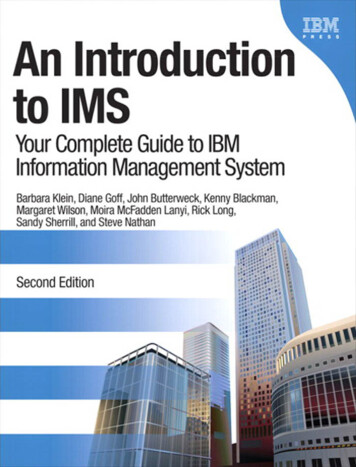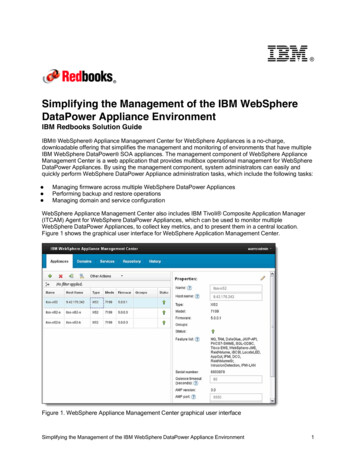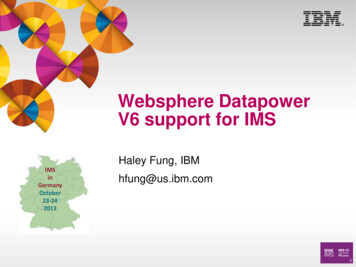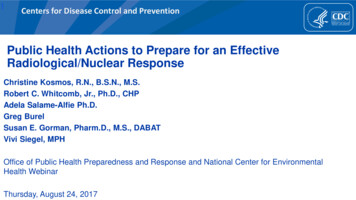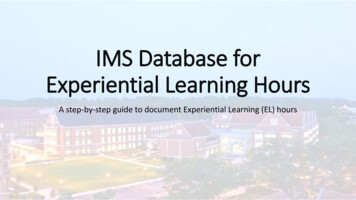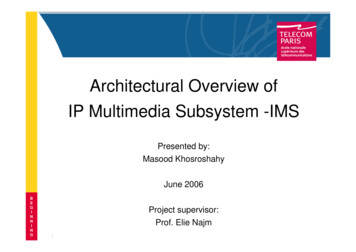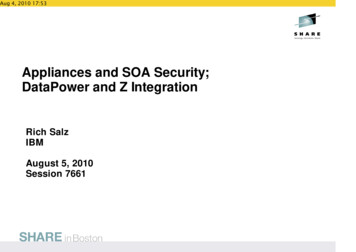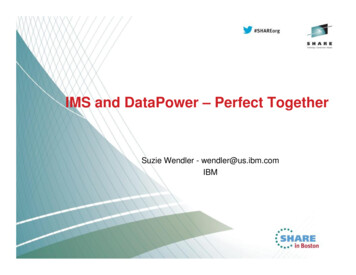
Transcription
IMS and DataPower – Perfect TogetherSuzie Wendler - wendler@us.ibm.comIBM
Topics Existing DataPower support Inbound access to IMS What’s next Access to IMS databases Outbound support for IMS calloutIBM United States Software Announcement 213-172New processing for mobile and web traffic, support for IBM API Management V2.0, and patternbased configurationhttp://tinyurl.com/bs2yh6eIBM United States Software Announcement 213-171Simplified ordering of DataPower appliances and options using Passport Advantagehttp://tinyurl.com/ark5fw2
DataPowerThe WebSphere DataPower Integration Appliance is a purpose built hardware platform thatdelivers rapid data transformations for cloud and mobile applications, supports secured andscalable business integration, and provides an edge of network security gateway in a singledrop-in appliance.Integration applianceIncludes all features ofthe Security andAcceleration ware.ibm.com/software/systemz/pdf/aiseminars/Using WebSphere DataPower SOA appliances to extend the value of System z.pdf
DataPower. Why an Appliance for SOA? Hardened, specialized hardware for helping to integrate, secure & accelerate SOAMany functions integrated into a single deviceHigher levels of security assurance certifications require hardwareEnables run-time SOA governance and policy enforcementHigher performance with hardware accelerationAddresses the divergent needs of different groups: enterprise architects, network operations, security operations, identity management, webservices developers Simplified deployment and ongoing management Proven Green / IT Efficiency Value Appliance performs XML and Web services security processing as much as 72x faster thanserver-based systems Impact: Same tasks accomplished with reduced system footprint and power g WebSphere DataPower SOA appliances to extend the value of System z.pdf
EvolutionMany integration standards are XML-based whichmay result in additional data processing andsecurity requirementsIBM DataPower is positioned to meet the additionalsecurity requirement and to move data processingcycles from the mainframe to the mid-tier layer.http://tinyurl.com/b4gdlkz
Enterprise Integration and Enablement Enterprise Integration Provides a Multi-Protocol Gateway (MPG) Connects client requests that are transported over one or more protocolsto a remote destination that uses the same or a different protocol Supports the FTP, HTTP, HTTPS, IMS , MQ, NFS, SFTP, TIBCOEMS, and WebSphere JMS protocols
Enterprise Integration and Enablement . IMS Integration (XI50, XI50B,XI50z, XI52, XB60, XB62.) Three interfaces to get to IMS: IMS Connect Client Access to IMS applications usinga DataPower embeddedIMSClientConnect handler to IMSConnect Soap Access to IMS web services viathe IMS SOAP Gateway MQ Client Access to IMS applications usingan MQ server on system z and theMQ Bridge for 988.pdf
IMS Integration DataPower provides WS-enablement to IMS applications User codes schema-dependent WTX data map to performrequest/response mapping “IMS Connect Client” (back-side handler) natively connects to IMSConnect using its custom request/response protocolSOAP/HTTPClientDataPowerIMSConnectCCB / TCPIMSOTMAUser Appl6
IMS Integration – IMS Connect client Accessing IMS as a service provider DataPower Release 3.6.1 First implementation of an IMS Connect client Support for CM1 (synchronous), Sync level None DataPower Release 3.8.0 Automatic chunking and de-chunking Support for client sending and receiving IMS messages larger than 32KBusing the Web Service Proxy service or the IMS Connect object Support for automatically processing the LL/ZZ headers for each of themessage segments. When using the IMS Connect configuration, support for an extra 4-byte LLLLheader field in the response message and supports for receiving this LLLLheader, processing it properly, and sending it back to the client in theresponse message. DataPower Release 3.81 Support for CM1 (synchronous), Sync Level Confirm
IMS Integration – IMS Connect client. Components:
IMS Integration – IMS Connect client. An IMS Connect Handler object defines a handler service that receives IMS Connectrequests and forwards them to the appropriate DataPower serviceCommandPurposeaclAssigns an Access Control List (ACL). The access control list allows or denies access to thisservice based on the IP address of the clientadmin-stateSets the administrative state of an object. Enabled (active) or disabled (inactive)ebcdic-inputSets the encoding for input headers as EBCDIC or ASCII.local-addressSpecifies the local address for the service. This is the local IP address or host alias on which theservice listens. The default value is 0.0.0.0.persistent-connectionsControls the negotiation of persistent connections. When enabled, the IMS Connect Handlernegotiates with the remote IMS Connect target to establish a persistent connection.portSpecifies the local listening port for the service. The default is 3000.sslAssigns an SSL Proxy Profile.summarySpecifies a brief, object-specific comment.
IMS Integration – IMS Connect client. The IMS Connect configuration handles the IMS protocol communications from aDataPower service to IMS applications The configuration contains settings that affect the behavior of the connectionadmin-stateSets the administrative state of an object.client-id-prefixSets the two-letter prefix for the generated client ID. (default is DP)clientidSpecifies the name of the IMS client identifier.datastoreSets the name of the data store.ebcdic-conversionControls EBCDIC header conversion.encoding-schemeSets the Unicode encoding scheme.exit-programSets the exit program.expect-llllIndicates whether the response message includes an extra 4-byte (LLLL) response message header specifying the total responsemessage size back from IMS Connect.groupSets the RACF security group.hostnameSpecifies the host of the target IMS Connect.irm-timerSets the wait time to return data.lterm-nameSets the logical terminal name.passwordSets the connection password.portSets the port on the target IMS Connect.segment-sizeSets the maximum segment size when a message is split when sending to an IMS Connect server.summarySpecifies a brief, object-specific comment.sync-levelControls the acknowledgement (ACK) to the IMS Connect server after receiving the response. 0x00 none, 0x01 confirmtran-codeSets the transaction code to invoke.usernameSets the RACF identifier.
IMS Integration – IMS Connect client. The IMS Connect URL dpims://Connect-object/?parameters dpimsssl://Connect-object/?parameters An example of an IMS Connect URL is: dpims://xxx.xxx.xxx.xxx:nnnn/?TranCode IVTNO;DataStoreID IMS1;PersistentSocket 0Or it can define host, port, DataStoreID, and PersistetnSocket in an IMS-object: dpims://IMSConnectObject/?TranCode IVTNO
New Capabilities Enhanced integration capabilities between DataPower and IMS Allow remote applications to easily consume IMS data as a service Leverages the IMS universal drivers Allow IMS transactions to easily consume external web services Leverages IMS callout support Availability: June 28, 2013: Electronic availability July 22, 2013: Factory shipments on new appliances
DataPower – New IMS DB feature IMS DB feature easily exposes IMS data as a service to remoteapplications Requires one of the following DataPower models and Firmware 6.0: XG45 or XG45 Virtual Edition (withDatabase Integration Module feature) XI52, XI52 Virtual Edition or XI50B (withDatabase Connectivity feature) WebSphere DataPower B2B ApplianceXB62
DataPower to IMS DB – “Information as aService”SOAP or RESTClientDataPower DataPower provides a standard WS façade to IMS SOAP or REST call is mapped to a JDBC (DRDA) invocation Exposes database content (information) as a service Leverages extensive Web Services security and managementcapabilities of DataPower to more securely expose critical data to theenterpriseDRDA
DataPower to IMS DB Access to IMS DB leverages existing and proven technology IMS Universal JDBC driver IMS DRDA server: IMS Connect/ODBM IMS CatalogDataPowerXG45, XI52,XI50B, XB62clientIMS 12IMSDRDARouting/SQLdatasends /Universalsends tDRDA/DDMDLIODBMIMS DBIMSCatalog
DataPower Operational Considerations. IMS DB1.Create a Multi-Protocol Gateway (MPG) Configuration2.Configure an “SQL Data Source” object (DB connection)3.Configure the back-end URL4.Define an MPG “Policy” Create one or more “Rule”(s) for the policy5.Apply the changes, and save the configuration
DataPower – New IMS Callout support IMS Callout feature allows IMS transactions to easily consume externalweb services via DataPower , with minimal application updatesrequired IMS Callout functionality requires one of the following DataPowermodels and Firmware 6.0: WebSphere DataPower IntegrationAppliance XI52, XI52 Virtual Edition WebSphere DataPower IntegrationBlade XI50B WebSphere DataPower B2BAppliance XB62
DataPower – IMS Integration for Transaction DataPower adds value to standard IMS connect usage patterns Initial service provider support An “IMS Connect” back-end handler that natively connects to IMSConnect as service provider Enhanced capability with V6.0 An “IMS Callout” front-side handler that natively connects to IMSConnect as service consumerProvider scenarioTCP/IPClientDataPowerIMSConnectUser exit (e.g.HWSSMPL1)TCP/IPUser exit(HWSDPWR1)Callout 6A
IMS Callout Support Supports the IMS synchronous callout capability – DL/I ICAL Allows IMS applications to synchronously invoke external webservices The IMS callout connection is a DataPower “Front Side Handler” Retrieved IMS callout messages, interfaces with DataPower servicesand send response data back to IMS The handler internally creates one or more IMS Connect dedicatedpersistent socket connections to the host system, using Enterprise SuiteV2.2 IMS Connect API for Java The handler communicates with IMS Connect via a new DataPowerdedicated user message exit HWSDPWR1- For a shared queues environment, multiple IMS Callout connectionscan be created, one for each IMS datastore
IMS Callout Support .DataPower XI52, XI50B, XB62WSTransformationInbound RuleServicesServicesProxyResponseOutbound RuleMPGTransformationIMS Callout Front Side HandlerRequestIMS onous)
IMS Callout DataPower Dependencies IMS Connect PTF UK91544 DataPower User ExitInstallation - Object Code Only user exitHWSDPWR1 (new) Specified in the EXIT parameter of the TCP/IPstatement in the IMS Connect configuration file(HWSCFGxx) IMS 12 PTF UK82636 AIB MAP name fieldAIBMAPNM (new) DL/I ICAL user can specify a 1-to-8 bytemapname in the AIB so that this ID can beincluded in the OTMA state data in the calloutmessage. The ID can be used as a unique serviceidentifier for data transformation mapping andservice routing01 AIB.02 AIBRID PIC x(8) VALUE 'DFSAIB '.02 AIBRLEN PIC 9(9) USAGE BINARY.02 AIBSFUNC PIC x(8).02 AIBRSNM1 PIC x(8).02 AIBRSNM2 PIC x(8).02 AIBRESV1 PIC x(8).02 AIBOALEN PIC 9(9) USAGE BINARY.02 AIBOAUSE PIC 9(9) USAGE BINARY.02 AIBRSFLD PIC 9(9) USAGE BINARY.02 AIBRESV2 PIC x(8).02 AIBRETRN PIC 9(9) USAGE BINARY.02 AIBREASN PIC 9(9) USAGE BINARY.02 AIBERRXT PIC 9(9) USAGE BINARY.02 AIBRESA1 USAGE POINTER.02 AIBRESA2 USAGE POINTER.02 AIBRESA3 USAGE POINTER.02 AIBMAPNM PIC x(8).02 AIBRESV4 PIC x(32).02 AIBRSAVE OCCURS 18 TIMES USAGEPOINTER.02 AIBRTOKN OCCURS 6 TIMES USAGEPOINTER.02 AIBRTOKC PIC x(16).02 AIBRTOKV PIC x(16).02 AIBRTOKA OCCURS 2 TIMES PIC 9(9)USAGE BINARY.
IMS Callout Support .DataPowerIMS CalloutFront Side peIMSICALrequestsIMSIMSdatasends /ConnecttransformationreceivesAPIrequestIMS application ponsesResponseACKexitTPIPE(synchronous)
IMS Callout Support . DataPower IMS Callout Front Side Handler retrieves and sends IMSICAL request to other DataPower services In addition to the message payload, it sets the two headers:- ims-callout-service-id: IMS ICAL AIBMAPNM field- ims-callout-correlation-token: Hex representation of ICAL correlationtoken Allows IMS to correlate a response to the associated request The DataPower administrator can access the header fields in theMPG policy Examples of use: service ID as the request identifier to select input/output transformationmap correlation token as the message ID in the outbound HTTP/SOAPrequest.
DataPower Operational Considerations IMS Callout1.Create a Multi-Protocol Gateway (MPG) Configuration2.Configure IMS Callout Front Side Handler3.Configure the back-end URL4.Define an MPG “Policy” Create one or more “Rule”(s) for the policy5.Apply the changes, and save the configuration
DataPower Operational Considerations . Operational Characteristics Configuration of an IMS Callout front side handler includes the followingproperties: IMSHost, IMSPort, DataStoreName, TPipe(s), UserID, Password, Group,RetryErrorLimit, RetryInterval DataPower administrator can enable/disable an IMS Callout front sidehandler Operational States An IMS Callout front side handler has the following “opstates”: Up: resume tpipe processing is in operation Down: no active processing Pending: in recovery mode (detected IMS Connect and/or IMS outage) Operational Recommendations When not in use, the administrator should disable the IMS Callout front sidehandler
IMS Application Considerations ICAL is a DL/I call verb Leverages the AIB interface Uses the SENDRECV subfunction REQ area is the Request data area for sending data RESP area is the Response data area for returned data REQ and RESP messages are not recoverable req-area and resp-area do not specify LLZZ, data can be 32K IMS Connect and OTMA handle buffer and segmentation internally Timeout support Optional user specified timeout value in the DLI call to control the time an IMS applicationwaits for a response Can terminate the request and free the dependent region Late responses are logged and discardedCall AIBTDLI USING ICAL,aib,REQ area,RESP area
IMS Application Considerations . AIB AIBID DFSAIBbbAIBLEN AIB lengthAIBSFUNC SENDRECVAIBRSNM1 8 byte OTMA Descriptor nameAIBRSFLD Timeout value 4 byte field for time value 100th seconds. System default is 10 sec.AIBOALEN REQ area length As an input parameter: 4 byte field contains the length of the request area As an output parameter: Actual length of the response message AIBOAUSE RESP area length As an input parameter: 4 byte field contains the length of the response area As an output parameter: Length of the response message. AIBRETRN AIB Return codeAIBREASN AIB Reason code.AIBERRXT 2 byte sense code from external application01 AIB.02 AIBRID PIC x(8) VALUE 'DFSAIB '.02 AIBRLEN PIC 9(9) USAGE BINARY.02 AIBRSFUNC PIC x(8) VALUE 'SENDRCV'.02 AIBRSNM1 PIC x(8) VALUE ‘TESTDPWR'.02 AIBOALEN PIC 9(9) USAGE BINARY VALUE 12.02 AIBOAUSE PIC 9(9) USAGE BINARY.01CALLOUT-MSG.02 CA-DATA01 SCA-RESPONSE.02 SCA-DATAPICTURE X(12) VALUE ‘HELLO WORLD ’PICTURE X(12).CALL 'AIBTDLI' USING ICAL, AIB, CALLOUT-MSG , SCA-RESPONSE. OTMADescriptorDFSYDTx member of IMS.PROCLIB TYPE: Destination type TMEMBER: OTMA Target Client TPIPE: Destination Name SYNTIMER timeoutNote ICAL overrides this value .D TESTDPWR TYPE IMSCON TMEMBER HWS1D TESTDPWR TPIPE DPTEST1 .COBOL example
Error Conditions - IMS The IMS ICAL is informed of error conditions using AIB return and reason codes IMS Version 12 Application Programming APIs manual http://tinyurl.com/cgj8tahDataPowerIMS ConnectResumeTPIPEWeb LLO FROM IMSX2X31 ICAL SENDRECV TESTDPWRACKX4ResponseHELLO FROMWEB SERVICEIMS ApplicationRequestHELLO FROM IMSHELLOFROM IMSIMS4HELLO X5FROM WEBSERVICEHELLO FROM WEB SERVICEX6Examples of where some errors might occur:X1: ICAL cannot be sent outX2: ICAL time outX3: late ACK received after time outX4: XML converter in errorX5: external server already committed before time outX6: external server already committed, but IMS fails toprocess the response
Error Conditions – DataPower Errors can occur during different stages of DataPower processing: DataPower MPG inbound/outbound policy (including WTX map transformation) Error response sent to IMS application Return code and Reason code: X’0100’ Extended reason code: 2000-3000 (set as 2000 HTTP error code from DataPower) Error message: REQUEST PROCESSING FAILED, CHECK EXTENDED REASON CODE Error retries During resume tpipe processing RetryErrorLimit: Number of time to attempt to resume a TPIPE (Default 5) RetryInterval: Interval to wait before attempting to resume the TPIPE. Default 3 seconds Self-Recovery support: Once the IMS Callout front side handler goes down after reaching the max retries Network problem - the front side handler attempts to self-recover A /DISPLAY OTMA command is issued every minute to verify network connectivity andIMS availability When successful, DataPower brings up the front side handler to resume operation Non-operative Auto Detection support DataPower detects when an IMS front side handler becomes non-operative and restarts theprocessing automatically
Tooling WebSphere Transformation Extender (WTX) Provides mapping between different data formats WTX maps can be built asdeployable artifacts forDataPower Providing datatransformation betweenIMS callout bytes andXML data for webservices A WTX map can be set using aDataPower-specified variable,then called within XSL code in aDataPower policy
Summary The most recent DataPower firmware 6.0 Enables connectivity with any IMS environment IMS transactions can be both service consumers and providers of web orHTTP services IMS database content can be exposed as a service Allows IMS to leverage DataPower's flexibility Support for rapid data transformations for cloud and mobile applications,secured and scalable business integration, and edge of network securitygateway in a single drop-in appliance.
The IMS callout connection is a DataPower "Front Side Handler" Retrieved IMS callout messages, interfaces with DataPower services and send response data back to IMS The handler internally creates one or more IMS Connect dedicated persistent socket connections to the host system, using Enterprise Suite V2.2 IMS Connect API for Java