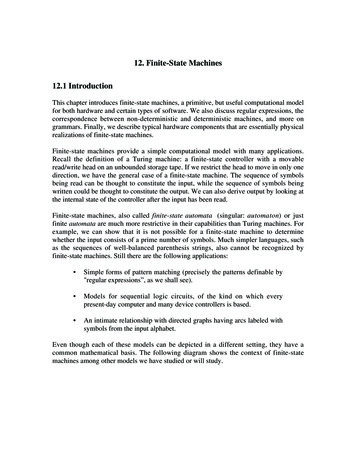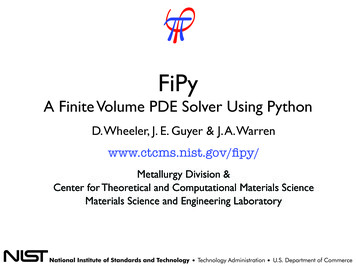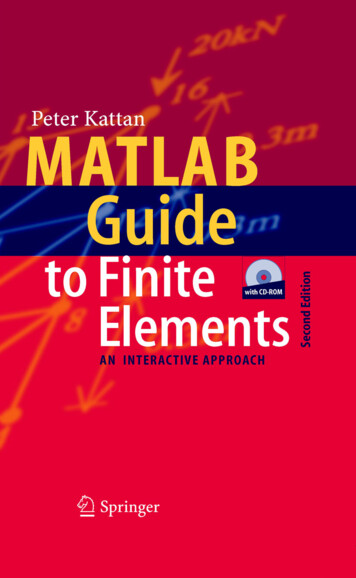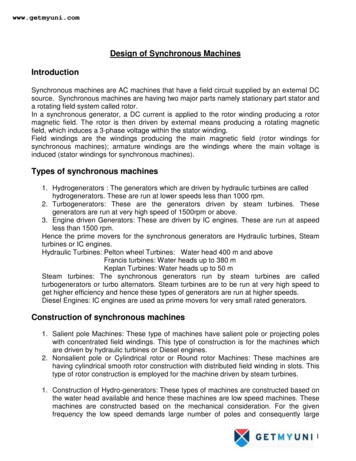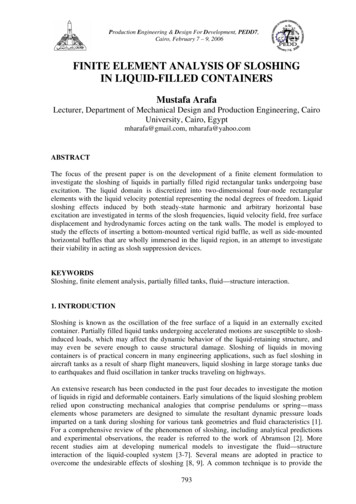Transcription
TI-RSLKTexas Instruments Robotics System Learning Kit
Module 7Lecture: Finite State Machines -Theory1 Finite State Machines - TheoryTexas Instruments Robotics System Learning Kit: The Maze EditionSWRP161
Finite State Machines - TheoryYou will learn in this module C programming fundamentals Arrays Pointers Structures Time delays Develop debugging techniques such as Watch windows Breakpoints Heart beats2 Finite State Machines - Theory Solve problems with finitestate machines States, tables, graphs, input, outputs Mealy versus Moore Design controller for a linetracking robot Traffic light controller Line-following robotTexas Instruments Robotics System Learning Kit: The Maze EditionSWRP161
AbstractionSoftware abstraction: Define a problemFinite State Machine Rules Minimal set of basic concepts1. Simple structure: Input- Process- Output Abstract principles / processes2. Information is encoded by being in a state. Separation of policy and mechanisms Interfaces define what it does (policy) Implementations define how it works (mechanisms) Straightforward, mechanical path to implementation3. FSM controllers are very simple:e.g., output, wait, input, go to next state.4. Complexity is captured in the state graph5. There is a 1-1 mapping between state graph andthe software implementationThree advantages of abstraction are: Faster to develop Easier to debug (prove correct) and Easier to change3 Finite State Machines - TheoryTexas Instruments Robotics System Learning Kit: The Maze EditionSWRP161
Finite State Machine (FSM)What is a Finite State Machine? Set of inputs, outputs, states and transitions State graph defines input/output relationshipWhat is a state? Description of current conditions What you believe to be trueWhat is a state transition graph(or table)? Graphical interconnectionbetween statesWhat is a controller? Software that inputs, outputs, changes state Accesses the state graph4 Finite State Machines - TheoryTexas Instruments Robotics System Learning Kit: The Maze EditionSWRP161
Finite State Machine (FSM)What is a Finite State Machine (FSM)? Inputs (sensors) Outputs (actuators) Controller State transition graphController loop1. Output2. Wait3. Input4. Next5 Finite State Machines - TheoryTexas Instruments Robotics System Learning Kit: The Maze EditionSWRP161
Traffic Light ControllerState Transition Graph (STG)State Transition Table (STT)State6\00011011goN (100001,30)goNwaitNgoNwaitNwaitN (100010,5)goEgoEgoEgoEgoE (001100,30)goEgoEwaitEwaitEwaitE (010100,5)goNgoNgoNgoN Finite State Machines - TheoryInputTexas Instruments Robotics System Learning Kit: The Maze EditionSWRP161
FSM Data Structure in C (Index into array)const struct State {uint32 t Out;// 6-bit outputuint32 t Time;// 1 ms unitsuint32 t Next[4]; // list of next states};typedef const struct State State t;#define#define#define#defineState t{0x21,{0x22,{0x0C,{0x14,};7goN0waitN 1goE2waitE 3FSM[4] {30000, {goN,waitN,goN,waitN}},5000, {goE,goE,goE,goE}},30000, {goE,goE,waitE,waitE}},5000, {goN,goN,goN,goN}} Finite State Machines - TheoryTexas Instruments Robotics System Learning Kit: The Maze EditionSWRP161
FSM Engine in C (Index into array)void main(void) {uint32 t cs;// index of current stateuint32 t input; // car sensor inputTraffic Init(); // initialize ports and timercs goN;// initial statewhile(1){Friendly// 1) set lights to current state's OutP4- OUT (P4- OUT& 0x3F) (FSM[cs].Out);// 2) specified wait for this state9 SysTickClock Delay1ms(FSM[cs].Time);// 3) input from car detectorsinput (P5- IN&0x03);Mask// 4) next depends on state and inputcs FSM[cs].Next[input];}}8 Finite State Machines - TheoryTexas Instruments Robotics System Learning Kit: The Maze EditionSWRP161
FSM Data Structure in C (Pointer)const struct State {uint32 t Out;// 6-bit outputuint32 t Time;// 1 ms unitsconst struct State *Next[4]; // next states};typedef const struct State State t;#define goN&FSM[0]#define waitN &FSM[1]#define goE&FSM[2]#define waitE &FSM[3]State t FSM[4] {{0x21,30000,{goN,waitN,goN,waitN}},{0x22, ,waitE}},{0x14, 5000,{goN,goN,goN,goN}}};9 Finite State Machines - TheoryTexas Instruments Robotics System Learning Kit: The Maze EditionSWRP161
FSM Engine in C (Pointer)void main(void) {State t *pt;// pointer to current stateuint32 t input; // car sensor inputTraffic Init(); // initialize ports and timerpt goN;// initial statewhile(1){// 1) set lights to current state's OutFriendlyP4- OUT (P4- OUT& 0x3F) (pt- Out);// 2) specified wait for this stateClock Delay1ms(pt- Time);9 SysTick// 3) input from car detectorsinput (P5- IN&0x03);Mask// 4) next depends on state and inputpt pt- Next[input];}}10 Finite State Machines - TheoryTexas Instruments Robotics System Learning Kit: The Maze EditionSWRP161
Mealy versus Moore Moore FSMInputs: Car sensorsOutputs: Traffic lights Output value depends on current state Significance is the state Input: when to change state Output: how to be or what todo while in that state Mealy FSM11 Output value depends on input andcurrent state Significance is the state transition Input: when to change state Output: how to change state Finite State Machines - TheoryInputs: ControlOutputs: Retro, IgnitionTexas Instruments Robotics System Learning Kit: The Maze EditionSWRP161
Summary Abstraction Define a problemConcepts / principles / processes Separation of policy and mechanisms– Interfaces define what it does (policy)– Implementations define how it works (mechanisms) Finite State Machines Inputs (sensors) Outputs (actuators) Controller State graph– States– Implementations define how it works (mechanisms)12 Finite State Machines - TheoryTexas Instruments Robotics System Learning Kit: The Maze EditionSWRP161
Module 7Lecture: Finite State Machines – Line Follower1 Finite State Machines – Line FollowerTexas Instruments Robotics System Learning Kit: The Maze EditionSWRP160
Finite State Machine ExampleYou will learn in this lecture Design controller for a line tracking robot Two sensor inputs Two motor outputs2 Finite State Machines – Line FollowerTexas Instruments Robotics System Learning Kit: The Maze EditionSWRP160
Simple Line TrackerTwo SensorsTwo Motors1,1 on line1,1 go straight1,0 off to the right1,0 turn right0,1 off to the left0,1 turn left0,0 lostLeft, Right3 Finite State Machines – Line FollowerLeft, RightTexas Instruments Robotics System Learning Kit: The Maze EditionSWRP160
Strategy4 Finite State Machines – Line FollowerTexas Instruments Robotics System Learning Kit: The Maze EditionSWRP160
Strategy5 Finite State Machines – Line FollowerTexas Instruments Robotics System Learning Kit: The Maze EditionSWRP160
Strategy6 Finite State Machines – Line FollowerTexas Instruments Robotics System Learning Kit: The Maze EditionSWRP160
Strategy7 Finite State Machines – Line FollowerTexas Instruments Robotics System Learning Kit: The Maze EditionSWRP160
Strategy8 Finite State Machines – Line FollowerTexas Instruments Robotics System Learning Kit: The Maze EditionSWRP160
Strategy9 Finite State Machines – Line FollowerTexas Instruments Robotics System Learning Kit: The Maze EditionSWRP160
Strategy10 Finite State Machines – Line FollowerTexas Instruments Robotics System Learning Kit: The Maze EditionSWRP160
Strategy11 Finite State Machines – Line FollowerTexas Instruments Robotics System Learning Kit: The Maze EditionSWRP160
Strategy12 Finite State Machines – Line FollowerTexas Instruments Robotics System Learning Kit: The Maze EditionSWRP160
Strategy13 Finite State Machines – Line FollowerTexas Instruments Robotics System Learning Kit: The Maze EditionSWRP160
Strategy14 Finite State Machines – Line FollowerTexas Instruments Robotics System Learning Kit: The Maze EditionSWRP160
Strategy15 Finite State Machines – Line FollowerTexas Instruments Robotics System Learning Kit: The Maze EditionSWRP160
Strategy16 Finite State Machines – Line FollowerTexas Instruments Robotics System Learning Kit: The Maze EditionSWRP160
Strategy17 Finite State Machines – Line FollowerTexas Instruments Robotics System Learning Kit: The Maze EditionSWRP160
Strategy18 Finite State Machines – Line FollowerTexas Instruments Robotics System Learning Kit: The Maze EditionSWRP160
Strategy19 Finite State Machines – Line FollowerTexas Instruments Robotics System Learning Kit: The Maze EditionSWRP160
Strategy20 Finite State Machines – Line FollowerTexas Instruments Robotics System Learning Kit: The Maze EditionSWRP160
Strategy21 Finite State Machines – Line FollowerTexas Instruments Robotics System Learning Kit: The Maze EditionSWRP160
StrategyLeft sensor 022 Finite State Machines – Line FollowerTexas Instruments Robotics System Learning Kit: The Maze EditionSWRP160
Strategy100%Left sensor 050%Slow down right wheel23 Finite State Machines – Line FollowerTexas Instruments Robotics System Learning Kit: The Maze EditionSWRP160
Strategy100%Left sensor 050%Slow down right wheel24 Finite State Machines – Line FollowerTexas Instruments Robotics System Learning Kit: The Maze EditionSWRP160
Strategy100%Go straight100%25 Finite State Machines – Line FollowerTexas Instruments Robotics System Learning Kit: The Maze EditionSWRP160
Strategy26 Finite State Machines – Line FollowerTexas Instruments Robotics System Learning Kit: The Maze EditionSWRP160
27 Finite State Machines – Line FollowerTexas Instruments Robotics System Learning Kit: The Maze EditionSWRP160
Strategy28 Finite State Machines – Line FollowerTexas Instruments Robotics System Learning Kit: The Maze EditionSWRP160
StrategyRight sensor 029 Finite State Machines – Line FollowerTexas Instruments Robotics System Learning Kit: The Maze EditionSWRP160
Strategy50%Slow down left wheel100%Right sensor 030 Finite State Machines – Line FollowerTexas Instruments Robotics System Learning Kit: The Maze EditionSWRP160
Strategy50%Slow down left wheel100%Right sensor 031 Finite State Machines – Line FollowerTexas Instruments Robotics System Learning Kit: The Maze EditionSWRP160
StrategySlow down left wheelRight sensor 032 Finite State Machines – Line FollowerTexas Instruments Robotics System Learning Kit: The Maze EditionSWRP160
Strategy50%Slow down left wheel100%Right sensor 033 Finite State Machines – Line FollowerTexas Instruments Robotics System Learning Kit: The Maze EditionSWRP160
Strategy100%Go straight100%34 Finite State Machines – Line FollowerTexas Instruments Robotics System Learning Kit: The Maze EditionSWRP160
Strategy35 Finite State Machines – Line FollowerTexas Instruments Robotics System Learning Kit: The Maze EditionSWRP160
StatesStateMotorCenter1,1Left0,1Right1,0Motors respond in 100ms,so run FSM every 50ms36 Finite State Machines – Line FollowerTexas Instruments Robotics System Learning Kit: The Maze EditionSWRP160
Simple Line TrackerTwo Sensors1,1 on line0,1 off to the left1,0 off to the right0,0 lostLeft, Right37 Finite State Machines – Line FollowerTexas Instruments Robotics System Learning Kit: The Maze EditionSWRP160
State Transition 1Center11Left1,0In 0,011Center1,1Right0,111In 0,1In 1,0State t fsm[3] {{0x03, 1, {{0x02, 1, {{0x01, 1, {};In 1,1Center }},Center }},Center }}On the line, so go straight38 Finite State Machines – Line FollowerTexas Instruments Robotics System Learning Kit: The Maze EditionSWRP160
State Transition TableStateMotorIn er1,1Right0,101In 0,1In 1,0State t fsm[3] {Left,{0x03, 1, {{0x02, 1, {Center,{0x01, 1, {};In 1,1}},}},}}Off to left, so toggle right motor, turn right39 Finite State Machines – Line FollowerTexas Instruments Robotics System Learning Kit: The Maze EditionSWRP160
State Transition TableStateMotorCenter1,1Left1,0Right0,1In 0,0Center1,1In 1,0In 1,1Left00Left1,0In 0,1Right0,1State t fsm[3] {{0x03, 1, {{0x02, 1, { Left,{0x01, 1, {};Center }},Center }},Center }}Way off to left, so stop right motor, turn right40 Finite State Machines – Line FollowerTexas Instruments Robotics System Learning Kit: The Maze EditionSWRP160
State Transition TableStateMotorCenter1,1Left1,0Right0,1In 0,0In 1,0In 1,1RightCenter10Left1,0In 0,1Center1,1Right0,110State t fsm[3] {{0x03, 1, {{0x02, 1, {{0x01, 1, {};RightCenter}},}},}}Off to right, so toggle left motor, turn left41 Finite State Machines – Line FollowerTexas Instruments Robotics System Learning Kit: The Maze EditionSWRP160
State Transition TableStateMotorCenter1,1Left1,0Right0,1In 0,0Center1,1In 1,0In 1,1Right00Left1,0In 0,1Right0,1State t fsm[3] {{0x03, 1, {{0x02, 1, {{0x01, 1, { Right,};}},}},}}Way off to right, so stop left motor, turn left42 Finite State Machines – Line FollowerTexas Instruments Robotics System Learning Kit: The Maze EditionSWRP160
State Transition TableStateMotorIn 0,0Center1,1RightLeft1,0Right0,1In 1,0In 1,1RightLeft00Left1,0In 0,1Center1,110Right0,1State t fsm[3] {{0x03, 1, { Right,{0x02, 1, {Right{0x01, 1, {Left,};}},}},}}01Weird things that shouldn’t happen43 Finite State Machines – Line FollowerTexas Instruments Robotics System Learning Kit: The Maze EditionSWRP160
State Transition TableStateMotorIn 0,0In 0,1In 1,0In t1,010000010Center1,101Right0,11011State t fsm[3] {{0x03, 1, {Right, Left, Right, Center }},{0x02, 1, {Left, Center, Right, Center }},{0x01, 1, {Right, Left, Center, Center }}};01Motors respond in 100ms, so run FSM every 10ms44 Finite State Machines – Line FollowerTexas Instruments Robotics System Learning Kit: The Maze EditionSWRP160
Robot Implementationstruct State {uint32 t out;// 2-bit outputuint32 t delay;// time to delay in 1msconst struct State *next[4]; // Next if 2-bit input is 0-3};typedef const struct State State t;#define Center &fsm[0]#define Left&fsm[1]#define Right &fsm[2]State t fsm[3] {{0x03, 50, { Right, Left,Right, Center }}, // Center{0x02, 50, { Left, Center, Right, Center }}, // Left{0x01, 50, { Right, Left,Center, Center }}// Right};State t *Spt;// pointer to the current stateuint32 t Input;// 00 off, 01 right, 10 left, 11 onuint32 t Output; // 3 straight, 2 turn right, 1 turn left12 Motorsint main(void){Clock Init48MHz();Motor Stop(); // initialize DC motorsSpt Center;13 Timerswhile(1){9 SysTickOutput Spt- out;// set output from FSMMotor Output(Output);// do output to two motors6 GPIOClock Delay1ms(Spt- delay);// waitInput Reflectance Center(1000); // read sensorsSpt Spt- next[Input];// next depends on input and state}}45 Finite State Machines – Line FollowerTexas Instruments Robotics System Learning Kit: The Maze EditionSWRP160
Summary Abstraction Define a problemConcepts / principles / processes Separation of policy and mechanisms– Interfaces define what it does (policy)– Implementations define how itworks (mechanisms) Finite State Machines Inputs (sensors) Outputs (actuators) Controller State graph– States– Implementations define how itworks (mechanisms)46 Finite State Machines – Line FollowerTexas Instruments Robotics System Learning Kit: The Maze EditionSWRP160
IMPORTANT NOTICE FOR TI DESIGN INFORMATION AND RESOURCESTexas Instruments Incorporated (‘TI”) technical, application or other design advice, services or information, including, but not limited to,reference designs and materials relating to evaluation modules, (collectively, “TI Resources”) are intended to assist designers who aredeveloping applications that incorporate TI products; by downloading, accessing or using any particular TI Resource in any way, you(individually or, if you are acting on behalf of a company, your company) agree to use it solely for this purpose and subject to the terms ofthis Notice.TI’s provision of TI Resources does not expand or otherwise alter TI’s applicable published warranties or warranty disclaimers for TIproducts, and no additional obligations or liabilities arise from TI providing such TI Resources. TI reserves the right to make corrections,enhancements, improvements and other changes to its TI Resources.You understand and agree that you remain responsible for using your independent analysis, evaluation and judgment in designing yourapplications and that you have full and exclusive responsibility to assure the safety of your applications and compliance of your applications(and of all TI products used in or for your applications) with all applicable regulations, laws and other applicable requirements. Yourepresent that, with respect to your applications, you have all the necessary expertise to create and implement safeguards that (1)anticipate dangerous consequences of failures, (2) monitor failures and their consequences, and (3) lessen the likelihood of failures thatmight cause harm and take appropriate actions. You agree that prior to using or distributing any applications that include TI products, youwill thoroughly test such applications and the functionality of such TI products as used in such applications. TI has not conducted anytesting other than that specifically described in the published documentation for a particular TI Resource.You are authorized to use, copy and modify any individual TI Resource only in connection with the development of applications that includethe TI product(s) identified in such TI Resource. NO OTHER LICENSE, EXPRESS OR IMPLIED, BY ESTOPPEL OR OTHERWISE TOANY OTHER TI INTELLECTUAL PROPERTY RIGHT, AND NO LICENSE TO ANY TECHNOLOGY OR INTELLECTUAL PROPERTYRIGHT OF TI OR ANY THIRD PARTY IS GRANTED HEREIN, including but not limited to any patent right, copyright, mask work right, orother intellectual property right relating to any combination, machine, or process in which TI products or services are used. Informationregarding or referencing third-party products or services does not constitute a license to use such products or services, or a warranty orendorsement thereof. Use of TI Resources may require a license from a third party under the patents or other intellectual property of thethird party, or a license from TI under the patents or other intellectual property of TI.TI RESOURCES ARE PROVIDED “AS IS” AND WITH ALL FAULTS. TI DISCLAIMS ALL OTHER WARRANTIES ORREPRESENTATIONS, EXPRESS OR IMPLIED, REGARDING TI RESOURCES OR USE THEREOF, INCLUDING BUT NOT LIMITED TOACCURACY OR COMPLETENESS, TITLE, ANY EPIDEMIC FAILURE WARRANTY AND ANY IMPLIED WARRANTIES OFMERCHANTABILITY, FITNESS FOR A PARTICULAR PURPOSE, AND NON-INFRINGEMENT OF ANY THIRD PARTY INTELLECTUALPROPERTY RIGHTS.TI SHALL NOT BE LIABLE FOR AND SHALL NOT DEFEND OR INDEMNIFY YOU AGAINST ANY CLAIM, INCLUDING BUT NOTLIMITED TO ANY INFRINGEMENT CLAIM THAT RELATES TO OR IS BASED ON ANY COMBINATION OF PRODUCTS EVEN IFDESCRIBED IN TI RESOURCES OR OTHERWISE. IN NO EVENT SHALL TI BE LIABLE FOR ANY ACTUAL, DIRECT, SPECIAL,COLLATERAL, INDIRECT, PUNITIVE, INCIDENTAL, CONSEQUENTIAL OR EXEMPLARY DAMAGES IN CONNECTION WITH ORARISING OUT OF TI RESOURCES OR USE THEREOF, AND REGARDLESS OF WHETHER TI HAS BEEN ADVISED OF THEPOSSIBILITY OF SUCH DAMAGES.You agree to fully indemnify TI and its representatives against any damages, costs, losses, and/or liabilities arising out of your noncompliance with the terms and provisions of this Notice.This Notice applies to TI Resources. Additional terms apply to the use and purchase of certain types of materials, TI products and services.These include; without limitation, TI’s standard terms for semiconductor products http://www.ti.com/sc/docs/stdterms.htm), evaluationmodules, and samples (http://www.ti.com/sc/docs/sampterms.htm).Mailing Address: Texas Instruments, Post Office Box 655303, Dallas, Texas 75265Copyright 2018, Texas Instruments Incorporated
Finite State Machine Rules 1. Simple structure: Input- Process- Output 2. Information is encoded by being in a state. 3. FSM controllers are very simple: e.g., output, wait, input, go to next state. 4. Complexity is captured in the state graph 5. There is a 1-1 mapping between state graph and the software implementation