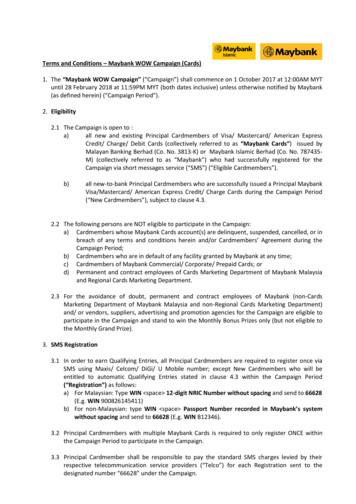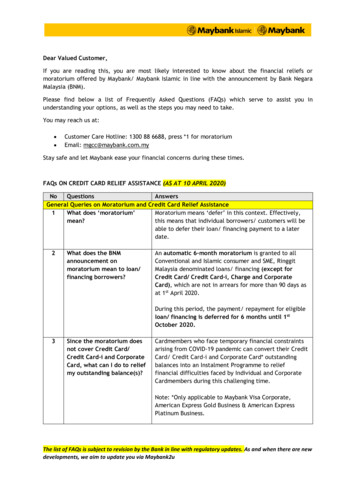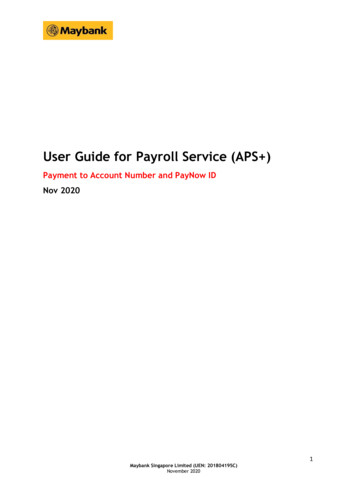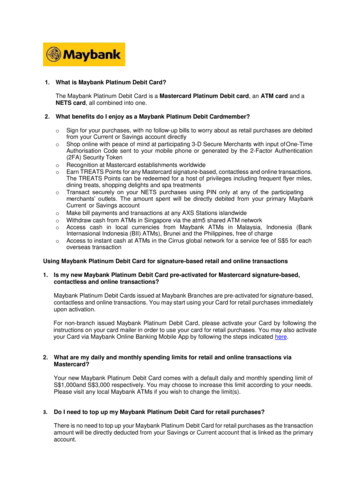
Transcription
1.What is Maybank Platinum Debit Card?The Maybank Platinum Debit Card is a Mastercard Platinum Debit card, an ATM card and aNETS card, all combined into one.2.What benefits do I enjoy as a Maybank Platinum Debit Cardmember?oooooooooSign for your purchases, with no follow-up bills to worry about as retail purchases are debitedfrom your Current or Savings account directlyShop online with peace of mind at participating 3-D Secure Merchants with input of One-TimeAuthorisation Code sent to your mobile phone or generated by the 2-Factor Authentication(2FA) Security TokenRecognition at Mastercard establishments worldwideEarn TREATS Points for any Mastercard signature-based, contactless and online transactions.The TREATS Points can be redeemed for a host of privileges including frequent flyer miles,dining treats, shopping delights and spa treatmentsTransact securely on your NETS purchases using PIN only at any of the participatingmerchants’ outlets. The amount spent will be directly debited from your primary MaybankCurrent or Savings accountMake bill payments and transactions at any AXS Stations islandwideWithdraw cash from ATMs in Singapore via the atm5 shared ATM networkAccess cash in local currencies from Maybank ATMs in Malaysia, Indonesia (BankInternasional Indonesia (BII) ATMs), Brunei and the Philippines, free of chargeAccess to instant cash at ATMs in the Cirrus global network for a service fee of S 5 for eachoverseas transactionUsing Maybank Platinum Debit Card for signature-based retail and online transactions1. Is my new Maybank Platinum Debit Card pre-activated for Mastercard signature-based,contactless and online transactions?Maybank Platinum Debit Cards issued at Maybank Branches are pre-activated for signature-based,contactless and online transactions. You may start using your Card for retail purchases immediatelyupon activation.For non-branch issued Maybank Platinum Debit Card, please activate your Card by following theinstructions on your card mailer in order to use your card for retail purchases. You may also activateyour Card via Maybank Online Banking Mobile App by following the steps indicated here.2. What are my daily and monthly spending limits for retail and online transactions viaMastercard?Your new Maybank Platinum Debit Card comes with a default daily and monthly spending limit ofS 1,000and S 3,000 respectively. You may choose to increase this limit according to your needs.Please visit any local Maybank ATMs if you wish to change the limit(s).3.Do I need to top up my Maybank Platinum Debit Card for retail purchases?There is no need to top up your Maybank Platinum Debit Card for retail purchases as the transactionamount will be directly deducted from your Savings or Current account that is linked as the primaryaccount.
4.Can I use my Maybank Platinum Debit Card for online transaction / phone transactions?You may use the Maybank Platinum Debit card only for online transactions but not for mail ortelephone orders.5.Will I get any SMS transaction alert for retail transactions?You will receive a SMS transaction alert:a) when you first use a new card or renewal card;b) when you make retail or online purchases at or above the pre-defined threshold amount ofS 500 per transaction, or its equivalent if your transactions are charged in foreign currencies.Re-set of PIN for Maybank Platinum Debit Card1. How do I re-set the PIN for my Platinum Debit CardTo re-set PIN for your Maybank Platinum Debit Card, download and login the Maybank OnlineBanking Mobile App and follow the steps indicated here.Activation of magnetic stripe for overseas use1.Why is the magnetic stripe deactivated for my Platinum Debit Card?This is part of a banking industry initiative to further protect you against card fraud.2.Do I need to activate the magnetic stripe on my Platinum Debit Card for overseas use?Yes, you would need to. In addition, you will need to activate the overseas ATM cash withdrawalfeature on your Card3.Do I need to de-activate the magnetic stripe when I return from overseas?When you are activating the magnetic stripe, you will need to indicate a start and end date of theactivation. You may wish to coincide the activation period with your trip.The magnetic stripe will be automatically deactivated after the end date.4.Can the magnetic stripe on my Card be activated perpetually?Yes, you can do so. However, we do not advise so as there is a higher risk of unauthorisedtransactions occurring on your card since data on the magnetic stripe can be easily copied. Youshould activate it only when you are travelling overseas.How to view the retail and online transactions on my Maybank Platinum Debit Card1. How can I view my transactions done on my Maybank Platinum Debit Card?You will need to apply for internet banking and view the transaction history in your Savings orCurrent account linked to the Platinum Debit Card for retail and online transactions. Alternatively,you can update your Passbook or refer to your bi-monthly SaveUp account statement or eStatementfor your retail and online transactions. Due to space limitation in Passbook, the name of themerchant/merchant outlet will not be printed in Passbook. However, you can view the name of themerchant/merchant outlet via Internet Banking by viewing your Savings or Current accounttransaction history.Earning TREATS Points for my signature-based retail spending and online transactions1.Do I earn TREATS Points for my signature-based retail spending and online transactions?TREATS Points programme awards you TREATS Points for Mastercard signature-based,contactless and online retail spending. You will earn 1 TREATS Point for every S 5 retailtransaction charged to your Maybank Platinum Debit Card.
2.How do I check my TREATS Points?If you hold other Maybank credit cards, you may refer to your credit card statements for theaccumulated TREATS Points balance for all cards.If you do not hold other Maybank Credit Cards, you may view your TREATS Points via the followingoptions:-Login to Online Banking via Maybank2u.com.sg-Key in your Debit Card number and your date of birthDaily/Monthly Spending Limits and Daily/Monthly Available Spending Limits1.What are Daily Spending Limit and Monthly Spending Limit?Daily and Monthly Spending limits are the retail function (i.e. signature-based and onlinetransaction) for your new Debit Card.2. What are the amounts that I can set for my Daily Spending Limit and Monthly SpendingLimit?The amounts that you may choose for your Daily Spending Limit are as follows:a. S 1,000b. S 3,000c. S 5,000d. S 10,000The amounts that you may choose for your Monthly Spending Limit are as follows:a. S 3,000b. S 5,000c. S 10,000d. S 12,000e. S 15,0003.What are Daily Available Spending Limit and Monthly Available Spending Limit?Daily Available Spending Limit is the daily limit that can be used for retail transactions, subject tothe available balance in the Savings or Current account that is linked to the Maybank Platinum DebitCard.Monthly Available Spending Limit is the monthly limit that can be used for retail transaction, subjectto the available balance in the Savings or Current account that is linked to the Maybank PlatinumDebit Card.Daily Available Spending Limit will be reset every day while the Monthly Available Spending Limitwill be reinstated monthly. You can log on to Maybank Online Banking to view the reinstatementdate for your Monthly Available Spending Limit.4.How can I check my Daily and Monthly Available Spending Limits?You can view your Daily and Monthly Available Spending Limits when you logon toMaybank2u.com.sg (Online Banking).
5.How can I change my Daily and Monthly Spending Limits?To change your Daily and Monthly Spending Limits:Step 1: Proceed to any Maybank Singapore ATMStep 2: Insert your Maybank Platinum Debit CardStep 3: Key in your 6-digit Personal Identification Number (PIN)Step 4: Select "More Option" from the main menuStep 5: Select the option "Change Debit Card Retail Spending Limit"Step 6: Select your preferred Daily Spending LimitStep 7: Select your preferred Monthly Spending LimitStep 8: Confirm on the Daily and Monthly Spending Limits to be applied on your Platinum DebitCardHow to apply1.What is the minimum age requirement to apply for a Maybank Platinum Debit Card?You need to meet the minimum age requirement for account opening and have an account withMaybank in order to be able to apply for the Platinum Debit Card.2. If I am 15 years old and have applied for the Maybank Platinum Debit Card, will I be able touse my Debit Card for signature-based and online transactions?No. The retail function (i.e. signature-based and online transaction) will not be available forcustomers below16 years old. However, you can continue to use your Debit Card for NETS andATM transactions.3. Do I need to inform Maybank to activate my Maybank Platinum Debit Card for signaturebased and online transactions when I reach 16 years old?No. Once you reach 16 years old, you can proceed to any Maybank Singapore ATMs when younext perform an ATM transaction, and the ATM will automatically prompt and ask if you would liketo activate your Card for signature-based and online transactions. If you choose to activate yourDebit Card for the abovementioned transactions, you will be prompted to set a Daily Spending Limitand Monthly Spending Limit.4.How do I apply for a Maybank Platinum Debit Card?You may visit any of our Maybank Branches to apply for the Maybank Platinum Debit Card. Pleasebring along your NRIC (for Singaporeans and Singapore Permanent Residents) or Passport andemployment pass or work permit (foreigners only). If you are an existing Savings or Current accountholder, you can change your existing ATM Card to a Platinum Debit Card at any of our MaybankBranches.5.When will I receive my Maybank Platinum Debit Card?You will be able to receive your Maybank Platinum Debit Card immediately at the Branch. For onlineapplication of Savings or Current accounts, you will receive a new Platinum Debit Card which willbe mailed to you within 10 business days via normal mail.6. I’m currently holding an existing Maybank Flash Debit Card / Maybank ATM / Maybank ATMMCE card, can I apply / convert to this new Maybank Platinum Debit Card?Existing customer who has a Savings / Current account will be able to apply for the MaybankPlatinum Debit Card at any Maybank Singapore Branch in person by filling up the application form.You will still be able to hold your current Flash Debit Card / Maybank ATM / Maybank ATM MCEcard until further notification.
7.I have an account with Maybank. Can I apply for a Maybank Platinum Debit Card?You can apply for a Platinum Debit Card if you have any of the following accounts*:ooooooooooooPremierOne Account iSAVvy Savings AccountiSAVvy Savings Plus AccountSavings AccountSaveUp AccountPrivilege Plus Savings AccountAr Rihla Regular Savings Account-i iSAVvy Savings Account-i Savings Account-i PremierOne Account-i Youngstarz Account Creditable * The retail transaction facility of the Maybank Platinum Debit Card will not be available for anyaccount opened as a loan servicing account tagged with debit not accepted. Nonetheless,customers can still access the ATM and NETS facilities of the Platinum Debit Card. The retail transaction facility of the Maybank Platinum Debit Card will not be available for theseaccounts if they are opened with minors or if they are accounts with overdraft facility. Nonetheless,customers can still access the ATM and NETS facilities of the Platinum Debit CardHow to report loss of Maybank Platinum Debit Card1.What should I do if I did not receive or have lost my Maybank Platinum Debit Card?For online application of Savings or Current accounts, if you did not receive your Platinum DebitCard after 10 business days from the application date, or if you have lost your Card, please call1800-MAYBANK (1800-629 2265) or (65) 6533 5229 (Overseas) immediately to inform us. Next,you will need to inform NETS Customer Service Hotline on 6274 1212 to report the loss of yourNETS FlashPay card. Any unused balance in your NETS FlashPay wallet or Auto Top Up walletmay be returned to you, subject to NETS' Terms and Conditions.Operating hours of NETS Customer Service Hotline:9.00am to 7.00pm (Monday – Saturday)10.00am to 7.00pm (Sunday and Public Holidays)If you call NETS after office hours, please leave your name and contact number and a report onyour lost card will be lodged. The liability of the ATU facility is subject to the terms and conditionsof NETS FlashPay ATU facility. Upon receipt of a loss report, NETS shall cancel the lost NETSFlashPay card within 48 hours.2.What is my liability if I misplaced or lost my Maybank Platinum Debit Card?Your liability for signature-based retail and online transactions is limited to S 100 ifa. you have immediately notified us of the loss, theft or unauthorised disclosure/use;b. you assist us in the recovery of the unauthorised charges incurred;c. at our request you furnish us with a statutory declaration and/or police report accompanied bywritten confirmation of the loss, theft or unauthorised disclosure and any other information thatwe may require;d. we are satisfied that such loss, theft or unauthorised disclosure is not due to your negligenceor default
3. What should I do if there are unauthorized retail transactions on my account transactionhistory?You will have to call 1800-MAYBANK (1800-629 2265) or (65) 6533 5229 (Overseas) immediatelyto reportany unauthorized retail transactions on your Maybank Platinum Debit Card.What should I do if my Maybank Platinum Debit Card is damaged1. What should I do if my Maybank Platinum Debit Card is damaged?Step 1:Step 2:Step 3:Proceed to any of our Maybank Branches to request for a replacement card.The fee of each replacement Card is S 15.De-activate the NETS FlashPay ATU Facility at any iNETS Kiosk, therefundable deposit of S 30 for the ATU facility will be credited directly to yourbank account within 14 working days.10 working days after deregistering the ATU facility, you can then perform anonline refund of the remaining stored value in the card at the TransitLink TicketOffice or iNETS Kiosk. This amount will also be credited directly to your bankaccount.Maybank Singapore Limited (UEN: 201804195C)
2. If I am 15 years old and have applied for the Maybank Platinum Debit Card, will I be able to use my Debit Card for signature-based and online transactions? No. The retail function (i.e. signature-based and online transaction) will not be available for customers below16 years old.