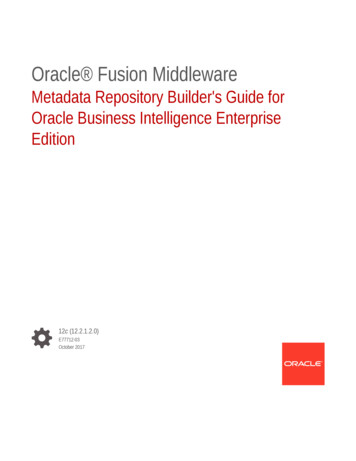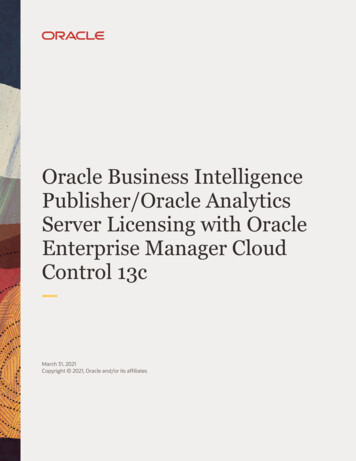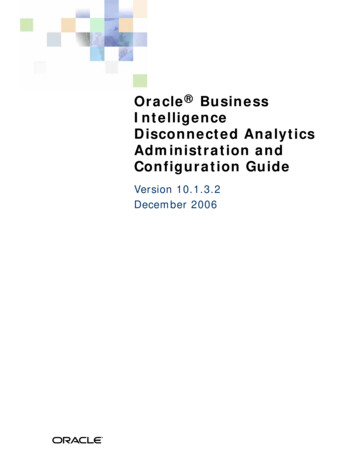
Transcription
Oracle BusinessIntelligenceDisconnected AnalyticsAdministration andConfiguration GuideVersion 10.1.3.2December 2006
Part Number: B31772-01Copyright 2006, Oracle. All rights reserved.The Programs (which include both the software and documentation) contain proprietary information;they are provided under a license agreement containing restrictions on use and disclosure and are alsoprotected by copyright, patent, and other intellectual and industrial property laws. Reverse engineering,disassembly, or decompilation of the Programs, except to the extent required to obtain interoperabilitywith other independently created software or as specified by law, is prohibited.The information contained in this document is subject to change without notice. If you find any problemsin the documentation, please report them to us in writing. This document is not warranted to be errorfree. Except as may be expressly permitted in your license agreement for these Programs, no part ofthese Programs may be reproduced or transmitted in any form or by any means, electronic ormechanical, for any purpose.If the Programs are delivered to the United States Government or anyone licensing or using the Programson behalf of the United States Government, the following notice is applicable:U.S. GOVERNMENT RIGHTS. Programs, software, databases, and related documentation and technicaldata delivered to U.S. Government customers are "commercial computer software" or "commercialtechnical data" pursuant to the applicable Federal Acquisition Regulation and agency-specificsupplemental regulations. As such, use, duplication, disclosure, modification, and adaptation of thePrograms, including documentation and technical data, shall be subject to the licensing restrictions setforth in the applicable Oracle license agreement, and, to the extent applicable, the additional rights setforth in FAR 52.227-19, Commercial Computer Software--Restricted Rights (June 1987). Oracle USA,Inc., 500 Oracle Parkway, Redwood City, CA 94065.The Programs are not intended for use in any nuclear, aviation, mass transit, medical, or other inherentlydangerous applications. It shall be the licensee's responsibility to take all appropriate fail-safe, backup,redundancy and other measures to ensure the safe use of such applications if the Programs are used forsuch purposes, and we disclaim liability for any damages caused by such use of the Programs.Oracle, JD Edwards, PeopleSoft, and Siebel are registered trademarks of Oracle Corporation and/or itsaffiliates. Other names may be trademarks of their respective owners.The Programs may provide links to Web sites and access to content, products, and services from thirdparties. Oracle is not responsible for the availability of, or any content provided on, third-party Web sites.You bear all risks associated with the use of such content. If you choose to purchase any products orservices from a third party, the relationship is directly between you and the third party. Oracle is notresponsible for: (a) the quality of third-party products or services; or (b) fulfilling any of the terms ofthe agreement with the third party, including delivery of products or services and warranty obligationsrelated to purchased products or services. Oracle is not responsible for any loss or damage of any sortthat you may incur from dealing with any third party.
ContentsOracle Business Intelligence Disconnected Analytics Administration and Configuration Guide 1Chapter 1: What’s New in This ReleaseChapter 2: Overview of Oracle BI Disconnected AnalyticsAbout Oracle BI Disconnected Analytics9Frequently Used Terms for Oracle BI Disconnected Analytics 10Distinguishing Between the Disconnected and the Network EnvironmentsSQL Scripts for Disconnected Applications 13Sourcing Queries for Disconnected Applications 13Oracle BI Disconnected Analytics Application Manager 13Oracle BI Disconnected Analytics Architecture (Server and Laptop)Oracle BI Disconnected Analytics Scenario121415Chapter 3: Setting Up Oracle BI Disconnected AnalyticsInstalling Oracle BI Disconnected Analytics ClientUpdating the instanceconfig.xml File1718Configuring ODBC DSN for Authentication with Oracle BI Disconnected AnalyticsConfiguring Sun ONE Web Server for Disconnected Clients1819Setting Up Oracle BI Disconnected Analytics for Use with Windows Single Sign-On19Chapter 4: Preparing Applications for Oracle BIDisconnected AnalyticsStep 1: Understanding the Directory Structure for Oracle BI Disconnected Analytics21Step 2: Creating and Testing Tables and Indexes in the SQL Anywhere DatabaseCreating SQL Scripts 24Scenario for Using SQL Scripts to Create Disconnected Tables and IndexesTesting SQL Scripts That Create Disconnected Tables and Indexes 25Storing SQL Scripts in the Disconnected Directory 25Step 3: Creating and Storing the Disconnected Repository232426Assign the Database Type and Connection Pool 26Testing and Storing the Disconnected Repository 28Oracle Business Intelligence Disconnected Analytics Administration andConfiguration Guide Version 10.1.3.23
Contents Step 4: Creating the Local Oracle BI Presentation Catalog29Step 5: Defining Sourcing Queries for Oracle BI Disconnected Analytics29Step 6: Creating the Configuration File for an Oracle BI Disconnected AnalyticsApplication 32Working with Data Set Definitions33Defining Multiple Data Sets 33Generating a Combined Table from Multiple TablesExample of an Application Configuration File3839The Retail.xml Configuration File Structure 39Descriptions of Elements and Attributes in the Retail.xml Configuration FileDeleting Applications from Oracle BI Server4043Chapter 5: Deploying Applications in Oracle BIDisconnected AnalyticsStep 1: Creating and Testing Silent Installation for Oracle BI Disconnected Analytics45Step 2: Testing Oracle BI Disconnected Analytics ApplicationsStep 3: Testing the Downloading of an ApplicationStep 4: Setting Up Disconnected Machines464748Installing Oracle BI Disconnected Analytics on Users’ MachinesDownloading Applications to Users’ Machines 48Setting Up Users’ Machines to Operate in Silent Mode 4848Chapter 6: Synchronizing Applications in Oracle BIDisconnected AnalyticsAbout Synchronization51Setting Up for Synchronization51Step 1: Modifying the Synchronization Configuration File 52Step 2: Disabling Alerts for Updates from the Oracle BI Presentation CatalogStep 3: Setting Up for Background Synchronization (Silent Mode) 54Step 4: Setting Up for Preprocessed Synchronization55About Preprocessed Synchronization 55Setting Up Syncmode in the Application Configuration FileStoring Data Set Files 56Configuring the Oracle BI Server 57Step 5: Setting Up for Incremental SynchronizationAbout Incremental SynchronizationAbout Incremental Data Sets 58453565858Oracle Business Intelligence Disconnected Analytics Administration andConfiguration Guide Version 10.1.3.2
Contents Using Session Variables or Filters for Incremental SynchronizationExamples of Incremental Synchronization Scripts 5959Appendix A: Configuration File ReferenceIndexOracle Business Intelligence Disconnected Analytics Administration andConfiguration Guide Version 10.1.3.25
Contents 6Oracle Business Intelligence Disconnected Analytics Administration andConfiguration Guide Version 10.1.3.2
1What’s New in This ReleaseOracle Business Intelligence Enterprise Edition consists of components that were formerly availablefrom Siebel Systems as Siebel Business Analytics Platform, with a number of significantenhancements.The Oracle Business Intelligence Disconnected Analytics Administration and Configuration Guide ispart of the documentation set for Oracle Business Intelligence Enterprise Edition. It contains all postinstallation and configuration content for setting up the server and client machine for Oracle BusinessIntelligence Disconnected Analytics. This guide contains new material and material that waspreviously published within other guides.Oracle recommends reading the Oracle Business Intelligence Enterprise Edition Release Notes beforeinstalling, using, or upgrading the Oracle BI Infrastructure. The Oracle Business IntelligenceEnterprise Edition Release Notes are available: On the Oracle Business Intelligence Enterprise Edition CD-ROM. On the Oracle Technology Network at http://www.oracle.com/technology/documentation/bi ee.html (to register for a free account on the Oracle Technology Network, go to .What’s New in Oracle Business Intelligence Disconnected AnalyticsAdministration and Configuration Guide, Version 10.1.3.2Table 1 lists changes described in this version of the documentation to support release 10.1.3.2 ofthe software.Table 1.New Product Features in Oracle Business Intelligence Disconnected AnalyticsAdministration and Configuration Guide, Version 10.1.3.2TopicDescriptionAllAll topics have been updated with new product names.“Updating the instanceconfig.xml File”on page 18A new topic that describes new elements that are used forsynchronization.“Setting Up Oracle BI DisconnectedAnalytics for Use with Windows SingleSign-On” on page 19A new topic that provides pointers to information on thisnew feature.“Step 1: Modifying theSynchronization Configuration File” onpage 52A new topic that describes the new syncconfig.xml file thatis used during synchronization.“Step 2: Disabling Alerts for Updatesfrom the Oracle BI PresentationCatalog” on page 53A new topic that describes how to disable alerts that endusers receive.Oracle Business Intelligence Disconnected Analytics Administration andConfiguration Guide Version 10.1.3.27
What’s New in This Release Table 1.New Product Features in Oracle Business Intelligence Disconnected AnalyticsAdministration and Configuration Guide, Version 10.1.3.2TopicDescription“Step 4: Setting Up for PreprocessedSynchronization” on page 55This topic was updated with information on theenhancements that this release includes for preprocessedsynchronization.“Step 5: Setting Up for IncrementalSynchronization” on page 58This topic was updated with information on theenhancements that this release includes for incrementalsynchronization.Appendix A, “Configuration FileReference”This appendix was updated with new information about themodified attributes of the dataset element.8Oracle Business Intelligence Disconnected Analytics Administration andConfiguration Guide Version 10.1.3.2
2Overview of Oracle BIDisconnected AnalyticsThis chapter contains the following topics: About Oracle BI Disconnected Analytics on page 9 Oracle BI Disconnected Analytics Architecture (Server and Laptop) on page 14About Oracle BI Disconnected AnalyticsOracle BI Disconnected Analytics allows you to view analytics data, Oracle BI Interactive Dashboards,and queries when you cannot connect to the network to access the Oracle Business Intelligenceapplication. Typically, disconnected users connect their personal machines (usually laptops) to aserver that runs Oracle Business Intelligence. After downloading an Oracle BI Disconnected Analyticsapplication, they can disconnect their laptops from the network (for example, to travel on a businesstrip) and still view dashboards and queries on their laptop machines. For more information aboutusing Oracle BI Disconnected Analytics on a disconnected machine, see Oracle Business IntelligenceDisconnected Analytics Online Help.Table 2 on page 10 contains definitions of terms that are used to describe Oracle BI DisconnectedAnalytics.Oracle Business Intelligence provides the following disconnected solutions: Oracle BI Briefing Books allow disconnected users to put a static snapshot of Oracle BusinessIntelligence content on their laptops to access when they are working offline. You can use thestatic content in Oracle BI Briefing Books for tasks such as managed reporting and lightweightcontent distribution. Oracle BI Briefing Books can be scheduled and delivered using iBots and areavailable as part of Oracle Business Intelligence. For more information about Oracle BI BriefingBooks, see Oracle Business Intelligence Answers, Delivers, and Interactive Dashboards UserGuide. Managed Oracle BI Disconnected Analytics is centrally administered and managed. It providesmost functionality that is available in the network-based Oracle Business Intelligence application.After populating their local databases, disconnected users connect to a local dashboard througha browser and see the same information that they see on the Oracle BI Interactive Dashboardson Oracle Business Intelligence.NOTE: In this guide, Oracle BI Disconnected Analytics refers to managed Oracle BI DisconnectedAnalytics. The disconnected database, disconnected repository, and other disconnected componentsare interchangeably referred to as disconnected or local. When Oracle Business Intelligence is usedto describe components, it refers to components of the network-based Oracle Business Intelligenceapplication. For example, Oracle BI Server refers to the network-based Oracle BI Server.Oracle Business Intelligence Disconnected Analytics Administration andConfiguration Guide Version 10.1.3.29
Overview of Oracle BI Disconnected Analytics About Oracle BI Disconnected AnalyticsFrequently Used Terms for Oracle BI DisconnectedAnalyticsTable 2 on page 10 contains definitions of terminology used to explain the development anddeployment of Oracle BI Disconnected Analytics applications.Table 2.Frequently Used Terms for Oracle BI Disconnected AnalyticsTermDescriptionData setA written definition of how to create and/or populate a specified list ofSQL tables for a disconnected application on a disconnected machine.A data set represents an inseparable downloadable unit of data for asynchronization operation. This gives disconnected users moreflexibility when downloading data for disconnected applications to theirdisconnected machines.For example, a rapidly changing fact table might have its own data setwhile the relatively static dimension tables might share another dataset. Advanced users might select specific data sets that they want todownload during synchronization (in the Oracle BI DisconnectedAnalytics Application Manager, on the Advanced tab), but lessexperienced users might prefer the default selection of data sets.Oracle BI DisconnectedAnalytics ApplicationManagerThe utility program used to synchronize, start, and delete adisconnected application on a disconnected machine.Disconnected applicationA completely self-contained Oracle Business Intelligence applicationthat runs on a disconnected machine. Application data resides in adisconnected SQL Anywhere database, Oracle Business Intelligencemetadata resides in a disconnected repository, and Oracle BusinessIntelligence metadata resides in a local Oracle BI Presentation Catalog.Disconnected applicationconfiguration fileA file in XML format that defines a particular disconnected application,including associating sourcing queries and SQL script files with datasets and identifying the location of the disconnected repository andlocal Oracle BI Presentation Catalog.Disconnected machineThe machine is typically a laptop on which Oracle Business Intelligenceis installed with the disconnected option. A disconnected user connectsto Oracle BI Server from this machine and initiates a synchronizationoperation to download a disconnected application.Disconnected repositoryThe repository for a disconnected application that is downloaded fromthe Oracle BI Server to a disconnected machine during asynchronization operation.10For more information, see “Oracle BI Disconnected Analytics ApplicationManager” on page 13.Oracle Business Intelligence Disconnected Analytics Administration andConfiguration Guide Version 10.1.3.2
Overview of Oracle BI Disconnected Analytics About Oracle BI Disconnected AnalyticsTable 2.Frequently Used Terms for Oracle BI Disconnected AnalyticsTermDescriptionLocal Oracle BIPresentation CatalogThe local catalog for a disconnected application downloaded from theOracle BI Server to a disconnected machine during a synchronizationoperation.Full Oracle BIPresentation CatalogThe Oracle BI Presentation Catalog that resides on the Oracle BIServer.Oracle BusinessIntelligence applicationThe fully functional Oracle Business Intelligence application that runson the Oracle BI Server. The disconnected application is a version ofthe Oracle Business Intelligence application that is configured for asingle user. It typically contains fewer queries (reports) anddashboards and a subset of the data.Enterprise repositoryThe analytics repository for the enterprise application.Oracle BI ServerThe central machine that runs the complete version (as opposed to thedisconnected version) of Oracle Business Intelligence and hosts theapplication. Disconnected users connect their disconnected machinesto the Oracle BI Server to download a disconnected application.Full data setA data set that represents all data for a particular disconnectedapplication at a given point in time. Subsequent incremental updatesare defined by incremental data sets.Incremental data setA data set that defines additional data generated after a full data set.An incremental data set checks for certain time stamps to determinewhich pieces of data the user needs and to generate only those pieces.For a first-time synchronization, a full data set and an incremental dataset are the same, because the full data set is downloaded.Sourcing query (report)A query that is stored in the Oracle BI Presentation Catalog on theOracle BI Server and is used to generate data files for downloading toa disconnected application.For more information, see “Sourcing Queries for DisconnectedApplications” on page 13.Oracle Business Intelligence Disconnected Analytics Administration andConfiguration Guide Version 10.1.3.211
Overview of Oracle BI Disconnected Analytics About Oracle BI Disconnected AnalyticsTable 2.Frequently Used Terms for Oracle BI Disconnected AnalyticsTermDescriptionSQL script filesFiles that contain SQL commands that create and populate tables andindexes in the SQL Anywhere database on a disconnected machine.For more information, see “SQL Scripts for Disconnected Applications”on page 13SynchronizationoperationThe mechanism for synchronizing a disconnected application on adisconnected machine with the corresponding application on theOracle BI Server. The following are some of the tasks that thisoperation performs: Downloading data files that are generated or stored on the OracleBI Server to a disconnected machine. Loading those files into a SQL Anywhere database on adisconnected machine. Downloading the disconnected repository. Downloading the local Oracle BI Presentation Catalog.Distinguishing Between the Disconnected and theNetwork EnvironmentsThe Oracle Business Intelligence environment on the disconnected machine (typically a laptop) is alogical equivalent to the Oracle Business Intelligence environment running on an Oracle BI Server.However, the disconnected environment has been scaled down for a single user. The laptop containsits own data stored in a SQL Anywhere database. It contains a fully functional Oracle BI Server thataccesses a repository, and a fully functional Oracle BI Presentation Services that accesses a localOracle BI Presentation Catalog.The following is a list of some of the primary differences between the disconnected and networkenvironments: Data. The data in the disconnected SQL Anywhere database accessed by the disconnectedapplication ultimately comes from the network application (through sourcing queries). However,its size is usually reduced using filtering and aggregation. Repository. Typically, the disconnected repository is much smaller than the repository on theserver, but it can contain new metadata specially designed for the disconnected application.Therefore, the disconnected repository is not a strictly-defined, proper subset of the serverrepository.12Oracle Business Intelligence Disconnected Analytics Administration andConfiguration Guide Version 10.1.3.2
Overview of Oracle BI Disconnected Analytics About Oracle BI Disconnected Analytics Oracle BI Presentation Catalog. Similarly, the local Oracle BI Presentation Catalog is typicallymuch smaller than the full Oracle BI Presentation Catalog. However, it too can contain localcustomizations such as new dashboards and queries (reports) specifically for the disconnectedapplication.NOTE: Sourcing queries (reports) are not the same as standard reports that are displayed onOracle BI Interactive Dashboards. The purpose of the sourcing query is only to populate data ona disconnected machine.SQL Scripts for Disconnected ApplicationsTo create SQL Anywhere tables, and possibly indexes for those tables, on the disconnected machine,you must create scripts with appropriate SQL commands. Each table must have a distinctcorresponding script file, and all indexes for a given table share a distinct script file. For moreinformation about SQL script files, see “Step 2: Creating and Testing Tables and Indexes in the SQLAnywhere Database” on page 23.Sourcing Queries for Disconnected ApplicationsSourcing queries generate the data that is stored in the SQL Anywhere database on the disconnectedmachine. You create sourcing queries using Oracle Business Intelligence and store them in the fullOracle BI Presentation Catalog. Sourcing queries do not differ substantively from any other queries(requests) stored in the Oracle BI Presentation Catalog. Only their use for populating the SQLAnywhere database on the disconnected machine distinguishes them from other queries.Each sourcing query corresponds to a specific table in the SQL Anywhere database on thedisconnected machine. Therefore, the order, number, and type of columns in the sourcing query mustexactly match the order, number, and type of columns in the associated table. For more informationabout sourcing queries, see “Step 5: Defining Sourcing Queries for Oracle BI Disconnected Analytics”on page 29.Oracle BI Disconnected Analytics Application ManagerThe Oracle BI Disconnected Analytics Application Manager runs on the disconnected machine andcoordinates the download process in conjunction with Oracle Business Intelligence running on theOracle BI Server. The Oracle BI Disconnected Analytics Application Manager is installed on the laptopwhen you install Oracle BI Disconnected Analytics. It allows a disconnected user to download tablesand application data to a laptop database. It does not upload data from the laptop to the Oracle BIServer. For instructions about how to use the Oracle BI Disconnected Analytics Application Manager,see Oracle Business Intelligence Disconnected Analytics Online Help.CAUTION: Do not edit a DAD file. The Oracle BI Disconnected Analytics Application Manager isassociated with the DAD file extension.Oracle Business Intelligence Disconnected Analytics Administration andConfiguration Guide Version 10.1.3.213
Overview of Oracle BI Disconnected Analytics Oracle BI Disconnected AnalyticsArchitecture (Server and Laptop)Oracle BI Disconnected AnalyticsArchitecture (Server and Laptop)Figure 1 illustrates the general architecture of Oracle BI Disconnected Analytics. You will use twodifferent analytics platforms, each with a set of components. One platform is on the Oracle BI Serverand one is on the disconnected machine. The difference between the Oracle BI Server componentsand disconnected server components is that the disconnected components are configured for a singleuser.The following list describes the types of graphics in Figure 1 on page 14: Cylinders represent files stored on disk. Rectangular text boxes represent processes related to Oracle Business Intelligence. Solid single lines with arrows represent the normal flow of data for an Oracle BusinessIntelligence configuration (on the disconnected machine or the Oracle BI Server). Dashed single lines with arrows represent the flow of data during a synchronization operationfrom the Oracle BI Server to the disconnected machine.Figure 1.14Oracle BI Disconnected Analytics ArchitectureOracle Business Intelligence Disconnected Analytics Administration andConfiguration Guide Version 10.1.3.2
Overview of Oracle BI Disconnected Analytics Oracle BI Disconnected AnalyticsArchitecture (Server and Laptop)Oracle BI Disconnected Analytics ScenarioTypically, an Oracle BI Disconnected Analytics user logs in to Oracle Business Intelligence on theOracle BI Server, opens the disconnected page, and chooses a disconnected application to download.The Oracle BI Disconnected Analytics Application Manager starts on the disconnected machine andbegins coordinating with Oracle Business Intelligence to download the disconnected application.Figure 1 on page 14 illustrates this scenario.The cylinder labeled Files for Disconnected Applications represents the location on the Oracle BIServer for the disconnected repository, the local Oracle BI Presentation Catalog, and the SQL scriptsthat are associated with the disconnected application. The numbers of the dashed lines in Figure 1on page 14 correspond to the numbers in the following list:1Oracle Business Intelligence on the Oracle BI Server sends a copy of the disconnected repositoryto the Oracle BI Disconnected Analytics Application Manager that stores the disconnectedrepository at the appropriate location on the disconnected machine. The Oracle BI DisconnectedAnalytics Application Manager also changes the Oracle BI Server's configuration file(NQSConfig.INI) on the disconnected machine to reference the disconnected repository.2Oracle Business Intelligence on the Oracle BI Server sends a copy of the local Oracle BIPresentation Catalog to the Oracle BI Disconnected Analytics Application Manager. Sharedcontent from the full Oracle BI Presentation Catalog replaces content in the local catalog and isstored in the local catalog at the appropriate location on the disconnected machine. To avoidreplacing or deleting reports in the local shared content, the user can copy the reports to theappropriate My Folder location in the catalog.3Oracle Business Intelligence on the Oracle BI Server downloads the SQL scripts and data filesgenerated from the sourcing queries to the Oracle BI Disconnected Analytics ApplicationManager. The Oracle BI Disconnected Analytics Application Manager then executes the SQLscripts to create the SQL Anywhere tables and loads those tables from the data files.If the synchronization operation completes successfully, then the user can click the Oracle BIDisconnected Analytics Application Manager's Start button to start the disconnected application onthe disconnected machine. Note, however, that although users can download multiple applicationsto their disconnected machines, they can only run one application at a time. Oracle BI DisconnectedAnalytics does not support multiple concurrently running applications. Therefore, starting adisconnected application will result in shutting down any currently running disconnected application.Oracle Business Intelligence Disconnected Analytics Administration andConfiguration Guide Version 10.1.3.215
Overview of Oracle BI Disconnected Analytics Oracle BI Disconnected AnalyticsArchitecture (Server and Laptop)16Oracle Business Intelligence Disconnected Analytics Administration andConfiguration Guide Version 10.1.3.2
3Setting Up Oracle BIDisconnected AnalyticsThis chapter contains the following topics: Installing Oracle BI Disconnected Analytics Client on page 17 Updating the instanceconfig.xml File on page 18 Configuring ODBC DSN for Authentication with Oracle BI Disconnected Analytics on page 18 Configuring Sun ONE Web Server for Disconnected Clients on page 19 Setting Up Oracle BI Disconnected Analytics for Use with Windows Single Sign-On on page 19Installing Oracle BI DisconnectedAnalytics ClientThe first step is to install Oracle BI Disconnected Analytics. This requires the following separateinstallations: Standard Oracle Business Intelligence installation. You must install Oracle BusinessIntelligence on your network and prepare for the Oracle BI Disconnected Analytics installation bycompleting the tasks in Chapter 4, “Preparing Applications for Oracle BI Disconnected Analytics.”For installation instructions, see Oracle Business Intelligence Infrastructure Installation andConfiguration Guide. Oracle BI Disconnected Analytics client installation. Once you have prepared applicationsfor deployment, you must install the Oracle BI Disconnected Analytics client on each machinethat needs to access a disconnected application.If you purchased Oracle BI Disconnected Analytics, then the installer detects this in the licensekey during installation. When prompted to select the setup type that best suits your needs, youselect Oracle BI Disconnected Analytics Client.For instructions on installation on individual machines, see Chapter 5, “Deploying Applications inOracle BI Disconnected Analytics,” and Oracle Business Intelligence Infrastructure Installation andConfiguration Guide.NOTE: Oracle BI Disconnected Analytics is not installed at the same time as Oracle BusinessIntelligence. You cannot install both products on the same machine.Oracle Business Intelligence Disconnected Analytics Administration andConfiguration Guide Version 10.1.3.217
Setting Up Oracle BI Disconnected Analytics Updating the instanceconfig.xml FileUpdating the instanceconfig.xml FileEnsure that the following elements are included as appropriate in the instanceconfig.xml file on theOracle BI Server. You can update the file using Oracle Application Server Control or JConsole. DisconnectedDir : If you had installed Oracle BI Disconnected Analytics previously and did notuse the default directory name for Oracle BI Disconnected Analytics on the Oracle BI Server, thenthe name of that non-default directory is stored in the DisconnectedDirRegistry setting withinWindows. If you upgrade to the current
Oracle Business Intelligence Disconnected Analytics Administration and Configuration Guide Version 10.1.3.2 7 1 What's New in This Release Oracle Business Intelligence Enterprise Edition consis ts of components that were formerly available from Siebel Systems as Siebel Business Analytics Platform, with a number of significant enhancements.