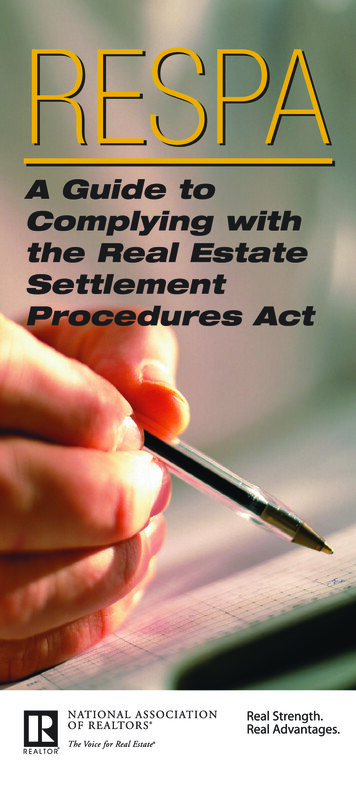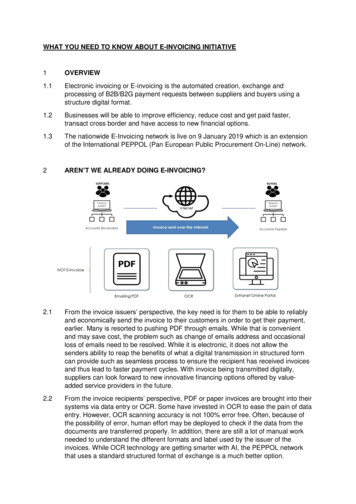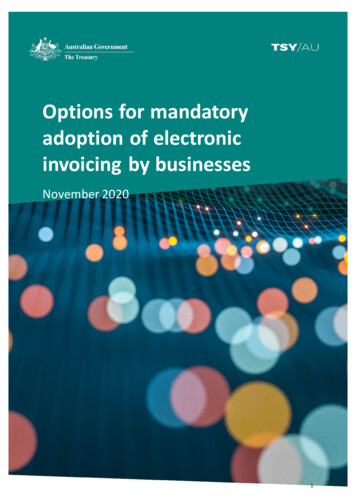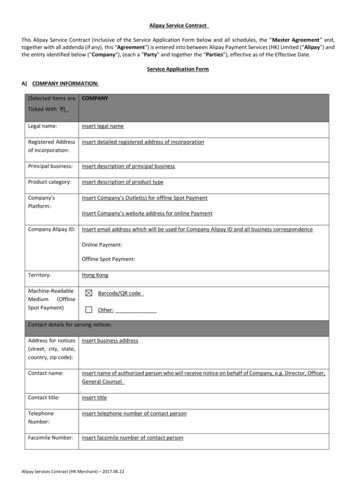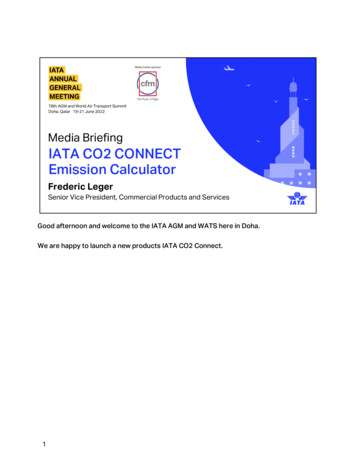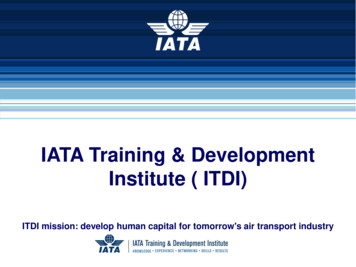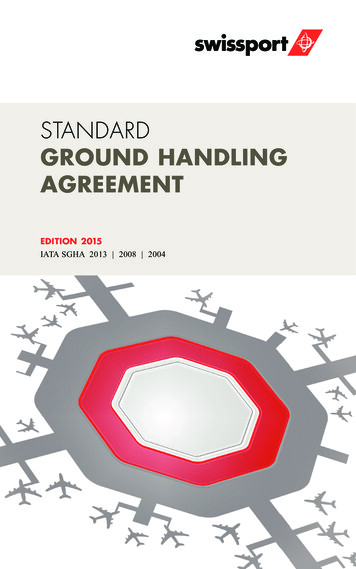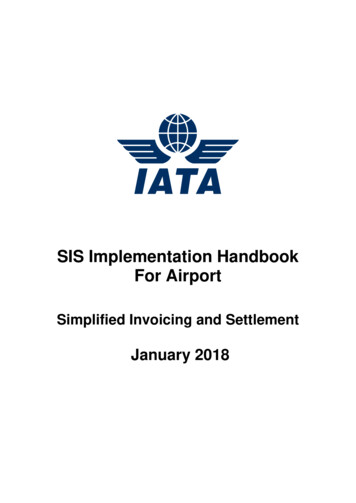
Transcription
SIS Implementation HandbookFor AirportSimplified Invoicing and SettlementJanuary 2018
This document may not be disclosed, reproduced, copied, recast, reformatted or transmitted inany form by any means electronic or mechanical including photocopying, recording or anyinformation storage and retrieval system without the express and prior written permission of theInternational Air Transport Association. Copyrights Reserved International Air Transport Association 2018
Revision HistoryVersionDate PublishedSystem ReleaseDeployment .1Oct 2011May 2012Nov 2012May 2013Nov 2013May 2014Nov 2014May 2015May 2016Nov 2016May 2017Nov 20171.01.11.21.31.41.51.61.71.81.91.101.11Oct P1 2011May P1 2012Nov P1 2012May P1 2013Nov P1 2013May P1 2014Nov P1 2014May P1 2015May P1 2016Nov P1 2016May P1 2017Nov P1 2017 Copyrights Reserved. IATA 20183 / 124SIS Implementation Handbook
Table of erstanding the SIS e-invoicing Process .5‘Miscellaneous Billing’ for all supplier invoices.5User Identification .5Formats.6Format Conversion.6Billing Input and Output Formats .6IS-WEB – manually capturing billing information .6IS-XML– Billing File Validation .7Rejection & Correspondence Process . 14Payment Status for Miscellaneous Bilateral Invoices . 16Miscellaneous Credit Note . 16SIS Output Files . 17Reports . 18IS-WEB Analysis Reports. 18Offline Archive File – Layout and Index File Specifications. 26Processing Dashboard . 35SIS and Clearing House Calendar . 37Invoice Reference Data . 37Legal Compliancy . 39Interfacing Process . 452.2.1.2.2.2.3.Invoice Mapping: IS-XML standard . 68Transmission. 68The invoice node . 69Mapping your invoices . rting Documents Mapping: layout. 70Overview . 70SIS and Supporting Documents . 70File Types . 71Linking of Supporting Attachments . 71Accessing Supporting Documents. 74Minimum Resolution for Scanning . 75Supporting Documents - CSV Index file . 75Supporting Documents - XML Index file . 77Supporting Documents - Folder Based Approach - specifications . 79Invoice PDF Layout with Field Mappings. 804.4.1.4.2.4.3.Setting up on the SIS e-invoicing Platform . 115Member Profile. 115iiNET . 123Testing in Sandbox . 1235.5.1.5.2.5.3.5.4.5.5.Best Practices . 124Minimal amount for an invoice . 124Time limit for rejection . 124Communication . 124Invoice Numbers . 124Dispute process . 124 Copyrights Reserved. IATA 20184 / 124SIS Implementation Handbook
1Understanding the SIS e-invoicing Process.The Simplified Invoicing and Settlement (SIS) platform allows exchange of electronic data usedfor creating legal invoices as well as supporting information needed for detailed reconciliation.The Billing Entity submits all billings via its choice of, IS-XML, or IS-WEB. (IS-XML is a fileformat. IS-WEB is a web interface which allows the online creation of invoices andsubmissions, access to which is controlled via the Member Profile). Before a submission isaccepted by SIS, a number of fields will be validated and the file or invoice will be rejected ifvalidation is not passed. The Billing Entity will be able to correct the invoice online via IS-WEB,or delete and resubmit the file or the invoice.The Billing Entity will upload or attach all supporting documents, if required, in electronic format,which will be stored in the Central File RepositoryNote: The best practice is to provide all required invoice information in the XML file, withoutneed to supporting documentsRejections will be created and submitted as part of the billing entity file. Audit trail functionality,offered via IS-WEB, will allow the Users to see the entire sequence of Rejection Memos (andCorrespondences) and supporting documents. When attaching supporting documents, only thenew documents will have to be uploaded as previous documents will be stored.Similarly, correspondence will be submitted via IS-WEB and will take advantage of the audittrail and Central File Repository.In addition to the functionality described above, there are several new processes and dozensof new values that need to be recorded or updated. In order to deal with the potential complexityof the SIS platform, there will also be a centralized Member Profile which will store all relevantdata. The values can be updated via a website which will have fine-grained access controlpermissions for multiple users.1.1‘Miscellaneous Billing’ for all supplier invoicesThroughout this document there will be references to ‘Miscellaneous’ (MISC) invoices. The SISe-invoicing Platform has been designed for three types of billing: Passenger, Cargo andMiscellaneous. ‘Passenger’ and ‘Cargo’ are designed for billing from airline to airline. The‘Miscellaneous’ billing category will be used for supplier to airline.1.2User IdentificationAfter joining the SIS e-invoicing Platform, the user is assigned a unique IATA code. Consistingin a combination of a two character diagram and a series of 3 alphanumeric characters, theIATA code uniquely identifies a user. Therefore, the unique identifier is used to identify both thebilling and the billed users.Consequently, within the IS-XML file the fields IssuingOrganizationID andReceivingOrganizationID must be populated using the IATA code assigned to the relevant user.For the list of members and their IATA codes, please refer to SIS Member List on IATA website. Copyrights Reserved. IATA 20185 / 124SIS Implementation Handbook
1.3FormatsThe various Input and Output formats for submitting/receiving Invoice data in IS is as follows:Processes‘Miscellaneous’ Invoices‘Miscellaneous’ Rejections Invoices‘Miscellaneous’ CorrespondenceAudit TrailRejection & Correspondence History1.4Input & OutputFormatsIS- XML IS-WEBXXXXXXFormat ConversionThe Billed Entity is no longer dependent on the technical capabilities of the Billing Entity.Today the Billed Entity depends on the following from the Billing Entity: Receipt of electronic dataFormat of this data ( Excel, etc.)QualityThrough the Member Profile the Billed Entity defines which transaction should be delivered inwhich format.All submissions go through format conversion and then through validation upon receipt by IS.IS only converts data received via, IS-XML and IS-WEB – it does not convert the format ofattachments.1.5Billing Input and Output FormatsThe users have 2 options of providing as well as receiving the billing data inSIS:1.6 IS-XML - An advanced file format for providing Miscellaneous billing data IS-WEB - A web interface to capture or retrieve invoice one by oneIS-WEB – manually capturing billing informationThe user can capture the invoices online through the IS-WEB. The user can select to createinvoice option from the main menu and create an invoice manually. The invoice header,reference data and Line Item level data are captured on the main screen. To capture Line itemdetails, taxes and additional charges breakdown details, links are provided on the main screen.Only the fields defined/ required for a combination of Charge Category & Charge Code will bedisplayed on the screen. The data validation is done online and user is prompted to correct dataerrors before being allowed to save or submit the invoice. User can link the supportingdocuments online while creating the invoice. Copyrights Reserved. IATA 20186 / 124SIS Implementation Handbook
1.7IS-XML– Billing File Validation1.7.1 OverviewThe SIS e-invoicing Platform will be responsible for validation of incoming data in all formats. Allsubmissions go through format conversion and then through validation upon receipt by IS.The following types of validation provide a high-level overview so that IS Users may betterunderstand the thoroughness of the checks on submitted data and the quality of data that willbe received in the future: Mandatory Fields or Records or SequenceFormats of Fields (e.g. value must be a number, or value is a number greater than 0)Conditional Fields or records – Mandatory if certain conditions are met (within singlerecord, invoice or across all records in SIS)Fields Containing Specific Values (e.g. value must be one of a list of pre-defined codes,or value is the sum of other fields)Fields Containing Specific Values based on Member ProfileFields which must contain aunique number within a certain time period(e.g. Invoice Number)Data in fields must be valid according to internal reference data. Some of themillustrated in the XML dictionary and the rest part of the reference data used by theplatform according to the IS-XML format description. (e.g. Currency, Airline Code,Period Number etc.)Total Checks (of all value fields) withino A billing record and its breakdown recordso An invoice total and its billing recordso A file and its invoicesRelationship between recordsRelationship between data on same RecordsTime limitsCorrect sequence of Rejection Memos (RM) and CorrespondenceReferences (e.g. reference to original billing on RM must be valid)Additionally, validation can occur across multiple invoices from two different entities. Forexample, references to a previous invoice located on a rejection memo may be checked tomake sure that the previous invoice exists and was billed against the rejecting entity.Following items are Not Validated by SIS: If the Billing Entity is entitled to do billingAnything related to WHAT is billed and HOW the value is calculatedCorrectness of Supporting Documents linkingThe IS format billing files submitted by the users is validated thoroughly by SIS before it isconsidered for further processing. The Validation of billing files is a two step process in theSIS e-invoicing Platform.1. All IS format billing files are first put through a Sanity Check step. In this step the fileis checked for construction errors and errors which would make the file fail any furtherprocessing. The entire file is rejected by SIS in case of a Sanity Check error. SIS willmaintain only an audit trail of the submission event and details of failure. SIS will revert Copyrights Reserved. IATA 20187 / 124SIS Implementation Handbook
back to the Billing Entity with a detail log of errors. These errors cannot be correctedonline over IS-WEB. The billing entity will have to delete the submitted file by goingon to IS-WEB and submit a corrected file so that the invoices can be processed further.If the file passes Sanity Check it is loaded onto the SIS Billing Record Database forfurther processing.2. On successful completion of Sanity Check, the file is loaded onto the Billing RecordDatabase and Detail Validation checks are performed. At this step the invoices withinthe file is checked for all the details and validations carried out as mentioned in theValidation rules section of the corresponding IS-XML excel file are applied.The Invoice data submitted via IS-WEB is validated at the time of capture and errors (if any)are highlighted to the users online.1.7.2 Sanity CheckThe Sanity Checks are classified into two categories: General Checks which are applicablefor all files submitted into SIS and the Specific Checks for IS-XML files.The General Checks is composed of:1. File Naming Convention: With the exception of manual upload of individual supportingdocuments by users, all files received by IS should have a filename that follows aspecific pattern.2. Duplicate Files: This check is performed on files where the filenames contain the dateand time of file generation; This helps in uniquely identifying a file and to determine ifthe same file was received earlier by IS or not3. Successful De-Compression Check: With the exception of manual upload of individualsupporting documents by users, all other files are expected to be in compressed format,and would need to be de-compressed for further sanity checks.4. Acceptable Characters Check: For data files, control characters (non-printablecharacters) are unacceptable at any part of the file.The Sanity Check rules are enforced by the Schema Definition (.xsd files) for the IS-XML datainput. The conditions that result in a Sanity Check Error in case of an IS-XML file are asfollows:1. Error while validating the IS-XML file against its Schema definition files2. The count of Invoices reported in the Transmission Summary not equal to the actualnumber of Invoices reported in the IS-XML file3. The Total Billing Amount reported in the Transmission Summary not equal to the sumof the Total Invoice Amounts (grouped by Currency of Billing) reported in the IS-XMLfile4. The SellerOrganization- OrganizationID (Billing Entity Code) changes within the file(with exceptions in case of Call Day Rate Adjustment invoices).5. IS-XML file is received from a user that did not pass the certification process of fileprocessing.In the above checks if an error is encountered the file will be marked to be having Sanity checkerror and an alert report will be sent to the SIS users. None of the Invoice within the billing filewill be considered for further processing. Copyrights Reserved. IATA 20188 / 124SIS Implementation Handbook
1.7.3 Detail ValidationOn successful completion of the Sanity Check process, the data within the billing file is loadedonto the Billing Record Database. The data is then checked for all the details and validationscarried out as mentioned in the Validation rules section of the IS-XML excel file are applied.IS will have a tolerance of USD 0.05 to take care of any minor currency conversion or roundingissues and a tolerance of USD 0.50 for invoice total summations.IS will perform Detailed Validations on all invoices in the billing file and will not stop at the firsterror encountered. At the end of the Detailed Validation process, a report is generated listingall the errors encountered and an alert is emailed to the Contact defined in the Member Profileto receive validation notifications. The same report is also available online over the IS-WEB.Note: The validation report is not sent via email to the contact defined in Member Profile. Theemail alert will only tell that the validation report contains errors and has been generated.Validation error granularity/applicability can be dictated by the Member Profile preferencesetting for validation errors in two levels:1. Users can choose to reject the entire file along with all its invoices even if there is asingle validation error encountered. If this preference is set IS will not process invoiceswithin the file which are successfully validated for subsequent steps. To process theinvoices within a file the IS users has to delete this file from the system and load a newfile for processing. This file will be taken through the sanity check and validation checkprocess again.2. If the Member Profile is set to reject individual invoices on validation failure then IS willmark individual invoices as successful or failed and the successfully processedinvoices will be taken through subsequent billing/settlement processing.The Validation report will be made available to the User as soon as the Validation processis completed. The response time is expected to be around 2 hours from the receipt of thebilling file during normal loads and 4 hours during peak loads.1.7.4 Validation Error CorrectionThe files which fail Sanity Check process are not loaded onto the Billing Record Database.The status of the file is marked as “Sanity Check Failed”. The User can access the submittedfile via IS-WEB and download the same (if needed). The User will have to fix the errorsreported in the Sanity Check process and submit a fresh file to IS for processing.On successful completion of the Sanity Check process, the data within the billing file is loadedon to the Billing Record Database and subjected to Detailed Validation. The status of theindividual Invoices are updated at the end of the Detailed Validation process as follows:1. Ready For Billing: No validation error encountered2. Error – Correctable: The Invoice contains errors; but all errors encountered can becorrected online via IS-WEB.3. Error – Non Correctable: The invoice contains errors and at least one of them is noncorrectable4. Validated-On Hold: No validation error encountered in the invoice, however the Invoiceis kept on hold as the user has chosen to control the validation process at a file level(i.e. entire file to be rejected in case of any validation error) in the Member Profile andthere is at least one invoice within the file which is in error. Copyrights Reserved. IATA 20189 / 124SIS Implementation Handbook
For “Error – Correctable” cases, the User can correct the error over IS-WEB. The correctiblefields are those which do not involve any data value change and are generally reference datafields like a wrong city code. IS-WEB will allow batch updates to be made in case of repetitiveerrors for certain fields. Such batch updates will be applicable for all error invoices submittedwithin a particular file. After each update, IS will revalidate the transactions and update thestatus of the transaction and invoice accordingly.For “Error – Non Correctable” cases, the User will have to delete the invoice (or the completebilling file with all invoices if the User wants to control the validation process at a file level) viaIS-WEB and provide a fresh file with the corrected invoice information. If the User fails todelete the invoice and submits corrected invoice information with the same invoice number,the new invoice submission will also fail in the validation process because of Duplicate InvoiceNumber checkSerialNoColumnDescriptionFormatExample1Serial NoThe Serial Number of the Record10N12Billing Entity CodeThe numeric airline code or AlphanumericSupplier Code of the Billing Entity3 AN2203Clearance MonthThe Clearance Month of billingYYYYMM2009104Period NumberPeriod no of the Clearance Month2N025Billing CategoryThe Billing CategoryM – Miscellaneous1AM6Billing File NameThe Filename with extension7Billing File Submission DateThe date of submission in YYYYMMDDformat8Submission FormatFormat of the Billing FileIS-XML10 AN9Billed Entity CodeThe numeric airline code or AlphanumericSupplier Code of the Billed Entity4 AN012510Invoice NumberThe Invoice number details10ANINV00111Currency of BillingInvoice Amount in BillingCurrencyThe Billing Currency Code3 ANUSD13,3 N13321.2301AV1AN8N1512The Billing Currency Amount50 AN8N20091209Status of the Invoice/File after validation13Invoice Status14Error at Invoice Level15Total number of billing records Copyrights Reserved. IATA 2018Valid valuesZ - Sanity Check ErrorX - Error – Non CorrectableC - Error – CorrectableV – Validated SuccessfullyY – YesN – NoThe total number ofLine Item Details in case of Misc (In caseno line item detail exist then line item countwill be considered)10 / 124SIS Implementation Handbook
1617TotalNumberofbillingrecords8N10successfully validatedRecords in Validation ErrorTotal Number of billing records in Error8N5Note: SIS will not delete any invoice information submitted by the Billing Entityautomatically on validation failure.Records successfully validated1.7.5 SIS-Validation CSV Report FormatsIS generates two reports as part of the IS-Validation process:1. SIS-Validation Summary Report (R1): This report provides a summary of the validationprocess for a Billing file. This report is created irrespective of the Validation status. Soeven if all Invoices in the file are successfully validated, this report will be created.2. SIS-Validation Detail Error Report (R2): This report provides the details of only theerrors encountered during the SIS-Validation Process. Hence if all invoices in a file aresuccessfully validated, this report will not be created.The format of the IS-Validation Summary Report is as follows:Note: In this CSV file, the first record will be the column heading and the subsequent recordswill be the data records.The format of the IS-Validation Detail Error Report is as 3 A/N220YYYYMM2009101Serial NoThe Serial Number of the Record2Billing Entity CodeThe numeric airline code or AlphanumericSupplier Code of the Billing Entity3Clearance MonthThe Clearance Month of billing4Period NumberPeriod no of the Clearance Month2N025Billing CategoryThe Billing CategoryM – Miscellaneous1AM6Billing File NameThe Filename with extension7Billing File SubmissionDateThe date of submission in YYYYMMDDformat8Submission FormatFormat of the Billing FileIS-XML10 A/N9Billed Entity CodeThe numeric airline code or AlphanumericSupplier Code of the Billed Entity4 A/N12510Invoice NumberThe Invoice Number10 A/NINV13332811MISC Charge CategoryThe Misc Charge Category orThe Passenger Billing Code orThe Cargo Billing Code25 A/N012 Copyrights Reserved. IATA 201811 / 124SIS Implementation Handbook50 A/N8N20091209
SerialNoColumnDescriptionFormatExample13Misc Line Item NoThe Line Item No in case of Misc7N133314Misc Line Item Detail NoThe Line Item Details No in case of Misc7N5Error CodeThe Error Code20 A/NBPAXNS.1030617.bError LevelThis will have the following validvalues:MISC: File Invoice Line Item Line Item Detail Invoice Summary50 A/NCoupon18Field NameThen name of the field in Error50 A/NFrom User19Field ValueThe value of the field in Error100 A/NXXX20Error DescriptionDetails of the error200 A/NInvalid ValueError StatusValid valuesZ - Sanity Check ErrorX - Error – Non CorrectableC - Error – CorrectableW - Warning1AE17.a21Note: In this CSV file, the first record will be the column heading and the subsequent recordswill be the data records.1.7.6 For Payment Status Update FilesSIS generates two reports as part of the IS-Validation process:1)IS-Validation Summary Report: This report provides details of:a)b)c)d)e)2)Transmitter, Input file date, Input file nameTotal number of records in a fileTotal number of records passed in validationTotal number of records failed in validationFile StatusSIS-Validation Detail Error Report: This report provides details of:a) In case of a complete rejection of a file, the R2 file should provide details ofthe first error encounteredb) Where the file is partially processed, the R2 file should provide details ofeach record failed in validationc) If single record fails in multiple validations, R2 report should indicate itseparately for each errord) R2 report should not be generated when all the records in file passesvalidationsThe format of the IS-Validation Summary Report is as follows: Copyrights Reserved. IATA 201812 / 124SIS Implementation Handbook
#FIELDM/CEXAMPLE(S)COMMENTS1.TransmitterM001 Accounting Code of the Transmitter of file2.File Submission DateM20161215 Date on which file is received in IS3.File NameMMRSF1252016061800001.ZIP Name of file as received in IS 4.Total NumberRecords5.RecordsSuccessfullyValidatedTotal number of records in a file(excluding header row)It may not be possible to provide thisvalue when Level 1 validation failsTotal number of records validatedsuccessfullyIt may not be possible to provide thisvalue when Level 1 validation failsTotal number of records that failedvalidations/matchingThis should be {Total number of records} {Total number of records validatedsuccessfully}It may not be possible to provide thisvalue when Level 1 validation failsPossible values for this field are: Passed (when Level 1 validationspass). This does not mean that Level 2validations passed for everyrecord The counts mentioned abovewill inform the transmitter abouthow many records passed andhow many failed in L2validations Failed (when Level 1 validations fail)ofC2865 C2695 6.Records in ValidationError C170 7.File StatusMPassedThe format of the IS-Validation Detail Error Report is as follows:#FIELDM/CEXAMPLE(S)1. Serial NoM112342. File NameM3. File Submission DateM Copyrights Reserved. IATA 2018COMMENTS System generatedThis should start at 1 for the first recordprinted after the header row, and shouldincrement by 1 for every subsequent rowMRSF1252016061800001.ZIP Name of file as received in IS20161215 Date on which file is received in IS13 / 124SIS Implementation Handbook
#FIELDM/CEXAMPLE(S)COMMENTS 4. Input File Line NumberC1255. Field NameCPayment Status as perBilled Member6. Error CodeMABCDE 7. Error Description1.8M The ‘Line Number’ of the record in theinput file that failed validations / matchingIt may not be possible to provide thisvalue when Level 1 validation failsThe name of the field in the record in theinput file that failed validations / matchingIt may not be possible to provide thisvalue when Level 1 validation fails These will be assigned as part of thedesign process Error description for avalidation/matching error as defined inError! Reference source not found.nd Error! Reference source not found.aboveInvalid Currency CodeRejection & Correspondence ProcessIn case of disagreement about an invoice, the recipient of the invoice may reject the invoice bymeans of a rejection invoice. Such a rejection initiates the rejection cycle. The rejection maybear on either the totality or a portion of the invoice. The reply by the user to the rejection invoiceends one cycle of rejection. The rejection cycles in the SIS e-invoicing Platform will be governedby the rules of individual Clearing House. Currently ACH allows an invoice to be rejected twotimes where as IATA allows only a single rejection. If no settlement is reached after the maximalamount of rejection has been reached, the parties may initiate correspondence as detailedfurther below.SIS supports Rejection Invoices to be submitted electronically via IS-XML as well as manuallycaptured via IS-WEB interface.A Miscellaneous Rejection Invoice can be created for rejecting a previously billed Invoice in partor full. While creating a Rejection Invoice, it is mandatory to specify the original Invoice Numberand the original billing month-period. In case only a part (specific line items) of an invoice isbeing rejected, the Rejection Invoice should include reference to the Line Item number of theOriginal Invoice being rejected. The reason for rejection should be stated in the invoice either inthe ‘Notes’ or in the Service Description field. It is recommended that the original description ofservice is retained in the rejection invoice. A Line item detail can not be rejected. Hence, theMandatory and Recommen
1 Understanding the SIS e-invoicing Process . The Simplified Invoicing and Settlement (SIS) platform allows exchange of electronic data used for creating legal invoices as well as supporting information needed for detailed reconciliation. . The Billing Entity submits all billings via its choice of, IS-XML, or IS-WEB. (IS-XML is a file format.