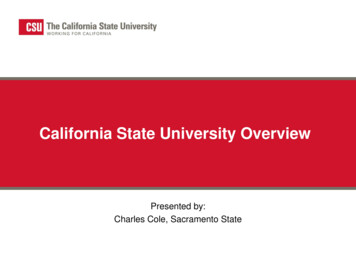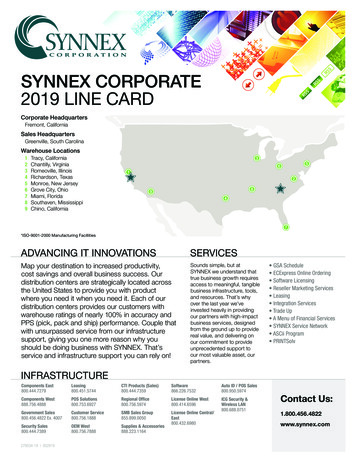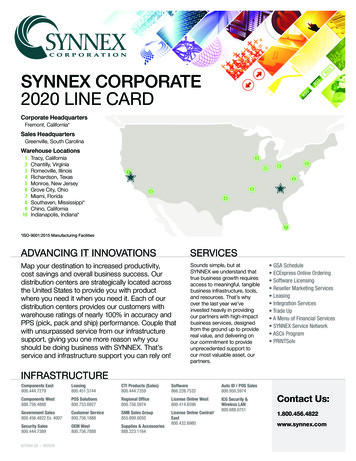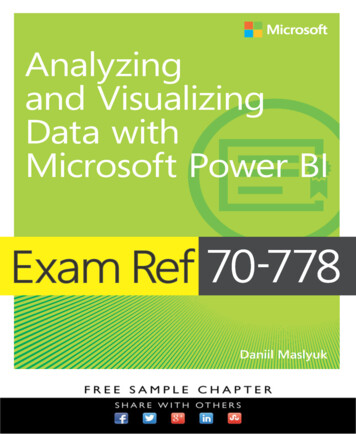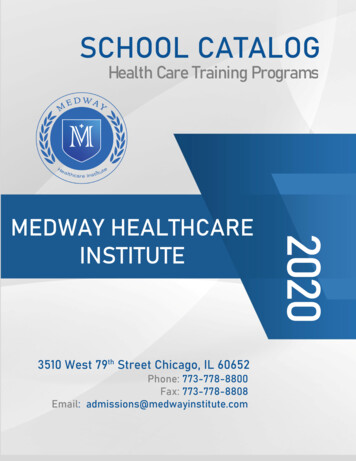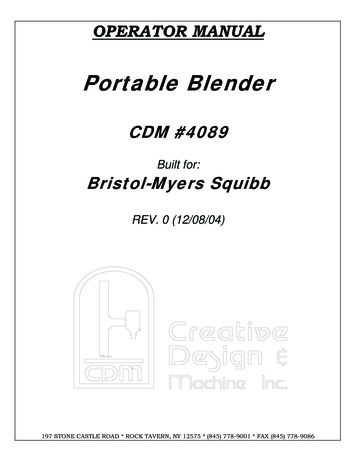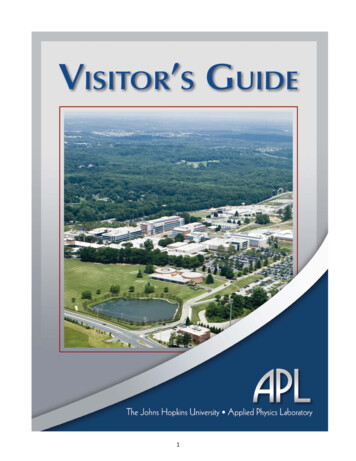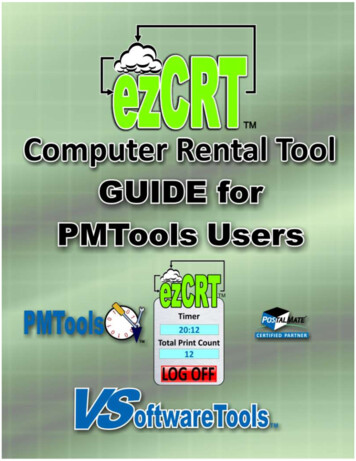
Transcription
PMTools800-778-4078Page 1PMTools ezCRT Users
PMTools800-778-4078Page 2PMTools ezCRT Users
IMPORTANTSOME instructions in thisdocument are used ONLY at theRENTAL COMPUTER STATION!ezCRT Client InstallationInstruction Pages display a ThickRED Border!DO NOT INSTALL ezCRT CLIENTsoftware onPostalMate Computers!Version 2.0, Copyright June 2011
PMTools800-778-4078PMTools ezCRT UsersWelcome to ezCRT by VSoftwareTools Inc.You will create profits with ezCRT, a powerful and easy to use Cloud based Computer RentalTool. The intuitive interface on Workbench guides staff through the simple process of rentingcomputer time. Software installs and configures quickly on Microsoft Windows XP, Vista and 7. Tracks time used on computers and how many pages are printed. Rental time is managed by the minute and the hour. Minute codes count up and are paid atthe end of the rental. Prepaid Hour codes count down until depleted or expiration. Start with one rental station; add additional stations as usage increases with no extrasoftware cost.CAUTION: DO NOT run the EzCRT Client on any computer where PostalMate is installed is installed.New Features and Enhancements ezCRT only needs internet and printer access, no longer needs to be part of your storenetwork. ezCRT Workbench is now available as a standalone product and available for all POS systemsincluding ShipRite , ReSource, PostalMate , iShip , QuickBooks POS and all others! Activation Tickets may now print directly to supported printer. Hour code creation now prompts you to enter customer information. Hour codes are alsoeditable and extendable by double clicking the code. Software update notices now available in admin area of each Client and Workbench.Administrators at Workbench can see the update status of each client station to help keepyour systems updated.Additional AssistanceGetting Support on the web At www.vsoftwaretools.com you may review FAQ’s, Known Issuesand submit a Help Ticket. Questions may also be posted on our ezCRT Yahoo community athttp://groups.yahoo.com/group/ezCRT Please keep topics related to ezCRTContact Customer Support E-Mail: support@vsoftwaretools.comPhone:800-778-4078, ext 1Fax: 503-828-9073Page 4
PMToolswww.vsoftwaretools.comPMTools ezCRT UsersPageWelcome to ezCRT by VSoftwareTools Inc. 3New Features and Enhancements. 3Additional Assistance . 3Create ezCRT Products in PostalMate POS. 6Setup ezCRT Manager in PMTools. 6Map ezCRT Products in PMTools ezCRT Manager. 7Hour Code Setup . 7Setting Minimum per Minute Charge . 7Pricing Strategies for ezCRT Printing . 7Internet Explorer Settings for Rental Computer . 8Set Rental Computer Home Page for Internet Explorer . 8Set InPrivate Browsing for Rental Computer . 8Staff Password to Log into ezCRT Client on Rental Computer . 8Installing ezCRT Client on Rental Computer .11ezCRT Client Setup on Rental Computer .11Windows Startup Password Option on Rental Computer .11Edit Notifications & Programs that Interfere with ezCRT Login Screen .11Starting ezCRT on Client Rental Station .12Rental Client Staff Admin Area .12Switching Users on Rental Computer for Staff Functions .13Printers on Rental Computer.14Signage Examples for Print and Rental Prices .15Computer Rental Tool Manager at Front Counter .16Generating Per Minute Code.16Finalizing Per Minute Code in ezCRT Manager.17Voiding Access Codes .17Selling Per Hour Access Code .17Adding Time to Per Hour Code .18Per Hour Code Printing .18Selling Per Hour Prints .19Reprinting Hour Codes .19Routine Maintenance .20FAQ . 20-21Page 5
PMTools800-778-4078PMTools ezCRT UsersCreate ezCRT Products in PostalMate POSPMTools ezCRT integrates with PostalMate’s POS to manage sales with pricing.1. Open PostalMate POS.2. Add three new products, ezCRT Per Hour, ezCRTPer Minute and ezCRT Printing. More on printinglater.3. Set competitive pricing for each product withSales Tax if applicable.See Help in POS for guidance to adding / editingproducts.Setup ezCRT Manager in PMTools1. Click ezCRT Button on PMTools Life Saver.2. Setup Needed message displays on first run.3. Click [Yes] to setup ezCRT.Note: Changes reflect immediately across the local network.Setup ezCRT FIRST in PMTools at Master or Aux, THEN install ezCRT Client on Rental StationsPage 6
PMToolswww.vsoftwaretools.comPMTools ezCRT UsersMapping ezCRT Products in PMTools ezCRT Manager1. Map ezCRT Products to the 3 POS products you set up on page 6.A. Click ezCRT Product Button item.B. Click Product in POS grid. Descriptions are searchable.C. Click [ Map ] to link ezCRT Button toezCRT Product in POS.D. Repeat to map all three buttons.E. Verify each button is mapped to thecorrect product.Hour Code Setup30 days is the default life span of an hour code andcan be changed. Changing this setting does notaffect hour codes created with the prior value.Setting Minimum Per Minute ChargeEnter the amount you want to use for your minimum charge for ezCRT use and transfer to POS.The larger amount of ‘Minutes X Retail Price’ or your preset Minimum Charge is applied to thesale. For example, minimum charge set at 3.50 and per minute charge set to 25 , using 10minutes result in the minimum charge of 3.50.Pricing Strategies for ezCRT PrintingSome stores may allow access to multifunctional printers/copiers from the rental station.Option 1, Set your per print price to a profitable margin for the highest priced print on thelargest size paper available to the rental station. i.e. 11x17 Color.Option 2, Set your per print price to cover your black and white prints, counter staff verify andup-charge for higher priced prints.Option 3, Set your per print price to zero, use ezCRT to count print total, then manually enterthe sale when your customer comes to the counter.Note: Some PDF generating programs utilize the print spooler and will increase the printcounts in ezCRT Client without actually generating any physical printed product.Page 7
PMTools800-778-4078PMTools ezCRT UsersSetting Internet Explorer (IE) Preferences for Client Rental ComputerCurrently we support Internet Explorer 8 and 9 browsers withoptionally forced InPrivate browsing. You can use any browseryou like but only IE 8 & 9 allow ezCRT to set to InPrivate mode.Set Rental Computer Home Page for Internet Explorer1. Internet Explorer home page defaults to www.google.com andcan be changed.Set InPrivate Browsing for Rental Computer1. Delete all shortcuts to IE in Start All Programs, the Task Barand elsewhere on the rental computer. By clicking the IEdesktop shortcut created by ezCRT your customer willautomatically be browsing in InPrivate mode on Vista and XPsystems, IF you selected InPrivate during Setup.What is InPrivateBrowsing?InPrivate Browsing helpsprotect your customerand prevents InternetExplorer from storingdata about customerbrowsing sessions Toolbars and extensions aredisabled by default.Note: Forcing InPrivate isnot currently supportedon Windows 7. Customers may manually triggeror use Ctrl Shift P toopen a new Browser inInPrivate mode.Staff Password to Log into ezCRT Client on Rental ComputerThe default password is 12345. Pleasechange it during your setup.1. Change Enter a Staff Access Password.2. Click Set/Reset PW button.(It’s a good idea to make this password different than passwordsused for PMTools or PostalMate)Page 8
PMToolswww.vsoftwaretools.comPMTools ezCRT UsersIMPORTANTThe instructions on thenext SIX Pages are used atthe RENTAL COMPUTERSTATIONezCRT Client InstallationInstruction Pages display a REDBorder!DO NOT INSTALL ezCRT CLIENTsoftware on PostalMateComputers.Install ezCRT CLIENT softwarePage 9
PMTools800-778-4078PMTools ezCRT UsersIMPORTANTThe Instructions on the next FIVEPages are used at the RENTALCOMPUTER STATIONezCRT Client InstallationInstruction Pages display a ThickREDBorder!DO NOT INSTALL ezCRTCLIENT software on PostalMateComputers.Install ezCRT CLIENT softwareONLY on RENTAL COMPUTERSTATIONS.Page 10
PMToolswww.vsoftwaretools.comPMTools ezCRT UsersInstalling ezCRT Client on Rental ComputerezCRT Client SHOULD be installed as an ADMIN account.1. On RENTAL COMPUTER go to downloads atwww.vsoftwaretools.com for ezCRT Client.2. Click the button and Select Run, then Follow theinstructions on the screen until program finishesinstalling.3. “Allow” ezCRT Client as an exception if prompted byyour Anti-Virus or Firewall.4. Reboot the rental computer.ezCRT Client Setup on Rental Computer1. After computer reboots, log into a Windows userand ezCRT Staff Dashboard will start.2. Enter your ezCRT Login and ezCRT Password andTest Account Credentials, then Save Changes.3. At Setup Auto Logon Tab, select each Windows user you want ezCRT Rental CustomerLogin to automatically display when that user is started.4. Reboot the rental computer.Windows Startup Password Option on Rental ComputerWe recommend you set a Windows login password at startup foradditional security at the rental computer in Windows ControlPanel Users for any non-ezCRT user.Edit Notifications & Programs that Interfere with ezCRT Login Screen1. After rebooting the rental computer, take note of programs, notifications, or windowsthat prevent the ezCRT Rental Login screen from completely covering the desktop asshown on page 8 for the RENTAL USER.2. Each program/notification needs to be edited to allow ezCRT Login screen to displaycompletely.3. Some will be in Programs Startup Others will be Task Tray Notifications includingWindows Updates & Alerts, Network status and more.4. Restart the computer to see if ezCRT Client opens correctly completely filling the screen,(including the task bar area), if not you may still have applications in the startup section.Page 11
PMTools800-778-4078PMTools ezCRT UsersNote, MOST systems allow ezCRT to install correctly the first time. Some rentalcomputers need a little encouragement to behave. If your system refuses to startup anddisplay as shown give us a shout.Starting ezCRT on Client Rental ComputerOnce properly installed and registered, ezCRT automatically runs at rental computer startupand normally will not require staff intervention beyond routine maintenance.Rental Client Staff Admin AreaEnter staff admin password at ezCRT login to open ezCRT Staff Dashboard and perform stafffunctions at the rental computer.EzCRT Client prevents use of Task Manager on Admin Windows User Accounts, and grabsdesktop focus at login for Windows Users designated during initial Rental Client setup.Some locations issue a wireless keyboard with the access code for rental stations. Thekeyboards are stored behind the counter to provide a secondary layer of physical security forthe rental stations.Your computer professional can suggest and institute appropriate safeguards for you.Page 12
PMToolswww.vsoftwaretools.comPMTools ezCRT UsersBe sure to install and keep current anti-virus, spyware and malware software on any rentalcomputer.CAUTION: DO NOT run the EzCRT Client on any computer where ezCRT Workbench isinstalled.Switching Users on Rental Computer for Staff FunctionsStart Log Off, and select a non ezCRT user to do maintenance, add printers, install programsetc. This typically only applies if you are not using an ADMIN account for ezCRT Client. Whenfinished, log out, and login to ezCRT. ezCRT should open normally and cover the screen.Sometimes a reboot will be required to put ezCRT back in control. Note: Switching user isnot needed if you are running ezCRT logged in as ADMIN user as recommended.Page 13
PMTools800-778-4078Printers on Rental ComputerezCRT Client supports directly connected and networked printers.These printers are usually identified with the printer name, ieSHARP AR-BC320. Supported printers will display as shownbelow.Networked printers shared from other workstations are NOTsupported and can be identified by the network symbol acrossthe bottom of the icon as shown at bottom of page.PMTools ezCRT UsersNote: Many PDF generating programs install as a printer. Tocreate the PDF, you“Print” to the PDFCreator. Even thoughno physical prints arecreated, each pagestill registers on theezCRT counter printcounter.Keep this in mind if acustomer says theydidn't print anything.Using a non supported printer setup will cause print count issuesand can prevent a rental session from being closed and reducecustomer satisfaction.It is best to limit access to a single printer on a ezCRT computer, preferably one physicallyconnected directly to the rental computer.EzCRT does not currently differentiate paper sizes, black and white and color prints.Staff need to verify print jobs if you charge a different price for color vs. black and white, justlike self service copies.Page 14
PMToolswww.vsoftwaretools.comSignage Examples for Print and Rental PricesMany ezCRT users attract additional attention to a rentalstation by posting printing and computer access prices andusage guidelines at the station.Page 15PMTools ezCRT Users
PMTools800-778-4078PMTools ezCRT UsersComputer Rental Tool Manager at Front CounterezCRT Manager displays current Per Minute and Per Hour code status withthis color scheme.Note: If the Generate and Sell Buttons are grayed out, it indicates productsneed to be mapped in ezCRT Manager.Generating Per Minute CodePer Minute access codes are paid for at the end ofrental period and are only valid on the day of issue.1. Click Generate Per-Min Code.2. Depending on your settings the code will print onreceipt printer or display in POS3. Give receipt with access code to customer.Page 16
PMToolswww.vsoftwaretools.comPMTools ezCRT UsersFinalizing Per Minute Code in ezCRT Manager1. Click ezCRT on PMTools Life Saver tab.2. Select the Per Minute code to finalize.Note: Codes ready to be finalized show thestart/end time and are yellow.3. When certain you have the correct code,click Finalize Per-Min Code to stage thetransaction to POS.Minutes and prints will be multiplied using thepreset product prices for rental and printingand displayed as a sale ready to be paid for inPOS.Voiding Access CodesSome generated Per Hour Codes may need to be voided.1. Click ezCRT on PMTools Life Saver tab.2. Select Per Hour Code to void.3. Click VOID selected and confirm your intent to void the code.Selling Per Hour Access CodeCustomers pay for Hourly Access Codes at the time of activation by POS.1. Click ezCRT in PMTools on Life Saver tab.2. Click Sell Per-Hour Code. Enter a quantity to sell multiple hours.3. The code is generated, and moved into POS ready to be paid for.4. Enter Customer information to help identify codes to add time, retrieve when misplaced andcollect on outstanding print counts.Hourly codes are good for a preset numberof Days after activation according to thevalue you set in ezCRT Manager Setup.Expired Hour codes may be rejuvenated bychanging the expiration date.Page 17
PMTools800-778-4078PMTools ezCRT UsersAdding Time to Per Hour CodeHourly codes are rechargeable with additional time, both minutes or hours.Note, adding time to a code in use does not currently extend that activesession beyond time that was available at initial customer login.Customer must log out then come back into session to refresh the addedtime.1. Click ezCRT on PMTools Life Saver tab.2. Select the hour code to be refilled.3. Enter the quantity next to correct button.4. Click the appropriate Add Hour or Min to send transaction to POS.5. Collect the fee for the rental in POS.Per Hour Code PrintingPrints made on Hour Codes are paid foras a separate transaction fromcomputer rental. Print counts accrue onthe Per Hour code until the customercomes to the counter to pay.The customer is reminded each timethey log out to come to the counter topay for printing. If the customer does not pay at the end of this rental, the prints remainattached to the code and will add additional print counts to that number. The Client Timerdisplays unpaid print counts for the duration of the rental session.Page 18
PMToolswww.vsoftwaretools.comPMTools ezCRT UsersSelling Per Hour Prints1. Click ezCRT on PMTools Life Saver tab.2. Narrow the search group if needed by clicking Outstanding Print SalesOnly.3. Select Hour Code with unpaid print jobs in the bottom table.4. Click Sell Prints on Selected to stage the sales transaction into POS.NOTE: Sell Prints on Selected button will be grayed out and unavailable while a code is engagedin an active session.Reprinting Hour CodesCustomers will sometimes need a Hour Code reprinted.1. Click ezCRT on PMTools Life Saver tab.2. Select Hour Code to be reprinted, search if necessary.3. Click Reprint Hour Code button to create a zero cost POS transaction.Page 19
PMTools800-778-4078PMTools ezCRT UsersRoutine MaintenanceCRT Client should be periodically inspected and cleared of sensitive customer documents,opened browsers to accounts, etc.1. Log into the ezCRT Client using the staff password.2. Then from the desktop:A. Check the desktop over and drag any unrecognized shortcuts to the trash bin.B. Check the task tray for any applications installed by user.C. Run MalWareBytes or another reliable malware scanning program to check for spyware.D. Check printers for stuck print jobs.E. Check for any Windows or any other software updates.F. Verify Anti-Virus software is up to date and still running.G. Verify your installed applications are ready for use.H. Empty Recycle Bin.I.At least Daily, reboot the rental computers.NOTE: This is only a partial list of maintenance suggestions. Your location will likely addadditional steps to your regular maintenance.Make sure the rental system is showing the login screen. Some anti virus programs generatereports after scanning, and could display along with the task bar.FAQWhy are some buttons grayed out in ezCRT Manager?Grayed out buttons in ezCRT Manager indicate the button needs to be mapped to a POSproduct.Why does my rental station timer say, unable to close, pending print jobs?This message almost always indicates you are using a network printer that is shared throughanother computer, or you are sharing a printer on the rental station that was printed to byanother location. If this persists you may have to reboot the station. This is usually resolved byusing a supported printer configuration.Is it REALLY safe to allow customer access to a computer on my network?ezCRT is cloud based technology allowing your rental stations to be anywhere with internetaccess. We recommend your rental stations be on a separate network / workgroup.My customer didn't print anything, why does ezCRT show prints have been done?Some PDF generator programs are viewed by your computer as a printer, thus any documentscreated do not actually print any pages, but will add to the print count. You may also be using anon supported printer setup, see prior answer.Page 20
PMToolswww.vsoftwaretools.comPMTools ezCRT UsersMy customer says his code should still be good, but it’s not, how do I reactivate it?The code likely reached its expiration date. Reactivate the code by adding more time to it, aslittle as a minute.I set the length for an Hour Code to be good for to 14 days, now I need to make it longer.How do I do that and will it cause any trouble with codes already produced?You can adjust the number of days a Per Hour code is good for in ezCRT Manager setup.Adjusting the length of time codes are valid for does not apply to a code that has already beencreated, UNLESS you add more time to it.Does ezCRT Client need access to PostalMate or my Windows workgroup?No. As long as your network printers are available to any network workgroup. If you have theRental Station print to a directly connected printer, no local network access is needed.I forgot to shut down my Rental Computer last night but shut down the main storecomputers, will that be a problem?CRT Client communicates to the cloud. The store computers also communicate to the cloudthrough PMTools ezCRT.Does ezCRT Client need access to my Windows workgroup?No. As long as your network printers are available to any network workgroup. If you have theRental Station print to a directly connected printer, no local network access is needed.My computer person is asking me about a ‘port’, what do I need to tell him?Access to Port 3306 is needed to allow ezCRT Client AND PMTools to communicate to the cloud.Most computers will already have Port 3306 open by default.HELP, the ezCRT Client is running on the rental computer and I CANT LOG IN TO IT!!! If Irestart the computer, ezCRT Client just opens back up, WHATS MY PASSWORD?Easy, go back to your front counter, open ezCRT on the Lifesaver Tab, Click Setup ezCRT, then atthe bottom right, click View to see your password. Return to the rental station and enter thestaff Password.I already have a computer rental manager software, why should I use PMTools ezCRT?Simple, Cloud Based, Secure, Integrated and INCLUDED in PMTools. Your existing system likelyis none of these.Page 21
www.ezCRT.com
Create ezCRT Products in PostalMate POS PMTools ezCRT integrates with PostalMate's POS to manage sales with pricing. 1. Open PostalMate POS. 2. Add three new products, ezCRT Per Hour, ezCRT Per Minute and ezCRT Printing. More on printing later. 3. Set competitive pricing for each product with Sales Tax if applicable.