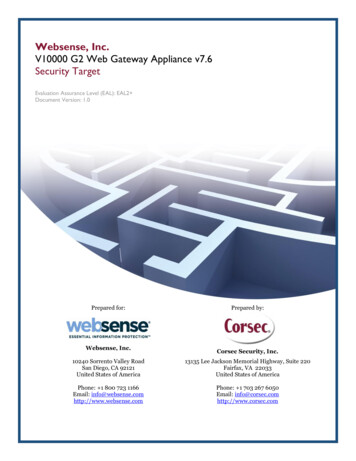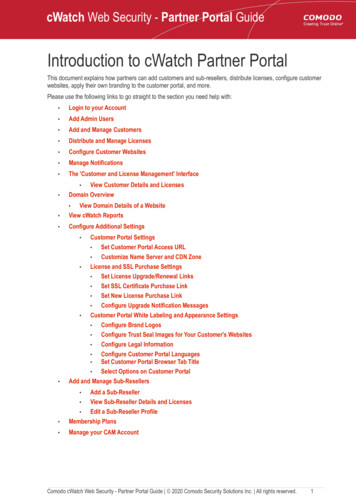Transcription
V10000QUICK START GUIDEBLOCKS ALLRobocallsUnknown CallsOverseas Call CentersScam Calls
WELCOME TO YOUR CPR V10000The latests in call blocking technology, preprogrammed with10,000 of the latest scam/robocall numbers plus you have theability to block a further 2,000 numbers at the touch of theflashing Block Now button.Happy Blocking!!1
2YOUR CPR V10000FRONT1. LCD screen2. Block Now button (flashes with incoming call)3. Call List button14. Block List button25. Delete button36. Allow List button456BACK1. TEL1 port2. LINE1 port3. TEL port4. LINE port1234! This product requires Caller ID service from your network provider.
Display screen31CALL BLOCK ALLOW MODE LIST00000005423UNKNOWN INTERNATIONAL PRIVATE VOIP CALL1. Displays which operating mode the Call Blocker is set to (ALLOW MODEor BLOCK MODE) and also which list menu you are in (CALL LIST, BLOCK LIST,ALLOW LIST).2. Displays the number of times a BLOCKED call has tried to re-call.3. Displays the amount of numbers that have been added to the BLOCK LIST.4. Displays the Additional Blocking Features that have been activated.
Standard set up1.Unplug the Line Cablefrom your telephone.2.Take the Line Cable thatyou unplugged from yourtelephone and insert it intothe LINE port of the CallBlocker.4
STANDARD set up3.Insert the short blackcable provided intothe TEL port.Placing the other endinto the telephone.4.The call blockerscreen should nowdisplay ‘0000’.Pick up thetelephone handsetand check that yourdial tone is working.! If caller ID or power issues arise try the parallel setup method on page 5.5
PARALLEL set up1.Unplug the Line Cablefrom your telephone.2.Take the Line Cable thatyou unplugged from your3.telephone and insert it intothe LINE port of the CallBlocker.6
parallel set up3.Insert the red end ofthe white cableprovided into theLINE1 port. Placingthe other end into thetelephone.4.The call blockerscreen should now3.display ‘0000’.Pick up thetelephone handsetand check that yourdial tone is working.7
operating MODEs8You should now be set up correctly and ready to start blockingthose pesky unwanted Robocalls!The V10000 has two operating modes: Block Mode and Allow Mode.As default the call blocker will be set in Block Mode.Block mode1.If the call is unwanted, simply press the flashing BLOCK NOW button.BLOCKNOW2.The number will then be added to the BLOCK LIST andcannot call you again.3.If using a cordless DECT phone system, press # then 2 (during a call)from any handset to activate the Block Now function. Then hang up.123456789*0#
9OPERATING MODESallow mode1.When the Call Blocker is set in ALLOW MODE only numbersprogrammed in the ALLOW LIST can call.2.ALLOW LISTIf you want to set the Call Blocker into ALLOW MODE simply holddown the ALLOW LIST button until ‘SUCCESSFUL’ is displayed.3.There are three ways to add numbers to the ALLOW LIST:1. Pressing the ALLOW LIST button on a number in the CALL LIST2. Pressing the ALLOW LIST button on a number in the BLOCK LIST3. By Manual Entry (follow the instructions on page 11).4.To remove a number from the ALLOW LIST scroll to find the numberand hold down the DELETE button for 5 seconds.5.If you wish to revert back to BLOCK MODE simply hold down theBLOCK LIST button until ‘SUCCESSFUL’ is displayed.DELETEBLOCK LIST
BUTTON DESCRIPTION1.BLOCKNOWBy pressing the BLOCK NOW button during a call, the number willbe added to the BLOCK LIST and will not be able to call you again.BLOCK LIST10BLOCKNOWBLOCK LISTDisplays the numbers that you have added to the BLOCK LIST.To navigate through the list use the () keys.ALLOW LISTALLOW LISTTo navigate through the numbers that you have added to theALLOW LIST use the () keys .CALL LISTCALL LISTDisplays the last 20 incomming call records. To navigate throughthe list use the () keys. To add any of the CALL LIST numbersto the BLOCK LIST simply press the BLOCK NOW button.DELETETo remove a number from the BLOCK or ALLOW lists, scroll to findthe number and hold down the DELETE button for 5 seconds.homeBy pressing the CALL LIST and DELETE button together you willreturn to the Home screen.DELETECALL LISTDELETE
11Programming V10000ADD NUMBERS TO THE B LO C K L I S T OR A L LOW L I S TPick up the telephone handset. When you have a dial tone enter number and press Block List orAllow List.A D D I T I O N A L B L O C K I N G F E AT U R E SPick up the telephone handset. When you have a dial tone. Please enter the codes on yourtelephone keypad you wish to apply. You will hear a single “beep” after each # to confirm asuccessful entry. You will hear multiple “beeps” if a code or number has been previously entered.1Blocking all Private Callers2Blocking all Out of Area Callers/International3Blocking all Unknown Callers4Blocking all International numbers with 00 prefixes5Blocking all VOIP/IP Rogue Dialler Callers6Play voice message to blocked callersTurn on: * * 7 # (beep) 7 * # (beep)Turn off: * * 6 # (beep) 7 * # (beep)On:* * 7 # (beep) * # (beep)Off:* * 6 # (beep) * # (beep)On:* * 7 # (beep) # (beep)Off:* * 6 # (beep) # (beep)On: * * 7 # (beep) 0 0 # (beep)Off: * * 6 # (beep) 0 0 # (beep)On: * * 7 # (beep) 6 * # (beep)Off: * * 6 # (beep) 6 * # (beep)On: * * 0 # (beep) *1# (beep)Off: * * 0 # (beep) *0# (beep)R E S E T C A L L B LO C K E R B A C K TO FA C TO R Y S E T T I N G SPress and hold Block List and Allow List together for 5 seconds (until “SUCCESSFUL” is displayed).
FAQ(frequently asked questions)12Q. My answering machine has stopped working correctly?A. The Call Blocker silences the first 1 or 2 ‘rings’ on the line while it checks the BLOCK LIST, this cancause some answering machines to initiate earlier than usual. To resolve this try increasing the number ofrings before the answering machine answers a call to 6. If this doesn’t work try connecting the CallBlocker in the parallel set up.Q. I keep getting a busy signal when entering codes?A. Set up the Call Blocker using the standard method and hold down the Block Now button for 5 – 10seconds, this will enable programming mode which will allow codes to be entered.Q. Why is my call blocker blocking wanted calls?A. Ensure that you have an active caller ID subscription, otherwise the call blocker will treat allcalls as unwanted. Caller I.D is required for the Call Blocker to read the number.Q. Why do callers that I have blocked still come through?A. This is a ‘Rogue Dialler’ or a ‘VOIP’ caller, they use computers to call numerous people at once andspoof their number to allow themselves to contact people continuously. Please enter the following codewith a dial tone: * * 7 # 6 * # To block ‘Rogue Diallers‘Q. Why is there is an error message on my call blocker?A. This is caused by a power surge on the line that has caused the Call Blocker to shut down protectingitself from damage, please disconnect the call blocker from the power for 1 hour, then reconnect.Q. I’m having difficulty adding programming codes?A. We are here to help, our technical support team can assist you by remotely accessing your call blockerwhile you are on the phone to us. WE CAN INSERT THE CODES YOU WISH TO ADD.Q. How do I Unblock/Block a Cell Phone Number (USA)?A. To unblock a Cell Phone Number, get a dial tone and enter: * * 6 # 1 FULL NUMBER #, to Block a CellPhone Number enter: * * 7 # 1 FULL NUMBER #For more FAQ’s please visit www.support.cprcallblockerusa.comor call our tech support team on: 888 - 507 - 7486
EXTENDED WARRANTY13DONT FORGET! You have a FREE 1 year manufacturers warrantywith your Call Blocker, you can extend to a 3-Year warrantyfor only 9.99.Register your warranty: www.callblockerusa.com/warrantyDid We Make You Happy?Why not leave a review?Simply visit: www.callblockerusa.comDid We Do Something Wrong?Let us put it right!Simply contact our customer service team andwe will be happy to fix it for you.DON’T FORGET TO REGISTER YOUR WARRANTYPlease visit: www.callblockerusa.com/warrantyFor technical support please visit www.support.cprcallblockerusa.comor call our tech support team on: 888-507-7486
OUR MISSION14CPR Call Blocker was created to keeppeople safe from scam and nuisancerobocalls. Proving a simple, low cost,effective blocking solution has alwaysbeen at the forefront of its creation.CPR Call Blocker now helps over1,000,000 home owners and businessesin over twelve countries solve theirnuisance robocall problems.CPR now design and manufactures a range of helpfull products from cell phonesto GPS Tracking emergency assit technology. For more information on ourinnovative products please visit www.callblockerusa.com.We would like to thank all our customers and partnersin helping us achieve the following Awards:
Thank you for purchasing theV10000The Ultimate Call Blockerfrom theContact UsSkype: ockerusa.comTech SupportUSA: 888-507-7486AUS: 1 800 187 358UK: 0800 652 7780CPR Global Tech2711 Centerville RoadWilmingtonDelaware 19808 - 1645
If you wish to revert back to BLOCK MODE simply hold down the BLOCK LIST button until 'SUCCESSFUL' is displayed. 5. ALLOW LIST BLOCK LIST DELETE OPERATING MODES There are three ways to add numbers to the ALLOW LIST: 1. Pressing the ALLOW LIST button on a number in the CALL LIST 2. Pressing the ALLOW LIST button on a number in the BLOCK LIST 3.