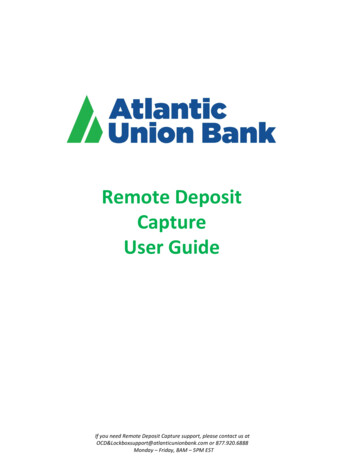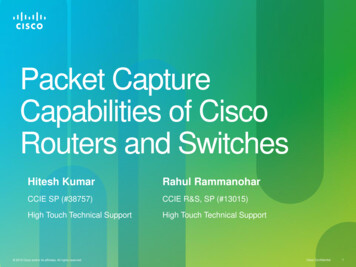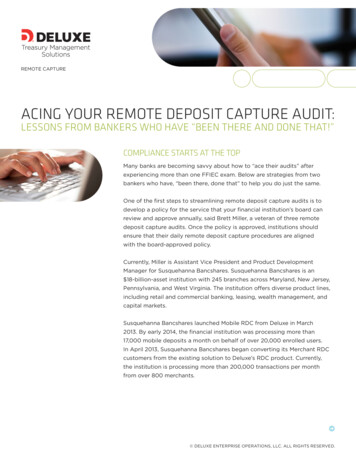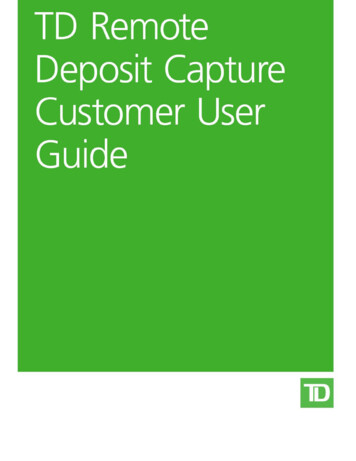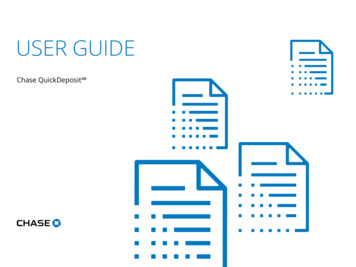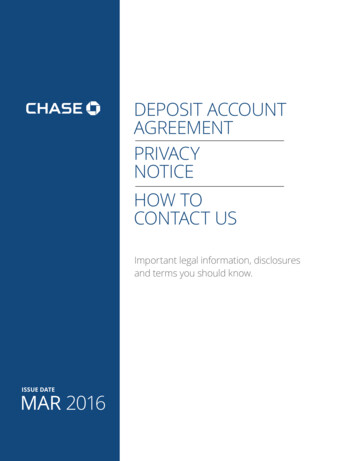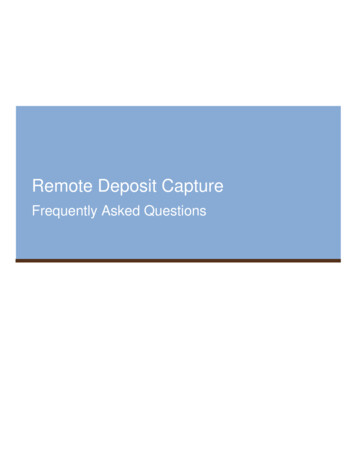
Transcription
Remote Deposit CaptureFrequently Asked Questions
Table of ContentsOverview . 3Check Deposits . 4Processing and Reporting. 8General System Requirements . 12Scanner Requirements . 12Remote Deposit Capture Mobile Services . 13Service / Troubleshooting . 15Page 2 of 15 2021 JPMorgan Chase & Co. All Rights Reserved. JPMorgan Chase Bank, N.A. MemberFDIC. All services are subject to applicable laws and regulations and service terms.
Remote Deposit Capture FAQsOverviewWhat is Remote Deposit Capture?Remote Deposit Capture is a fully integrated remote capture solution which is built on our innovative,internet-based receivables management tool, Receivables Online. Remote Deposit Capture allows you toscan checks and full-page documents from your desktop or mobile device and electronically send theimages to the bank for deposit. Scannable coupons may also be used with Remote Deposit Capture whenused with a physical lockbox.How does Remote Deposit Capture work?All you need is a J.P. Morgan-approved Remote Deposit Capture scanner connected to a computer with anInternet connection or a supported mobile device to scan checks. Once you’re logged in to Receivables Online,place your checks and documents in the scanner or take a picture of the front and back of the item from yourmobile device, select Capture or any other available client specific options, validate the images and transmit theelectronic images to J.P. Morgan.If you make a check deposit through a mobile device, Remote Deposit Capture Mobile can be accessedthrough J.P. Morgan Access MobileSM. All transactions are viewable through Receivables Online.For lockbox clients, you may scan up to 50 items in a single scan. You can make as many deposits in a day asyou like scanning 50 items at a time with the option to add up to 50 additional items for each scan. For nonlockbox clients, also known as Remote Deposit Capture (RDC) clients, you may scan up to 999 transactions in asingle batch scanning 50 items at a time. Deposits received before your determined business-day cutoff times arecredited on the same business day. Images and data are integrated with your other lockbox (“program”)transactions. WhenJ.P. Morgan receives your transaction, a transaction status will be assigned, first acknowledging its arrival andthen processing. Check and document images are stored online for accurate and efficient record keeping.What are the advantages of Remote Deposit Capture? Capture images of checks and full-page remittance and/or scannable documents with ease Reduce courier fees and time spent preparing deposit packages or making trips to the bank Optimize funds availability Avoid the need to purchase software applications Expedite deposits for incoming payments and improve straight-through processing (STP) by eliminatingmanual posting Consolidate all receivables transactions (e.g., check, ACH, wire, Remote Deposit Capture) into a singlerepository in Receivables OnlineAccess images and data 24/7 using the Receivables Online centralized, long-term archive Is there an online demo?Remote Deposit Capture provides a virtual demo that covers the introduction, how it works, scanning andtransferring, search capabilities, and available reports.Remote Capture Resource CenterDo I need any training to use Remote Deposit Capture?Training on Remote Deposit Capture is available on request and is recommended. Please contact yourcustomer service representative to schedule.Page 3 of 15 2021 JPMorgan Chase & Co. All Rights Reserved. JPMorgan Chase Bank, N.A. MemberFDIC. All services are subject to applicable laws and regulations and service terms.
Remote Deposit Capture FAQsIs Remote Deposit Capture secure?Advanced technology helps protect the confidentiality and security of your financial activities. While you areonline, user IDs and passwords are required to access your program information, and firewalls help blockunauthorized users.Your Receivables Online security administrators have the ability to assign additional users to your program tosubmit transactions via Remote Deposit Capture, and only your company's system administrator may initiateenrollment in the service. Once a user is enrolled, the system administrator must explicitly grant additional userspermission to use the service through the Receivables Online user maintenance module.Check DepositsWhen am I able to scan my remote deposit items?Deposits may be submitted 24 hours a day, 7 days a week.I clicked “transfer” after scanning, how do I know the status of the checks scanned?After “Transfer”, Remote Deposit Capture offers the benefit of processing all checks to “Deposit” status if nofurther review is required. If your check needs further review, the check status will be listed accordingly. Run aCapture Search report to validate check status.What is included in a transaction?A transaction can be a check and document, check only or document only. For lockboxes setup with scannablesprocessing, a transaction must be a check and a coupon and can only be processed through the desktopapplication.How many transactions can I include in a single scan?For Remote Deposit Capture clients, you may scan up to 999 transactions in a single batch scanning 50 items at atime. Once transferred, transactions will be batched based on your current program instructions.What is the maximum value of check payments allowed for deposit?The dollar amount must be less than or equal to 99,999,999.99 (U.S. dollars currency only)Can multiple deposits be submitted each day?For lockbox clients, each Remote Deposit Capture lockbox is set up with a standard deposit at 4 p.m. local time atthe lockbox processing site. The lockbox can have up to three customer defined additional deposit times. For RDCclients, each Remote Deposit Capture program can choose 1 deposit time up to 9 p.m. central time.By what time does an online deposit need to be submitted for same-day processing?During implementation, you will receive your official business-day cutoff time for same-day credit, which dependson your processing, data keying and data transmission instructions deadlines. Transactions received by the bankbefore that time are processed on the same business day and are subject to the funds availability schedulesprovided by your designated account. Deposits made after that time will be credited the next business day.Do I need to use paper deposit slips with Remote Deposit Capture?No. Remote Deposit Capture creates an electronic deposit record automatically for each deposit. Paper depositslips are not necessary.Page 4 of 15 2021 JPMorgan Chase & Co. All Rights Reserved. JPMorgan Chase Bank, N.A. MemberFDIC. All services are subject to applicable laws and regulations and service terms.
Remote Deposit Capture FAQsWhat kind of checks can be processed through Remote Deposit Capture?Checks payable in U.S. dollars and drawn on any U.S. bank, including, but not limited to, the following: Personal checks Business checks U.S. Treasury checks Traveler's checks Money ordersAre there any items that cannot be processed through Remote Deposit Capture? Checks drawn on Canadian or other foreign banks, or checks made payable in foreign currencies cannotbe processed on Remote Deposit Capture State of California Registered Warrants. You can identify a State of California registered warrant by itsunique routing number, 1211 4507 7, and you will see the word 'REGISTERED' printed on the front of thewarrant. These checks cannot be processed on Remote Deposit CaptureWhat are the potential problems with a check image that may impact the ability for deposit?The image of the entire check must be viewable. The MICR line of the check (located at the bottom of the checkthat contains the routing transit information of the drawee bank), courtesy amount (numeric) and the legal amount(written) must be present on the image. Any check images that are transferred with unacceptable quality aresubject to be rejected by J.P. Morgan.How will I know if there is a problem with a check that was scanned?You can set up capture notifications to alert you when an item is in one of the two following statuses. Requires User Action RejectedOr, you can run a Capture Search report to view the status of all items scannedIs notification provided when an item is expired?No, the Remote Deposit Capture system will set any transaction that has a status of Saved, Requires UserAction, or Ready for Transfer automatically to an Expired status if the transactions are not transferred. The usercan monitor the status of a transaction via the Quick links on the home page or the capture search screen.Page 5 of 15 2021 JPMorgan Chase & Co. All Rights Reserved. JPMorgan Chase Bank, N.A. MemberFDIC. All services are subject to applicable laws and regulations and service terms.
Remote Deposit Capture FAQsWhat are the status codes and retention period to view scanned transactions in the Capture Search tab?STATUS CODESStatusStatus DescriptionsActionThe scanned transactions have been saved for validation and can beSavedtransferred later. They are not transferred to the bank. If the transactions arenot transferred within five days of image being scanned, they will move toEditexpired status (see expired status below).Ready for TransferVerifyingTransferredThe scanned transactions are waiting for the client to review and transfer thescanned images (must transfer within five days of image being scanned)The system is verifying the image quality and the MICR information (ifcaptured).The verified transaction (see verifying status above) was transferred to thebank for processing. The transaction has not yet been deposited.EditViewViewThe transferred transaction (see transferred status above) was received byReceivedOperations for processing. The transaction will be deposited after processing isViewcomplete.The received transaction (see received status above) was processed andDepositeddeposited successfully. Images for transactions in Deposited status will beViewpurged after 14 days.The scanned transaction has some errors that need to be corrected by theuser before the payment can be transferred to the bank. For example, theRequires User Actionimage was scanned with missing/torn corners or is a potential duplicate item.EditThe item must be corrected and transferred within five days of image beingscanned or the item will move to expired status (see expired status below).The scanned transaction was rejected either by the system during theverification process or by Operations (i.e., foreign check, invalid capture type,Rejectedinvalid routing number, etc.). The transaction cannot be deposited through theViewRemote Deposit Capture system and must be forwarded to the bank forprocessing. Images for transactions in Rejected status will be purged after 14days.Transaction expired because transaction was not transferred within five daysExpiredof being scanned. The transaction must be rescanned and transferred withinfive days of being scanned again. Images for transactions in Expired status willViewbe purged after 6 days; transaction data is purged after 92 days.Page 6 of 15 2021 JPMorgan Chase & Co. All Rights Reserved. JPMorgan Chase Bank, N.A. MemberFDIC. All services are subject to applicable laws and regulations and service terms.
Remote Deposit Capture FAQsIf MICR information is not captured or captured incorrectly, can I modify it?Yes, if the remitter bank, remitter account and check number from the MICR line of the check is not capturedcorrectly by the scanner, you can edit the details on the Remote Deposit Capture Entry page before transferringto the bank. For lockbox clients, the Lockbox operations will data key in MICR information (if not captured) before theitem is presented for clearing. For RDC clients, the user must edit the MICR line in the details section of the Remote Deposit CaptureEntry page, before transferring the transaction.You must click “Save & Continue” for each line item that you edit, changes will not be saved unless you click“Save & Continue”.Do checks have to be endorsed before scanning on Remote Deposit Capture?Checks should be endorsed by the client, but the bank will virtually endorse the back of the check before the itemis presented for clearing.If the MICR line of the check is not captured, will this affect my deposit?For lockbox clients where the remitter bank, remitter account and check number from the MICR line of the checkis not captured correctly in the details section of the Remote Deposit Capture Entry page, lockbox operations willdata key this information before the item is presented for clearing. For RDC clients, the user must correct theMICR line in the details section of the Remote Deposit Capture Entry page, before transferring the transaction.Page 7 of 15 2021 JPMorgan Chase & Co. All Rights Reserved. JPMorgan Chase Bank, N.A. MemberFDIC. All services are subject to applicable laws and regulations and service terms.
Remote Deposit Capture FAQsProcessing and ReportingHow is a user entitled to use a Remote Deposit Capture program?Security Administrators are set up by the bank and enabled for the Remote Deposit Capture service.The Security Administrator (SA) must then go into the Admin tab and select User Maintenance to enable normalusers. The SA will select the user, locate the Capture program section at the bottom of the user entitlementsscreen, select the programs to be assigned, and click on “Save”.Can scanning and transfer functions be separated for a user?Your company Security Administrator (SA) can setup normal users to have one or multiple entitlements forRemote Deposit tlement DescriptionScan images of checks and/or documents and save transactionsEnter or modify check MICR information and invoice reference fieldsSearch for Remote Deposit Capture transactionsAbility to select Validate for Later Transfer or Transfer transactions for depositDo I need to scan the transactions in a specific order?You should refer to the Remote Deposit Capture User Guide -Transaction Preparation section. The guidedescribes the procedure to prepare the work for scanning depending on both your capture type andscanner model.Can Remote Deposit Capture have different processing instructions than the standard lockbox?Depending on the type of different processing instructions, you may need a separate lockbox / program forRemote Deposit Capture scanning.Can I scan optical character recognition (OCR) scannable coupons with my checks?Yes. Remote Deposit Capture can be used to scan and deposit checks and documents, checks only,documents only, and scannables through a J.P. Morgan lockbox. Remote Deposit Capture provides the abilityto image an OCR coupon with a check. The scannable processing option is not available for RDC (remotedeposit capture) clients.Can no-check or correspondence only items be scanned?Yes. You can be setup for the Document Only capture mode. Correspondence can be separated betweenremittances using the ‘New Transaction’ checkbox within the capture screen.Can envelopes be scanned?Yes, open the envelope on the side or at the bottom. Do not scan envelopes in poor condition.Page 8 of 15 2021 JPMorgan Chase & Co. All Rights Reserved. JPMorgan Chase Bank, N.A. MemberFDIC. All services are subject to applicable laws and regulations and service terms.
Remote Deposit Capture FAQsCan I process multiple checks?There may be instances where a check only mode cannot be added since the capture types must match theexisting paper processing types within the program site. For check only item processing within a Check andDocument capture type, please utilize a material replacement document in place of back up material betweeneach check. Check only item processing cannot be accomplished within a Scannable capture type.Another option is to request the program to be set up for multiple check transactions, which allows you toprocess multiple checks with a single document or material replacement document under the Check andDocument capture type. Multiple checks can also be processed with a coupon under the Scannables capturetype. We can also setup another program to process just check only transactions. Please contact your customerservice representative if you wish to add either option.Do I need to separate the check from the document?There may be times when you receive a check that is connected to payment information (check stub). You mustdetach the check from the document.Can I add reference information at the point of scan?Yes, there is a standard reference field where information can be added. This field can contain up to 50alphanumeric characters. The entered data in the field will stay with the transaction for its life cycle. It will be availablein Receivables Online reporting and can be included in a data transmission.In addition to the standard reference field, VR RDC clients can also add up to 10 additional unique referencefields (i.e. Invoice Number, Invoice Amount, Discount Amount, etc.). These fields can be added duringimplementation and designated as optional or required. A single value can be entered for each unique referencefield.Does the Remote Deposit Capture transaction reference field appear on any reports or on the transmission?The reference field in Remote Deposit Capture is searchable and will show up in the CSV Detail Report,Extended Detail Report, Payment Detail Report and Custom Report as well as appears in the transmission ifrequested. Fields must be selected during implementation. You have the ability to enter information on thereference field during the scanning process.How can I use the Group functionality?Groups can be setup for locations, departments, etc. or used to have multiple accounts tied to a program. Thisallows you to setup 1 program vs. multiple programs with the ability to entitle each Group to specified user/sIf the program is setup for groups and your Security Administrators entitled the Group to the user, the group optionwill be displayed before clicking on “scan”. While reviewing images, the group will be prepopulated for everytransaction initially scanned. The user has the option to choose a different group to assign to the transaction. Ifentitled, a group must be selected to submit a transaction.What if the image is too dark or skewed?If a check or document is too dark or skewed – making the image hard to read – you can select the image in theDetails section of the online screen, place items in the scanner click on Rescan,once scanned, the item will beplaced back into the same order of the originally scanned work. If the image is acceptable, you may save andcontinue reviewing the images. Any images Remote Deposit Capture deems too dark or skewed will be rejected.Page 9 of 15 2021 JPMorgan Chase & Co. All Rights Reserved. JPMorgan Chase Bank, N.A. MemberFDIC. All services are subject to applicable laws and regulations and service terms.
Remote Deposit Capture FAQsWhat if Remote Deposit Capture recognizes my check as a document or vice versa?If a check or document type is misidentified during the original scan, you can modify it by selecting the appropriateradio button for the correct type for that image. You must click “Save & Continue”, changes will not be savedunless you click “Save & Continue”.What is your process for identifying duplicate checks?The number of days for duplicate detections depends on the MICR information captured for the scanned item. Ifthe MICR information is not present in the scanned item, the system looks for duplicates within the currentCapture Date and previous business day Capture Date. If the scanned item contains MICR information then, thesystem looks for duplicates within the current Capture Date and previous 14 calendar days. This setting cannot beadjusted.How long can I view information about my submitted deposits?You may view data and images using a variety of reports. With the Remote Deposit Capture Capture SearchSummary, you can view actual images of your documents for 14 calendar days.You can view detailed data (butnot images) for 92 calendar days using this search application. However, the Receivables Online TransactionSearch allows you to view detailed information (e.g., data and images) about a deposited transaction for up to 10years through the long-term archive.Are images stored on PCs or mobile devices?Images are not saved on the local computer or mobile device. The images are sent directly to ReceivablesOnline for processing.Can I export, save and print images of my deposited items?Yes, deposited items can be exported and in bulk in either TIFF or PDF formats. Images can be printedPage 10 of 15 2021 JPMorgan Chase & Co. All Rights Reserved. JPMorgan Chase Bank, N.A. MemberFDIC. All services are subject to applicable laws and regulations and service terms.
Remote Deposit Capture FAQsindividually or in bulk using the Transaction Search functionality under the Search tab in ReceivablesOnline.Once a transaction has been transferred, can it be reversed?No, you cannot systematically stop a transaction once it has been transferred.Page 11 of 15 2021 JPMorgan Chase & Co. All Rights Reserved. JPMorgan Chase Bank, N.A. MemberFDIC. All services are subject to applicable laws and regulations and service terms.
Remote Deposit Capture FAQsWhat Remote Deposit Capture reports are available?In Receivables Online, Remote Deposit Capture provides an Activity Summary and Operator Summary report.Both reports summarize the total items and dollars amounts for a particular range of dates, one or all programs,and one or all status codes. Additional reports are available in Receivables Online by request, please contactyour J.P. Morgan Treasury representative to discuss.How long should I retain the original checks?After successfully scanning and submitting checks for deposit, you should mark the checks as having beendeposited and store them in a secure location until destroyed in accordance with legal, compliance, and/oraccounting guidelines appropriate for your organization. The optimal retention period is 14 days.General System RequirementsDo I have to purchase special software to use Remote Deposit Capture?No. Remote Deposit Capture is integrated into Receivables Online and does not require the purchase ofadditional software. However, it does require a scanner, which can be ordered upon enrollment in the service.The scanner will contain a CD-ROM, which will require you to install the scanner drivers to the computer. Youcan also visit the Remote Capture Resource Center under Technology Requirements to download the requireddriversWhat are the system requirements for using Remote Deposit Capture?Please refer to the Remote Capture Resource Center under Technology Requirements for information onwhat system requirements are necessary to use Remote Deposit Capture.Note: Hardware installations commonly require administrative rights to the local pc. Please engage your IT teamif you do not have administrative rights.Scanner RequirementsWhich scanners may be used with Remote Deposit Capture?Visit the Remote Capture Resource Center under Technology Requirements for the most up to date list ofavailable scanner for Remote Deposit Capture.How do I order my scanner and/or scanner supplies?Available scanners and supplies can be ordered directly from the Superior Press websiteWhat are the payment options for purchasing the scanner?The scanner can be purchased by Credit Card or ACH Debit directly on the Superior Press website.NOTE: If scanner is purchased using ACH (“Debit Account” billing option), you will need to update your ACHDebit Block service to allow debits from Superior Press Company ID 1954439518Page 12 of 15 2021 JPMorgan Chase & Co. All Rights Reserved. JPMorgan Chase Bank, N.A. MemberFDIC. All services are subject to applicable laws and regulations and service terms.
Remote Deposit Capture FAQsDoes the scanner come with a warranty?Please refer to the Superior Press scanner purchasing website for detailed warranty information. Warrantyinformation is displayed after clicking “Order It” button for each scanner (warranty ranges from 12- 36 monthsdepending on the scanner)How much are scanners?The scanner list price is indicated on the Superior Press website. The list price does not include tax or shippingcosts.How can I check the status of my scanner order?After placing your order, you will receive an order confirmation and tracking information to the email address youprovided. Orders completed using the online store before 5:00 p.m. ET will be processed the same day. Reviewthe Scanner Ordering Guide on the Remote Capture Resource Center for step by step details on the orderingprocess.What supplies are needed for ongoing operation of the scanner?We recommend that you follow the manufacturer’s cleaning instructions using the kit that is included in thepackage to properly maintain your scanner. Details about maintaining your scanner are provided in the CD-ROMthat will accompany your scanner. Supplies can also be purchased on the Superior Press website.Remote Deposit Capture Mobile ServicesIs J.P. Morgan Access MobileSM available to all clients?J.P. Morgan Access MobileSM is available for all clients that have Reporting, Payments, Receivables Onlineand/or Trade. You will need pre-authorization from your employer’s Security Administrator to use it.How do I sign up for J.P. Morgan Access MobileSM?You will need to be enrolled for the Remote Deposit Capture Mobile Service on Receivables Online. YourSecurity Administrators can enable users for J.P. Morgan Access MobileSM on the J.P. Morgan ACCESSwebsite. Users will receive an email notification once the Security Administrator has enrolled them forMobile. Contact your company’s Security Administrator to learn more.How will I know if I am entitled to use J.P. Morgan Access MobileSM?Enrolled users receive an e-mail telling them how to get the J.P. Morgan Access MobileSM app and how toregister their device. If you do not receive an email or see the instructions at the Mobile Setup link, your SecurityAdministrator has not entitled you to Mobile. Please contact your company’s Security Administrator to learn more.Which mobile devices are compatible with J.P. Morgan Access MobileSM?J.P. Morgan Access MobileSM supports Apple iPad , iPhone or iPod Touch mobile devices iOS 11or later, and Android tablets and smartphones 7.0 or later.Does my device have to be approved by my company?Please check with your company’s Security Administrator to understand your company’s policies regarding mobiledevice usage.Page 13 of 15 2021 JPMorgan Chase & Co. All Rights Reserved. JPMorgan Chase Bank, N.A. MemberFDIC. All services are subject to applicable laws and regulations and service terms.
Remote Deposit Capture FAQsCan I register multiple mobile devices?A user can only have one device registered for the Mobile App. If a user needs to change the mobile device, theuser will need to deactivate the Mobile App from the old device. The user will then be allowed to register andinstall the Mobile App on the new device.Is the application secure to use?All transmission between J.P. Morgan Access MobileSM and J.P. Morgan servers are via secure, encryptedmessaging. J.P. Morgan Access MobileSM does not store your company, personal or any account informationon your mobile device. All that is stored on your device is a small application and a cookie that is part of theregistration process. As with your computer, we recommend the use of the software on your device to protect itfrom viruses, malware, spyware, and other threats. Should your device be lost or stolen, please contact yourcompany’s Security Administrator to immediately deactivate your device from J.P. Morgan Access MobileSM.What is Voice and Swipe Password Authentication?Voice and Swipe Password Authentication is an innovative, secure alternative login method based on voice printand swipe pattern recognition. It eliminates the need for you to enter your ID, password and RSA SecureID token code. It provides a digital signature for releasing deposits while users are on the go.Your Security Administrator needs to enter your residency in Mobile Setup for you to be able to use Voice andSwipe Password authentication.Where do I get the App for my mobile device?The smartphone and tablet apps are currently available at the Apple App Store , and Google Play for Android online stores. Once you have been enrolled to Access MobileSM, go to the store appropriate for your device, searchfor “JPMorgan Access” and download the application.Once I have the app, how do I get updates?The store from which you downloaded the app will advise you when there is a new version ready for you todownload. On Android devices, you may set the app for automatic updating.What features are available on mobile devices?Depending on your exist
Remote Deposit Capture is a fully integrated remote capture solution which is built on our innovative, internet-based receivables management tool, Receivables Online. Remote Deposit Capture allows you to scan checks and full-page documents from your desktop or mobile device and electronically send the