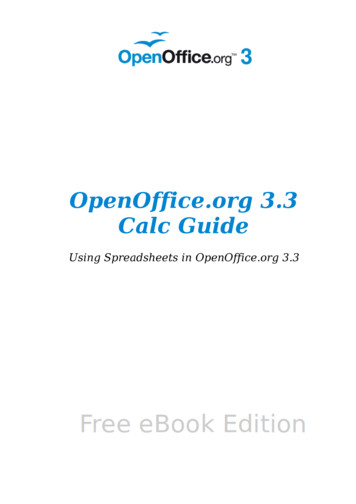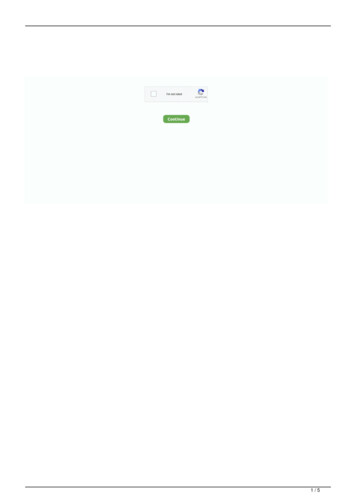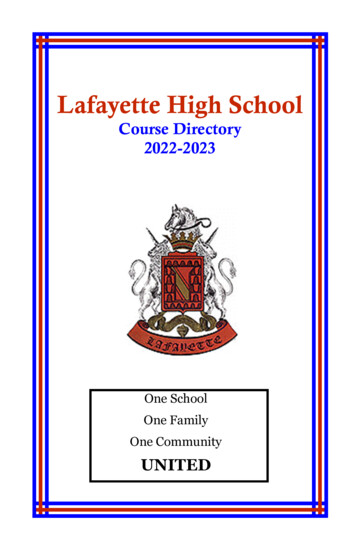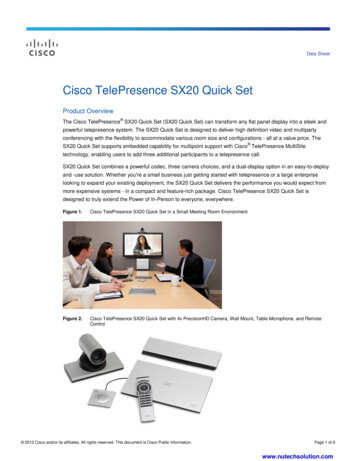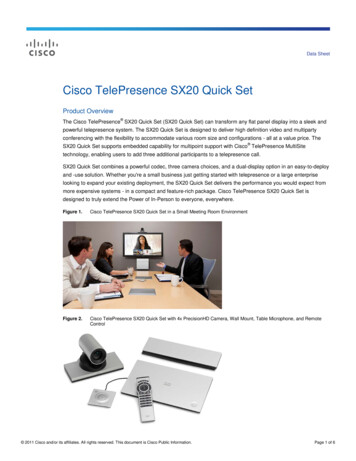Transcription
Quick GuideZ CALC 2.1 Quick GuideToric & non-toric IOL calculation and ordering with Z CALC
Z CALC:Z CALC is a software intended to support a user in selectingintraocular lenses by calculation of intraocular lens powerand predicted residual refraction. Z CALC can also be usedfor IOL power calculations for patients with previous LASIK,LASEK and PRK treatments.The new Z CALC is compatible with the followingbrowsers:Microsoft Edge Version 16 or higher, Apple Safari Version 11or higher, Mozilla Firefox Version 57.0 or higher (PC/Mac),Google Chrome Version 63.0 or higher (PC/Mac), InternetExplorer, Google Chrome Mobile for Android Version 63.0or higher and Apple Safari mobile for iPhone/iPad Version11 or higher.Preconditions for use:Please ensure that your pop-up blocker is deactivated.For detailed instructions on how to deactivate the popup blockers, please review our Z CALC 2.0 Quick GuideAddendum. Before using the product, please consult theinstructions for use.2
1. Region Selection / Terms & Condition / Data Protection Select region. Please read “Terms and Conditions of Use” and “Data Protection guidelines”. Click both checkboxes. Click “Agree and continue”. Note: If you wish to use the former Z CALC version, please use the “Previous Version” provided. Please be aware thatZ CALC 1.5.1 will be phased-out within the next 12 months.2. Patient Information12341 Enter patient ID (Please do not enter the patient’s name!).2 Select whether or not patient has undergone a previous LASIK/LASEK/PRK laser vision correction procedure: LVC status must be selected for both eyes. If yes; be sure to enter whether myopic or hyperopic treatment has occurred.3 Enter biometry examination date (optional).4 Enter surgery date (optional).3
3. Calculation Screen5 Enter axial length from the patient’s record. Select5IOLMaster for measurements with an optical biometrydevice or immersion ultrasound. Select applanation formeasurements with applanation ultrasound.66 Enter the ACD from the patient’s record and indicate if it7has been measured from the epithelium or endothelium.87 Pleasechoose if you want to enter standard (K) Kerato 9metry values or “Total Keratometry (TK)” values, if youwant to use the TK values incorporating the posteriorcorneal curvature measurements from the IOLMaster 700.108 Enter Flat Axis.9 Enter the K- or TK-readings either in dpt or radii in mm.1110 Selectthe Refractive Index from the drop down menu. 11 Inserttarget refraction, incision orientation and SIA for 12personalized calculation (optional).1312 Choose between toric or non-toric IOL calculation.13 Select the desired IOL from the drop-down menu.Click “Accept and calculate”.4. Result ScreenStandard ModeExpanded ModeAAYou may switch between “Standard Mode” or “Expanded Mode” by clicking the desired mode (top right corner). Standard Mode: Z CALC presents three calculations from which you may choose the most appropriate based onyour requirements. Expanded Mode: You may vary Spherical Equivalent (SE) and cylinder powers (toric IOLs only) to review associatedresidual refraction and Effective Lens position (ELP).4
5. IOL type selectionM M ICS (Micro Incision Cataract Surgery), suitable for1.8mm incision sizeMP M ICS (Micro Incision Cataract Surgery), suitable for1.8mm incision size & Preloaded1415MV MICS (Micro Incision Cataract Surgery), suitable for1.8mm incision size & Violet and blue filtering (yellow) 14 Choosebetween different IOL types from the drop down menu from the generated readings.P Fully Preloaded in injectorPY Fully Preloaded in injector & Yellow blue-light filtering15 Click on the “Add to wish list” button adjacent to thedrop-down menu to transfer the result to the wish list.“-” No variant6. Navigate to the Wishlist/PDF-Printouts16A Clickon wish list button at the bottom. This will lead you to the second screen, where you can select lensesfor PDF-print-outs or ordering.OR16A16B Clickon the wish list symbol in the right upper corner to save calculation result to a local computer or order16BIOL(s) directly via email.7. Create PDF printouts for selected IOLs or order via e-mail17 Usecheckbox to mark the selection. 181718 S elect the desired quantity for the IOL.19 C lick “Order by E-Mail” (to directly send your order to thelocal ZEISS sales representative) or “Save as PDF” (create thePDF with the calculation result).17195
8. Order by e-mail or create PDF printoutsFor PrintingFor OrderingFor Ordering: Enter all the relevant details including clinic name, department, address, phone number and email address (your localZEISS partner’s email address is filled in automatically based on your country selection). By hitting the “Send” button, an email with your order is sent out to the local ZEISS business partner (automatically filledbased on your country selection).For Printing and/or manually faxing For saving as PDF, you don’t need to enter your data (data entry is only required for direct ordering). Please just scroll down and click “Save”, the PDFs will be created and open in a new tab window in your browser.Note: Please ensure the pop-up blocker is deactivated in your browser. Otherwise please follow theinstruction in the addendum: Z CALC 2.0 Quick Guide Addendum.6
Clinic nameDepartmentStreet and NumberAdditional Address InformationZip Code City StateCountryTelephone NumberYour E-Mail AddressGenderPatient ID40657458Surgeon!Operator[OU] Warning: You have modified IOLMaster data. However, calculations for patients with whom refractive myopic or hyperopic surgeryhas already been carried out (LASIK/LASEK/PRK type) are intended for original IOLMaster data only. Using the results of the calculationis at your own risk!BODIOL CalculationrightA Clinic-specific information (Optional).B Warning for patients with previous refractive surgery.C Name and type of the lens.D F ormula and type of mesaurement (Keratometry or TotalAOSleftEye StatusLens Status PhakicLens Status PhakicLVCLASIK/LASEK/PRK LVC ModeMyopicLVCLASIK/LASEK/PRK LVC ModeMyopicTarget Ref.0.00 D0.30 D Inc. @ 135 Target Ref.0.00 D0.30 D Inc. @ 45 AL24.00 mmACD3.50 mmLT---WTW---SIASIAKeratometry).BiometryDate of MeasurementDate of Measurement2019-04-24AL24.00 mmACD3.50 75WTW---n1.3375EK141.00 D @ 75 Cyl--- @ ---K141.00 D @ 75 Cyl--- @ ---K242.00 D @ 165 SE---K242.00 D @ 165 SE---TK1--- @ ---Cyl TK--- @ ---TK1--- @ ---Cyl TK--- @ ---TK2--- @ ---TSE---TK2--- @ ---TSE---CZEISS AT LARA toric 929 MPZ CALC with KeratometryPredicted RefractionSE[D]ones greyed out.IOLSph[D]Cyl[D]Axis[ ]SE[D]Sph[D]Cyl[D]Axis[ ]Sph[D]Cyl[D]Axis[ ]SE[D]Sph[D]Cyl[D]Axis[ ]23.50 23.001.00172-0.68-0.61-0.158224.25 23.501.50159-0.80-0.78-0.046923.00 22.501.00172-0.30-0.22-0.158223.75 23.001.50159-0.42-0.40-0.046922.50 22.001.001720.080.16-0.158223.25 22.501.50159-0.05-0.03-0.046922.00 21.501.001720.460.53-0.158222.75 22.001.501590.320.34-0.046921.50 21.001.001720.830.90-0.158222.25 21.501.501590.680.71-0.0569EFlenses are highlighted with bold font and not labeledZEISS AT LISA tri toric 939 MPZ CALC with KeratometryPredicted RefractionDIOLIncision Orientation: 135 Implant Axis:172 180 T0 N172 L abeled values on the product package of the calculatedSE[D]Incision Orientation: 45 Implant Axis:F S elected lenses from the wishlist for OD and OS.G Eye schematic with main incision position and implant159 159 180 GNHaxis for toric IOLs.0 TH A natomical position.A B ased on the labeling of the selected lens, orderingSignature:Comment:Zeiss Calculation Web Services - Version 1.1Printed on 2019-04-24 09:00 by dev, isaacPage 1 of 1Carl Zeiss Meditec AG Template Version 1.1 [04/2019] Copyright 2019 All rights reserved.Clinic nameDepartmentStreet and NumberAdditional Address InformationZip Code City StateCountryTelephone NumberYour E-Mail AddressGenderPatient ID40657458Surgeon!Operatorrelevant values are displayed bold.[OU] Warning: You have modified IOLMaster data. However, calculations for patients with whom refractive myopic or hyperopic surgeryhas already been carried out (LASIK/LASEK/PRK type) are intended for original IOLMaster data only. Using the results of the calculationis at your own risk!IOL Order FormIOLLateralityOrder QuantitySurgery DateAT LARA toric 929 MPOD12019-05-27AT LISA tri toric 939 MPOS1IOLIOL Refractive Power (Sph/Cyl/Axis)IOL Refractive Power (SE/Cyl/Axis)ATarget Refraction (SE)Axial LengthRefractive Index (n)2019-05-27ODOSAT LARA toric 929AT LISA tri toric 93922.00 dpt / 1.00 dpt / 172 22.50 dpt / 1.50 dpt / 159 22.50 dpt / 1.00 dpt / 172 23.25 dpt / 1.50 dpt / 159 0.00 dpt0.00 dpt24.00 mm24.00 mm1.33751.3375K1 / a 141.00 dpt / 75 41.00 dpt / 75 K2 / a 242.00 dpt / 165 42.00 dpt / 165 TK1 / a1--- / ------ / ---TK2 / a2--- / ------ / ---(from Epithelium) 3.50 mm(from Epithelium) 3.50 mm--- / --- / ------ / --- / ---Anterior Chamber DepthSubjective Refraction (Sph/Cyl/Axis)Incision Orientation135 45 SIA0.30 dpt0.30 dptELP4.39 mm4.64 mm0.16 dpt / -0.15 dpt / 82 -0.03 dpt / -0.04 dpt / 69 0.08 dpt-0.05 dptResidual Refraction (Sph/Cyl/Axis)Predicted Refraction (SE)Order Reusable STACY:Disclaimer:The order request follows a non-binding recommendation. I have accepted the Terms and Conditions of use of the ZEISS product that generated this order request. The recommendation ismerely an approximate value on the basis of general experience and a calculation algorithm and I have verified it on the basis of my specialist expertise. The order request and a resultingorder are based on the General Terms and Conditions of Carl Zeiss Meditec AG that I was able to access online at -conditions.html.Signature:Comment:Zeiss Calculation Web Services - Version 1.1Printed on 2019-04-24 09:00 by dev, isaacCarl Zeiss Meditec AG Template Version 1.1 [04/2019] Copyright 2019 All rights reserved.Page 1 of 1OD: Oculus DexterOS: Oculus SinisterOU: Oculus UterqueLVC: Laser Vision CorrectionSIA: Surgical Induced AstigmatismInc: IncisionAL: Axial LengthACD: Anterior Chamber DepthLT: Lens ThicknessWTW: White-to-WhiteK1 & K2: Keratometry ValuesTK1 & TK2: Total Keratometry Valuesn: Refractive IndexCyl: CylinderELP: Effective Lens Position7
9. Start new calculation Close the wish list window by clicking the cross on thetop right of the screen. Start a new calculation by clicking on the “Newcalculation” button. Please note, that all input data andthe calculation results including the wish list, will bedeleted when you click this button. If you only want toadd another calculation to add to your wish list, do notclick “New Calculation”.8
Z CALC 1.5.1Carl Zeiss Meditec AGGoeschwitzer Strasse 51–5207745 s.com/med/contactsEN 32 025 0303IV Printed in Germany. CZ-VIII/2019 International edition: Only for sale in selected countries.The contents of the brochure may differ from the current status of approval of the product or service offering in your country. Please contact our regional representatives for more information.Subject to changes in design and scope of delivery and due to ongoing technical development. Z CALC is either trademark or registered trademark of Carl Zeiss Meditec AG or other companiesof the ZEISS Group in Germany and/or other countries. Carl Zeiss Meditec AG, 2019. All rights reserved0297Z CALC 2.1.0Z CALC 2.0.1
12 Choose between toric or non-toric IOL calculation. 13 Select the desired IOL from the drop-down menu. Click "Accept and calculate". 5 6 9 12 10 13 11 7 8 A 4. 5. IOL type selection M MICS (Micro Incision Cataract Surgery), suitable for 1.8mm incision size