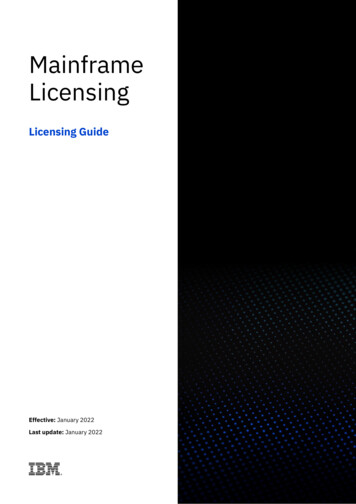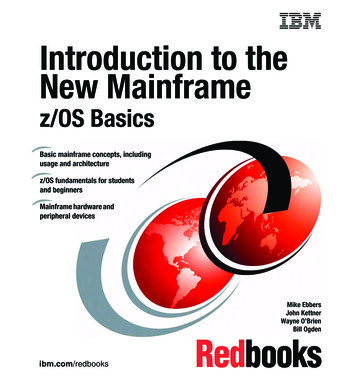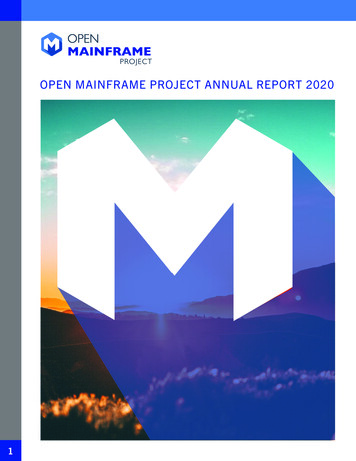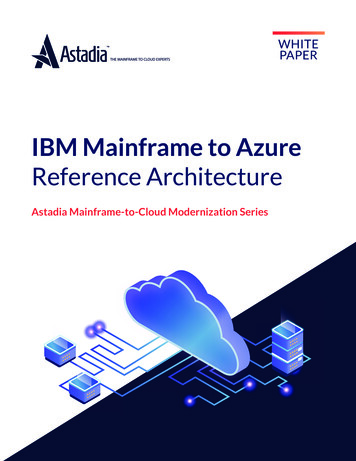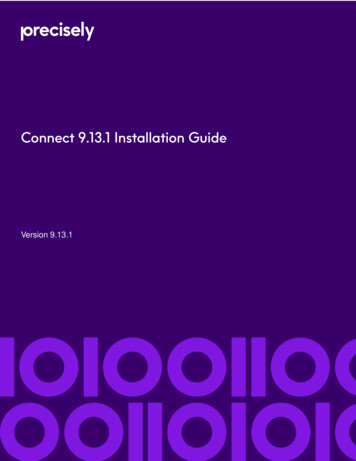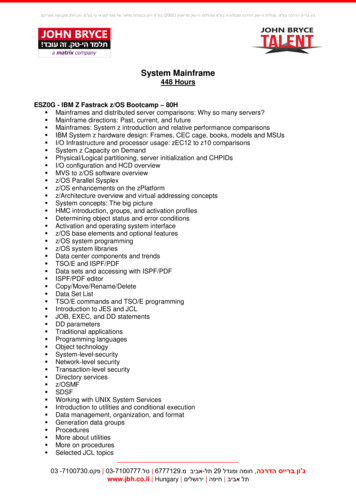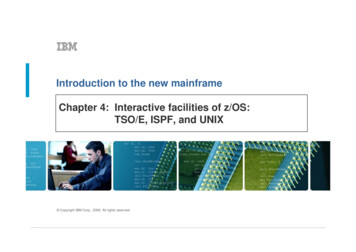
Transcription
Introduction to the new mainframeChapter 4: Interactive facilities of z/OS:TSO/E, ISPF, and UNIX Copyrightpy g IBM Corp.,p , 2006. All rightsgreserved.
Introduction to the new mainframeChapter 4 objectivesBe able to: Log on to z/OS Run programs from the TSO READYprompt Navigate through the menu options ofISPF Use the ISPF editor to make changes to afile Use the UNIX interfaces on z/OS,including the z/OS UNIX command shell. Copyright IBM Corp., 2006. All rights reserved.2
Introduction to the new mainframeKey terms in this chapter 3270 andd 3270 emulatorl tCLISTISHELLISPFlogonnative mode OMVS commanddpathREADY ppromptpRestructured ExtendedExecutor (REXX) shell Time Sharing Option /Extensions (TSO/E) Copyright IBM Corp., 2006. All rights reserved.3
Introduction to the new mainframeHow do we interact with z/OS?TSO/E Allows users to logon to z/OS and use a limited set of basiccommands This is sometimes called using TSO in its nativecommands.mode.ISPF Provides a menu system for accessing many of the mostcommonly used z/OS functions.z/OS/OS UNIX shellh ll andd utilitiestiliti Allows users to write and invoke shell scripts and utilities, anduse the shell programming language. Copyright IBM Corp., 2006. All rights reserved.4
Introduction to the new mainframeTSO overviewTSO/E Acronym for Time Sharing Option/Extensions (TSO/E) Allows users to create an interactive session with z/OS Provides a single-user logon capability and a basic commandprompt interface to z/OS Most users work with TSO through its menu-driven interface,Interactive System Productivity Facility (ISPF) Copyright IBM Corp., 2006. All rights reserved.5
Introduction to the new mainframeTSO overview (continued) In a z/OS system, each user gets a user ID and a passwordauthorized for TSO logonlogon. During TSO logon, the system displays the TSO logon screen onthe user’s 3270 display device or TN3270 emulator. z/OS system programmers modify the layout and text of the TSOlogon panel to better suit the needs of the system’s users. Copyright IBM Corp., 2006. All rights reserved.6
Introduction to the new mainframeTSO/E logon screen Copyright IBM Corp., 2006. All rights reserved.7
Introduction to the new mainframeUsing TSO commands in native mode Usually, ISPF provides the interface for TSO. However,However TSO includes a limited set of basic commandsindependent of ISPF and other programs. Using TSO in this way is called using TSO in its native mode. When you logon to TSO, the z/OS system responds bydisplaying the READY prompt, and waits for input (similar to aDOS prompt).pp) Copyright IBM Corp., 2006. All rights reserved.8
Introduction to the new mainframeTSO Ready PromptTSO is ready to accept commandsCursor, where you enter commands1231 - You enter a command ((like a DOS prompt)pp)2 - TSO displays the command output and3 - TSO is ready to accept new commands Copyright IBM Corp., 2006. All rights reserved.9
Introduction to the new mainframeUsing CLISTs under native TSO PlPlace a commandd listli or CLIST (“see(“list”)li ”) ini a filefil andd executethe list as if it were a single command. A CLIST issues the commands in sequence. CLISTs are used for performing routine tasks and working moreefficiently with TSO. TSO users create CLISTs with the CLIST command language. Copyright IBM Corp., 2006. All rights reserved.10
Introduction to the new mainframeCLISTs versus REXX REXX isi RestructuredR ttd ExtendedE t d d ExecutorEt language,la commanddlanguage used with TSO Both CLISTs and REXX offer shell script-type processing. Both are interpretive languageslanguages, not compiled languages(although REXX can be compiled as well). SSome z/OS/OS users writeit ffunctionstididirectlytl as CLISTCLISTs or REXXprograms CLIST programming is unique to z/OS, while the REXX languageis used on many platforms. Copyright IBM Corp., 2006. All rights reserved.11
Introduction to the new mainframeISPF overview AcronymAffor IInteractivei SystemSProductivityP d i i FacilityF ili ISPF is a menu-driven interface for user interaction with z/OSsystem. The ISPF environment is executed from native TSO. ISPF provides utilities, an editor and ISPF applications to theuser. To the extent permitted by various security controls anISPF user has full access to most z/OS systemyfunctions. Copyright IBM Corp., 2006. All rights reserved.12
Introduction to the new mainframeUsing ISPF allocate screen. Copyright IBM Corp., 2006. All rights reserved.13
Introduction to the new mainframeNavigating through ISPF menus TTo access ISPF underd TSO,TSO theh user enters a commandd fromfthehREADY prompt to display the ISPF Primary Option Menu. You can access online help from any of the ISPF panels (pressthe PF1 key) ISPF includes a text editor and browser, and functions forlocatingg files and performingpg other utilityy functions. Copyright IBM Corp., 2006. All rights reserved.14
Introduction to the new mainframeISPF Menu StructurePrimaryoption menu0 Settings1 Browse2 Edit3 Utilities4 DS List5 .Settings/ Cursor at .ViewEditProjGroupTypeProjGroupTypeOther DsnOther DsnUtilities1 Dataset2 Library3 Copy/Move4 DS ListDialog Test1 .2 .3 .4 .Copy/MoveLibraryEdit****************0 //JOB1 JOB0 //S1 EXEC0 //DD1 DD0 .***************C Copy M MoCP Cop MPb DisplayGroupD DeleteTypeProjGroupGroupTypeDatasetType Copyright IBM Corp., 2006. All rights reserved.15
Introduction to the new mainframeGeneral structure of ISPF panelsActionBarPanelOptionsDynamicStatusAreaMenu Utilities Compilers Options Status ----------------------------ISPF Primary Option undBatchCommandDialog TestLM FacilityIBM ProductsSCLMWorkplaceTerminal and user parametersDisplay source data or listingsCreate or change source dataPerform utility functionsInteractive language processingSubmit job for language processingEnter TSO or Workstation commandsPerform dialog testingLibrary administrator functionsIBM program development productsSW Configuration Library ManagerISPF Object/Action WorkplaceSSDSFSystem Display and Search FacilityUser ID . :TimeTime. . . :Terminal. :Screen. . :Language. :Appl ID . :TSO logon :TSO prefix:System ID :MVS acct. :Release . ISPF 5.2Enter X to Terminate using log/list defaultsCommandLineFunctionKeysOption F1 HelpF10 ActionsF2 SplitF12 CancelF3 ExitF7 BackwardF8 ForwardF9 Swap Copyright IBM Corp., 2006. All rights reserved.16
Introduction to the new mainframeCommon functions provided in ISPF menus Action oint-and-ShootPointand Shoot0123.SettingsViewEditUtilitiesTerminal and user parametersDisplay source data or listingsCreate or change source dataPerforme oututilityty functionsu ct o sOption Number0 Settingsg1 View2 Edit3 Utilities.Options 3Terminal and user pparametersDisplay source data or listingsCreate or change source dataPerform utility functionsFunction KeysF1 HelpF10 ActionsF3 ExitF7 BkwdF11 Retrieve F12 CancelF8 Fwd Copyright IBM Corp., 2006. All rights reserved.17
Introduction to the new mainframeKeyboard mapping:FunctionFtiEnterExit,, end,, or returnHelpPA1 or AttentionPA2Cursor movementClearPage upPage downScroll leftScroll rightReset locked keyboardKeyKCtrl (right side)PF3PF1Alt-Ins or EscAlt HomeAlt-HomeTab or EnterPausePF7PF8PF10PF11Ctrl (left side) Copyright IBM Corp., 2006. All rights reserved.18
Introduction to the new mainframeISPF Edit Panel - some line commandsCommandIDRCMAB( ) XDescriptionInsert linesDelete linesRepeat linesCopy linesMove linesAfter lineBefore lineShift right columnsShift righti ht ddatatShift left columnsShift left dataExclude lines Copyright IBM Corp., 2006. All rights reserved.19
Introduction to the new mainframeISPF Edit Panel - Inserting linesScreen 1Screen 2 Copyright IBM Corp., 2006. All rights reserved.20
Introduction to the new mainframez/OS UNIX interactive interfacesLike TSO and ISPF, the z/OS UNIX shell and utilitiesprovide an interactive interface to z/OS.Use the UNIX shell to: InInvokeoke shell scripts and utilitiestilities Write shell scripts (a list of shell commands created with theshell programminggg language)g g ) Run shell scripts and C language programs interactively. Copyright IBM Corp., 2006. All rights reserved.21
Introduction to the new mainframeInvoking the UNIX shellYou can invoke the UNIX shell in any of these ways: From a 3270 display or a workstation running a 3270 emulator From a TCP/IP-attachedTCP/IP attached terminal,terminal using the rlogin and telnetcommands From TSO by entering the OMVS command or the ISHELLcommand. Copyright IBM Corp., 2006. All rights reserved.22
Introduction to the new mainframeTSO commands used with z/OS UNIXISHELLÆ This command invokes the ISPF shell. Intended for users more familiar with TSO/ISPF than UNIX Provides panels for working with UNIX files,files mounting andunmounting file systems, and z/OS UNIX administration. z/OS programmers can do much of their work under ISHELL.OMVSÆ This command invokes the z/OS UNIX shell. Intended for users more familiar with UNIX than TSO/ISPF Allows the user to alternate between the shell and TSO UNIX programmers should find the z/OS UNIX shellprogramming environment familiar. Copyright IBM Corp., 2006. All rights reserved.23
Introduction to the new mainframeISHELL command (ish)A good starting point for TSO/ISPF users who want to usez/OS UNIX.U d ISHELL,UnderISHELL you can use actionti codesd to:t bedracBrowse a file or directoryEdit a file or directoryDelete a file or directoryRename a file or directoryShow the attributes of a file or directoryCopy a file or directory Copyright IBM Corp., 2006. All rights reserved.24
Introduction to the new mainframeOMVS command shell sessionYou use the OMVS command to invoke the z/OS UNIXshell.Under the UNIX shell, users can: InInvokeoke shell commands or utilitiestilities that reqrequestest servicesser ices from thesystem. Write shell scripts usingg the shell programminggg language.g g Run shell scripts and C-language programs interactively (in theforeground), in the background, or in batch. Copyright IBM Corp., 2006. All rights reserved.25
Introduction to the new mainframeDirect login to the shellrlogin When the inetd daemon is active, you can rlogin to the shell froma workstationworkstation. To log inin, use the rlogin (remote log in) commandsyntax supported at your site.telnet Also uses the inetd daemon inetd must be active and set up to recognize and receive theincoming telnet requestsrequests. Copyright IBM Corp., 2006. All rights reserved.26
Introduction to the new mainframeSummary TSO allowsllusers tot logonltot z/OS/OS andd use a limitedli it d sett off basicb icommands in native mode. ISPF is a menu-driven interface for user interaction with z/OS. ISPF provides utilities, an editor and ISPF applications to theuser. To the extent permitted by various security controls anISPF user has full access to most z/OS system functions. TSO ISPF should be viewed as a system management interfaceand a development interface for traditional z/OS programming. The z/OS UNIX shell and utilities provide a command interface tothe z/OS UNIX environment. You can access the shell either bylogging on to TSO/E or by using the remote login facilities of( g )TCP/IP (rlogin). If you use TSO/E, a command called OMVS creates a shell foryou. You can work in the shell environment until exiting ortemporarily switching back to the TSO/E environment. Copyright IBM Corp., 2006. All rights reserved.27
In a z/OS system, each user gets a user ID and a password authorized for TSO logonauthorized for TSO logon. During TSO logon, the system displays the TSO logon screen on the user's 3270 display device or TN3270 emulator.