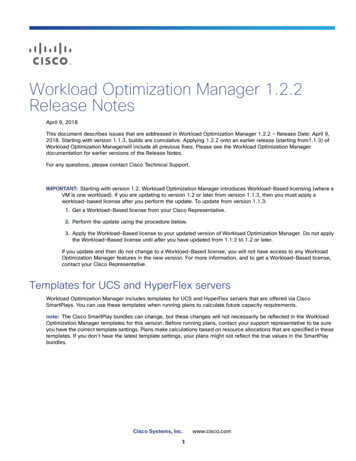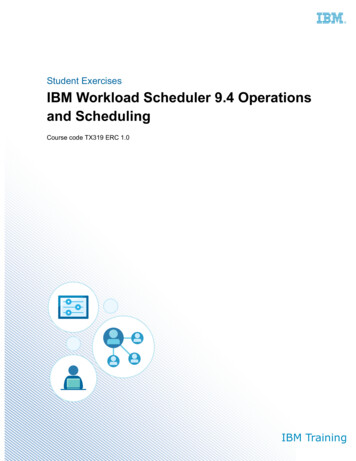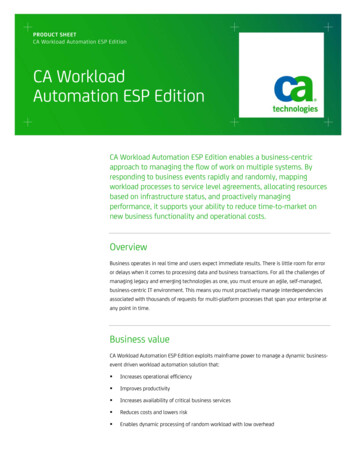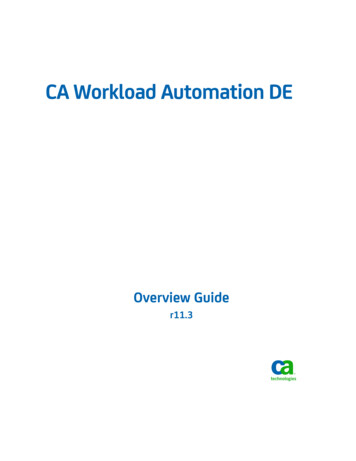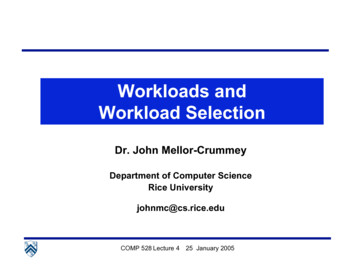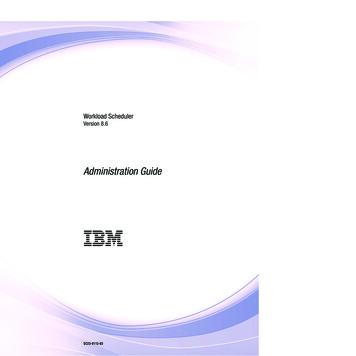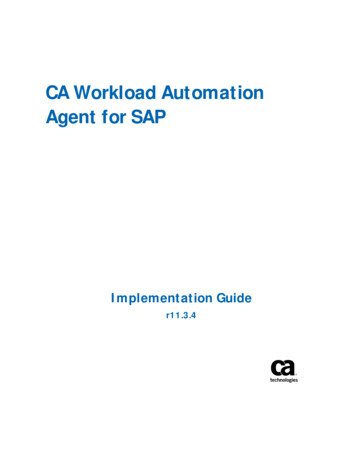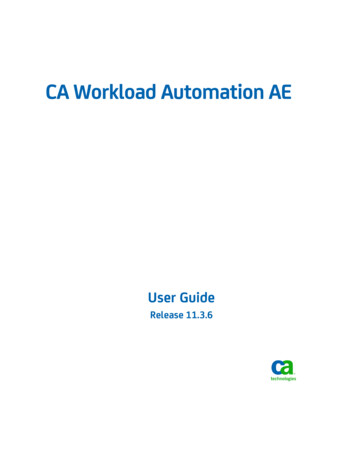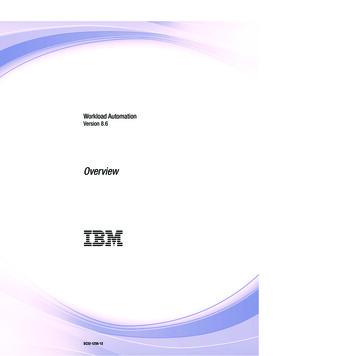Transcription
Workload Optimization Manager 2.3.17Target Configuration Guide
THE SPECIFICATIONS AND INFORMATION REGARDING THE PRODUCTS IN THIS MANUAL ARE SUBJECT TO CHANGEWITHOUT NOTICE. ALL STATEMENTS, INFORMATION, AND RECOMMENDATIONS IN THIS MANUAL ARE BELIEVED TO BEACCURATE BUT ARE PRESENTED WITHOUT WARRANTY OF ANY KIND, EXPRESS OR IMPLIED. USERS MUST TAKE FULLRESPONSIBILITY FOR THEIR APPLICATION OF ANY PRODUCTS.THE SOFTWARE LICENSE AND LIMITED WARRANTY FOR THE ACCOMPANYING PRODUCT ARE SET FORTH IN THEINFORMATION PACKET THAT SHIPPED WITH THE PRODUCT AND ARE INCORPORATED HEREIN BY THIS REFERENCE. IF YOUARE UNABLE TO LOCATE THE SOFTWARE LICENSE OR LIMITED WARRANTY, CONTACT YOUR CISCO REPRESENTATIVE FOR ACOPY.The Cisco implementation of TCP header compression is an adaptation of a program developed by the University of California,Berkeley (UCB) as part of UCB’s public domain version of the UNIX operating system. All rights reserved. Copyright 1981,Regents of the University of California.NOTWITHSTANDING ANY OTHER WARRANTY HEREIN, ALL DOCUMENT FILES AND SOFTWARE OF THESE SUPPLIERS AREPROVIDED “AS IS” WITH ALL FAULTS. CISCO AND THE ABOVE-NAMED SUPPLIERS DISCLAIM ALL WARRANTIES, EXPRESSEDOR IMPLIED, INCLUDING, WITHOUT LIMITATION, THOSE OF MERCHANTABILITY, FITNESS FOR A PARTICULAR PURPOSE ANDNONINFRINGEMENT OR ARISING FROM A COURSE OF DEALING, USAGE, OR TRADE PRACTICE.IN NO EVENT SHALL CISCO OR ITS SUPPLIERS BE LIABLE FOR ANY INDIRECT, SPECIAL, CONSEQUENTIAL, OR INCIDENTALDAMAGES, INCLUDING, WITHOUT LIMITATION, LOST PROFITS OR LOSS OR DAMAGE TO DATA ARISING OUT OF THE USEOR INABILITY TO USE THIS MANUAL, EVEN IF CISCO OR ITS SUPPLIERS HAVE BEEN ADVISED OF THE POSSIBILITY OF SUCHDAMAGES.Any Internet Protocol (IP) addresses and phone numbers used in this document are not intended to be actual addressesand phone numbers. Any examples, command display output, network topology diagrams, and other figures included in thedocument are shown for illustrative purposes only. Any use of actual IP addresses or phone numbers in illustrative content isunintentional and coincidental.All printed copies and duplicate soft copies are considered un-Controlled copies and the original on-line version should bereferred to for latest version.Cisco has more than 200 offices worldwide. Addresses, phone numbers, and fax numbers are listed on the Cisco website atwww.cisco.com/go/offices.Cisco and the Cisco logo are trademarks or registered trademarks of Cisco and/or its affiliates in the U.S. and other countries.To view a list of Cisco trademarks, go to this URL: www.cisco.com/go/trademarks. Third-party trademarks mentioned are theproperty of their respective owners. The use of the word partner does not imply a partnership relationship between Cisco andany other company. (1110R)Copyright 2020 Cisco, all rights reservediiCisco Systems, Inc. www.cisco.com
ContentsTarget Configuration.6Adding and Removing Target Virtual Management Servers. 8Hypervisor Targets. 10IBM PowerVM. 13BareMetal Hypervisor.16Hyper-V. 20Creating A Service User Account. 24Red Hat Enterprise Virtualization (RHEV-M). 25vCenter Server.28Creating A Service User Account In vCenter. 31Other Information Imported from vCenter.32XenServer.33Cloud Management Targets.36Hybrid/Multi Cloud Configuration. 36Private Cloud. 37CloudStack. 39OpenStack.42vCloud Director. 48Virtual Machine Manager. 51Public Cloud.56Amazon Web Services.57IBM SoftLayer.62Microsoft Azure.65Microsoft Enterprise Agreement. 68Storage Targets. 71Dell Compellent. 73EMC ScaleIO.75EMC VMAX. 77EMC VNX. 79EMC VPLEX.82EMC XtremIO. 83HPE 3PAR. 85Hitachi Vantara. 88NetApp.90Restricted Service Accounts In NetApp.93Pure Storage.96Workload Optimization Manager 2.3.17 Target Configuration Guideiii
ContentsGuest OS Process Targets. 99AppDynamics. 100Docker Containers. 103Dynatrace.105SNMP. 107Enabling SNMP. 110WMI.111Creating a WMI User Account. 113Enabling WMI. 114Application Server Targets.115JBoss. 118Apache Tomcat.120JVM Application. 124Oracle WebLogic. 127IBM WebSphere.129Database Server Targets. 133MySQL. 135Enabling User Permissions on MySQL Server.136Oracle. 138Creating a Service User Account in Oracle. 141SQL Server. 141Windows Application Targets.145Network Flow Targets.148Arista.150Cisco APIC.151Tetration. 151NetFlow.152sFlow.154Application Container Targets.156Setting Up Application Containers Managed By Kubernetes. 157PaaS Targets.159Cloud Foundry. 161Pivotal Operations Manager.164Fabric Targets. 168Cisco UCS Manager. 170Cisco UCS Central.172ivCisco www.cisco.com
ContentsHPE OneView.175Hyperconverged Targets.179Cisco HyperFlex.181Nutanix. 183Enabling Standalone (Acropolis) Operating Mode In Nutanix. 186Pinning Nutanix Controller VMs in Generic Hypervisor Mode. 187Virtual Desktop Infrastructure Targets.189Horizon.190UCS Director.192Load Balancer Targets. 196Workload Optimization Manager Targets for Aggregation.199Appendix — Target Configuration.200Cisco Unified Computing System. 200Enabling Collection of Memory Statistics: AWS.201Enabling Collection of Memory Statistics: Azure. 203Enabling Windows Remote Management.203Enabling WinRM Via Global Policy Objects. 204Enabling WinRM Via PowerShell. 205Secure Setup of WSMan. 206Port Configuration. 206Sample OpenStack SNMP Configuration File for PM Metric Collection. 207Workload Optimization Manager 2.3.17 Target Configuration Guidev
Target ConfigurationA target is a service that performs management in your virtual environment. Workload Optimization Manager uses targets tomonitor workload and to execute actions in your environment. Target Configuration specifies the ports Workload OptimizationManager uses to connect with these services. You must install Workload Optimization Manager on a network that has access tothe specific services you want to set up as targets.For each target, Workload Optimization Manager communicates with the service via the management protocol that it exposes —The REST API, SMI-S, XML, or some other management transport. Workload Optimization Manager uses this communication todiscover the managed entities, monitor resource utilization, and execute actions.You can assign instances of the following technologies as Workload Optimization Manager targets: Application Servers – IBM WebSphere Application Server 8.5 – Oracle WebLogic 12c– JBoss Application Server 6.3 – Apache Tomcat 7.x, 8.x, and 8.5.x– JVM 6.0 Cloud Managers – CloudStack 4.3 — 4.9– Microsoft System Center 2012 Virtual Machine Manager and System Center 2012 R2 Virtual Machine Manager– VMware vCloud Director 5.x — 8.2– OpenStack Havana — Newton– Amazon AWS– Microsoft Azure– IBM SoftLayerDatabase Servers – Microsoft SQL Server 2008 R2, 2012, 2014, and 2016– Oracle 11g R2 and 12c– MySQL all 5.6 and 5.7 releasesFabric Managers – Cisco UCS 3.1 – Cisco UCS Central– HPE OneView 3.00.04 Guest OS Processes––6AppDynamics 4.1 Docker API 1.20 Cisco Systems, Inc. www.cisco.com
Target Configuration Hyperconverged – Nutanix Community Edition– Hyperflex 2.5, 2.6Hypervisors – Citrix XenServer 5.6.x and 6.x– IBM PowerVM 8.3 – Microsoft Hyper-V 2008 R2, Hyper-V 2012, and Hyper-V 2012 R2– RHEV-M (RedHat Enterprise Virtualization Manager) versions 3.x– VMware vCenter 5.1, 5.5, 6.0, 6.5, and 6.7Load Balancers – Citrix NetScaler NS10.5Microsoft Applications – Microsoft Exchange 2013 on Windows 2008R2/2012Network Flow Collectors– NetFlow/sFlow: NFDUMP — Cisco provides an OVA download with NFDUMP preconfigured for NetFlow and sFlowcollection– Arista Command eAPI– Cisco APIC– Cisco Tetration 2.2.1.31Orchestrator Targets – UCS Director 6.0 — 6.5PaaS Targets – CloudFoundry Pivotal / Stackato– OpenShift 3.3 – Mesos 1.0 Storage Managers – NetApp Cmode/7mode using ONTAP 8.0 (excluding AFF and SolidFire)– EMC VMAX using SMI-S 8.1 – EMC VNX (Celera) using VNX Control Station– EMC VNX (Clarrion) using SMI-S 4.6.x– EMC VPLEX Local Architecture with 1:1 mapping of virtual volumes and LUNs– EMC XtremIO XMS 4.0 – Pure Storage F-series and M-series arrays– HP 3PAR InForm OS 3.2.2 , 3PAR SMI-S, 3PAR WSAPI– Dell Compellent Enterprise Manager 2014-2016R3 using Dell Compellent SMI-S– Hitachi Vantara (Embedded) with VSP, HUS VM, G600, G800, G1000– Hitachi Vantara (Shared) with HUS110, HUS 130, HUS 150– Hitachi Vantara Tuning Manager 9.xWMI Probe Supported Systems – Windows 2019– Windows 2016– Windows 2012 / 2012 R2– Windows 2008 R2– Windows 10– Windows 8 / 8.1– Windows 7Workload Optimization Manager Targets (Classic UI Only)Workload Optimization Manager 2.3.17 Target Configuration Guide7
Target ConfigurationTo configure an aggregated deployment of Workload Optimization Manager, you can assign Workload OptimizationManager servers as targets. The versions of target instances must match the version of the aggregating instance.Transport Layer Security RequirementsWorkload Optimization Manager requires Transport Layer Security (TLS) version 1.2 to establish secure communications withtargets. Most targets should have TLSv1.2 enabled. However, some targets might not have TLS enabled, or they might haveenabled an earlier version. In that case, you will see handshake errors when Workload Optimization Manager tries to connectwith the target service. When you go to the Target Configuration view, you will see a Validation Failed status for such targets.If target validation fails because of TLS support, you might see validation errors with the following strings: No appropriate protocolTo correct this error, ensure that you have enabled the latest version of TLS that your target technology supports. If thisdoes not resolve the issue, please contact Cisco Technical Support. Certificates do not conform to algorithm constraintsTo correct this error, refer to the documentation for your target technology for instructions to generate a certification keywith a length of 1024 or greater on your target server. If this does not resolve the issue, please contact Cisco TechnicalSupport.Adding and Removing Target VirtualManagement ServersThe target services your Workload Optimization Manager installation will manage appear in the Target Configuration list. You canadd, remove, and edit entries in this list. Note that the target service’s account must be configured with privileges that supportthe Workload Optimization Manager activities you want to perform. For example, the following list shows how vCenter privilegescorrespond to activities Workload Optimization Manager can perform: Read Only — Enables Workload Optimization Manager monitoring and simulation (what-if scenarios) onlyVCenter Administrator — Enables Workload Optimization Manager monitoring, simulation (what-if scenarios), andautomation functionsEnable Datastore Browse — Enabling this property for the account gives Workload Optimization Manager the privileges itneeds to enable its storage management functionalityAdding TargetsTo add a target service, click the Target Configuration button, provide the requested information, and click Apply to validatethose targets and start a new discovery.Typical information you provide includes: Target Type — Choose among the supported VM Management technologies (Hypervisor, Cloud Management, LoadBalancer, etc.)After you choose the technology, then choose the specific target type for that technology. For example, for Hypervisortechnology, the types you can choose include vCenter, RHEV, Hyper-V, and XenServer.Hostname or IP address — The address of the target service you want to addUser Name — A valid account username for the target servicePassword — A password for the target service accountEditing and Removing TargetsTo edit a target entry, select it in the list and then click Edit. The Target Configuration Form opens, where you can make yoursettings.8Cisco Systems, Inc. www.cisco.com
Target ConfigurationTo remove a target, select the entry in the list and then click Delete.Workload Optimization Manager 2.3.17 Target Configuration Guide9
Hypervisor TargetsA hypervisor is a service that creates and runs virtual machines (VMs), providing the VMs compute and storage resources.When you connect Workload Optimization Manager to hypervisor targets in your environment, Workload Optimization Managercontrols your environment, assuring application performance while also utilizing resources as efficiently as possible.One of the first steps in any Workload Optimization Manager deployment is to connect to the hypervisors within yourenvironment. Once connected, Workload Optimization Manager discovers the VMs, the physical machines that host theVMs, the datastores that provide storage resources to the physical machines, and the virtual datastores that provide storageresources to the VMs.Supply ChainEach hypervisor requires a physical machine (host) and one or more datastores to provide compute and storage resources.Virtual machines (VMs) run on those physical resources, and the VMs in turn provide resources to applications.At the bottom of the supply chain, physical machines consume resources from data centers.If your environment includes SAN technologies such as disk arrays, then the storage consumes resources from that underlyingtechnology. If you add these storage targets, then Workload Optimization Manager extends the supply chain analysis into thecomponents that make up the disk array. For more information, see Storage Manager Targets (on page 71).ActionsWorkload Optimization Manager recommends actions for the hypervisor supply chain as follows.NOTE:This is a general list of actions for entities discovered for hypervisors. Detailed actions per target are described in each targetsection.Entity TypeActionVirtual Machines Provision additional resources (VMem, VCPU)Move Virtual MachineMove Virtual Machine StorageReconfigure StorageReconfigure Virtual MachinePhysical Machines Start Physical MachineProvision Physical MachineSuspend Physical MachineStorage Start StorageProvision Storage10Cisco Systems, Inc. www.cisco.com
Hypervisor TargetsEntity TypeAction Suspend Storage Move (only with Storage Targets configured) Resize (only with Storage Targets configured)Consumer Virtual Datacenters Resize Consumer vDCProvision Consumer vDCMonitored ResourcesWorkload Optimization Manager monitors the following resources for the hypervisor supply chain:Entity TypeCommodityVirtual Machine Virtual Memory (VMem)The utilization of the VMem allocated to the hosting VM Measured in Kilobytes (KB)Virtual CPU (VCPU)The utilization of the VCPU allocated to the hosting VM Measured in Megahertz (MHz)Virtual Storage (VStorage)The utilization of the virtual storage capacity allocated for the VM Measured in Kilobytes (KB)Storage Access Operations Per Second (IOPS)The utilization of IOPS allocated for the VStorage on the VM Measured in IOPSLatencyThe utilization of latency allocated for the VStorage on the VMMeasured in milliseconds (ms)PhysicalMachine Memory (Mem)The utilization of the PM's memory reserved or in use Measured in Kilobytes (KB)CPUThe utilization of the PM's CPU reserved or in use Measured in Megahertz (MHz)IOThe utilization of the PM's IO adapters Measured in Kilobytes per second (KB/s)NetThe utilization of data through the PM's network adapters Measured in Kilobytes per second (KB/s)SwapThe utilization of the PM's swap space Measured in Kilobytes (KB)BalloonThe utilization of shared memory among VMs running on the host. ESX-only Measured in Kilobytes (KB)CPU ReadyWorkload Optimization Manager 2.3.17 Target Configuration Guide11
Hypervisor TargetsEntity TypeCommodityThe utilization of the PM’s allocated ready queue capacity (measured in Kbytes) that is in use, for 1,2, and 4 CPU ready queues. ESX-onlyMeasured in Megahertz (MHz)Storage Storage AmountThe utilization of the datastore's capacity Measured in Megabytes (MB)Storage ProvisionedThe utilization of the datastore's capacity, including overprovisioning. Measured in Megabytes (MB)Storage Access Operations Per Second (IOPS)The summation of the read and write access operations per second on the datastore Measured in Operations per secondLatencyThe utilization of latency on the datastoreMeasured in Milliseconds (ms)DatacenterNOTE: For datacenter entities, Workload Optimization Manager does not monitor resources directly fromthe datacenter, but from the physical machines in the datacenter. Memory (Mem)The utilization of the PM's memory reserved or in use Measured in Kilobytes (KB)CPUThe utilization of the PM's CPU reserved or in use Measured in Megahertz (MHz)IOThe utilization of the PM's IO adapters Measured in Kilobytes per second (KB/s)NetThe utilization of data through the PM's network adapters Measured in Kilobytes per second (KB/s)SwapThe utilization of the PM's swap space Measured in Kilobytes (KB)BalloonThe utilization of shared of memory among VMs running on the host. ESX-only Measured in Kilobytes (KB)CPU ReadyThe utilization of the PM’s allocated ready queue capacity (measured in Kbytes) that is in use, for 1,2, and 4 CPU ready queues. ESX-onlyMeasured in Kilobytes (KB)Provider VirtualDatacenter The utilization of the Datacenter's memory reserved or in use 12Memory (Mem)Measured in Kilobytes (KB)CPUCisco Systems, Inc. www.cisco.com
Hypervisor TargetsEntity TypeCommodityThe utilization of the Datacenter's CPU reserved or in use Measured in Megahertz (MHz)StorageThe utilization of the storage attached to the Provider vDC.Measured in Kilobytes (KB)ConsumerVirtualDatacenter Memory (Mem)The utilization of the Datacenter's memory reserved or in use Measured in Kilobytes (KB)CPUThe utilization of the Datacenter's CPU reserved or in use Measured in Megahertz (MHz)StorageThe utilization of the storage attached to the Consumer vDC.Measured in Kilobytes (KB)IBM PowerVMWorkload Optimization Manager connects with IBM PowerVM servers through the IBM Hardware Management Console (HMC) tomanage logical partitions (LPARs), Processor Pools, virtual I/O servers (VIOS), and the associated network and storage.The components of IBM PowerVM map to entities in the Workload Optimization Manager supply chain as follows:PowerVM NameWorkload Optimization Manager EntityFramePhysical MachineNodeN/A — A source of compute resources contained withinthe frame, but not described in the Workload OptimizationManager user interface as a separate entityLPAR or VIOSVirtual MachineFabricStoragePrerequisites IBM Hardware Management Console (HMC) 8.3 or higher with the Performance and Capacity Monitoring API and datacollection enabled.A service account Workload Optimization Manager can use to connect to your HMC. To generate actions, the account musthave HMC Viewer permission
Hitachi Vantara (Embedded) with VSP, HUS VM, G600, G800, G1000 - Hitachi Vantara (Shared) with HUS110, HUS 130, HUS 150 - Hitachi Vantara Tuning Manager 9.x WMI Probe Supported Systems - Windows 2019 - Windows 2016 - Windows 2012 / 2012 R2 - Windows 2008 R2 - Windows 10 - Windows 8 / 8.1 - Windows 7 Workload Optimization .