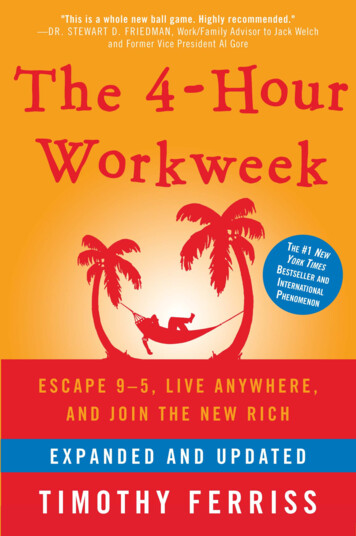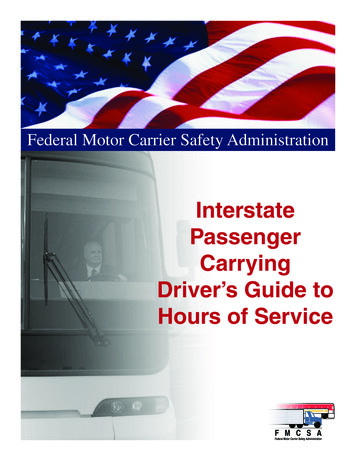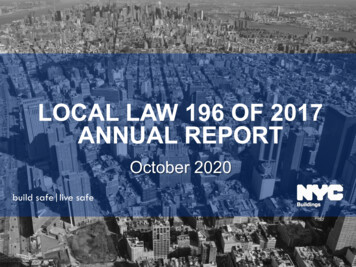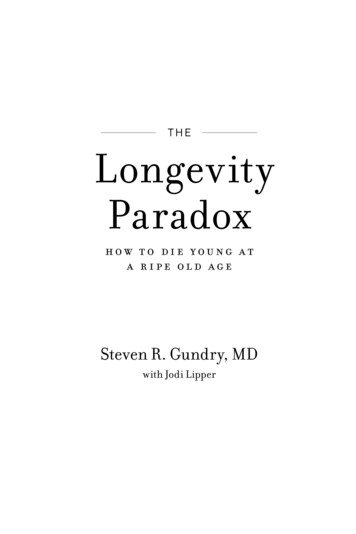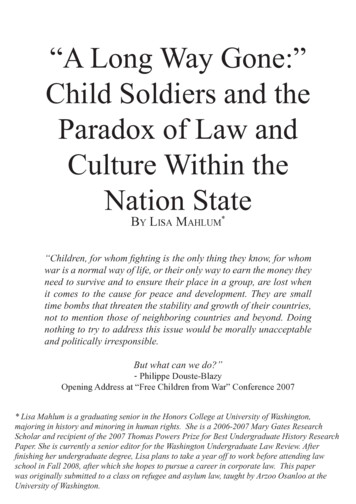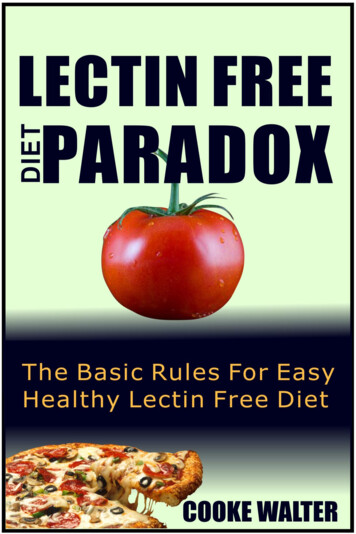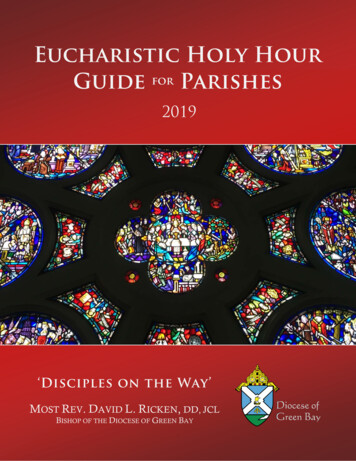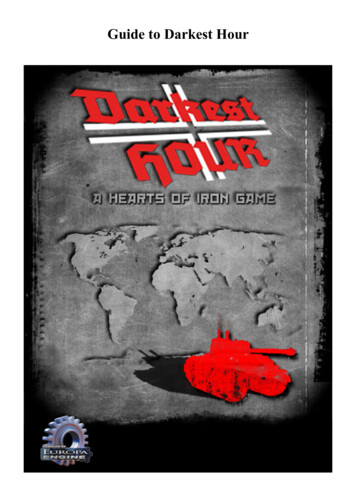
Transcription
Guide to Darkest Hour
IndexIntroduction.4New concepts.5Claims.5Decisions.6New Spying System.7Improved trade system and stockpiles.8Mobilization system.8Automatic release of nations.10Changes to the rebel system.11Actions and commands with triggers.11Events with only one action.12Events with saved date.13Hints & Tips.13Changes in modding from HOI2 Armageddon.14Changes to setting.cfg.14Changes to misc.txt.14Economy.14Diplomacy / Government.19Intelligence.20Combat / Missions.20Units.24AI.25Map.26Other changes to misc.txt.27Changes to diplo costs.txt.29Changes to spy costs.txt.29Changes to policy effects.csv.29Changes to Triggers.30Changes to Commands.34Decisions.36Other Changes.38Map.47DH specifics for map editing.47DH specifics for distance.csv.47DH specifics for province number.48DH specifics for map debug logs.48How to port a HOI2 Arma Mod to Darkest Hour.49
The Darkest Hour Mods Pack.49Usual 1.3 Mods porting steps.50
IntroductionDarkest Hour: A Hearts of Iron Game, or DH, is a grand strategy wargame that is based on ParadoxInteractive's Europa engine. It is described as a 1914-1964 Grand Strategy Game and it allows the player totake control of and manage nearly any nation-state during the 1914-1964 timeframe including its political,diplomatic, espionage, economic, military, and technological aspects.Darkest Hour is, at its core, an evolution of Heart of Iron 2 Armageddon. The DH Development Team tookthis decision in order to make it easy to port community-made modifications from HOI2 to DH. Thismeans the Core version of the game has many of its new features disabled or set as close as possible toHOI2 Arma values. However, to take full advantage of the many new features and improvements, twomods have been created by the DH Team to use the full potential of the new code right from scratch,"Darkest Hour Light" and "Darkest Hour Full": Darkest Hour (core game): this version is focused on compatibility with Heart of Iron 2Armageddon and all mods available for it. The number of changed files has been kept as low aspossible and all new options are disabled or set as close as possible to the original settings. Darkest Hour Light: this version is available as a mod with only a few changes from HOI2, butnearly all new features are enabled. Darkest Hour Full: this version is available as a mod without any compatibility with HOI2 andimplements or reworks many new features, the most visible difference being the new map.Another important characteristic of Darkest Hour is full Moddir support. Thanks to its launcher, it ispossible to choose a specific Mod before launching the game, without having to make multiple installation:a single installation of Darkest Hour will be enough to choose each time among different mods.The following chapters will contain useful information on these subjects:– the new concepts introduced with Darkest Hour;– the changes in modding introduced by Darkest Hour;– the new map;– instructions on how to port a Mod from HOI2 Arma to Darkest Hour;
New conceptsDarkest Hour introduces some new interesting concepts:– claims– decisions– new spying system– improved trade system and stockpiles– mobilization system– automatic release of nations– changes to the rebel system– actions and commands with triggers– events with only one action– events with saved date– hints & tipsClaimsClaims have been introduced. Claims are basically used for diplomatic purposes and are useful to assertthe desire of a country to own and control a province. There are no economic benefits of claimingprovinces: they are counted as non-national when it comes to IC/MP/Resources or revolt risk and there willbe no way to transform those claims into cores.However, claimed provinces are counted as national when it comes to diplomacy or country release. Thatmeans that a claimed province appears in the "Have claims against." section and can be asked with the"Demand Territory" mission in the Diplomatic tab. The AI won't secede provinces it has claims on toallies/puppets even if those provinces are cores to that ally. In most cases claims will be used by playersjust to "redraw" the map in the way they wanted it to be after a successful war, especially in case ofpartition.Via the right-click menu it is possible to add and remove claims to single provinces, areas or regions.Claiming non-owned province increases belligerence and removing claims from such provinces decreasesit (both values are set in misc.txt). Claimed provinces can be seen best on the Diplomacy map mode - theyuse lighter green than cores and also a black dot as opposed to the red one used for cores.However, there are some limitations to avoid exploiting this new mechanism: it is not always possible toclaim provinces of another country. New claims can be freely set to war enemies, but can be set to neutralcountries only if policy allows that (interventionism must be high enough). Moreover claims cannot bedemanded from countries that you are guaranteeing at the same time.Another new useful feature is that peace negotiations now take into account cores and claims: "Insist on Demands" automatically adds all claims and cores the initiating country has to thedemanded provinces list; "Beg for Peace" automatically adds all claims and cores the receiving country has to the demandedprovinces list;This new concept of course requires new triggers, commands and configurations:––Manual claims can be enabled or disabled from misc.txt (diplomacy section :Allow manual claims change in-game for players: 1 - Enabled, 0 – Disabled );It is possible to set in misc.txt the increase and decrease of belligerence for
–––––adding and removing claims (does not apply for owned by enemies or claimedprovince via event command);There is a new provinces list named "claimedprovinces" available for countrieswhich can be set in scenario (INC) files and in revolt.txt (claims { } list);New trigger: claims { province a [data tag ] } # check if that provinceis claimed by TAG (or country in question if not specified);New event command: type addclaim which [prov id] # Add province to countryclaims;New event command: type removeclaim which [prov id] # Remove province fromcountry claims;Added restrictions to demand and set new claims:* new claims can be set to war enemies or allies/puppets/masters* new claims can be set to neutral countries only if policy allows that (newpolicy modifier in policy effects.csv)* claims cannot be demanded from guaranteed at the same time countriesDecisionsDarkest Hour implements a unique “Policy decisions” concept that allows players to take a specificdecision when they think the time is right (provided that they match all requirements).As an example, when playing the 1936 Grand campaign as Germany, a “Reoccupation of Rhineland”decision will be available with specific requirements to be activated. As soon as the player activates thedecision, a newspaper notification appears, offering him a little bit of historical background.From the point of view of the code, a decision is an event with two new clauses:- decision { . insert normal triggers here . } : if these triggers are fullfilled the decision appears in thedecision list for the human player;- decision trigger { . insert normal triggers here . } : if these triggers are fullfilled the decision can betaken by the human player;When the decision is taken, it fires as a normal event. Please beware that for AI nations decisions aretreated as events, this means that only the usual trigger { . } section is checked! This means that allthree sections (decision {}, decision trigger {} and trigger {}) must be correctly compiled to makethe decision work. Moreover, the decisions appear and can be taken only during the chosen date-deathdate,so that part of the code must always be compiled too!Here are more technical informations on decisions:Decisions concept:* new modifier in misc.txt (“mod” section): #Enable decisions for players. 0- Disabled, 1 – EnabledBasics1. Decisions will be just slightly modified events.2. They will differ from regular event only by the presence of a newsection: decision {}3. New entry in the event : decision trigger { }. It is optional and willbe used instead of trigger { }. When it is true the decisions will beactive for selection. When not present trigger {} section will be usedfor that.4. Decisions will be treated as regular events by the AI (only the trigger {} section will be checked).5. Players will have the power to choose when a decision could be applied.6. Decisions will be hidden until all triggers in decision { } section istrue.7. Decision will be available for selection when all triggers indecision trigger { } section (if available, otherwise trigger {}) inthe event are true.8. Once selected the decisions will fire as regular event via standard eventwindow with all the usual information and actions on it.9. Decisions will be logged in event history as regular events.10. Decisions list will be populated on game start and updated daily.11. Decisions can be enabled/disabled via a new setting in misc.txt ("mod"
section).12. New entry in the event : decision desc ".", optional decisionspecific text (used on tool-tips instead of event description).13. New entry in the event : decision picture "picture name.bmp". Optional(there will be a generic picture loaded by default gfx\event pics\decisions empty.bmp), placedon the decision plateUI1. Available decisions will be listed in a new list similar tounits/provinces list.2. Decisions list can be selected via a new button (next toProvinces/Army. buttons).3. Decisions that cannot yet be taken will have a red X to mark them.4. Active decisions can be selected and applied.5. Tool tips:a) Decision Name event titleb) Decision description event textc) Triggers - already valid triggers will have a green " " or "*" asprefix, while inactive will have a red one.d) Action name effects.e) Decision only text - specified in the event as decision text ".". Optional, will be used in place of decision description texton the tool-tip.6. There will be notification when new decision is added to the list.7. The deicision list button should change state to inactive whenthere are no visible decisions.8. The deicision list button should not be visible when Decisions aredisabled from misc.txt.9. Add decision mini-picture - optional, specified in the event(decision gfx "picture name.bmp")10. Added cancel button to decision's event panel.Limitations1. Decisions should not use random elements in any triggers so tool-tips tobe correct. EDIT No problem to use random trigger in AI only actions orcommands2. For better formatting on tool-tips NOT { trigger1 . triggerX } shouldbe used for individual triggers only NOT { trigger1 } . NOT { triggerX}New Spying SystemDarkest Hour's Spying System is based on the Arma 1.3 Spying System, but is further improved andenhanced. Its main features are:– fixed spying AI - it can do any mission now– send/kill spies missions removed and replaced with Spy Network levels (0.20)– increased game speed– all modifiers exported for better modding!The first thing that you need to know is that there two modes: manual and semi-automatic intelligence.While the manual mode has many similarities with HOI2 spying system, the semi-automatic is much moreinteresting. There you can allocate a certain part of the national income to intelligence operations. Thereare also others factors that you can play with such as spy activity or the minimum level of infiltrationrequired prior to any foreign operation. Furthermore, as the Head of your State, you can assign genericor specific priorities to your intelligence services. Specific country priorities can therefore be set in thatregard. But there are also missions specific priorities which allow you tell your intelligence services whatspecific mission to perform (either globally or in a certain country). You will for instance be able toperform only industry sabotage in one country or couple it with industrial espionage, provided that youneed two times more sabotage missions.Automation:
– Can be enabled or disabled– Even when enable players still can do any mission to any country manually if they want– auto-increase of spy levels to manually set Max level (0.20)– set spy money threshold (use money above XXX)– Min. spy level threshold before try to do any foreign missions (0.20)– Spy activity– Min chances for every spy mission (do no try a mission if chances are less than threashold)– Can add/remove countries from spying list– Can set country priority for each country in the list– Can set missions priority for each country in the list– Can apply same priorities to all countries at once– Can clear countries list at onceSpy reports, added:– Convoy/Escorts– Resources– Submarines, Transports– HQImproved trade system and stockpilesIn the Trade Policies section it is possible to set the behavior of the AI regarding each resources. If aresource can be imported, the AI will try to obtain it, whereas is it can be exported the AI will be able togive it to other countries in exchange for other resources. A resource that we want to stockpile is a resourcethat the AI will not export and will do its best to acquire from the market.Each resource (with the exception of money) cannot be stockpiled ad infinitum anymore, but there arethree different levels:- if a resource is below the critical stockpile level, the trade AI will try to acquire this resource instead ofgiving it away;- the AI will try to bring each resource above the desired stockpile level;- if a resource is over the maximum stockpile level, the AI will not try to import that resource anymoreand some of it will be lost because of the “over stockpile limit loss”;The “over stockpile limit loss” is proportional to the quantity of resource over the maximum stockpilelevel: if you're just above the threshold the loss will be minimal, but it will soon grow.How are the stockpile level calculated? First of all, they are dynamic and are set by the engine two daysafter the start of each game. The levels for energy, metal and rare materials are based on the IC whereas thelevels for supplies and oil are based on the size of your Army. This means that the stockpile levels growwith the growth of the Industrial Capacity and the size of the Army of your country.Mobilization systemThe ManPower distribution on the map in DH follows the actual distribution of the world populationaround 1936 (at least between the countries, inner distribution is sometimes less accurate, depending on thesources we found), something that can be easily modded with the scenario files or the province.csv file. Tomake things simple, we used the ratio 1 on-map MP 1,000,000 inhabitants IRL.
Once this was done, it was possible to set realistic recruitment and mobilization systems. Once welogically agreed that 1 in-pool MP (the manpower actually used to make units) should stand for 1,000 men,we could make calculations to set realistic growth rates, and MP availability.For that purpose, we used the now defunct “professionalism/conscription” slider. Now called“mobilization/demobilization”, it reflects the level of militarization of a country, ranging from having noarmed forces at all, to a fully mobilized population. Each step reflects a particular military system:1. Demilitarized: the country has no standing army, its defense generally relies only on police forcesor militia (i.e. Costa Rica).2. Fully professional army: the country has a professional force of volunteers, it can build any militaryunit (i.e. USA at the start of the game).3. Selective conscription or part-time military service: only a part of a class of age is incorporated formilitary service (i.e. USA after the Selective Service Act), or the whole class but for shortinstruction periods (i.e. Switzerland).4. Conscription – normal term: the situation of most European countries in 1936. A whole class isincorporated for, generally, 1 year.5. Conscription – extended term: the same as the previous but with a longer term – typically 2 years,(i.e. Germany from 1937 or 1938).6. Conscription – long term: conscription of a whole class for 3 years (i.e. France in 1913) or evenlonger (but in that case it was often coupled to a selective conscription, i.e. USSR or at least TsaristRussia IIRC).7. Partial mobilization: often an immediate pre-war measure. Classes that had just accomplished theirmilitary service term are recalled under the flag, as they are generally liable for such a thing for afew years after the end of their term (in France it was called “availability” and lasted three years).Some reserve units are activated, reservists are sometimes called back too.8. General mobilization: the standard wartime measure of that era. All men between 20 and 45/50 aremobilized (though in practice many remain in the civilian life, at least for some time), all reserveunits are activated.9. Extended mobilization: a further effort to face the bloody needs of war. Men previously left back intheir factories are transferred to the front, age limits for military service is often pushed to 18-50/55years old.10.Total mobilization: the supreme sacrifice, the last effort to put men on the battlefield. Every man fitfor military service is mustered in, with teenagers of 15/16 and old men up to 60 or 65 alsoincorporated – often as a militia.The principle is that, when you need MP to expand your military and recruit new units while at peace, youmust extend the duration of the military service. By doing so, you’ll receive a new class of age, that is, asmall part of your male population that will be conscripted in your military – thus being available to formnew units (in exchange for some dissent of course). Thanks to the new on-map distribution, the amount ofmanpower given by this will be proportional to the country’s population.To accomplish this we improved the existing manpowerpool command: now it can add a percentage of thetotal manpower available in all the controlled national provinces:Improved manpowerpool command – added optional [when 1/[0]] switch. When set 1 addthe MP as percentage (value x.x) of the MP in all controlled national provinces.So for example passing from one-year conscription (level 4) to two-years conscription (level 5) will giveyou a quantity of manpower equal to 0.45% of the population of the national provinces under your control.To avoid adding complexity to the engine, these reforms of the military system are driven by decisions,rather than by moving the slider directly. The generic decision will be available as soon as you’ll run lowon MP. In peacetime, you can’t go beyond partial mobilization. General mobilization was an exceptionalmeasure, only taken in case of serious crises, and the “mobilization is not war” principle most often proveddelusional, as in 1914. Thus, except in specific situations simulated by events, you need to be at war toenact general mobilization and further steps.Since the mobilization-demobilization slider should only be moved by events, we added the ability to
prevent a user from moving a slider:Added another option to policy effects.csv for each policy slider: MANUAL ORBY INFLUENCE MOVES (0 – no slider moves are possible except by events, 1Once the country mobilizes, its reserve units are filled with soldiers (if they have enough manpower). Thiscan be done thanks to a new command that lets you set, add or substract strenght to a unit and take/returnmanpower to the pool. Here's the code:Added new event command to change unit’s current STR (MP taken/returned from/to thepool). Applies to unit in redeployment or sent as expeditionary forces too:command { type strength which all/land/air/naval/unit type when 0/1 where 0/1 [org x.xx] value /- x.xx }which- specifies unit type(s)when- 0 – set STR value (if value 0.0 then the this unit will be instantlydeleted), 1 – add to STR value (final STR cannot be less then 0.01 or 1% and morethen max unit STR, usually 1.0 or 100%)where- 0 – take/return MP from/to the pool. If there is not enough MP then thecommand is skipped. 1 – Ignore MP pool (MP not taken/added to it).value- 0.0 (0%) to 1.0 (100%). Can be negative if when 1org- Percentage of the current ORG that should remain if when 0 (0.0 – setORG to 0%, 1.0 – keep current ORG unchanged. Default is 1.0. NOTE:It is a very powerful command, with many uses. First of all, it can add manpower to units and subtracts itfrom the manpower pool and viceversa. Units are processed from a sorted list (ARM, MECH, MOT andsome others get priority; reinf. priority check-box is also taken into account) one by one (some take MP,others could return MP, so the list is always processed to the end even if the current MP is 0), so if youhave enough manpower for only 10 divisions out of 50, then only 10 will be reinforced. Moreover if a unitreceives strenght it can lose organization (to simulate the arrival of reserves), but this change isproportional to the strenght added: a division that receives only 10% of its strenght will lose half theorganization lost by a unit which receives 20% of its strenght.Moreover, setting strenght 0 will delete the units, so with a single command you can instantly delete forexample all the militias or all the air units of a country.Automatic release of nationsAnother very interesting new feature introduced by Darkest Hour is the Automatic Release of Nations.First of all, claims are taken into account when a new nation is released and are considered like extraprovinces. Moreover, Darkest Hour reviewed the automatic release of countries done by the AI, whichsuffered many limitations: the AI could release a country in its release { } list only if it was a democracy,it was at peace and there were no more Axis powers. These limitations were removed and now evenGermany or the Soviet Union can release countries during the war.Moreover, if it no more necessary to control all the provinces in the minimum list in revolt.txt: minimum,extra and claimed provinces are all taken into account and if enough of them are already under the controlof the AI nation, it will release that country. No more bundled by fixed events, the AI will be able to releasenations as soon as possible.New misc.txt parameters (“ai” section):* Use new AI release rules – all countries can release puppets even when at war.1 – Yes, 0 – No* Masters become master of new puppet’s puppets too. 1 – Yes, 0 –NoNew parameters for country creation (revol.txt):* claims { PROV ID } – populates claimedprovinces list* min X - allows release if at least X provinces of minimum list arecontrolled by releaser country. By default (no min prov entry or min prov -1) it is equal to provinces in minimum list.* min extra X - allows release if at least X provinces of extra list arecontrolled by releaser country. By default (no min extra entry) it is 0.* value X.X (0.0 – 1.25) – used by the old release model (when no min ormin extra are defined).
If a country owns or occupies a province which is a core for one of its allies (and is not a core of a claimfor the owner/occupier), it will automatically secede that province to its ally over time; a country can be liberated if at least X provinces (where X is the min X parameter set inrevolt.txt) from it's minimum {} list are owned or occupied; no countries will be released if any of the provinces they need changed hands in the last XXX days(set in misc.txt); if minimum list is empty, but extra is not, then extra list will be used in place of the minimum.Otherwise extra list is not used. rebels still require all provinces in minimum { } list to be controlled by them to create thecountry and at least one province must be controlled for at least XXX days (set in misc.txt – thiswas hard-coded to 3 months);Changes to the rebel system rebels army composition - chance for infantry over militia: 0 - only militia, 100 - only infantry, 50 50%/50% and so on (new modifiers in misc.txt - mods section); rebels army tech level, based on the available model in the country that controls the province (newmodifiers in misc.txt - mods section): -1: only model 1 0: only the Latest model other positive values: random model in the range from (latest model - THIS) to (latestmodel);So, for example if the controlling country has infantry model 6 as its most advanced model and inmisc.txt we set value 2, the rebel unit will be assigned a random model in the range 4 - 6 (fromlatest model minus 2 models to the latest model). We hope it's clear enough, please ask if you havedoubts. revolt risk is now tied to province manpower: introduced max base (unmodified) revolt risk(optional, set in misc.txt); higher chance to rebel next to rebellious province; occupied provinces have higher rebel chance too; chance of rebellion is also influenced by the terrain type and the presence of airbases andnavalbases (see
the desire of a country to own and control a province. There are no economic benefits of claiming provinces: they are counted as non-national when it comes to IC/MP/Resources or revolt risk and there will be no way to transform those claims into cores. However, claimed provinces are counted as national when it comes to diplomacy or country release.