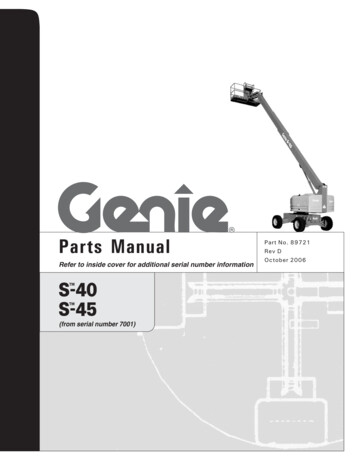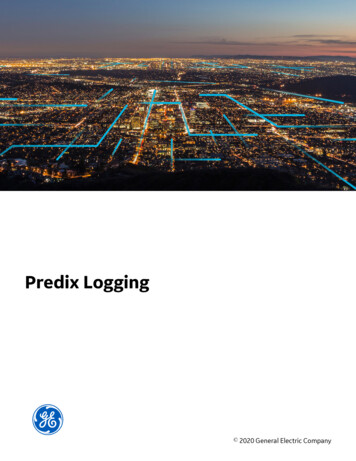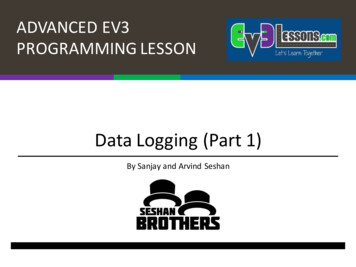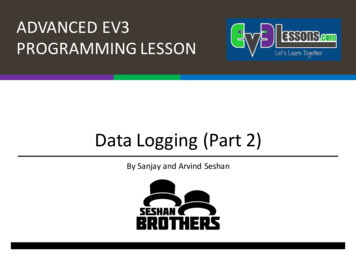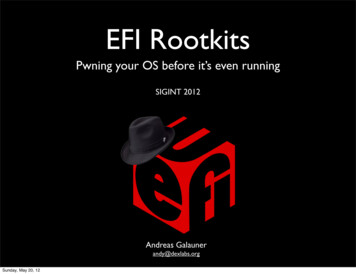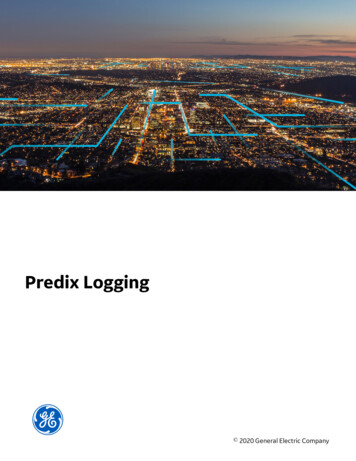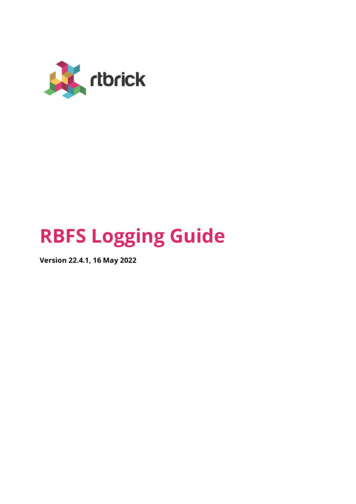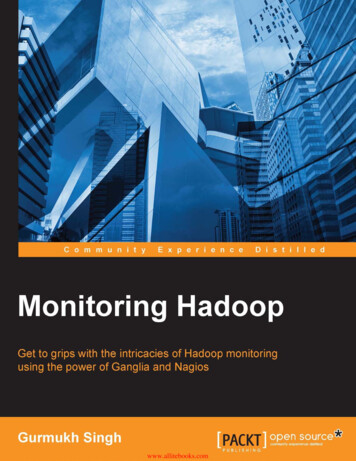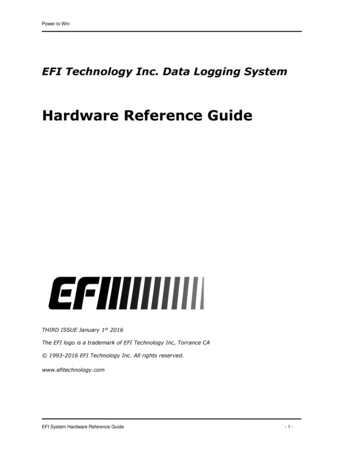
Transcription
Power to WinEFI Technology Inc. Data Logging SystemHardware Reference GuideTHIRD ISSUE January 1st 2016The EFI logo is a trademark of EFI Technology Inc, Torrance CA 1993-2016 EFI Technology Inc. All rights reserved.www.efitechnology.comEFI System Hardware Reference Guide-1-
Power to WinDocumentationCopyrightInformation in this document is subject to change without notice. Complying with allapplicable copyright laws is the responsibility of the user. Without limiting the rightsunder copyright, no part of this document may be reproduced, stored in or introducedinto a retrieval system, or transmitted in any form or by any means (electronic,mechanical, photocopying, recording, or otherwise), or for any purpose, without theexpress written permission of EFI Technology.EFI Technology may have patents, patent applications, trademarks, copyrights, or otherintellectual property rights covering subject matter in this document. Except as expresslyprovided in any written license agreement from EFI Technology, the furnishing of thisdocument does not give you any license to these patents, trademarks, copyrights, orother intellectual property.This program is protected by copyright law and international treaties. Unauthorizedreproduction or distribution of this program, or any portion of it, may result in severe civiland criminal penalties and will be prosecuted to the maximum extent possible under law. 1993-2016 EFI Technology Inc. All rights reserved.EFI System Hardware Reference Guide-2-
Power to WinDisclaimerEFI Technology Inc makes no representation or warranties of any kind whatsoever withrespect to the contents hereof and specifically disclaims any implied warranties ofmerchantability or fitness for any particular purpose. EFI Technology Inc. shall not beliable for any errors contained herein or for incidental or consequential damages inconnection with the furnishing, performance or use of the software, hardware or thiswritten material.EFI Technology Inc. reserves the right to revise this publication from time to time and tomake changes in the content hereof without obligation to notify any person of suchrevision or changes. A copy of the EFI Technology Inc. Sales Terms and Conditions isavailable on request and includes a declaration of the warranty and limitation of liabilitywhich apply to all EFI Technology Inc. products and services.Health and SafetyAny hazardous materials used in EFI products are clearly marked with appropriatesymbols. Product safety data sheets relating to these materials are available on request.Field of UseFor the purposes of this document, EFI Technology Inc. understands that the intendedField of Use for this product is Automotive Racing Applications. All other existing or futureapplications are considered outside of this Field of Use.Technical SupportEFI Technology Inc. provides a first-line of technical support to its customers with regardto the installation and operation of the Data Logging Systems.On site support is also available and will be charged on a time and expenses basis orthrough support contracts established with each customer. This will provide for thefollowing services: Support Engineer attendance at all or an agreed to number of races.Ongoing system training.Assistance with system diagnostics.Access to emergency spare components.Unlimited telephone technical support.Access to restricted EFI web site areas that contain software updates.EFI System Hardware Reference Guide-3-
Power to WinContentsHardware Reference Guide . 1Documentation . 2Copyright . 2Disclaimer . 3Technical Support . 3Contents . 4Table of Figures . 7Introduction . 8Overview . 8Specifications . 9Specifications . 10LCU 4.0 Specifications . 10System Specification . 11Typical System . 12Part Numbers . 13Connector Information . 14Autosport Connectors . 14Connector Details . 15Autosport part numbering . 16Contact arrangements . 17Installation . 18Connecting the LCU . 19Power requirements . 20Connections . 20Connection methods. 21Backup battery . 21Battery Connections . 22ECU Systems. 23Installation Information . 25Harness Installation . 25LCU Installation . 27LCU Orientation . 28LCU Dimensions. 30LCU Connectors . 31Connector Details . 31EFI System Hardware Reference Guide-4-
Power to WinThe Logger Unit . 32Internal channels . 33Expansion cards. 33System Connector. 34Expansion Connector 1 . 35Expansion Connector 2 . 36Voltage regulators. 37Expansion cards. 38Digital Inputs . 39Additional I/O’s. 40Communications . 41Port 1 – Telemetry . 41Port 2 – ECU interface . 42Port 3 – ADR2 interface . 42Port 4 – TMS interface . 43Port 5 – Dash interface . 43Port 6 – CAN interface . 44Port 7 – USB interface . 44Download connector . 45System Expansion . 47Junction Boxes . 48Dimensions . 48Connections . 49Connector Details . 49Dash Displays . 51SWD Dash . 51Connections . 52LCD Dash. 53Connections . 54Satellite Displays . 55Connections . 56Beacon System . 57Receiver . 57Specifications . 57Connections . 58Installation. 58Transmitter . 59Instrumentation . 60Connecting Sensors . 61Sensor types . 61Sensor Wiring . 62ConnectingConnectingConnectingConnectingEFI System Hardware Reference Guidea potentiometer . 62a strain gauge. 63an RTD sensor . 64a voltage output . 64-5-
Power to WinAppendix . 65Contact Information . 66Address . 66Web Information . 66Software License Agreement . 67END-USER LICENSE AGREEMENT . 67LIMITED WARRANTY . 68EFI System Hardware Reference Guide-6-
Power to WinTable of FiguresFigure 1 - Level 4.0 Data Logger . 8Figure 2 - Typical System . 12Figure 3 - Autosport Free plug, type 6 . 15Figure 4 - Autosport Inline receptacle, type 1 . 15Figure 5 - Connector Part Numbering . 16Figure 6 - Battery Connections . 21Figure 7 - ECU Connections . 23Figure 8 - LCU Orientation . 28Figure 9 - LCU Dimensions . 30Figure 10 - LCU Connectors . 31Figure 11 - Digital Inputs . 39Figure 12 - Download connector . 45Figure 13 - Junction Box . 48Figure 14 - Steering Wheel Dash . 51Figure 15 – Typical SWD installation. 52Figure 16 - LCD Dash . 53Figure 17 – Typical LCD Installation . 54Figure 17 – Satellite Display . 55Figure 18 – Beacon Receiver . 57Figure 19 – Beacon Transmitter . 59Figure 20 - Connecting a single ended input . 62Figure 21 - Connecting a single ended input . 63Figure 22 - Connecting a differential input . 63Figure 23 - Connecting an RTD sensor . 64Figure 24 - Connecting a voltage output . 64EFI System Hardware Reference Guide-7-
Power to WinIntroductionOverviewThe EFI data logging system is designed for all levels of professional motorsports andavailable with up to 128MB of memory, 64 analog inputs and 8 digital channels. All analoginputs can be configured as 0-5 volt, strain gauges or thermocouples.Communications is via CAN, RS232/485 or current loop and interfaces to a wide range of3rd party engine management systems. A dedicated multi-rate telemetry output andMulticast network server allows each engineer to view customized screen setups.Expansion boxes can be configured with amplifiers and can be located at strategiclocations on the vehicle to help keep signal noise to a minimum.All analog inputs are 0-5 volt and compatible with most standard chassis sensors. Straingauge inputs are configurable for gains of: 100, 200, 500 & 1000. Custom settings areavailable on request.The system uses the latest Power to Win 9.0 software suite compatible with Win 8/10 64bit operating systems.Figure 1 - Level 4.0 Data LoggerMore InformationThere is a wealth of additional information available on the EFI Technology web site atwww.efitechnology.com. You can find, updates to the documentation, free downloads,technical articles, engineering information and much more.EFI System Hardware Reference Guide-8-
Power to WinSpecificationsEFI System Hardware Reference Guide-9-
Power to WinSpecificationsLCU 4.0 alConnectorsBillet 6061EMI O ring seals1 x AS2-18-35 PN2 x AS2-16-35 SN *DimensionsWeightEMI Protection6.2 x 5.6 x 1.8 in1.95 lbs100V/m 1GHzMax MemoryVoltage RangeTemp Range128MB RAM9 to 18 volts-40 to 75 deg CAnalog InputsResolutionDigital InputsInternal64 Maximum12 Bit ADC8 Hall effect/Magnetic3 axis accelerometerDigital OutputsLogging RatesLogging Modes4 programmable1Hz to 1000HzSequential & CyclicDownloadCommunicationsUSB 12Mb/secCAN 2.0B2 x RS 232/485Current LoopBeacon InputSwitch inputs32 channels4* The Level 3 LCU is only supplied with 1 expansion connectorEFI System Hardware Reference Guide- 10 -
Power to WinSystem SpecificationTypical System Logger Control Unit (LCU)2 Junction boxesSystem harnessFront sensor harnessRear sensor harnessJunction box harnessSteering wheel dash or LCD dash32 Channel beacon system4 wheel speed sensors48 Analog Inputs8 Digital channels25ft Download cableTelemetry systemLCU Specification 64MB memory3 Analog cards1 CAN card1 Serial card (3 ports)8 Digital inputs4 Digital outputs4 switch inputsUSB 12MB/s download port3 accelerometers (longitudinal, vertical & lateral)Features 1000Hz sample ratesOnboard math functionsConfigurable amplifiersProgrammable outputsMulti rate telemetry3rd party ECU interfaceTelemetry outputSWD or LCD dash supportDigital TMS inputHigh Speed downloadEFI System Hardware Reference Guide- 11 -
Power to WinTypical SystemThe EFI logging system is modular and can be expanded to include options such as tiremonitoring system (TMS), multi-rate telemetry, junction boxes etc. A typical systemschematic is shown below.Figure 2 - Typical SystemEFI System Hardware Reference Guide- 12 -
Power to WinPart NumbersItemPart NumberEFI 3.0 LCUEFI 4.0 LCU16MB Memory cardAnalog cardAmplifier cardCAN cardSerial cardJunction boxJunction box (internal amps)Steering wheel dashLCD dashDash backlight kitSatellite module32 channel beacon receiverBeacon transmitter6 ft download cable25 ft download cable73-04873-041 3-00762-61473-02873-05273-01462-413 **62-414* includes 16MB of memory as standard.** 5 pin Fischer connector version.EFI System Hardware Reference Guide- 13 -
Power to WinConnector InformationAutosport ConnectorsThe EFI Logger System uses Deutsch Autosport AS, harsh environment connectors. TheAS series is a range of medium and high density circular connectors designed to meet thestringent requirements of the motorsports industry.Autosport connectors are manufactured using high strength aluminum alloys with blackzinc coated shells. Contacts are copper alloy with gold plating and insulators are madewith polyamide and fluorinated silicone.Autosport connectors are used throughout the EFI logging system, its associatedcomponents and harnesses.Features High density arrangementsContact sizes 16, 20 & 22Positive locking mechanismConductive black zinc finishInterfacial and wire sealing100% scoop proof with RFI groundingIntegral shield and boot locationIn-line and hole mounting stylesEnvironmentally sealedStandard gold plated contacts5 keyway orientations (color coded)Contact ratingContact sizeCurrent ratingMax wire dia.225 amps0.4mm207.5 amps0.6mm1620 amps1.2mmTemperature rating-55 deg to 175 deg CVibrationGreater than 60g RMS in 3 axesEFI System Hardware Reference Guide- 14 -
Power to WinConnector DetailsFigure 3 - Autosport Free plug, type 6Deutsch Autosport connectors use a rotating sleeve to lock the two halves of theconnector together. To connect Deutsch Autosport connectors:1Make sure that the two connectors are compatible by checking that the number ofcontacts and the position of the keyways is the same for both connectors.2Align the keyways, and bring the two halves of the connector together.3Apply light pressure to the connector as you slowly turn the knurled sleeve.4When the latches connect with the sleeve, keep turning until you hear the sleeveclick.Figure 4 - Autosport Inline receptacle, type 1The contacts of a Deutsch Autosport connector are labeled on the connector itself. Thecontact numbers are given on the outside and inside of the connector.EFI System Hardware Reference Guide- 15 -
Power to WinAutosport part numberingThe part number is made up using the AS range reference followed by the style, the shellsize, the contact arrangement, the insert type and the shell keyway e.g. AS108-35PN.The modification code is only applicable if a special modification has been made to theconnector.AS108 - 35PNRange:Style:0 2 hole flange receptacle1 Inline receptacle2 2 hole box mount6 Free plug8 Cap for plug9 Cap for receptacleShell Size:Contact arrangement:Insert type:P pinS socketShell keyways:N RedA YellowD GreenB BlueC OrangeU VioletFigure 5 - Connector Part NumberingEFI System Hardware Reference Guide- 16 -
Power to WinContact arrangementsDeutsch Autosport connector shell size and contact arrangementsThe shell size and contact arrangement are shown below. Three sizes of contact areavailable: sizes 22, 20 and 16. The table below shows which sizes can be fitted.Shell sizeContactsSize 22Size 20Size 9-EFI System Hardware Reference Guide- 17 -
Power to WinInstallationEFI System Hardware Reference Guide- 18 -
Power to WinConnecting the LCUThe majority of vehicles have the negative terminal of the battery connected to thechassis and is commonly referred to as having a negative earth.Battery connections are usually made through a Master Switch, which may be fitted ineither the negative or positive, or both, supply leads from the battery. The Master Switchdisconnects all electrical power in an emergency, and is required by the regulationsgoverning most motor sports.When connecting an MCU you should make sure that: the LCU remains powered up when the engine is turned offthe LCU does not drain the car battery excessivelythe supply voltage to the LCU remains high enough for correct operationWhen connecting an LCU to the battery: make all connections to, or as near as possible to, the battery terminalsuse a common point for connections to the battery keep the wire between the battery terminal and the connection point as short use 20-gauge or 22-gauge wire for connections between an MCU, and theas is possible. Use heavy gauge wire, or braiding for this connectionconnection pointCAUTION: Before making any connections to the battery, make sure you areconfident with any harnessing that you have made. Remove power from the LCUbefore making any alterations.EFI System Hardware Reference Guide- 19 -
Power to WinPower requirementsThe LCU needs a supply voltage greater than 10.0 volts to start-up and between 9.0 voltsand 18 volts to operate correctly. If the supply voltage is outside the 9.0 volts and 18volts limits, the LCU will not function correctly.Depending upon the loads that you have connected and number and type of sensors thecurrent consumption is typically between 1 amp and 3 amps. The battery VE and battery-VE supply lines are fitted with a 5 amp fuse inside the LCU.ConnectionsAll system battery connections must only be connected to the battery at one point.Multiple connections to a length of wire or the chassis, will Introduce noise and reduce theintegrity of sensor readings.The optimum installation utilizes common connection points for the positive and negativeterminals of the battery. Connecting equipment at a common point reduces the variationin supply voltage as current returns to the battery from other electrical components.EFI System Hardware Reference Guide- 20 -
Power to WinConnection methodsThe most common form of electrical system for vehicles consists of a battery analternator and electric starter motor. Power to the electrical components is made from thebattery through a master Switch that isolates the entire vehicle electrical system. Batterypower is then directed to secondary switches for all other device connections.If your vehicle has this type of electrical system, then connect your logging system usingthe arrangement shown below. Use 20 or 22 gauge twisted wire to the logger system.Logging SystemMaster SwitchIgnition, ECU etc.System GNDBatteryChassisFigure 6 - Battery ConnectionsBackup batterySome vehicles fitted with an electrical starter motor may drop the battery to as low as 6volts during starting conditions. The logging system will not function normally below 9volts and it may be necessary to install a separate backup battery to maintain sufficientvoltage under these conditions.EFI System Hardware Reference Guide- 21 -
Power to WinBattery ConnectionsThe LCU utilizes an internal common input power supply and grounding scheme withredundant connections. The battery connection and pins utilized are listed below.NOTE: You must fit a backup battery if you are using safety critical or controlapplications. For further details refer to the section on fitting a backup battery.Connecting the LCUThe LCU is connected to the battery using 7 pins located on the 66 pin system connector.These battery connections provide all of the power to the LCU and their functions arelisted below. It is recommended that at least 2 of the VBATT and 3 of the PWR GND pinsare utilized for the battery connection.Battery connectionsPinConnectionFunction39404142616263PWR GNDPWR GNDPWR GNDPWR eryBatteryBattery The battery input connection is protected by a 5 amp thermal fuse. The input circuit isalso protected against reversed battery polarity connections and transient voltages up to35 volts.EFI System Hardware Reference Guide- 22 -
Power to WinECU SystemsIf your vehicle is fitted with an engine control unit (ECU) you can connect it to the loggingsystem to enable them to share information. Data is typically shared using one of thedefined ECU communications interfaces.It is recommended that the ECU and logging system are connected to the battery usingcommon ground connections. If your vehicle has this type of installation then connect thelogging system and ECU using the arrangement shown below.Master SwitchLogging SystemECUBatteryChassisFigure 7 - ECU ConnectionsGround loopsThe ECU should be connected directly to the negative terminal of the battery but in somecases may be connected inadvertently to chassis ground causing a ground loop causingsignal noise and incorrect sensor readings.Ground loops can also occur if the shell of a connector touches the chassis and it may benecessary to fit rubber insulating material or boots over the connectors.EFI System Hardware Reference Guide- 23 -
Power to WinTesting for ground loopsGround loops can be avoided by making direct connections to the battery. Before usingyour System, or if you are having problems with noise appearing in data from sensors,you should test for ground loops.To test for a ground loop:1. Disconnect the System connector from the car battery.2. Measure the resistance between the LCU case and the chassis. If the resistancereading is low, then there is an electrical path to the chassis.3. Starting with the sensor or junction box that is furthest away from the LCU,unplug ONE component at a time and measure the resistance between the LCUcase and the chassis.4. Repeat step 3 until the resistance reading is infinite.5. Carefully check the component that you last disconnected for signs of shorting.If the resistance reading is greater than 10k ohms, then your System is electricallyisolated from the chassis. If you are still experiencing noise problems, then you shouldcheck that boots are fitted to all connectors, and that no connector is making contact withthe chassis through vibration.Avoiding ground loopsThe most common source of a ground loop is a grounded sensor. Ensure that all sensorsused are either isolated from the chassis (or engine), or if that is not possible then isolatethe shield connection from that sensor.EFI System Hardware Reference Guide- 24 -
Power to WinInstallation InformationThis section contains general information on how to install the EFI logging system,harnesses and associated equipment into your vehicle.Harness InstallationThe harnesses manufactured by EFI Technology are made from spec 55 military airframewire that can withstand temperatures up to 150 C. Harnesses are terminated withDeutsch Autosport connectors, are shielded and covered with Raychem heat shrink sleeveunless otherwise specified.If you are making your own harnesses, then ask EFI for help with selecting suitable wireand connectors. Using poor quality wire and connectors may affect the performance andreliability of your logging System.CAUTION: Manufacturing your own harnesses may void some of the terms andconditions of your product warranty.Fitting harnessesWhen fitting harnesses to your car, consider the following points: Care should be taken when routing wires near the engine. Make sure that yourharnesses do not make contact with hot engine components such as exhaust pipes,manifolds, turbochargers or brake components. Excessive heat will burn the protective heat shrink layer, and may expose the innershield and wires. This may lead to intermittent electrical faults and noise. When you install your harnesses, make sure that their position will not be affected bylocalized heating (heat soak) when the car is stationary. Remember that brake components frequently get very hot, and it will only beapparent after you have been running your car.The easiest way to install harnesses is to make all connections to the LCU first, and thenwork away, towards any junction boxes, auxiliary equipment and sensors. Generally theharnesses become smaller and easier to route further away from the LCU.EFI System Hardware Reference Guide- 25 -
Power to WinInterferenceIn general, harnesses should not be routed next to sources of electrical interference i.e.ignition coils, plug leads, alternators, fuel pumps, telemetry equipment, especiallyantennas, and ECUs. If you have to route a harnesses near any of these, try to avoidparallel runs.Notes Allow harnesses to follow their natural curvature. Do not force them around very tightradii. When a harnesses passes through a hole in the chassis or bulkhead, make sure thatthere is no risk of it being cut or damaged. When using tie-wraps avoid attaching harnesses to sharp or abrasive objects.ManufacturingWhen making your own harnesses, use a spare length of cable, and route it exactly as thefinished harness. Use off-cuts of cable to create branches and carefully mark the mainharness where the branches occur. By spending time adjusting your dummy harness, youcan achieve the optimum installation for your vehicle.If you are supplying a harness specification to EFI, take measurements from the dummyharness to create an engineering drawing. Use the following standards when specifyingmeasurements and dimensions to EFI.Specify all dimensions: to the end o
The EFI data logging system is designed for all levels of professional motorsports and available with up to 128MB of memory, 64 analog inputs and 8 digital channels. All analog inputs can be configured as 0-5 volt, strain gauges or thermocouples. Communications is via CAN, RS232/485 or current loop and interfaces to a wide range of