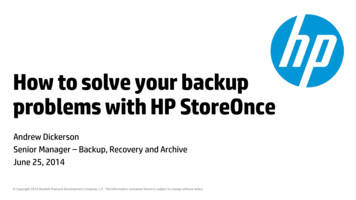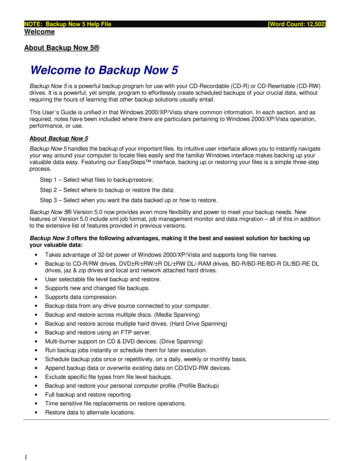Transcription
QuickSpecsHP StoreOnce BackupOverviewDoes data growth leave you struggling with complex, distributed, and costly data protection? Keep pace with HP StoreOnce Backupsystems, disk-based data protection with StoreOnce deduplication delivering enterprise-wide data protection through a range ofscalable dedicated appliances and flexible virtual machines.HP StoreOnce Backup systems reduce the amount of backup data you need to store by up to 95%, so with our scale-out architectureyou can pay-as-you-grow to retain up to 34 petabytes of data in a single pool. They provide automated backup and DR operations withall the features you'd expect from disk backup, together with secure data retention with built-in data encryption for data at rest.HP StoreOnce Catalyst delivers industry-leading backup speeds of up to 139 TB/hr to meet shrinking backup windows, plus FederatedDeduplication across the enterprise so you can dedupe data anywhere to suit your configuration. Choose between powerful dedicatedappliances for larger offices and data centers, and flexible virtual appliances for highly virtualized or smaller and remote offices. WithHP's single StoreOnce deduplication technology, managing the movement of data across the enterprise has never been easier.Protect data from unauthorized access through data-at-rest encryption and secure erase functionality for disks that are lost, stolen ordiscarded.Seamlessly integrating with your current backup applications, StoreOnce Backup provides flexible integration into both SAN,virtualized and other environments.*Actual performance is dependent upon configuration data set type, compression levels, number of data streams, number of devicesemulated and number of concurrent tasks, such as housekeeping or replication.HP StoreOnce VSA 10 TB BackupHP StoreOnce 2700 BackupDA - 14450 Worldwide — Version 9 — January 31, 2013HP StoreOnce 4500 BackupPage 1
QuickSpecsHP StoreOnce BackupOverviewHP StoreOnce 4700(shown with StoreOnce 4500/4700 24TB Upgrade Kit)HP StoreOnce 4900 BackupDA - 14450 Worldwide — Version 9 — January 31, 2013Page 2
QuickSpecsHP StoreOnce BackupOverviewHP StoreOnce 6500 120TB for Initial RackHP StoreOnce 6500 120TB for Initial Rack withHP StoreOnce 6500 88TB Capacity Upgrade Kit in 42U rackWhat's NewDecember 2013 sees the introduction of an enhanced StoreOnce portfolio. The new StoreOnce 2700, 4500, 4700, 4900 and 6500,offering increased capacity and performance for cost effective data protection for remote offices to data centers.StoreOnce 6500 and 4900 now feature 4TB drives for greater storage density.NOTE: The table below details which models are being replaced by the new StoreOnce products.In addition, all HP StoreOnce products will be available with data-at-rest encryption and secure erase through HP StoreOnce SecurityPacks delivering essential protection against unauthorized access to data on lost, stolen or discarded disk drives.HP StoreOnce Catalyst has also been extended to include Oracle RMAN and BridgeHead software support. StoreOnce Catalyst licensingby backup application has also been replaced by a simplified license covering Oracle RMAN, BridgeHead, Symantec and HP DataProtector.VLAN Tagging is now available with HP StoreOnce 4900 and will be made available across the rest of the portfolio at a later date.Current - HP StoreOnce Backup ModelVSAHP StoreOnce 2620 iSCSIHP StoreOnce 4210 iSCSI / 4210FC andHP StoreOnce 4220StoreOnce 4210/4220 Upgrade KitHP StoreOnce 4420 andHP StoreOnce 4430HP StoreOnce B6200Replaced by - new HP StoreOnce Backup ModelNo changeHP StoreOnce 2700HP StoreOnce 4500StoreOnce 4500/4700 24TB Upgrade KitHP StoreOnce 4700HP StoreOnce 4900 (NEW)HP StoreOnce 6500 120TB Backup*HP StoreOnce 6500 88TB Upgrade KitSecurity Pack SKUSSuport extended to include Oracle RMAN and BridgeHead softwareStoreOnce Catalyst support in HP Data Protector and SymantecNetbackup and Backup ExecStoreOnce Catalyst licesned per appliance and backup application Simplified StoreOnce Catalyst Licenses - one per appliance usingStoreOnce Catalyst*B6200 capacity upgrade kits remain available for expanding currently installed B6200 appliances. The ability to scale out, addadditional couplets, to a currently installed B6200 couplet(s) with StoreOnce 6500 will be available Mid 2014DA - 14450 Worldwide — Version 9 — January 31, 2013Page 3
QuickSpecsHP StoreOnce BackupFeatures and BenefitsScale out capacity foracross the enterpriseKeep pace with data growth, HP StoreOnce Backup offers scale-out architecture that allows you to pay asyou grow.Choose from dedicated backup appliances to match the capacity and performance requirements of largeroffices and data center deployments. For virtualized environments and smaller and remote offices, HPStoreOnce is also available as a VMware virtual appliance for virtualized data protection that utilizesexisting infrastructure.Whatever the HP StoreOnce solution that meets your needs, you can choose capacity points that startsmall and scale-out - just configure for a higher capacity (with StoreOnce VSA), or use upgrade kits withexpansion shelves or additional nodes (for StoreOnce 6500 only):For your data center: grow from 120 TB raw (72 TB usable) to 2240TB raw (1728 TB usable) with the multinode, highly available 6500 appliance, or expand from 60 TB raw (36 TB usable) to 560 TB raw (432 TBusable) with the new single-node 4900 appliance.For mid-size or regional offices: Scale from 24 TB (20 TB usable) to 192 TB raw (160 TB usable) with theStoreOnce 4700 or grow from 60 TB (36 TB usable) to 560 TB raw (432 usable) with StoreOnce 4900For smaller and remote offices:Flexible StoreOnce VSA : grow from 1 TB to 10 TB in increments of 1 TBDedicated appliances: start with an entry level StoreOnce 2700 appliance at 8 TB raw (5.5 TB usable)or choose the StoreOnce 4500 to grow from 24 TB raw (16 TB usable) to 48 TB raw (36 TB usable)Note that the capacities given above are prior to deduplication (which can increase logical capacity by 20x).Also capacity upgrades happen while StoreOnce remains online so you don't incur system downtime.*To optimize capacity utilization and in accordance with performance requirements, your capacityrequirements should be planned following Recommended Configuration GuidelinesPlease refer to the latest Concepts and Configuration Guide for more hpsc/public/psi/manualsResults/?sp4ts.oid 5196525Reduce your backup data HP StoreOnce deduplication reduces the disk space required to store backup data sets by typically 20xwithout impacting backup performance. Retaining more backup data on disk for longer, enables greaterstorage needs with HPStoreOnce deduplication backup data accessibility for rapid restore of lost or corrupt files and reduces impact on businessproductivity while providing cost savings in disk storage, IT resource, physical space, and powerrequirements.For example, using HP StoreOnce deduplication with a fully configured HP StoreOnce 6500 can provideextended data retention on the same disk footprint for up to 34 PBs of backup data.Industry-leadingperformance to meetshrinking backupwindowsBackup large amounts of data within short backup windows with HP StoreOnce high performance multistreaming capability. Choose Ethernet (to Catalyst, VTL or NAS targets) or Fibre Channel (To VTL targets)to integrate into your network environment. Consolidate multiple parallel backup streams via standardEthernet or Fibre Channel network to a single disk-based system to achieve industry-leading aggregatebackup speeds of up to 139 TB* per hour with the top of the range HP StoreOnce 6500 and HP StoreOnceCatalyst.DA - 14450 Worldwide — Version 9 — January 31, 2013Page 4
QuickSpecsHP StoreOnce BackupFeatures and BenefitsYou can enhance performance by deduplicating anywhere; at the application source or at the backupserver or at the target HP StoreOnce Backup appliance. Federated Deduplication means you can dedupewhere it makes sense for your business, not where technology vendor limitations mandate. FederatedDeduplication is available across all new HP StoreOnce Backup systems, in conjunction with allapplications that support Catalyst.*Actual performance is dependent upon configuration data set type, compression levels, number of datastreams, number of devices emulated and number of concurrent tasks, such as housekeeping orreplication.Consolidate andConsolidate and automate your backup processes using a single HP StoreOnce Backup system, allowingautomate daily backup to you to reduce the time spent managing multiple data protection devices and processes. What's more, HPStoreOnce Backup can help you reduce complexity by spanning multiple enterprise network platforms tofree-up IT resourcesconsolidate your backup in one.With HP StoreOnce Catalyst movement of deduplicated data across the enterprise is even easier. There'sno need to dedupe and rehydrate at each step, and backup data movement is seamlessly controlled byyour backup application.Lower the cost of disaster HP StoreOnce deduplication also enables network efficient offsite data replication. All HP StoreOnceBackup systems use StoreOnce data deduplication to significantly reduce the amount of data that needsrecovery and remoteto be replicated, enabling the use of lower bandwidth, lower cost links to transmit data offsite.office data protectionStoreOnce enabled replication opens the way to cost-effective centralized backup from remote sites orbranch offices, and delivers a consolidated disaster recovery solution for the data center.Reliable remote officedata protectionHP StoreOnce Backup is ideal for remote offices - providing a local backup target and an efficientdeduplicated local data repository. Choose the flexibility and simplicity of the HP StoreOnce VSA, orchoose dedicated appliances such as the StoreOnce 2700 depending on the infrastructure, performanceand management requirements of your remote office deployments.HP StoreOnce also enables a Federated Deduplication solution for replication of backup to other sites,including the consolidation of backup and DR from multiple remote offices to the data center.Multiple StoreOnce appliances and virtual machines can replicate to central StoreOnce appliance; forexample you can fan-in up to 384 remote offices to a single HP StoreOnce 6500 target at the data center.With HP StoreOnce Catalyst the movement of data between sites is configured and controlled using yourbackup application as a single interface for the data protection solution. StoreOnce Catalyst supports arange of flexible configurations that enable the concurrent movement of data from one site to multiplesites, and the ability to cascade data around the enterprise (sometimes referred to as multi-hop).Industry leading restorespeedsHP is the only manufacturer to quote industry-leading restore speeds; HP StoreOnce restores at up to100% of ingest performance.Reducing the risk to data With high-profile reports of data loss, and increasing levels of government legislation concerning datasecurity, companies are seeking data encryption for their data. HP StoreOnce Security Pack for data at restat restencryption prevents unauthorized access to data on disk that has been lost, stolen, or discarded. It alsooffers secure erase functionality.DA - 14450 Worldwide — Version 9 — January 31, 2013Page 5
QuickSpecsHP StoreOnce BackupFeatures and BenefitsHP StoreOnce Security pack is available for all new HP StoreOnce Backup systems, it will also be availablefor HP StoreOnce VSA in the near future.Seamlessly integratesinto your environmentThe HP StoreOnce Backup systems offer flexibility with virtual tape library (VTL), NAS and StoreOnceCatalyst targets for backup applications. This means that you can easily integrate StoreOnce Backup intoyour existing IT environment with minimum disruption. Supported by all leading backup applications, thisallows each Backup System to be installed and used without additional investment in software.The 1U, 2U and 4U HP StoreOnce Backup systems are easily rack-mounted in standard racks, while theleading performance HP StoreOnce 6500 is pre-integrated into HP's standard depth 42U racks for efficientuse of space in the data center and remote offices.Highly available solution HP StoreOnce Backup systems can enhance reliability by automating and consolidating backup to reduceoperator intervention and consequently user-generated errors.increases backupreliabilityHP understands the need for highly reliable, highly available data protection. Consequently HP StoreOnceBackup systems feature hardware RAID hardware 6 and RAID 5 on StoreOnce 2700 to reduce the risk ofdata loss due to disk failure. The high performance HP StoreOnce 6500 extends this reliability withautonomic restart and no single point of failure in your backup process by offering redundancy at everylevel:Autonomic restart and node failover - simply swap to the other node in the couplet if one node fails.The backup application with appropriate script or configuration settings, where supported, willcontinue to retry backup jobs.Built-in hardware redundancy - dual path disk arrays, dual path internal network, dual powersupplies throughout.Multiplefabric support for the backup jobs to the system via bonded Ethernet connections andmultiple fibre channel ports per node.Hot add server nodes and storage without the need to have scheduled maintenance.Built-in Hot spare HDDs in the event of disk failures (available with StoreOnce 6500 and 4900products)Special FeaturesScale-out, future-ready HP StoreOnce Backup systems are designed to deliver scale-out capacity and performance to keep pacedesigns to deliver leading with shrinking backup windows, reliable disaster recovery, simplified protection of remote offices andcapacity and performance rapid file restore to meet today's SLAs.All HP StoreOnce Backup models, apart from the HP StoreOnce 2700, offer expansion capabilities.Customers can start out by purchasing a single HP StoreOnce base unit/couplet, and then expanding withadditional capacity upgrade kits/couplets (in the case of the StoreOnce 6500 ), capacity upgradekits/drawers (in the case of the StoreOnce 4900), or additional expansion kits (with the other StoreOnceBackup systems).Upgrading with HP StoreOnce VSA:The HP StoreOnce VSA is enabled with a single license. This allows up to 10 TB of usable backup capacity.This capacity is configured in 1 TB increments up to 10 TB. The capacity is provided by thick provisioned 1TB vdisks. To most efficiently use resources it is recommended to provision the required capacity andDA - 14450 Worldwide — Version 9 — January 31, 2013Page 6
QuickSpecsHP StoreOnce BackupFeatures and Benefitsscale up, by adding additional vdisksvdisks, as needed.) The upgrade process fully described in the usermanual.Upgrading with HP StoreOnce 4500:Start out with the HP StoreOnce base unit at 2U with 24 TB of RAW capacity (16 TB usable). When you'reready, simply purchase the additional storage expansion/capacity upgrade kit to increase availablecapacity to a total of 48TB RAW (36 TB usable). A fully configured StoreOnce 4500 is 4U.Upgrading with HP StoreOnce 4700:Start out with the HP StoreOnce base unit at 4U with 24TB RAW (20 TB usable) capacity. When you'reready, simply purchase up to 8 additional shelves using the corresponding storage expansion/capacityupgrade kit for up to 192 TB RAW (160 TB) of total usable storage. A fully configured StoreOnce 4700 is18U.Upgrading with HP StoreOnce 4900:Start out with the 7U HP StoreOnce base unit with 60TB RAW (36 TB usable) capacity. When you're ready,simply purchase up to 5x 44 TB (36 TB usable) capacity upgrade kits to complete the first storage drawerfor up to 280 TB RAW (216 TB usable).If more storage is needed, simply purchase an additional expansion kit containing 60 TB RAW (36 TBusable) capacity and again add up to 5 additional 44 TB (36 TB usable) capacity upgrade kits to completethe second set of drawers for a total capacity of up to 560 TB RAW (432 TB usable).Note that fully expanded the HP StoreOnce 4900 includes 4 drawers of disk (2 in each unit). A fullyconfigured HP StoreOnce 4900 is 12U (or 36 TB per U in terms of density).NOTE:The StoreOnce 4900 can only be installed in racks which provide a distance from the front mounting-rail ofthe rack to the rear rack-face (the vertical rack surface onto which the rear doors close, the depth of thedoors themselves should not be included) of at least 920mm to allow sufficient clearance at the rear forcabling and to allow the hot-swapping of fan modules, PSU modules and I/O modules. Additionally, 35mmof space is required between the front mounting-rail and the nearest point on the inside surface of thefront door of the rack to provide sufficient space for the front panels of the system components when thefront door is closed.Upgrading with HP StoreOnce 6500:Start out with the HP StoreOnce 6500 120 TB system consisting of two nodes connected in failoverconfiguration as a couplet. This is delivered pre-integrated into HP's standard depth 42U racks which alsocontains the necessary networking capabilities for future expansion within the entire rack using an HPStoreOnce 6500 switch assembly.To scale-out in terms of capacity, simply add up to 5 capacity upgrade kits to each couplet. Each upgradekit comprises 22 disks which are added symmetrically. Each upgrade kit contains 22x 4 TB disks, giving 88TB raw capacity (72TB usable), allowing up to a maximum of 560 TB raw capacity (432 TB usable)associated with the original couplet. Capacity upgrade kits can be added to the couplet while the BackupSystem is online in order to reduce unnecessary downtime.A fully configured couplet with 5 capacity upgrade kits, can be managed as a single file system of up to560 TB raw capacity (432TB usable), however to optimize performance within a couplet, capacity usageshould be balanced across both nodes within a couplet.DA - 14450 Worldwide — Version 9 — January 31, 2013Page 7
QuickSpecsHP StoreOnce BackupFeatures and BenefitsTo scale-out in terms of performance, add in one more HP StoreOnce 6500 120TB system and again scaleup by adding capacity upgrade kits. This gives you a maximum configuration of two fully configured HPStoreOnce 6500 120 TB systems of two couplets with a total capacity of 1120 TB raw capacity (864 TBusable) in a single rack.To scale-out to 2240TB raw (1728 TB usable) purchase the HP StoreOnce 6500 120TB Backup for extraRacks (contains additional base couplet, switch, cables and pulls in another 42U rack) , and populate asbefore.Upgrading an existing HP StoreOnce B6200Customers who have already invested in the HP StoreOnce B6200 are still able to expand their storage toits full capacity of 768 TB RAW (512 TB usable) by purchasing upgrade kits.To scale out in terms of capacity, simply add up to 3 capacity upgrade kits to each couplet for a maximumof 192 TB RAW capacity (128 TB usable) per couplet. A fully configured couplet with 3 capacity upgradekits, can be managed as a single file system of up to 192 TB RAW capacity (128 TB usable), however tooptimize performance within a couplet, capacity usage should be balanced across both nodes within acouplet.To scale-out in terms of performance, add in one more HP StoreOnce B6200 48 TB system and again scaleup by adding capacity upgrade kits. This gives you a maximum configuration of two fully configured HPStoreOnce B6200 48 TB system of two couplets with a total capacity of 384 TB RAW capacity (256 TBusable) in a single rack.To scale-out to 768 TB RAW (512 TB usable) purchase a second rack with expansion switch assembly, andpopulate as before.In mid 2014, customers will also have the ability to add StoreOnce 6500 couplet(s) to and existing B6200couplet(s) utilizing available mixed cluster support.See ordering information for details.*To optimize capacity utilization and in accordance with performance requirements, your capacityrequirements should be planned following Recommended Configuration GuidelinesPlease refer to the latest Concepts and Configuration Guide for more hpsc/public/psi/manualsResults/?sp4ts.oid 5196525HP StoreOncededuplication- extend data retentionon diskData deduplication is a method of reducing storage needs by eliminating redundant data so that over timeonly one unique instance of the data is actually retained on disk. As a result, typically 20x more backupdata can be retained in the same disk footprint.Adding data deduplication to disk-based backup delivers a number of benefits:A cost effective way of keeping your backup data on disk for a number of weeks or even months.More efficient use of disk space effectively reduces the cost-per-gigabyte of storage and the needto purchase more disk capacity.Making file restores fast and easy from multiple available recovery points. By extending dataretention periods on disk, your backup data is more accessible for longer periods of time, beforearchiving to tape. In this way, lost or corrupt files can be quickly and easily restored from backupsDA - 14450 Worldwide — Version 9 — January 31, 2013Page 8
QuickSpecsHP StoreOnce BackupFeatures and Benefitstaken over a longer time span.Ultimately, data deduplication makes the replication of backup data over lower bandwidth WANlinks financially viable (providing offsite protection for backup data) as only changed data is sentacross the connection to a second device (either a second identical device or one that comes fromthis product family).HP StoreOnce deduplicationHP StoreOnce deduplication software simplifies the deployment of deduplication technology across ITinfrastructures. With explosive data growth driving IT sprawl, deduplication technology is quicklybecoming a requirement for many customers to help reduce the capacity required to store information.Traditional deduplication technologies tend to approach the problem from a fragmented perspective andthis results in multiple deduplication methodologies being deployed adding to the managementcomplexity of the infrastructure.HP StoreOnce is different; as a next generation deduplication architecture, it is not sold as standalonesoftware, but rather is a portable engine that can be consistently embedded in multiple products,eliminating the complexity of first generation deduplication. HP StoreOnce uses patented innovation andfeatures designed by HP Labs to maximize backup and restore performance while minimizingmanagement and hardware overhead.How it worksDeduplication works by examining the data stream as it arrives at the storage appliance, checking forblocks of data that are identical and eliminating redundant copies. If duplicate data is found, a pointer isestablished to the original set of data as opposed to actually storing the duplicate blocks, removing or"deduplicating" the redundant blocks from the volume. The key here is that the data deduplication is beingdone at the block level to remove far more redundant data than deduplication done at the file level whereonly duplicate files are removed.Data deduplication is especially powerful when it is applied to backup, since most backup data sets have agreat deal of redundancy. The amount of redundancy will depend on the type of data being backed up, thebackup methodology and the length of time the data is retained.Example. Backing up a large customer database that gets updated with new orders throughout the day.With the typical backup application you would normally have to back up, and store the entire database.Even incremental backups will result in storing the full database to disk once again, taking up increasingamounts of disk space with almost identical backup data sets. With block-level deduplication, you canback up the same database to the device on two successive nights and, due to its ability to identifyredundant blocks, only the blocks that have changed will be stored. All the redundant data will havepointers established.The HP approach to deduplicationHP StoreOnce deduplication software simplifies the deployment of deduplication technology across ITinfrastructures. With explosive data growth driving IT sprawl, deduplication technology is quicklybecoming a requirement for many customers to help reduce the capacity required to store information.Traditional deduplication technologies tend to approach the problem from a fragmented perspective andthis results in multiple deduplication methodologies being deployed adding to the managementcomplexity of the infrastructure. HP StoreOnce is different; as a next generation deduplicationarchitecture, it is not sold as standalone software, but rather is a portable engine that can be consistentlyembedded in multiple products, eliminating the complexity of first generation deduplication. HPStoreOnce uses patented algorithms and features designed by HP Labs to maximize backup and restoreDA - 14450 Worldwide — Version 9 — January 31, 2013Page 9
QuickSpecsHP StoreOnce BackupFeatures and Benefitsperformance while minimizing management and hardware overhead.HP Backup systems feature HP StoreOnce deduplication which uses an optimized in-line process toprovide enhanced performance and is architected to be portable to other HP products in the future.NOTE: The HP VLS product family uses a post-process, object-level data deduplication scheme forincreased performance in large scale Fibre Channel deployments. StoreOnce and VLS deduplicationplatforms are not compatible. They use different technologies that cannot be used together.For more information on HP StoreOnce deduplication refer to the white papers available onhttp://www.hp.com/go/StoreOnceWhat deduplication ratio can I expect?The actual data deduplication ratio you can expect will depend on a number of factors including: the typeof data, the backup methodology used, and the length of time you retain your data. However, assumingstandard business data mix and extended on disk retention (periods of more than 12 weeks) you couldexpect to see 20:1 deduplication ratio assuming a weekly full and daily incremental backup modelIs there likely to be any impact on performance?The actual performance achieved using an HP StoreOnce Backup system is dependent upon a number offactors including data set type, compression levels, number of data streams, number of devices emulatedand number of concurrent tasks, such as backup and deduplication, housekeeping, and replication. Ingeneral, the more process steps, the longer it may take. Consequently, when compared to back up withoutdeduplication, a reduced amount of data will be backed up AND replicated within the same timeframe.For help with choosing the most appropriate HP StoreOnce Backup configuration for your specificenvironment, we recommend you talk to your HP partner or sales advisor about using the HP storageSizing Tool which can be downloaded from the Downloads section of www.hp.com/go/StoreOnceSizerMaking use of the backup systems ability to run multiple backups in parallel can substantially improveaggregate throughput. This and a number of other best practices can help you to optimize theperformance of a StoreOnce Backup System.For more information, refer to:Please refer to the latest Concepts and Configuration Guide for more hpsc/public/psi/manualsResults/?sp4ts.oid 5196525Datareplication for network efficientDRData replication is the process of making a duplicate copy of a data set across a network to a "target site".It is generally used to transmit backup data sets off-site to provide disaster recovery (DR) protection in theevent of catastrophic data loss at the "source site"Replicating large volumes of data backup over a typical WAN is expensive. However, today's products withdata deduplication have made it possible to replicate data over lower bandwidth links for a more costeffective, network efficient replication solution that provides a practical disaster recovery solution and anideal solution for centralizing the backup of remote offices.Data deduplication shrinks the amount of backup data that needs to be replicated from the source HPappliance, and as a result significantly reduces replication bandwidth requirements. Once a replica of thedata backup set has been created on a remote HP target appliance all that is required to keep the replicaDA - 14450 Worldwide — Version 9 — January 31, 2013Page 10
QuickSpecsHP StoreOnce BackupFeatures and Benefitsidentical to the source is the automatic, periodic copying and movement of the new data segments whichare created during each backup. With such small amounts of data being transmitted asynchronously,lower bandwidth networks offer sufficient performance and a much lower cost solution.NOTE: Replication/copy of data can be configured between all StoreOnce appliances and virtualappliances. Replication cannot be configured between HP StoreOnce and HP VLS appliances.HP's data replication feature includes replication bandwidth limiting functionality, restricting the amountof bandwidth being used when replicating data for even more network-efficient replication. Withoutreplication bandwidth limiting, a replication job could use as much bandwidth as is available, potentiallymaking other network activities unresponsive. Replication bandwidth limiting is customer configurable atthe appliance level via the graphical user interface and is set as a percentage of the available networkbandwidth.Replication Licensing:HP delivers replication by license, either as a standalone replication solution, or as part of the HPStoreOnce Catalyst licensing (see the following section below). With HP StoreOnce Backup, replication islicensed by VTL/NAS target, this means that with one replication license:1 source appliance can replicate to a single HP StoreOnce VSA*8 source appliances can replicate to a single HP StoreOnce 270024 s
Keep pace with HP StoreOnce Backup systems, disk-based data protection with StoreOnce deduplication delivering enterprise-wide data protection through a range of scalable dedicated appliances and flexible virtual machines. HP StoreOnce Backup systems reduce the amount of backup data you need to store by up to 95%, so with our scale-out architecture