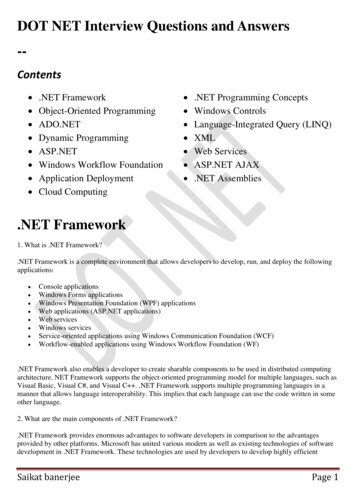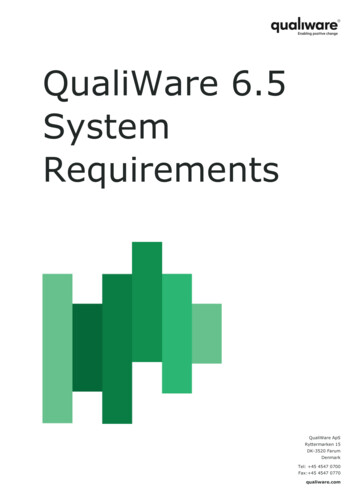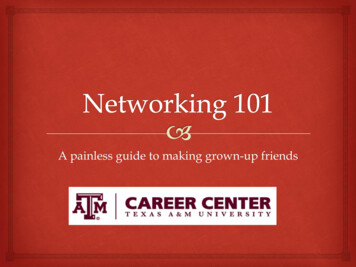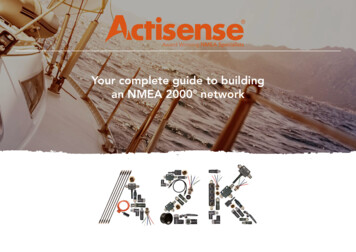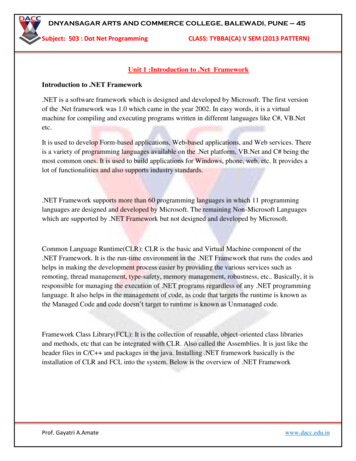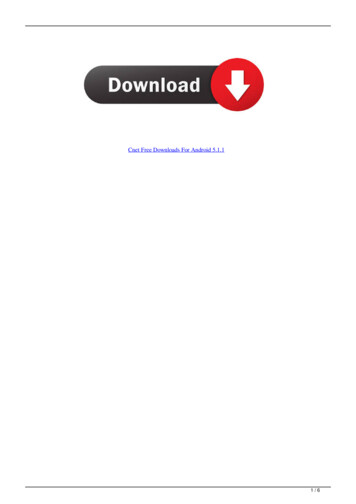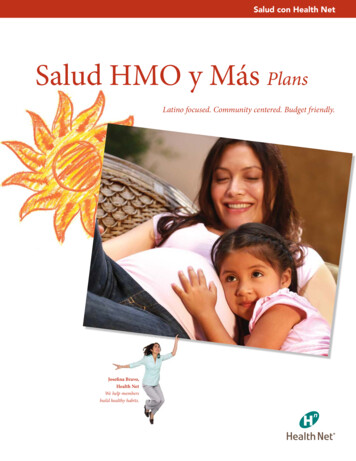Transcription
14 January 2022Hardware and NET RequirementsJCATS v17.0 & JLOD v9.0This document details the necessary hardware, software and ancillary equipment required to supportLawrence Livermore National Laboratory’s (LLNL) Joint Conflict And Tactical Simulation (JCATS)New Equipment Training (NET).JCATS is a client/server-based application and is designed to run in a distributed environment. From anenvironmental standpoint, one computer functions as the server and serves as the disk storage manager(via NFS), authentication server (via NIS) and the print server (via CUPS). This machine is called theJCATS Data Server. The other computers are clients of those services. The server and clientworkstations are connected to each other via Ethernet (See Figure 1). A printer may be available to printout reports and screen prints.JCATS Data ServerNFS ServerNIS ServerPrint ServerThe JCATS simulation engine has one process called jcatsSim and it is responsible for all calculationsrequired by the simulation. The simulation process is typically run on the computer with the most CPUPage 1
performance and memory, but can be run on any system that is authorized to run it. The machinerunning the simulation is called the Simulation Server. In most configurations the simulation server alsoacts as the NFS, NIS and CUPS server. The JCATS simulation communicates with the JCATS clientsusing both TCP/IP and UDP/IP (broadcast) protocols.The simulation user interface process is called jcatsClient and is run on JCATS Client Workstations.The client workstation is the visual and user interface to the simulation.NOTE: If desired, a client can be run on the Simulation Server if it meets the minimum displayrequirements.The JCATS software suite also includes editors and simulation interface tools used to control thesimulation. The editors and other tools can be used independently of the simulation and the clients.JCATS can generate substantial network traffic so a 1Gb certified network installation is critical toproper JCATS operation.JCATS hardware requirements are heavily dependent upon the scenario design, such as, the number ofentities in a game, the terrain being modeled, the physical placement of entities on the terrain, theinteraction of entities during the game and real-time player interaction with the simulation.JCATS is supported on Intel x86 based computers running Red Hat Enterprise Linux (RHEL). JCATSsupports only 64-bit processor architecture (Intel 64/AMD64 – not IA-64 Itanium). The hardwarerequirements listed below should support most simulations with an entity count of approximately onehundred thousand. This was determined empirically based on current JCATS use. No algorithms exist todetermine the exact hardware performance requirements as there are too many variables for such acalculation to be performed.JCATS memory usage is heavily dependent on the size of the JCATS scenario and terrain used in thesimulation. For all systems, the minimum recommended amount of memory is 32GB.JCATS is a single-threaded application and will use only one core of the multi-core CPU processors thatare available on the market today. Therefore, it is best to buy the fastest processor available for yoursimulation requirements. Because JCATS simulation process uses only one core this does not mean theother cores are unused. The other processor cores will be used when running other JCATS simulationson the same host, JCATS tools and editors and for other OS support processes.JCATS has very specific minimum graphics resolution requirement. The JCATS Desktop Environmentand JCATS Client window are sized to a minimum resolution of 1280x1024 (SXGA). Monitorssupporting FHD (1920x1080) are well suited for use with JCATS, however WUXGA (1920x1200) orbetter is recommended. JCATS supports individual displays up to 4k (3840x2160). Larger displayPage 2
views consisting of multiple monitors are also supported. A physical monitor size of 24” (widescreen) isconsidered the minimum effective size.The JCATS NET is taught in English and therefore requires US/English keyboards. The keyboards canbe dual marked with the local language if desired. The JCATS simulation uses all three buttons on theoptical mouse for game functions, the ‘wheel’ function can also be used for scrolling during game play.One note on the purchase of JCATS server hardware, a desktop style machine properly configured canfunction as a JCATS server. The purchase of a typical rackmount ‘server’ machine is not necessaryunless the local site plan dictates this requirement (e.g., All server hardware must be rack mounted in theserver room.). The recommend JCATS computer hardware below uses desktop style hardware for boththe JCATS server and clients. Appropriately configured mobile laptop devices could also be used as asuitable JCATS hardware suite.Page 3
Computer Hardware Requirements for JCATSJCATS Server Requirements: CPU: Intel or AMD. Must be supported by the Red Hat Enterprise Linux version being used. Fastestpossible CPU is better. Case: Rugged Mid Tower computer Motherboard: High-end Intel or AMD Motherboard Power Supply: 850 Watt or better Memory: 32GB RAM Graphics Card: GeForce GTX 1050, 2GB RAM or better Monitor: 24-inch Flat panel WUXGA (1920x1200) or larger (Minimum 1024 vertical) Internal OS Disk: 500GB m.2 or SATA (SSD Recommended) Internal Data Drive: 1TB SATA (SSD Recommended) Network: Gigabit Network Interface Card (must be supported by required RHEL OS) Optical Drive: 20X DVD RW External Backup: 4 Terabyte SATA/USB Backup Hard Drives Keyboard: 104 Normal Keys (US English local language if desired) Mouse: 3-Button Optical with scroll wheelJCATS Client Workstation Requirements: CPU: Intel or AMD. Must be supported by the Red Hat Enterprise Linux version being used. Fastestpossible CPU is better. Case: Rugged Mid Tower computer Motherboard: High-end Intel or AMD Motherboard Power Supply: 850 Watt or better Memory: 32GB RAM Graphics Card: GeForce GTX 1050, 2GB RAM or better Monitor: 24-inch Flat panel WUXGA, 1920x1200 (Minimum 1024 vertical) Internal OS Disk: 500GB m.2 or SATA (SSD Recommended) Network: Gigabit Network Interface Card (supported by required RHEL OS) Optical Drive: 20X DVD RW Keyboard: 104 Normal Keys (US English local language if desired) Mouse: 3-Button Optical with scroll wheelPage 4
JCATS HLA Bridge Client Workstation Requirements:If the HLA traffic will be on a separate network from the standard JCATS traffic, then it should have anadditional NIC for HLA traffic. Network: Gigabit Network Interface Card (supported by required RHEL OS) - AdditionalPage 5
Operating System SoftwareMost major US hardware vendors can bundle the Red Hat Enterprise Linux Workstation license with thepurchase of a new computer. JCATS V17.X will be supported on Red Hat Enterprise Linux RHEL7.9(Releases 3 & 4) (64 Bit ONLY). Should newer versions be released (i.e., RHEL V7.9 update 5) duringthe JCATS V17.X support cycle, those newer versions will be supported in a future patch.RHEL Version earlier than V7.9 will not be supported. JCATS V14.0 was the last version thatsupported RHEL V6.X.JCATS requires Red Hat Enterprise Linux Workstation Self-Support, part number RH0986300.Failure to purchase Red Hat Enterprise Linux Workstation Self-Support, part number RH0986300will result in a JCATS installation failure as only this version has all the required packages.All RHEL installation media is available for downloading and local burning by the end-user usingtheir Red Hat Network (RHN) account and password setup at time of purchase. When you purchaseRed Hat Enterprise Linux Workstation Self Support you will receive access to all older versions of theRHEL on the RHN site.Special JCATS pricing has been arranged through the Red Hat Enterprise Linux official distributer,DLT Solutions of Herndon, Virginia. Contact DLT Solutions and specify you are a JCATS customer;Email: sales@dlt.com Phone: 703-708-9603. Please identify yourself as a JCATS customer to getdiscount pricing.JCATS Printing RequirementsA duplex network capable printer is required to print the JCATS documentation, manuals and trainingmaterials. These documents and training material consist of many thousands of pages. One or moreprinters (depending on the installation layout) should be provided for use by the technical staff and foroutput during training and exercises.Printers: Xerox Phaser 6510/DN Color Laser PrinterHP Color LaserJet M553dn PrinterRecommended Features/Options/Items: DuplexAdditional Paper Tray(s)Maximum memory installedTwo (or more) of each cartridge used (toner, waste, maintenance, etc)One or more boxes of 8.5x11” or A4 paper (based on locale)Page 6
Recommended printer locations: Server RoomTech Control RoomMain Operation RoomPage 7
JCATS Network Design and MaintenanceJCATS is a network-based client/server simulation which can require the full 1Gb networkbandwidth at peak times depending upon the simulations entity count, terrain, player interaction andsystem engagements during the game. A ‘dedicated’ 1Gb network is required. All simulationhardware connected to the network should also support 1Gb network bandwidth requirement.JCATS uses TCP/IP UDP broadcast protocol to communicate with all 'client' workstations on thenetwork. The local JCATS network should be designed as a single dedicated IP subnet to support theUDP broadcast design of JCATS. Simply stated, all JCATS simulation computers should have thesame IP subnet addressing and not be separated by a router or gateway.Since JCATS is a network-based application, it is imperative that the network be installed andcorrectly maintained. Below is a minimal list of required installation and maintenance tools needed tocertify and maintain a network correctly. Certification of the JCATS network cable plant is critical toJCATS functionality. Certification of a JCATS network consists of every cable being tested with acorrectly calibrated Ethernet cable analyzer which tests not only pin-out but for proper propagation,delay, crosstalk, attenuation, resistance, etc.These items are required to ensure that all network cables are made properly and pass the datathroughput requirements. Poorly installed/maintained cabling is a major source of JCATSperformance problems. Fluke DTX-1800 Cable Analyzer and Two (2) International Power Supplies Model DTXACUNCisco 3850 Network Switches (Catalyst 3850 Series with Gigabit ports)o 1 – 24-Port Version (WS-C3850-24U)o 1 – 48-Port Version (WS-C3850-48U)Workgroup Switch for standalone and NET classroom (5 or more)o NETGEAR GS108 10/100/1000Mbps ProSafe Gigabit Ethernet Desktop SwitchUninterrupted Power Supplies (UPS), (Battery Back Up). One per workstation and one perserver computer and one for both Cisco switchesCategory 6e Plenum Network CableProfessional Grade Network Crimping Tools (e.g., L-com PN: HTS7508C6)RJ45 ConnectorsRJ45 Network Outlet Boxes with Face Plates.Network conduit/raceway as required for site (if needed)Page 8
JCATS High-Resolution Projector Requirement:Two high resolution projectors are required to support the two classrooms used during the NET.These are required for proper display of the JCATS workstations operating system builddemonstrations during the JCATS System Administration course and proper display of the JCATSworkstations used in the User and Database courses. The projectors must be capable of displaying thegraphics output through the various changing display modes (VGA, FHD, etc.) used during theRHEL installation and configuration phase.In addition to the workstation output, a second projector (minimum of 1024x768 resolution) isrequired for projecting the Microsoft PowerPoint training materials from instructor’s laptop.A total of four screens will be required to meet the projection requirements.Projector and Accessories:2@ Hi-Res (1080p) with DVI/HDMI/DP inputs. Example: Epson Home Cinema 10602@ Med-Res (XGA-minimum) with VGA/HDMI/DP inputs. Example: ViewSonic PA503W4@ 120-inch Projection screens (Day-Lite; Model 38832 preferred)Network Cable Management Supplies:These items are required for proper cable management during and after the JCATS NET.5@ - 15' OF Velcro Brand ONE WRAP TAPE, Hook on The Front, Loop on the back5@ - Rolls 2-3” Wide Duct-Tape3@ - Wire Marking Tape Rolls (Cable Organizer PN: ZT-MM-WMD)Uninterruptable Power Supplies (UPS)Reliable power is also a major concern for any simulation center. It is recommended that if the powerat the site is subject to sags, spikes, momentary interruptions or sporadic outages that UPS units bespecified. The site should purchase one UPS for each computer/monitor and the networkingPage 9
hardware. Special attention should be paid to the power receptacles to assure that computers andperipherals are supported with the appropriate connections.Uninterrupted Power Supplies (UPS) (choose number and size appropriate for computers/monitorspurchased)For example: APC Back-UPS or Back-UPS Pro (APC Back-UPS Pro, 1500)Power Strips:High quality power strips are required to connect the many power requirements of the site. Low-cost,low-quality, outlet strips should be avoided because of their high failure rate and low-qualityassurance standards.6-Receptical Universal Outlet 250 Volt Modular Power Strips with appropriate cord for country. Thesimulation center will require at least one per computer, printer, network switch and projector. (E.g.:International-electrical-supplies.com PN: WE-4A or equivalent premium grade universal outlet strip)Page 10
Training RequirementsPrerequisite Red Hat Enterprise Linux System Administration CoursesThe Red Hat system administration courses or one year of full-time Linux/UNIX systemadministration experience are required as prerequisites for the JCATS System AdministrationCourse.One year of fulltime Linux/UNIX system administration experience.–OR completion of the following course work. Red Hat Enterprise Linux Technical Overview (RH024) Course (Video Online - Free)Red Hat Enterprise Linux System Administration I (RH124) (5 days)Red Hat Enterprise Linux System Administration II (RH134/5) (4/5 days)Red Hat Enterprise Linux System Administration III (RH254/5) (4/5 days) (Optional)Red Hat Enterprise Linux Diagnostics and Troubleshooting (RH342/3) (4/5 days) (Optional)Page 11–
JCATS NET ScheduleThe JCATS NET schedule is three weeks long. All courses are taught in English. If the student’sEnglish skills are insufficient then interpreters should be used. This is especially true during the JCATSSystem Administrators course where proficiency in technical English is critical. The course materials aredesigned for an eight-hour training day.Week 1 - JCATS System Administration Course Setup (no training involved)Week 2 – JCATS System Administration CourseWeek 3 – JCATS Users Course and JCATS Database Course (taught simultaneously)During week one the JCATS System Administration team (two persons) will be designing customtraining materials to match the facility’s physical configuration and the site’s hardware and networkconfiguration. The team will also setup a classroom server to host JCATS and training aids used duringthe courses. An automated build procedure of JCATS client workstations using the RHEL Kickstartutility will be designed for the site. The automated build is used to build all JCATS clients to facilitatethe rapid rebuild of all JCATS NET clients used for all courses. The RHEL Kickstart rapid rebuildprocedure is critical to the JCATS NET to assure all machines are configured correctly after the JCATSSystem Administration course and the configured properly for use as JCATS User course workstations.The System Administration team will need access to the site’s primary system administrator during thesetup week to answer questions about the facility’s layout and technical details of the local area networkand associated design. No training of students will be performed during the System AdministrationCourse Setup week.During week two the JCATS System Administration Course will be taught. This course is highlytechnical, therefore, the requirement for the students to meet all the RHEL prerequisites. It isrecommended that only students meeting these prerequisites attend the course. If students attend who donot meet the prerequisites, then some training material might be skipped due to the increased timeinvolved in instructing these students. The JCATS System Administrator’s Class should be kept to amaximum of five (5) students.During week three, two different instructors will be teaching the JCATS User and Database coursessimultaneously in two different classrooms. One instructor will teach the JCATS Users course in thesame classroom the JCATS System Administration course was taught. The other instructor will beteaching a small select group of students the JCATS Database course. Due to the highly interactivenature of the database course it is requested that the class be kept to no more than five (5) students. TheJCATS Users course should be kept to maximum of 15 students.Page 12
JCATS NET Classroom RequirementsOne of the most often overlooked requirements is the layout of the NET classrooms. It is imperativethat the students be able to look up from their workstation monitors and see the projected computerimages and/or PowerPoint slides and follow along with the instructor. The students will be doing thishundreds of times so the classroom (Figure 1) layout below has been found to work best for JCATSNET instruction.Two classrooms are required to teach the JCATS NET courses. The largest classroom is used forJCATS System Administration (SA) and JCATS User Course training (taught one week apart) and thesmaller classroom is used for JCATS Database training. The number of students for the SystemAdministration and Database classes is limited to 3-5 and 10-15 for the User course.All the computer workstations and printer are setup in the SA and User course classroom to facilitatedebugging. All classrooms are setup during the JCATS NET Setup week. The SA course students willrequire TWO computers, as they will be building both a JCATS Server and JCATS Client workstations.The projectors should be positioned on a table to facilitate access to the projector for access to theircables, input ports and to keep the video cable lengths at a minimum to avoid syncing and display issues.High quality video cables are also required. During all courses PowerPoint training materials aredisplayed on one screen (low-res) and the output from the Linux workstation on the other (high-res).The projector closest to the instructors table will be used for Linux projection.Page 13
Figure 1: JCATS System Administration Course LayoutInstructorPositionStudent 3Student 4Workstation5 M Video Cable tomatch CPU andprojector Extronvideo amp to viewat monitor andProjectorClassroom ServerFloor table, movableHP Color LaserJetCP3525nClassroomDuplex Color Laser PrinterCannon SX80 Mark IIProjector1400 x 1050 resolution DVIInput capableLaptopFloor table, movableStudent 2Student 1Student 5The JCATS SystemAdministrators course islimited to 3-5 RHEL qualifiedadministratorsEach student will require twocomputers each (Server/Client) for this courseProjector1024x768 resolutioncapableFigure 2: JCATS User Course Classroom LayoutPage 14
InstructorPositionThe JCATS User course islimited to 12-15 students5 M Video Cable tomatch CPU andprojector Extronvideo amp to viewat monitor andProjectorStudent 1Student 7Student 13Student 2Student 8Student 14Student 3Student 9Student 15Student 4Student 10Student 5Student 11Student 6Student 12Floor table, movableCannon SX80 Mark IIProjector1400 x 1050 resolution DVIInput capableLaptopFloor table, movableProjector1024x768 resolutioncapablePage 15
Figure 3: JCATS Database Course Classroom LayoutInstructorPositionStudent 1Student 2Floor table, movableStudent 3Cannon SX80 Mark IIProjector1400 x 1050 resolution DVIInput capableStudent 5LaptopFloor table, movableStudent 4Projector1024x768 resolutioncapablePage 16The JCATS Database courseis limited to 3-5 students
function as a JCATS server. The purchase of a typical rackmount 'server' machine is not necessary unless the local site plan dictates this requirement (e.g., All server hardware must be rack mounted in the server room.). The recommend JCATS computer hardware below uses desktop style hardware for both the JCATS server and clients.