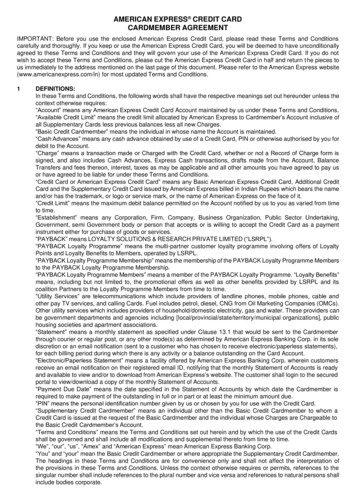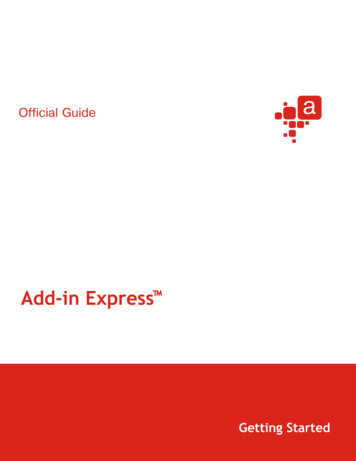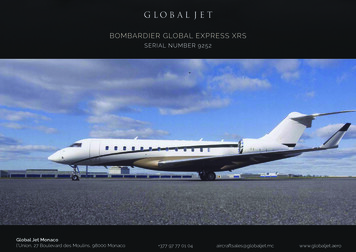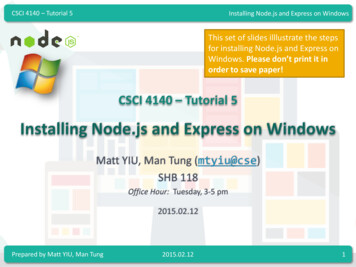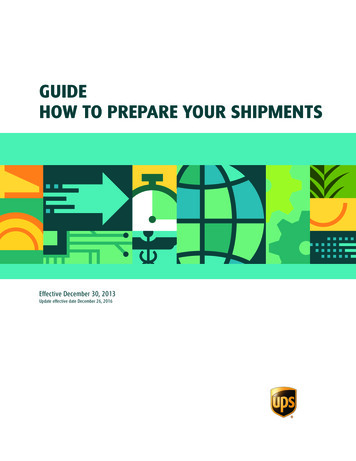Transcription
INSTRUCTIONSAmerican Express @ Work Global Enrollment FormInstructions for completing the @ Work Global Enrollment Form T his @ Work Global Enrollment formbe completed by theAmerican Express Account Representative on behalf of the PA. This form is for U.S. Program Administrator setups only. The eligible markets for global enrollment for U.S. Program Administrators include:U.S., GDC, Canada, Mexico, Argentina, Australia, New Zealand and Japan. All fields on the form are required, unless otherwise noted. Please complete all fields to avoid anypotential delays with the setup process. You can enter information directly into the form and save it. If not, you may print & use pen. This form is intended for U.S. PAs with multinational @ Work needs. Regional @ Work enrollment formsandtools should be used for all U.S.-only setups.Client AuthorizationsAuthorization is required from the U.S.or Master PA for the U.S. portion of the setuprequest. In addition, authorization is also required from eachSignatory where@ Work access is needed.Step 1: etermine @ Work global enrollment needs and capture required information(products, regions, control account #s, CIDs, etc.). This will help you when completing the form.Step 2: Confirmsigned copy of the @ Work Global License agreement. If this is a newclient @ Work setup you will need to@ Work Global License agreementand include with your submission.Step 3: Complete the @ Work Global Enrollment form.Step 4: Send the “Authorization Page: U.S. Program Administrator Setup” page to the U.S.or Master PA for approval.printed, signed and e-mailedor faxed to your Account Representative with the completed form.Step 5: Send the “Regional Authorization Page: U.S. Program Administrator Setup” page (along with thesigned U.S. Authorization page which includes setup detail summary and U.S. approval) to thelocal market(s) Authorized Signatory for approval.printed, signede-mailed or faxed to your Account Representative as well.Step 6: E-mail the completed @ Work Global Enrollment form, including the signed signature pages,@ Workicense Agreementand BTAConnect Terms & Conditions (JAPA only)to your American Express Account Representative for submission and setup.Quick Tips: Instructions for each section can be found at the top of each page. The Online Program Management section defaults automatically to the regional settings. Specialpermissions (Apply for Card, Approve Card Applications) should be selected only in cases where thesepermissions are required or authorized. Contactlocal World ServiceHelp Desk after setup is complete to make any changes as needed. For Data File setups: nly use this form if you have all required information available. If not, contact yourthe Electronic Transmissions team at 1-800-337-7283 for assistance. For JAPA BTA Online Statement (BTAConnect) setups he local JAPA signatory must also initial theBTAConnect Terms and Conditions for approval. If you have previously signed the @ Work Global License Agreement and you have ityou may include it with your submission for reference.
American Express @ Work Global Enrollment FormPlease complete and e-mail this form and authorization pages to your Account Representative forenrollment into:- Online Program Management- Data Files- Online Statements (including BTAConnect)- Reporting@ WORK USER DETAILS – U.S. PROGRAM ADMINISTRATORSNew UserFirst Name:Last Name:Business Title:CompanyName:Business Address Line 1:Business Address Line 2:City:State:BusinessE-mail:Country:Business Phone:ZIP:Ext:Existing UserFirst and Last Name:@ Work User ID:Company Name:Account Manager Name:Account ManagerE-mail:Account Manager Phone:Verification Word and PIN(new users only)Verification Word and PINMust be 4-20 alpha/numeric characters (lowercase only). The Verification Word is case sensitive.No spaces or special characters:Verification PINMust be 4 numeric characters:1Next Page
American Express @ Work Global Enrollment Form@ WORK REGIONSPlease check the regions and fill in the corresponding Corporate IDs to gain access. The text field will expand tohold multiple CIDs; add a comma between each.U.S. Regionand ID(s):AustraliaCID(s):CanadaCID(s):Global Dollar CardCID(s):MexicoCID(s):JapanCID(s):New ZealandCID(s):Next Page
U.S. REGION & CANADAAmerican Express @ Work Global Enrollment FormONLINE PROGRAM MANAGEMENTPlease check here if completing Online Program Management sectionU.S.Default PermissionsCanadaDefault PermissionsGlobal Dollar CardDefault PermissionsControl Account #Control Account #List additional accounts below (comma-separated)List additional accounts below (comma-separated) List additional accounts below (comma-separated)CID (optional)CID (optional)List additional accounts below (comma-separated)List additional accounts below (comma-separated) List additional accounts below (comma-separated)3Control Account #CID (optional)Next Page
LAC REGIONAmerican Express @ Work Global Enrollment FormONLINE PROGRAM MANAGEMENTArgentinaDefault PermissionsMexicoDefault PermissionsControl Account #Control Account #List additional accounts below (comma-separated)List additional accounts below (comma-separated)CID (optional)CID (optional)List additional accounts below (comma-separated)List additional accounts below (comma-separated)4Next Page
JAPA REGIONAmerican Express @ Work Global Enrollment FormONLINE PROGRAM MANAGEMENTAustraliaDefault PermissionsApply for CardApprove Card Applications(authorized users only)Control Account #List additional accounts(comma-separated)CID (optional)List additional accounts(comma-separated)New ZealandDefault PermissionsControl Account #List additional accounts(comma-separated)CID (optional)List additional accounts(comma-separated)5Next Page
American Express @ Work Global Enrollment FormONLINE STATEMENTSPlease check here if completing Online Statements sectionU .S. CPC Online Statement(includes enrollment in Statement ready e-mail notifications)U .S. BTA Online Statement(includes enrollment in Statement ready e-mail notifications)Control Account #Remittance Control Account #BTA Account #Select 1 onlyCard OnlyCard & TravelTravel Agency Name:Canada BTA Online StatementControl Account #BTA Account #Select 1 onlyCard OnlyCard & TravelTravel Agency Name:6Next Page
American Express @ Work Global Enrollment FormONLINE STATEMENTSMexico BTA Online Statement (includes BTAConnect)Control Account #BTA Account #JAPA BTA Online Statement (includes BTAConnect)CID(s) (commaseparated)Control Account #BTA Account #Select 1 onlyCard Only7Card & TravelNext Page
American Express @ Work Global Enrollment FormREPORTINGPlease check here if completing Reporting sectionInformation @ Work Self-Servicing Permissions: @ Work Permission that allows PA’s to set up Information @ Work reports – our PDF- and XLS formatted suite of cycle-based reports. Designed for companies with basic, turnkey Management Information reporting needsControl Account # or CIDList additional accounts below(comma-separated)E-Account Review: Annual/semi-annual or quarterly client spend summary delivered in PPT or PDF formatU.S.CanadaGDCMexicoControl Account #AustraliaList additional accounts below(comma-separated)Customized Reporting - Market Level: Customizable report templates that provide the PA with flexibility to manipulate spend data at the market level. Designed for companies with sophisticated reporting needs.Control Account #CM # Masking (Select 1 only):List additional accounts below(comma-separated)PartialFullNo MaskingC ustomized Reporting - Global Level: Customizable report templates that provide the PA with flexibility to manipulate spend data at the global level.Designed for companies with sophisticated reporting needs.Global BU ID (separate each with a comma)8Next Page
American Express @ Work Global Enrollment FormDATA FILESPlease check here if completing Data Files sectionFirst Name:Last Name:Business Title:Company:Business Address Line 1:Business Address Line 2:City:State:ZIP:BusinessE-mail:Country:Business Phone:Ext:End User Name:End User E-mail:End User Phone Number:Technical ContactE-mail:Technical Contact Name:Technical Contact Phone:Accounts PayableE-Mail (remit only):Accounts Payable Name:(remit only)Accounts Payable Phone:(remit only)Control Account # OR CIDList additional accounts below(comma-separated)PGP Encryption (select 1 only):YesNoSocial Security # Masking(select 1 only):Partial (check 1 box below)5-Digit6-DigitTransmission Type: American Express @ WorkElectronic Transmissions MediumFullCM # Masking(select 1 only):No Masking7-Digit5-DigitCSVASCII6-DigitEBCDICData File Direct to ClientData File to Third-Party VendorClient RemittanceBilled Balance(Select 1 only)9Partial (check 1 box below)Approved ExpensesDirect DebitACHFedWireNext PageFull7-DigitNo Masking
American Express @ Work Global Enrollment FormDATA FILES (CONTINUED)Please check here if completing Data Files sectionRegional Data Files – U.S. and CanadaKR-1001 Recon C CM Activity SummaryKP-1205 (CPS) CM Listing Report (select 1 below, fill in day of month)KR-1002 Recon D CM Activity Detail DataWeekly KR-1022 (Corp Card, CPS & IDC) Monthly (Cyclical-Billed Reconciliation Data KR-1025 (Corp Card, CPS & IDC) Daily Unbilled Reconciliation DataMonthlyQuarterly Day of MonthKI-1205 (IDC) CM Listing ReportKR-1300 (Corporate Card) Monthly (Cyclical) Aging AnalysisKR-1072 (CPS only) Line Item Monthly (Cyclical) DetailKP-1300 (CPS) Monthly (Cyclical) Aging AnalysisKR-1075 (CPS only) Line Item Daily DetailKI-1300 (IDC) Monthly (Cyclical) Aging AnalysisKR-1100 (Corporate Card) Industry Summary (select 1 below)KR-1301 (Corporate Card) Interim Aging yKP-1100 (CPS) Industry Summary (select 1 below)WeeklyMonthlyQuarterlySemi-AnnuallyDay of MonthKP-1301 (CPS) Interim Aging AnalysisAnnuallyDay of MonthKR-1205 (Corporate Card) CM Listing Report (select 1 below, fill in day of month)WeeklyMonthlyQuarterlyDay of MonthRemittance Data File – U.S., Canada, GDCRemit U.S. (Corp Card, CPS) Electronic Payment DetailRemit IDC Electronic Payment DetailRemit Canada Electronic Payment DetailGlobal Data FilesGL1025 Global Daily Unbilled Transaction DetailGM1022 Global Market Monthly Unbilled Transaction DetailGL1026 Global Daily Unbilled Transaction Detail LiteGM1025 Global Market Daily Unbilled Transaction DetailGL1205 Global Cardmember ListingGL1022 Global Market Monthly Billed Reconciliation Data GL1080 Global Hotel Folio File (Schedule H required)(not available for Canada market)GL1076 Global Daily Line Item Details TransactionGL1301 Global Interim AgingData File Exchange InformationFor clients picking up data file from American Expressor sending a file to American ExpressAmerican Express Information to ClientDetailsTestProductionSFTP User NamePasswordURLPortFile /fsgateway.aexp.com22For files pushed out to Client by American ExpressAmerican Express Information to ClientDelivery InformationDetailsTestProductionSFTP User /fsgateway.aexp.com22Client Information to American ExpressRemote AccessDetailsTestProductionRemote User Name*Remote Password*URL*DirectoryDelivery File Name*RequiredNext Page
American Express @ Work Global Enrollment FormAUTHORIZATION PAGE: U.S. PROGRAM ADMINISTRATOR SETUPPlease verify accuracy of all information below.I approve that American Express complete the @ Work setup for the following user:New User:Existing User:Name:Name:Company Name:Company Name:Access by CountryU.S. Region& Canada:U.S.CanadaLAC Region:ArgentinaMexicoJAPA Region:AustraliaJapanNew ZealandOnline StatementsReportingGlobal Dollar CardProductsOnline Program ManagementData FilesCompany Authorized Signatory or Master PA Information — U.S.Full Name:E-mail Address:Company Name:Parent Company (if different than Company Name):Signature:Date:Terms & ConditionsPlease reference your @ Work agreement for terms and conditions governing your use of the services provided through @ Work. If you have selected BTAConnect, the applicable Terms & Conditionsfor the relevant regions are on the following page(s). If you or your affiliates have established American Express accounts in countries outside the U.S., you must provide regional authorizations fromeach of your local affiliates that has established American Express accounts in such country, with respect to each of the services that will relate to your programs in those countries.11Next Page
American Express @ Work Global Enrollment FormREGIONAL AUTHORIZATION PAGE: U.S. PROGRAM ADMINISTRATOR SETUPFor each country listed below, your affiliate in whose name the American Express corporate payment accounts in that country (the “LocalAccounts”) were established must consent to and authorize the services to be provided in connection with the Local Accounts. TheAmerican Express services that each of your affiliates consents to and authorizes through this enrollment form will be governed by and subjectto the applicable commercial services agreement or @ Work agreement, as applicable, between your affiliate and the American Express affiliatethat provides the Local Accounts to your affiliate in the relevant country.Please verify accuracy of all information below. By signing below, each affiliate hereby (1) consents to and authorizes the services requestedin this enrollment form, and (2) represents and warrants that it has the necessary authority to provide such consents and authorizations withrespect to the Local Accounts of such affiliate for which the services are being requested.Country:Country:LocalAmerican Express Affiliate:Local AuthorizedSignatory Name:LocalAmerican Express Affiliate:Local AuthorizedSignatory :LocalAmerican Express Affiliate:Local AuthorizedSignatory Name:LocalAmerican Express Affiliate:Local AuthorizedSignatory :LocalAmerican Express Affiliate:Local AuthorizedSignatory Name:LocalAmerican Express Affiliate:Local AuthorizedSignatory Name:Signature:Signature:Date:Date:12Next Page
American Express @ Work Global Enrollment FormTERMS & CONDITIONS: BTACONNECTTerms & ConditionsPlease review and initial the Terms & Conditions for the region(s) checked below.JAPAUse of a selected Online Service is subject to (a) the BTA Product Terms and Conditions (as amended from time to time), including, without limitation,American Express’ confidentiality and data protection policies, (b) the BTA Online Services and Statement Terms and Conditions outlined below and (c) theRules, Regulations and Disclaimers for American Express Internet World Wide Web Sites, available at the following American Express web sites: Australiaamericanexpress.com.au, New Zealand americanexpress.co.nz, Hong Kong americanexpress.com.hk, Singapore americanexpress.com.sg, Indiaamericanexpress.co.inIn these terms and conditions:“Nominated Users” means those individuals such as Program Administrators, Account Users and Company Managers who have authority to access the accountsvia the call centre as outlined in clause 11.“Online Service (the Service)” means any online service that we make available to the Company in order to review Account User spending and to receiveStatements and other data relevant to Accounts.“Program Administrator” means a person whom the Company notifies to us in writing as its administrator for products the Company holds withAmerican Express.“Statement” means a periodic listing of Account Charges due for payment, including online statements, paper statements, electronic data files and otherelectronic data. A Statement may consist of more than one document. “Security Information” means the Identification (user ID) details and passwords providedto Account Users and Company managers by us. “We”, “our”, “us” and “American Express” mean American Express, its successors and assignees, and“you” means the Company with whom we have an agreement for the provision of the Business Travel Account(s).1. Upon successful enrollment to the Online Statement Service, your statement information for the eligible Business Travel Account(s) you have registered forwill be available to you through online access only. You will not receive a paper statement for your Business Travel Account(s) unless we have reason to sendyou one.2. The Company must ensure that access to the Service is restricted only to Program Administrators and those Account Users and Company managers(“Nominated Users”) whom the Company sees fit to have access, and that such persons access the Service only via our web site as notified to the Companyfrom time to time, using the assigned Security Information.3. The Company must implement and exercise reasonable measures and controls to ensure that only authorized persons access the Service.4. The Company is responsible for obtaining and maintaining its own compatible computer system, software, and communications lines required by it to properlyaccess the Service. We have no responsibility or liability in respect of the Company’s software or equipment or in respect to any telecommunication chargesincurred by it for access to the Service or in relation to any other issue in respect to information accuracy or availability for reasons out of our control.5. We are not responsible for any misuse of the Service by you or anyone else, nor for any disclosure of confidential information where you have failed to takereasonable precautions to maintain your Security Information.6. The Security Information is confidential to the respective Program Administrator, Account Users and/or the Company manager. The Company must ensurethat the Security Information is not shared with any other person or recorded in an insecure location accessible to anyone else.7. We may, from time to time, communicate with you at the email address(es) you provided to us. This may include notifications that new Business TravelAccount Statements have been posted to the Service.7.1 Whilst we will make commercially reasonable efforts to notify you each time a statement is posted, you are responsible for regularly retrieving yourstatement for each billing period.7.2 If you do not receive your notification e-mail you must obtain your account balance either by logging on to the Service, or calling Customer Service.7.3 You are responsible for telling us if your statement recipients’ name or contact details (including email address) change.7.4 We will not be responsible in the event the email alert is not received by you for any reason, including due to your email address having changed or beinginvalid or due to systems failure, interruptions in the communications systems or any other reason outside our control.7.5 The fact that you have not received an email notification or you have not been able to access your statement online does not constitute an exception toyour obligation to pay your Business Travel Account balance on time.13Next Page
American Express @ Work Global Enrollment FormTERMS & CONDITIONS8. We may alter the facilities available under the Service at any time. Where possible, we will inform you of these changes and any corresponding changes tothese terms and conditions.9. We may terminate, withdraw or suspend the use of the Service at any time and we reserve the right to charge fees and establish additional terms andconditions for use of and access to the Online Service. Except for a limited number of circumstances, we will provide you with notice of those changes.10. You agree that where you have provided us with information about individuals for the purpose of setting them up on the Service, you will make sure thatthose individuals are aware of you supplying their information to use.11. You consent to a Nominated User having access rights to the account via the call centre so that they have identical access rights over the phone as theydo online so they can discuss transactions, request account balances and raise disputes on the account. This consent does not extend however to accountmaintenance functions like changing details or cancellation.I agree to these terms14Initials
INSTRUCTIONS American Express @ Work Global Enrollment Form Instructions for completing the @ Work Global Enrollment Form This @ Work Global Enrollment form may be completed by the U.S.Program Administrator OR by the American Express Account Representative on behalf of the PA. This form is for U.S. Program Administrator setups only.