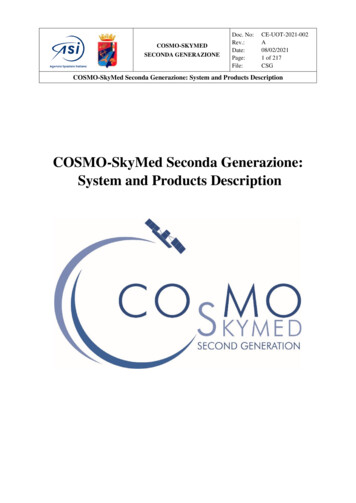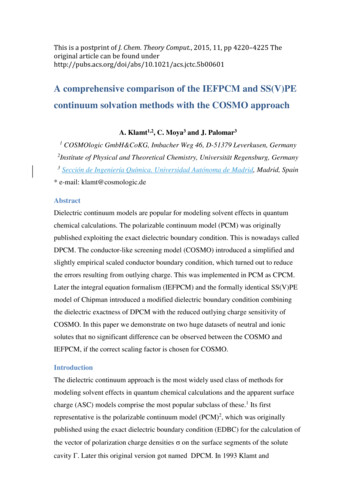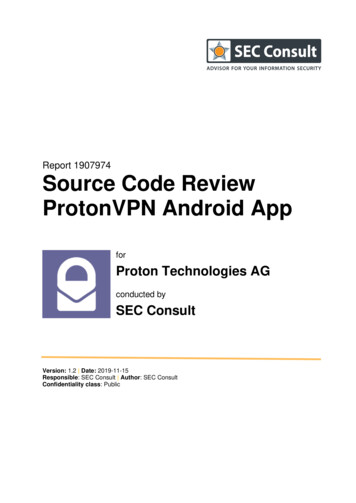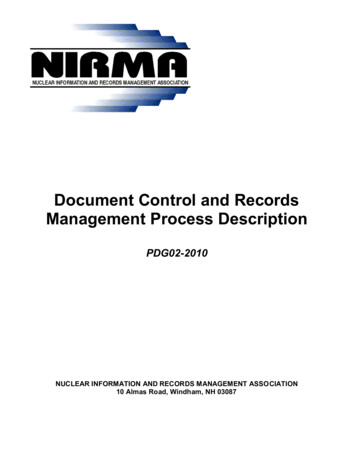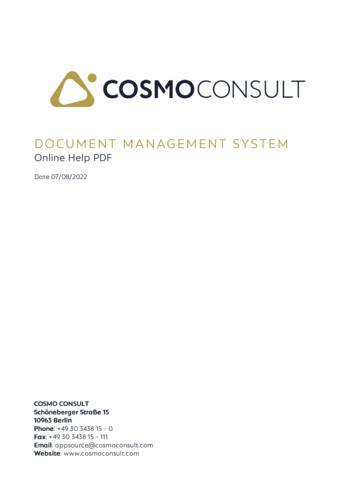
Transcription
DOCUMENT MANAGEMENT SYSTEMOnline Help PDFDate 07/08/2022COSMO CONSULTSchöneberger Straße 1510963 BerlinPhone: 49 30 3438 15 - 0Fax: 49 30 3438 15 - 111Email: appsource@cosmoconsult.comWebsite: www.cosmoconsult.com
TABLE OF CONTENTSDOCUMENT MANAGEMENT SYSTEM - 2 / 86Table of ContentsCOSMO Document Management SystemRecommended browsersWhat's new in version 2.9.106701.08810Features and enhancements10Hotfixes10Removed or deprecated features10Technical specifications11What's new in version 2.8.77279.012Features and enhancements12Hotfixes12Removed or deprecated features12Technical specifications12What's new in version 2.7.52075.014Features and enhancements14Hotfixes14Removed or deprecated features14Technical specifications14What's new in version 2.6.44298.016Features and enhancements16Hotfixes16Removed or deprecated features16Technical specifications16What's new in version 2.5.36050.017Features and enhancements17Hotfixes17Removed or deprecated features17Technical specifications17
TABLE OF CONTENTSWhat's new in version 2.4.23549.0DOCUMENT MANAGEMENT SYSTEM - 3 / 8619Features and enhancements19Hotfixes19Removed or deprecated features19Technical specifications19What's new in version 2.3.11492.020Features and enhancements20Hotfixes20Removed or deprecated features20Technical specifications21What's new in version 2.2.4197.022Features and enhancements22Hotfixes22Removed or deprecated features22Technical specifications22What's new in version 2.1.3429.023Features and enhancements23Hotfixes23Removed or deprecated features23Technical specifications23What's plannedProvide LibrarySet via CDNInstall the AppTo install in SaaS environment25252626AppSource26Extension Marketplace26To install in on-premises environment27Docker28Server Instance29
TABLE OF CONTENTSDOCUMENT MANAGEMENT SYSTEM - 4 / 86App Registration and Licensing32To register the app32To check the license32Setting Up COSMO Document Management System34Authentication35SharePoint App Authentication and DMS Credentials36Create SharePoint Online Authentication and DMS Credentials37To create a new app in SharePoint37To grant app permissions in SharePoint37Additional informationTo add permissions for app in SharePointAdditional information for AppPermissionRequests383840To validate app principal on web40To add app credentials in Microsoft Dynamics 365 Business Central40Add SharePoint On-Premise Authentication and DMS Credentials42To install in on-premises environment42To add credentials in Microsoft Dynamics 365 Business Central42OAuth 2.0 Authentication and DMS Credentials44Create Azure AD Application45Prerequisites45Register an application45Add a redirect URI47Configure Platform SettingsAdd credentials4850Add a client secret51Add API permissions53Add permissions to access SharePointAdd DMS CredentialsOAuth 2.0 Application Card545858
TABLE OF CONTENTSDOCUMENT MANAGEMENT SYSTEM - 5 / 86Specific Fields on the General FastTab58Specific Fields on the Authorization Code FastTab59Client Credentials59Parameters59Specific Fields on the Endpoints FastTab59Request Access Token60To add credentials in Microsoft Dynamics 365 Business Central61DMS Setup63Duplicate Handling63Report File Name Formula63Enable DMS App Controls63Document Library Configuration64Report Selection64DMS Document LibrariesSpecific Fields on the General FastTabServer Relative URLSpecific Fields on the Rollout FastTab65656566Rollout Done66Content Types66DMS Content Types68To configure a DMS content type page68Specific fields on the Settings FastTab68DMS Table Setup70Folders for Libraries70Information on Table Setup-related Fields71Example - Create a Linked Lookup71DMS Lookups72DMS Metadata73Options for specific fields73
TABLE OF CONTENTSDOCUMENT MANAGEMENT SYSTEM - 6 / 86Value Class73Visibility73DMS SharePoint FiltersRelated fields in further detail7575Comparison Operator75Value Class75Value Field75DMS Record Filters77Related fields in further detail77Value Class77Value Field77Report Upload78Report Selections78Document Layouts78Export and Import Configurations79To export a configuration79To import a configuration79To build a SharePoint structure80Configuration JSON FilesLibrarySetLanguage Extensions818181Construction Plan81Interaction82Document Box83Item Actions83Open File83Filter in SharePoint83Copy URL83Show Metadata83
TABLE OF CONTENTSDOCUMENT MANAGEMENT SYSTEM - 7 / 86Edit Metadata84Download File84Delete File84Content Type Actions84Open SharePoint84Upload File84Show All Files84DMS Document Metadata Dialog85DMS Document Entries86Related fields in further detailDocument Action8686
COSMO DOCUMENT MANAGEMENT SYSTEMDOCUMENT MANAGEMENT SYSTEM - 8 / 86COSMO Document Management System Microsoft AppSource COSMO Marketplace COSMO Website Solution Catalog Apps, LibrarySets, Objects (C/AL) Source Code Planned FeaturesCOSMO Document Management System (DMS) is used to share documents in MicrosoftDynamics 365 Business Central and provides easy access through Microsoft SharePoint.Searching efforts are reduced due to the display of only relevant files on a record. Reportscan be automatically uploaded to save digital copies. Users without Microsoft Dynamics365 Business Central or mobile staff can access those files in SharePoint.Key FeaturesDisplay and filter only relevant documents for a record in Microsoft Dynamics 365Business CentralUpload and delete new files by Drag and Drop or context menuManage metadata to tag the files with important informationAutomatic upload of report output (for example, order confirmations)Configure all filters and metadata directly in Microsoft Dynamics 365 Business CentralUse SharePoint to provide additional features, such as versioning, in-document search,and team managementGDPR compliant file storage with retention labelsCOSMO Document Management System functionalities are accessed using the Tell Mefeature in Microsoft Dynamics 365 Business Central. Choose the icon, enter the pagename, and then choose the related link.Recommended browsersCOSMO Document Management System is designed to work with Chromium-basedbrowsers, such as Chrome for Windows 95, Microsoft Edge for Windows 95, Opera 80, andSafari 11. NoteFirefox for Windows 94 does not support Drag and Drop of email messages.Feedback
COSMO DOCUMENT MANAGEMENT SYSTEMSubmit feedback for this page .DOCUMENT MANAGEMENT SYSTEM - 9 / 86
WHAT'S NEW IN VERSION 2.9.106701.0DOCUMENT MANAGEMENT SYSTEM - 10 / 86What's new in version 2.9.106701.0Version 2.9.106701.0 of COSMO Document Management System enables authenticationto SharePoint Online using an Azure AD application, named OAuth 2.0.Features and enhancementsThe following features are included in this release:Pull Request5409567253905574553146055671558955885573, 561455804664, 4768DescriptionAdded OAuth 2.0 for SharePoint CommunicationAdded new MIN PermissionSetAdded a Reload Button for DocumentBoxAdded procedure BuildConstructionPlan with Credential CodeEnsure the GDPR Compliant File StorageEnable Email File from DocumentBoxEnable updating of existing SharePoint fieldsSet InitValue for Version CheckIn Type to Major VersionSet field Internal Static Name to EditableSet Indexed and Required properties for Document Library FieldsSet Install and Upgrade codeunits to internalUpdated LibrarySet JSON FilesHotfixesThis release fixes the following issues found in the previous version of the app:Pull Request489250144968DescriptionDisable file drop when upload function is deactivatedFixed Global Variables for the Report File Name FormulaSet correct User Local for construction plan file exportRemoved or deprecated featuresRemoved obsolete controls, objects and methods:Pull RequestN/ADescriptionN/A
WHAT'S NEW IN VERSION 2.9.106701.0DOCUMENT MANAGEMENT SYSTEM - 11 / 86Technical specificationsDetailsCompiled with RuntimeRequires Microsoft Base ApplicationRequires COSMO Licensing AppFeedbackSubmit feedback for this page .Version20.0.37253.38729-base19.0.0.01.5.0.0
WHAT'S NEW IN VERSION 2.8.77279.0DOCUMENT MANAGEMENT SYSTEM - 12 / 86What's new in version 2.8.77279.0Version 2.8.77279.0 of COSMO Document Management System allows the configurationand customization of the DMS Document Libraries within Microsoft Dynamics 365 BusinessCentral.Features and enhancementsThe following features are included in this release:Pull Request42173505404740464152370433713446, 3487DescriptionAdded LibrarySet ConfigurationAdded ShowAllFiles ActionEnabled the Custom Report SelectionsEnabled the Move of deleted Files to SP RecycleBinEnabled the Drop of .msg Files on Chromium BrowsersAdded Application Insights KeyChanged Permission Set from XML to ObjectCorrected Test AutomationHotfixesThis release fixes the following issues found in the previous version of the app:Pull Request3997DescriptionFixed Drag and Drop Document Box on FirefoxRemoved or deprecated featuresRemoved obsolete controls, objects and methods:Pull Request4170DescriptionRemoved obsolete CodeTechnical specificationsDetailsCompiled with RuntimeRequires Microsoft Base ApplicationVersion19.0.29894.31583-base18.0.0.0
WHAT'S NEW IN VERSION 2.8.77279.0DetailsRequires COSMO Licensing appFeedbackSubmit feedback for this page .DOCUMENT MANAGEMENT SYSTEM - 13 / 86Version1.3.0.0
WHAT'S NEW IN VERSION 2.7.52075.0DOCUMENT MANAGEMENT SYSTEM - 14 / 86What's new in version 2.7.52075.0Version 2.7.52075.0 of COSMO Document Management System enables the download offiles from SharePoint directly to a local path.Version 1.0.52075.0 of COSMO Document Management System OnPrem has beenreleased and enables the NTLM authentication for SharePoint on-premise Server.Features and enhancementsThe following features are included in this release:Pull Request31503231323132313231DescriptionAdded COSMO Docs context sensitive helpEnabled direct file downloadSwitched to Background Tasks for DocumentBoxAdded several UX ImprovementsAdded Authentication for SharePoint on-premise ServerHotfixesThis release fixes the following issues found in the previous version of the app:Pull Request314831493227DescriptionCorrected File No. for LibrariesCorrected wrong ToolTipReduced CodeCop WarningsRemoved or deprecated featuresRemoved obsolete controls, objects and methods:Pull Request31433143DescriptionRemoved old license implementation (wizard, pages, codeunits)Removed old function calls from baseapp extensionTechnical specificationsDetailsVersion
WHAT'S NEW IN VERSION 2.7.52075.0DetailsDOCUMENT MANAGEMENT SYSTEM - 15 / 86Compiled with RuntimeVersion18.3.27228.0-W1Requires Microsoft Base ApplicationRequires COSMO Licensing app18.0.0.01.3.0.0FeedbackSubmit feedback for this page .
WHAT'S NEW IN VERSION 2.6.44298.0DOCUMENT MANAGEMENT SYSTEM - 16 / 86What's new in version 2.6.44298.0Version 2.6.44298.0 of COSMO Document Management System added a publisher forthe Product Configuration of COSMO Advanced Manufacturing Suite app.Features and enhancementsThe following features are included in this release:Pull Request2781DescriptionAdd Publisher to the Application AreaHotfixesThis release fixes the following issues found in the previous version of the app:Pull Request2984DescriptionCorrect failing TestRemoved or deprecated featuresRemoved obsolete controls, objects and methods:Pull RequestN/ADescriptionN/ATechnical specificationsDetailsCompiled with RuntimeRequires Microsoft Base ApplicationRequires COSMO Licensing appFeedbackSubmit feedback for this page .Version18.1.24822.25371-W117.0.0.01.2.0.0
WHAT'S NEW IN VERSION 2.5.36050.0DOCUMENT MANAGEMENT SYSTEM - 17 / 86What's new in version 2.5.36050.0In version 2.5.36050.0 of COSMO Document Management System the licensemanagement has switched to the COSMO Licensing app.Features and enhancementsThe following features are included in this release:Pull R2553DescriptionSwitched to COSMO Licensing AppAdded the onPrem License CheckAdded Granule IsDisabled to Application AreaCorrection of App ID RangesCorrection of Test App for Preview BC 18UX Improvements: Performing better Feedback for Actions and TasksCorrection of ToolTipsCorrection of RegionHotfixesThis release fixes the following issues found in the previous version of the app:Pull RequestN/ADescriptionN/ARemoved or deprecated featuresRemoved obsolete controls, objects and methods:Pull RequestN/ADescriptionN/ATechnical specificationsDetailsCompiled with RuntimeRequires Microsoft Base ApplicationVersion17.5.22499.23535-W117.0.0.0
WHAT'S NEW IN VERSION 2.5.36050.0DetailsRequires COSMO Licensing appFeedbackSubmit feedback for this page .DOCUMENT MANAGEMENT SYSTEM - 18 / 86Version1.2.0.0
WHAT'S NEW IN VERSION 2.4.23549.0DOCUMENT MANAGEMENT SYSTEM - 19 / 86What's new in version 2.4.23549.0Version 2.4.23549.0 of COSMO Document Management System now supports thecountries Australia, Canada, New Zealand and South Africa.Features and enhancementsThe following features are included in this release:Pull RequestPR2040PR1802, PR2032PR1643, PR1737PR1643DescriptionAdded supported locales en-AU, en-CA, en-NZ, en-ZANew App Settings BC 17Minor Code ChangesAdded TooltipsHotfixesThis release fixes the following issues found in the previous version of the app:Pull RequestPR2055DescriptionCorrect File Handling with DocumentBoxRemoved or deprecated featuresRemoved obsolete controls, objects and methods:Pull RequestN/ADescriptionN/ATechnical specificationsDetailsCompiled with RuntimeRequires Microsoft Base ApplicationFeedbackSubmit feedback for this page .Version17.3.20189.0-W117.0.0.0
WHAT'S NEW IN VERSION 2.3.11492.0DOCUMENT MANAGEMENT SYSTEM - 20 / 86What's new in version 2.3.11492.0In version 2.3.11492.0 of COSMO Document Management System the app was renamedfrom cc document management system to COSMO Document Management System .Please update the dependencies of your extensions to the new name.Features and enhancementsThe following features are included in this release:Pull 44PR930PR1378DescriptionRebranding, Logo and ConventionsAdded supported locale en-GBAdd Verification of Doc. Library URLImprove Source Code for Actions Release/ReOpenEnable Folder Formula with Record ValuesEnable File Name Formula with Starting ConstantEnable File Upload with Special CharactersAdd Test Automations for Base ExtensionAdd Test Automations for Table SetupAdd Delete Folder function to Test AutomationsHotfixesThis release fixes the following issues found in the previous version of the app:Pull RequestPR825PR1161PR1136DescriptionCorrect Action Position in Base AppCorrect SetSelectionFilter for "Upload to SharePoint"Correct Folder Structure MethodRemoved or deprecated featuresRemoved obsolete controls, objects and methods:Pull RequestN/ADescriptionN/A
WHAT'S NEW IN VERSION 2.3.11492.0DOCUMENT MANAGEMENT SYSTEM - 21 / 86Technical specificationsDetailsCompiled with RuntimeRequires Microsoft Base ApplicationFeedbackSubmit feedback for this page .Version16.1.12629.13468-W116.0.0.0
WHAT'S NEW IN VERSION 2.2.4197.0DOCUMENT MANAGEMENT SYSTEM - 22 / 86What's new in version 2.2.4197.0Version 2.2.4197.0 of COSMO Document Management System now supports the countriesFrance, Mexico, Colombia and Peru.Features and enhancementsThe following features are included in this release:Pull RequestPR678PR678DescriptionAdded supported locales fr-FR, es-MX, es-CO and es-PESmaller changes for securityHotfixesThis release fixes the following issues found in the previous version of the app:Pull RequestN/ADescriptionN/ARemoved or deprecated featuresRemoved obsolete controls, objects and methods:Pull RequestN/ADescriptionN/ATechnical specificationsDetailsCompiled with RuntimeRequires Microsoft Base ApplicationFeedbackSubmit feedback for this page .Version16.0.11240.12474-w116.0.0.0
WHAT'S NEW IN VERSION 2.1.3429.0DOCUMENT MANAGEMENT SYSTEM - 23 / 86What's new in version 2.1.3429.0Version 2.1.3429.0 of COSMO Document Management System now supports thecountries Spain, Hungary, and Sweden.Features and enhancementsThe following features are included in this release:Pull RequestPR224PR301PR368PR497PR525PR182, PR424, PR495, PR508DescriptionChanged Edit Metadata to false by defaultUpdated EULA UrlDeveloper License and JsonCorrect UrlEncoding for SP FilterParameterApplicationArea All for License and SetupAdded supported locales de-CH, es-ES, hu-HU, sv-SEHotfixesThis release fixes the following issues found in the previous version of the app:Pull RequestPR294PR309PR440PR438PR484DescriptionCreate and Modify NAV App Setting for Enabling OnPremiseBugfix Icons in Document BoxChecked Base Extension Upload for Correct RecordsCorrection of empty DateTime valuesBugfix Multiple SharePoint FiltersRemoved or deprecated featuresRemoved obsolete controls, objects and methods:Pull RequestN/ADescriptionN/ATechnical specificationsDetailsCompiled with RuntimeVersion16.0.11240.11946-w1
WHAT'S NEW IN VERSION 2.1.3429.0DetailsRequires Microsoft Base ApplicationFeedbackSubmit feedback for this page .DOCUMENT MANAGEMENT SYSTEM - 24 / 86Version16.0.0.0
WHAT'S PLANNEDDOCUMENT MANAGEMENT SYSTEM - 25 / 86What's plannedHere you can find an overview of all planned features and user stories for COSMODocument Management System . Visit this page frequently to stay up-to-date withplanned features and availability. All information is subject to change. WarningThe planned availability is an estimation only. Also the order might be changed onnew influences.Feature / User StoryProvide LibrarySet via CDNPlanned availabilityQ2/2022 NoteContact Roland.Tuschinski@cosmoconsult.com for further information.Provide LibrarySet via CDNDescription to follow.
INSTALL THE APPDOCUMENT MANAGEMENT SYSTEM - 26 / 86Install the AppThis section covers the installation of the COSMO Document Management System .Typically an installation is only performed once and is not executed by the user, but anadministrator. The installation differs from SaaS and On-Premises (OnPrem) environment.To install in SaaS environmentIn SaaS environments, the app can be installed from the AppSource. There are two waysto install the app, from external and internal of Business Central. All dependencies areinstalled automatically. Depending on the current Microsoft upgrade policy, you may nothave the most current version of the app. To upgrade to the most current version, go to theDynamics 365 Business Central admin center and perform the app upgrade for yourenvironment.AppSourceVisit the AppSource and choose Free trial . You will be forwarded to the page where youmust log in with your Business Central user credentials and must select an environment toinstall the app to. Follow the wizard instructions to complete the installation.Extension MarketplaceIn Business Central, choose the icon, enter Extension Marketplace, and then choose therelated link. In the marketplace, search for COSMO Document Management System andselect Free trial . Follow the wizard instructions to complete the installation.
INSTALL THE APPDOCUMENT MANAGEMENT SYSTEM - 27 / 86To install in on-premises environmentDepending on the technology, different scripts are provided as basis to install the app andits requirements in on-premises environments. You can find the compiler package of theapp in the COSMO CONSULT Solution Portal. Check the technical specifications of theversion to find the minimum dependent version of Business Central and the BaseApplication. For customer installations without a Business Central developer license, youneed to create and install a runtime package of the app (Microsoft Documentation).Besides the Business Central Base Application, the app depends on an additional libraryapp, that needs to be installed first.1. COSMO Licensing app2. COSMO Document Management System app
INSTALL THE APPDOCUMENT MANAGEMENT SYSTEM - 28 / 86DockerTo install the apps to a docker container, the module BcContainerHelper must be installedfirst. Change the file names, container name and credential type to your values.
INSTALL THE APP licensingAppFileName dmsAppFileNameManagement System.app" Global:containerName Global:credentialDOCUMENT MANAGEMENT SYSTEM - 29 / 86 Join-Path PSScriptRoot "COSMO Licensing.app" Join-Path PSScriptRoot "COSMO Document "your-container-name" "your-credential"function Install-CosmoAppToContainer {Param ([Parameter(Mandatory true)][string] AppFileName)Publish-BcContainerApp -appFile AppFileName -containerName Global:containerName -credential Global:credential -install -sync -skipVerification -scope "Global" -syncMode "Add"}try {if (!(Get-Module -ListAvailable -Name "BcContainerHelper")) { throw"BcContainerHelper must be installed to run this script." }Install-CosmoAppToContainer -AppFileName licensingAppFileNameInstall-CosmoAppToContainer -AppFileName dmsAppFileName} catch {throw "Error on installation: ( .Exception.Message)"}Server InstanceChange the file names and server instance to your values.
INSTALL THE APP licensingAppFileName dmsAppFileNameManagement System.app" Global:serverInstanceDOCUMENT MANAGEMENT SYSTEM - 30 / 86 Join-Path PSScriptRoot "COSMO Licensing.app" Join-Path PSScriptRoot "COSMO Document "your-server-instance"function Install-CosmoAppToServerInstance {Param ([Parameter(Mandatory true)][string] AppFileName,[Parameter(Mandatory true)][string] AppName)Publish-NAVApp -ServerInstance Global:serverInstance -Path AppFileName -SkipVerification -Scope GlobalSync-NAVApp -ServerInstance Global:serverInstance -Name AppNameInstall-NAVApp -ServerInstance Global:serverInstance -Name AppName}try {Install-CosmoAppToServerInstance -AppFileName licensingAppFileName-AppName "COSMO Licensing"Install-CosmoAppToServerInstance -AppFileName dmsAppFileName AppName "COSMO Document Management System"} catch {throw "Error on installation: ( .Exception.Message)"}
INSTALL THE APPSee AlsoApp Registration and LicensingDMS SetupFeedbackSubmit feedback for this page .DOCUMENT MANAGEMENT SYSTEM - 31 / 86
APP REGISTRATION AND LICENSINGDOCUMENT MANAGEMENT SYSTEM - 32 / 86App Registration and LicensingThis section covers the registration and license check of the COSMO DocumentManagement System app. When installing the app, COSMO Licensing is automaticallyinstalled.To register the app1. After publishing and installing the app, you need to register COSMO DocumentManagement System .2. Start the COSMO App Registration Wizard by choosing Click here to register inthe notification bar.3. In order to agree to the Terms of Use, turn on the I understand and accept theseterms toggle and then choose the Next button.4. Enter your customer name. The name is used to identify the company. For testpurposes, enter any Cronus-related name.5. Choose the Next button to sign into the COSMO Platform to link the registration withyour account. The COSMO Platform opens in a new browser tab. After sign in you canclose this tab and return to the final page of the COSMO App Registration Wizard .To skip this step, choose the Skip Login button.You have successfully registered for a demo version of the app. Contactappsource@cosmoconsult.com and use the displayed license key to update your demosubscription. NoteYour demo license will be valid for 30 days.5. Choose the Finish button to close the wizard.6. App registration is now finished. NoteYou can register your app and perform other administrative licensing tasks from theCOSMO License Overview page.To check the license
APP REGISTRATION AND LICENSINGDOCUMENT MANAGEMENT SYSTEM - 33 / 86The COSMO License Overview page lists the license status of all COSMO apps (if theCOSMO app is already using the Licensing app) and is accessed using the Tell Me feature.1. Choose the icon, enter License Overview , and then choose the related link. Thispage can also be opened from the DMS Setup page (Actions App Licensing ) andthe last page of the COSMO App Registration Wizard by choosing Open LicenseOverview .2. In the COSMO License Overview page, apps can be registered if not done on theRole Center notification bar. Other administrative tools are available as well.3. Hover over an action on the COSMO License Overview page to read a shortdescription.See AlsoDMS SetupFeedbackSubmit feedback for this page .
SETTING UP COSMO DOCUMENT MANAGEMENTSYSTEMDOCUMENT MANAGEMENT SYSTEM - 34 /86Setting Up COSMO Document ManagementSystemFurther steps are needed to setup and configure COSMO Document ManagementSystem .The following table describes a sequence of tasks, with links to the topics that describethem.ToCreate Authentication and DMS Credentials.Set up DMS.Configure Document Libraries.Configure Content Types.Set up Tables.FeedbackSubmit feedback for this page .SeeCreate Authentication and DMS CredentialsDMS SetupDMS Document LibrariesDMS Content TypesTable Setup
AUTHENTICATIONDOCUMENT MANAGEMENT SYSTEM - 35 / 86AuthenticationThis section describes how to set up authentication to SharePoint servers using aSharePoint application or an Azure AD application.The following table describes the tasks, with links to the topics that describe them.ToSet up SharePoint App Authentication andDMS Credentials.Set up OAuth 2.0 Authentication and DMSCredentials.FeedbackSubmit feedback for this page .SeeSharePoint App Authentication and DMSCredentialsOAuth 2.0 Authentication and DMSCredentials
SHAREPOINT APP AUTHENTICATION AND DMSCREDENTIALSDOCUMENT MANAGEMENT SYSTEM - 36/ 86SharePoint App Authentication and DMSCredentialsThis section describes the SharePoint app authentication setup necessary for bothSharePoint Online servers and On-Premises (OnPrem) servers as well as the setup for DMSCredentials.Based on the used Microsoft Business Central environment, the following communicationswith SharePoint servers are possible:In SaaS environments, the COSMO Document Management System app can onlycommunicate with SharePoint online server.In On-Premise environments, the COSMO Document Management System app cancommunicate with SharePoint online server as well as with SharePoint on-premiseserver.The following table describes the tasks, with links to the topics that describe them.ToCreate authentication for a SharePoint online server aswell as the DMS Credentials.Add authentication for a SharePoint on-premise server aswell as the DMS Credentials.FeedbackSubmit feedback for this page .SeeCreate SharePoint OnlineAuthenticationAdd SharePoint On-PremiseAuthentication
CREATE SHAREPOINT ONLINE AUTHENTICATION AND DMSCREDENTIALSDOCUMENT MANAGEMENT SYSTEM- 37 / 86Create SharePoint Online Authentication and DMSCredentialsThis section describes how to create SharePoint online authentication and DMS Credentials.To create a new app in SharePointThe app can be created anywhere on the SharePoint host (most likely on the tenant).1. Go to ]/ layouts/15/appregnew.aspx2. Select the Generate buttons for the Client Id and Client Secret fields and remember the values for MicrosoftDynamics 365 Business Central credential configuration. The App Domain and Redirect URI values are notrelevant for COSMO Document Management System .To grant app permissions in SharePointFor new SharePoint Online subscription, the Grant App Permission is disabled by default or the linkhttps://[xxxx]-admin.sharepoint.com/ layouts/15/appinv.aspx is disabled.To enable this feature, you need to connect to SharePoint Online using Windows PowerShell. To grant the permission,use the DMS SharepointOnline EnableAppAuthentication PromptedLogin script.
CREATE SHAREPOINT ONLINE AUTHENTICATION AND DMSCREDENTIALSDOCUMENT MANAGEMENT SYSTEM- 38 / 86Additional informationUsing PowerShell to manage SharePoint OnlineOverview of added properties, classes, and methods to the released SharePoint-Client Object ModelTo add permissions for app in SharePointThe app needs permissions to perform actions in SharePoint. All actions from COSMO Document ManagementSystem are executed in app credential context (read, write, create etc.).1. Go to ]/ layouts/15/appinv.aspx
CREATE SHAREPOINT ONLINE AUTHENTICATION AND DMSCREDENTIALSDOCUMENT MANAGEMENT SYSTEM- 39 / 862. Enter the App Id (Client Id) from the first step and then select Lookup .3. In the App's Permissions Request XML , enter a valid XML based on SharePoint Add-In Permissions, /sp-add-ins/add-in-permissions-in-sharepoint4. Select the Create button.5. Then select the Trust It button in the next dialog.Example permissions for reading, writing, and deleting items in all lists/libraries on the sitecollection: AppPermissionRequests AllowAppOnlyPolicy "true" AppPermissionRequest Scope "http://sharepoint/content/sitecollection" Right "Write"/ /AppPermissionRequests To execute the library set construction plan, the Full Control permission level is required to create web and lists.
CREATE SHAREPOINT ONLINE AUTHENTICATION AND DMSCREDENTIALSDOCUMENT MANAGEMENT SYSTEM- 40 / 86 AppPermissionRequests AllowAppOnlyPolicy "true" AppPermissionRequest Scope "http://sharepoint/content/sitecollection"Right "FullControl"/ /AppPermissionRequests Additional information for ecollection gives permissions to all webs and subsites inside thesitecollection, no matter on which web the appinv.aspx-permissions were b does not inherit permissions to subsites. Permissions mustbe granted on all subsites (for ysubsite]/[mysubsubsite]/ itecollection/web/list does not inherit permission to subsites. It givespermission to one specified list after appinv.aspx-permission request. It is possible to add list templates asproperty.To validate app principal on webThe app is now permitted on the specified sites.1. To verify this, go tohttps://[mytenant].sharepoint.
DOCUMENT MANAGEMENT SYSTEM Online Help PDF Date 07/05/2022 COSMO CONSULT Schöneberger Straße 15 10963 Berlin Phone: 49 30 3438 15 - 0 Fax: 49 30 3438 15 - 111 Email: appsource@cosmoconsult.com Website: www.cosmoconsult.com. Table of Contents COSMO Document Management System 8