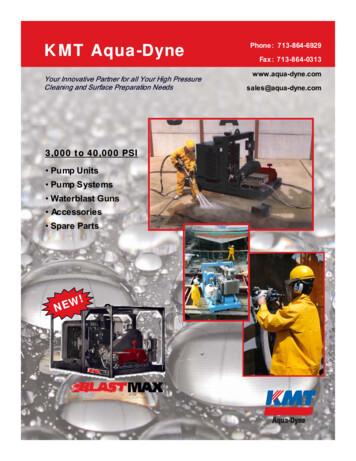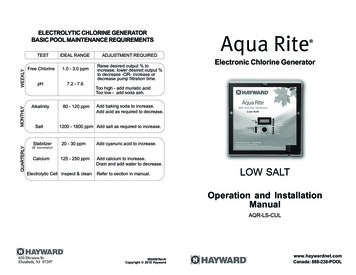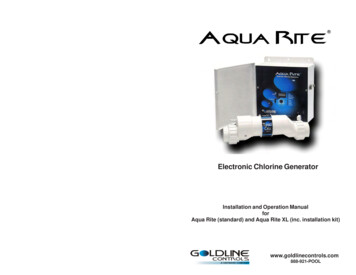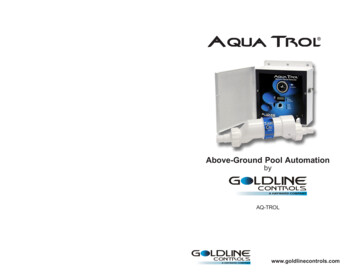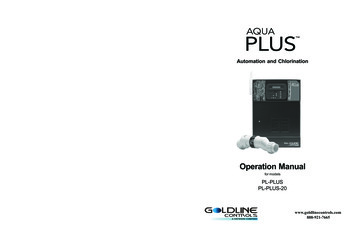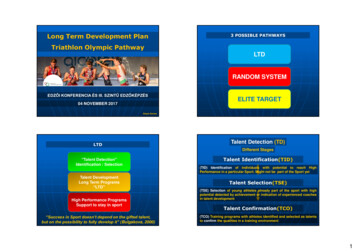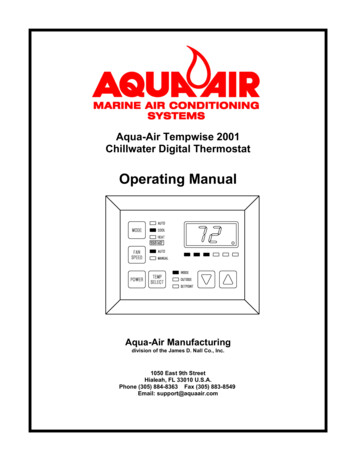
Transcription
Aqua-Air Tempwise 2001Chillwater Digital ThermostatOperating ManualAqua-Air Manufacturingdivision of the James D. Nall Co., Inc.1050 East 9th StreetHialeah, FL 33010 U.S.A.Phone (305) 884-8363 Fax (305) 883-8549Email: support@aquaair.com
Tempwise 2001 Chillwater Digital ThermostatAqua-Air Manufacturing1050 East 9th StreetHialeah, Florida 33010 U.S.A.ContentsIntroduction . . . . . . . . . . . . . . . . . . . . . . . . . . . . . . . . . . . . . . . . . . . . . . . . . . . . . . . . . 1Basic Operation . . . . . . . . . . . . . . . . . . . . . . . . . . . . . . . . . . . . . . . . . . . . . . . . . . . . . 2Operator Controls and Display Panel . . . . . . . . . . . . . . . . . . . . . . . . . . . . . . . . . . . . 4Dual Button Functions . . . . . . . . . . . . . . . . . . . . . . . . . . . . . . . . . . . . . . . . . . . . . . . . 7Modes of Operation . . . . . . . . . . . . . . . . . . . . . . . . . . . . . . . . . . . . . . . . . . . . . . . . . . 7Fan Modes . . . . . . . . . . . . . . . . . . . . . . . . . . . . . . . . . . . . . . . . . . . . . . . . . . . . . . . . . . 9Program Mode . . . . . . . . . . . . . . . . . . . . . . . . . . . . . . . . . . . . . . . . . . . . . . . . . . . . . . . 9Programming . . . . . . . . . . . . . . . . . . . . . . . . . . . . . . . . . . . . . . . . . . . . . . . . . . . . . . 12Default Settings Table . . . . . . . . . . . . . . . . . . . . . . . . . . . . . . . . . . . . . . . . . . . . . . . 12Special Hardware Instructions . . . . . . . . . . . . . . . . . . . . . . . . . . . . . . . . . . . . . . . . 18Specifications . . . . . . . . . . . . . . . . . . . . . . . . . . . . . . . . . . . . . . . . . . . . . . . . . . . . . . 19Trouble Shooting Guide . . . . . . . . . . . . . . . . . . . . . . . . . . . . . . . . . . . . . . . . . . . . . . 21Copyright 1997 Micro Air Corporation, All Rights ReservedNo part of this publication may be reproduced, translated, stored in a retrieval system, or transmitted on any form orby means electronic, mechanical, photocopying, recording or otherwise without prior written consent by Micro AirCorporation.Every precaution has been taken in the preparation of this manual to insure its accuracy. However, Micro AirCorporation assumes no responsibility for errors and omissions. Neither is any liability assumed for damagesresulting from the use of this product and information contained herein.
Tempwise 2001 Chillwater Digital Thermostat ManualINTRODUCTIONThe Tempwise 2001 Control is designed for use with Aqua-Air Chilled Water AirConditioning Systems. The Tempwise 2001 has a universal power supply thatoperates on 115V or 230V, 50 or 60 Hz AC power. The Tempwise 2001 includes thefollowing standard and optional features:Standard FeaturesPaintable Face Plate Cover with recess for matching wall covering insertUser friendly 6 button display panelFive volt logic and micro controller located in the display3-digit 7-segment display indicates /F or /CAutomatic fan speed reduction as set point is approachedSix (6) manual fan speeds18 programmable parameters for custom installationsWater In Sensor allowing individual cabin heatingMoisture Mode for controlling relative humidityUniversal AC power supplyNonvolatile memory retains settings without batteriesProgrammable display brightness control for night useOptional FeaturesThe following optional items can be added by plugging the device into the appropriatejack and making the necessary programming changes:Custom Polished Brass Display PanelsElectric Heating element OptionThis manual is intended to provide information necessary to insure proper installationand operation of the Tempwise 2001. Poor installation and/or MISUNDERSTOODoperating parameters will result in unsatisfactory performance and premature failure ofthe Tempwise 2001.Page 1
Tempwise 2001 Chillwater Digital Thermostat ManualRead This Manual Completely Before Proceeding!If you require assistance prior to or during the installation of the Tempwise 2001 callAqua-Air at (305) 884-8363 or Fax your questions to Aqua-Air at (305) 883-8549. TheTempwise 2001 is covered under existing Aqua-Air Manufacturing Warranty Policy.Incorrect installation, neglect and system abuse are not covered under Aqua-Air'swarranty policy.NOTE: In order to continually improve the Tempwise 2001 Control, Aqua-Airreserves the right to change this product’s basic operation, specifications anddesign criteria without prior notice.BASIC OPERATIONThe Tempwise 2001 is a user friendly, easy to operate, programmable temperaturecontrol. Press the ON/OFF button once to engage the system. The display indicates roomtemperature when the system is on and the display is blank when the system is off. Press and release the Mode Button until the desired Mode LED is illuminated. Set the room temperature by pressing the up or down button. The set point can beviewed by momentarily pressing and releasing the up or down button.Fan speed operation is automatic. The fan speed decreases as set point temperatureis approached. The fan will operate at low speed when set point is satisfied. Manualfan speeds can be selected by pressing the Fan Speed Button and selecting the desiredfan speed. The fan will operate at the speed selected and will not change speeds withroom temperature.The fan can be programmed to cycle on and off with the Heating and Cooling demand.Normally the automatic fan speed operation is reversed in the heating mode, however,the fan speeds can be programmed to operate the same as in the cooling mode.Page 2
Tempwise 2001 Chillwater Digital Thermostat ManualNORMAL HEATING OR COOLING CYCLEWhen heating or cooling is called for, the water valve switches to the appropriate mode.Four (4) seconds later the automatic fan control adjusts the fan to the proper speed.When the demand is satisfied, the water valve cycles off and the fan returns to lowspeed. If cooling is required, the water valve will not open unless adequate coolingwater is available. The fan will remain in low speed until adequate cooling water isavailable. If heating is required the valve will not open unless adequate heating water isavailable. The fan remains in low speed until adequate heating water is available. Thewater temperature can be viewed by simultaneously pressing the Up and Down Buttonswhile in the On Mode. Heat will be supplied when no heating water is available if theOptional Electric Heater (Electric heating element) has been installed and programmed.While in the Heating or Cooling Mode, the controller will maintain a two degreesFahrenheit (2/F) temperature variation. A four degree swing is required to cause theunit to shift to the opposite mode. Once in a new mode, Heating or Cooling, theTempwise 2001 will maintain a two degree differential.MOISTURE MODEWhile in the On mode, press the Mode Button until the Moisture Control LED is lit.Every four (4) hours, the fan is started and air circulated for thirty (30) minutes. Duringthis time the air temperature is sampled and entered into memory. The cooling cycle isstarted and continues until the temperature is lowered 2/ F. The system is allowed amaximum of one hour running time to reach the desired temperature. Four (4) hoursafter the temperature is satisfied or the Cooling Mode times out, the cycle is repeated.During the humidity cycle the water valve LED is lit while the system is cooling. The firstcycle starts 1 minute after selecting this mode.MEMORYThe Tempwise 2001 has nonvolatile memory which requires no batteries or any form ofbackup power. When power is lost the operating parameters are retained indefinitely.When power is restored, the control resumes operating as last programmed. Alloperating and programming parameters are entered into nonvolatile memory instantlyand are retained indefinitely.Page 3
Tempwise 2001 Chillwater Digital Thermostat ManualOPERATOR CONTROLS AND DISPLAY PANELRefer to Figure 1 for the buttons locations and display functions listed on the followingpages.Tempwise 2001 Display PanelFigure 1: Tempwise 2001 Control Buttons and Indicator Displays1.POWER BUTTON - The power button is used to toggle between the On and Offmodes. Press the power button once to toggle the unit to the On mode. Pressthe power button again to toggle to the Off mode.2.FAN SPEED BUTTON - The fan speed button is used to switch between Autoand Manual Fan Speeds. Pressing and releasing the Fan Speed Button oncePage 4
Tempwise 2001 Chillwater Digital Thermostat Manualtoggles the fan mode as indicated by the Fan LED indicator lamps. Press andrelease the fan speed button until the desired Automatic (A) or Manual Fan Speed(1 through 6) is selected.3.UP BUTTON - Momentarily press the up button and the set point will appear inthe temperature display. Press and release the up button to increase the set pointone degree. The set point Is increased by one degree each time the up button ispressed and released. The highest set point allowed is 85/ F. The up button isused with the down button to display the Water In temperature when the control ison. The up button is also used to increase program values in the program mode.4.DOWN BUTTON - Momentarily press and release the down button to display theset point. Press and release the down button to decrease the set point. The setpoint is decreased one degree each time the down button is pressed andreleased. The lowest set point allowed is 55/ F. The down button is used inconjunction with the up button to display Water In temperature when the control ison. The down button is also used to reduce program values in the program mode.5.MODE BUTTON - The mode button is used to select one of the four operatingmodes. Press and release the mode button and the Tempwise 2001 will advanceto the next mode. Continue to press and release the Mode button until thedesired operating mode is reached. The mode selected is indicated by the ModeLED, i.e., Cool, Heat, Automatic or Moisture Mode.6.TEMP SELECT BUTTON - Press and release the Temp Select button to viewinside air temperature, outside air temperature (optional) or the set point. Theappropriate LED, Inside, Outside or Set Point will be lit indicating whichtemperature is being displayed. If no outside air sensor is installed three (3)dashes will appear in the Three Digit Display.7.THREE DIGIT SEVEN SEGMENT DISPLAY - The inside air temperature isdisplayed in the window whenever the control is turned on. The three digit 7segment display provides a readout of the return air temperature. The displayalso indicates program information, fault codes and outside air temperature whenthe optional outside air sensor is installed. The display momentarily indicates theset point when the up or down button is pressed. When the control resumesoperation after a power interruption all the display LEDs will turn on for onesecond. This is a normal operating condition and is referred to as "Power OnReset".Page 5
Tempwise 2001 Chillwater Digital Thermostat Manual8.HEAT MODE LED - The heat mode LED will be lit when the Heat Mode has beenselected. The heat mode LED is also lit when the optional electric heat is installedand the heat mode is selected. Electric heater status, on or off, is indicated by theright side decimal point (18).9.COOL MODE LED - The cool mode LED will be lit when the Cooling Mode hasbeen selected.10.AUTO LED - The auto LED is lit when the automatic heating or cooling mode hasbeen selected. The control will automatically switch to heating or cooling whenthis mode is selected.11.MOISTURE CONTROL LED - The moisture mode LED is lit when the MoistureControl has been selected. This mode is used to control humidity during periodswhen the vessel is unoccupied.12.MANUAL FAN LED - The manual fan LED will be lit when one of six manual fanspeeds has been selected.13.AUTO FAN LED - The auto fan LED is illuminated when automatic fan speedoperation has been selected.14.FAN SPEED BAR GRAPH - There are six (6) individual fan speed LED's in theFan Speed Bar Graph. Each LED represents one (1) fan speed. Low fan speed(1) is indicated by illuminating the first LED. High fan speed is indicated byilluminating all six (6) LED's. Any of the six (6) fan speeds available are displayedby illuminating the appropriate LED's.15.INSIDE LED - The inside LED is lit when the inside air temperature is beingdisplayed.16.OUTSIDE LED - The outside LED is turned on when the outside temperature isdisplayed (optional).17.SET POINT LED - The set point LED is turned on when the set point is displayed.18.VALVE LED - The water valve operating status (Open or Closed) is indicated byturning on the right most decimal point in the 3 Digit Display.Page 6
Tempwise 2001 Chillwater Digital Thermostat ManualDUAL BUTTON FUNCTIONSUp & Down Buttons - Simultaneously Press the Up and Down buttons, while in the OnMode, to view the chillwater inlet temperature.Simultaneously Press the UP & Down Buttons while in the program mode to set newcustom programming defaults.MODES OF OPERATIONOff ModeWhen the Tempwise 2001 is in the Off mode, all control outputs are turned off.Program parameters and user settings are saved in nonvolatile memory. The programmode can only be accessed from the Off mode.On ModeWhen the control is in the On mode, power will be supplied to the appropriate controloutputs and the display will indicate the current state of operation. The operating andprogram parameters resume based on those stored the last time the unit was operating.Cool Only ModeWhen “Cool” LED is on, only the cooling systems are selected and operated asrequired. When the temperature drops below the set point, the system will notautomatically switch to the heating mode. Cooling only is available for customers thatdo not want automatic cooling and heating operation.Heating Only ModeWhen the “Heat” LED is on, only the heating systems are selected and operated asrequired. Should the temperature rise above the set point, the system will notautomatically switch to the cooling mode. Heating only is supplied for customers thatrequire the system to not automatically switch from the heating to the cooling mode.Page 7
Tempwise 2001 Chillwater Digital Thermostat ManualAutomatic ModeWhen the “Automatic” LED is on, both heating and cooling are supplied as required.The heat and cool LEDs will be lit according to the mode required. When the systemrequires the water valve to be turned on for heating or cooling the water valve LED willturn on when the valve is on and will turn off when the valve is off.Temperature in a given mode will be maintained within two degrees Fahrenheit (2/F) ofthe setpoint temperature, however, a four degree difference is required to allow thecontrol to change modes. Once in a new mode, the temperature will remain within twodegrees Fahrenheit (2/F) of the set point.Moisture ModeWhile in the “On” mode, press the Mode Button until the Moisture Mode LED isilluminated. Every four (4) hours, the fan is started and air circulated for thirty (30)minutes. During this time the air temperature is sampled and entered into memory.The cooling cycle is started and continues until the temperature is lowered 2/F. Thesystem is allowed maximum of one hour running time to reach the desired temperature.Four (4) hours after the temperature is satisfied or the one hour timer runs out the cycleis repeated. During the humidity cycle the water valve LED is lit while the water valve isturned on and the system is cooling. The first cycle starts one minute after selectingthis mode.Page 8
Tempwise 2001 Chillwater Digital Thermostat ManualFAN MODESAutomatic Fan SpeedsTempwise 2001 has six automatic fan speeds available. Speedsix is high, three is medium and one is low or the slowest speed.Automatic fan mode allows the Tempwise 2001 to determinethe required fan speed based on room temperature. The closerthe room temperature is to the set point, the slower the fan willrun. This permits a balance between the most efficienttemperature control and slower, quieter fan speeds. Automaticfan operation is the factory default, however, manual fan speedcontrol is available.Manual Fan SpeedsSix (6) is the fastest and one (1) represents the slowest fanspeed. Manual fan mode allows the user to select and maintainthe desired fan speed manually. When a manual fan speed hasbeen selected, the fan speed bar graph will indicate the speedselected by the number of LED's lit. Select speed 3, for FanSpeeds example, and the first 3 LEDs in the fan bar graph will turn on. Manual FanMode is sometimes preferred when room temperature is constantly changing due tovarying heat loads.PROGRAM MODEProgram Mode OverviewThe program mode is used to adjust the systems operating parameters to suit theparticular needs of individual users. The program mode is also used to tailor the airconditioning system for the most efficient operation within an installation. Installationvariables such as, ducting, sensor location and system layout affect the perceivedoperation of the overall system. The program mode allows the system to operate asefficiently as possible under all conditions. The Tempwise 2001 is shipped with factoryprogrammable default settings which are stored in permanent memory and can berecalled at any time.Page 9
Tempwise 2001 Chillwater Digital Thermostat ManualWarningSevere electrical disturbances can sometimes upset theTempwise 2001 operating sequences. Operator confusionrelated to program parameters can also cause what may seem tobe operational problems. Whenever there is any doubt as to theproper operation of the controller, Factory Default Parametersshould be re-initialized.Entering Program ModeThe program mode can only be entered from theoff mode. From the off mode and in the followingorder, press the Select, Up, Down and theSelect buttons. These buttons have to bepressed and released in the order given. Theletter "P" appears in the display. The buttonshave to be pressed in the sequence described.Remember "SUDS". It's the key to enter andunlock the program mode. The characters "P"then "P1" followed by the parameter setting,appear in the display. The Tempwise 2001control is now in the program mode. Exit the program mode, to the off mode, bypressing and releasing the power button.NOTE: The control will exit the program mode and return to the “off” mode if noprogramming is attempted for one (1) minute.Restore Memorized Default SettingsIMPORTANT! The memorized default settings can be restored by entering the softwareID program mode and setting P-16 to rSt. Exit the program mode and the softwareversion number appears in the display. The memorized default settings are restoredand the Tempwise 2001 control returns to the off mode. The software version numberis always displayed when you exit the program mode.Page 10
Tempwise 2001 Chillwater Digital Thermostat ManualUSING THE PROGRAM MODEIncrement from one program parameter to the next by pressing the Mode Button while inthe program mode. Press and release the Mode Button to advance to the desiredparameter. Use the up and down buttons to change the program parameter values. Theprogrammable parameters range from P-1 through P-18.Up and Down ButtonsThe up and down buttons are used to select the data or set the desired limits for theparameter being programmed. This method is followed throughout the program mode,however, special instructions are included for individual functions as required.Exiting the Program ModeThere are two methods to exit the Program mode. Press the power button and theTempwise 2001 control will return to the Off mode. Not pressing any buttons or attemptingany program changes for sixty (60) seconds will allow the control to exit the Program modeto the Off mode. Any programming changes that were made while in the Program modewill be memorized and put into operation when the Program mode is exited and the controlis returned to the On mode.Software IdentificationThe software version of the control is identified for one (1) second prior to the exit from theprogram mode. The software identification number, i.e. "A10" will appear in the display forone second, then the control will return to the off mode.Should there be any reason to contact Aqua-Air Manufacturing about the system orprogramming the Tempwise 2001 be sure to have the software identification numberavailable.Page 11
Tempwise 2001 Chillwater Digital Thermostat ManualPROGRAMMINGProgrammable ParametersThere are eighteen (18) programmable parameter locations with their Factory DefaultSettings listed in this section. The table below indicates what these parameters are, alongwith the permitted values and the original Factory Default Settings.ProgramNumberDescriptionDefaultRange8556 - 85P-1High Fan Speed Limit (arbitrary units)P-2Low Fan Speed Limit (arbitrary units)5030 - 55P-3Unused - Reserved for future useN/AN/AP-4Temperature Sensor Calibration0Ambient 10/FP-5Unused - Reserved for future useN/AN/AP-6Unused - Reserved for future useN/AN/AP-7Unused - Reserved for future useN/AN/AP-8Unused - Reserved for future useP-9Display Brightness ControlN/AP-10Display /F or /CP-11Outside Air Temp Sensor - Only whenAlt Air Sensor is Not RequiredP-12Reverse Fan Speeds in Heating ModerEF Reversednor Normal Fan OperationrEF Reversed in HeatingP-13Continuous Fan or Cycle Fan onDemandcon ContinuousFan OperationCYC Cycle On Demandcon ContinuousP-14Hot Water Heating Only or Electric HeatOption Installednor Hot Water Heatnor Hot Water Heat onlyELE Elect. Heat InstalledP-15Fan Motor TypeSP Shaded PoleSP Shaded PoleSC Split CapacitorP-16Reset Memorized Programming Defaultsnor Normalnor Normalrest Reset DefaultsP-17Water Valve Forced Open 4 Hours toBleed the Chillwater Systemnor NormalOperationnor Normal OperationOpn OpenP-18Ambient Air to Chillwater TemperatureDifferential13 Maximum/FOFF15/FN/A4 Low13 Maximum/F Fahrenheit Displayed/C Celsius DisplayedOFF Alt Air ConnectedOn OAT Sensor Only5/F to 25/ FShould any programming problems or confusion occur, reset the memorized default settings byentering the program mode and setting P-16 to rest.Page 12
Tempwise 2001 Chillwater Digital Thermostat ManualP-1: High Fan LimitThe upper fan speed limit can be tailored to suit various motors and operating conditions.The high fan limit is adjusted with the system installed and operational. The range ofvalues are 56 through 85 and represent arbitrary units. Setting a higher number, resultsin a higher fan speed, setting lower numbers, lowers the high fan speed limit. Use the upand down buttons to select the desired high fan speed limit. The factory default setting iseighty-five (85).P-2: Low Fan LimitThe low fan limit determines the lowest output allowed for the low fan speed. The rangeof values for the low fan speeds are 30 through 55, in arbitrary units. Use the up and downbuttons to select the desired low fan speed limit. Setting a higher number, results in ahigher fan speed, setting lower numbers, lowers the low fan speed limit. The factorydefault setting is 50.IMPORTANT! Once the high and low fan speed limits are set, the unit will automaticallyreadjust the remaining fan speeds to produce six (6) equally spaced in both theautomatic and manual fan speeds modes.P-3: Reserved For Future OptionsProgram item P-3 is reserved for future options.P-4: Temperature CalibrationUse this feature to calibrate the air sensor within a range of 10 /F. Enter the programmode and the ambient temperature appears in the display. Use the up and down keys toselect the desired offset. The temperature in the display will increase or decreaseaccording to the offset programmed. The factory default setting is zero.P-5, P-6, P- 7 & P-8: Reserved For Future OptionsProgram items P-5, P-6, P-7 and P-8 are reserved for future options.Page 13
Tempwise 2001 Chillwater Digital Thermostat ManualP-9: Display Brightness ControlThe display brightness can be adjusted to suit ambient cabin lighting conditions. Theallowed settings are four (4) to thirteen (13), with four (4) being the dimmest and thirteen(13) the brightest. Typically a dark cabin will require a setting of four or five. A very brightcabin will require a setting of twelve or thirteen. The factory default setting is thirteen (13).P-10: Fahrenheit or Celsius SelectionThe unit can be programmed to display either Fahrenheit or Celsius. Programming /Fselects degrees Fahrenheit and programming /C displays degrees Celsius. The factorydefault setting is /F, Fahrenheit. When degrees Celsius (/C) is selected the readings aredisplayed in tenths, i.e. 22.2/.P-11: Outside Air Sensor OptionOn this unit, there is no faceplate temperature sensor. The return air sensor is plugged inthe Alternate Air Sensor jack and therefore, the outside air temperature option is notavailable.P-12: Reverse Automatic Fan Speeds During HeatingThe automatic fan speeds can be reversed during the heating mode to improve personalcomfort in cooler climates. The fan speed is decreased as the temperature spreadincreases. The fan will speed up as the set point is approached. Lowering the fan speedwhen the cabin is cold raises the supply air temperature. The fan switches to low speedwhen the set point is satisfied and the water valve cycles off. The fan can be programmedto operate the same as in cooling by programming P12 nor which represents normal fanoperation during the heating cycle. The factory default is rEF, which reverses theautomatic fan speeds during heating.P-13: Cycle Fan with the Cooling or Heating DemandThe fan can be programmed to run continuously when the system is on or can be allowedto cycle with the demand. When cycled with demand, the fan will operate only whenheating or cooling is called for. To cycle the fan with the Heating or Cooling Demand select“CYC”. To operate the fan continuously select con which represents continuous fanoperation. The factory default is continuous fan operation “con” when the system is on.Page 14
Tempwise 2001 Chillwater Digital Thermostat ManualP-14: Electric heating element OptionUnits may be equipped with Electric heating element or an in-line electric duct heater.Electric heating elements are used when the chillwater system is in the cooling mode anda particular cabin requires heating. The electric heating elements are also used tosupplement chillwater heating when necessary. Program P-14 for ELE to select theElectric heating element option. The factory default is nor which normally selectsChillwater Heating and Cooling only. IMPORTANT: Please note that option P-14 has tobe programed for ELE to allow electric heat electric heating element operation.P-15: Fan Motor SelectionThere are two basic fan motor types, shaded pole (SP) and split capacitor (SC). Eachmotor reacts differently to speed control and each motor requires different timing foroptimum fan speed variation. The default setting is "SP" which selects the shaded polemotor type, however, "SC" should be selected if a split capacitor type of fan motor is used.Aqua-Air Manufacturing supplies shaded pole type fan motors, therefore, the factorydefault selection is "SP".P-16: Reset Memorized DefaultsThe default programming parameters can be reset by entering the program mode andselecting “rst”. This will restore the programmable parameters to the values selectedwhen the system was shipped. The program parameters listed on page nine may bealtered by Aqua-Air Manufacturing, the installing dealer or the end user. Once newdefaults are entered (see page 7, dual button functions) and memorized the new defaultswill be reset. The original factory programmable parameters as listed on page twelve (12)will have to be restored manually.Why Memorize New Defaults?Once the desired programming changes have been made and the system testssatisfactorily, your work can be saved as the new factory defaults. Your new defaults areinitiated by simultaneously pressing and releasing the up and down buttons prior to exitingthe program mode. New defaults can be initialized at any time by entering the programmode and following the above instructions. Once new defaults have been initialized thecontrol will revert back to the new defaults whenever factory defaults are restored asdescribed on page 10 of this manual.Page 15
Tempwise 2001 Chillwater Digital Thermostat ManualP-17: Chillwater Valve Forced OpenThis feature allows service personnel to force the chillwater water valve open to facilitatebleeding air from the system. Selecting OPn will force the valve open for 4 hours whilenormal cooling and heating is maintained. The valve can be returned to normal operationanytime during the cycle by selecting nor which stands for normal operation.P-18: Ambient to Water Temperature DifferentialThe difference between ambient air temperature and chillwater water temperature is usedto control water valve opening and closing. The programmable range is five (5/F) throughtwenty-five (25/F) degrees Fahrenheit. Selecting fifteen (15/F) opens the valve when watertemperature is fifteen (15/F) degrees less than ambient in cooling mode and fifteendegrees (15/F) greater than ambient in the heating mode. Figure 3 illustrates therelationship between ambient air and chillwater water temperature using the factory defaultvalues.Careful selection of the temperature differential can fully utilize the ships heating andcooling resources. For example, while in the cooling mode and using a ten degree value,the valve will open to allow some cooling while the chillwater system is coming down totemperature. The programmable range is 5 to 25/F and the Factory Default Setting is15/F.Page 16
Tempwise 2001 Chillwater Digital Thermostat ManualAMBIENT AIR TO WATER TEMPERATURE DIFFERENTIALWhen equipped with an optional electric heater, the heater will overlap with the chillwaterheat by twenty-two degrees Fahrenheit (22/F). The heater will turn on when heat isrequired and remain on until the chillwater water temperature exce
Aqua-Air Tempwise 2001 Chillwater Digital Thermostat Operating Manual Aqua-Air Manufacturing division of the James D. Nall Co., Inc. 1050 East 9th Street Hialeah, FL 33010 U.S.A. Phone (305) 884-8363 Fax (305) 883-8549 Email: support@aquaair.com. Tempwise 2001 Chillwater Digital Thermostat