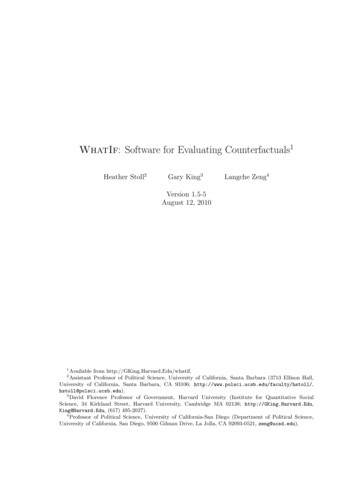
Transcription
WhatIf: Software for Evaluating Counterfactuals1Heather Stoll2Gary King3Langche Zeng4Version 1.5-5August 12, 20101Available from http://GKing.Harvard.Edu/whatif.Assistant Professor of Political Science, University of California, Santa Barbara (3713 Ellison Hall,University of California, Santa Barbara, CA 93106; polsci.ucsb.edu).3David Florence Professor of Government, Harvard University (Institute for Quantitative SocialScience, 34 Kirkland Street, Harvard University, Cambridge MA 02138; http://GKing.Harvard.Edu,King@Harvard.Edu, (617) 495-2027).4Professor of Political Science, University of California-San Diego (Department of Political Science,University of California, San Diego, 9500 Gilman Drive, La Jolla, CA 92093-0521, zeng@ucsd.edu).2
Contents1 Introduction22 Installation2.1 Windows . . . . . . . . . . . . . . . . . . . . . . . . . . . . . . . . . . . . . . . . .2.2 Linux/Unix . . . . . . . . . . . . . . . . . . . . . . . . . . . . . . . . . . . . . . . .2233 Examples3.1 Counterfactuals about U.N. Peacekeeping . . . . .3.2 Identifying Common Support in Causal Inference .3.2.1 U.N. Peacekeeping . . . . . . . . . . . . . .3.2.2 Hypothetical Data . . . . . . . . . . . . . .3.3 Using WhatIf with Zelig . . . . . . . . . . . . . . .3.4 Using WhatIf with Other R Model Output Objects3.5 Demos and Data Sets . . . . . . . . . . . . . . . .4 Technical Details5 R Function Reference5.1 Function whatif() . . . . . . . . . .5.1.1 Usage . . . . . . . . . . . . .5.1.2 Inputs . . . . . . . . . . . . .5.1.3 Value . . . . . . . . . . . . .5.2 Function plot.whatif() . . . . . .5.2.1 Usage . . . . . . . . . . . . .5.2.2 Inputs . . . . . . . . . . . . .5.2.3 Value . . . . . . . . . . . . .5.3 Function print.whatif() . . . . . .5.3.1 Usage . . . . . . . . . . . . .5.3.2 Inputs . . . . . . . . . . . . .5.3.3 Value . . . . . . . . . . . . .5.4 Function print.summary.whatif()5.4.1 Usage . . . . . . . . . . . . .5.4.2 Inputs . . . . . . . . . . . . .5.4.3 Value . . . . . . . . . . . . .5.5 Function summary.whatif() . . . .5.5.1 Usage . . . . . . . . . . . . .5.5.2 Inputs . . . . . . . . . . . . .5.5.3 Value . . . . . . . . . . . . 16161616
1IntroductionWhatIf implements the methods for evaluating counterfactuals introduced in King and Zeng(2006) and King and Zeng (2007):Gary King and Langche Zeng. 2006. “The Dangers of Extreme Counterfactuals,”Political Analysis 14 (2): 131–159.andGary King and Langche Zeng. 2007. “When Can History Be Our Guide? The Pitfallsof Counterfactual Inference,” International Studies Quarterly 51 (March): 183–210.The two papers overlap, with the first containing all the proofs and technical material and thesecond having more pedagogical material and examples.Inferences about counterfactuals are essential for prediction, answering “what if” questions, andestimating causal effects. However, when the counterfactuals posed are too far from the data athand, conclusions drawn from well-specified statistical analyses become based largely on speculationhidden in convenient modeling assumptions that few would be willing to defend. Unfortunately,standard statistical approaches assume the veracity of the model rather than revealing the degreeof model dependence, which makes this problem hard to detect.WhatIf offers easy-to-apply methods to evaluate counterfactuals that do not require sensitivitytesting over specified classes of models. If an analysis fails the tests offered here, then we knowthat substantive inferences will be sensitive to at least some modeling choices that are not based onempirical evidence, no matter what method of inference one chooses to use. Specifically, WhatIfwill indicate whether a given counterfactual is an extrapolation (and therefore risking more modeldependence) or a (safer) interpolation. Using an algorithm developed in King and Zeng (2006)to identify whether counterfactual points are within the convex hull of the observed data, this isfeasible even for large numbers of explanatory variables. It will also compute either the Gower orEuclidian distances from the counterfactuals to each observed data point. The convex hull test canadditionally be used to approximate the common support of the treatment and control groups incausal inference. Numerical and graphic summaries are offered.WhatIf has been incorporated in MatchIt, and also works easily with Zelig output (Ho et al.,2007; Imai, King and Lau, 2006, 2008).2InstallationWhatIf requires R version 2.3.1 or later, available from CRAN (http://cran.r-project.org/),and the package lpSolve, also available from CRAN. Installation of WhatIf differs slightly byoperating system.2.1WindowsBegin the installation process by launching R. To install the package WhatIf as well as the packagethat it depends upon, lpSolve, type: install.packages("WhatIf", dependencies TRUE)at the R command prompt. This command installs the packages from the CRAN respository setas part of your R options. You can see what its current value is by calling getOption("repos")The default, ‘factory fresh’ setting will usually prompt you to select a CRAN mirror. One alternative for installing the package WhatIf is to use Gary King’s website as the repository. You cando this by typing: install.packages("WhatIf", repos "http://gking.harvard.edu")You will then need to install the package lpSolve from CRAN by typing:2
install.packages("lpSolve")A second alternative is to download the Windows bundle from http://GKing.Harvard.Edu/bin/windows/contrib and use the R pull-down menu commands for installing a package from a zipfile. You again will then need to install lpSolve, which can be done either by typing the commandgiven above at the command prompt or by using the pull-down menus. Finally, you then only needto type: library("WhatIf")from within R to load the WhatIf package, after which you may begin working with it.2.2Linux/UnixYou initially need to create both local R and local R library directories if they do not already exist.At the Linux/Unix command prompt in your home directory, do this by typing: mkdir /.R /.R/libraryThen open the ‘.Renviron’ file that resides in your home directory, creating it if necessary, andadd the line:R LIBS " /.R/library"using your preferred text editor. These steps only need to be performed once. To install thepackage WhatIf as well as the package that it depends upon, lpSolve, type: install.packages("WhatIf", dependencies TRUE)at the R command prompt. This command installs the packages from the CRAN respository setas part of your R options. You can see what its current value is by calling getOption("repos")The default, ‘factory fresh’ setting will usually prompt you to select a CRAN mirror. One alternative for installing the package WhatIf is to use Gary King’s website as the repository. You cando this by typing: install.packages("WhatIf", repos "http://gking.harvard.edu")A second alternative is to download the Linux/Unix bundle ‘WhatIf XX.tar.gz’, available fromhttp://gking.harvard.edu/R/CRAN/src/contrib/, and place it in your home directory. Notethat ‘XX’ is the current version number. Then, at the Linux/Unix command line from your homedirectory, type R CMD INSTALL WhatIf XX.tar.gzto install the package. Finally, you then only need to type: library("WhatIf")from within R to load the WhatIf package, after which you may begin working with it.3
3Examples3.1Counterfactuals about U.N. PeacekeepingThis section illustrates the workings of WhatIf with the empirical example in Section 2.4 of Kingand Zeng (2006), which evaluates counterfactuals about the causal impact of U.N. peacekeepingoperations on peacebuilding success.The factual data set has 124 observations (including two with missing values) on ten covariatesas well as on the key causal variable, untype4, which is a dummy variable. The counterfactualdata set is the observed covariate data set with untype4 replaced with 1 untype4. We list-wisedelete the two counterfactuals that are not fully observed. We then save the two data sets, onefactual and the other counterfactual, as text files in our current working directory and name them‘peacef.txt’ and ‘peacecf.txt’, respectively. The first five rows of ‘peacef.txt’ look like:1234512345decade wartypelogcost wardur factnum factnumsqtrnsfcap untype4 treaty51 14.917450724165.7355450040 15.6718101686369.7308630051 6.907755242412.6260300051 12.9715402424 -112.0000000131 9.210340216244.27531700developexp132.8466 0.1217277132.0000 0.11632921533.0000 0.06100002216.6080 0.12945131295.0000 0.1420000Similarly, the first five rows of ‘peacecf.txt’ look t wardur factnum factnumsqtrnsfcap 1-untype41 14.917450724165.73554510 15.6718101686369.73086311 6.907755242412.62603011 12.9715402424 -112.00000011 9.210340216244.2753171developexp132.8466 0.1217277132.0000 0.11632921533.0000 0.06100002216.6080 0.12945131295.0000 0.1420000The function whatif can be called in two alternative ways to analyze these counterfactuals.First, typing: my.result - whatif(data "peacef.txt", cfact "peacecf.txt")tells whatif to load the datasets ‘peacef.txt’ and ‘peacecf.txt’ from our working directory.Second, typing: my.result - whatif(data peacef, cfact peacecf)tells whatif to use the R objects peacef and peacecf loaded into memory prior to the function call.These objects must be either non-character matrices or data frames containing the counterfactualand observed covariate data, respectively; in this case, they are data frames. Alternatively, peacefmay be either a Zelig or other R model output object (e.g., a model output object returned by acall to glm).4
The resulting output object my.result is a five-element list (six-element if the option “return.distance T” is used), each element of which we now describe. The first is simply the call.The second is a logical vector named in.hull, which contains the results of the convex hull test.Each element can have a value of either FALSE, indicating that the corresponding counterfactualis not in the convex hull of the observed data and thus requires extrapolation, or TRUE, indicatingthe opposite. To see the values of in.hull, we type: my.result in.hullFor this example, the values are all FALSE.The third element of the output list, geom.var, is the geometric variability of the observeddata, which we retrieve by typing: my.result geom.varIn this case, it is 0.110 when rounding to three significant digits. King and Zeng offer the geometric variability as a rule of thumb threshold: counterfactuals with distances to the observedcovariate data less than this value are to some extent nearby the data. By default, pairwise Gower’sdistances (G2 ) between each counterfactual and data point are calculated by whatif in order to determine which counterfactuals are nearby the data; alternatively, whatif will calculate the pairwise(squared) Euclidian distance between each counterfactual and data point by setting the parameterdistance equal to "euclidian" as follows: my.result - whatif(data peacef, cfact peacecf, distance "euclidian")However, this option is only appropriate for quantitative data; since some of our variables arequalitative, we use the default Gower’s distance measure.Note that the matrix containing these distances can be large in size and is not returned bydefault. To return the distance matrix, set the parameter return.distance to TRUE.The fourth element of the output object, sum.stat, is a numeric vector, each element of whichis the proportion of data points nearby the corresponding counterfactual. The values can be seenby typing: my.result sum.statThe output looks like:1234560.008196721 0.008196721 0.008196721 0.008196721 0.008196721 0.0081967217891011120.008196721 0.008196721 0.008196721 0.008196721 0.008196721 0.008196721.1211220.008196721 0.016393443The numerical summary reported on page 14 of King and Zeng (2006) is the average of sum.statover all counterfactuals, which we can obtain using the command mean(my.result sum.stat)In this case, the average is 1.3 percent. This statistic is reported for your convenience by thefunction summary.We note that by default, ‘nearby’ is defined as having a distance to the counterfactual less thanor equal to the geometric variability of the observed data. The default can be changed by setting avalue for the parameter nearby. For example, to instead set the nearby criterion at two geometricvariances, we would type:5
my.result - whatif(data peacef, cfact peacecf, nearby 2)The fifth element of the output object, cum.freq, stores information on the cumulative frequency distribution of the distances between a counterfactual and the observed covariate data. Toaccess the cumulative frequency distribution for the default set of Gower distances (from 0 to 1 inincrements of 0.5) between the first counterfactual and the data points, for example, we type: my.result cum.freq[1, ]This prints the distribution to the 1.0000000000.050.10.150.20.250.000000000 0.008196721 0.081967213 0.262295082 0.4836065570.350.40.450.50.550.844262295 0.950819672 0.991803279 0.991803279 1.0000000000.650.70.750.80.851.000000000 1.000000000 1.000000000 1.000000000 1.0000000000.9511.000000000Alternatively, we can change the default set of Gower distances by using the parameter freq. Forexample, to calculate a cumulative frequency distribution solely for the Gower distances of 0, 0.5,and 1.0, we type: my.result - whatif(data peacef, cfact peacecf, freq c(0, 0.5, 1.0))Now the cumulative frequency distribution for the first counterfactual looks as follows: my.result cum.freq[1, ]00.510.0000000 0.9918033 1.0000000We now turn to the auxiliary functions included in the WhatIf package. The first is plot,which produces figures that graph the cumulative frequency distribution of the distances similarto Figure 3 in King and Zeng (2006). This function takes as its input a whatif output object. Toplot the default cumulative frequency distributions for all counterfactuals to the screen, type: plot(my.result)Plotting 122 distributions on the same graph will not be very helpful, however. A particularfrequency distribution or combination of frequency distributions can be plotted by setting theparameter numcf to equal the desired values. For example, to plot only the cumulative frequencydistribution for the first counterfactual, we type: plot(my.result, numcf 1)We also have the option of smoothing the raw cumulative frequencies, which can be plotted eitheron their own or in addition to the raw data. The parameter controlling this option is type. Toplot both the raw and LOWESS smoothed cumulative frequency distributions for the first twocounterfactuals, for example, we type: plot(my.result, numcf c(1, 2), type "b")6
where "b" stands for ‘both’. Alternatively, assigning the value "l" to type would plot only thesmoothed frequencies. To save the graph as an encapsulated postscript file for later use instead ofprinting it to the screen, we set the parameter eps equal to TRUE: plot(my.result, numcf c(1, 2), type "b", eps TRUE)The graph is saved to our working directory.Not surprisingly, the function summary summarizes the most important information producedby the function whatif. The output object, a list, contains this information, which may also beprinted to the screen. For example, typing: summary(my.result)displays the total number of counterfactuals evaluated; the number of counterfactuals that are in theconvex hull of the observed covariate data; the percentage of data points nearby each counterfactualaveraged over all counterfactuals; and a table that contains both the results of the convex hull testand the percentage of data points nearby the counterfactual for each counterfactual. Alternatively,typing: my.result.sum - summary(my.result)saves the summary information as the object my.result.sum, which can be printed to the screenby typing either: print(my.result.sum)or: my.result.sumat the command prompt.Finally, the package WhatIf includes two print functions. To print the output object returnedby whatif to the screen, type either: print(my.result)or the name of the output object at the command prompt. Not printed by these calls are thematrices of distances and cumulative frequencies. These large objects can be printed by settingthe parameters print.dist (if the distance matrix was returned) and print.freq equal to TRUE,respectively. For example, to print the entire output object except for the matrix of Gower distancesto the screen, we type: print(my.result, print.freq TRUE)The other print function controls the printing of the output object from the function summary.3.2Identifying Common Support in Causal InferenceThe same algorithm for identifying whether or not counterfactuals fall within the convex hull ofthe observed covariate data can be used to assess common support. We illustrate here with twoexamples.7
3.2.1U.N. PeacekeepingIn Section 2.4 of King and Zeng (2007), the seven fully observed countries that experienced a U.N.peacekeeping mission comprise the treatment group while the remaining 115 fully observed (and117 non-fully observed) countries that lacked a U.N. peacekeeping mission constitute the controlgroup. Cases of the former type receive a coding of ‘1’ on the key causal variable, untype4, whilecases of the latter type are coded ‘0’.When estimating the average treatment effect on the treated, we discard controls with observedcovariate data not within the convex hull of the data for the treated as follows: my.result.cntrl - whatif(formula decade wartype logcost wardur factnum factnumsq trnsfcap treaty develop exp, data peacef[peacef untype4 1,], cfact peacef[peacef untype4 0,])This command feeds the seven treated countries to the parameter data and the 117 control countriesto the parameter cfact. This differs from the last section, where data contained all 124 observeddata points, whether treated or not. The parameter formula allows us to drop untype4 from thetwo data frames, which we do by naming all of the variables that we want to keep. (We eliminatethis variable since our goal is to identify the convex hull of the observed pre-treatment covariates.)Note that we do not specify a dependent variable in the formula. We then look at the results: my.result.cntrl in.hullThe control group countries not on the support of the treated countries are those with FALSEentries—in this case, all 115. Note that for this data and call, two messages designed to inform theuser about choices made by whatif in the face of problematic data are printed to the screen. Thefirst informs us that whatif has deleted the two control group cases with missing values from thecfact data set since counterfactuals must be fully observed. The second, “range of at least onevariable equals zero”, informs us that data contains a degenerate case: the variable treaty hasno variance (and hence a range of zero) in the observed covariate data set of the treated countries.In order to calculate the Gower distances, whatif must make assumptions about the handling ofsuch variables. Specifically, it ignores their contribution unless the values of the data point andcounterfactual are identical, in which case the normalized difference is set to zero.A different, but perhaps more reliably estimable quantity, may often be obtained by also dropping observations in the treatment group whose observed covariate data falls outside of the convexhull of the control group. Any countries remaining comprise the data set that lies on the commonsupport. Both the prior and this second step can be performed simultaneously using WhatIf asoriginally described in Section 3.1 for evaluating counterfactuals. Accordingly, we type: peacef2cf - peacef peacef2cf untype4 - 1 - peacef2cf untype4 my.result.comb - whatif(data peacef, cfact peacef2cf)Here, we initially create the counterfactual data set peacef2cf directly from the factual, replacinguntype4 with 1 - untype4. We could also have supplied the data set peacecf, originally constructedin a similar manner. (The data sets would be identical if the two counterfactuals with missing datawere list-wise deleted from peacef2cf.) We now look at the results of the convex hull test asbefore and see that none of the counterfactuals are in the convex hull. Hence, there is no data onthe common support of both the treatment and control groups.3.2.2Hypothetical DataTo demonstrate that the latter approach really does combine the individual assessments of supporton the treatment and control groups, consider this hypothetical data set:8
sqdata - data.frame(t c(1, 1, 1, 1, 0, 0, 0, 0), x c(0, 0, 1, 1, .5, .5, 1.5, 1.5), y c(1, 0, 0, 1, .5, 1.5, .5, 1.5))The variable ‘t’ is the treatment. The convex hull of the observed covariate data of the treatmentgroup is obviously a unit square with its lower left vertex at the origin. The convex hull of thecontrol group is also a unit square, but one with its lower left vertex at the point (0.5, 0.5) in theCartesian plane.We first identify the control group units that are not on the support of the treated units (i.e.,the control group units not in the convex hull of the covariate data of the treated group) as follows: summary(whatif( x y, data sqdata[sqdata t 1,], cfact sqdata[sqdata t 0,]))which as before uses the parameter formula to eliminate the treatment variable, t, from the dataframes. Only the first unit from the control group, the point (0.5, 0.5) in the Cartesian plane, is inthe convex hull and hence on the support of the treated group. We next identify the treated groupunits that are not on the support of the control units by typing: summary(whatif( x y, data sqdata[sqdata t 0,], cfact sqdata[sqdata t 1,]))The treatment group unit represented by the point (1, 1) is the only one in the convex hull andhence on the support of the control group. Accordingly, if we were to eliminate the units withoutcommon support as identified by the two separate tests, we would eliminate all units save thepoints (0.5, 0.5), the only control group unit on the support of the treated group, and (1, 1), theonly treated group unit on the support of the control group.Alternatively, we can combine the two steps: summary(whatif(data sqdata, cfact cbind(1 - sqdata[, 1], sqdata[, 2:3])))This time, two counterfactuals are in the convex hull of the data. These counterfactuals correspondto the units with observed covariate data (0.5, 0.5) and (1, 1). Accordingly, we conclude that onlytwo units are on the common support, the same conclusion that we drew from the two separatetests.3.3Using WhatIf with ZeligWe now illustrate how WhatIf can be easily used with Zelig. As an example, we first generateZelig output from a simple logistic model using the hypothetical data set created in the priorexample: z.out - zelig(t x y, data sqdata, model "logit")We next create a counterfactual using the Zelig command setx: x.out - setx(z.out, x 2, y 3)This is normally followed by a call to the Zelig command sim to compute quantities of interest, such as predicted values given these values of the explanatory variables. See, for example,http://gking.harvard.edu/zelig/docs/Quick Overview.html. WhatIf enables you to evaluate thevalues to which you set the explanatory variables before simulating quantities of interest. We dothis by calling whatif as follows:9
summary(whatif(data z.out, cfact x.out))The results indicate that this counterfactual is not in the convex hull of the data. In this situation,you may want to rethink whether or not you should proceed on to the sim stage of analysis.Note that if an intercept was fit as part of the original model, whatif automatically drops itfrom both the observed covariate data set extracted from the zelig output object z.out and thesetx-generated counterfactual x.out.3.4Using WhatIf with Other R Model Output ObjectsSuppose that instead of using Zelig, we use the function lm to fit a linear model to the samehypothetical data by typing: lm.out - lm(t x y, data sqdata)In this case, we could then use WhatIf to evaluate a counterfactual as follows: summary(whatif(data lm.out, cfact data.frame(x 2, y 3)))As with zelig output objects, intercepts are dropped from the observed covariate data sets extracted in this manner. Unlike with Zelig, however, counterfactuals are not generated automatically by lm; hence, the counterfactuals that you supply to whatif should not include an intercept.The parameter formula can be used to drop, select, and transform the variables in data and cfactwhen data is a R model or zelig output object in the same way that it can be used when data isa matrix or data frame. For example, to drop the variable x, we type: summary(whatif( y, data lm.out, cfact data.frame(x 2, y 3)))or more simply and equivalently: summary(whatif( y, data lm.out, cfact data.frame(y 3)))If instead we decide to run the test using the square of x, we type: summary(whatif( I(x 2) y, data lm.out, cfact data.frame(x 2, y 3)))following standard R conventions for formulas.3.5Demos and Data SetsR will automatically walk you through the examples related to U.N. peacekeeping by running demo("peace")The factual and counterfactual U.N. peacekeeping data sets used in the examples are included inthe WhatIf package. You may load them by calling: data("peacef")and data("peacecf")which stores them as R objects with the corresponding names.10
4Technical DetailsThe computational task of determining the convex hull membership is made feasible even for largenumbers of explanatory variables and observations by the solution proposed in King and Zeng(2006), which eliminates the most time-consuming part of the problem: the characterization of theconvex hull itself. In addition, they show that the remaining (implicit) point location problem canbe expressed as a linear programming exercise, making it possible to take advantage of existingwell-developed algorithms designed for other purposes to speed up the computation. Specifically,a counterfactual x is in the convex hull of the explanatory variables X if there exists a feasiblesolution to the following standard form linear programming problem:min C 0 ηs.t. A0 η B 0(1)η 0where C is a vector of zeros (so that there is no objective function to minimize); η is a vector ofcoefficients; A0 is X 0 with an additional, final row of 1’s; and B 0 is x0 with an additional, finalelement equal to 1.The default Gower distance (which is suitable for both quantitative and qualitative data) between a pair of K dimensional points xi and xj is defined simply as the average absolute distancebetween the elements of the two points divided by the range of the data:Gij K1 X xik xjk Krk(2)k 1where the range is rk max(X.k ) min(X.k ) and the min and max functions return the smallestand largest elements respectively in the set including the kth element of the explanatory variablesX. The optional squared Euclidian distance (which is suitable only for quantitative data) betweenpoints xi and xj is given by the familiar definition, i.e. the sum of the squared differences betweenthe elements of the two points:KX(xik xjk )2 .(3)Eij k 15R Function Reference5.1Function whatif()This function evaluates your counterfactuals. Specifically, it:1. Determines if your counterfactuals are in the convex hull of the observed covariate data andare therefore interpolations or if they instead lie outside of it and are therefore extrapolations.2. Computes the distance from your counterfactuals to each of the n observed data points. Thedefault distance function used is Gower’s non-parametric measure.3. Computes a summary statistic for each counterfactual based on the distances in 2: the fractionof observed covariate data points with distances to your counterfactual less than a value yousupply. By default, this value is taken to be the geometric variability of the observed data.4. Computes the cumulative frequency distribution of each counterfactual for the distances in 2using values that you supply. By default, Gower distances from 0 to 1 in increments of 0.05are used.In other words, this function provides you with both qualitative and quantitative informationabout your counterfactuals, including two numeric summaries. You can then feed the output ofthis function either to plot to generate a graphical view or to summary to get a numerical summaryof the results.11
5.1.1Usagewhatif(formula NULL, data, cfact, range NULL, freq NULL,nearby 1, distance "gower", miss "list", choice "both",return.inputs FALSE, return.distance FALSE, .)5.1.2Inputsformula An optional formula without a dependent variable that is of class “formula” and thatfollows standard R conventions for formulas, e.g. x1 x2. Allows you to transform orotherwise re-specify combinations of the variables in both data and cfact. To use thisparameter, both data and cfact must be coercable to data frames; the variables of bothdata and cfact must be labeled; and all variabl
and the package lpSolve, also available from CRAN. Installation of WhatIf differs slightly by operating system. 2.1 Windows Begin the installation process by launching R. To install the package WhatIf as well as the package that it depends upon, lpSolve, type: install.packages("WhatIf", dependencies TRUE) at the R command prompt.










