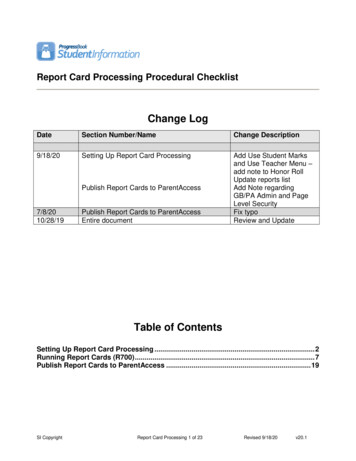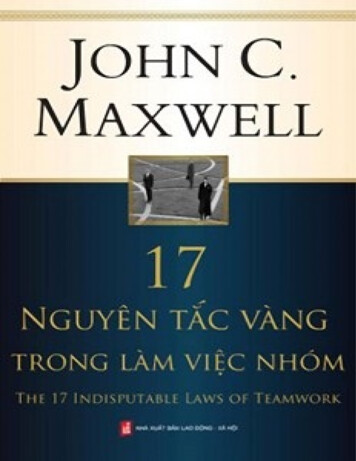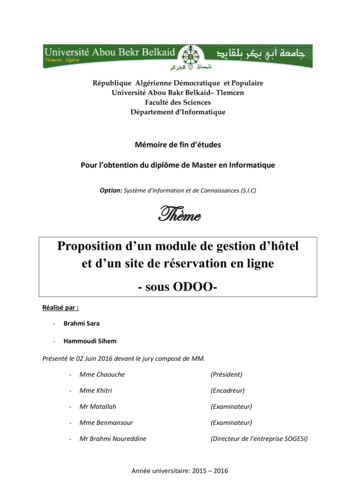Transcription
Sage ERP IWhite PaperThe Two Types of Business IntelligenceWhat they are, why they’re needed, and how “Operational BI” worksBy Don FarberCofounder, Vineyardsoft Corporation
Table of ContentsSage ERPExecutive Summary. 3Business Intelligence: Origins. 3Business Intelligence: The Evolution. 4What You Do Know Vs. What You Don’t Know. 5Autodelivered Intelligence. 5Operational Business Intelligence. 6How Operational Business Intelligence Works. 7Operational BI: Data Monitoring. 7Operational BI: Information Generation and Delivery. 8Operational BI: Automated Response. 9Summary: Everyone Deserves Intelligence. 9The Two Types of Business Intelligence2
Executive SummarySage ERPWhat kind of information does an organization’s employees need in order to perform their jobsto the best of their ability?Generally speaking, executives and managers are looking to gather strategic information,analyze it, temper it with their own knowledge, and then make what are often wide-reachingdecisions.Nonmanagerial staff, on the other hand, most benefit from task-specific information, details thatwill help them perform individual business operations in the most efficient manner possible.Two different groups, two different types of information.Both groups in need of business intelligence (BI).So why is it that over 65% of all organizations have implemented only strategic businessintelligence solutions, effectively helping their executives and managers but leaving everyoneelse out in the cold?This paper discusses the origins of business intelligence, how it started, and why almostimmediately it became the exclusive domain of an organization’s management. This paper alsodetails the need for “operational business intelligence,” including the unique capabilities offeredby this kind of BI solution.Business Intelligence: OriginsBusiness Intelligence has been around for many years, but it really didn’t hit its prime until earlyin the 1990s. And the BI term came about less because of what it enabled an organization todo—anyone reviewing a report was involved in “business intelligence”—and more because ofthe technology it represented.In a nutshell, standard reporting and analysis applications were not classified as BI. Businessintelligence applications were defined as interactive, graphic solutions that allowed a user to“drill down” into and “slice and dice” the underlying data. And that’s when everyone assumedthat BI was a “strategic” analysis tool.Consider the above kind of technology. Interactive Graphic Drill-downNow ask yourself the following question:“What people within our organization would we want to give access to a solution like that?”Answer: Managers and executives.For one thing, high-level business analysis is typically done by managers and executives,whether it’s your CFO, sales manager, or even your CEO. These are the people who areresponsible for making “big-picture” decisions within an organization, and clearly the bettertheir ability to analyze business activities, the better the decisions they’re likely to reach.So business intelligence software became one of the hottest commodities for software vendorsto sell and for customers to buy. BI solutions might not have been among the most affordablesolutions available, but as they were targeted toward executives and managers, their price tagwas easily justifiable.The Two Types of Business Intelligence3
And, even though BI solutions were completely dependent on a user’s own initiative to access,analyze, and drill down into the desired information, managers and executives typically had thetime—and the responsibility—to do so.Sage ERPBI software offered a strategic solution to a specific audience, and it was a good fit.Until, that is, organizations tried to redefine the audience for BI solutions.Business Intelligence: The EvolutionWell past the 1990s, the only employees who were deemed worthy of business intelligencewere managers and executives. After all, BI solutions were designed to give strategic, “bigpicture” information to the people within an organization who were tasked with making bigpicture decisions. Normal staff members were not tasked with such responsibilities.Moreover, everyday staff members were typically not allocated “analysis time”—that is, hoursspent every week in analyzing business activities. A nonmanagerial employee who spenttime performing some kind of interactive analysis would necessarily be taking time away fromexpected everyday tasks. And that was just unacceptable.But the potential value of business intelligence beyond management could not be ignored.And so sometime after the year 2000, organizations began to wonder whether businessintelligence solutions had value to offer staff other than managers and executives.Organizations began to speculate that if a BI solution could offer a manager intelligenceon what products to promote in the next quarter, why couldn’t a BI solution also offer anonmanager intelligence such as when it made sense to transfer a specific product fromwarehouse “a” to warehouse “b”?And so the age-old concept of the users and uses of business intelligence software began tochange. And therein lay the challenge.The BI software provided to managers and executives was interactive, extremely flexible, andprovided output in a drill-down, slice-and-dice graphic format.Now this “interactive slicing and dicing” offered by traditional, strategic BI solutions tooktime, but that was acceptable when that time was being spent by managers and executives.After all, these are the very people whom you hired to do this kind of analysis; they have theexperience to know what to look for and the time required to look for it.But that’s not true for nonmanagerial staff.Nonmanagerial staff were hired to perform a litany of daily tasks; chances are that their day isfully occupied doing so. And for this group of your employees, a job well done does not consistof analyzing big-picture business trends but rather consists of completing small-picture tasks inthe most efficient way possible.And so in 2008 the term Operational Business Intelligence (OBI) was created as a complementto the traditional Strategic Business Intelligence that everyone was already familiar with. Samegeneral concept—providing needed information to the right people—but using very differentunderlying technologies.The Two Types of Business Intelligence4
What You Do Know Vs. What You Don’t KnowSage ERPIn addition to the difference between their audiences, strategic versus operational businessintelligence has another important differentiator.When managers and executives use a strategic BI tool, they typically have a good idea of whatthey wish to analyze—sales figures, customer service stats, and so on—but they typically don’tknow what the results of their analysis will be. Their analysis could show that a certain productisn’t being sold as much as they thought or that a supplier ships an unusually high percentageof damaged items.Thus strategic BI solutions are typically used by managers to discover what they don’t know.Operational business intelligence is different.Operational BI is very often used to deliver anticipated information.This is because operational BI focuses on standard tasks that employees need to complete.As such, an organization can in most cases look at a task and identify the information thatwould help an employee complete that task in an efficient manner.Take, for example, the task of an account manager entering a new order for a customer. Mostorganizations would like that account manager to receive intelligence about that customer’scredit status and whether he has any overdue invoices. This is a perfect example of knowingahead of time what intelligence you wish to deliver.Although you might not know the specific details of the intelligence to be delivered (who thecustomer is and his financial status), you do know the elements of information you want theaccount manager to receive.In other words, operational BI is often used where you’re able to say:“When ‘x’ happens, I want to automatically deliver intelligence ‘y’ to person ‘z.’”And that brings us to one final differentiator between strategic and operational BI—the methods by which the corresponding business intelligence is delivered.Autodelivered IntelligenceThe most visible difference between strategic and operational BI is the manner in which theintelligence is delivered. Strategic BI needs to be delivered in an interactive manner, enablinga manager to “slice and dice” his views of data in a number of different ways. Additionally,strategic BI solutions usually focus their output on graphical displays, as charts and graphstypically better represent trends, opportunities, and problem areas.Operational BI, however, needs to make as small a demand on a recipient’s time as possible.That generally rules out information presented in an interactive manner. Moreover, sinceoperational BI information is usually task-specific, there is less need for charts and graphs.For instance, informing a staff member that a client is on credit hold or has overdue invoicesrequires no graphical display. And even in instances where graphics are valuable—such asbalancing inventory between multiple warehouses—the most important information wouldtypically still consist of just a brief message. (For example, “Item ‘a’ in warehouse #1 isapproaching reorder point; move excess stock from warehouse #2 to warehouse #1.”)So—we are now able to begin to formulate a picture of the nonmanagerial staff memberswho need to receive business intelligence: Their day is filled with process-level business tasks to complete. They have little or no time to proactively “look” for information that could help themcomplete heir job in a more efficient manner. Graphical information is generally less useful to them than short, task-specific details.The Two Types of Business Intelligence5
This leaves only one question to ask—if an interactive application interface is not the best wayfor a nonmanagerial staff member to receive information, what is the best way to get neededinformation in front of him?Sage ERPThe answer is—by most any communications device.Quite simply, when it comes to operational BI, no single communications medium will do. Forstaff who spend their days at their desks, instant message and email will probably suffice forthe delivery of important information. But for on-the-road technicians and salespeople, cellphones and even Twitter might be more appropriate.Thus an operational BI solution typically offers multiple information delivery methods, including: Instant message (also known as “screen pop”). Email. Cell phone/pager. Web dashboard. Fax. Twitter.So—whether it’s due to the differing audiences of strategic and operational BI solutions,whether it’s because of the different kinds of information required by each group, or whether it’sthe need to deliver this information in very different manners, the requirements of strategic andoperational business intelligence demand very different software solutions.Now it’s time to better understand how an operational business intelligence system works.Operational Business IntelligenceIn its simplest form, OBI is the automation of the “if–then” process (for example, “if businessscenario ‘x’ occurs, then execute response ‘y’). Unlike strategic BI, where analytical informationis presented to an executive and then the executive uses that information to reach a decision,operational BI is typically designed to autoexecute one or more predefined responses once aspecific business condition occurs.Examples of OBI include: If a new order is placed for a client who has overdue receivables, alert the sales rep andput that order on hold. If an item in inventory drops to within 10% of its reorder level, automatically createa purchase order for that item and send that PO to the finance department for reviewand approval. If the variance between a project’s allocated budget and its completion percent is greaterthan 15%, halt the project and notify finance and the project leader.When you consider scenarios such as the above, you realize that operational BI is actuallymore than business intelligence—it’s also process automation.In fact, within the ERP world, one of the most common uses for operational BI is to identifynewly placed sales orders and (as an automated response) generate an invoice and autodeliverthat invoice to the corresponding customer.Although this might not be what many people envision from a “business intelligence” solution,the truth is that operational BI is a unique combination of data analysis combined with alertsand workflow engines.So let’s take a deeper look into the technology behind an operational BI system.The Two Types of Business Intelligence6
How Operational Business Intelligence WorksSage ERPUnlike executives, nonmanagerial staff need to have intelligence delivered to them in the form of: What has occurred. The response that has been taken. Any additional actions that must be taken.Intelligence that is delivered in this manner does not make additional time demands upon therecipient. On the contrary—the BI solution saves time for the staffers: time they would normallyhave spent determining how best to respond to the business condition that occurred.So—what are the components of an operational BI system? Typically, an OBI system consistsof the following: A data monitoring component An information generation and delivery component An automated response (also known as a “workflow”) componentOperational BI: Data MonitoringThe “data monitoring” component is the true BI part of this solution. The purpose of thiscomponent is to identify conditions of business data that require some kind of response.Now the response itself can be a variety of things—as simple as sending an quick alert abouta condition to a member of your staff or something more sophisticated such as resendingan overdue invoice to a client and putting that client on credit hold.Precisely what data is monitored varies from one organization to another, but typically thosebusiness conditions fall into one of eight categories:1. Date-sensitive conditions. Invoices coming due, arriving shipments, pending deliveries,contracts about to expire, and upcoming appointments.2. Approaching thresholds. Clients approaching their credit limit, items nearing reorderlevel, and projects nearing their allowable budgets.3. Exceptions to normal processing. Excessive discounts, unusually large priceincreases, and unapproved work orders.4. Things that have not happened—but should have. Customers who have not ordered,purchase orders that have not been received, and projects that have not been started.5. Data integrity. Phone numbers with an incorrect number of digits, orders missingrequired components, and duplicate invoice numbers.6. Trend analysis. Customers whose purchases have increased or decreased by “x”percent over a certain time period.7. Data inconsistencies. Projects that are less than 50% done but have used up morethan 50% of their budgets.8. Data changes. Changes to a customer’s credit limit or credit status or changes to anitem’s cost or lead time.For example, you might like to know when: An item gets to within 10% of its reorder level. A client stops buying from you. An item’s profit margin drops below 20%.The Two Types of Business Intelligence7
And you might like to autoexecute some response, such as:Sage ERP When a new order is placed, autosend the customer a copy of the invoice. When a repeat customer has not purchased in 30 days, autoschedule a phone call.The data monitoring component of operational BI is robust—that is, it identifies both simplescenarios (stock running low) and sophisticated ones (clients who have stopped buying).Operational BI also supports both “aggregate” analysis (vendors with more than “x” latedeliveries, clients whose orders total more than “y”) as well as “value changes”—such asidentifying when a client’s credit limit or credit status has changed.Most important to OBI data monitoring is that it’s automated; no one has to take the time torun something manually to determine if a specific condition exists. As such, the monitoringmodule in operational BI typically relies on “scheduled checks” for the varied businessconditions you wish to monitor. Those conditions that are more time-sensitive are checkedon a more frequent basis; those that are less time-sensitive are checked less often.Operational BI: Information Generation and DeliveryThe second component of an operational BI solution is its ability to generate and deliver theneeded information to the appropriate individuals. In the case of strategic BI, this is typicallydone through a graphic user interface—but operational BI recipients do not to have the time touse such an interface. Nor can operational BI assume that the people who need to be informedare always at their desks.Depending on the task at hand as well as the people needing to be informed, the contentdelivered by an operational BI system could vary greatly, such as: A short text message to a staffer’s mobile device. An invoice to a customer. An A/R Aging report to an accountant.And so an operational BI solution can generate intelligence in varying degrees of detail,including the ability to conform to an organization’s standard forms, documents, and reports.From an OBI solution perspective, this means the following: Alerts that can include a virtually unlimited amount of data, including access to any fieldsof data from business applications The ability to “compress” or “expand” the amount of data that is included in a single alertFor example, an OBI process that monitors customer work orders might send each customerone message for each order. However a salesperson would probably get one messageshowing all of their customers’ orders, while a sales manager might prefer one messagecontaining the details of all work orders. Support for multiple email systems (for example, Microsoft Exchange, Lotus Notes, Gmail),and multiple message formats (such as plain text and HTML) The use of industry-standard reporting solutions (for example, SAP Crystal Reports orMicrosoft SQL Reporting Services ) to generate standard forms and documents Multiple device delivery—including email, fax, cell phone/mobile device, screen pop, webbrowser, and social networking (such as Twitter and Facebook) “Follow-me” alerts—the ability to specify different delivery addresses based on time of day,day of the week, holidays, and moreThe Two Types of Business Intelligence8
Operational BI: Automated ResponseSage ERPWhere an operational BI system really differs from strategic BI is that whereas a strategicsystem presents intelligence to a manager and leaves the decisionmaking to him, anoperational BI system allows you to build a response right into the OBI solution itself.For example: If a client has more than “x” dollars in overdue invoices, put him on credit hold. If a customer who buys every month has not purchased within 30 days, schedule him fora call by his account manager. If an item drops to within 10% of its reorder level, create a purchase order for that item andsend the PO to a manager for approval.Some people refer to this as “automated response,” some refer to it as “workflow,” and stillothers call it “triggered actions.” Regardless of how you describe it, the most typical kind ofautomated responses in operational BI solutions are application data updates—as in the threeprevious scenarios.But when it comes to application updates, it’s rare to find any two applications that areupdated in the exact same way.Considerations such as what application programming interfaces (APIs) a specific softwaresolution supports, as well as the type of database used by those applications (for example,Microsoft SQL Server , Oracle , Foxpro ), often require that different update methods be used.Generally speaking, an operational BI solution supports multiple methods for updatinginformation in application databases. These methods often include: The execution of SQL “insert” and “update” statements. The running of executable programs. The generation of XML. The submission of Stored Procedures. The ability to create “export files.” The execution of Visual Basic scripts.This is often the one area where the implementation of an operational BI solution requiresprogramming expertise. Thus, if you’re interested in configuring OBI events that perform dataupdates, make sure you understand how those updates are to be performed, and make sureyou have access to the corresponding technical expertise required to make it work.Summary: Everyone Deserves IntelligenceThere’s no question that there are some software solutions that should be restricted to a smallgroup of users within an organization. Considerations such as access to sensitive information,required technical expertise, and departmental responsibilities are all valid points whendebating “who gets their hands on what.”But sometimes we let the form of a technology erroneously restrict our vision of who couldbenefit from that technology.And that’s what’s happened with business intelligence software.Ideal for big-picture analysis and for identifying corporate strategies, the form of traditional BIsoftware—its interactive nature, its graphic display, its slice-and-dice capabilities—convincesorganizations that it’s applicable solely to their managers and executives.The Two Types of Business Intelligence9
And yet the overriding purpose of BI software—the delivery of relevant information to people so that they may make better businessdecisions—in no way should exclude nonmanagerial staff. If relevant information can help an executive better reach a strategic decision,it stands to reason that comparable information can help a staff member better execute operational tasks.The undeniable conclusion is that all parts of an organization can benefit from business intelligence. The type of information requiredby various staff members will differ. So, too, will the manner in which the information is conveyed. But if one of the keys to remainingcompetitive in today’s markets is to enable an organization to make better and faster business decisions, those decisions need to bemade by everyone within that organization.Business intelligence for everyone.About SageSage North America is part of The Sage Group plc, a leading global supplier of business management software and services. At Sage,we live and breathe business every day. We are passionate about helping our customers achieve their ambitions. Our range of businesssoftware and services is continually evolving as we innovate to answer our customers’ needs. Our solutions support accounting, operations,customer relationship management, human resources, time tracking, merchant services, and the specialized needs of the construction,distribution, manufacturing, nonprofit, and real estate industries. The Sage Group plc, formed in 1981, was floated on the London StockExchange in 1989 and now employs 12,600 people and supports more than 6 million customers worldwide. For more information, pleasevisit the website at www.NA.Sage.com or call 866-996-7243. Follow Sage North America on Facebook at: http://www.facebook.com/SageNorthAmerica and Twitter at: http://twitter.com/#!/sagenamerica.Sage6561 Irvine Center DriveIrvine, California 92618866-530-7243www.SageERPsolutions.com 2012 Sage Software, Inc. All rights reserved. Sage, the Sage logos, and the Sage product and service names mentioned hereinare registered trademarks or trademarks of Sage Software, Inc., or its affiliated entities. SAP Crystal Reports and SAP CrystalDashboard Design are the trademarks or registered trademarks of SAP AG in Germany and in several other countries. All othertrademarks are the property of their respective owners.ERP TYPBI WP 05/12
This paper discusses the origins of business intelligence, how it started, and why almost immediately it became the exclusive domain of an organization's management. This paper also details the need for "operational business intelligence," including the unique capabilities offered by this kind of BI solution. Business Intelligence: Origins