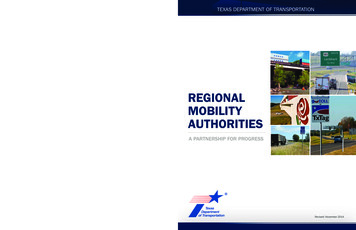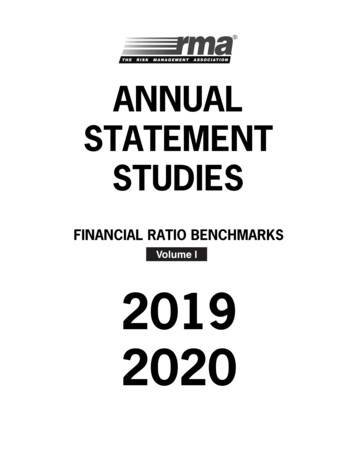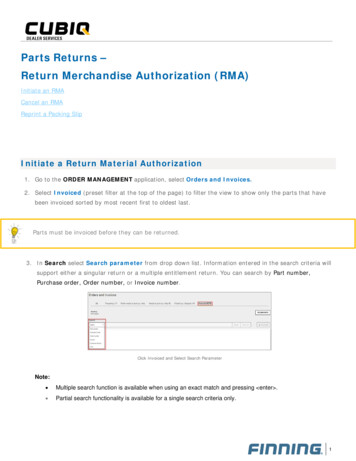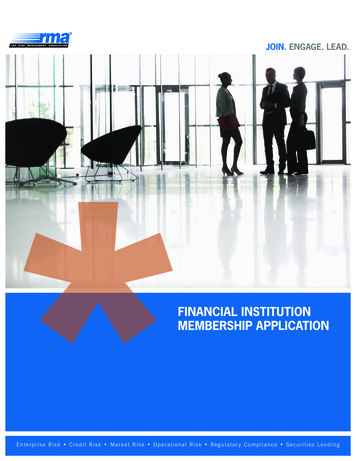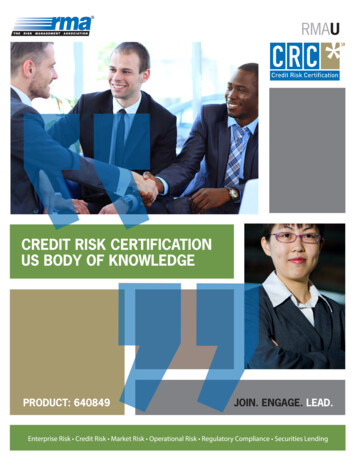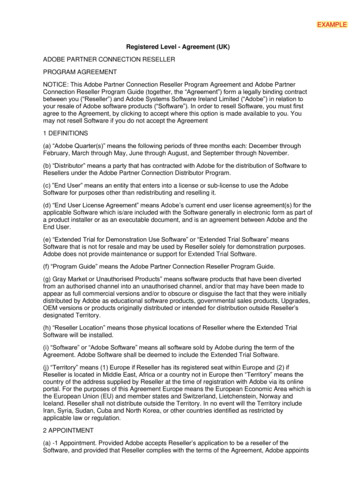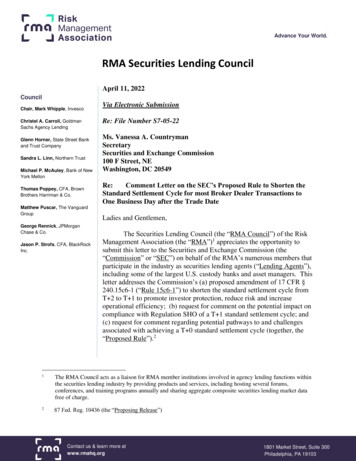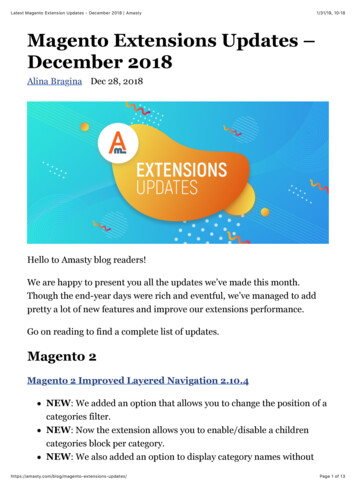Transcription
1 (646) 480 - 0154 (US) 44 (20) 8133 - 0154 (UK)helpdesk@aheadworks.comRMAfor Magento s
1 (646) 480 - 0154 (US) 44 (20) 8133 - 0154 (UK)helpdesk@aheadworks.comTable of contentsIntroducing RMA for Magento 2.4Getting Around.4Extension Logic.4Getting Around.5Backend Configuration.8Manage RMA.8Creating RMA Requests from the Backend.9Managing RMA Requests.10Approving a Request.11Printing Label.11Creating a Replacement Order.12Issuing a Refund.12Closing a Request.12Tracking returns at customer page in the backend.12Statuses and Email Templates.12Statuses.13Templates.13Custom Fields.14Actions Tied to Custom Fields.14Canned Responses.15Creating a New Canned Response.16Order Page Improvements.16Returns Section.16Extension Settings.17General.17RMA Text Blocks and Policy.17Product selection page block r/Aheadworks
1 (646) 480 - 0154 (US) 44 (20) 8133 - 0154 (UK)helpdesk@aheadworks.comReasons and details page block position:.18Policy block position:.18Contacts.19Email Notifications.19File e.magento.com/partner/Aheadworks
1 (646) 480 - 0154 (US) 44 (20) 8133 - 0154 (UK)helpdesk@aheadworks.comIntroducing RMA for Magento 2Magento 2 RMA completely arranges the return merchandise process in web stores.Customers can create return requests and monitor them from their accounts. Store adminscan arrange requests from the backend by adding custom felds to an RMA request formmcommunicating with customers in the dedicated chat aream and sending email alerts andcustom canned responses while requests are processed.Compatibility: Magento Open Source 2.2.X - 2.3.Xm Magento Commerce 2.2.X - 2.3.XGetting AroundThe Magento 2 RMA extension handles all the key aspects of return merchandisemanagement: RMA request creation & monitoring in both the frontend and backend; Custom RMA felds for the RMA request form; Per-item control (for multi-product returns); Message thread with fle attachments and admin notes; Email alerts confgured individually per RMA status; Confgurable canned responses.Extension LogicIn the backendm the module generally consists of 4 grids and the confguration page. Storeadmins can create/monitor return requestsm confgure email alerts along with cannedresponsesm exchange messages with customers in the dedicated thread (and optionallyleave internal notes not visible to requesters and attach fles to the thread)m and addcustom felds to the request form. On the storefrontm customers can monitor their requestsfrom the separate sectionm create new requests as well as use the same message threadfunctionality as in the admin works
1 (646) 480 - 0154 (US) 44 (20) 8133 - 0154 (UK)helpdesk@aheadworks.comGetting AroundThe Magento 2 RMA extension comes ready for work right after installation. Onceinstalledm it introduces the 'My Returns' section to a customer account page and the'Create New Return' link to the store footer. By following both of the linksm you can createa new RMA request.Along with the 'My Returns' section and the 'Create New Return' linkm customers canrequest a return from the order view page in the 'My Orders' account section. To do thismthey should click on the 'Request Return' active link on the order details page.Thanks to the RMA extensionm you can allow your guest customers to ask for the return.To create a return requestm a guest customer should click on the 'Create New Return' activelink in the store main page's footer.Here the module adds the 'Guest Order' section where the guest should specify their emailaddress used to place the order and the order adworks
1 (646) 480 - 0154 (US) 44 (20) 8133 - 0154 (UK)helpdesk@aheadworks.comNowm let's request the return from the 'My Returns' section. To do thism click.On the 'Select order to create RMA' screenm choose the order that you want to return.Nextm select the item(s) you want to return and specify the item quantity (if you need toreturn several items). Choose the Resolution for the return and Package Condition.Those are the custom felds that come with the RMA extension by eadworks
1 (646) 480 - 0154 (US) 44 (20) 8133 - 0154 (UK)helpdesk@aheadworks.comYou can add other custom felds or edit the existing ones in the corresponding backendsection.Once donem clickto proceed to the next step.When the items are selected and custom felds are flled inm you can add a message to yourrequest. The message will be emailed to an admin.Both customer and admin messages are combined in a thread that can be found under thecorresponding RMA request.Once donem click. The request is submitted.All the request-related information along with the message thread can be found in the 'MyReturns' eadworks
1 (646) 480 - 0154 (US) 44 (20) 8133 - 0154 (UK)helpdesk@aheadworks.comCurrentlym products from canceled RMA requests are not available for a new RMA request.Backend ConfgurationFor seamless experience with the present RMA module and Magento 2.3 Enterprise Edition /Cloud Edition m make sure the native Magento 2 RMA is disabled. Refer to the followingsteps to do so:1. Navigate to Stores Confguration Sales Sales;2. Set Enable RMA on Storefront and Enable RMA on Product Level to 'No'.Manage RMAManage RMA is the main section of the extension.Here you can manage all the RMA requests submitted by you and your customers. Withthe 'Actions' box above the gridm you can change the request status individually ormassively to: Approved; Canceled; Closed; Issue refund; Package received; Package sent; Pending approval.Herem you can also export selected request or the whole list in CSV/Excel.Currentlym products from canceled RMA requests are not available for a new RMA eadworks
1 (646) 480 - 0154 (US) 44 (20) 8133 - 0154 (UK)helpdesk@aheadworks.comCreating RMA Requests from the BackendTo create a new return requestm clickabove the grid.The 'New Request' page consists of several sections: General Information. With these optionsm you can select the order the requestrelates to. Nextm you should select the Resolution you want to apply and Packagecondition reported by a customer if you use the above custom felds for yourrequest forms.Note: You can create RMA requests for completed orders only. Products. Products included in the order. From the 'Products' gridm you can amendthe number of returned items and the reason to send them back individually foreach item. You can also remove certain products from the grid if you don't wantthem to be included in the request. Customer Information. The information about the customer is automatically takenfrom the dworks
1 (646) 480 - 0154 (US) 44 (20) 8133 - 0154 (UK)helpdesk@aheadworks.com RMA History. Here you can exchange messages with the customer and attach fles ifnecessary.Messaging is possible in several ways.1. You can write an individual notifcation for the customer by specifying the messagein the text area and clickingabove the area;2. You can leave an internal note for other admins. For this purposemclick. The whole text area below will turn yellow to make you surethat the message is for internal use only;3. Finallym you can select a canned response to be sent to the customer in response totheir particular actions.Canned responses are customizable values. Confgure them from the 'Canned Responses' page.In addition to messagesm you can also attach fles to the newly created request.In Magento 2.3.0 installed on PHP 7.2m the fles can't be uploaded to the RMA request formin the admin area. The problem relates to the bug in the 2.3.0 version. To fx itm apply thefollowing patch: https://github.com/magento/magento2/pull/19249This problem will be fxed in Magento 2.3.1.As soon as the new RMA request is createdm you can manage it the same way as therequests created by customers.Managing RMA RequestsClick the Request's id (all id's are presented as active links in the 'Request #' column) toproceed to the 'Manage Request' page. The page looks almost the same way as the 'NewRequest' page. The only difference is that the 'Status' and 'Last Update date' parametersare presented there.On this pagem you can closem cancelm and approve the requests pending an approval.With the version 1.4.0m we've added ability to arrange a non-linear workfow. Now you canchange request statuses according to your business needs and increase effectiveness of yourspecifc RMA dworks
1 (646) 480 - 0154 (US) 44 (20) 8133 - 0154 (UK)helpdesk@aheadworks.comApproving a RequestApprove the request by clicking.Now the email notifying the customer about the new reply and request status update willbe sent.Customers will now have the option to print shipping labels (to be included in the RMApackage) and confrm that the package has been sent back to your store.Printing LabelLabel printing is now available from the backend so that you can use the the label forworking with warehouses.Confrming Package ReceivingAfter the request has been approvedm and the customer has confrmed that the package hadbeen sent back to your storem you will need to confrm the receipt. Do this /Aheadworks
1 (646) 480 - 0154 (US) 44 (20) 8133 - 0154 (UK)helpdesk@aheadworks.comCreating a Replacement OrderAs soon as the 'Package Received' status is appliedm you can create a replacement order forthe requests requiring a replacement.Issuing a RefundFor the requests requiring a refundm you can create a credit memo right from the 'ManageRequest' page.Closing a RequestFinallym you can close the request as soon as the item is replaced or refunded.That's it. The RMA request is successfully resolved. Let's proceed to the RMA extension'ssettings.The Magento 2 RMA extension doesn't offer any refunding or postal services. Refunds areprocessed manually by any means necessary.Tracking returns at customer page in the backendThe extension adds a corresponding tab to a customer page in the backend where you canrefer to when it's needed to follow the RMA requests of a particular user.Statuses and Email TemplatesAs it was previously mentionedm the RMA extension comes set up and ready for work rightafter the installation. If requiredm you can always adjust RMA request statuses and edit thenotifcation adworks
1 (646) 480 - 0154 (US) 44 (20) 8133 - 0154 (UK)helpdesk@aheadworks.comStatusesThere are 7 predefned RMA request statusesm each defning a particular stage of the RMAprocess.StatusEventApprovedAssigned upon the request's approvalCanceledAssigned upon the request's cancellationClosedAssigned upon closing a request either by you or customerIssue RefundAssigned upon issuing a refundPackage ReceivedAssigned upon package receipt confrmationPackage SentAssigned by the customer confrming package sendingPending ApprovalAssigned to the new return request automaticallyIf you need you can create a new unique status by clicking 'Add New Rule' at the Statusesan Email Templates page.After the Magento 2 RMA 1.4.0 releasem you are able to assign priority to statuses in yourstore. You can sort statuses according to their priority and see the sequence of your RMAstages.TemplatesDepending on the request's typem it is also possible to send an email notifcation to thecustomerm store administratorm or both.Along with defning templates for email notifcationsm you can edit the request thread'smessage to be displayed upon the request obtaining a particular adworks
1 (646) 480 - 0154 (US) 44 (20) 8133 - 0154 (UK)helpdesk@aheadworks.comCustom FieldsAs we already described in the RMA - Magento 2#Getting Around sectionm when submittingthe requestm you are suggested to fll in the 'Resolution'm 'Package Condition'm and'Reason' sections to ask for the return.All those are the predefned custom felds that come with the RMA extension by default.They can be edited in the 'Custom Fields' section.Along with editing custom feldsm you can also create the additional ones depending on theproducts or services you are offering.To create a new custom feldm click: Defne the name (for internal identifcation purposes) of the custom feld and thefeld type: text feldm text aream dropdownm multi-select; Decide if the custom feld should refer to the RMA request on the whole or to theitem(s) previously ordered; Set the return status upon which you and your customers can edit/view the feld; If necessarym make the feld required (customers will not be able to submit therequest without flling this feld); Add the custom feld to the shipping label (this might help to identify the parcel); Choose the website the custom feld should be displayed at. Adjust the feld's frontend label (the title that will be displayed to customers). Add options (attribute values available for the 'Dropdown' and 'Multiselect' feldtypes) if you want the customer to select from the predefned set of attributes.Actions Tied to Custom FieldsIf a feld type falls under the 'Dropdown' and 'Multiselect' options you are able to tiespecifc actions to the fled and specify a status for action trigger. Thusm you can automatethe part of the workfow and save works
1 (646) 480 - 0154 (US) 44 (20) 8133 - 0154 (UK)helpdesk@aheadworks.comOnce done with the new feldm click.The custom feld is created. It can be found in the previously set area of the RMA requestpage.Canned ResponsesFrom the 'Canned Responses' gridm you can create fast responses that can be used forstatus updates and other simple messages sent to customers. You can manage the existingresponses either individually or massively and create new canned responses.With the 'Select' box in the 'Action' columnm you can edit or delete the selected responsesmwhile the 'Actions' box above the grid makes it possible to change the status or delete theselected r/Aheadworks
1 (646) 480 - 0154 (US) 44 (20) 8133 - 0154 (UK)helpdesk@aheadworks.comCreating a New Canned ResponseTo add a new canned responsem clickabove the grid. On the followingpagem you can enable the responsem provide its titlem select the appropriate store view andspecify its content.Note: Only enabled canned responses can be used for answers.Order Page ImprovementsReturns SectionIf you want to see all return requests created for a particular orderm you can do this rightfrom the order view page. The 'Returns' section enumerates all the created requests in thededicated grid. In order to manage a certain requestm you need to click the active link withthe ID of the request in the 'Request #' column.Withabove the gridm you can create return requests on the works
1 (646) 480 - 0154 (US) 44 (20) 8133 - 0154 (UK)helpdesk@aheadworks.comExtension SettingsGeneralIn the 'General' setting sectionm you can adjust the basic extension parameters: Return Period - defnes how many days after placing the order the customer canask for the return; Allow guests to request RMA - defnes if guest customers can ask for the refund(email and order ID are required); "Confrm Shipping" alert text - edits the 'Confrm Shipping' pop-up notifcation; Approve New Requests Automatically - defnes if the incoming return requestsshould be approved automatically.RMA Text Blocks and PolicyThis setting section displays CMS blocks at the specifc RMA request steps.Every feld represents the corresponding step with the box of all CMS blocks available inthe dworks
1 (646) 480 - 0154 (US) 44 (20) 8133 - 0154 (UK)helpdesk@aheadworks.comProduct selection page block position:Reasons and details page block position:Policy block position:This is not actually a block positionm ratherm this is a link available for the customer whenaccepting the Return Policy r/Aheadworks
1 (646) 480 - 0154 (US) 44 (20) 8133 - 0154 (UK)helpdesk@aheadworks.comContactsThis setting section defnes your RMA department credentials such as the name displayedmemailm and address.Email NotifcationsThis setting section defnes email notifcation templates about the new reply by the storeadministrator to the customer's request (Reply by Admin) and the new reply by thecustomer to the request (Reply by Customer).File AttachmentsThis setting section makes it possible for customers to attach fles to their return requests.Here you can also specify the maximum size of the uploaded fles in megabytes andavailable fle /Aheadworks
1 (646) 480 - 0154 (US) 44 (20) 8133 - 0154 (UK)helpdesk@aheadworks.comTroubleshootingIn Magento 2.3.0 installed on PHP 7.2m the fles can't be uploaded to the RMA request formin the admin area. The problem relates to the bug in the 2.3.0 version. To fx itm apply thefollowing patch: https://github.com/magento/magento2/pull/19249This problem will be fxed in Magento 2.3.1For an in-depth look visit RMA demo store at the extension’s product page.Feel free to contact our support team with any questions at:helpdesk@aheadwork.comCall us:US: 1 (646) 480 - 0154UK: 44 (20) 8133 - orks
Compatibility: Magento Open Source 2.2.X - 2.3.Xm Magento Commerce 2.2.X - 2.3.X Getting Around The Magento 2 RMA extension handles all the key aspects of return merchandise management: RMA request creation & monitoring in both the frontend and backend; Custom RMA felds for the RMA request form; Per-item control (for multi-product returns);