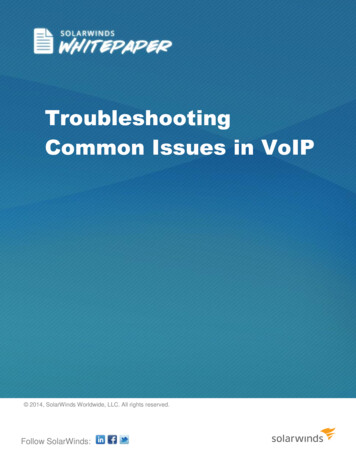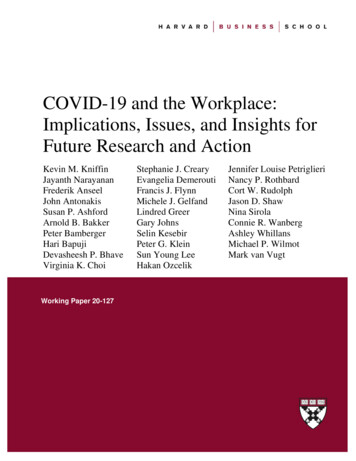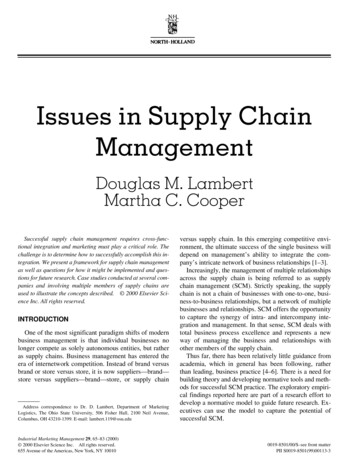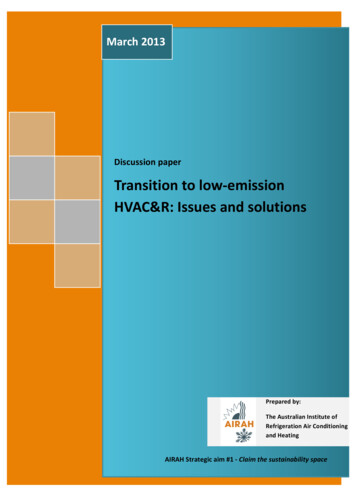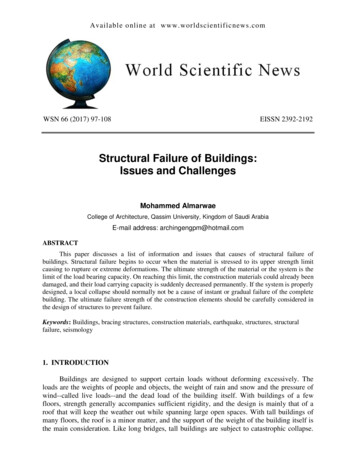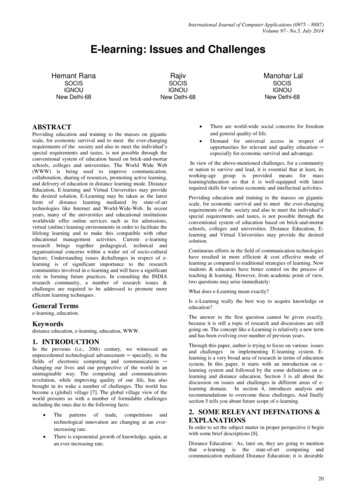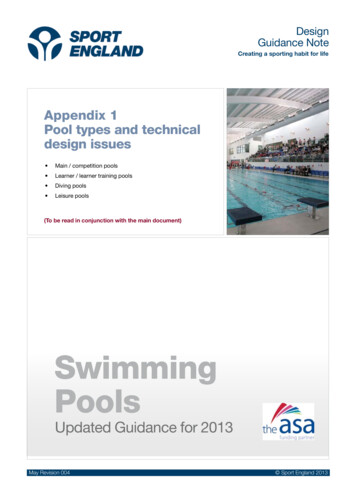Transcription
30202 06 pp141-160 r2jm.ps 12/18/03 2:45 PM Page 141Chapter234567896Common IssuesOne of the weaknesses I felt the first edition of this book had was that it did notinclude enough Frequently Asked Questions (FAQs) of a more general nature,that is, things that might come up in the day-to-day operation of your firewallbut didn’t neatly fall into other chapters I’ve written. Since providing answers toFAQs about FireWall-1 is how I got to be well known within the FireWall-1community in the first place, it seems fitting that I include a chapter in the bookthat is nothing but FAQs.The FAQs in this chapter relate to error messages you might see in the operating system logs, on the console, and in SmartView Tracker/Log Viewer. TheFAQs also cover other situations that the average firewall administrator needs toresolve that are more general in nature.By the end of this chapter, you should be able to:222222222233333333334 Configure your firewall to deal with some common situations Diagnose common error messages that occur with your firewall Recognize common issues that appear to be firewall-related but are notCommon Configuration QuestionsIn the course of using or configuring FireWall-1, a number of common configuration questions come up from time to time. The following subsections document the most common ones.6.1: How Do I Modify FireWall-1 Kernel Variables?Over the years, Check Point has introduced some rather obscure features byexposing “kernel variables” that can be tweaked to change certain behavior.While this is not the most elegant solution, it involves the least amount of workbecause it requires no GUI changes. Modifying kernel variables is relativelystraightforward once you know how. You perform the appropriate commandsfor your platform and reboot.141
30202 06 pp141-160 r2jm.ps 12/18/03 2:45 PM Page TER 6 COMMON ISSUESLet us assume that the kernel variable we want to modify is fw allow udpport0. For the record, this particular variable allows packets to be sent from orto UDP port 0, which FireWall-1 normally drops. In order to allow these kindsof packets, we need to change the value of this parameter to 1. The value can bespecified in decimal or hexadecimal (precede with an 0x for hexadecimal).In general, you can substitute fw allow udp port0 and 0x1 for the variable you want to modify and the value you wish to assign it, respectively.On Solaris machines, add the following line to the bottom of the /etc/system file, and reboot:set fw:fw allow udp port0 0x1On an IPSO system (VPN-1 Appliance or Nokia IPxxx), you need to get themodzap utility from Resolution 1261 in Nokia’s Knowledge Base. You can thenuse the following command line to modify the fw allow udp port0 parameter and reboot the system:nokia[admin]# modzap fw allow udp port0 FWDIR/boot/modules/fwmod.o 0x1NOTE! On IPSO, all kernel variables begin with an underscore ( ).On a Linux platform, you simply add the following line to FWDIR/boot/modules/fwkern.conf and restart FireWall-1 (no reboot required):fw allow udp port0 1For Windows, there is no way to modify kernel variables without getting aspecial utility called fwpatch from Check Point support. In some cases, it ispossible to tweak registry settings.6.2: Can I Direct FireWall-1 Log Messages to syslog?To log specific events to syslog, I use user-defined logging for this. My userdefined program (defined in the Global Properties section, Log and Alert frame)is /usr/ucb/logger -p daemon.notice. The path to the logger utilityvaries depending on the operating system.Another alternative is to log everything to syslog. You can do this with thefollowing command:# fw log -f 2 /var/adm/fw-log.log /bin/logger –p \local5.info /dev/null 2 &1 &
30202 06 pp141-160 r2jm.ps 12/18/03 2:45 PM Page 143Common Configuration QuestionsThis command runs in the background and logs everything to syslog. Note thatit might be best to put this into a boot script after FireWall-1 loads so that everything is dumped to syslog.On Windows platforms, instead of logger, use the Kiwi SyslogGen program, available from http://www.kiwisyslog.com.6.3: How Can I Disconnect Connections at a Specific Time?Active connections stay in the connections tables until they either terminate orexpire. The rulebase controls only when connections start, not how long theyare allowed to stay connected.One way to block connections at a specific time is to use the fw sam command, which is described in Chapter 5. At a specified time, run a command viacron that blocks all inappropriate traffic and disconnects any active session for aspecific period of time. Once the timeout for that command expires (you can setit as low or as high as you want), everything should go through your rulebasenormally. The old connections should theoretically be forgotten.143234567896.4: How Many Interfaces Are Supported?FireWall-1 NG up to NG FP2 supports 256 interfaces. Versions NG FP3 andabove support 1,024 interfaces. However, each IP associated with the platformmight get associated with the interface slot, depending on how old a version youare running.On the Nokia platform, things are a little more complicated, depending onwhich version of IPSO and FireWall-1 you happen to be using. The followinglist shows what your interface limit is based on the versions used: FireWall-1 NG FP2 or earlier without VLAN hotfix: 64 interfacesFireWall-1 NG FP2 with VLAN hotfix: 256 interfacesFireWall-1 NG FP3 on IPSO 3.6: 256 interfacesIPSO 3.7 or above (with supported FireWall-1 version): 1,024 interfacesWhat constitutes an interface varies by platform. GRE tunnels, VLANs,frame relay DLCIs, point-to-point links, permanent virtual circuits, and othersimilar constructs may be considered interfaces by FireWall-1.6.5: How Do I Create a Large Number of Objects via theCommand Line?Bulk creation of objects is accomplished through the use of the command-lineprogram dbedit, which provides a protected interface to the Check Pointobject database, along with object validation.222222222233333333334
30202 06 pp141-160 r2jm.ps 12/18/03 2:45 PM Page TER 6 COMMON ISSUESThe dbedit commands used to create a simple network object are listedbelow. (x.y.z.w is the IP address, a.b.c.d is the netmask, and sample-network isthe name of the object.)dbedit dbedit dbedit dbedit createmodifymodifyupdatenetwork sample-networknetwork objects sample-network ipaddr x.y.z.wnetwork objects sample-network netmask a.b.c.dnetwork objects sample-networkThe create command is used to bring the object into existence, the modifycommand is used to change elements of that object, and the update commandis used to push that change to the object database.To create a simple host object (e.f.g.h is the host object IP), use these commands:dbedit create host plain sample-hostdbedit modify network objects sample-host ipaddr e.f.g.hdbedit update network objects sample-hostTo group the objects together, use these commands:dbedit create network object group sample-groupdbedit addelement network objects sample-group ‘’network objects:sample-networkdbedit addelement network objects sample-group ‘’network objects:sample-hostdbedit update network objects sample-groupIn the preceding example, the addelement command is responsible for addingthe objects into the group. Since a group can potentially contain non-networkobjects, we have to be explicit when we add them to a group, which is whywe refer to sample-network and sample-host as network objects:samplenetwork and network objects:sample-host, respectively, within the code.You can also create a network object with automatic NAT by using the following commands:dbedit create host plain londondbedit dbedit dbedit dbedit dbedit dbedit modifymodifymodifymodifymodifymodifynetwork objectsnetwork objectsnetwork objectsnetwork objectsnetwork objectsnetwork objectslondonlondonlondonlondonlondonlondonipaddr 192.168.1.1color redcomments “This is london calling”add adtr rule trueNAT NATNAT:valid ipaddr 195.195.195.3dbedit modify network objects london NAT:netobj adtr method adtr staticdbedit update network objects london
30202 06 pp141-160 r2jm.ps 12/18/03 2:45 PM Page 145Common Error Messages in the System LogIn the preceding example, if you wanted to do hide mode NAT, replaceadtr static with adtr hide.By putting the appropriate dbedit commands in a file and invokingdbedit correctly, you could script the creation of network objects. To automatethe process, execute something similar to the following on your managementstation (dbeditcmdfile.txt contains the dbedit commands).# dbedit -s localhost -u admin -p adminpw -f dbeditcmdfile.txtCommon Error Messages in the System LogOne thing there is no shortage of in FireWall-1 is error messages. The followingsubsections highlight several common errors and what you can do to preventthem.Several of these FAQs reference HFA-xxx versions. These are called HotfixAccumulators, something Check Point Support started generating since FireWall-1NG FP3. They are simply “jumbo hotfixes” that include fixes for a number ofissues combined. These fixes can be obtained from Check Point Support, whichusers with a direct support agreement can do. Companies that provide supportfor Check Point products can also provide these hotfixes. The same applies foralmost any other hotfix mentioned.6.6: Local Interface Anti-SpoofingLocal interface anti-spoofing is a different sort of anti-spoofing than the oneconfigured in the gateway object for the firewall. FireWall-1 drops any packet itreceives with a source IP address of one of the firewall’s local interfaces that thefirewall did not originate. You might see this if you plug two or more physicalinterfaces on different logical interfaces into the same hub.You can disable local interface anti-spoofing by changing the FireWall-1 kernel variable fw local interface anti spoofing to 0. For more details onhow to change FireWall-1 kernel variables, see FAQ 6.1.6.7: Tried to Open Known Service Port, Port xxxxThe error message “Host tried to open known service port” shows up with services that use multiple ports for their communication. This error is most common with FTP but can also occur with other services. By default, FireWall-1does not allow services that negotiate data ports to choose a service that isdefined in FireWall-1. This check can be disabled by editing FWDIR/lib/base.def on the management console and reinstalling the security policy.In theory, this check prevents anyone from using the control connection ofan allowed service such as FTP to open a service that may not otherwise be14523456789222222222233333333334
30202 06 pp141-160 r2jm.ps 12/18/03 2:45 PM Page TER 6 COMMON ISSUESallowed between the client and server. However, this check applies only to predefined services. Someone interested in subverting the firewall in this mannercould just as easily choose a service port undefined in FireWall-1 and, instead ofusing an FTP data connection, do something else through it. Because of this, Ido not see this check providing real value, and any value it does have is overshadowed by the fact that it frequently breaks legitimate FTP usage.In FireWall-1 NG FP1 and above, you can resolve this problem by editing FWDIR/lib/base.def on the management station. Add the following line inthe following location (the line to add is set in bold):#ifndef base def#define base def#define NO SERVER PORT CHECK#include “services.def”//// (c) Copyright 1993-2001 Check Point Software Technologies Ltd.// All rights reserved.This line effectively disables the macros that check for defined services. Thechange will take effect once the security policy is pushed to the enforcementpoints.6.8: Virtual Defragmentation ErrorsIn order to determine whether or not a fragmented packet should be allowed,FireWall-1 holds all fragments it receives until it can assemble the entire packetin memory. If the assembled packet would normally pass, FireWall-1 passes thepacket but sends it out as it was received—fragmented—thus the term virtualdefragmentation. If FireWall-1 doesn’t receive all the fragments for the packet orthe fragment table fills up, which may occur during a fragmentation-baseddenial-of-service (DoS) attack, FireWall-1 drops the fragments and does not forward them, generating log messages along the way.6.9: Too Many Internal HostsThis error shows up when you have a node-limited firewall license and FireWall-1believes you have violated the license because it has “seen” too many hosts on theinternal interfaces. Note that the configuration in the Topology section of thegateway object determines which interfaces are internal and external. (See Funwith Check Point Licensing in Chapter 2 for discussion of node-limited licensesand their enforcement.)
30202 06 pp141-160 r2jm.ps 12/18/03 2:45 PM Page 147Common Error Messages in the System LogIf you see this error, it means the number of discrete IP addresses protectedby the firewall has exceeded the license limitation. Anything behind your firewall with an IP address will eventually be discovered, regardless of whether ornot the host traverses the firewall. Machines with multiple IP addresses andmachines that change their IP addresses will be counted more than once.When the license is exceeded by a large number of hosts on a busy network,FireWall-1 will consume itself with logging and messages about exceeding yourlicense. In extreme cases, this will cause the firewall to process traffic very slowly,if at all. Note, however, that FireWall-1 will still continue to pass traffic, evenfrom those hosts that exceed the license count. However, performance may beseverely degraded because FireWall-1 spends time notifying you that your licensecount has been exceeded.You can get a count of the number of hosts by entering the command fwtab -t host table –s. The entry under the #VALS heading corresponds to thenumber of hosts it has counted. You can see which IP addresses are currentlybeing counted against your license by issuing the command fw lichosts.You will have to reset FireWall-1 in regards to the IP addresses it has erroneously logged as internal. Remove the FWDIR/database/fwd.h and FWDIR/database/fwd.hosts files and restart FireWall-1. You can also reset the tablewith fw tab -t host table –x.6.10: **Pth** SCHEDULER INTERNAL ERROR: No More Thread(s)Available to ScheduleThis error comes up during policy installations from SmartDashboard/PolicyEditor. You can safely ignore this message.6.11: Target localhost Is Not Defined as an NG Module,Please Use the -l FlagThis message also shows up during policy installations from SmartDashboard/Policy Editor. Unfortunately, this error indicates that one or more objects in the FWDIR/conf/objects 5 0.C file have been corrupted. There are a few waysto proceed.1. If the management station was upgraded recently, try downgrading tothe prior release and use the Upgrade Verifier to ensure consistency. Youcan download this utility from utilities.html.2. With the management station stopped (cpstop), replace FWDIR/conf/objects 5 0.C with FWDIR/conf/objects 5 0.C.backup. Restartthe management station (cpstart) and see if the problem still occurs.14723456789222222222233333333334
30202 06 pp141-160 r2jm.ps 12/18/03 2:45 PM Page TER 6 COMMON ISSUES3. Check for duplicate IP addresses in the firewall and management gatewayobjects.4. Upgrade to NG FP3, HFA-306, later HFA hot fixes, or NG AI. Theseversions resolve this issue.6.12: Invalid Value in the Access Attribute: Undefined: File ExistsThis error occurs when the topology settings have not been defined in theFireWall-1/VPN-1 version 4.1 object interfaces. This error message is harmless,and the policy does get installed on the version 4.1 module. To correct this situation, edit the FireWall-1/VPN-1 version 4.1 object interfaces properties andconfigure the topology settings with the appropriate options for your networkconfiguration.6.13: mbuf alloc(1500): Cluster AllocIf the firewall policy is installed when there is heavy traffic, the “mbuf alloc”debug message may be displayed on the console. The message can be safelyignored.6.14: Log Buffer Is Full, Error: Lost xxx Log/Trap MessagesThe kernel module maintains a buffer of waiting log messages that it gives tofwd to send to the management module. The buffer is circular, so high levels oflogging may cause buffer entries to be overwritten before they can be sent tofwd. When this happens, the system log will display messages indicating that logentries are being lost.One solution to this issue is to reduce the amount of logging done. Disableany accounting rules that you can. Eliminate as much logging as possible.Another solution is to increase the size of this buffer. In FireWall-1 NG, youwill need to change the fw log bufsize kernel variable. This should be set to avalue of 0x40000 or higher. FAQ 6.1 explains how to set these kernel variables.Service-Related QuestionsBy design, firewalls restrict the use of certain services. Some services are moreproblematic than others. The following FAQs relate to the use of certain servicesthrough FireWall-1.6.15: Why Doesn’t Windows Traceroute Work?This problem originally existed in pre-4.0 versions of FireWall-1. It does notexist in 4.0 or 4.1 versions of FireWall-1. Though the reason has changed, theproblem has returned in FireWall-1 NG FP1 and FP2.
30202 06 pp141-160 r2jm.ps 12/18/03 2:45 PM Page 149Service-Related QuestionsWith an NG FP1/FP2 firewall using hide NAT, a packet sniffer shows thatthe client is being sent ICMP “time exceeded” messages as it should. However,the client appears to ignore these ICMP messages and displays “Request TimedOut” messages for hops past the firewall. Analysis of these ignored packets showsboth an invalid checksum and less data than was sent by the ICMP echo-requestpacket (56 bytes of data received versus the 64 bytes sent). These are the likelyreasons the packets are being ignored.With an NG FP1/FP2 firewall using static NAT, the ICMP “time exceeded”packets at each hop after the firewall are dropped by the firewall with the message “ICMP packet out of state” in the logs.Check Point issued hotfix SHF FW1 FP2 0068 to resolve this issue. Upgrading to NG FP3 or later also solves the problem.149234567896.16: How Does FireWall-1 Support UNIX RPC?Each service based on Remote Procedure Call (RPC) uses its own unique program number (within each service, a version number). When an RPC-basedprogram starts, it uses a random TCP and/or UDP port number. The portmapper is used to map each program number to a particular port used by the RPCbased program at that moment. The connection to the portmapper processmust be UDP for FireWall-1 to support it—TCP connections to the portmapper are currently not supported.FireWall-1 supports RPC by monitoring the client RPC request to theportmapper. The portmapper replies with the port number. FireWall-1 temporarily opens that port number for the connection from the client to the server.Once the connection is over, FireWall-1 closes the port.In terms of custom applications, 99% of the time, you can simply defineyour custom application as a new service using the following parameters: Type of connection (e.g., TCP, UDP, RPC) Port number (for TCP and UDP) Program number for RPCOnce done, you can use the newly defined service like any other networkservices.6.17: How Do I Block AOL Instant Messenger?To block AOL Instant Messenger, block access to the IP addresses listed inTable 6.1.222222222233333333334
30202 06 pp141-160 r2jm.ps 12/18/03 2:45 PM Page TER 6 COMMON ISSUESTable 6.1.IP addresses known to be used for AOL Instant 2115
which version of IPSO and FireWall-1 you happen to be using. The following list shows what your interface limit is based on the versions used: FireWall-1 NG FP2 or earlier without VLAN hotfix: 64 interfaces FireWall-1 NG FP2 with VLAN hotfix: 256 interfaces FireWall-1 NG