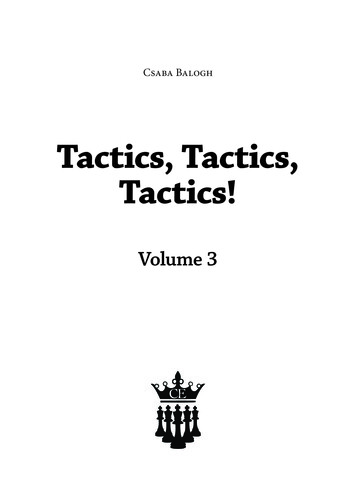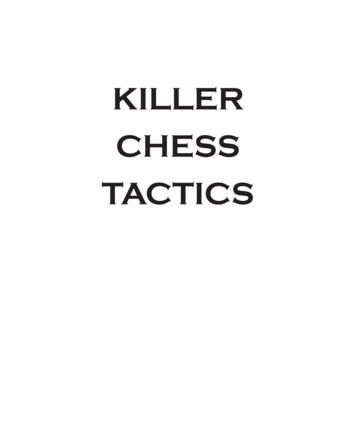Transcription
WHITE PAPERTesting Strategies andTactics for Mobile AppsEnsuring a great user experience every timeNOVEMBER 20141
IntroductionTesting. It’s time consuming and expensive, yet critical to ensuring your consumers have apositive experience when they use your mobile applications. It’s vital that you make sure that theexperience is a great one for every consumer every time they use your application, starting withthat very first time. Fail to do a good job of testing and your customer will end up doing it foryou—and unlike your testing team, your customers don’t have the tools or the time to report backproblems. And keep in mind that your customers don’t want to be treated like guinea pigs. Whenthey find a fault, they simply never come back, and you’ll never hear a word from them.The goal of your testing efforts is not to find errors. Perhaps your developer has actually done agreat job and did not make any mistakes. Instead, your goal in testing should be to understandthe quality of your offering. Does it work? Does it function as expected? Will it meet the needs ofyour users, so that they come back again and again?But when it comes to testing mobile applications there are unique challenges. Mobile testingpresents you with tradeoffs that you need to consider and choices that you need to make aboutthe mix of different techniques and methods that you will use in testing. Each testing choice youconsider will have pros and cons associated with it, and you will probably find that no one testingchoice will be completely satisfying. Rather, you will need to consider a testing strategy thatcombines different testing options that together provide you with the best overall testing resultthat balances the tradeoffs between cost, quality, and time-to-market.In this document, we examine the various testing options for mobile applications while explainingthe factors that you will need to consider in determining your testing strategy. Finally, we makesome recommendations on how you can combine the various testing options to find the testingstrategy that fits your mobile application.Native applicationsTo many, “mobile apps” have become synonymous with native applications (and hybridapplications). Commonly downloaded from an app store, they offer the user a unique experiencethat maximizes the capabilities of the device and operating systems for which they are developed.The app download is often controlled by thegate-keeping app store, with mechanisms inplace to charge potential consumers. This simpleand proven monetization model has fuelednative app popularity within the developmentcommunity. Beyond their acceptance in theconsumer market, they also allow enterprises todeliver productivity tools to an increasinglymobile workforce.While native applications can provide a richexperience to the user—and possibly a lucrativeone for the developer—they also add somecomplexity to the lives of those tasked withtesting them.-2-
Testing needs to ascertain that the app can be successfully downloaded to the device, executedon the device and interact with the supporting back-end content infrastructure. When updatesare made you need to be sure that the application can to be pushed out to and accepted by theend user. There’s a misperception that successful testing of app functionality on one deviceprovides assurance across all others of the same operating system.Native applications are tied to the hip with the hardware and operating systems for which theyare written. To meet the challenge of testing for native mobile applications, it’s essential to test onthe physical devices supported by your application. You’ll also want to ensure backwardcompatibility with each older generation of the device you’re expected to support. And you’ll wantto account for updates to the operating systems, especially popular “major” releases that userswill apply quickly upon availability.Web applicationsLike the web itself, a mobile web application is viewable by users around the world. Even if you’reinitially targeting only users in a single country or on a single network, it helps to understand theglobal dynamic. While taking a standardized web application approach reduces the need todevelop multiple code lines based on operating system, the challenges below still apply.When we test both native and mobile webapplications we encounter several challenges. As weunderstand the nature of each challenge, we canexplore different technology options to manageissues and mitigate risk. Coming up with the rightsolutions requires an assessment of the advantagesand disadvantages inherent in each of the testingoptions available to you and determining thetechnology that best suits your testing requirements.Devices: The biggest mobile testing challengeThe mobile devices used by consumers create the most obvious challenge to mobile testing.Potentially tens of thousands of different client devices could be used to access your mobile appor website, and they must therefore all be consideredwhen testing your mobile applications. Add to this thedifferent versions of operating systems, and thepermutations get crazy-big!You can sacrifice coverage across device/OScombinations to an extent, but when you reduce thenumber of device types that you test against, you aretaking a chance that your application might not workfor a number of potential customers. To handle thedevice challenge, you have three options: You cantest exclusively using real devices, you can testexclusively with emulated devices, or you can use acombination of each.-3-
Real devices have the advantage of having all of the limitations and quirks present in the actualclient operating system, hardware and firmware combination in the hands of your targetconsumers. However testing with real devices can be expensive, depending on how you go aboutit. They are expensive to buy—and forget about the advertised prices, for those are the operatorsubsidized prices that come only with a contract that has its own cost implications. You might beable to get a manufacturer or network operator to loan you devices for testing, but you need tojoin a waiting list and convince the hundreds of manufacturers and hundreds of mobile networkoperators that you should be a priority. Airtime and subscription costs also need to be paid. Andfinally, testing with real devices can be disorganized and labor intensive if the testing environmentis not conducive to creating, collecting and reproducing results in a consistent manner.Emulated devices, on the other hand, are relatively easier to manage. You can switch device typesby simply loading a new device profile, and instantly you have a new device that presents itself toyour native mobile or web application in the same way that the real device would. And becausethe emulators run on more powerful PCs and servers and were designed with testing in mind,they are typically fully instrumented to capture detailed diagnostics about the protocols that goback and forth between client and server at the various levels of the stack.When you encounter an application fault, you will have the information to isolate and thus correctthe problem. Solutions emulating mobile devices are thus cost effective, because a singleplatform with frequent updates of device profiles can be used to test every device on the marketboth today and tomorrow.The big disadvantage of emulated devices is that they lack the quirks, faults and characteristicsthat only the real device can provide. An emulated device may not give the pixel-perfect accuraterendering that you’re assured to have with a real device solution. And while the processing powerof your local PC can be an attribute, it will also hide any issues that you may have with theresponsiveness of your application. Finally, an emulated device is not sensitive to the ambientconditions that can impact the behavior ofthe device. In the majority of cases this is agood thing, however if you want to knowhow well a device performs in an exactlocation such as a crowded stadium, a realdevice is your better bet.Fortunately you’re not limited to an either/orselection when determining the right devicesolution for your mobile testing needs. Athird approach is to select a mix of bothemulation and real device testing. First, starttesting in an emulated environment to takeadvantage of the speed and device diversitythat an emulator can provide. Emulated device testing early in the development cycle can helpyou achieve these goals at a relatively low cost. Early in the development cycle you don’t need thepixel-perfect rendering afforded by an actual device. The risk of not having the nth degree ofcertitude is easily outweighed by the benefits gained by increasing the number of test cases anddevice types covered in the test suite. Add real devices into your test plan later in thedevelopment cycle so you can add validate the applications are functioning as expected andcertify that all development requirements and objectives have been met.-4-
Network: A Regional ChallengeThere are well over 400 mobile network operators in the world. Each mobile operator maysupport multiple network technologies including LTE, CDMA, GSM, and someuse less common or local networking standards such as iDEN, FOMA, andTD-SCDMA. Each network has a unique combination of networkinfrastructure that tunnels the packet-based protocols used by mobilenetworks into TCP-IP protocols used by the mobile web. Each networkoperator has implemented systems that behave slightly differentlyfrom different vendors to perform the required tunneling. Lastly,most network operators have inserted mobile web proxies (that is,the gateway) to dictate how, when, and if you are able to connect toa particular site.When a network operator implements a mobile web proxy, itcan restrict the flow of information that travels betweenyour server and the test client. Some proxies limit thesites that can be accessed via a phone to only thoseapproved by the operator in what is often referred toas a “walled garden.” Other proxies might use “transcoding” in an attempt to scale down fixedweb content to better fit onto mobile phones. As you can see, the network challenge has a lot ofcomplications to it.It’s not possible to discuss the network challenge without discussing location. It’s a simple factthat to fully test the full network stack on a particular operator’s network infrastructure, you mustbe connected to the target network. But the challenge is made more difficult by the fact that theradio signals are not strong on cellular networks, so you must be adjacent to a cell connected tothe operator’s core network to run your test. Thus, if you want to test against the carrier SFR, youmust be in France, and if you want to test against China Mobile, you must be in China.Obviously, traveling to every network operator that you need to support can be very expensive,and there are obvious cost tradeoffs to be considered.Network BypassWhen you bypass the network’s lower layers, you use TCP/IP to connect directly to the server andyou ignore the GPRS tunneling systems used by network operators. Since most real devices arenot capable of doing this, you will need to use a device emulator to perform the bypass. Not alldevice emulators support this feature, and you may want to look for a device emulator that canperform network bypass by using the Internet. Some device emulators also have the ability toaccess the operator’s proxy (but only if it is exposed to the Internet) to allow a more realistic test.Even if the operator’s web proxy is available to only its customers, there are test proxies on theInternet that can be used. Even if you don’t have a test proxy, you will still be able to test directlyagainst your origin web server.An advantage of bypassing the network is that you will not need to use and thus pay for airtime.And because you are using a device emulator, you again benefit from having a fully instrumentedstack.-5-
But often a network bypass cannot emulate the effects and timing of the network and the variousnetwork elements such as proxies. Finally, when you use this technique, you can’t use real devicesand thus don’t see the quirks and limitations that real consumers will see.Real NetworksNaturally, it is possible to test against real networks. One method is to use real devices at thetarget location, though you will face many of the problems already discussed. Alternatively, manydevice emulators support modems that allow you to use your emulated devices on the localnetwork—but again there is the cost of traveling into range of the network. But there is anotheroption.One piece of useful test equipment is a real device in the cloud. This type of testing solutionconsists of a physical handset mounted in a remote box with a remote control unit and a remoteantenna. The remote control unit is physicallyconnected to the device’s screen and keypad controlcircuits and is capable of pressing keys and collectingscreen images. Exposed to the Internet, this solutionlets a user on a local PC or web client control a devicewith their mouse and keyboard, and thereby see what ishappening remotely on the screen. These devicesprovide an elegant solution that can be connected tolive networks.Remote real device solutions often have the ability torecord a test for subsequent replay, a capability that canbe useful for regression testing and automated buildacceptance.Because there are so many different makes and models of devices, it is often too expensive tobuy a remote real device solution for all the devices that you need to test against. Fortunately, youcan “rent” testing time on a resource that is shared with others and is managed for you. Yousimply need to open an account, and you then buy testing time with a given make and model ofdevice when and where you need it.Scripting: The Repeatability ChallengeOur last challenge of mobile testing is what we callscripting, the method of defining a test. Scriptexecution can either be manual or automated. Youeither write down the scripts in a document or aspreadsheet, which is then used by a test engineerwho manually interacts with the test environment todetermine pass/fail, or you run automated scriptsthat in turn drive interaction with the device andapplication, and record the results.Because there are so many different devices withdifferent interface options, automated scriptingneeds to be abstracted away from the device to be-6-
of any real use. Consider a script that follows strict keystrokes/gestures on an Apple iPhone. Thisscript would not have any chance of working on a Samsung device, because the user interfacesare different. Fortunately, most real device automated testing software provides high-levelscripting that operate on the text, image, or object layer. Most device emulators are capable ofautomating test execution using a higher-level, abstracted scripting language that is not devicedependent.When you use automated scripting, the cost of setting up the script will typically be higher thanthe cost of a single manual execution of a test. But if it is a test script that you run on a periodicbasis, every time that you subsequently run the script, the more time and effort you will save. Ifyou run the script enough, you will eventually recover the cost of initial scripting.Finally, many automated scripting tools have a special ability to “spider” or “crawl” a mobile website or application. This is a special capability that can test an entire site with a single command.Although this capability will not be able to perform complex transactions, it is a quick test to setup that will walk through your site or app looking at every page/feature for errors and deviceinconsistencies and is a very powerful and cost-effective tool.RecommendationsHopefully, you now understand a lot more about the challenges associated with mobile testing ofnative and web applications. But what do you do with this information? What should be yourtesting strategy for mobile application testing?First, it is not a matter of choosing one tool or technique; there are simply too many compromisesthat must be made. Most likely you will need to use a combination of testing tools and techniquesto meet your quality requirements. But generally you can narrow your choices down based on thefollowing recommendations:1.Take advantage of a device emulator. Emulated devices are very cost effectivebecause they allow you to do a lot of testing quickly and efficiently. This will allow you toperform the bulk of your testing in a well-instrumented test environment that is costeffective. You will want to use your device emulator with various options such as bypassingthe network, using the live network via modems, and a good scripting language, so youshould look for these features during your selection process. When you look at deviceemulators for testing, make sure that they have the instrumentation and the network optionsto provide you with the flexibility that you will need. But ensure the tool has the diagnosticsyou will need to isolate problems and the flexibility in network stacks you will need to testdifferent network options. Make sure that your emulated device solution contains a high-levelscripting solution to allow you to replay your test cases over and over. Finally, look for anemulated device which will allow you to change device profiles quickly.2.Invest in a real device cloud. Having an account with a vendor that lets you accessremote real devices at any time is very handy. You never know when you might need to teston a remote live network with a device that you might not have. It’s a great solution to have inyour bag of tricks.3.Automate wherever possible. Emulators and remote, real-device solutions that supportscript and playback functionality are time-savers that can allow you to execute more testcases with a higher degree of consistency. Clearly, a solution that integrates real andemulated devices is ideal.-7-
Keynote Systems, Inc.777 Mariners Island Blvd.San Mateo, CA 94404T 650-403-2400F 650-403-5500www.keynote.comKeynote is the global leader in cloud–based testing, monitoring and analytics formobile and web, optimizing the value of every digital interaction, enhancing userexperiences and driving business value through online performance. The companyruns the world’s largest cloud testing, monitoring and analytics network andcollects over 700 million mobile and website performance measurements daily. In2012, Keynote, a Thoma Bravo portfolio company, was recognized by ForbesMagazine as “One of the Best 100 Companies in America.”Keynote customers represent top digital and mobile brands and include AT&T,Disney, eBay, E*TRADE, Expedia, Google, Microsoft, Sony Mobile CommunicationsAB, T-Mobile and Vodafone. Keynote Systems, Inc. is headquartered in San Mateo,California.-8-
Devices: The biggest mobile testing challenge The mobile devices used by consumers create the most obvious challenge to mobile testing. Potentially tens of thousands of different client devices could be used to access your mobile app or website, and they must therefore all be considered when testing your mobile applications. Add to this the